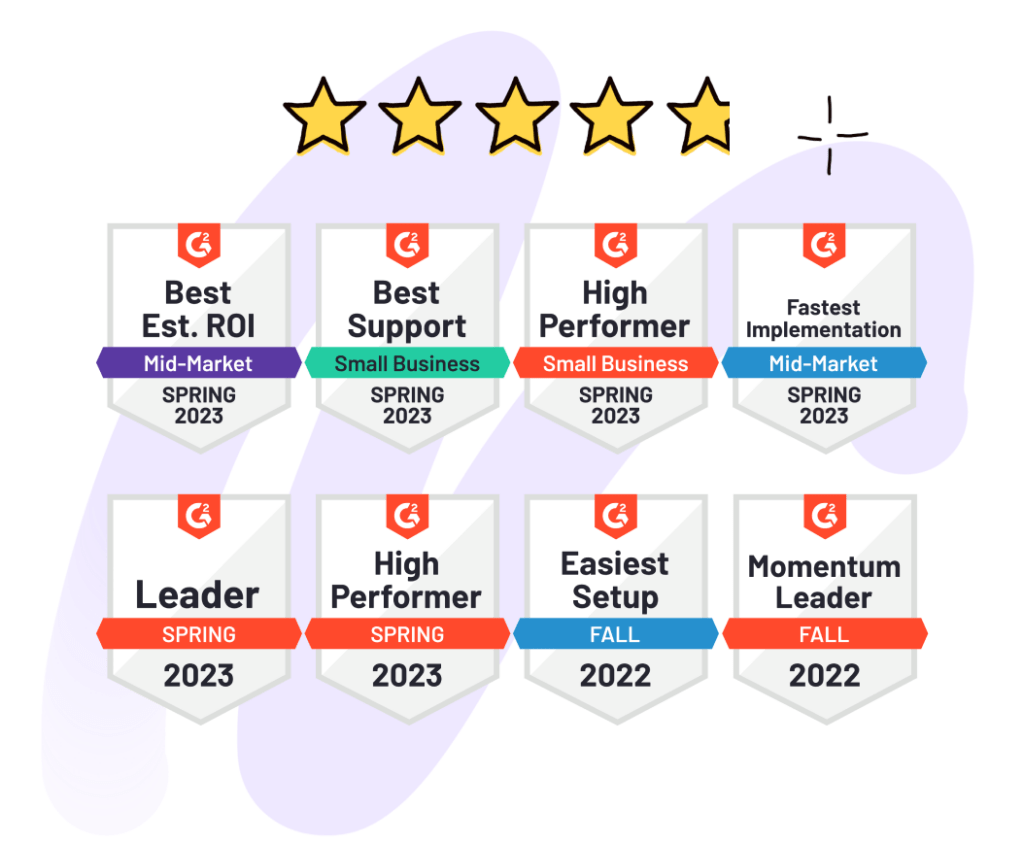Email has been the most used business communication tool for the past couple of decades. It’s been available almost since the beginning of the internet. Also, it’s probably one of the first things you set up when you start browsing.
However, email has been designed to be used individually. There are only personal accounts that cannot be shared unless everybody has access to the same login and password. Otherwise, teams who have personal and separated email accounts make use of FWD, CC’s, BCC’s, and other confusing features to share emails in a business context.
As companies have been urging for more collaboration on their business activities, the concept of “team shared inbox” has emerged and rapidly spread across thousands of organizations.
And here’s everything that you need to know about how it works, and why you should consider implementing it in your business.
What is a team shared inbox
Many people still think that a team shared inbox is when a group shares the login and password of just one account. And they can use it together, to send and receive the emails the team email address receives. Well, this belongs to the past.
Nowadays, there are software solutions that simply allow multiple people to log in to their accounts, but have a secondary inbox that is shared with the rest of the team. So, you have your inbox, and the team inbox in the same account.
Everyone can see the emails that the team address receives in real-time, as also if they have been responded or not. Sales, Support, Marketing, Human Resources, and several other teams can benefit a lot from a solution like this. Mostly to improve the communication between them, and productivity at work.
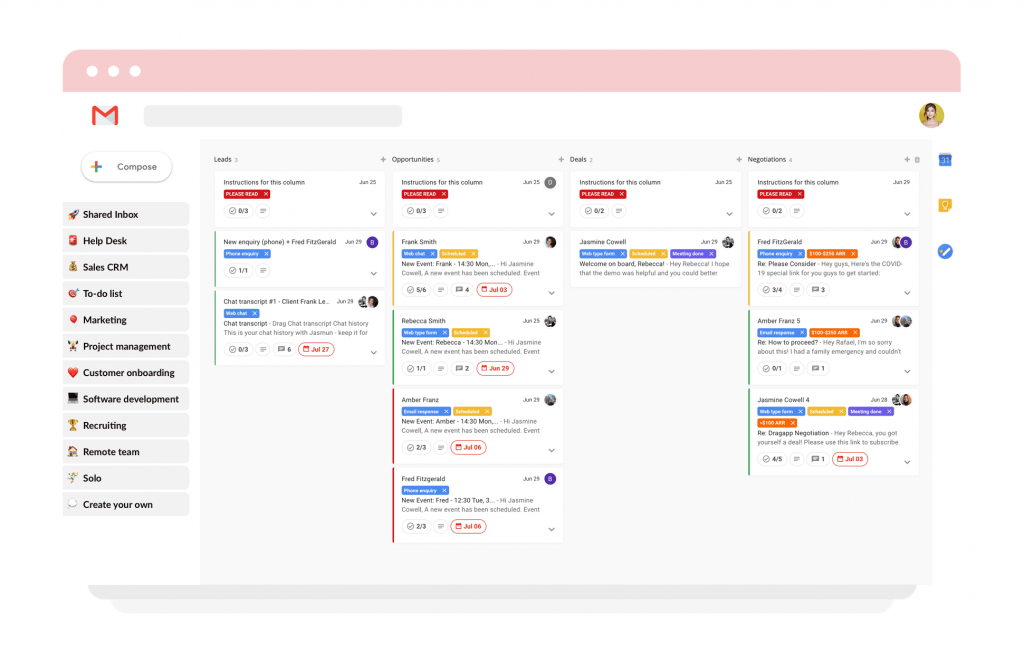
Now that you know what a shared inbox is, it’s time to learn which are the pros and cons of this solution.
What is the advantage of having a shared inbox?
There’s not just one but several advantages of having a team shared inbox in your company:
– Remove extra steps: In the normal email process, whenever you want to share an email with more people, think about how many levels you need. Click on “forward” + some typing like “FYI” or something like that + some typing to input the recipient(s) + click on “send”. Do you know how many steps do you need to do the same on a Shared Inbox? That’s right: zero;
– Process things faster: Basically, different people can access the same messages and reply to them in real-time. On the normal Email process, the total time to process an email might be extended. Your time to receive & read the email + your time to forward the email + the time to the other person to receive & read the email + the time he/she takes to make an action on that (let’s say this action is to reply to you) + your time to receive & reread it! Whereas on a Shared Inbox, all of this is instantaneous.
– Keep your team on the same page: Miscommunication has always been one of the biggest problems with email, most of all when it involves several people.
– Eliminate the back and forth between and other tools: Some shared inbox solutions offer more than just the feature of sharing a team inbox. They can work as help desks, CRM, and task management tools. These kinds of shared mailboxes help to improve the time you would spend switching between tools, managing everything you need in just one place.
FIND OUT HOW MUCH TIME YOU WASTE SWITCHING BETWEEN TOOLS
Moreover, all of the complicated forwarding, cc’ing, bcc’ing, email threads, and other stuff adds lots of risks on every single step of Email communication. And all of this disappears in a Shared Inbox.
Every teammate will receive the same information, at the same time, from the same person. The team is always aligned.
Besides, the only thing that is even more brilliant than a Shared Inbox is a Kanban Shared Inbox. Allied with a Kanban view, shared inboxes go unbeatable. You can visualize everything much better, add standalone tasks or extra information to emails such as notes or due dates—a GAME-CHANGER.
The risks of shared inboxes
Nothing is perfect. To make shared inboxes work, you need to get some organization in your company. If you don’t have the time, it might seem difficult from the beginning, but you guys can get there?
– Duplicated messages: When you have multiple people receiving the same message and replying to it in real-time, there is a risk of different team members reply to the same message at precisely the same time. If your team doesn’t engage, messages might be redundant. To avoid it, the team should assign emails to specific team members. Ideally, the Shared Inbox should contain a collision detection feature, that displays when someone is typing;
– Lack of ownership: That’s the opposite of the first issue. In a team with communication issues, some people might start feeling like they don’t need to follow up if the other person started the conversation.
This kind of issue solves quickly by aligning information with the whole team. Shared inboxes work very well when people clearly understand their internal processes and roles;
– Loss of context: People work on different paces. As mentioned above, one of the most helpful things about Shared Inboxes is to keep the team on the same page. However, this is subject to the team being minimally aligned when they check their email.
This is especially critical with teams that work in different time zones. It’s like a WhatsApp group: how many times have you checked it, and you had 457 unread messages? It can be messy and confuse.
8 FLAWLESS TIPS TO FOLLOW BEFORE BUYING ANY SOFTWARE
That’s why when you implement a shared inbox solution in your team, you need to know how to choose an option that can solve all these problems. The way software displays their shared inboxes; their integrations and processes are very different from one another. So always compare the solutions available on the market and deeply analyze them to find the one who fits all of your purposes.
Are you interested in sharing an inbox with your team?
There are different ways to implement a team shared inbox. The best way is by instantaneously turning Gmail into a Shared Inbox with Drag. We aim to help companies be more collaborative and productive by sharing everything they need to do. Together, into one single place. In that place, they spend most of their time: their inbox.
SHARE YOUR INBOX WITH YOUR TEAM NOW
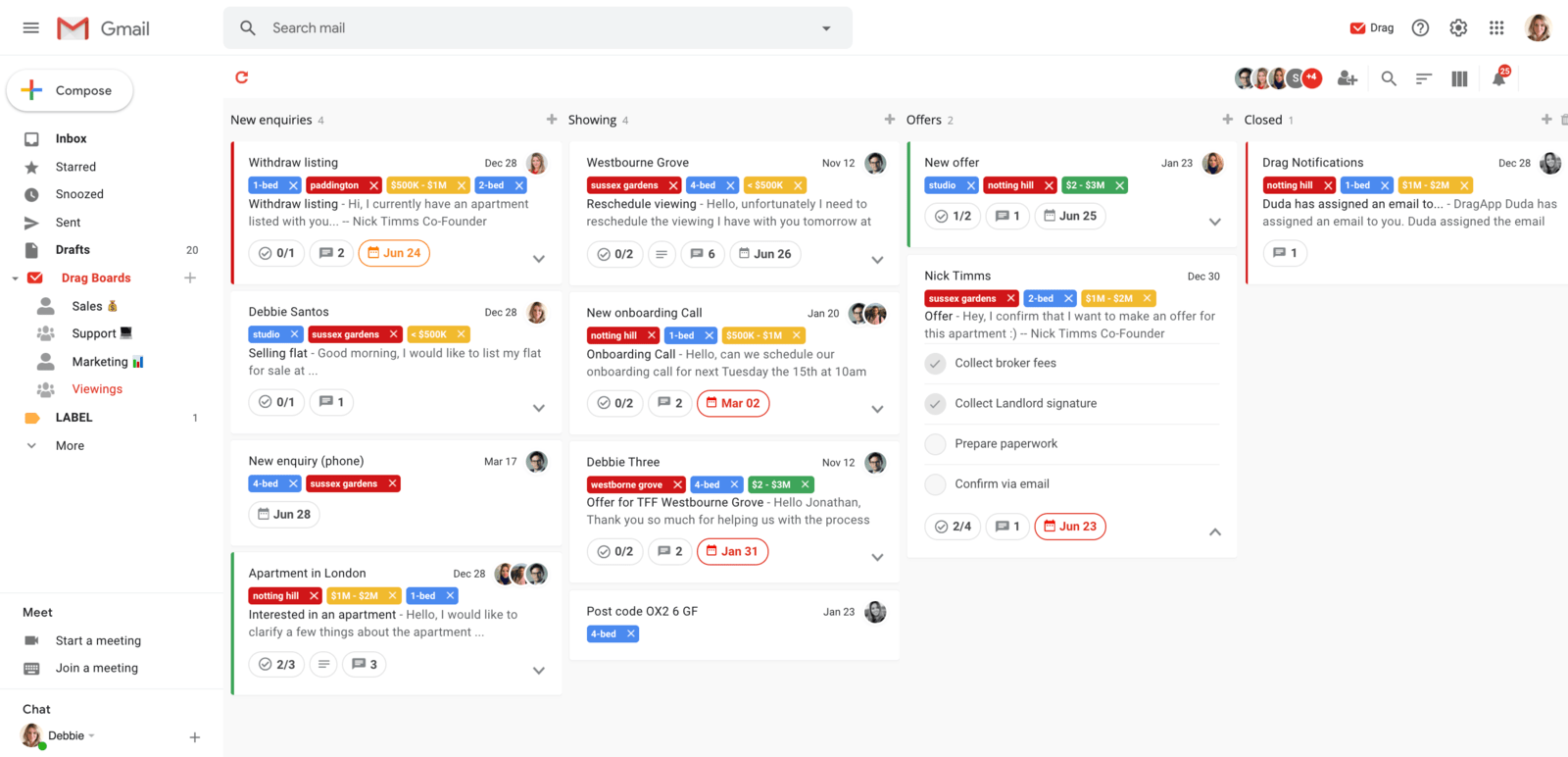 Conclusion
Conclusion
Shared inboxes work very well. They just need some set up done to make collaboration seamless in your company. Although the concept of team Shared Inbox is brilliant, there are some pitfalls that you should be aware of to ensure you make the most of this for your team.
So if you think that just sharing an email account works perfectly fine, think again. The lack of security of a shared account and the miscommunication it causes can be harmful to your company.
Having a shared inbox solution in your email will make the difference in your team’s communication and productivity, and help you set everything up for a big boost in your business.
Drag turns Gmail into your Team’s Workspace – One single place to support customers, manage tasks and close deals, from the place teams love: Gmail. We are a Techstars-backed Company, trusted by 30,000 users around the World.
Join 90,000+ in the know.
Subscribe to get the latest tips on G Suite, Collaboration Tools and Email Productivity straight to your inbox.