Looking for a Kayako alternative?
If you only want a simple Help Desk, a tool that is dedicated to customer support only, and are happy to be between Gmail and another tool, Kayako may be a strong option. If you are part of a team using Google Workspace and are looking for a Kayako alternative – definitely read on. We have designed this page to help you make a clear and simple decision and explore insights into why customers switch to Drag.


Shared Inboxes (eg. support@)
Ticket assignment
Workflow automation
Team reports and analytics
Works inside Gmail
Easy setup
No training required
Task management
Kanban boards
Collaboration cross-domain
Does not store emails
Quality of support rating (G2)
4.0
4.7
Drag is the best Kayako alternative if…
Your organization uses Google Workspace
Your team already uses Gmail, and Kayako is an extra tool. Their users constantly switch between Kayako (to support customers) and Gmail (to check individual emails). Drag is an excellent Kayako alternative for Gmail users because it lives in Gmail and stops the unnecessary back and forth.
You need more than a Help Desk
Kayako is great to handle Help Desk tickets. Drag is more generalist: we handle workflows. Our boards bring a series of workflow management features such as tasks, checklists, due dates or file sharing, for teams with email-driven workflows. This means you can also manage tasks, accounts, sales pipelines and other workflows from the same place.
You like working in a visual way
Besides the standard list view, Drag also offers visual kanban boards that makes it easier for teams to manage the status of the inquiries they are working on. Imagine a Trello board, but in Gmail.
Kayako is best if…
You need an omnichannel Help Desk solution
Drag is the best tool to manage email-driven workflows. Kayako, on the other hand, supports other communication channels besides emails, such as SMS, Facebook messenger or live chat. If you need other communication channels, Drag is not the best Kayako alternative for you.
How we stack up.
It’s not just us, users on G2 and Capterra are saying the same thing about their experiences. Drag scores higher in the following categories that matter most for customers.
4.5

Overall
out of 5
4.7

Quality of support
out of 5
4.7

Ease of use
out of 5

“I am very excited to have discovered Drag! I am impressed with this simple, cost-effective and infinitely scalable solution to facilitate our global customer service conversations.”
Anton von Rueden
President & COO @ Boosted Commerce
Why Drag is the best Kayako alternative for Gmail users.
Drag lives in Gmail
Imagine a Help Desk card. What does it look like? For us, it looks like an email converted into a ticket. When closed, this ticket is then turned back into an email to customers. Why do we have to convert emails into tickets, and tickets into emails?
Simply because email was not built to be a Help Desk. But Drag solves this. Drag superpowers Gmail to allow teams to manage Help Desk right from inside the place they spend most of their time – Inbox.
Work in a visual way
Visual workflows are proven to make your team work faster and happier. The best workflow management tools out there, offer visual ways of working.
Drag is not different. Besides the traditional email list view, Drag brings a visual kanban view to email to make your life easier.
Manage more than incoming inquiries: manage tasks
Front is very good if you want to collaborate on incoming emails or enquiries. Incoming enquiries are the core of most workflows, but sometimes enquiries alone are not enough. In Drag, you have all the context you need around a workflow from one place – emails, contact info, to-do lists, notes, files, external links and more.
Collaborate cross-team and cross-domain
Kayako can get very confusing when agents need to use different aliases or move customer enquiries across different teams.
With Drag, you can easily share Drag boards across different domains or across different support teams. For example if a request requires help from the technical team, drag it to the ‘IT Support’ board in 1 click. Want to use multiple aliases? No problem, just use it like you would in Gmail.
Easy to set up, easy to use
Forget about endless training sessions to onboard your team to a new customer support tool. Forget about creating confusing forwading rules in your Gmail so emails can get to Kayako.
Drag not only works in Gmail, but can be set up in a very simply way, saving your team time and energy. Drag is the simplest Kayako alternative you will find.
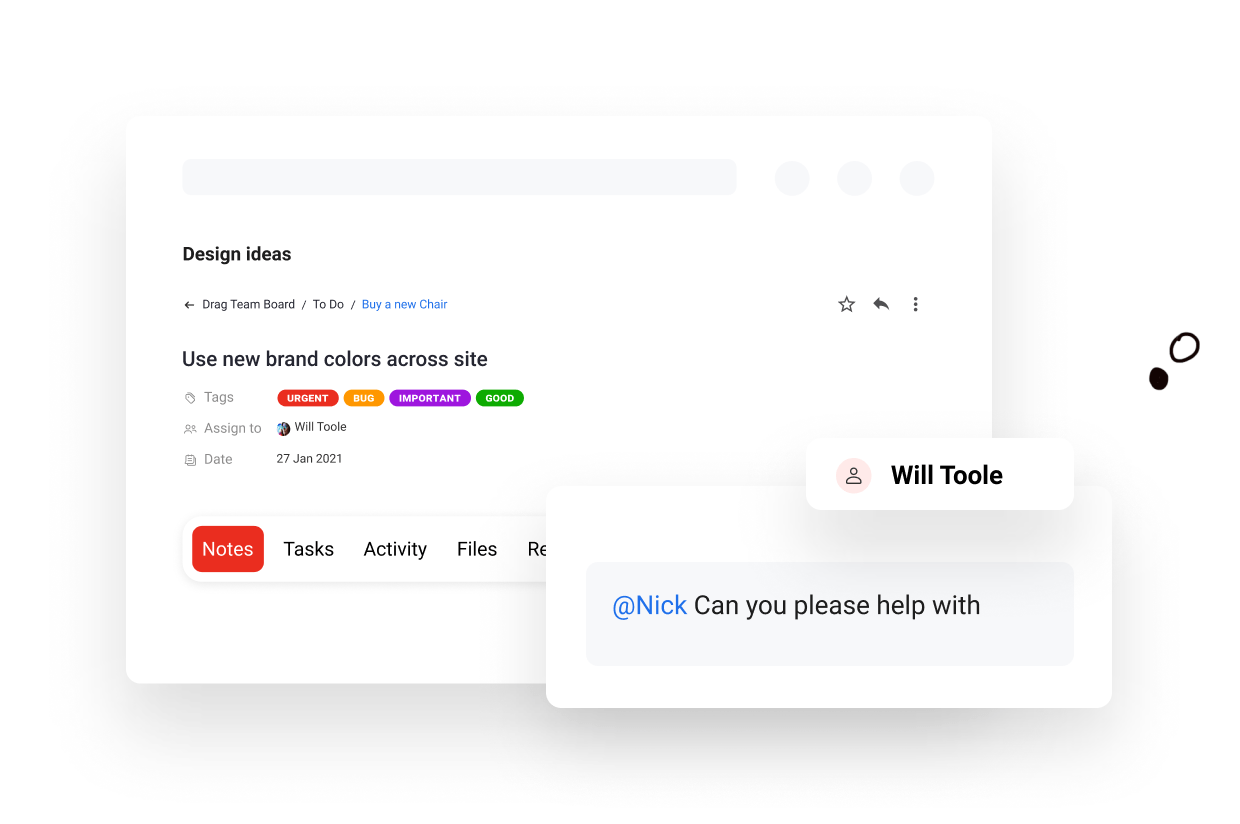
Simple pricing.
Starter
For teams starting with collaboration & automation.
$8
user / month, billed yearly.
$10 per user / month if billed monthly.
- Unlimited users
- Unlimited WorkspacesA workspace can be a Shared Inbox, a Google Group, or a custom board.
- Unlimited shared conversations
- Unlimited integrations
- Unlimited rule executions
- Email templates
- Email notes and subtasks
- 3-month reporting window
Plus
For growing teams that need to scale work.
$14
user / month, billed yearly.
$18 per user / month if billed monthly.
- Unlimited users
- Unlimited WorkspacesA workspace can be a Shared Inbox, a Google Group, or a custom board.
- Unlimited shared conversations
- Unlimited integrations
- Unlimited rule executions
- Email sequences
- Merge cards
- 6-month reporting window
Pro
For teams with advanced email workflows.
$20
user / month, billed yearly.
$26 per user / month if billed monthly.
- Unlimited users
- Unlimited WorkspacesA workspace can be a Shared Inbox, a Google Group, or a custom board.
- Unlimited shared conversations
- Unlimited integrations
- Unlimited rule executions
- Custom fields
- Custom user roles
- 12-month reporting window


