WORKSPACES
Let your team focus on what they do best – with the help of simple, intuitive workspaces and clear, actionable workspace management tools.

4.7 stars from 1,200 reviews.

Collaboration in Google Workspace for 200,000+ users worldwide.








WORKSPACES
Board view
Turn Gmail into a Kanban view (we call them boards). It’s an organized way to manage emails and tasks in a visually.

WORKSPACES
List view
List view is one of the familiar email layouts used in Gmail. Drag replicates this with enhanced additional features.

WORKSPACES
Preview view
Preview view is one of the fastest ways to get work done. It’s layout gives both a list of cards and a preview of detail.

WORKSPACES
Custom views
Save and quickly access cards that meet a certain set of predefined conditions, such as the ones containing the tag “urgent” or SLA breached.
Easily locate cards with relevant information
Select a preferred combination of filters for a specific board, save it as a board view and access it in 1 click.
Share board views with team members
Easily share custom views with team members, or keep it private to yourself.

WORKSPACES
Activity log
Get a full history of all actions on a board (and on a specific card). Learn what and when you need to deal with an email or task.
See what is happening on boards
All activity on a board is tracked in the log – mentions, assignments, new replies, new cards, new tags, etc.
Easily filter by only activity related to you
Easily filter by only assignments to you or @mentions to yourself.

WORKSPACES
Sort and filter
Sort and filter boards to find information faster. From sorting by due dates to filtering by assignees.
Move priority items to the top
Sort columns and lists by unread first, conversation date, or due dates.
Better way to visualize important information
Find critical information anytime, fast.

WORKSPACES
Color code
Get a better overview of your boards by color-coding them based on time zones, urgency levels, or anything that works best for you.
Segment your workflow by colors
From different timezone to different levels of criticality, there are numerous ways of using color-coding to organize workflows in Drag.

WORKSPACES
Due dates
Is there a deadline – something you need to get done by a date? Keep things on track by adding a due date.
No more surprises with deadlines
Know exactly when each email or task needs to be complete. Know when the due date is drawing close.
Plan time better
Sort boards by due dates to have cards with closer due dates on the top.

WORKSPACES
Merge cards
Merge cards into collections to save time and energy. Group different emails and tasks into one single card to better manage your work.
Group similar conversations together
Group cards and conversations together like different threads from the same company, or related tasks for the same piece of work.
Expand and collapse merged cards
Easily visualize all cards that are merged together at a glance.

WORKSPACES
Custom fields
Add fields to what your company needs. Custom fields have all of the different field types that you may need to organize your cards.
Choose custom fields
Though Drag includes the default fields you need to manage your shared inboxes, it allows you to add fields specific to what your company needs.
Custom cards to help your team’s workflows
Once you’ve customized cards, they’ll be built into your team’s workflows.
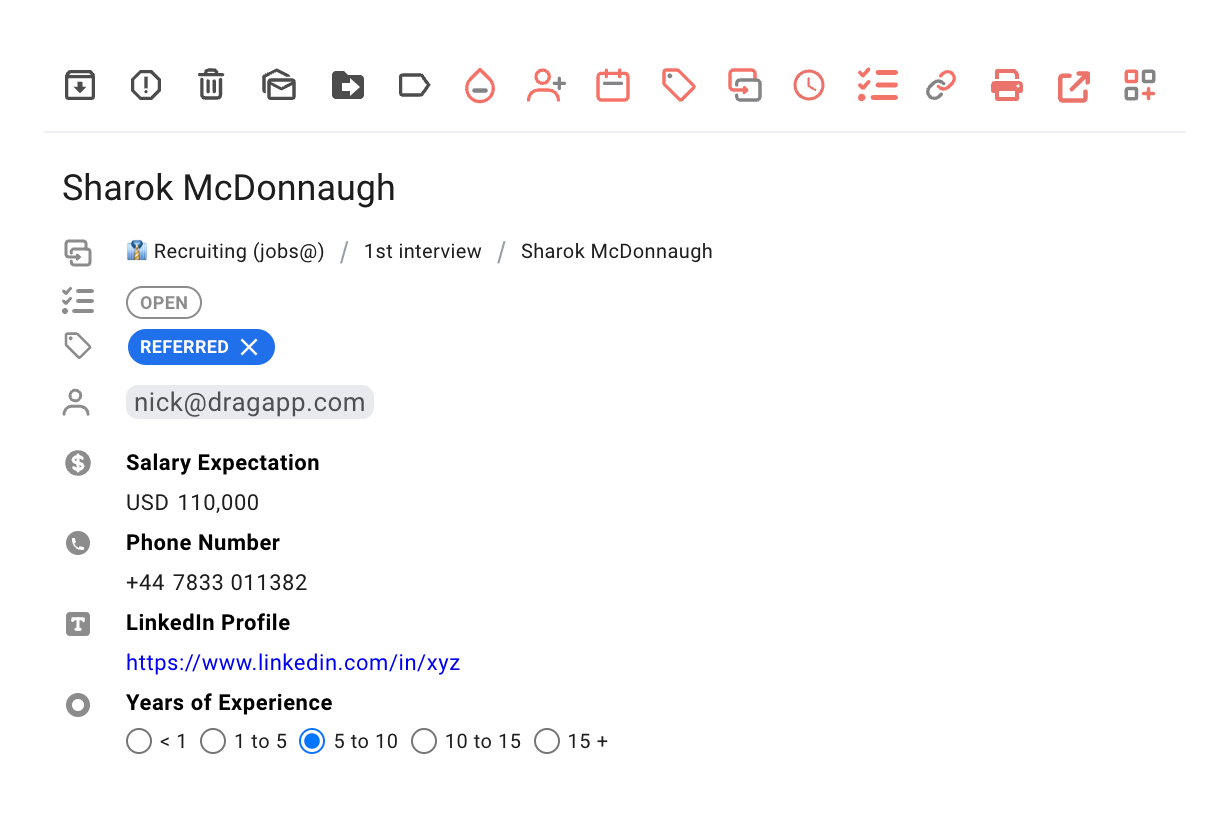
92% of users increased team productivity after switching to Drag.


“I love that I can organize my inbox into sections so I can see everything and know what is coming up next, rather than snoozing it or moving it to a folder to be forgotten forever!”
Elizabeth Pampalone, Founder @ Absolute Marketing
Join 200,000+ users using Drag
Exceptional collaboration, automation and communication in Google Workspace
Leading collaboration tool for Google Workspace users
Named Momentum Leader by G2.
200,000+ users worldwide
Spanning across 50+ countries.
No credit card required
No catch – free and paid options.
Setup in under 5 minutes
No IT teams required.
Google-approved security and trust
Google CASA certified, does not store your emails.
99.99% uptime in last 12 months
Monitored 24/7/365.

4.7 stars from 1,200 reviews.



