The fastest and most cost-effective way to build workflows within your inbox. Drag makes it easy to collaborate on email, tasks, and projects in one place.

4.7 stars from 1,200 reviews.
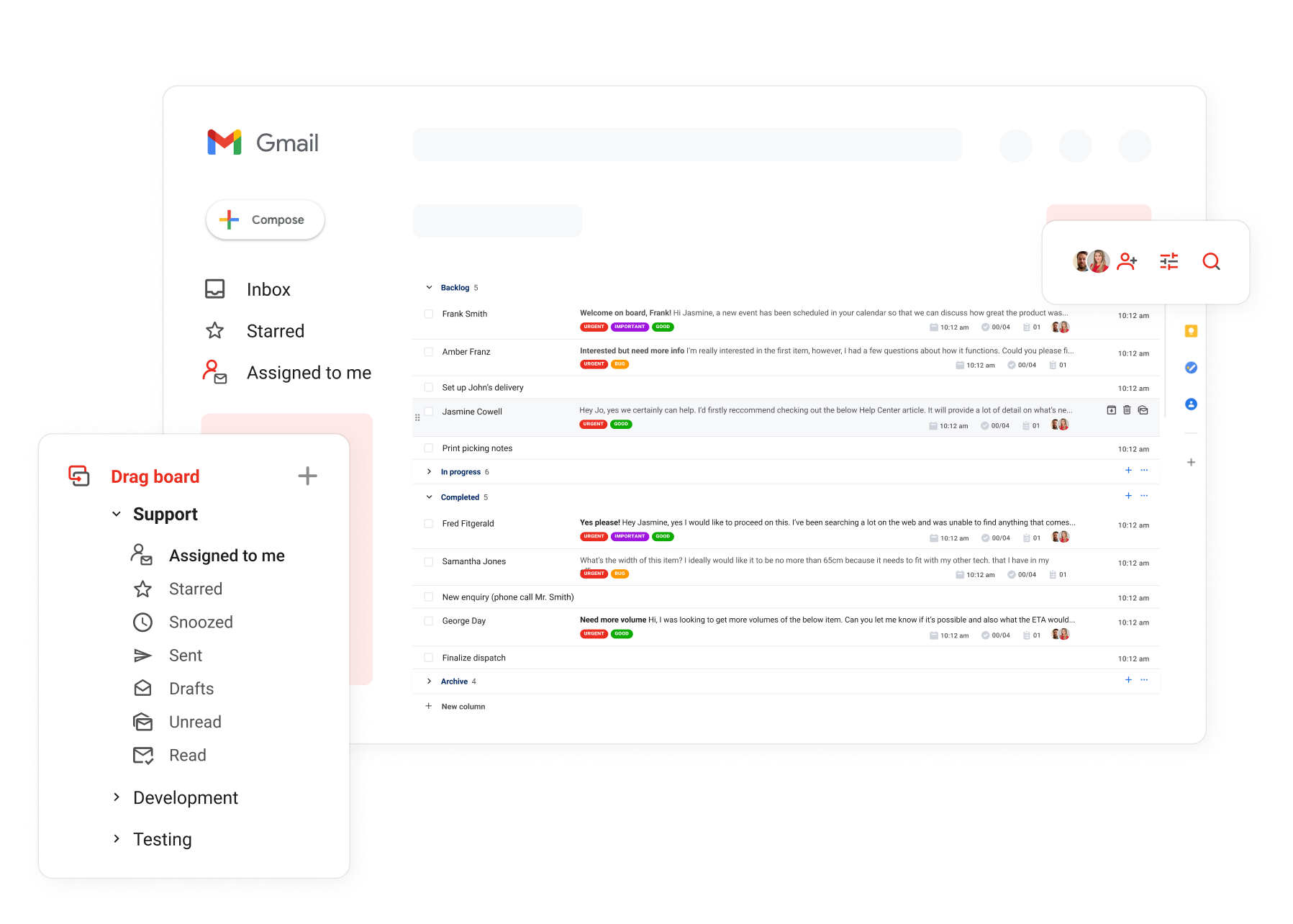
Managing workflows in Gmail for more than
200,000+ users worldwide.
Turn Gmail into a Sales CRM
Stay where deals get closed – in your inbox.
- Full context on prospects in one single place
- Automated reminders and follow-up emails
- Clear and recurring sales tasks and workflow
- Easy and fast knowledge transfer across teams
- Clear metrics around pipeline activity and team performance
“Drag has completely changed the way our team uses our Email, eliminating double work, emails getting missed and creating LESS emails for everyone! We LOVE Drag!”

Help Desk tool for teams using Gmail
Build great customer relationships without leaving your inbox.
- Everyone knowns who is working on what
- Queries instantly and evenly distributed across agents
- SLAs proactively flagged
- Ticket volume and team performance monitored in real time
- Automation of repetitive tasks and emails
“I am very excited to have discovered Drag! I am impressed with this simple, cost-effective and infinitely scalable solution to facilitate our global customer service conversations.”

Simplify HR workflows
From recruiting to onboarding, improve operational efficiency by streamlining People Operations.
- Information and communication centralized in one place
- Easy and fast knowledge transfer across teams
- Recurring and automated workflow
- Everybody knows who is working on what
- Real time performance tracking and continuous improvement
“Drag has allowed us to easily map our business process and get our inboxes under control. We kissed many frogs before finally choosing Drag. Nothing falls through the cracks anymore. No more cutting and pasting between apps. Their support and focus on constant improvement is impressive.”

Run finance operations from Gmail
From managing accounts to addressing internal queries, improve operational efficiency by simplifying finance workflows.
- Everyone knowns who is working on what
- Recurring and automated workflows
- Seamless communication and data transfer across departments
- Automated notifications and reminders avoiding delayed responses
- Real time performance tracking and continuous improvement
“It is the best! Allowed our team to go paperless, we couldn’t have without it. Saves so much time and makes everything so much easier.”

Simplify your IT Service Desk
Streamline your IT service desk operations and close queries faster by keeping it simple yet efficient.
- Everyone knowns who is working on what
- Seamless communication and knowledge transfer across departmentss
- Requests evenly distributed across team members
- Recurring and automated workflows
- Requests volume and team performance monitored in real time
“I am very excited to have discovered Drag! I am impressed with this simple, cost-effective and infinitely scalable solution to facilitate our global customer service conversations.”

Deliver fast services from Gmail
Streamline operational processes without leaving your inbox.
- All information centralized in one single place
- Requests instantly and evenly distributed across the team
- Everybody knows who is working on what
- Automated and scalable workflows
- Real time performance tracking and continuous improvement
“Simple yet Effective is a hard combination to find these days in an IT solution! Drag is intuitive, easy to use and, most importantly, it converts Gmail into a workflow tracker.”

Save time and get work done from Gmail
Join 200,000+ users and make Gmail collaborative
Manage emails across your team
Manage and reply to emails across your company, wherever they’re happening – sales@, or nick@. Our much-loved Inbox is a simple way to manage support, run operations and close off tricky sales pipelines from inside Google Workspace.
Email templates
Quickly select templates to send, instead of having to write them from scratch over and over again.
Email tracking
Know who’s viewing, clicking, and replying to your emails.
Email sequences
Never, ever send a manual email follow-up again. Send a personalized, scheduled sequence of emails.


Automate your daily operations
Automate repetitive tasks, like moving emails from board to board, build automated ways to manage your workflow, and send automated email follow-ups.
Automation rules
Create custom automation rules tailored for your workflows in seconds.
Automatic responder
Improve response times and set expectations right by replying to emails automatically.
Auto-tagging
Drive efficiency by automatically organizing and prioritizing emails and tasks.
Easily manage tasks
Shorten the time to meaningful work by bringing task management into where you work – Gmail.
Tasks
Not everything comes as an email, sometimes there’s a separate task. You can add tasks directly to your inbox.
Checklists
Most emails come with things to get done. Separate these out and add them as actionable tasks.
Task notes
Add notes to any task so you always have information to hand.

92% of users increased team productivity after switching to Drag.

Perfect for every team that uses Gmail
Smarter work for teams that work from inside email
- Shared Inbox
- Collaboration
- Workspaces
- Email management
- Task management
- Automations
- Analytics
- Integrations & API
Collaboration
Bring your team’s workspace into Gmail so that everything you need is at your fingertips.
Email assignment
Know who is working on what so emails never follow through the cracks again. No more duplicated responses or cc’ing and forwarding emails around.
Shared email drafts
Collaborate on email replies using shared drafts. Write a reply and have your colleague check it before sending.
Internal team chat and @mentions
Add context to conversations with internal shared notes. @mention team members to start a real-time chat and close a conversation faster.

Workspaces
Let your team focus on what they do best – with the help of simple, intuitive workspaces and clear, actionable workspace management tools.
Workspace views
Transform Gmail’s layout into different views to best suit your needs.
Activity log
Get a full history of all actions on a board (and on a specific card). Learn what and when you need to deal with an email or task.
Sort and filter
Sort and filter boards to find information faster. From sorting by due dates to filtering by assignees.

Email management
Manage and reply to emails across your company, wherever they’re happening – sales@, or nick@. Our much-loved Inbox is a simple way to manage support, run operations and close off tricky sales pipelines from inside Google Workspace.
Email templates
Quickly select templates to send, instead of having to write them from scratch over and over again. Access them fast, from inside Gmail.
Email tracking
Know who’s viewing, clicking, and replying to your emails. Think WhatsApp’s ‘double-tick’ technology.
Email sequences
Never, ever send a manual email follow-up again. Send a personalized, scheduled sequence of emails.

Task management
Shorten the time to meaningful work by bringing task management into where you work – Gmail.
Tasks
Not everything comes as an email, sometimes there’s a separate task. You can add tasks directly to your inbox.
Checklists
Most emails come with things to get done. Separate these out and add them as actionable tasks.
Task notes
Add notes to any task so you always have information to hand.

Automations
Automate repetitive tasks, like moving emails from board to board, build automated ways to manage your workflow, and send automated email follow-ups.
Automation rules
Create custom automation rules tailored for your workflows in seconds. Combine dozens of triggers and actions, as easy as ‘IF this, THEN that’. No code required.
Automatic responder
Improve response times and set expectations right by replying to emails automatically.
Auto-tagging
Drive efficiency by automatically organizing and prioritizing emails and tasks.

Analytics
Understand what’s happening in your organisation and get insights into how productive you and your team are.
Card reports
Understand team workload and productivity across workspaces, including how many cards have been received, active or closed within a period of time.
Tag reports
From new conversations to time to response, get valuable insights based on custom tags created for your workflows.
User reports
Track key metrics such as assignments, emails sent and average response times at the team and individual levels. Ensure fair work distribution across team members.

Integrations & API
Connect your favorite apps to Drag or build custom solutions using our API.
Gmail
Turn Gmail into your Team’s Workspace and manage workflows without leaving your inbox.
Google Workspace
Seamlessly integrate Drag workspaces to your Google Workspace account and settings.
Google Groups
Turn Google Groups into shared inboxes by connecting your existing Google Groups to Drag shared boards.

We integrate with all the tools you’re already using,
so you can run everything in Gmail
Teams who use Gmail love Drag
Our customer advocacy speaks volumes

“Drag is genius & gives me so much peace of mind as a business owner wearing many hats!”
Caitlin K. on Capterra
Join 200,000+ users using Drag
Exceptional collaboration, automation and communication in Google Workspace
Leading collaboration tool for Google Workspace users
Named Momentum Leader by G2.
200,000+ users worldwide
Spanning across 50+ countries.
No credit card required
No catch – free and paid options.
Setup in under 5 minutes
No IT teams required.
Google-approved security and trust
Google CASA certified, does not store your emails.
99.99% uptime in last 12 months
Monitored 24/7/365.

4.7 stars from 1,200 reviews.



























