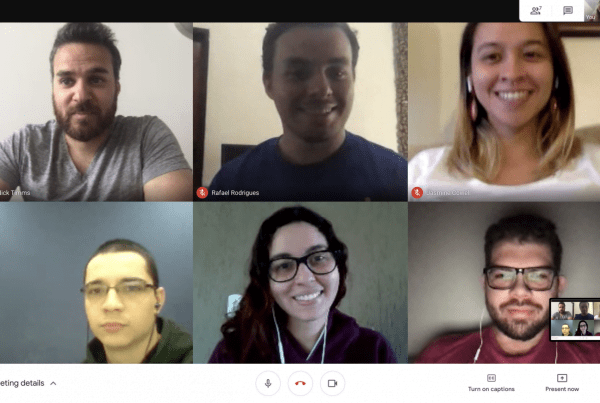On 26th May 2017, we woke up to 1300+ new users. What happened? Did we accidentally spend our annual marketing budget overnight, or did we, overnight, get top for every SEO keyword?
No and no. We were featured in the Chrome Store. Here’s how we did it (twice!). We’ll be sharing the lessons we’ve learned.
Lesson 1. Google is not so technological
Sorry, I can’t prove it, but evidence suggests that people, not computers select which Chrome extensions are featured by Google. With all of their advanced algorithms, AI, and technological world-domination, Google still hand-picked who they want on their Chrome store.
Here’s us
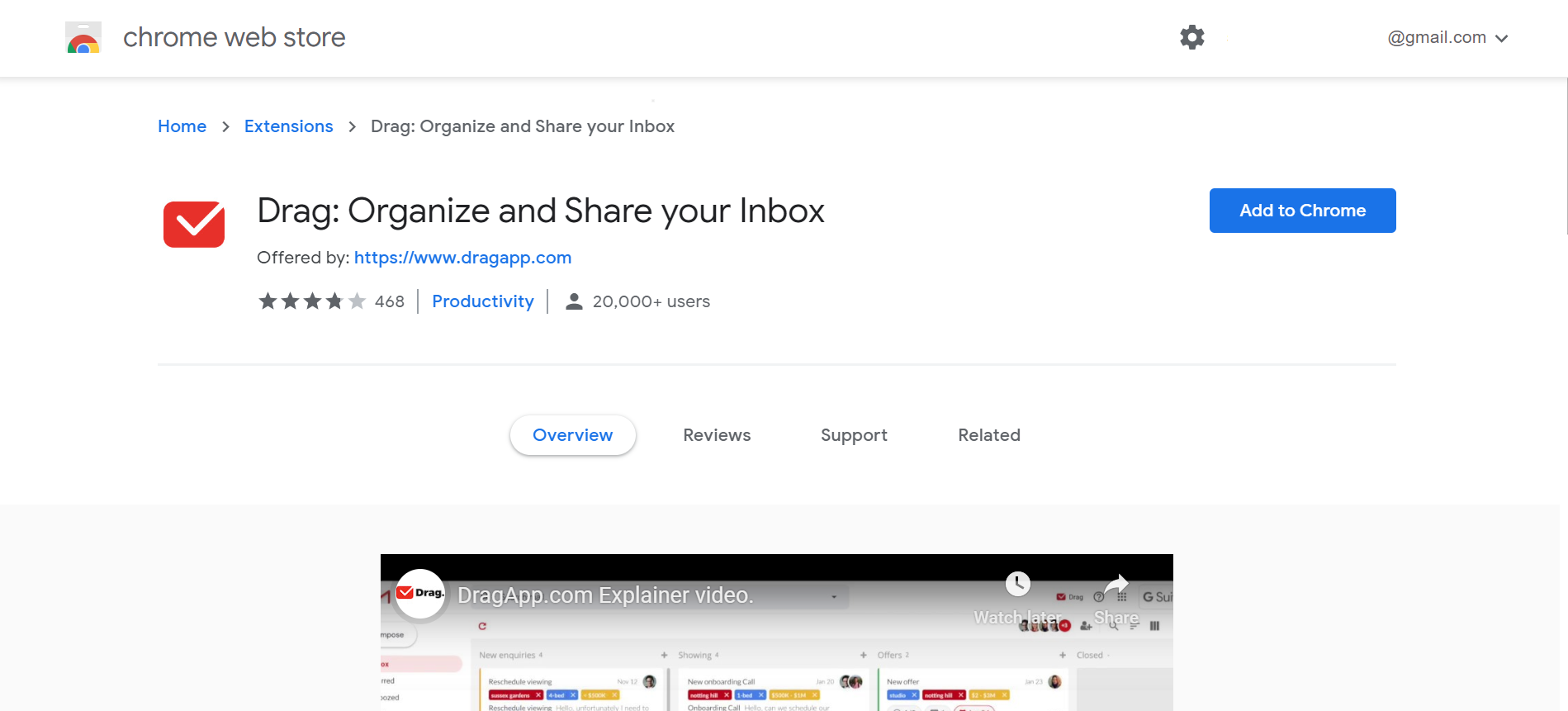 Lesson 2. Your idea matters
Lesson 2. Your idea matters
Product is key. You can buy your way to installs in the Chrome store, but nothing beats virality due to popularity. Solving simple problems with a Chrome extension is the foundation of a successful product and one that Google will spot to feature. But why?
Everyone has to start somewhere. That ‘somewhere’ is what Chrome store keep an eye on.
- How fast are your daily active users increasing?
- How fast are your daily uninstalls decreasing?
- How many impressions vs. installs are you achieving?
These are fundamental metrics that define the performance of your Chrome extension. When you first launch your Chrome extension, this is what you’re judged on. Get it right, with a super-cool, super-useful product. You can also qualify your idea before; launching on Product Hunt is a great way to do this.
Lesson 3. Presentation matters
Your Chrome extension page is just like a landing page on your website. Put the same enthusiasm into your Chrome store as you would a landing page to maximize conversions. Decisions to install come down to emotion.
- Do you look professional?
- Do you clearly explain your product?
- Do you link to your terms and privacy?
- Do you have favorable reviews?
- Do you have an explainer video?
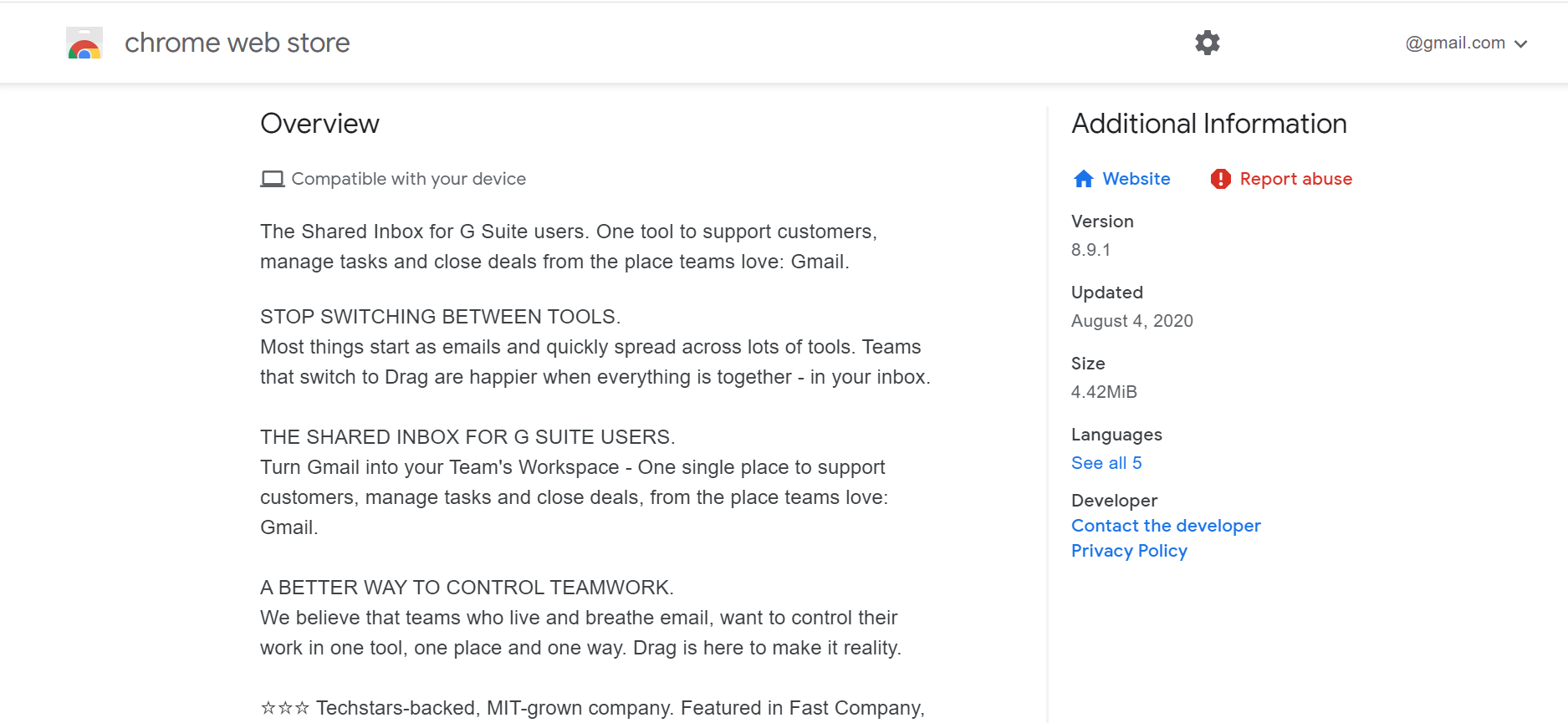 You get the idea. Here’s what you need to do.
You get the idea. Here’s what you need to do.
1. Upload an optimized Chrome extension: (For techies only). Make sure your manifest file is filled out with short name, description, and conforms to the Chrome Store Developer Program Policies.
2. Chrome Web Store detailed description: Start with a clear one-liner description that summarizes your product. This will define if users keep reading to find out about your product. Include a bigger description to follow, at least three user reviews, your domain, links to terms, and privacy policies.
3. Chrome Web Store screenshots: Include at least one explainer video and four images that best summarize your product. Get it right – on point with your branding.
4. Chrome Web Store promotional images: Make sure you design for all three; small tile, large tile, and marquee. Again, make sure your branding is superb (yes, British word, sorry!).
5. Chrome Web Store Category: If you’re unsure, have a quick check on competitor tools and see what they’re listing under.
6. Chrome Web Store Inline Installation: This is tricky. Sometime Google won’t immediately let you run inline install but ride it out. They will. Get it done as quickly as you can on your website.
Lesson 4. Product uptake matters
Traction, traction, traction. That’s all that matters in lots of business, but never more so if you want to be featured on Google Chrome Store. Everyone will have their way to build their businesses.
Lesson 5: Results matter
The big question. What was it all worth? Between 1.5 – 1.9 million page views per day (that’s 33 million in total over three weeks). That’s incredible brand exposure on its own. We also saw a massive spike in installs over this period.
A big note, It’s fantastic to be featured, just note that you’re reaching out to more window-shoppers so your uninstall rates will be higher too. None-the-less, 33 million times worth it!
The long answer. How to get featured. Hustle until you get into the Chrome Store featured queue. Do everything you can possible from answering every single review promptly, to addressing every single customer support inquiry as quickly as you can. Google does not reveal their selection criteria, so the secret sauce is to apply a systemized way to hustle your way to the top.
Drag turns Gmail into your Team’s Workspace – One single place to support customers, manage tasks and close deals, from the place teams love: Gmail. We are a Techstars-backed Company, trusted by 30,000 users around the World.
Join 90,000+ in the know.
Subscribe to get the latest tips on G Suite, Collaboration Tools and Email Productivity straight to your inbox.