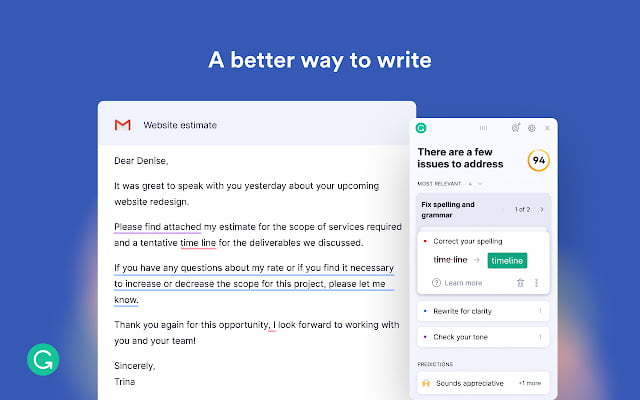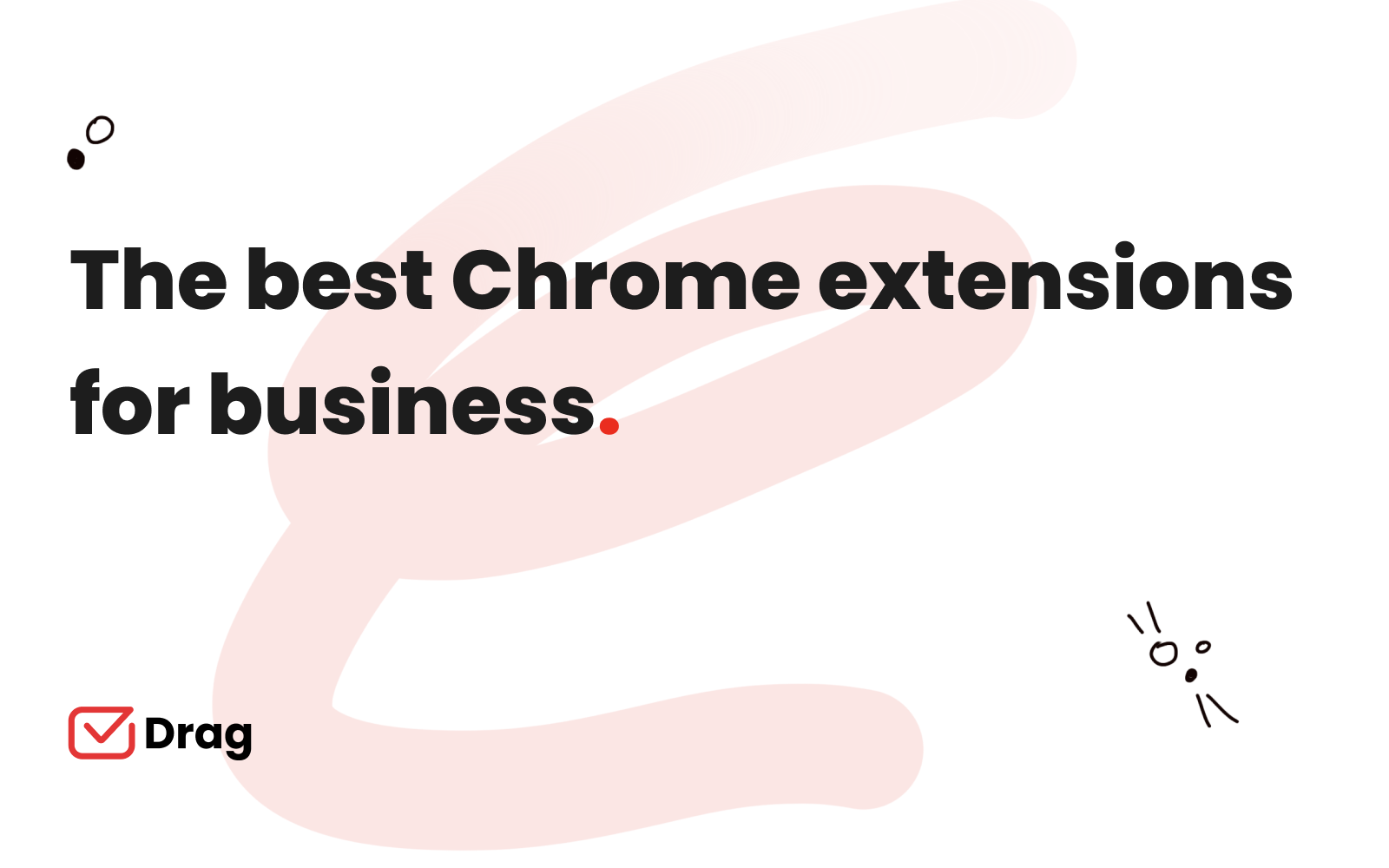
Business owners and managers are always looking to improve their online presence and lead generation to increase sales. They rarely have spare time and usually seek ways to get more productive.
A Chrome extension can help you deal with essential tasks easily, reduce chances of failure, and increase your business’s efficiency. Thousands of apps are available in the Chrome Webstore, but not all are worth downloading or installing. Some of the best Chrome extensions for business are the ones that add features to Gmail. Millions of users use them every day.
This article reviews the best Chrome extensions for your organization and explains their effectiveness.
What are Chrome Extensions for Business?
Chrome extensions are software that allows you to personalize your browsing experience and Google Apps. They let users customize Google’s features and behavior to suit their requirements. They’re constructed using web technologies like HTML, CSS, and Javascript.
An extension must serve a single function that is well stated and easy to understand. An extension can have several components and a wide variety of capabilities that contribute to the same goal.
How do Chrome Extensions for Gmail Work
Many apps can now integrate right within Gmail, providing you with more functionality without ever leaving your inbox. This is great for productivity and time management!
For example, if you use CRM software to manage your contacts and customer data, a Chrome Extension for Gmail will likely allow you to connect your CRM within Gmail. It might even go one step further and add CRM features to Gmail without the need for an external tool.
Here’s How It Works
- Navigate to the Chrome Web Store.
- Locate and choose the desired extension.
- To add this extension to your Chrome browser, click the “Add to Chrome” button.
- In some cases, extensions will notify you if additional rights or data are required. To approve, simply click the Add extension button.
- Click the extension icon to the right of the address bar to activate it.
How to Remove Chrome Extensions
Chrome extensions for business are great, but sometimes you need to remove them or substitute them because of compatibility issues with other extensions. Here’s how to remove Chrome extensions that you don’t use anymore.
To remove extensions from Google Chrome:
- Open Chrome and click the Menu icon in the upper-right corner of the browser window – three dots stacked vertically.
- In the menu that appears, select More Tools and then Extensions.
- Select an extension you want to remove from the list.
- Click the Remove button in the upper-right corner of the extension box.
- A confirmation dialog appears. Click remove in this dialog as well to complete the process.
Are Chrome Extensions Safe?
Chrome extensions for business available on the Chrome Store are safe to use. Google vets the developers displayed on the store and audited the code of their applications. That said, you should be suspicious of extensions from other websites and should only download and install software from sources you trust.
Extensions will also ask for permission before accessing sensitive information like your passwords and browsing history. This is why it’s important to only install extensions from reputable sources and pay attention to these prompts.
Do Chrome Extensions Affect Browser Performance?
For the most part, extensions don’t affect browser performance. However, the more extensions you have installed, the more resources your browser uses, and eventually, it might be a burden to your browser performance.
If you experience sudden or drastic bouts of sluggishness on your browser, it might be an issue related to an extension. To verify it, try heading to the Extensions page and disabling one extension at a time until you find the culprit. If you know which extension is slowing you down, disable it and notify the developers.
Why Using Chrome Extensions for Business is a Good Idea
Chrome extensions are incredibly convenient. They allow you to perform mundane tasks in the blink of an eye and save you time, which is a scarce commodity for most managers. There are thousands of Chrome extensions out there, and we think these are the best for business purposes.
- Chrome extensions let you add extra features to the Chrome browser, personalizing your experience on your computer.
- In addition to saving you valuable time, they also make your job easier. For example, several extensions with SEO features help you deal with marketing analytics.
- Chrome extensions also elevate your productivity, allowing you to perform tedious tasks efficiently and, in some cases, even automate them. This way, you get more time to focus on the bigger picture.
- With all of this in mind, let’s take a look at some of the best Chrome add ons for business that can help boost your productivity and make your life easier.
5 Best Chrome Extensions for Business
The Google Chrome web browser is one of the most popular browsers globally. As of 2021, an estimated 3.2 billion people worldwide were actively using Chrome as their primary internet browser, and this number is expected to rise even more in 2022.
If your business uses Chrome, over 180,000 extensions available in the Chrome Web Store are available for download, making working on the browser easier and more efficient. Many are extremely useful for small business owners, entrepreneurs, and marketers. Here are some of the best chrome extensions for business:
Drag
Rating by Capterra: 4.4 stars
Rating by G2: 4.5 stars
Pricing: $8 per user/month
Drag transforms Gmail into one of the simplest digital workspaces. It was designed to simplify email collaboration and enhance teamwork. Set up help desk, CRM, project management, marketing without the need to jump between programs.
With Drag you can share Gmail inboxes and even set them as Kanban boards. This way your team can easily visualize email threads as task cards in the context of workflow. Customize the columns to reflect your internal processes and drag the emails across the board as their tasks are fulfilled.
It was built right into Chrome and Gmail, the most popular PC browsers and email clients, making it a no-brainer for Google Workspace users. As a result of having everything in one place, you and your staff will be more effective and productive. You can sign up for Drag right here!
Key Features
- The Chrome Extension adds collaborative capabilities to Gmail, such as shared Kanban boards, project/mail assignments, internal team chat, etc.
- Collaborate on shared inboxes like support@, sales@, or billing@ from within Gmail. This keeps the workflow simple, organized and cuts the number of apps you need to deal with daily, like Help Desk, CRM or Task Manager.
- Using boards, you may design a wide range of workflows to simplify your team’s tracking of ongoing tasks.
- Prioritize, organize, and manage your emails and tasks with shared labels. You may use rules to label emails and tasks automatically.
- Collect feedback on emails before sending with our Shared draft feature.
- The plugin helps you set up automated workflows. Focusing on the most important things helps your team achieve success. You can create rules where you automate teamwork and workflows.
- Scheduling email follow-ups make it easier to acquire replies and wrap up loose ends.
Get the best Chrome extension for your business
Drag turns Gmail into your Team’s Workspace – One single place to support customers, manage tasks and close deals, from the place teams love: Gmail. We are a Techstars-backed Company, trusted by 30,000 users around the World.
Grammarly
Rating by Capterra: 4.7 stars
Rating by G2: 4.5 stars
Pricing: $30 user/month
Grammarly is a great extension that helps you prevent typos and grammar mistakes in your email messages, social media posts, documents, and more. It runs in the background of your browser and automatically checks your spelling before you hit ‘send’ or ‘post.’ The free version is pretty powerful. Still, Grammarly also offers a premium version with more features.
Key Features:
- The Grammarly editor is trained to spot hundreds of writing issues, ranging from common grammar mistakes to complex stylistic issues and everything in between.
- Grammarly will help you communicate more effectively and efficiently. On average, Grammarly users report having more confidence in their writing and an improved ability to express themselves with clarity after using the product.
- Grammarly integrates seamlessly across your entire Chrome experience, including Gmail, Google Docs, Twitter, LinkedIn, and all your other favorite sites.
- Using Grammarly with Gmail will improve your spelling, grammar, punctuation, sentence structure, and style.
- Using Grammarly with Google Docs will improve your spelling, grammar, punctuation, sentence structure, style (including overused words), plagiarism detection (in Premium), and vocabulary enhancement suggestions (in Premium).
Click and Clean
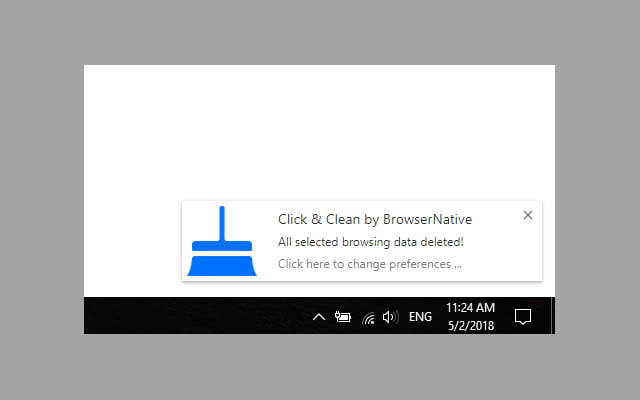
Rating by Capterra: N/A
Rating by G2: N/A
Pricing: Free
Click & Clean is a free toolkit that helps you safeguard your online privacy while keeping your browser functioning smoothly. The extension allows you to wipe browsing data, clear the cache, delete cookies, and more. The tools can be accessed quickly by clicking the extension’s Chrome menu icon and selecting a tool icon from the tile interface, such as Options. You can also alter individual settings or pick low, medium, or high presets to modify all settings at once, depending on the level of cleaning required.
Key Features
- It clears your cache as well as optimizes and speeds up your browser.
- It analyzes your computer and removes temporary files, search URLs, and download and surfing history.
- The plugin also includes anti-malware scanning capabilities; however, they may be less effective or strong than those found in regular antivirus software.
- Its primary function is to clean your system of unwanted files and erase traces of your internet presence.
StayFocusd
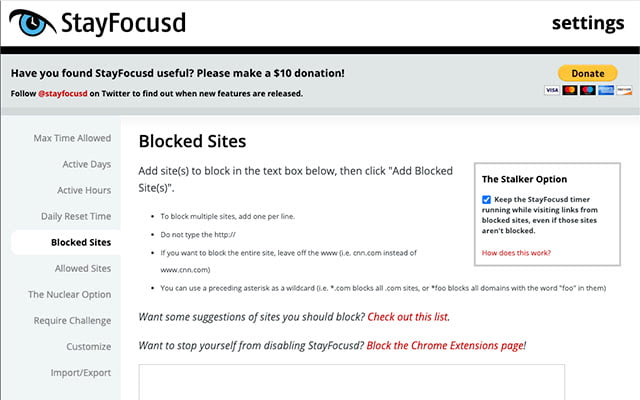
Rating by Capterra: N/A
Rating by G2: N/A
Pricing: $ 14.95 user/ year
StayFocusd is a browser plugin that assists you in focusing by limiting your time spent on time-wasting websites. As soon as the timer runs out, the websites you’ve been visiting won’t be available to you anymore.
It is very adjustable, allowing you to restrict or enable access to whole websites, certain subdomains, specific pathways, specific pages, and even specific in-page content such as movies, games, photos, and forms. Additionally, you can create a list of “allowed” sites, including everything on the web, and block everything else. This is useful if you only want to block time-wasting sites during certain times of the day.
Key Features
- You can block Youtube, Facebook, Twitter, and other social media websites directly in the StayFocusd settings.
- Unlimited Daily Limit. Set your daily limit to anything up to 60 hours (not available in the free version).
- Extended Limit. Set an Extended Limit for your Daily Limit (not available in the free version).
- Customizable Block Page. Customize how your blocked page looks with options like a nuclear countdown timer and custom text and images (not available in free version).
- Able to remove all ads from the StayFocusd website for one year (not available in free version).
Conclusion
Chrome extensions are a great way to optimize your business for productivity. However, the best extensions depend on your business’s needs. From designing to bug tracking, there are a myriad of everyday tasks that can be made easier through the right Chrome extensions, and you already know where to find them.
Hopefully, our list of the best Chrome extensions for business can give you a head start on customizing your Google Workspace. There’s no need to waste time when you can save it! Give them a try and see which Chrome add ons for business suit your enterprise.
Get the best Chrome extension for your business
Drag turns Gmail into your Team’s Workspace – One single place to support customers, manage tasks and close deals, from the place teams love: Gmail. We are a Techstars-backed Company, trusted by 30,000 users around the World.