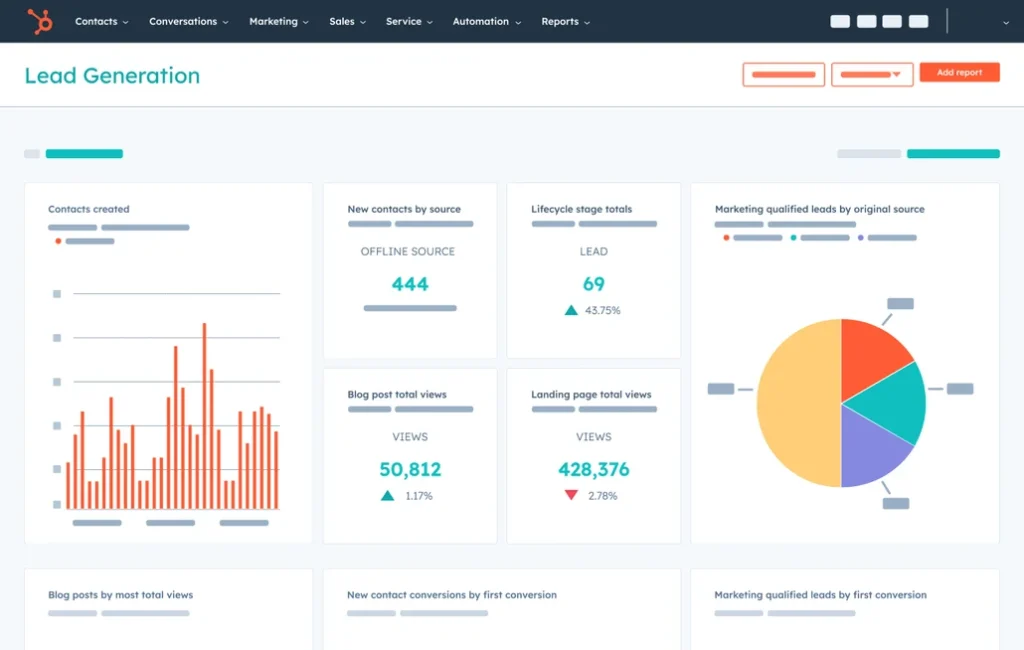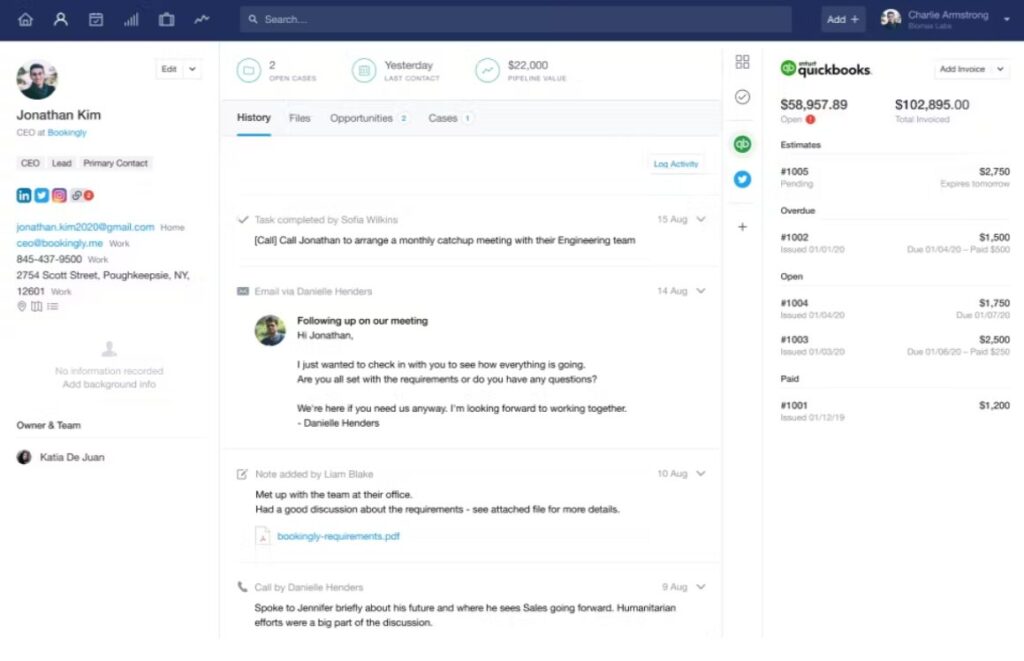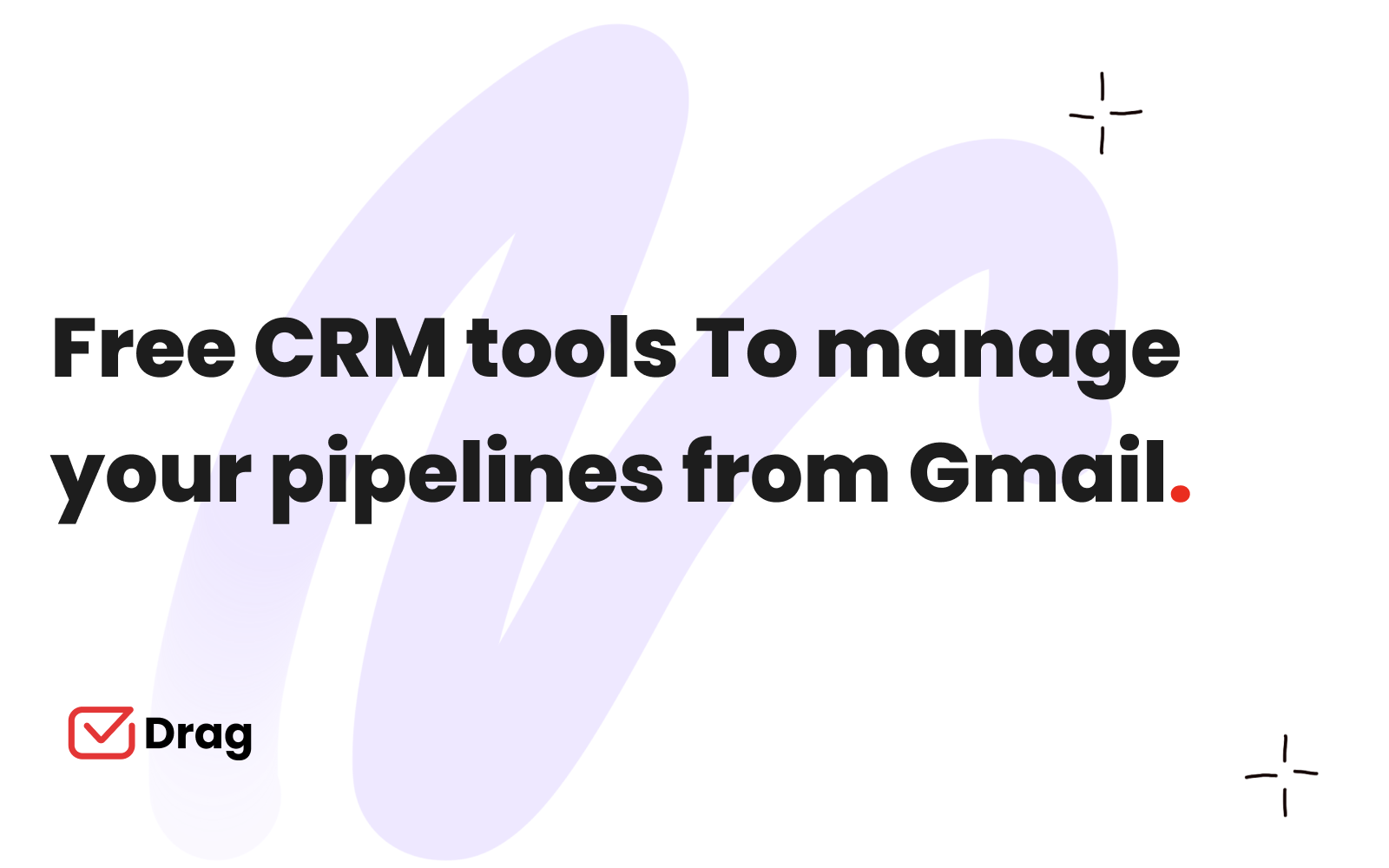
CRM can be complicated at first. Exchanging emails with customers, and placing all the information about them, and potential deals in a second tool takes time and effort. Thus, you need a CRM Gmail software that integrates your database with your communications.
With 6 million businesses, Google Workspace is widely known as one of the most used business platforms on the market. So just imagine how many of these businesses are using Gmail right at this moment. Another important fact is that research found that 53% of respondents are looking for a CRM that is simple to use, while 35% prefer a free one.
So what if you can get a simple CRM solution that allows you to work from Gmail? Well, this is entirely possible, and in this article, you are going to find nine options that fill these requirements.
What is CRM software, and why use it?
CRM is short for Customer Relationship Management, and it represents every kind of communication you have with clients and leads. But when we talk about CRM, people usually think of the software companies use to improve their relationships with their customers.
CRM software is any technological system useful to manage your organization’s interactions with customers, and also the potential ones. The main reason why teams use this kind of solution is to automate their processes and improve profitability.
This kind of tool makes it possible to store prospects’ contact information, identify sales opportunities, or even manage marketing campaigns.
The top 10 CRM Gmail tools
We have narrowed down our list of the best CRM Gmail tools that work with or inside Gmail. They are divided into three categories, so you can choose the one that best suits what you are looking for.
Software that works in Gmail is not very common but they do exist. Popular choices include solutions that have integrations with Google Workspace. And last but not least, some simple extensions and add-ons offer CRM features and perform some actions in your inbox.
Click on the tool to see further details, or just keep scrolling down to check each one of them.
Software that works inside Gmail:
Software that integrates with Gmail:
Chrome extensions or add-ons:
1. DragApp
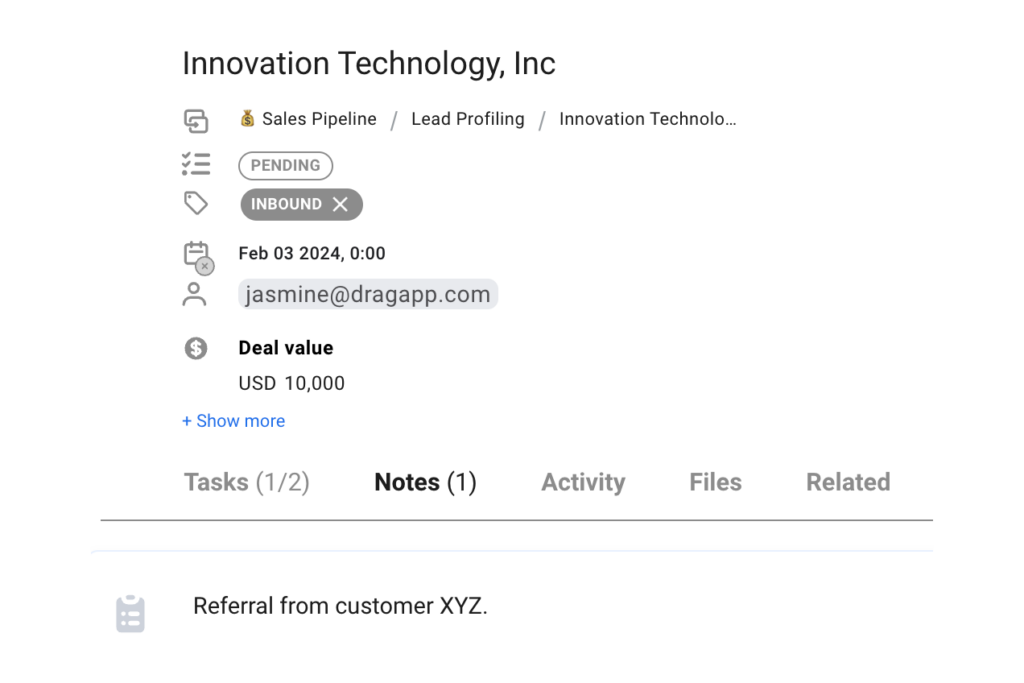
Drag is a shared inbox that works well as a CRM Gmail tool that helps teams to manage their pipelines. Actually, it is a horizontal tool, which means it can be used for multiple workflows such as CRM, Help desk, Project Management, and Task Management. You can have all that in just one place.
Since most deals start and end as emails, Drag stops you from switching between Gmail and an external CRM tool. Moreover, you can share group emails such as [email protected], and collaborate with your team in real-time.
It’s different dashboard views (kanban, list or preview) allow you to track leads and pipelines more visually. It also offers features such as: email notes (eg. to quickly document and access information about a client or negotiation), shared drafts (so you can collaborate on replies with team members before replying to leads) and custom fields (so you can add specific fields for your workflow, like deal value or phone number).
Drag’s plans start from as little as $8 per user/month.
Key features
- Shared inboxes
- Email assignment
- Shared drafts
- Email templates
- File upload
- Integrations with Google Groups and Google Calendar
- Mobile apps
Reviews
Capterra: 4.5 stars
G2: 4.4 stars
Here’s what a customer says about Drag: “The integration of Drag into my Gmail has significantly streamlined my email handling process. The highlight is its user-friendly and intuitive interface, allowing for neat categorization and management of emails across different stages.”
2. Streak
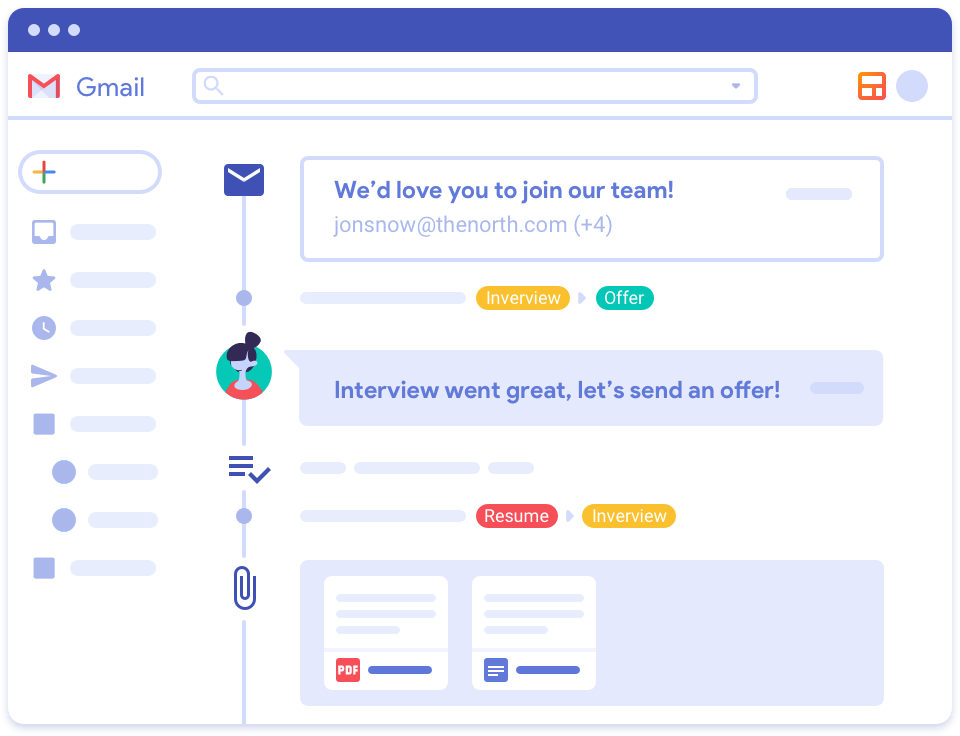 Streak CRM is another tool that works inside Gmail. It allows you to build simple pipelines and track your sales opportunities. This tool is fully customizable, so you can control your data as you see fit. Besides, it’s possible to share contacts, email, and files, and you need your team.
Streak CRM is another tool that works inside Gmail. It allows you to build simple pipelines and track your sales opportunities. This tool is fully customizable, so you can control your data as you see fit. Besides, it’s possible to share contacts, email, and files, and you need your team.
With Streak’s add-on, it’s possible to check the company information, related deals, contact information, and details of a contract. You can quickly edit all of it in Gmail. You can also save canned responses that you can reuse later. Plus, it offers mobile access for both Android and iOS.
Streak’ prices start from $49/month.
Key features
- Private Pipelines
- Mail merge
- Email tracking & Snippets
- Business development
- Hiring tracker
- Fundraising manager
Reviews
Capterra: 4.5 stars
G2: 4.5 stars
Here’s a helpful customer review: “It is really easy to use. It helps us organize emails and it makes clear and concise view of sales pipeline.”
3. Bitrix24
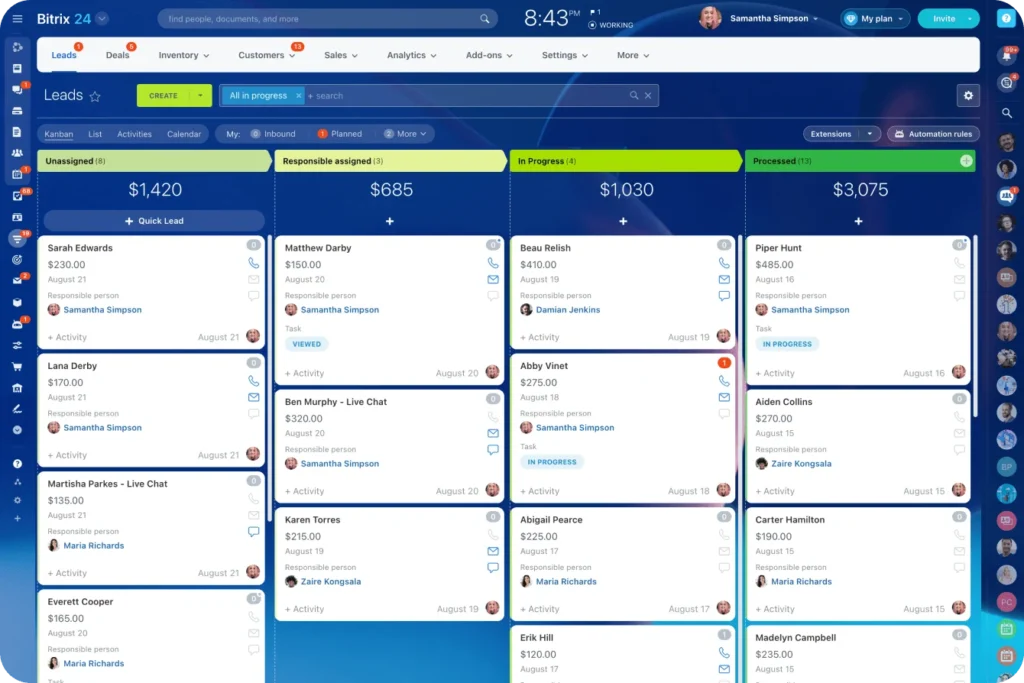
Bitrix24 is a complete platform for businesses that need to manage daily tasks, projects, and CRM. Moreover, it offers extra features, such as a contact center and a website building. Different from the two previous tools, it doesn’t work inside Gmail, it just has an integration that synchronizes your emails with the platform.
Its free CRM system provides all the tools necessary for your sales team to manage pipelines: sales funnel, sales reports, 360-degree customer view, support for repeat sales, and sales automation. Bitrix also provides customer support via email, phone, live chat, social networks, and other message tools.
Bitrix’s free plan offers an unlimited number of users and 5GB of storage. To upgrade to a paid plan, the prices start at $49/month for 5 users.
Key features
- Sales manager
- Contact center
- Email marketing
- Call center
- Custom fields
- Quotes & invoices
- Mobile CRM iOS and Android
- AI in sales communication
Reviews
G2: 4.1 stars
Capterra: 4.5 stars
Need a customer testimonial? Here’s what they have to say: “It includes lead management, deal management, task management, project, scrum, sprint, automation and many more things. It is easy to implement it for all the departments like sales, marketing, software development, front office, back office, account, and management. It also comes with various external tools which helps to manage our routine task and automation easily.”
4. Agile CRM
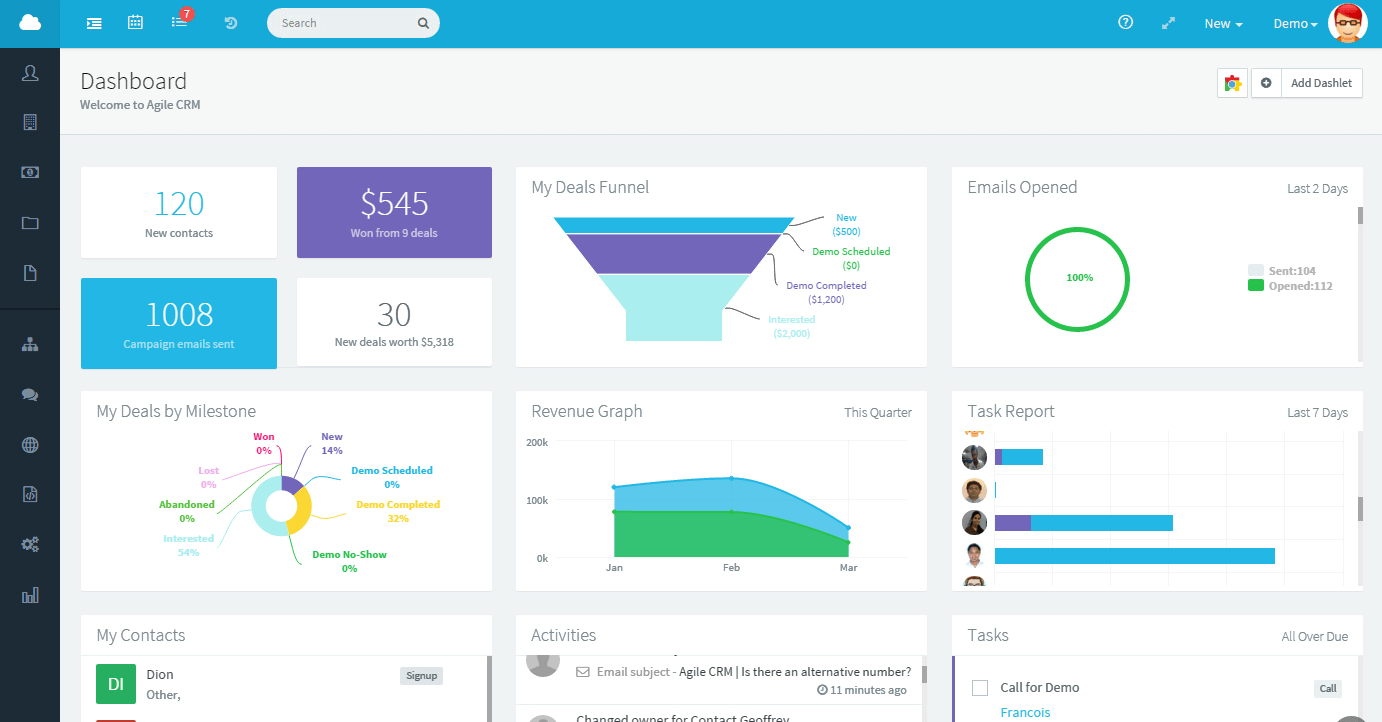 Agile CRM is a cloud-based service for both desktop and mobile, focused on sales automation. Its Sales CRM offers integration with Gmail that allows you to access the CRM tools from within your inbox entirely.
Agile CRM is a cloud-based service for both desktop and mobile, focused on sales automation. Its Sales CRM offers integration with Gmail that allows you to access the CRM tools from within your inbox entirely.
It lets you place your appointment calendar online and automate everything in your sales pipeline. Moreover, you can have access to complete contact views, deal tracks, lead scoring, real-time alerts, and thorough analytics. In other words, everything you need to know about the lead’s journey is available on Agile.
Agile is free for up to 10 users, and its paid plans cost $8.99 per month, with more users and advanced resources.
Key features
- 50,000 Contacts & Companies
- Custom Data Fields
- Lead Scoring
- Unlimited Deals, Tasks & Documents
- Appointment Scheduling
- Custom Deal Milestones
- Email Tracking
Reviews:
Capterra: 4.2 stars
G2: 4.1 stars
What are customers saying about it? “It has completely revamped how I structure, monitor, and handle our sales and marketing procedures. The CRM platform is not only powerful but also incredibly intuitive and efficient.”
5. Hubspot CRM
Hubspot offers free CRM software that integrates with Gmail. With just a click button, you can log emails sent from your inbox in Hubspot CRM.
It offers a visual dashboard that provides a clear view of your sales pipeline. Furthermore, you can generate reports on sales activity, productivity, and individual performance, so you can understand how your team is leading work.
You also have core CRM features such as email tracking, templates, meeting scheduling, and sales sequences.
Hubspot CRM is forever free, with unlimited users, data, and up to 1,000,000 contacts. Everything with no expiration date. However, you can complement it by using sales, marketing and operation hubs from HubSpot through bundles, starting at $20/service/month.
Key features
- Reporting dashboard
- Company insights
- Deal tracking
- Pipeline management
- Email tracking & notifications
- Prospect tracking
- Meeting scheduling
- Live chat
Reviews
Turn Gmail into a CRM.
- 2.5x faster email responses.
- 20 hours less spent per month, per team member.
- 40% more deadlines achieved and happier teams.
6. Aritic Pinpoint
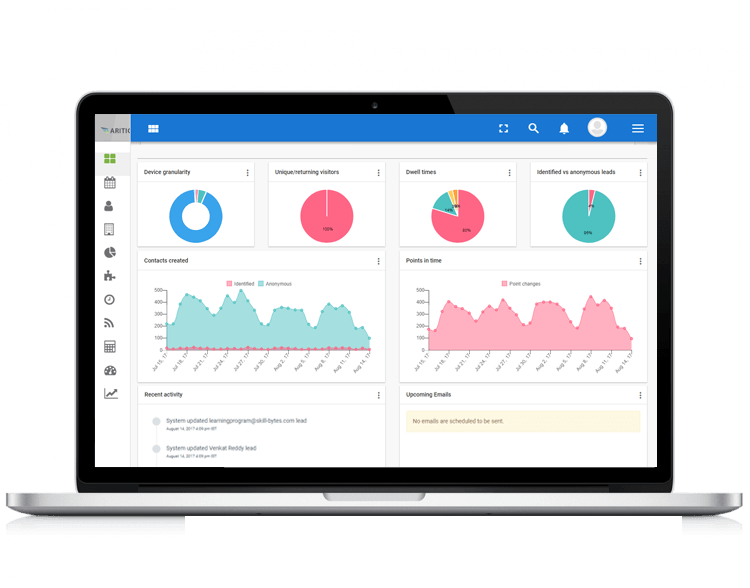
Aritic PinPoint is a full-stack marketing automation software platform for the marketing operations team at small and medium businesses. It helps you to build relationships with leads, automate marketing campaigns and convert leads to paying customers easily.
Aritic PinPoint integrates with CMS, like WordPress, and Drupal, and has bi-directional native CRM integration with Salesforce, SugarCRM, Dynamic CRM, Zoho CRM, and social media platforms. It includes predictive lead scoring, so that managers can develop more attuned sales strategies.
The paid version starts at $19/month.
Key Features
- Landing page builder
- SEO tracking
- Keywords tracking
- Lead scoring
- Lead nurturing
- Email campaign automation
- Push notification campaigns
- Marketing campaign builder
- Contact segmentation
Reviews
Capterra: 4.5 stars
G2: 4.9 stars
Here’s the opinion of a current user: “A good tool that can help you get more leads, and at the same time turn them into paying customers, you can keep in touch with them directly and thus respond to their needs. It has a very attractive and easy to use interface, it offers a dashboard that allows you to manage in a better way.”
7. Jobin.cloud

Jobin.cloud is a complete platform to import, manage, filter and score your contacts from email and Linkedin connections. Besides, it offers custom email marketing, so that you can expand your outreach from these platforms and develop a lasting client base.
It was developed as a free CRM Gmail tool for staffing and recruiting business, since it mainly focuses on longterm connection building. However, there are other features, such as multichannel interactions and support, along with data health monitoring. That means it’s useful across industries as well, for internal and external communciations. There’s a free version for entrepreneurs and small teams and the paid plans start at €7.99/month.
Key features
- Multichannel sequencing
- Geographic search
- Email search
- Recruiting pipelines
- Profile enrichment
- Data health checks
Reviews
Capterra: 4.7 stars
G2: 4.5 stars
As this user said in their review: “Jobin’s integration with Linked In is seamless; I can easliy add 1st connects in bulk vs. one at a time or uploading a CVS on the previous platform.”
8. Capsule
Capsule is an online free CRM Gmail tool in a Google Workspace add-on. It lets its users capture customer information, and later see current contact information, add tasks, and more inside your Gmail account. You will be able to access contact records, message history, tasks, and sales opportunities from within your Gmail.
Besides the add-on, you can also have the free version for up 2 users, 250 contacts, and 10MB of storage per account. Prices for paid plans start at $18 per user/month.
Key features
- Custom Fields
- Sales Opportunities
- Calendar
- Task Management
- Kanban Visual Pipeline
- Reportings
- Email integration
Reviews
Capterra: 4.5 stars
G2: 4.6 stars
Here’s what a client says: “One of its greatest strengths is the ability to customise different sections according to your specific requirements. It is not only a cost-effective CRM, but it also exceeds expectations by seamlessly integrating with popular tools like Outlook, Xero, and other essential business software.”
9. Zoho CRM
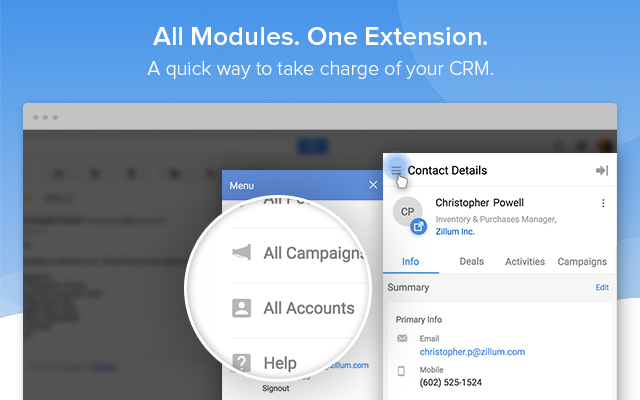
Zoho CRM is a Chrome extension for Gmail that shows you a complete customer profile immediately upon opening an email from the customer. To start using it, you just need to open an email, and then you can choose to push details on them as leads or contacts. It’s also possible to see whether an email has attached data like tasks, previous call details, or notes from Zoho CRM.
This extension also offers a simple and easy interface to help you see all the information when you need it.
Zoho CRM is free for 3 users, with limited features. If you want to unlock more seats and advanced functionalities, you can sign up for the premium plans starting at $12/user/month.
Key Features
- Automation of Leads, Contacts, Accounts, Deals
- Tasks, events, call logs, and notes
- CRM views
- Page customization
- Workflow Rules
- Advanced filters
- Standard reports
- 10 email templates
- 10 MB storage
Reviews
Capterra: 4.3 stars
G2: 4.1 stars
A customer shared: “Zoho CRM is customizable and flexible in customer relationship management. It has a range of customization options that it offers, allowing me to tailor the system to the specific needs of my business. From field and module customization to workflow automation, Zoho CRM offers a level of adaptability that is invaluable for optimizing efficiency and effectiveness in customer management.”
10. Revamp CRM
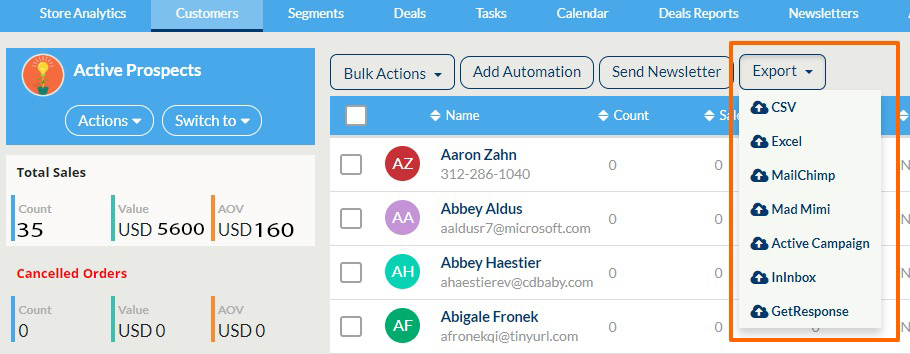
Revamp CRM is a free CRM Gmail add-on that helps teams to get access to sales tools right from your inbox. You can simply add a new contact, notes, tasks, or deals with one click. It also provides a feature that shows a quick deals summary of won, lost, and potential sales.
The free version of Revamp is available for up to 2 users and 250 customers, which is the best fit for small teams or solo users. If you have more people in your organization, you should acquire a paid plan, with prices that start at $9 per user/month.
Key Features
- Track Customers Profiles
- Track Sales reps
- In-depth Analytics
- Customer Segmentation
- Email integration with your contacts, deals, and tasks
- Task management
- Lead Capture & Scoring
- Mobile app
Reviews
Capterra: 4 stars
G2: 4.3 stars
According to an user, this solution has been very helpful as a free CRM Gmail tool: “I love that it is a complete solution. I can upload my users, track the sales, identify when I contacted them and send them a marketing campaign.”
How to pick the right CRM Gmail software the works best for you?
Choosing software is never an easy task, right? With so many options for CRM tools, your analysis needs to be thorough, so you make the right choice that will lead your team to complete success in managing prospects and customers.
Remember to have the current scenario of your business in mind, listing your team’s needs and expectations. Then make a list of essential CRM features the ideal tool needs to have so you can improve your workflow. Don’t forget to pick an option that is easy to learn and get used to the interface, so that the onboarding process can be as smooth as possible.
In case you need to buy a CRM software plan, it’s worth doing the free trial to make sure it will be an excellent fit for your team. And make sure all of the users understand how to use the new CRM. If you want to learn more essential tips before purchasing any software, we highly recommend you to read this article: 8 flawless tips to follow before buying any software.
Overall, we hope that you can find your ideal free CRM tool for Gmail so that you can keep your communication with customers always aligned and centralized in your email inbox.
Turn Gmail into a CRM.
- 2.5x faster email responses.
- 20 hours less spent per month, per team member.
- 40% more deadlines achieved and happier teams.