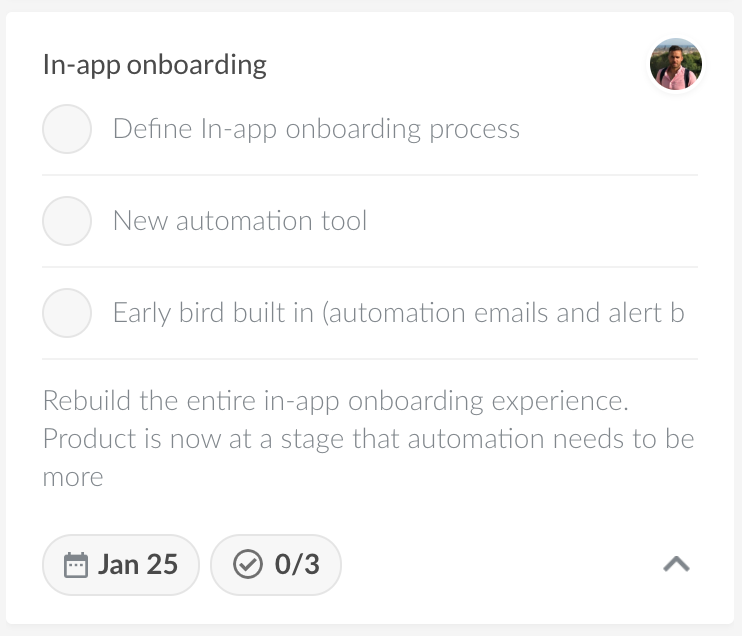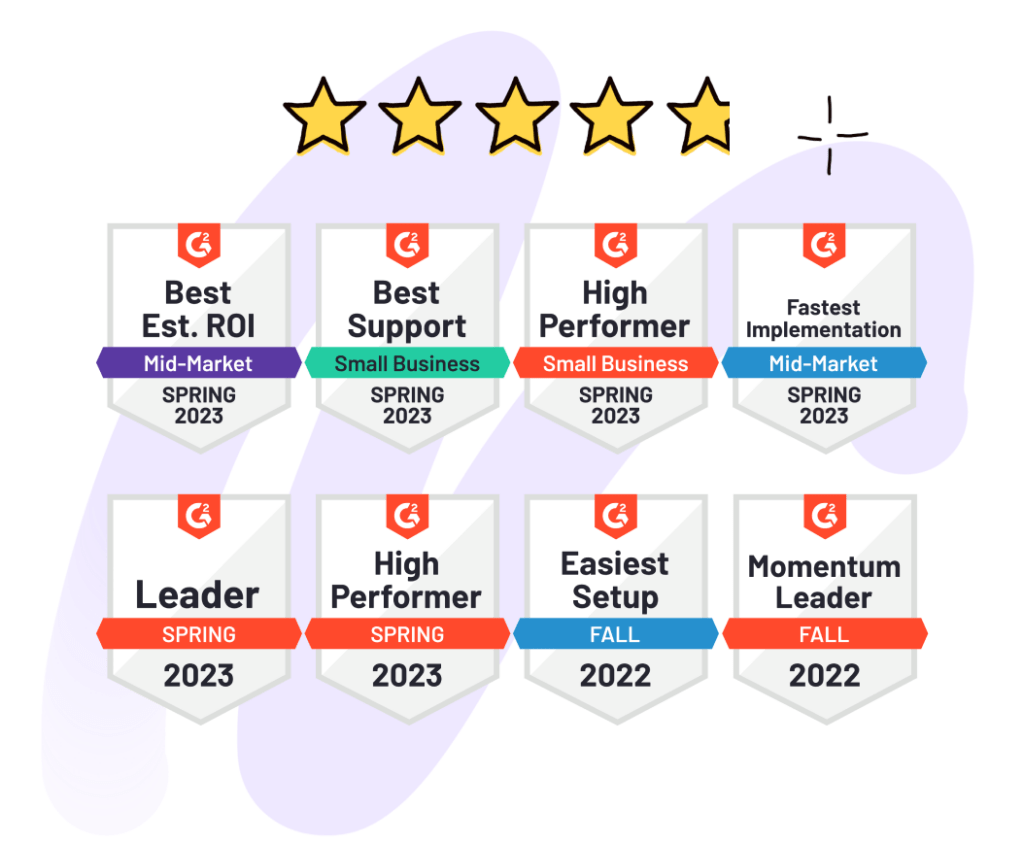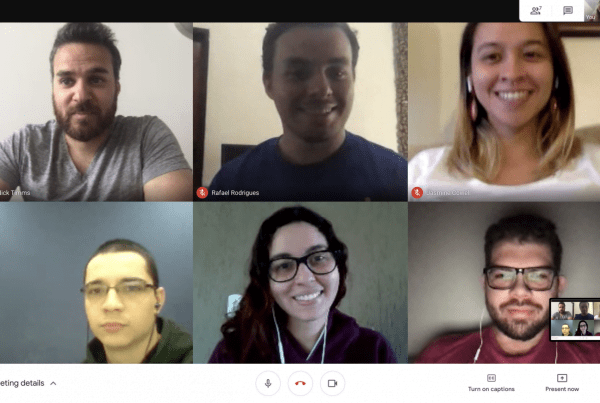We wrote our first line of code three years ago to create ‘Trello for Gmail’. We called it Drag to make the action of dragging synonymous with a feeling of increased productivity. Essentially, it was a simple way for individuals to organize email. We were far from focus, no product roadmap, no mission, nor vision.
But we had a belief. We believed that there was a problem with email. Email was ‘one chronological list that couldn’t be reordered and couldn’t be prioritized’ (an extract from our early sales script days).
Fast forward to today and we are building a better way to control teamwork. We still foundationally believe that this problem in email exists, but we now have a clear path to give email-focused teams, control of their work in one tool, one place and one way.
Today’s release is the culmination of three years of our best ideas, from years of customer feedback and insights, layered with mistakes, failures, breakthroughs and successes.
Drag now has a clear mission and vision. It is articulated into a clear product roadmap and we have a perfect customer that loves using our product.
Here’s some information on our ‘Why’. At a high level, we believe that there is a right way and a wrong way to control teamwork. Email-focused teams get pulled in different directions when they use lots of extra tools. They create different ways of working across the business. Teams work best, united.
- Teams do not need lots of tools
- Teams do not want to leave email
- Teams do not want many ways to do the same thing
With all of this in mind, we release our latest and greatest version of Drag.
So, what’s new today?
Unlimited for everyone: Zero limits
Drag has always limited the number of things you can do, in boards, based on your plan. Whenever your company became more successful, your team grew, and you had to pay more. Not anymore. Now every plan is unlimited.
New designs: Complete overhaul
When you live in email, it can be really hard to introduce additional features without compromising the experience. We’ve redesigned the entire experience for teams to control their work from inside Gmail. It’s packed with extra features with no compromise. 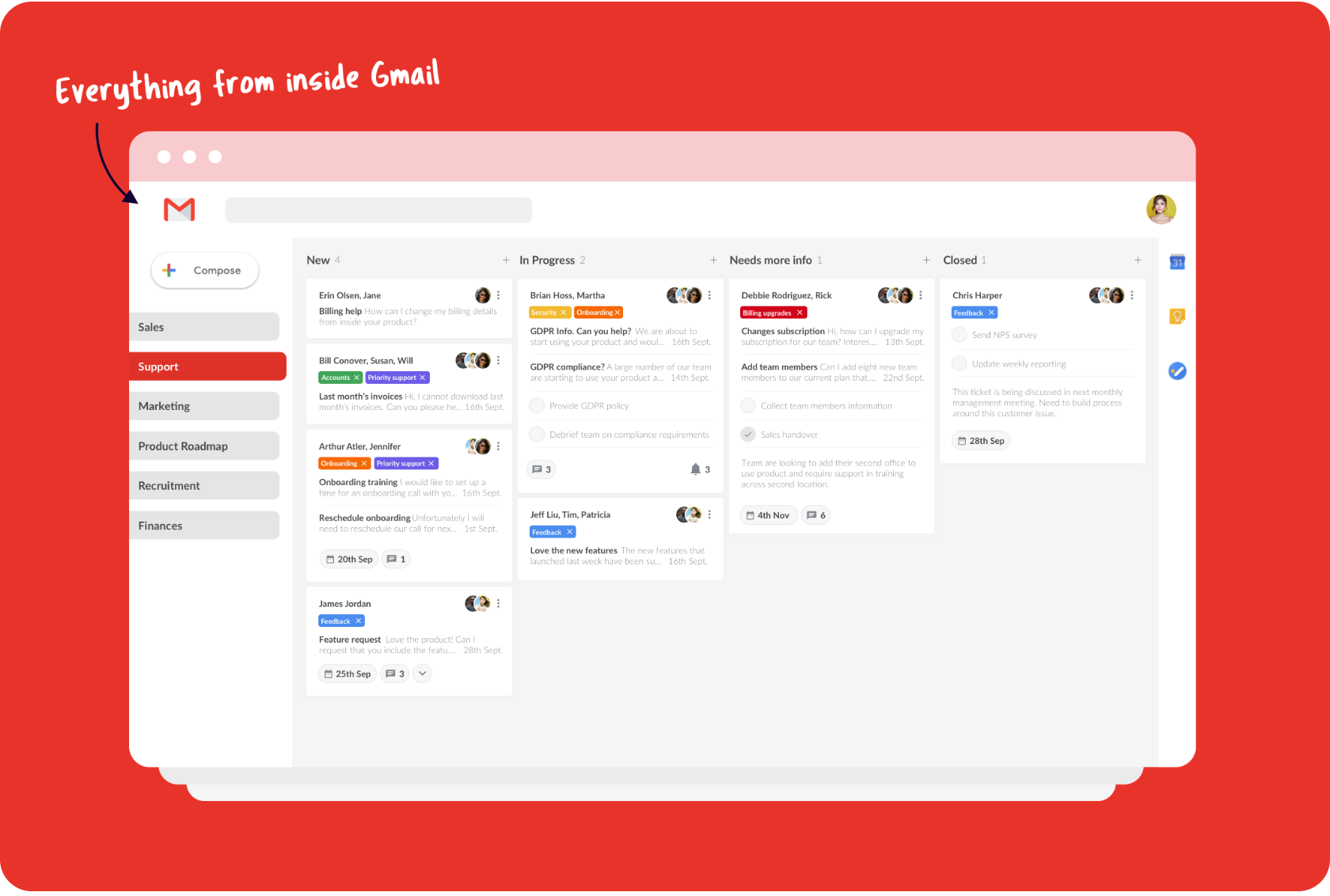
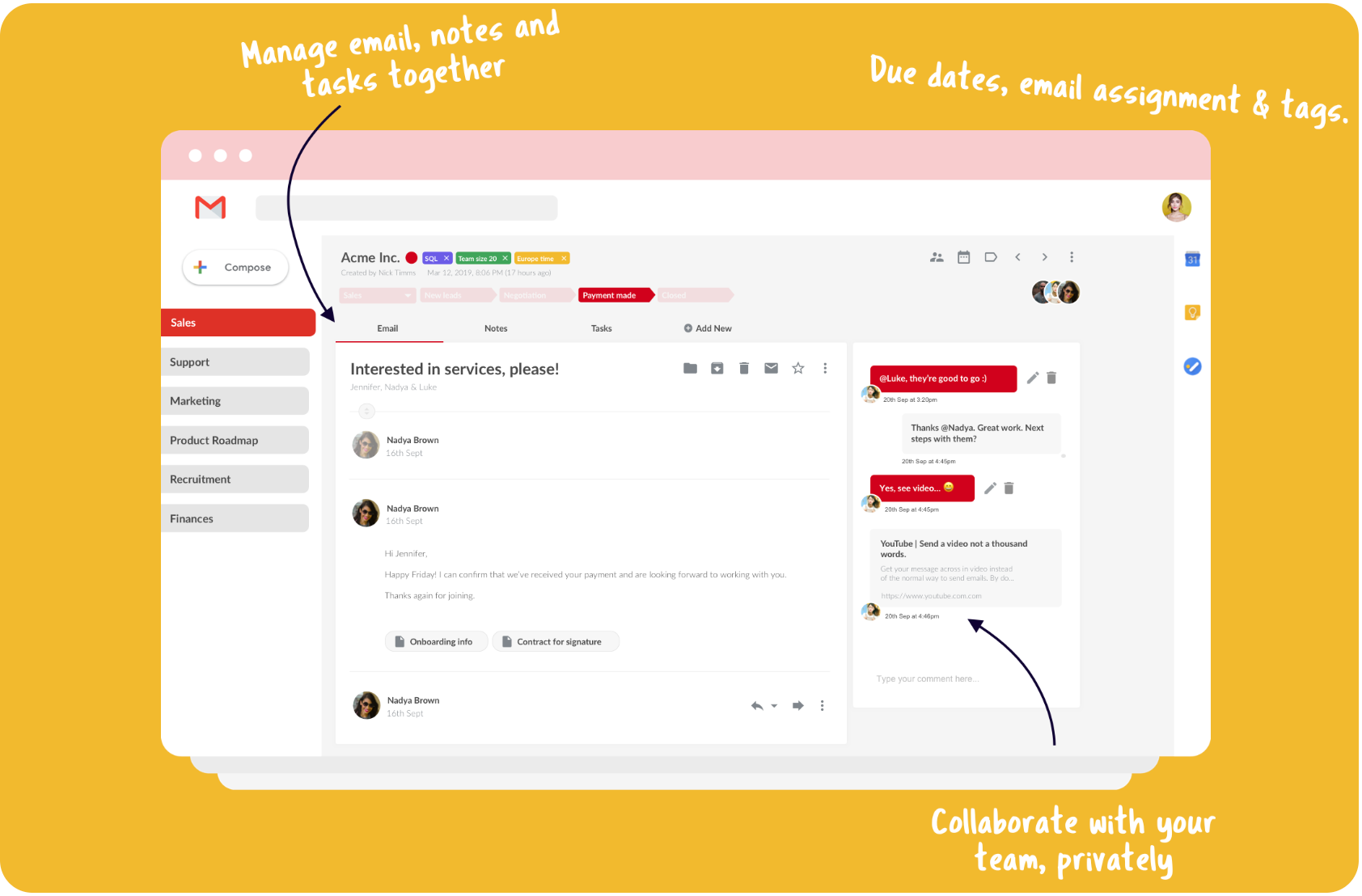
Google Groups: built in
When you don’t want to set up new email addresses, Google Groups and aliases work very well. You can now load these emails directly into Drag boards. Without the fuss.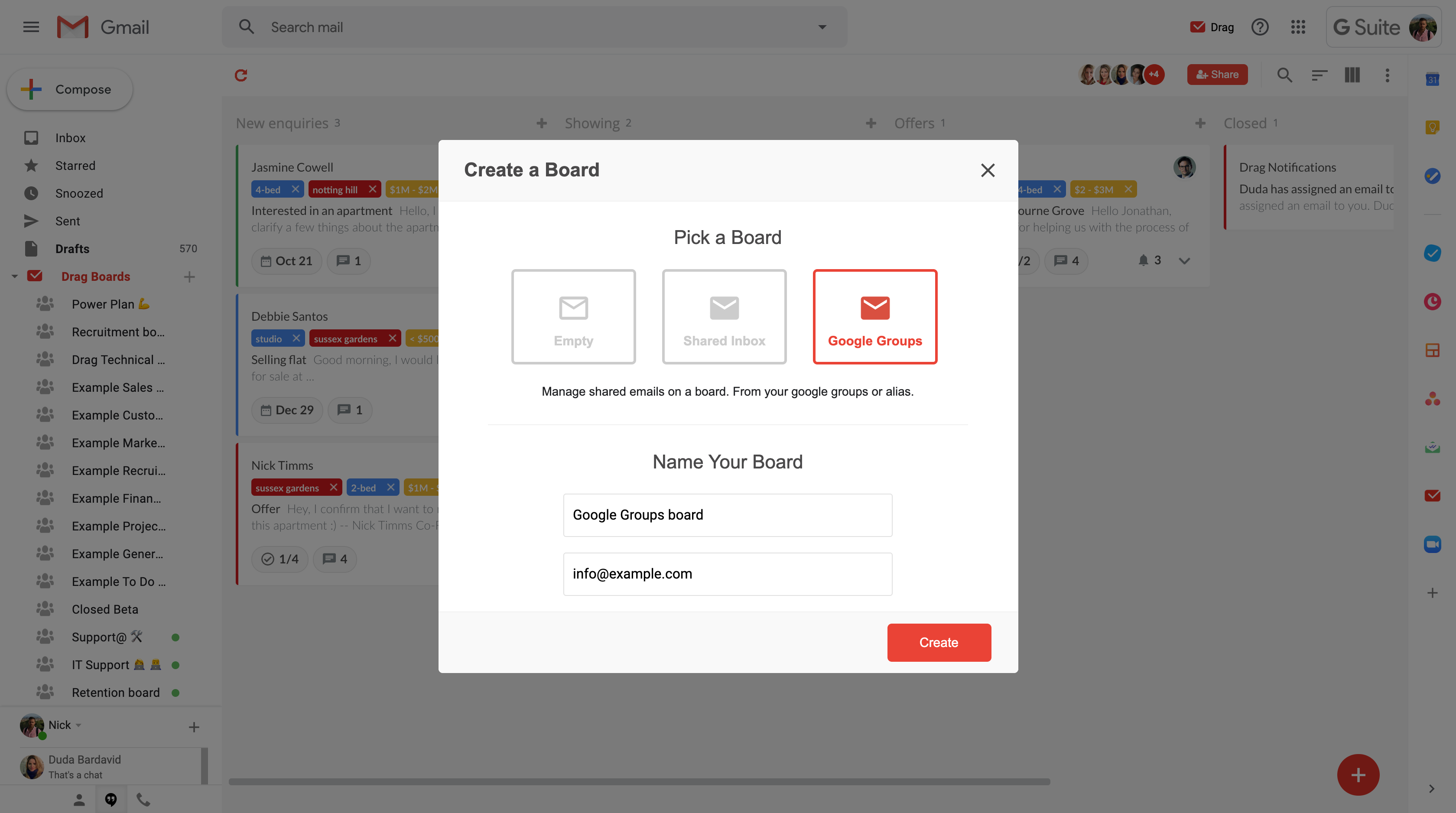
Board notifications: See who has done what
Spot what activities your team are working on, and who’s done what. 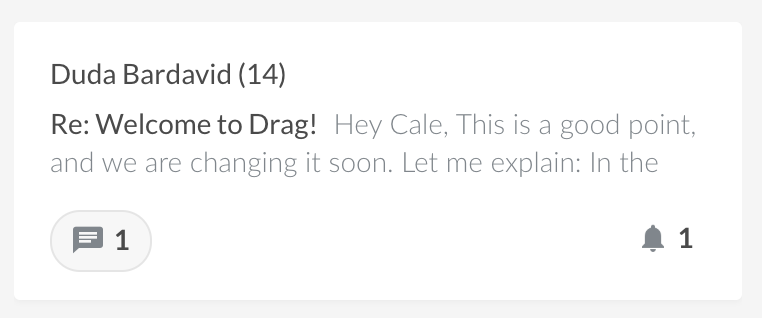
Notes: Blank canvas to make notes
Designed as an empty space to be creative. Think about somewhere like Evernote or Google Docs, but being able to make these notes directly inside Gmail, in Drag boards. 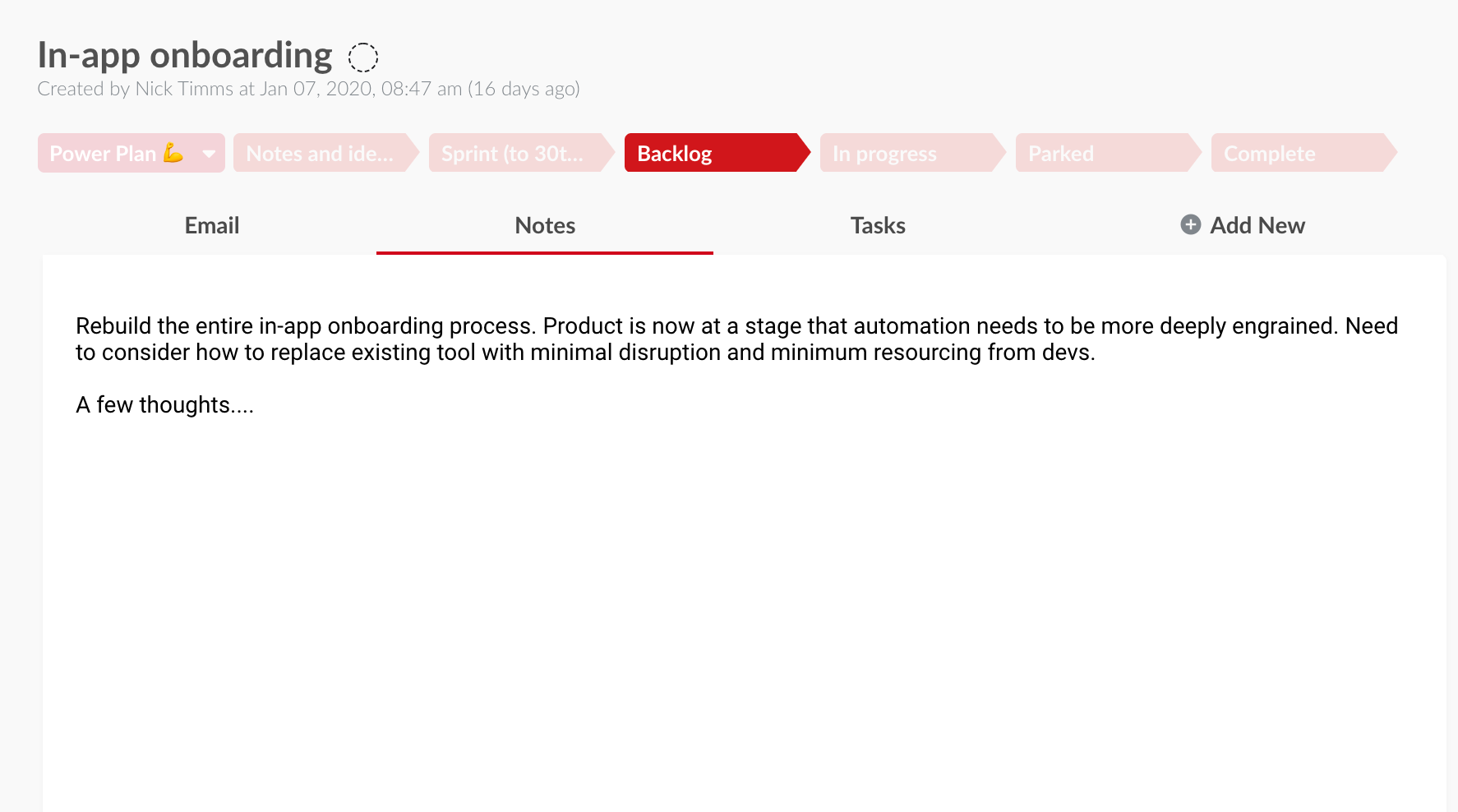
Tasks and notes on boards: Faster access
Now you can access notes and task lists directly from boards – you can expand and collapse cards to see all. It removes the extra clicks of navigating in and out of emails.Â
Color options: More colors to organize
There’s now a broader range of colors to select.Â
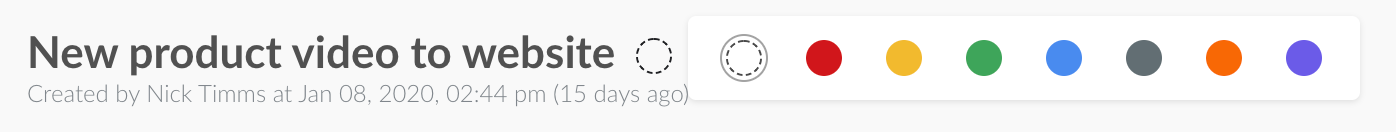 Navigation: Get through cards faster
Navigation: Get through cards faster
Bounce between cards in a single click. No need to go in and out of boards, just navigate straight from one card to the next.Â
Reprioritize subtasks:Â
Reorder tasks with a simple drag and drop.Â
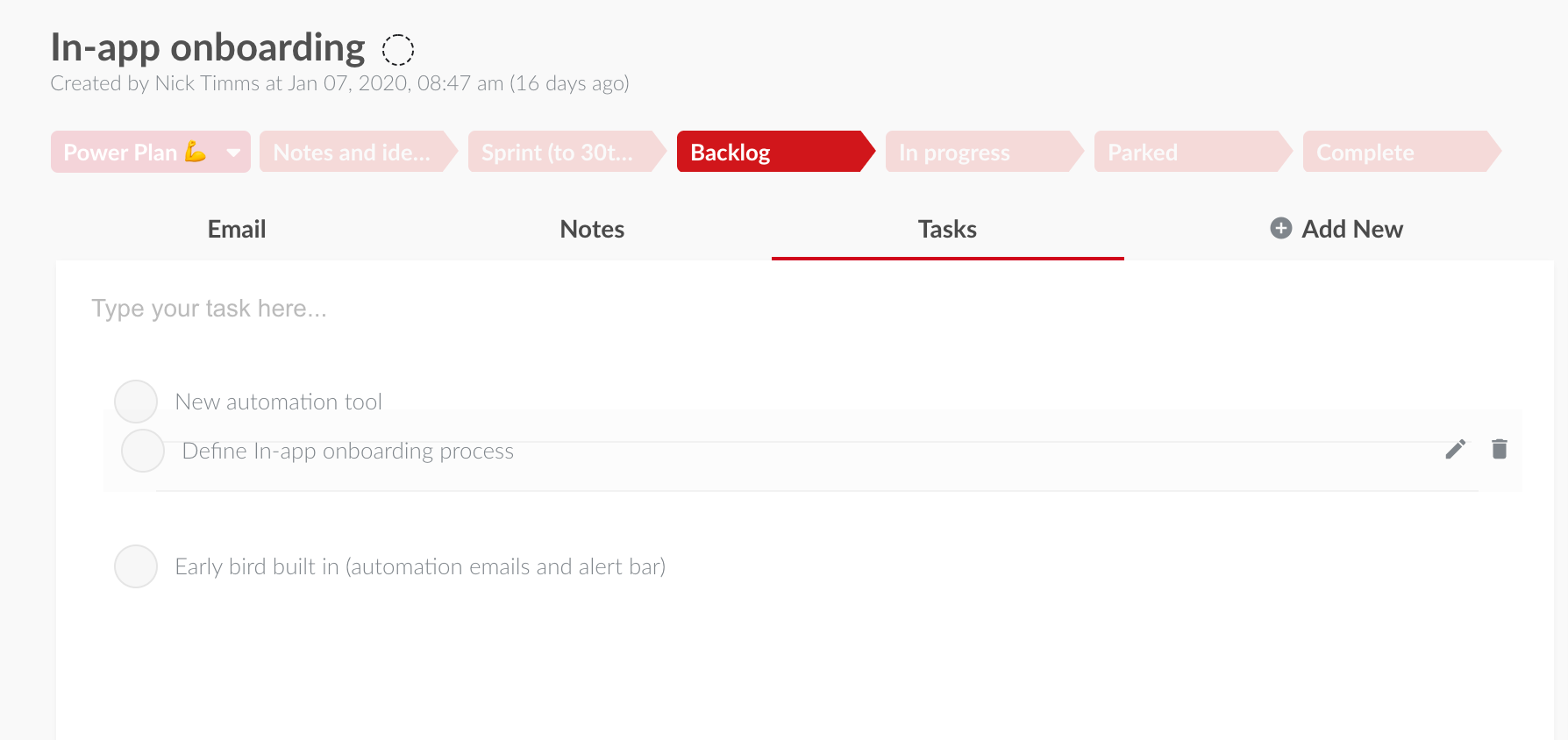 More replies: Reply all + Reply Any + Reply to thread
More replies: Reply all + Reply Any + Reply to thread
There’s much more flexibility around how you reply. Select all, reply to any or select specific threads and only reply to those.Â
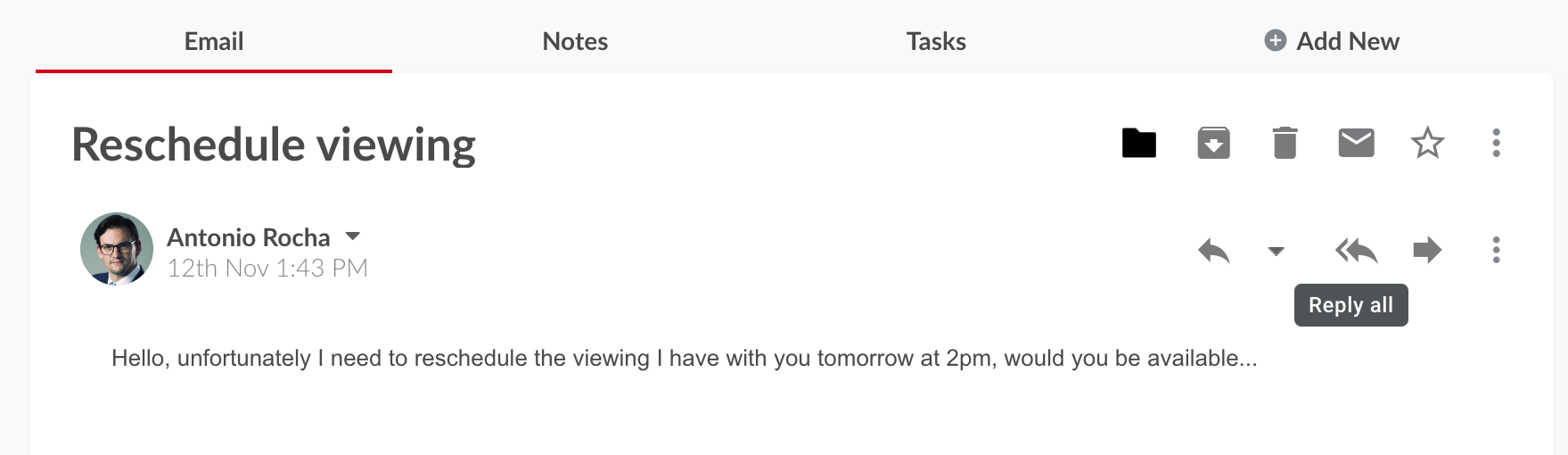 Improved comments: Timestamps and editable
Improved comments: Timestamps and editable
Need to get your team’s attention or just mention them? There’s a chat on each card to have a private chat. Now you can edit conversations and get a view on when they were speaking, with timestamps.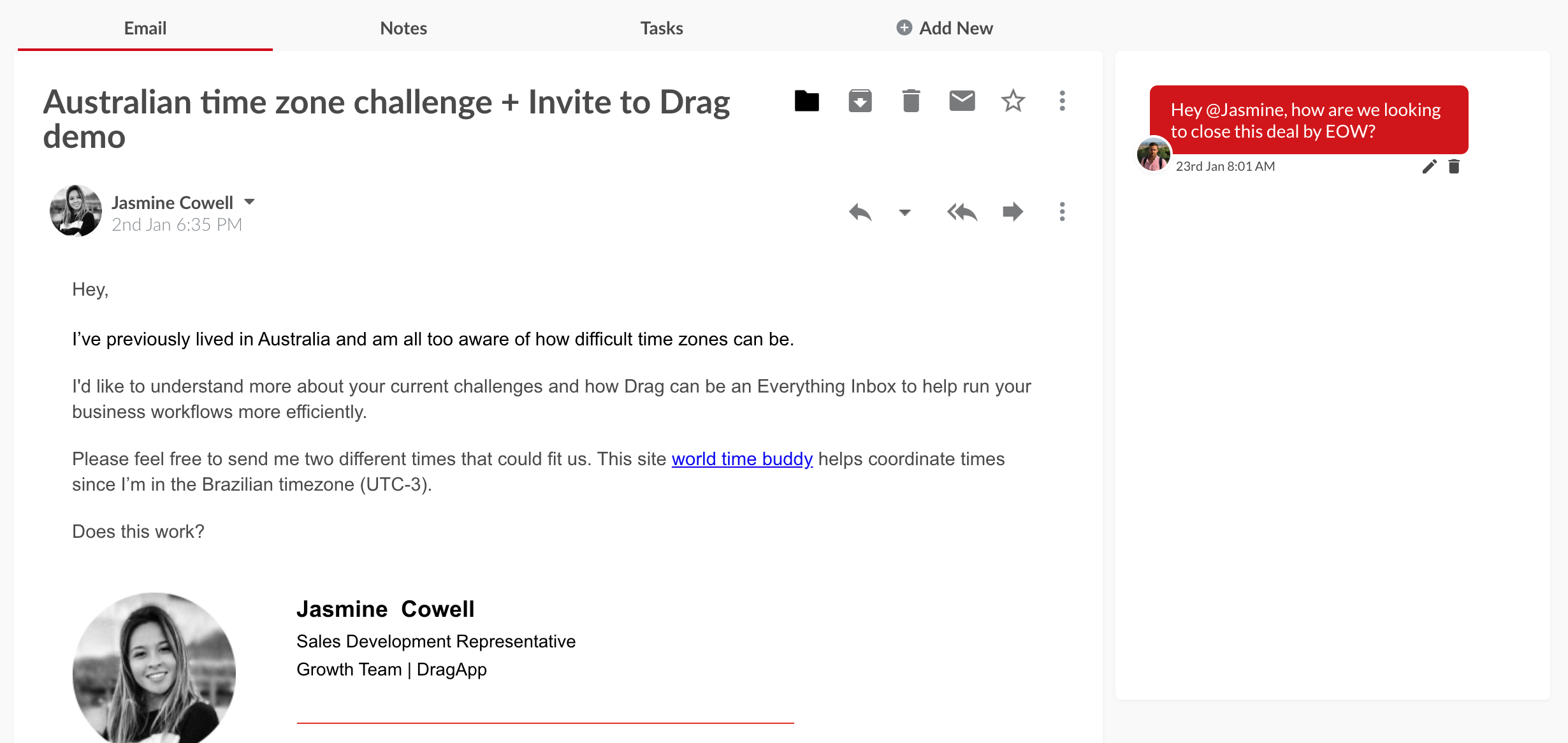
The above features are the high level ones. You’ll spot some subtle improvements also – hope you enjoy!
A final note
A big thanks to all who have believed also. @Techstars, @investors, @mentors, @friendsandfamily.
(This deserves to be top of this article, but in the effort of a ‘good read’ I’ve inserted here)
We’re all excited about our 2020 journey. More to follow in the next few weeks…
Time to test all these new features.
Drag turns Gmail into your Team’s Workspace – One single place to support customers, manage tasks and close deals, from the place teams love: Gmail. We are a Techstars-backed Company, trusted by 30,000 users around the World.