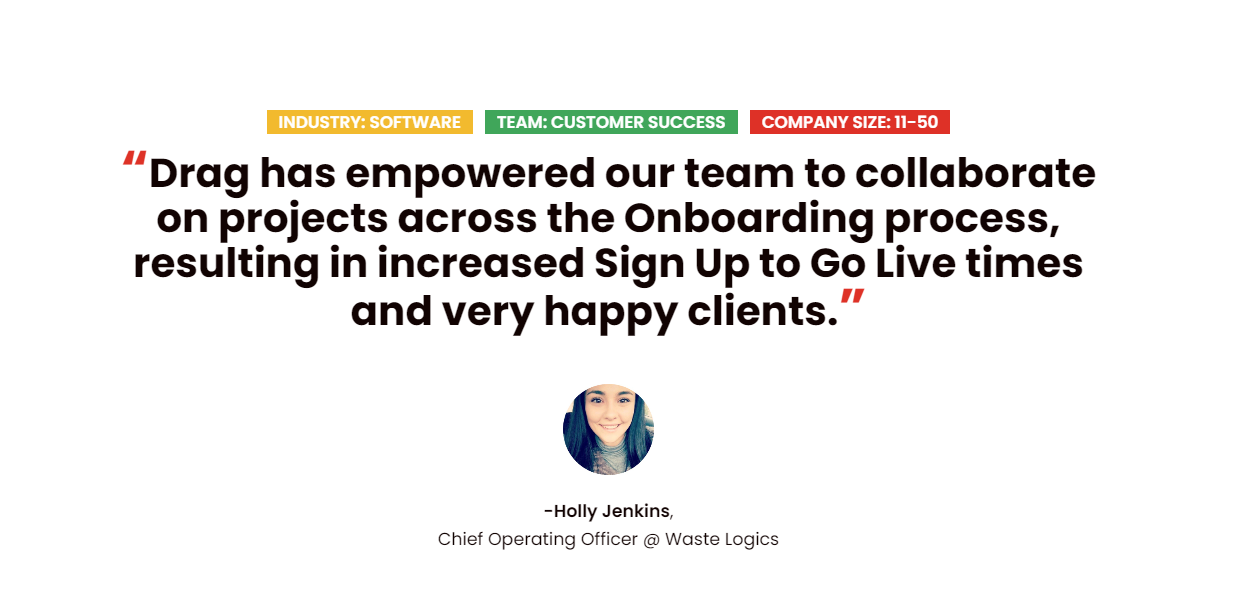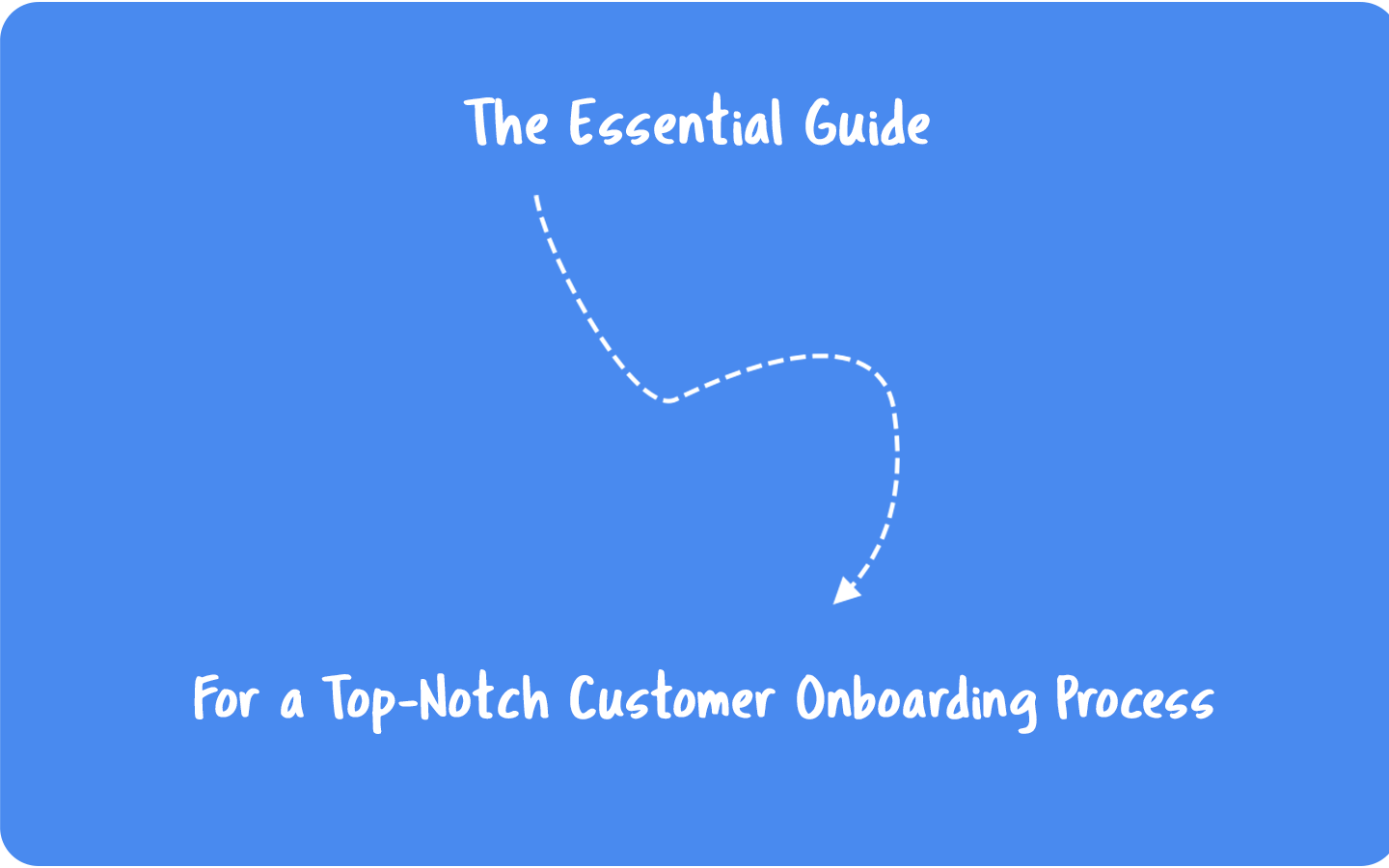
Onboarding new customers the right way is crucial for SaaS companies’ retention. It consists of providing a great experience and first impression of how the product will work for their needs, ensuring that they will understand all of it.
According to Wyzowl’s research, more than half (55%) of people say they have returned a product because they didn’t fully understand how to use it. Meanwhile, 63% of customers consider the company’s onboarding program when making a purchasing decision.
So, if you want to conquer all those people and prevent lots of churns, this article will guide you through the customer onboarding process works and how to improve it. Let’s jump right into it.
What is customer onboarding?
Client onboarding is a process to help all the new users of a SaaS company to start using the product and engage with it. It consists of various steps to make the customer fully understand the software and its features.
By following a customer onboarding process, the software companies can assure that their customers will incorporate the products into their routine as smoothly as possible. It also helps to reduce churn due to reasons such as not knowing how to use the product or even not using it at all.
The complete customer onboarding process
The customer onboarding journey can be different for each company, but there are essential steps you can follow to be as consistent as possible with the process.
Sign up
The signup step is also part of the customer onboarding process, working as an entrance for users. That’s why it’s necessary to create ways for your customer to sign up for your product, usually buttons or forms within your website and/or blog.
The signup process is where you can gather useful information about your users, such as their expectations, preferences, and other values you desire to acquire.
For example, some companies offer a selection of preferences during the signup step, so the customer can start working in a personalized workflow as soon as they log in.
Welcome email
Once the user signs up, they receive a welcome email. And the content of this email can make a huge difference for the client since they are expecting you will have open communication with them.
Usually, this email has the first step the customer needs to follow to start setting up their account. It also contains appreciation for the sign-up and shows the user they can count on you with everything they need to master the product.
First login
The first login after purchase needs to cause a great impression on the user. Pop-ups welcoming the customers on the home screen is a great way to start.
Some companies create tutorials and guides on the screen, that the user can go through while setting their accounts. It’s a way of self-learning how to use the product that can make a huge difference in the user experience.
Product demo
Jumping in a video call with your customer teaching all the features they can use is an important step of the onboarding process. It’s on this step where the customer can literally comprehend the value of your product when they insert it into their workflow.
In this step you must have the maximum of information about the customer pains and expectations, so you can make sure the demonstration will cover them.
Help center
It takes time, but once you build a help center it will be a fixed step you will just send to your customers. You can either produce articles or videos to help customers understand specific features and ways to use your product.
Data import
Some tools may require data import or data source connection to start using them. And this step can be a dealbreaker for some users, depending on how companies ask them to complete it.
The best option can be making it the first step after the signup, or even put in simulation data, to show them how it would be best if they import their information to the product.
Tips to improve your customer onboarding process
There is always room for improvement when we talk about processes related to customer experience with your product. There are some tips you can follow to take your customer onboarding journey to another level:
Personalization over speed
Invest time in knowing your customer’s needs first, to personalize their experience. Don’t matter how long it will take to acquire the information you need.
During the onboarding process, you can delight customers by creating real-time situations they will face while using the software they have just purchased.
Education through videos
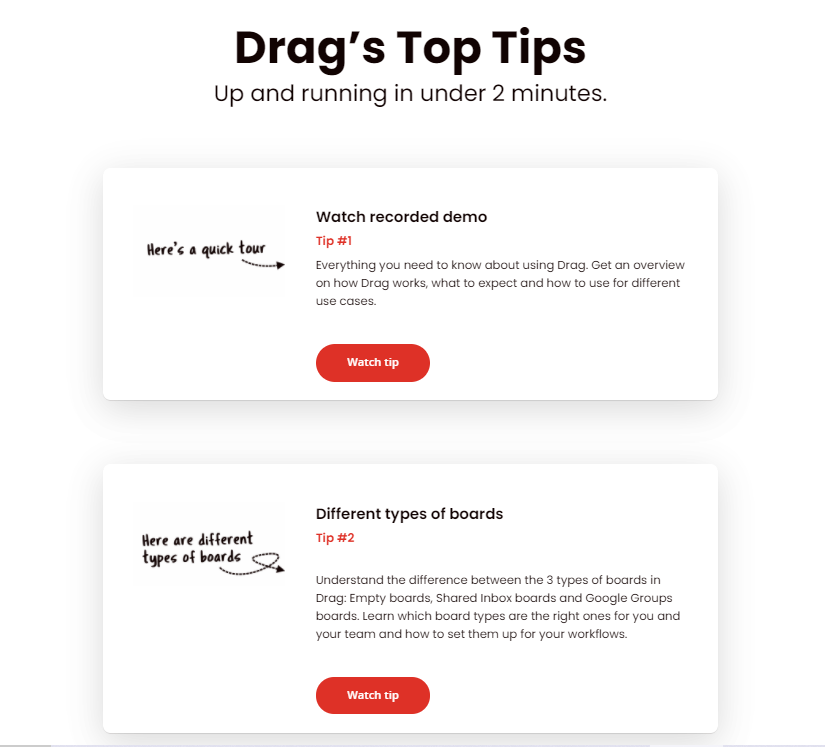
Creating videos demonstrating the full onboarding process is a great way of educating customers that need to see it for themselves at any time they need. Different from a live demo with the customer success team, every time a doubt pops up in your client’s mind, they will have access to the full explanation in a more dynamic way than texts or emails.
Multichannel communication
Each customer prefers that you reach out to them through a specific channel, that’s why it’s so crucial to be multichannel even for the onboarding process.
Many times a demo video call becomes necessary to onboard customers solving all their questions in real-time, and literally showing them how to use the product.
Other clients prefer a voice call while they are doing the onboarding process themselves, or just to read tutorials in a help center. So, keep everything at their disposal, so they can choose what they prefer.
How to improve your customer onboarding process with Drag
is an all-in-one tool that helps teams manage their entire workflows in Gmail. It’s a shared inbox that works integrated with Gmail, allowing teams to receive and manage emails in real-time without logging into different accounts.
All of Drag’s features focus on collaboration and visibility in projects, allowing teams to work together on projects without taking a bunch of steps. There’s the option of using your boards in a kanban view, so you can separate processes in stages.
To summarizing, it can be used for multiple purposes such as task and project management, marketing, CRM, Helpdesk, and especially for customer onboarding!
Task management
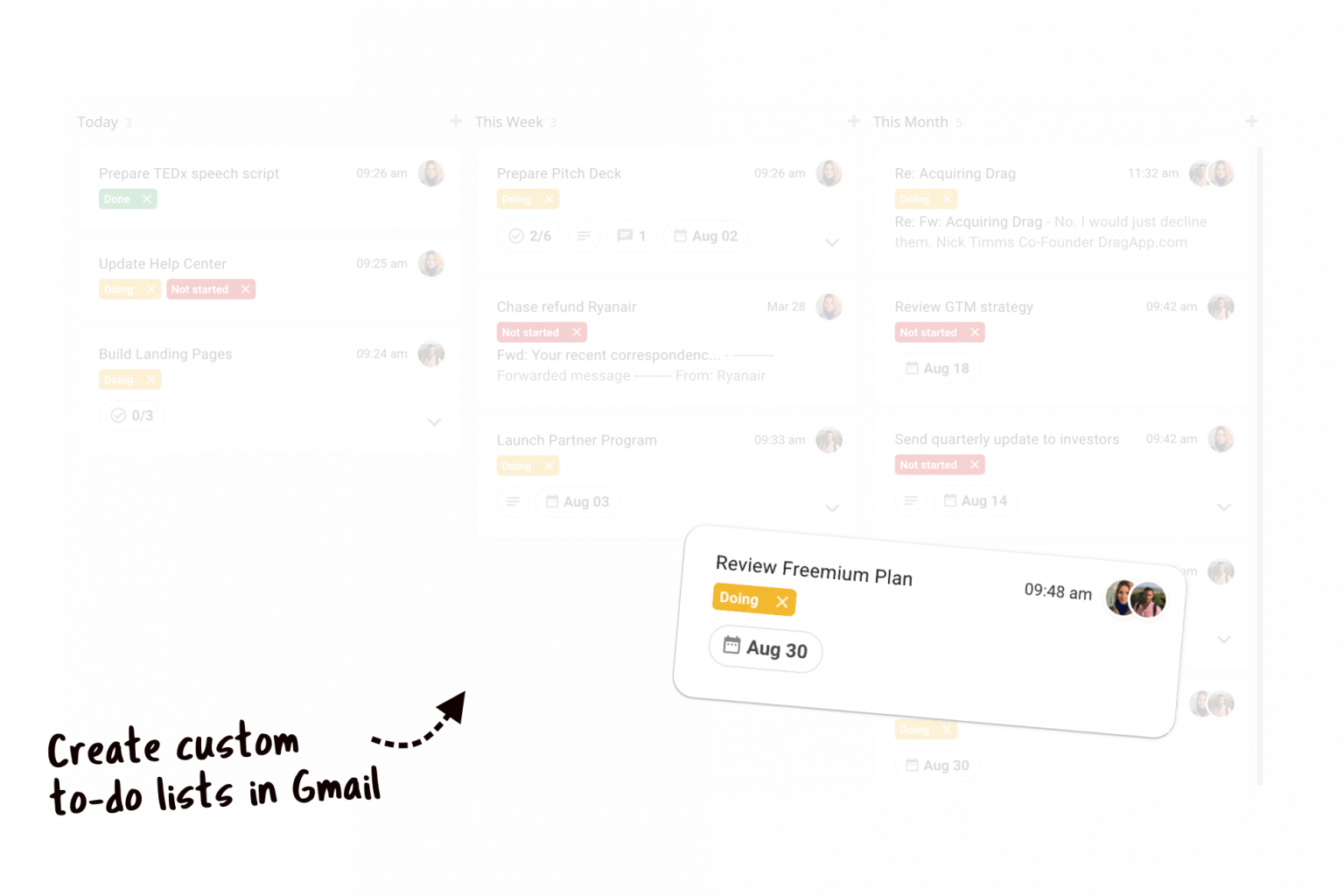
The most part of the communication during the onboarding process is via email. That’s why customer success teams usually work on their inboxes. But sometimes email alone is not enough. That’s why with Drag it’s possible to create task cards in one click and add any content to them. Therefore you can have both emails and tasks on the same board. After all, there are tasks that arrive as emails, and many emails require tasks.
You can create tags and color-coding, so the team can know what is happening in each card in just a glance. Or even add due dates integrated with Calendar to improve the speed of your onboarding process. Not mentioning the ability to assign tasks to specific teammates with just a click. They receive an email notifying them that they need to
Workflow and email automation
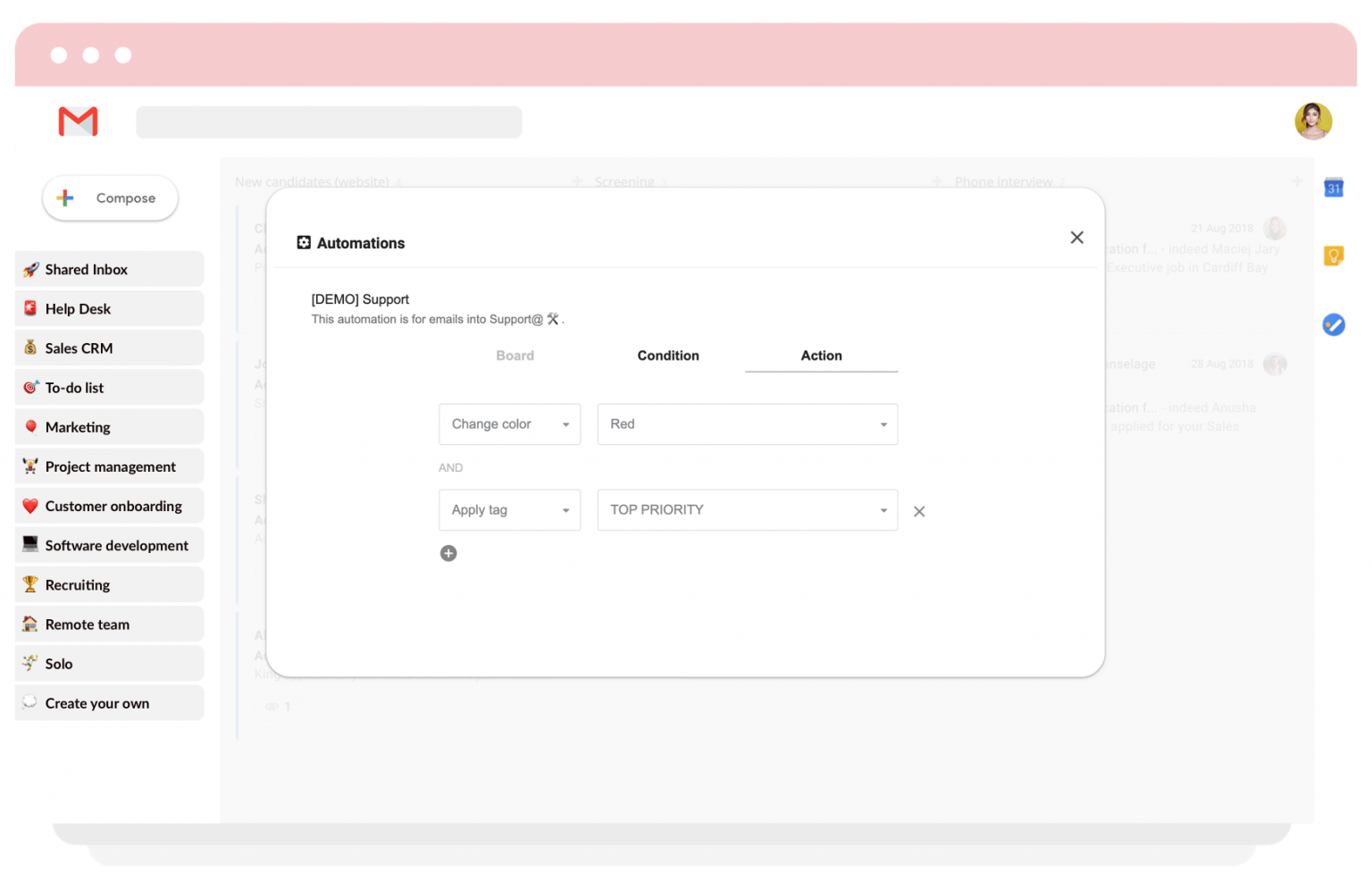
Since Drag allows users to create different boards to separate different workflows, it’s also necessary to place the respective emails into each one of them. That’s why you can let Drag organize incoming emails for you. sending emails from a client or supplier to their respective boards. If emails are coming from online forms, you can move them into exactly the right place where actions are taken.
Also, you don’t need to manually tag an email, you can set rules to place them automatically. Moreover, there is an option to assign emails to teammates whenever it’s necessary.
Shared email templates
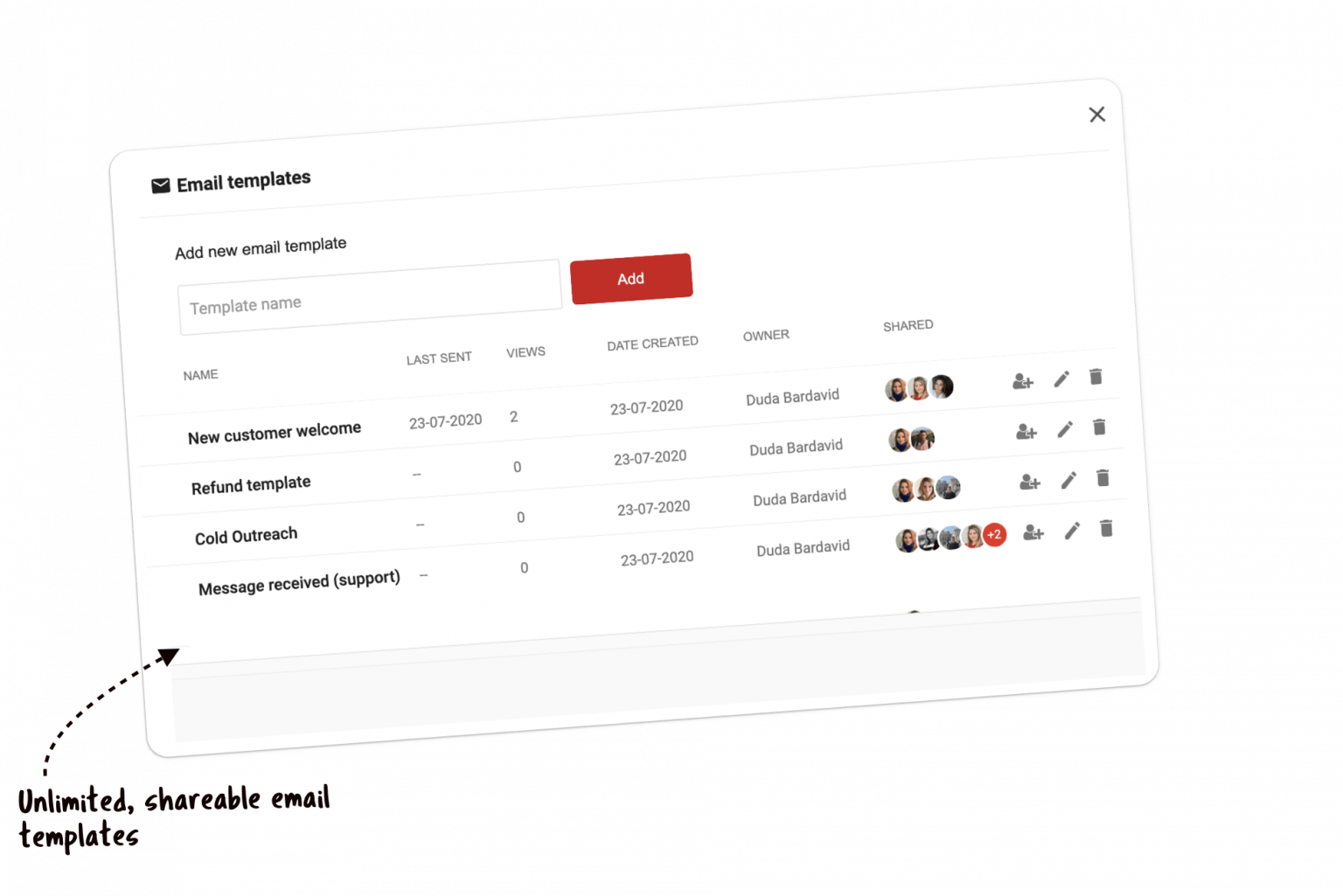
The onboarding process requires templates. That’s why with Drag you have the option of creating not just templates, but shareable ones. By sharing them with other team members it’s possible to keep the consistency of communication across your organization.
There are also custom fields to add unique information to the email receiver such as First Name, Last Name, and Company. This way you can give your personal touch to messages. These custom fields are automatically inserted into email follow-ups, so you don’t need to fill them manually every time.
To send an email template with Drag in Gmail, you can simply select the one you want to send in 1 click in the compose box.
Email sequences
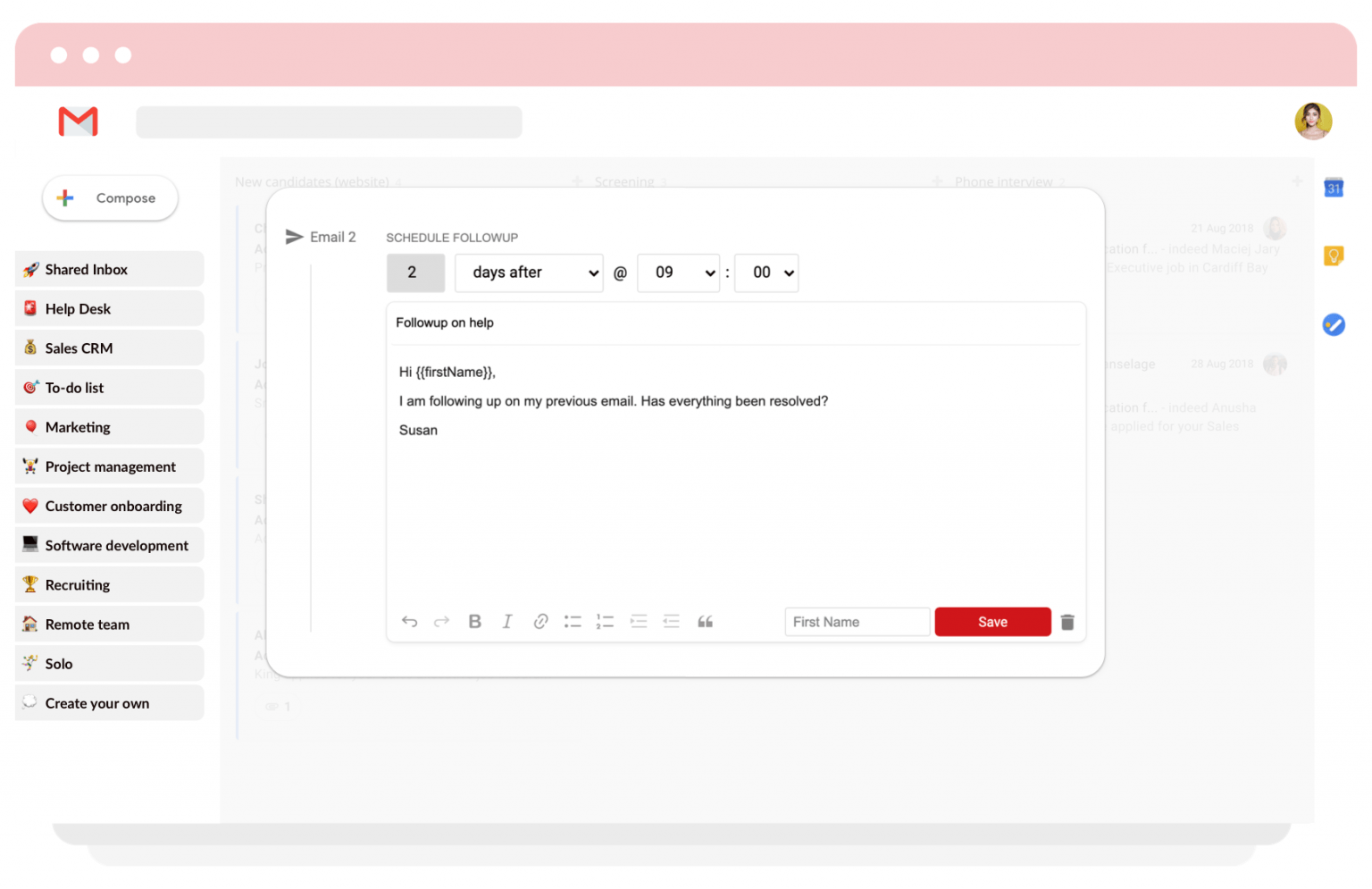
Drag can send email follow-ups automatically, so you don’t need to worry about writing and sending new follow-ups during the customer onboarding process.
Just select when you want to schedule the follow-up emails and then share these email sequences with your team for consistency.
Use Case: Waste Logics
The Waste Logics team uses Drag to collaborate on emails and assist each other on client requests. They also use Drag boards to allow all team members a place to record their to-do list and keep on top of tasks.
“What we like the most about Drag is the ability to see at a glance where a client is during their Onboarding process, through the use of columns, tasks, and tags. It has been crucial for us because Waste Logics is a growing business and this transparency allows us to work faster and smarter, offering even quicker Onboarding timeframes to our clientsâ€, says Holly Jenkins, the company’s COO. “We also love being able to work together on these projects through the use of the chat function and the ability to draft emails togetherâ€.
Wrapping up
Investing in your onboarding journey is the right path towards growth. It will not only help to reduce churn, but also delight your customers since day one, by providing a great experience with your product.
A valuable tip is to identify what are vulnerable points in your customer onboarding process at the moment and improve them one by one. To check if you are getting results run a periodical cohort analysis. Another way of getting to the bottom of this is by asking for feedback from customers that are already involved with your product.
At last, we hope this guide has been helpful to you, and that onboarding clients can be more straightforward for your company from now on.
Improve your customer onboarding process today..
Drag turns Gmail into your Team’s Workspace – One single place to support customers, manage tasks and close deals, from the place teams love: Gmail. We are a Techstars-backed Company, trusted by 30,000 users around the World.


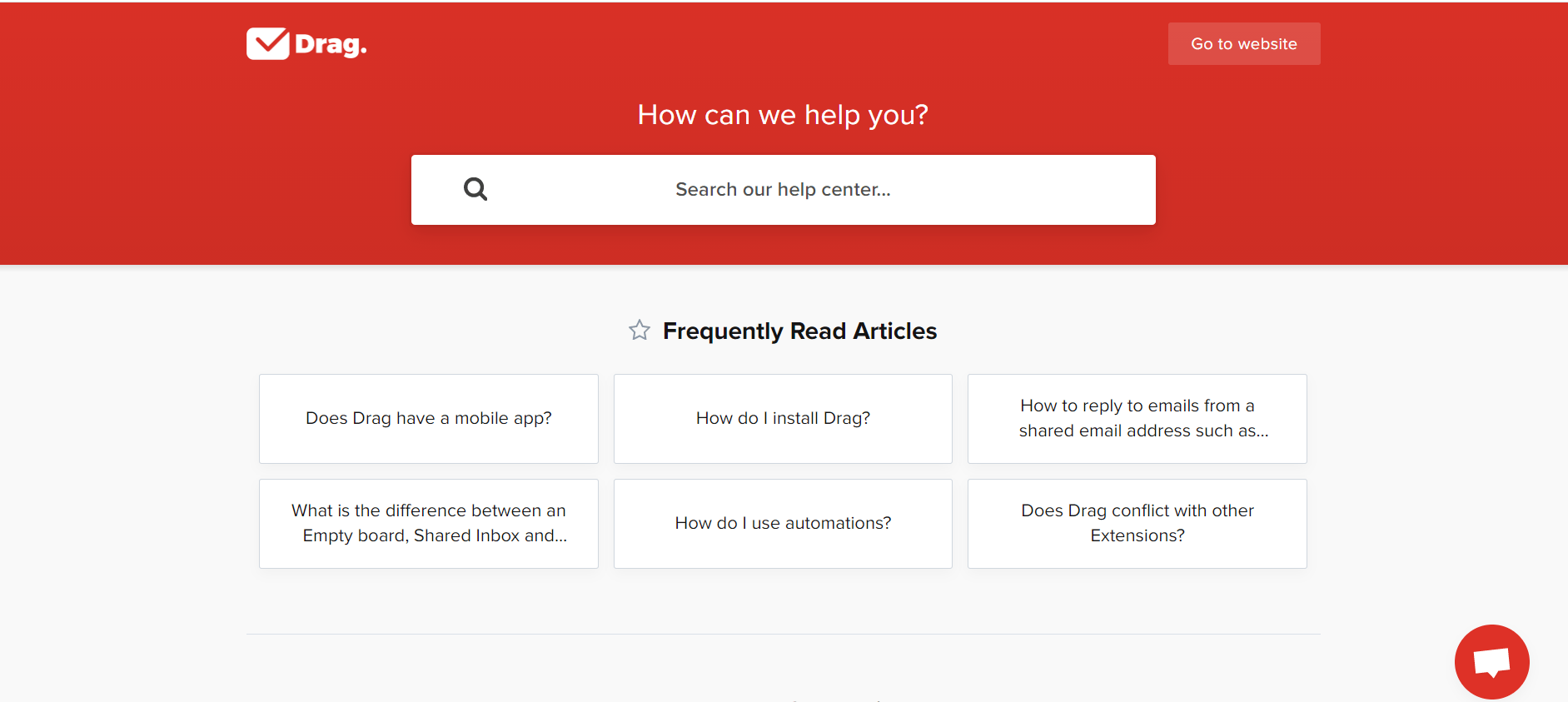
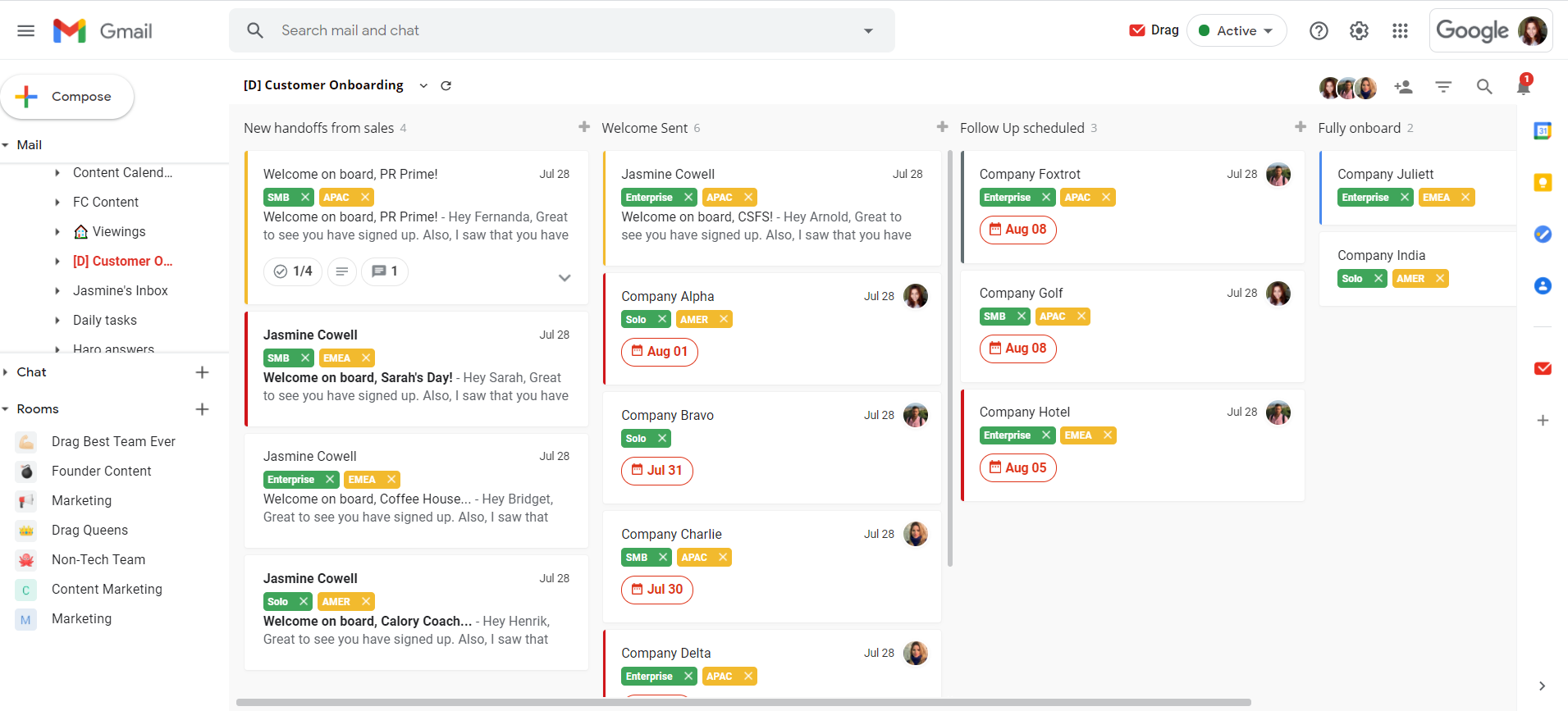 Drag
Drag