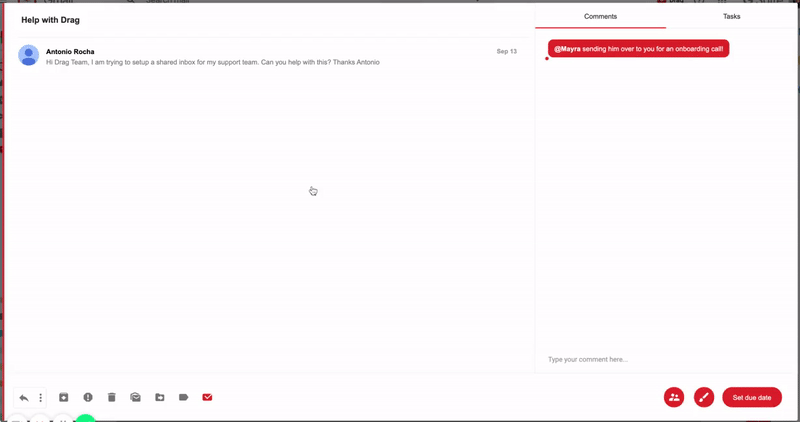Recently, Flow-e announced that they are shutting down their platform in Gmail, on 1st January 2020. So if you are one of their multiple clients who use Gmail, you’re probably wondering what you’re going to do from now on, right? The good news is that it is possible to find Flow-e alternatives that can help you in the same it used to.
In this article, you will find the best Flow-e alternative that will provide the features you need to keep your workflow up and running.
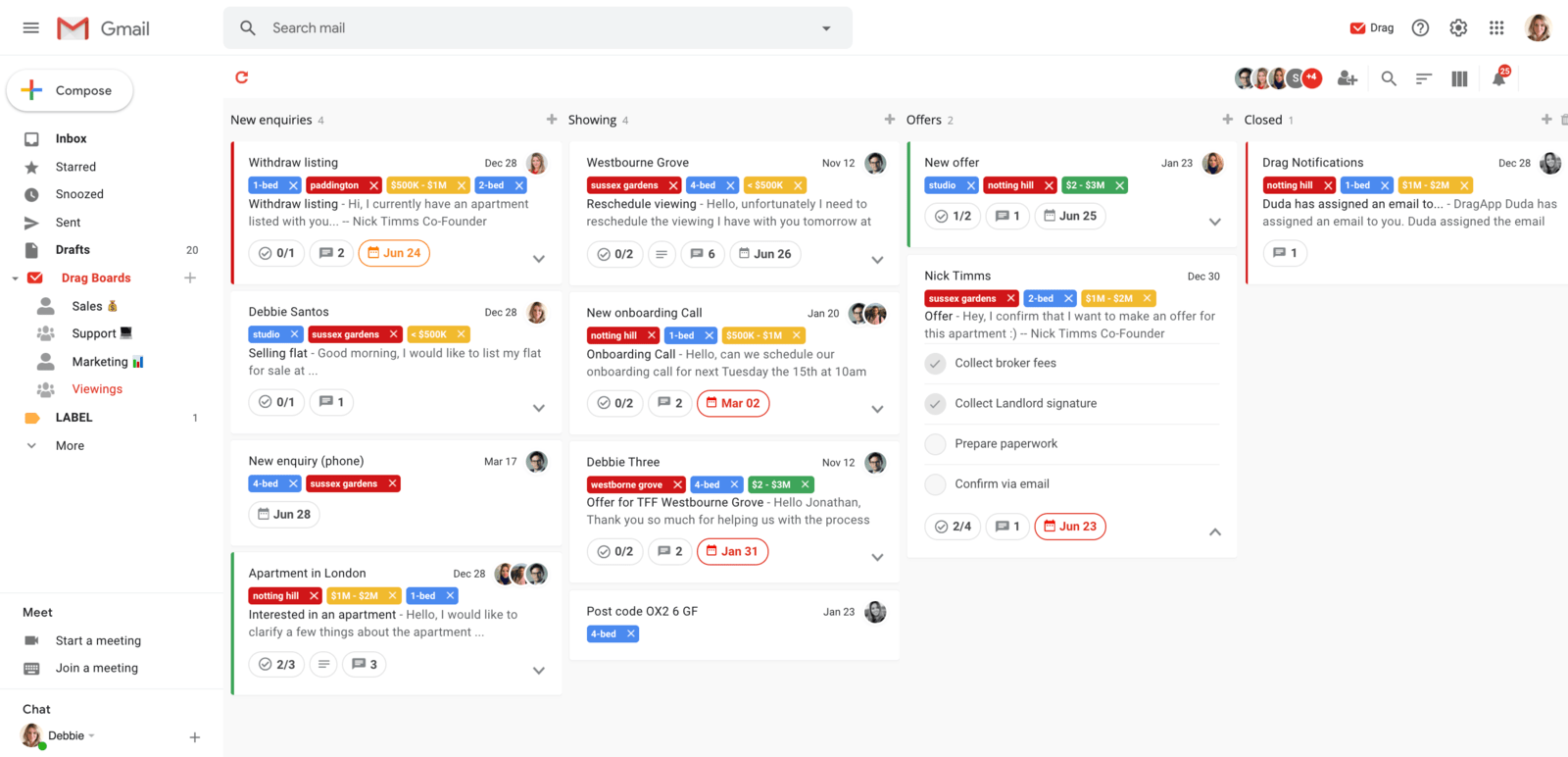 Why Drag is the best Flow-e alternative
Why Drag is the best Flow-e alternative
You deserve to have everything Flow-e offered you, and a lot of new features too. We have a lot of reasons why Drag is an alternative to Flow-e that you should consider.
1. Seamless integration with Gmail
We know that you like Gmail. Most people do and are used to it. We also know that you can’t leave it behind, and you want to keep your email address as it is. The good news is that Drag works inside Gmail, with security and an interface that you will recognize and like for sure.
We are Google certified
Our commitment is to protect our customers’ data. That’s why we have a partnership with a Google-certified security testing firm that has helped us to achieve data regulatory compliance.
To enhance our data security in connection with GDPR, we have made the following:
- We have updated our Privacy Policy, which clarifies to users how their Personal Data have been collected and handled by us.
- Reviewed our practices of data removal to act by GDPR’s right of erasure requirement;
You can stay in Gmail
You can continue using Flow-e, but it means migrating from Gmail to Outlook. However, this option may not be an option for teams. Or even if you don’t want to change your email address, which is not something smart to do when you deal with faithful clients and providers for a long time.
On the other hand, with Drag, you can keep using Gmail as you always did. Instead of using a different URL, like the one you are used to (https://flow-e.com/workflow), you just access your Gmail account, and there is Drag. Entirely inside Gmail, and also with the same visual.
An interface you already know
Yes, Drag’s interface is the same as Gmail, with just a few modifications necessary for our features. But it’s possible to notice a significant difference from Flow-e since it’s not a separate software. Drag is integrated into Gmail.
You can also choose between the Gmail view and the Kanban view if you want to visualize and organize your emails in a different way.
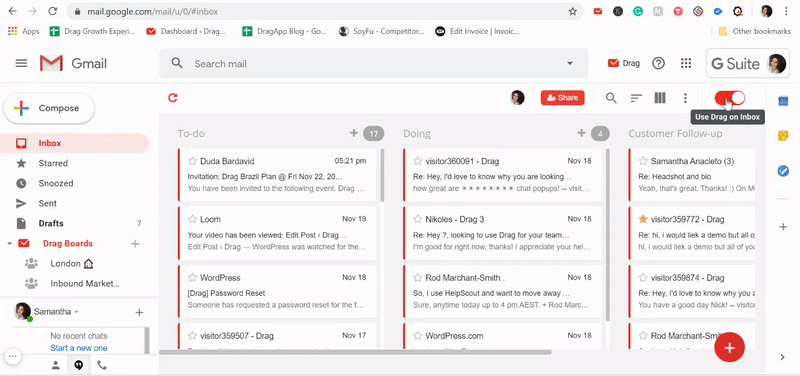
2. Best workflow management
Drag is more than just a place for sending and receiving emails. It also offers a bunch of features that can help to improve your workflow.
Kanban boards
If you are an email and kanban lover, Drag is the right tool for you. You also have the Kanban View, and, at Drag, we call them “boards”. Inside a board, you can create columns that you can rename with stages the task will go through. For example, you can have three columns named “To-do”, “Doing” and “Done”. Inside of the columns, you create cards, containing tasks.
You can easily drag and drop these cards between columns so that you can keep track of your progress. For example, if you work with projects, customer support, or sales pipeline, you can automatically turn emails into tasks, opportunities, or tickets, and rely on Drag help you manage your work through different stages.
Using our task manager is useful for easily tracking and managing all the processes that matter most to you.
Integration with Google Calendar
What about not missing a deadline ever again? Drag has an integration with Google Calendar that allows you to insert due dates to both emails and tasks. Every time you set a date and time to a task it’s automatically added to your Google Calendar.
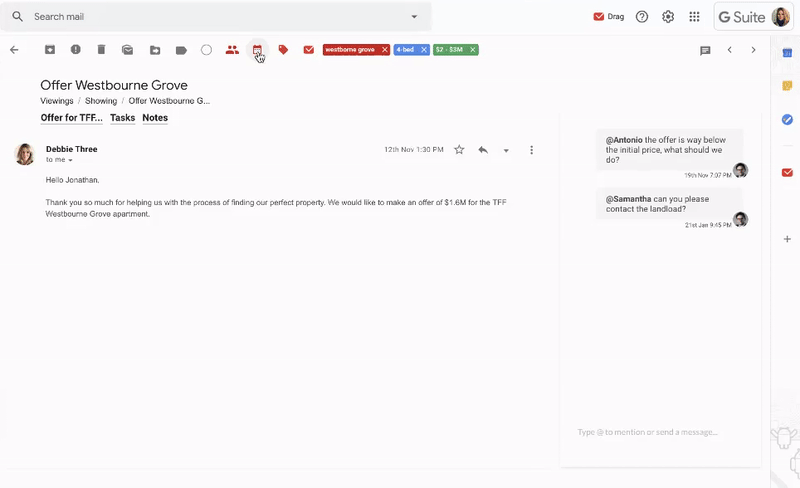
Workflow Automation
If you have a lot of repeatable tasks in your daily work, this new feature will take care of them in the best way possible. It’s something we developed recently, and we know that will help you improve your processes even more: automation.
You can preset rules to automate your whole workflow according to all your necessities, steps you take to accomplish tasks, answer emails, and so on.
Since each board and workflow is different, it’s possible to create different automation for each one of them. At the same time, these automations are cross-boards, which means actions in one board can influence another board if you want to.
You can customize three factors in our automations: board, conditions, and actions. Besides that, you can choose from 5 actions:
- Move to (someone)
- Assign to (someone)
- Change color
- Gmail action
- Apply tag
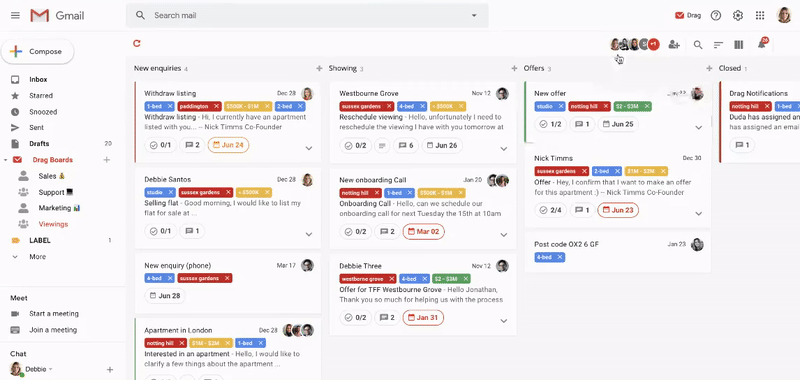
Email Delegation
With Drag, you can easily delegate emails and tasks to other team members or your assistant, for instance.
This tool is useful when you need to share some emails with someone, and not your whole inbox. To do that is simple:
- You need to create a custom Shared Board the person you want to share the emails/tasks with.
- Then you populate this board with the emails and/or tasks you need to share.
Besides that you have two other possibilities while delegating with Drag:
Sharing emails cross-domains: This means you can share boards between both your company domain and @gmail.com domains.
Changing sender alias. If you are not the person replying to the email, the person that you delegated this task to can select if they are going to send the email from your address or their address.
3. Real-time Email Collaboration
This is something that will make a difference in the way you work with emails nowadays. If you are part of a team, you know the importance of collaboration between the group. It must be aligned at all times, so you reduce mistakes and enhance productivity and improve teamwork. That’s the reason why Drag has been developed based on these principles.
Shared inbox
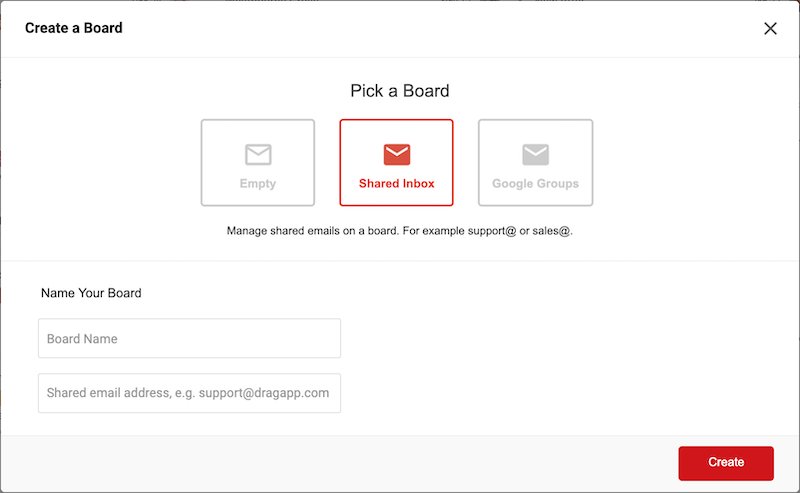
A shared inbox allows a team to share an email address without the need of everybody using the same password. Each person works from their own accounts, which is way more secure than sharing just one account.
With Drag’s shared inbox, everybody in the team can know in which task each one of them is working at the moment. This prevents duplicated answers, rework, and many other errors that can occur at work.
Besides that, having a shared inbox, you can remove those extra steps that generate infinite email threads, such as “FWD”, “CC’s, and “BCC’s”. Since everybody receives the email in real-time on Drag Boards.
Shared drafts
Another collaboration feature is the possibility of sharing a draft before sending it to the recipient. When you create a draft inside one shared board, it will be automatically shared across all team members on that specific board.
This is useful to review essential emails or to add information that someone else in the team has, for example.
One interesting thing to highlight is that the last team member to edit this draft have their signature printed automatically on it.
Reply as alias@
With Drag, it’s possible to reply to an email as yourself, like any other email tool, you know. But there are two different ways of answering that will be useful to you and your team:
- You can answer as another team member, the same way another member can reply with your alias. Note that this is possible only if you permit a person, for example, if you need that your assistant responds an email in your name. Otherwise, no one has access to do this.
- It’s also possible to reply as the shared inbox address you need, such as sales@ or support@. This is useful when you need to reply to a client using a team email, and not yours.
Summarizing
We can imagine how hard it must be to let go of a tool you were enjoying to use. However, when you find a replacement that satisfies you completely, this feeling will certainly go away.
When it comes to finding a Flow-e alternative, you need to make a decision based on what it’s best to enhance your results. Therefore, consider all the things a tool can offer you, and that will be useful in your daily work.
But if we can give you a piece of advice, start your new year with a tool that works inside Gmail, a place you know well and love. Choose the Flow-e alternative that will help to boost your productivity and improve your workflow! Do you know which one we are talking about, right?
Have the best Flow-e alternative.
Drag turns Gmail into your Team’s Workspace – One single place to support customers, manage tasks and close deals, from the place teams love: Gmail. We are a Techstars-backed Company, trusted by 30,000 users around the World.