
Hiver is a Gmail extension that allows users to enhance the platform, mostly to their customer support needs. The tool was developed to help companies set up a helpdesk right within their inbox. This, in theory, should cut down on time wasted switching between platforms and optimize productivity. In this Hiver review, we will dive into the advantages and disadvantages of the app.
What is Hiver?
Hiver is an inbox management app that allows Gmail users to create shared inboxes for their teams. A shared inbox can be used to collaborate on tasks, such as solving customer support tickets, sales CRM, product development and much more. Unlike traditional emails, in which users have to forward and CC each other updated, a shared inbox is fully accessible to all members.
All collaborators are added to the same inbox through their own Gmail accounts. That way, all incoming messages are visible in real time and can be accessible from anywhere, as long as the user is on their Gmail.
This allows for more autonomy, since users can quickly start on problem solving, assigning tasks and following up with the senders without having to jump through multiple hoops within their team.
This system fosters learning and accountability as well. Users are always looking for faster and more efficient solutions. On a shared inbox, they can update each other and check who is responsible for each step in real time.
Helpdesk
One of the key aspects that need to be mentioned on a Hiver review is that it was created to streamline helpdesks. Companies are always in need of a quick and reliable system, which isn’t achievable through regular emailing.
So Hiver collects all mail sent to the customer support address and shows it on each member’s inbox. That way, when someone starts working on a ticket, they won’t need to CC or BCC their collaborators. That, in turn, makes the client get their response faster, which is always a plus in customer support.
Through Hiver, team members are able to assign emails to one another. Email assignments can be based on factors such as availability, expertise, or workload. So if a team member is the ideal person to check on a specific product, their colleagues can assign the ticket to them. Or, if a person is particularly busy at the moment, they can assign the question to someone else, therefore improving the response time.
Financial services
One of the main selling points of Hiver, which is also well-mentioned through multiple Hiver reviews online, is that this tool can be used for Finance and Accounting teams. That is, tasks that require a lot of documenting and collaboration benefit from the tool and its features.
For example, a company needs to contact their vendors to ask for quotes. HR needs to submit reimbursement queries. The Sales team needs reports on monthly bookkeeping. Through a shared inbox, the Finance team can collaborate on providing solutions to internal and external queries, solving them faster and with better documentation.
This has the extra benefit of file sharing. If teams don’t have to forward the same documents over and over again, the data is far safer and frequently updated to reflect needs such as invoices and receivables.
Collaborative operations
Hiver allows team members to add notes to emails. This helps to provide context and keeps all team members on the same page. For example, if developers are working on a new software, there are a lot of small, daily tasks that amount to important parts of the process. If all of these steps require multiple messages, everyone’s inbox will be cluttered.
Through email notes, it’s much easier to share updates and include context, which users can refer back to if needed.
How to install and set up Hiver: a review
Setting up your Hiver extension is a fairly easy process. First, you need to log into your Google Account and access the Chrome Web Store. There, access the Hiver download page.

After you download it, Gmail will open up in a new tab, asking you to log in and give the app permissions.
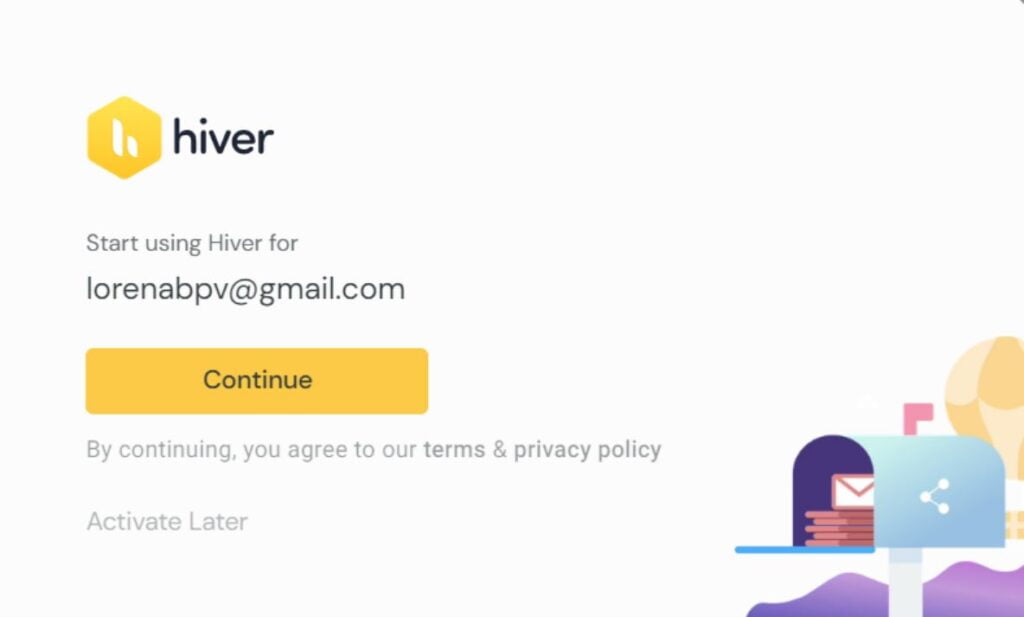
The next steps consist of setting up your company inbox and adding relevant users. You can later access the dashboard, where you can add and remove other users, manage roles and edit any information.


After the Hiver inbox is set up, you can find it on the Gmail menu on the left or by clicking the icon on the top right.
![]()
Share an inbox with DragApp
Drag turns Gmail into your Team’s Workspace – One single place to support customers, manage tasks and close deals, from the place teams love: Gmail. We are a Techstars-backed Company, trusted by 30,000 users around the World.
The Hiver pros
One of the best features included on Hiver is the knowledge base. This is a space where users can add relevant information about their work.
Information such as frequent customer support solutions . Then, share with other team members. The knowledge base can be found at the users’ dashboard, right from their email inbox.
So, instead of browsing through files, all a customer support team member has to do is search the database. This makes responses faster and more efficient, which are key parts of client management.
One feature many users refer to on their Hiver reviews are the automated business contacts. Hiver imports messages that are flagged as company emails. Then, it adds them to a database that’s available on the dashboard as well. So if you’re using your Gmail shared inbox for prospective clients, it is very useful to filter business contacts.
The Hiver cons
Of course, through this extended Hiver review, there are a few issues. Here’s how they popped up through with user experiences.
Draft sharing
Email notes can be very useful to contextualize ideas in shared inboxes. In turn, one of the main problems Hiver users report is the lack of draft sharing. So, if you’re starting an email thread from scratch, you might not be able to collaborate as easily.
It’s different than when you’re replying to a query. This means that for a ticketing system, such as a helpdesk, the app can work well. For other departments, such as Marketing and Sales, Hiver reviews are mixed.
Auto assignments
One issue that has not been mentioned yet is the assignment system. Through Hiver, team members can delegate tasks according to their needs. But the tool still lacks an efficient automated system. That means users might delegate to someone who is already dealing with a bigger workload.
This lack of good distribution halts productivity.
Another issue teams face is fixed roles. Once a task is assigned to a specific member, they are responsible for completing the task. They can’t reassign them to other team members. So if a customer is facing a support issue and their assigned team member is offline, it will take longer.
Sent mails distinction
The main issue Hiver faces is that there isn’t a lot of distinction on emails. So when users need to refer back to a message they have sent, it isn’t a clear process. They do have to go to their Sent Gmail label and look for it instead. That’s because emails sent through Hiver are not stored separately.
Pricing
Generally, users review Hiver as a good platform to use, but add that it can be pricey. At $52/user/month for the most affordable plan, adding Hiver to a company is a costly process. Not to mention, it requires a learning curve and training. This might deter a few managers as well, due to cost and time concerns.
Hiver alternatives
Of course, while Hiver can be a useful tool for many companies, it might not be the ideal one for your needs. Or it might be out of your budget. This is why it’s important to explore Hiver alternatives and understand what can be done directly through your Gmail.
Sharing login information
The easiest solution to most quick email needs is sharing an email account. Instead of installing a third-party tool such as Hiver, companies set up a specific address. Then, they give the credentials to the department members.
It is the free solution available. And while it doesn’t offer any specific shared inbox features, users can set up their own guides and templates. This is done through other Google Workspace tools, such as Google Docs and Sheets.
That way, while the process is still manual and doesn’t include assignments and delegation, it’s integrated right into one inbox. And instead of real-time sync with everyone, they will need to log in and out accordingly. That’s the issue known as context-switching. Sharing login information can also decrease account security in the long run.
DragApp
Drag is an email management app designed to create and enhance shared inboxes. With Drag, you can create and organize an inbox perfect for your team. It includes tools such as task boards, assignments, file sharing, notes and many others.
Each user can access the inbox right from their own Gmail account, eliminating the safety concerns of a shared account. Then, issues such as customer support needs are solved much faster, which helps your reputation as a business grow.
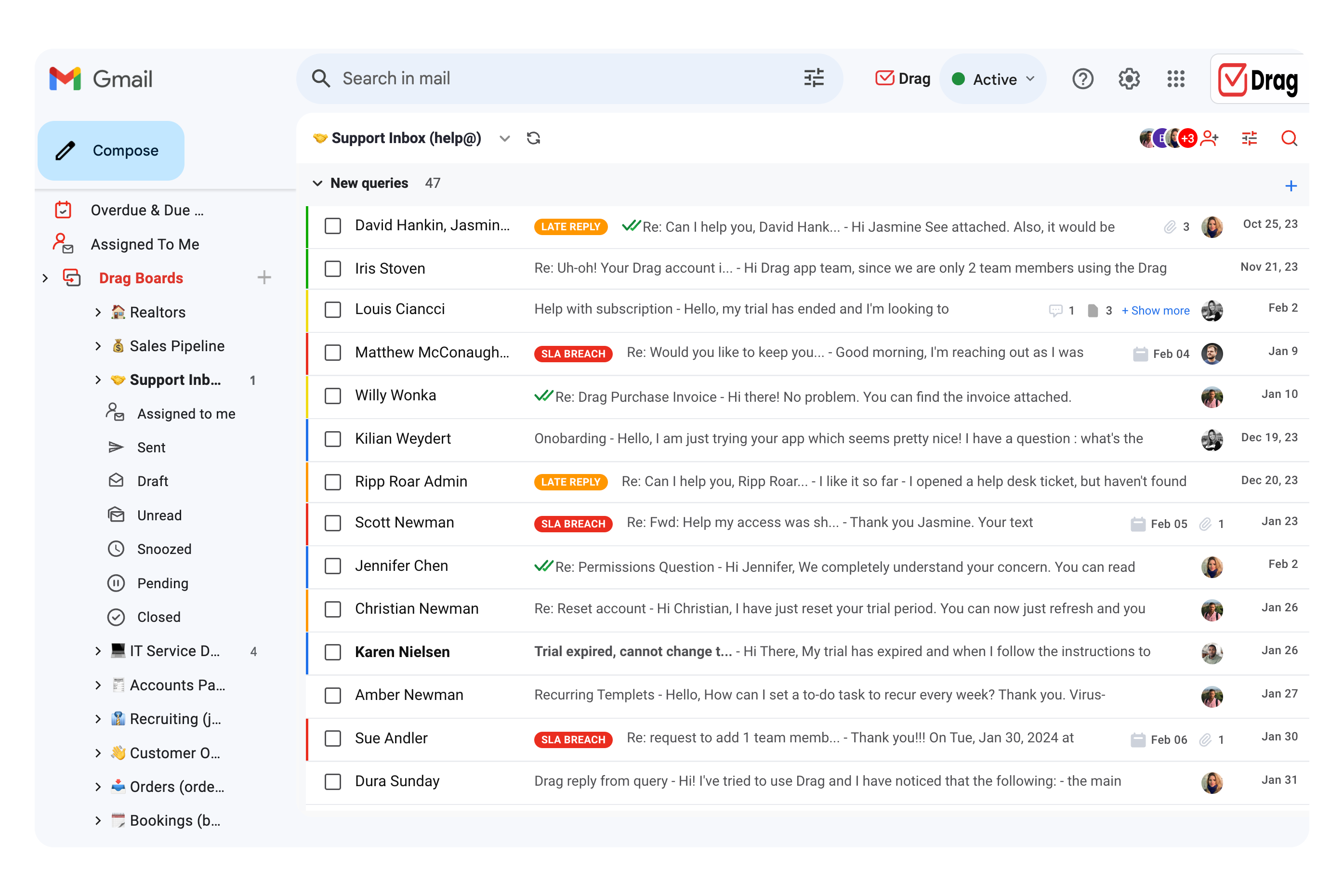
Stay in the loop with DragApp
Drag turns Gmail into your Team’s Workspace – One single place to support customers, manage tasks and close deals, from the place teams love: Gmail. We are a Techstars-backed Company, trusted by 30,000 users around the World.







