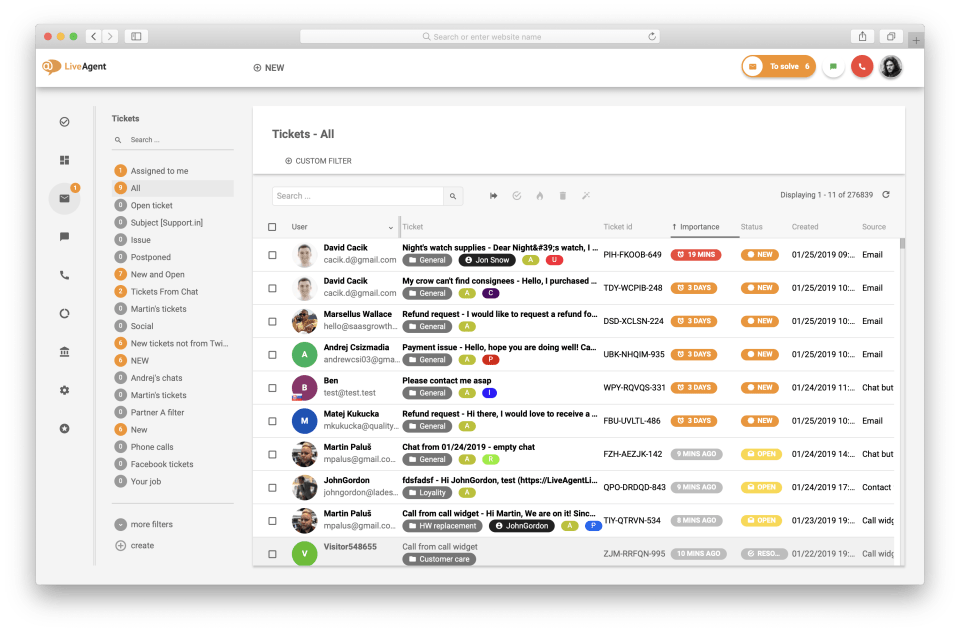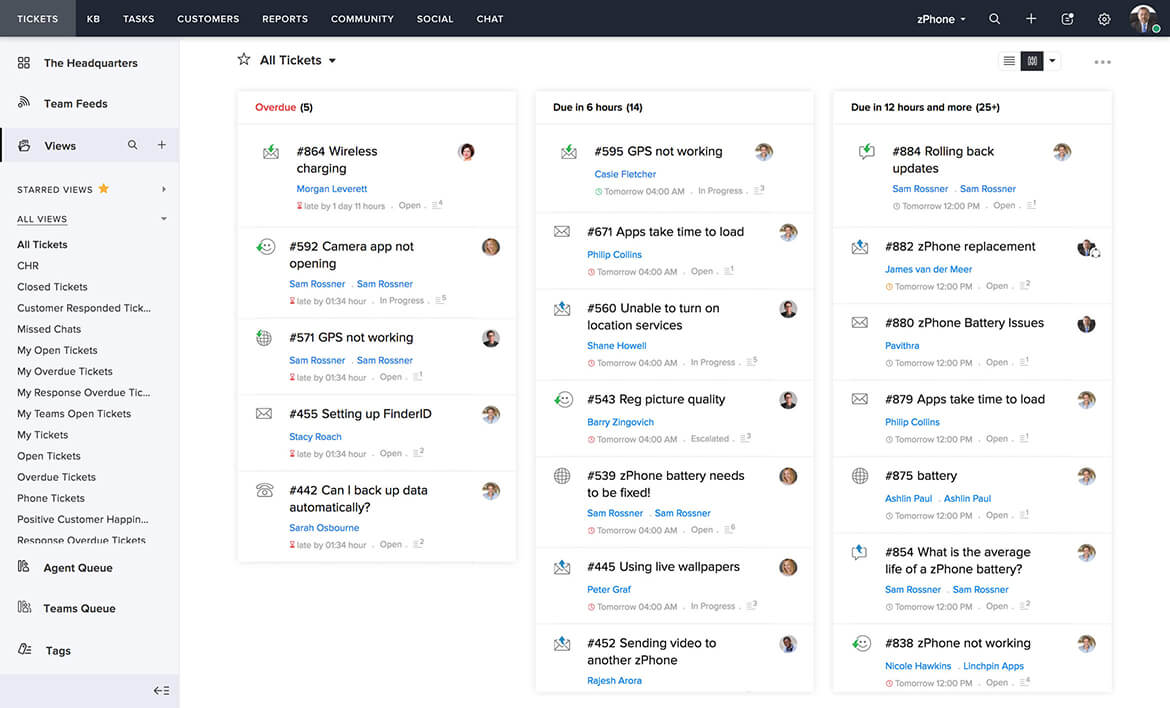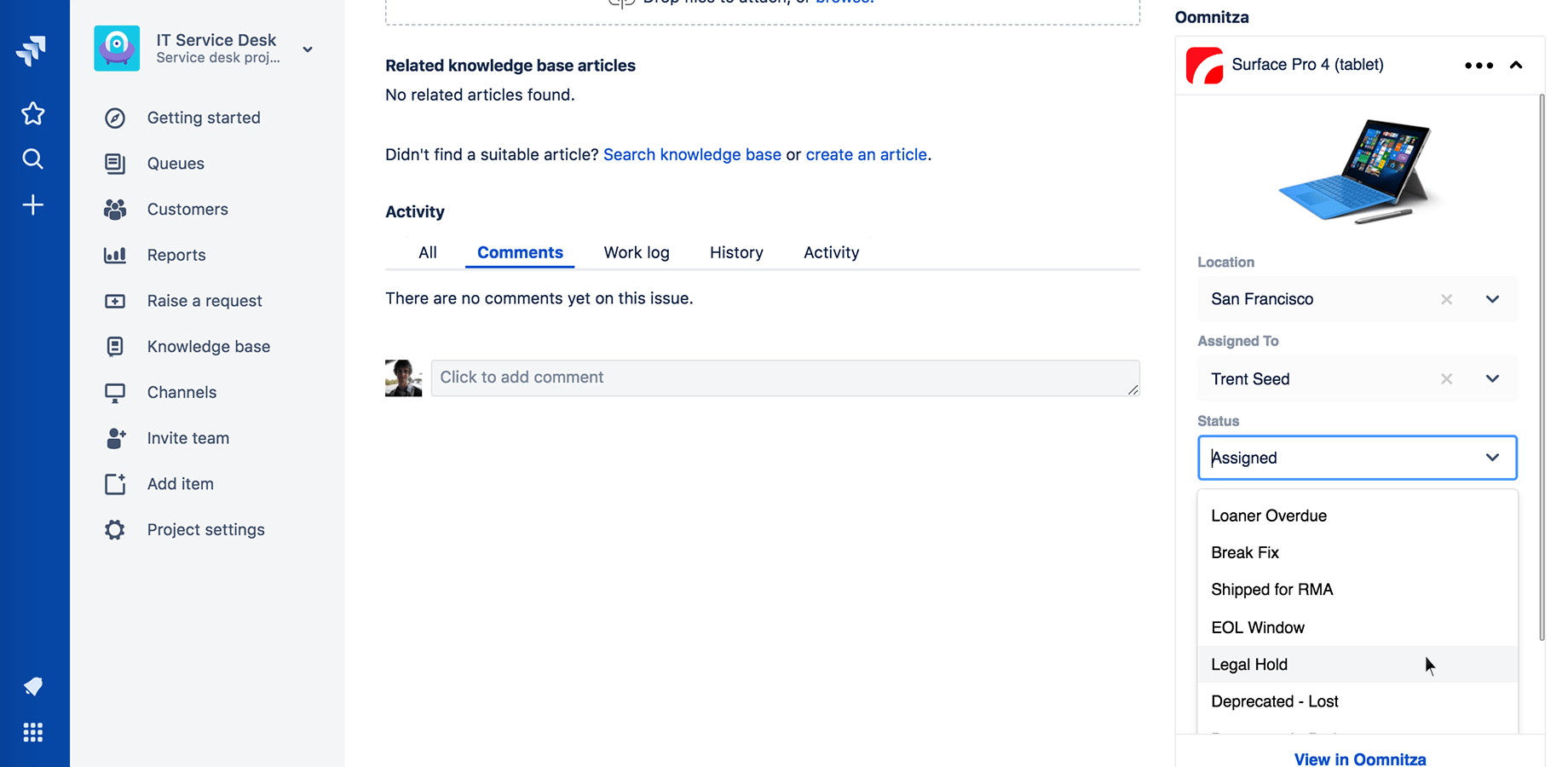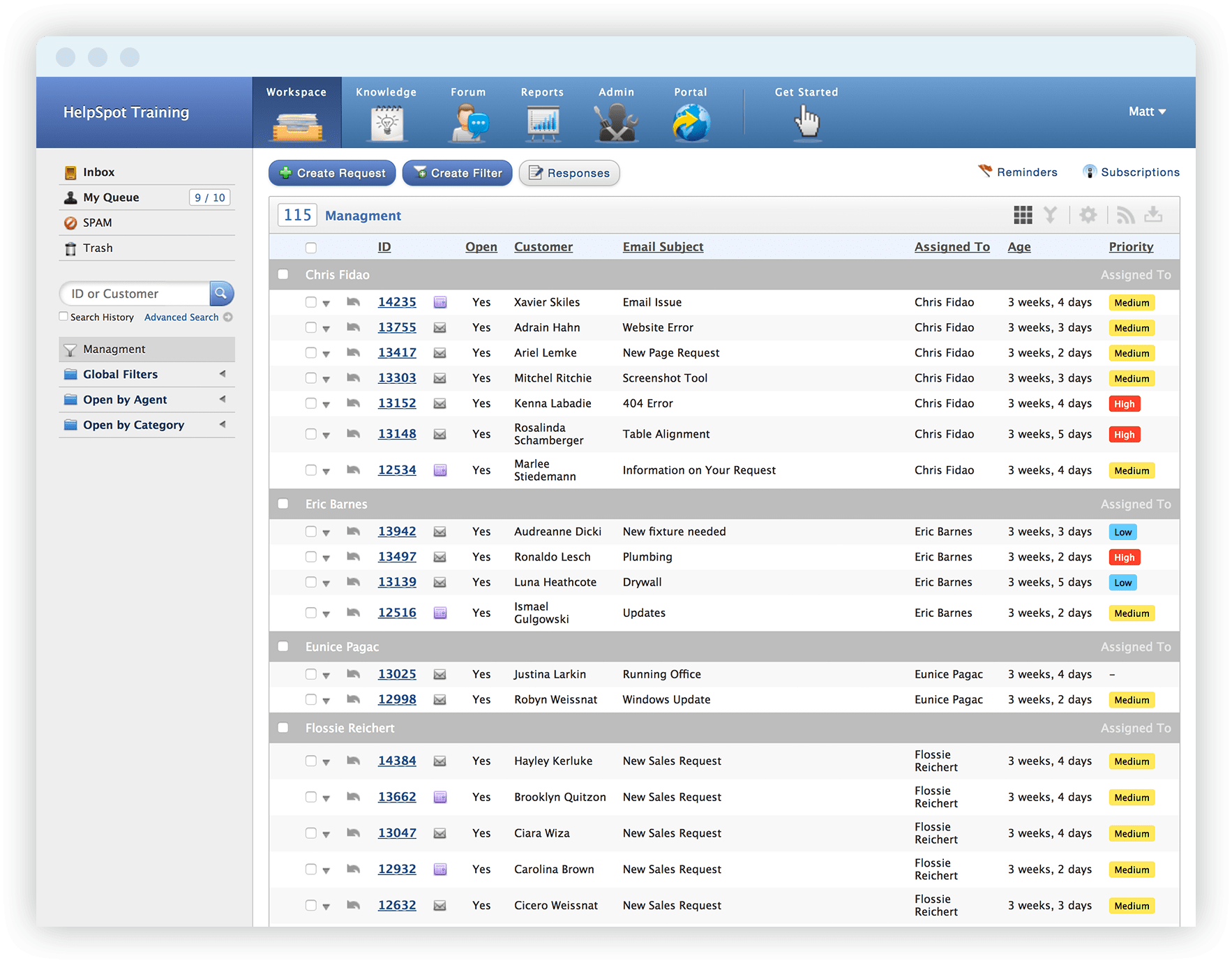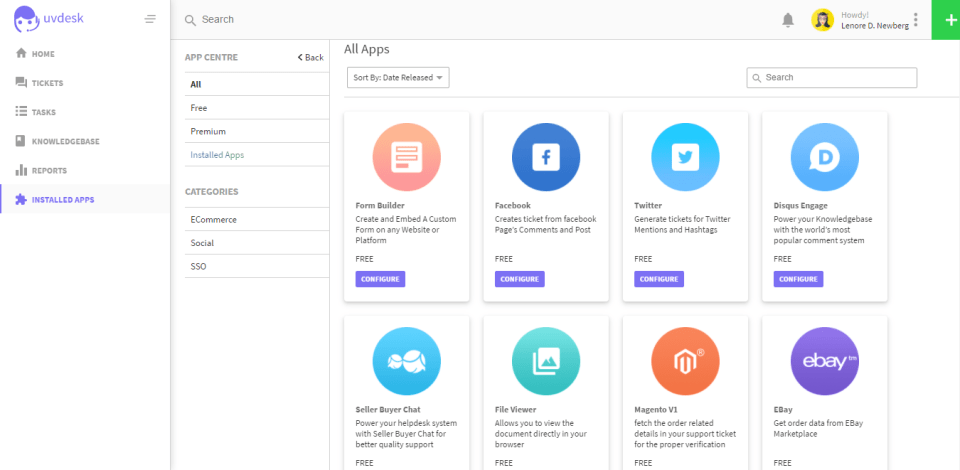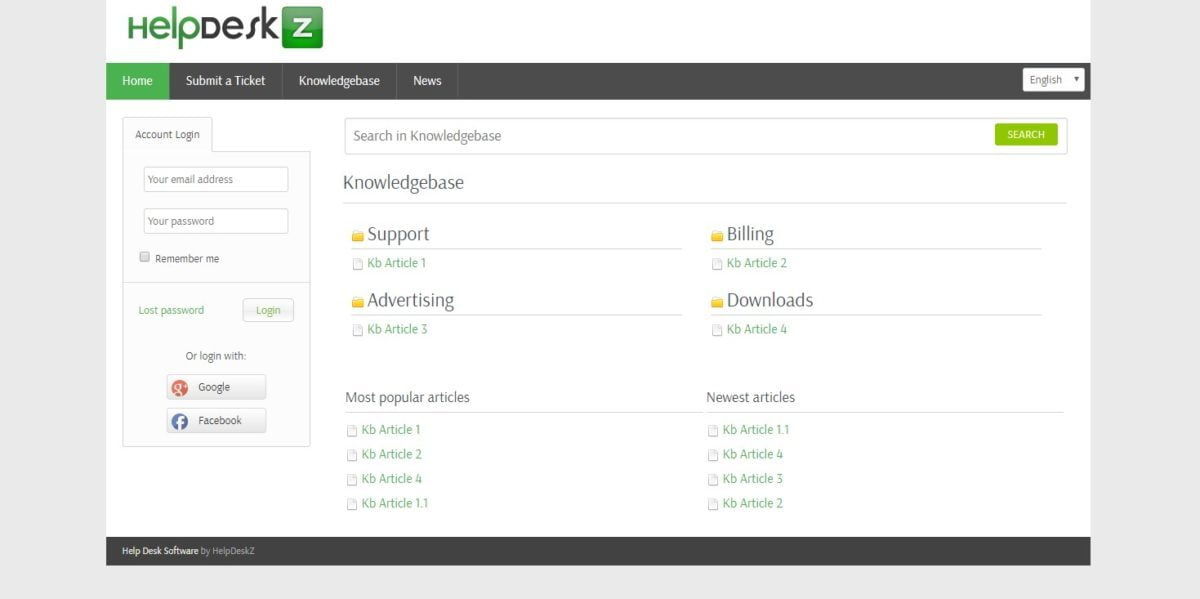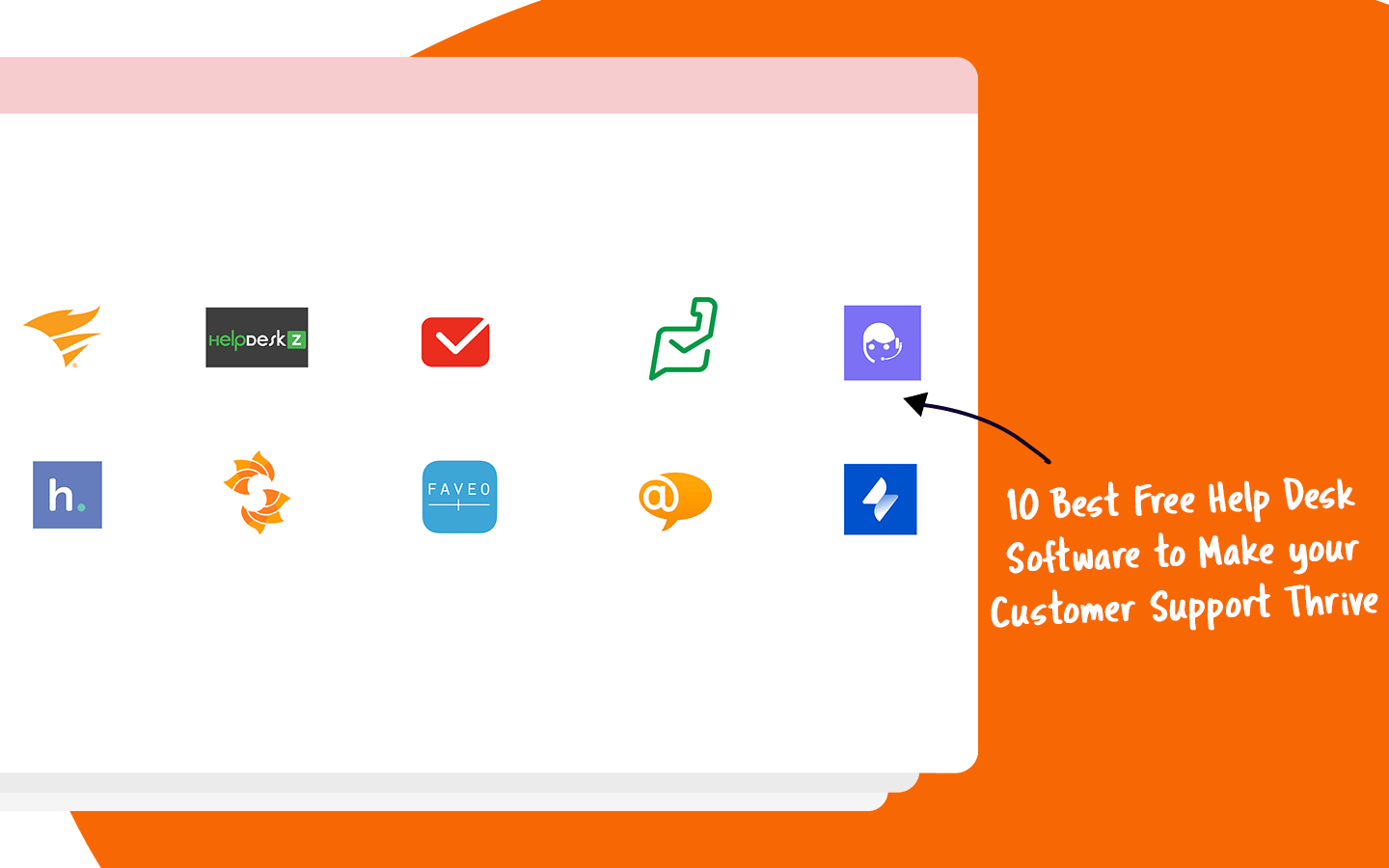
Customer support is an essential part of a company. After all, having a great relationship with the clients is what makes a business thrive and grow. Thus, dealing with their problems and complaints properly is crucial, and here is where help desk software comes in.
According to Sitecore, organizations say that the biggest obstacle to delivering a good customer experience is modernizing service systems (44%). It means that this pain drives them towards modern and updated help desk solutions, that fulfill all their needs.
These solutions can be highly expensive because most of the time the number of agents increases a lot the final price. Then it’s understandable why many teams search for free alternatives to this kind of software.
That’s why we have come up with a list of 10 free help desk software to help these teams rock on delivering an amazing customer service/experience.
Top 10 free help desk software
After a lot of research, we have come up with a list of the best free help desk software in the market. Some of them offer freemium versions with limited features, and they may be suitable for individuals, freelancers, and small teams and businesses.
The others are open-source solutions and provide more complete packages. Therefore, they can be a solution for bigger teams.
These are our top 10 helpdesk tools, to help you analyze the pros and cons of each one of them, so you can make the best choice for you and your team. You can quickly navigate between them on the menu below, to see more details.
1. DragApp
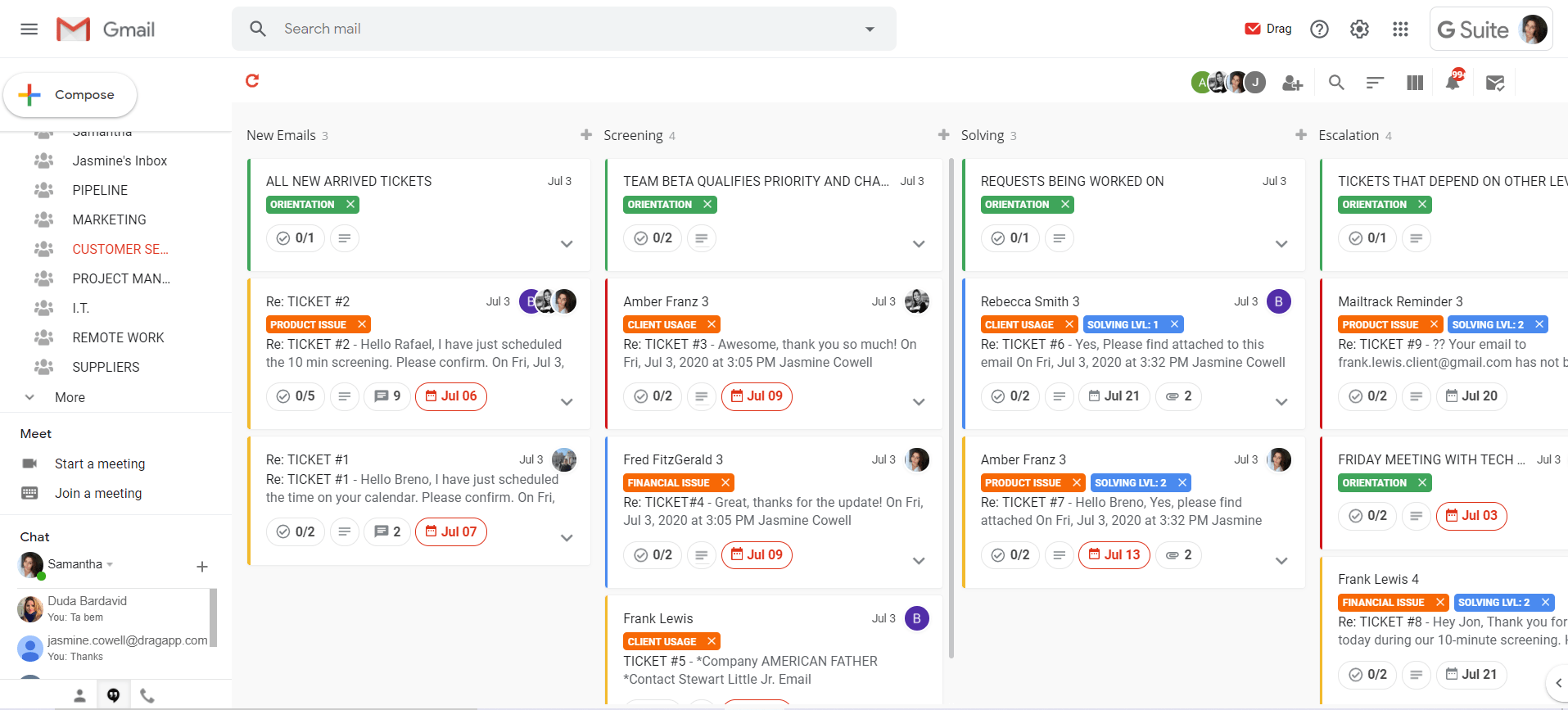
Imagine having your help desk straight from your Gmail inbox. With Drag it is completely possible. This means you can stop navigating back and forth between your inbox and a Help Desk inbox. Also, forget about importing emails to your ticketing system. Everything you need to manage your customer support will be in just one place, increasing the teams’ productivity.
Moreover, Drag is a shared inbox solution, that facilitates the team’s collaboration by having access to the same email address (e.g. [email protected]), without the need to share accounts.
Drag is forever free for individuals and teams, with essential, but limited features. Still, it is functional, and it can be of great help on organizing not just your tasks but your email inbox. But for more advanced and unlimited features, you can acquire a paid plan that starts at $8 user/month, billed yearly.
Key features:
- Unlimited Users Available
- Shared inboxes
- 10 boards
- Unlimited integrations (Google Groups, Google Calendar)
- 100 cards per board/month
- Unlimited collaboration (delegation, collision detection, reply as an alias, and more.)
- Unlimited productivity (checklists, notes, color coding, tags, sort & filter)
- Limited workflow
Average reviews
2. LiveAgent
is a multi-channel help desk software that allows companies to communicate with their customers through emails, calls, chats, and social media.
With this tool, all communication from clients you receive turn into tickets, and you can assign them to specific agents or groups inside your business. It adapts very easily to your kind of operation in customer support.
Moreover, you can have a free call center support for 1 phone number and a live chat with 1 chat button.
LiveAgent offers a forever free account with some limitations, but if you want to unlock more advanced features, the prices start at $15 per user per month.
Key features:
- Unlimited number of agents
- Â 7-day ticket history
- 24/7 support
- Email Ticketing System
- Live Chat
- Call center support
- Knowledgebase
Average reviews
3. Zoho Desk
is a web-based help desk software that helps teams focus on their customers. It allows agents to assign, set up alerts, and track their tickets in a very straightforward way. Moreover, it is very customizable to ensure a nice —and unified— experience for the customer support team.
Besides, this ticketing system collects incoming tickets through the web, phone, email, chat, and social media. Which is great to supply customers with an omnichannel experience.
The free plan is suitable for small customer support teams since you can have up to 3 agents. For bigger teams, the paid plans start at $12 user/month.
Key features:
- Email Ticketing
- Customer Management
- Help Center
- Private Knowledge Base
- Predefined SLAs
- Macros
- Multi-Language Helpdesk
- Mobile Apps
- 24*5 Email Support
Average reviews
4. Jira Service Desk
helps teams to manage service requests, incidents, changes, problems, and assets with a configurable workflow. It allows support teams to personalize the way they handle all processes in a fluid workflow. Besides, there are a lot of integrations with third-party software solutions.
With the free version of Jira, you can have up to 3 agents with unlimited customer limit, making this a good plan for solo agents and small support teams. But for bigger operations, you can purchase a plan, and the prices start at $20 per user/month.
Key features:
- Queues
- Email and embeddable widget support
- SLA management
- Reporting & analytics
- Global and multi-project automation (100 executions per month)
- Automation
- Apps and integrations
- 2 GB file storage
- Multi-language support
Average reviews
5. Helpspot
offers free support software version with complete ticket management features. It’s easily customizable and offers collision detection, ticket management, and integrated knowledge management. Moreover, it allows companies to choose between setting it up in their own server or in the cloud.
Helpspot’s free plan is limited to 3 agents, 3 mailboxes and 1 portal, and needs to be downloaded to a computer. If you opt for the unlimited versions, the prices start at $599 per year.
Key features:
- Up to 3 Agents
- Unlimited customers
- Unlimited tickets
- Workflows with rules and triggers
- Effortless Reporting
- Unlimited Custom Fields
Average reviews
6. Ringblaze
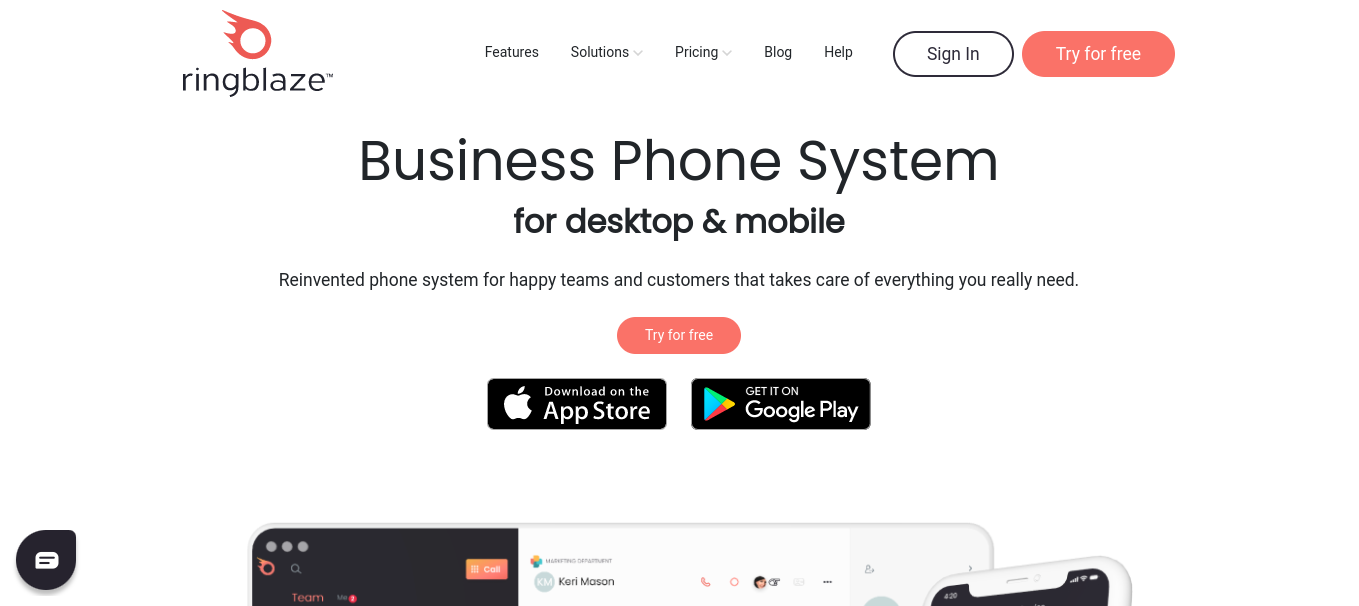
For small businesses that are searching for call centre software, RingBlaze is an amazing option. They provide you with many features without charging a fortune. It is also one of the major Talkdesk competitors because of the amazing team collaboration features it offers.This revolutionary call support software optimizes your success when it comes to sales and support collaboration. It allows you to manage call activities, add notes, assign calls to the most relevant team, and above all, supercharge the tasks. It gives your website visitors a chance to contact you for free without even having to leave the website.RingBlaze offers a free trial. However, it is recommended to get a subscription to enjoy it to the fullest. The premium plans of the software start from $15/user/month. Key Features:
- Call collaboration
- Real-time customer interaction
- Works globally to keep you connected
- Collaboration dashboard with Custom Phone Numbers
- Dedicated Account Manager
- One-to-One Onboarding Sessions
Average Reviews:
- G2- N/A
- Capterra – 4.0
7. Solarwinds
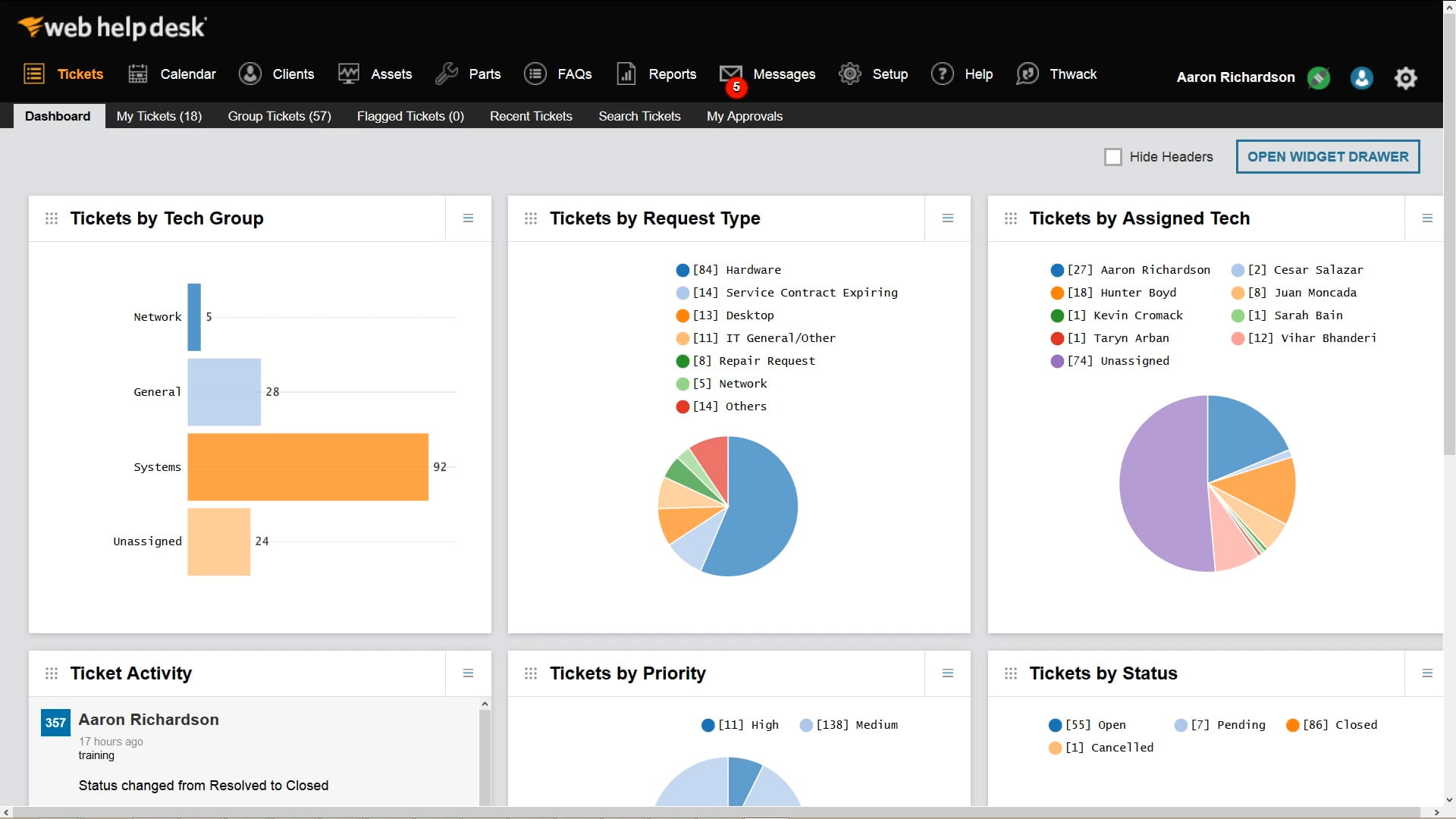
offers a Help Desk Ticketing software completely free to download, which means it works offline. It is easy to use and it has a great interface, and an intuitive service request and a self-service portal for end-users. Besides, you have automated ticket routing and assignment based on your needs.
This free version is available for Windows, Linux, and Mac. And in case you need more features, the price of the paid plan starts at $355.
- Ticketing management
- Incident and problem management
- SLA management
- Performance reporting
- Built-in knowledge base
Average reviews
8. FaveoÂ
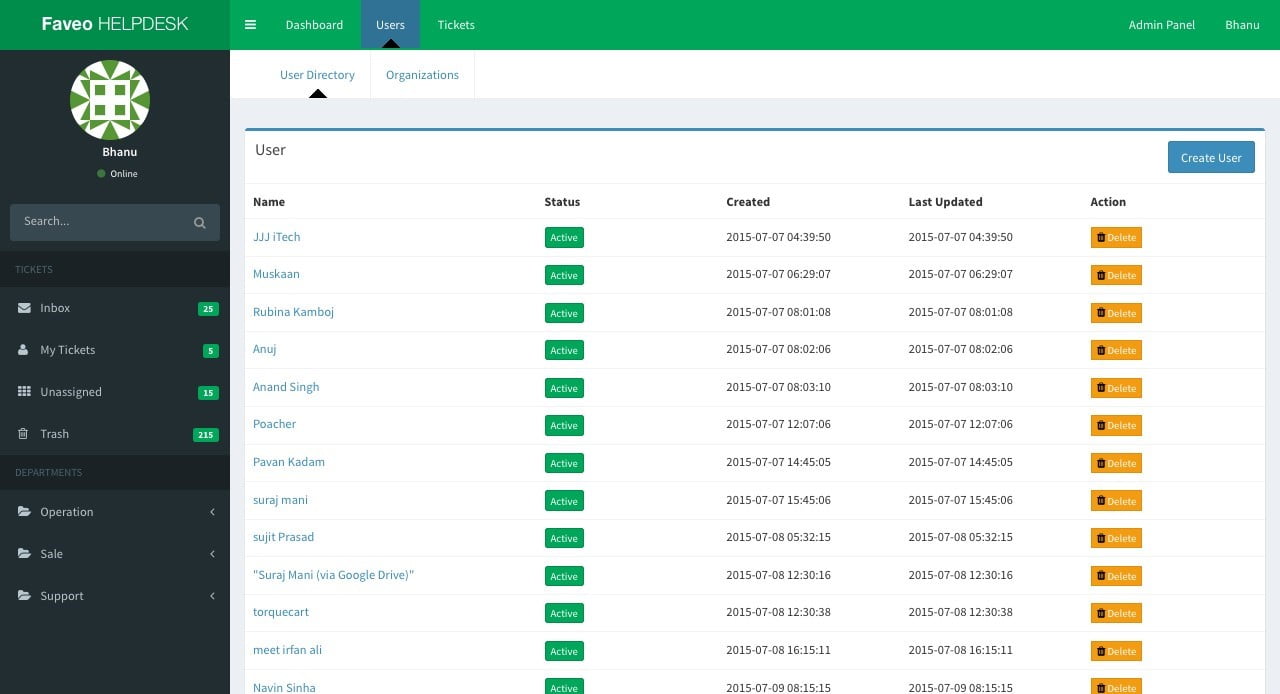
Faveo is an open-source helpdesk solution, automated and completely customizable according to your needs. In addition, it helps support teams to manage customer service, SLA, and incidents.
The free version of Faveo is only available for the self-hosted software, for just 2 agents. For paid plans, you can use either the self-hosted or the cloud hosting versions, with more advanced features and support for a greater number of collaborators. The prices vary a lot between the available plans, but they start at $36 per month.
Key Features:
- Two agents
- Advanced Features
- APIÂ documentation
- Knowledgebase
- Email integration
- Basic SLA
- Android and iOS Helpdesk Community
Average reviews
9. UV Desk
offers both an open-source and a SaaS-based helpdesk solution. Additionally, it is highly customizable for any of the complex customer support processes.
One of its main features is the integration with multiple mailboxes, to convert emails into service tickets. It also allows teams to improve their agent productivity with automated features.
UVdesk Open Source offers a free forever plan, that allows you to manage it at your server with an unlimited number of agents, and all the standard features. But if you need more customizable features, prices start at $11 per user/month.
Key Features:
- Insights Report
- Ticket Management
- Knowledgebase
- Branding
- Ticket Tags
- Automated workflow
Average reviews
10. HelpDeskZ
is a PHP-based solution for support management, with a super-friendly interface. It allows you to create a knowledge base to help decrease the number of support requests. Also, there are some more important features such as bulk actions, group routing, and email piping, that help increase the support’s team productivity.
Above all, HelpDeskZ is entirely free, with no paid plans to upgrade features or to add seats.
Key Features:
- Canned Responses
- Bulk Actions
- Knowledgebase
- Multilanguage
- Email Piping
- Easy Template Customization
Average reviews
- G2 – 3.3 stars
- Capterra – N/A
How to choose the best free help desk software?
Before making a decision for one of these helpdesk solutions, you must make a complete analysis of the scenario your business is right now. First, you need to list all the support team’s needs, expectations and take into consideration how the workflow is running at the moment.
Then make a list of essential features for teamwork, for example, integrations, tools for managing tickets, knowledgebase, and others.
And of course, the software needs to attend the number of agents the team has. So if you really want to go for a free help desk and have a big team, you should try the options with unlimited users.
But in case you want to acquire an affordable plan to have access to advanced features, we highly advise you to read this article to learn essential tips to make the best decision while buying software:
 8 FLAWLESS TIPS TO FOLLOW BEFORE BUYING ANY SOFTWARE
Beyond anything, we hope that you make an excellent decision and that your new help desk software helps to take your customer service to a whole new level.
Turn Gmail into a Help Desk.
Drag turns Gmail into your Team’s Workspace – One single place to support customers, manage tasks and close deals, from the place teams love: Gmail. We are a Techstars-backed Company, trusted by 30,000 users around the World.