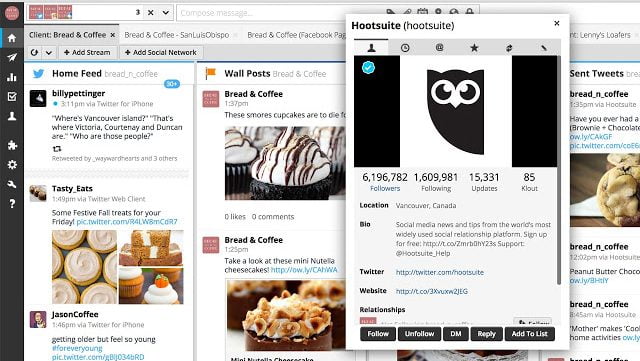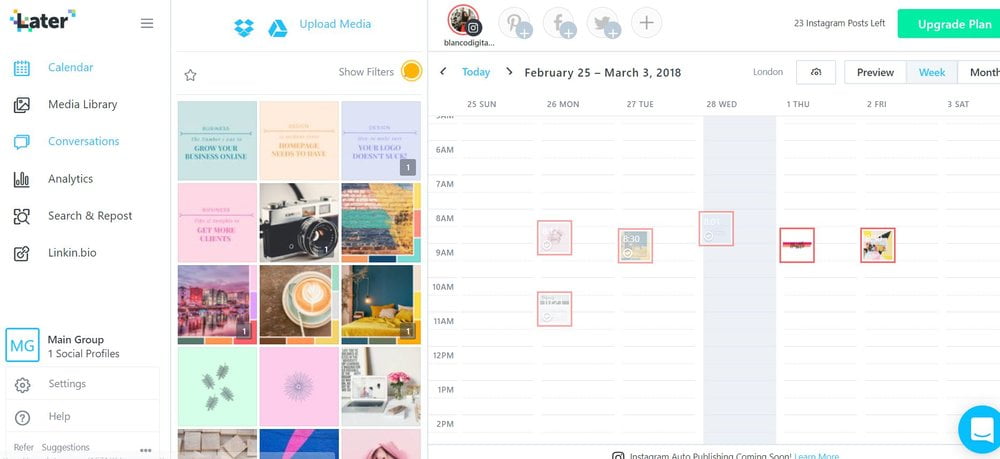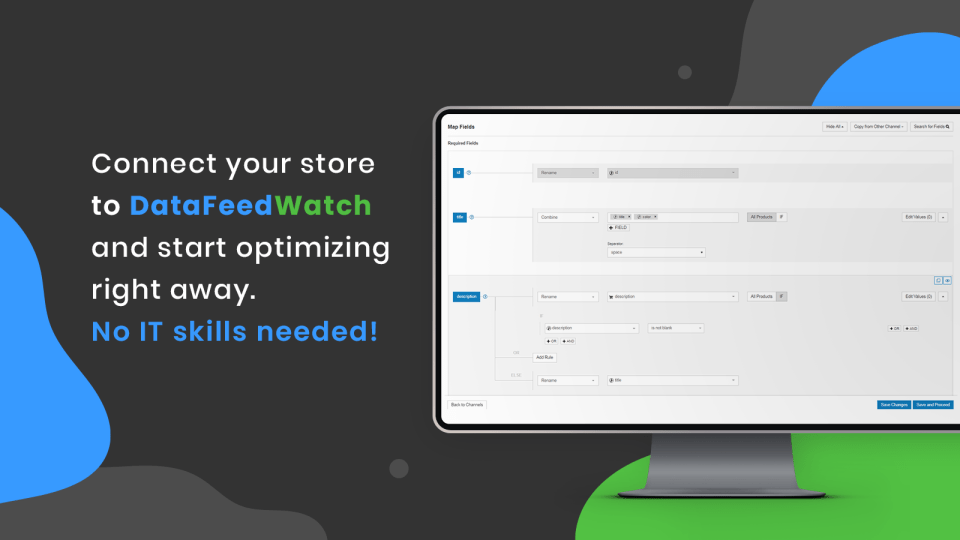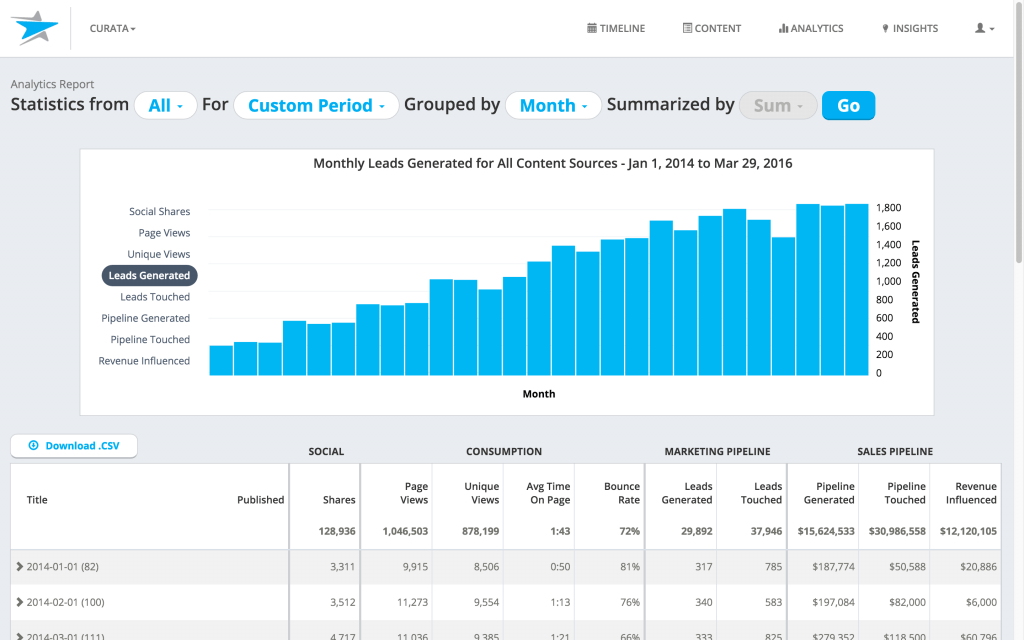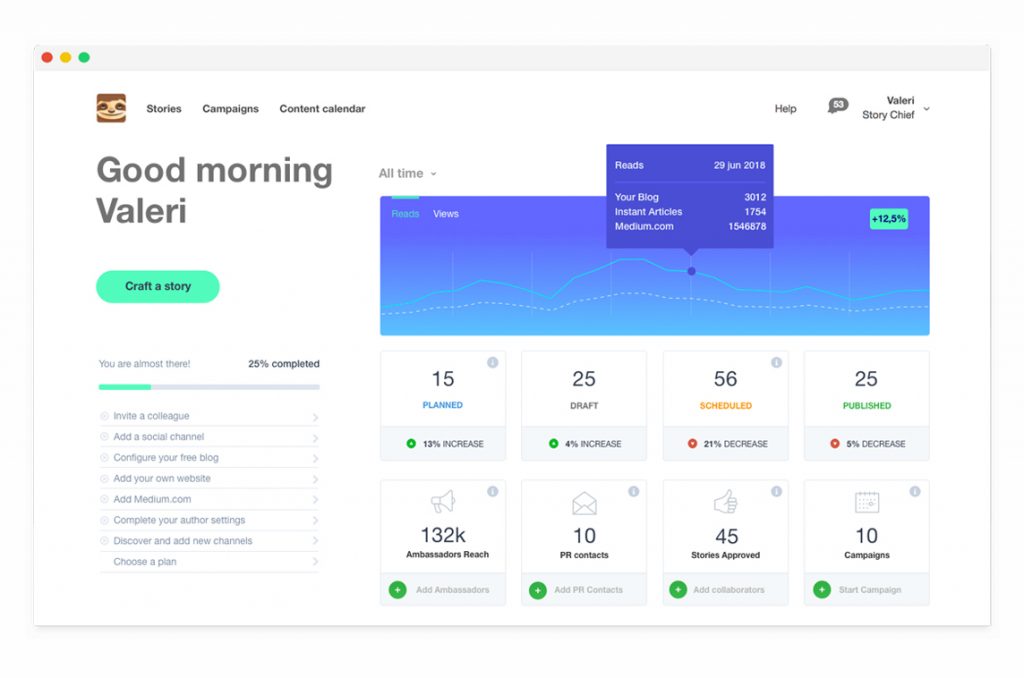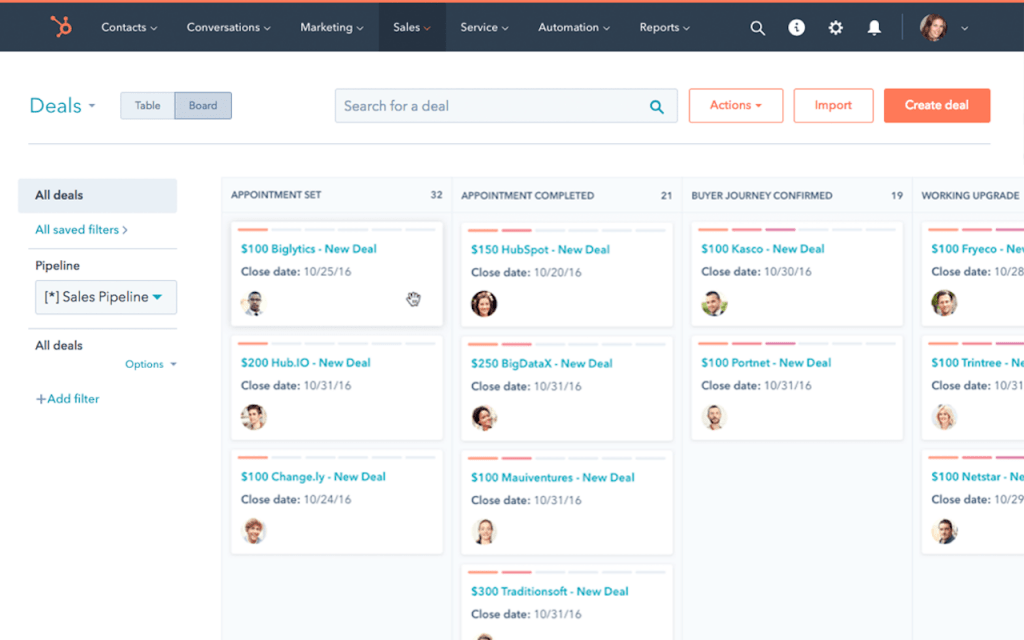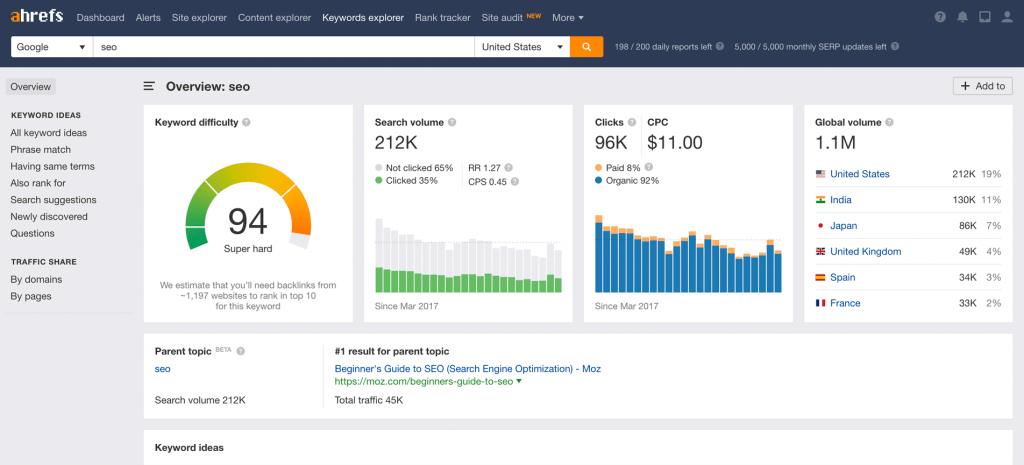So many different clients, processes, projects, schedules to handle daily require proper Marketing agency software. Which by the way are so many, and for several different purposes that may overwhelm those that are on a search for the right tools.
Cutting to the chase, this complete guide will help you make wiser choices when buying software for your marketing agency and present the best options available on the market. Let’s dive into it!
How to choose the best software for your marketing agency?
It looks hard to choose software between the thousands available, but when you have a structured way of making an important decision, everything gets easier.
We believe choosing software is a serious process, that involves smart steps that will avoid time and money waste with tools you will end up not using. So here is a list of 5 thorough steps you can take to decide on the more suitable software for your marketing agency.
1. Identify the needs and pains the software will solve
The first step is to understand what the agency really needs to focus on. Usually, digital marketing agencies offer several services that require specific software, and that’s where lies the dilemma: too many tools, less productivity.
A great tip is to talk to the team that is going to use the new software, and listen to what is lacking for better development of their projects, and a fluid workflow. Sometimes the team members will even come to you with alternatives, and that’s something you should encourage. Also, if you want to replace a current software, pinpoint its pros and cons, so you can know precisely what the substitute needs to have.
Once you know what to solve with the new marketing agency software, list what are the must-have features it should have to solve your needs. This list will be based on the pains you have identified earlier.
Having the written list features will guide you through the process of building the list of software, and also facilitate the comparisons you will make.
2. Search and list the available alternatives
Google is a place to start, after all, it’s where you will easily find lists with software in articles. By the way, we have one in this article as well.
But you can also use tools directories such as G2, Capterra, and ProductHunt. These websites separate software into categories, provide long descriptions and reviews that will help you build a better list of tools.
If you already have software as a reference you can specifically find its alternatives (competitors) using websites like AlternativeTo.
Moreover, you should consider analyzing these aspects to insert software in your list:
- Integrations with other software you already use;
- Number of users it supports;
- How easy it is to use it, and how is the learning curve;
- If it has case studies proving its efficiency to meet similar results you aim;
3. Set a budget and check the prices
It is highly recommended that you have a budget for software pre-determined, mainly when you need a bunch of them. It will avoid you to extrapolate spending resources that you may need in the future.
Once you have a budget, you can start looking at the prices of each software and compare them. In this step, the list of features will also be indispensable, because each plan offers certain attributes and a number of seats, and choosing the right fit for your agency depends on that.
4. Give preference to all-in-one solutions
All-in-one solutions provide more than one service in just one tool. This kind of software is cost-effective and can save time, since you have most, with no everything you need to work in just one place.
Agencies can relate to the many problems they face while using too many software at the same time. “Trying to use different programs to check performance, create posts, create graphics, or communicate with team members decreases our speed. It also takes a bit of time to learn each program effectively and so using a different program for each task wastes team time in that manner as well.”, says Monika Bochenek (UWWWEB).
So if there are all-in-one available on your list, don’t think twice. They will definitely be a great asset to your company
5. Sign up for free trials and demos
When you narrow down your list to just a few software, there will be more time to analyze each option further. Trying these options, and seeing how they work will definitely be a turning point in this process.
Software companies commonly offer free trials of 7, 15, and even 30 days. They may also provide free guided demos through videoconference, which will be even more clarifying.
Madi McMaster (BluShark Digital) gives another valuable piece of advice about how they test software within their agency: “We will test a new piece of software or internal tool within one department. If after a certain amount of time the software is deemed successful other departments will begin to use it.”
This can be a great strategy for when you need to implement software that will be used across the whole organization.
Furthermore, while trying a tool, consider some important factors:
- Is the system speed is adequate?
- Is the User Interface friendly?
- Can you find what you need easily?
Don’t forget to write down everything that you like or dislike about each one of the options you have tested. Then do a final comparison between the tools, and decide on one of them.
The 18 Best Marketing Agency Software and Tools
Navigate on the menu below to read about each type of software and the 18 solutions we have narrowed down for you:
| Project Management software | ||
| Marketing automation software |
Collaboration tools
As the name already says, these tools help teams to collaborate on projects and tasks to achieve better results. They provide a space for real-time communication, speeding up processes, and increasing productivity. They can also eliminate common mistakes in workflows giving more visibility on what’s going on in each step of a project, for example.
Usually, collaboration software has some core features such as ways of assigning tasks, sharing files, inserting comments, team chat, and others.
We’ve selected three examples of collaboration software that you can include in your list: Drag, an all-in-one tool that works in Gmail; Miro, a whiteboard app; Podio,
Drag
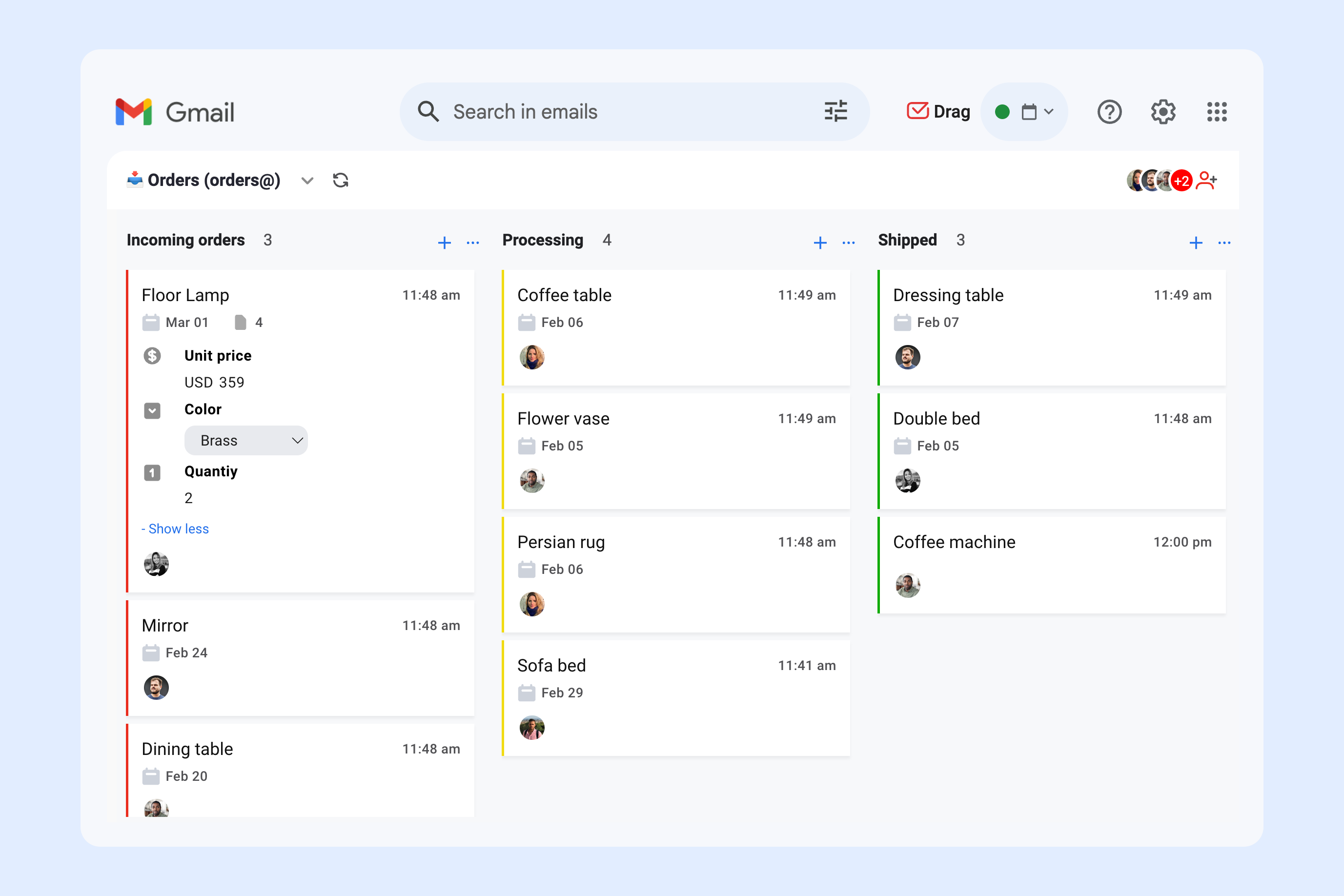
Drag is a resourceful collaboration tool that allows users to manage different business areas and multiple tasks. The most important thing about Drag is that it works in Gmail, allowing users to handle their emails as tasks, and create new assignments from scratch. Both can coexist in the same place called boards.
As you can see on the image above, with Drag, you can create customizable boards for different purposes, such as Help desk, CRM, Task Management, Content calendar. In short, you can literally manage your entire workflow without leaving your inbox.
Besides, you can share team inboxes inside Drag with teammates, which eliminates many steps you normally take to share emails such as FWD, Cc, Bcc.
Key features
- Shared inboxes
- Kanban view;
- Team chat inside each email;
- Automations on boards;
- Email tracking templates, sequences;
- Integrations with Google Groups and Google Calendar
- Delegation, shared email drafts;
- Checklists, notes, color coding, tags, sort, and filter
Pricing
Drag is free for solo users and freelancers limited to one board. For teams and agencies, Drag offers paid plans from $8 per user/month.
Reviews
Miro
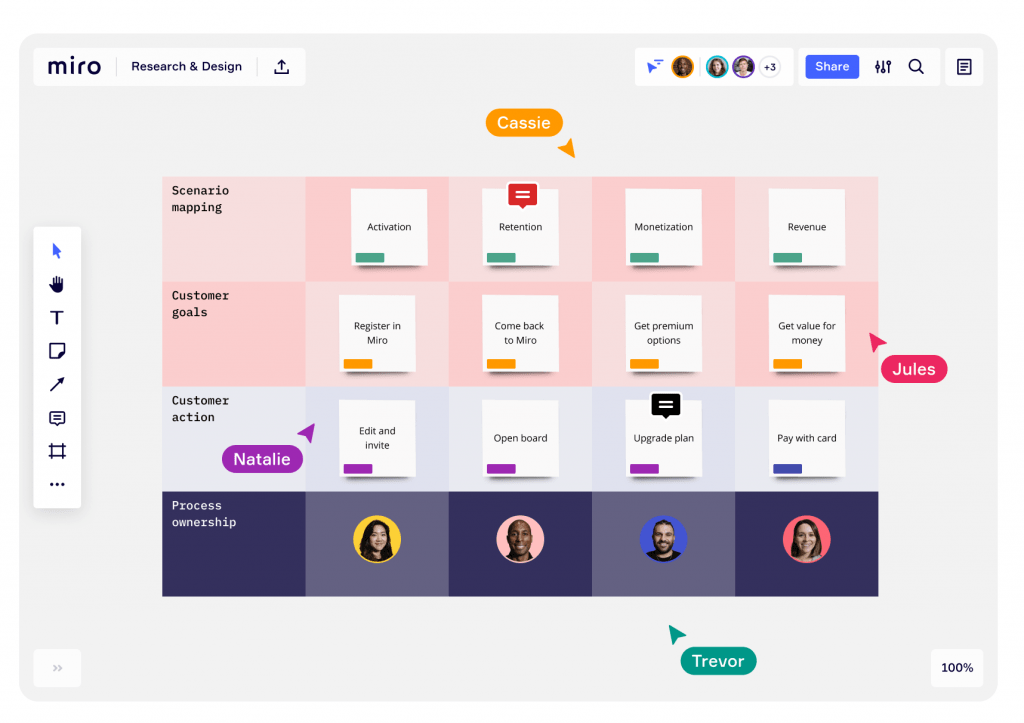 Miro is a whiteboard app for team collaboration. Marketing agencies can use this software for brainstorming, better visualization of ideas, and collaboration on projects. It’s possible to set digital sticky notes that help in planning and managing workflows.
Miro is a whiteboard app for team collaboration. Marketing agencies can use this software for brainstorming, better visualization of ideas, and collaboration on projects. It’s possible to set digital sticky notes that help in planning and managing workflows.
This tool offers integrations with apps such as Slack, Dropbox, and the Atlassian Ecosystem, to enhance your experience while building a collaborative environment within your agency. There are also more than 60 templates and interactive frameworks available, facilitating the setup and making it more intuitive.
Key features
- Screen sharing and presentations
- Embedded video, chat, and comments
- Integrations with more than 20 apps
- Categorization with folders and projects
Pricing
There’s a free plan for unlimited team members, but for up to 3 boards. Small teams and agencies with fewer projects can go for the Team plan, which costs $8 per user/month. An upgrade is available on the Business plan, costing $16 per user/month. The complete plan for larger agencies is the Enterprise, which has custom prices and requires contacting Miro’s team.
Notice that the prices are for annual billings.
Reviews
Capterra – 4.8 stars
G2 – 4.8 stars
Podio
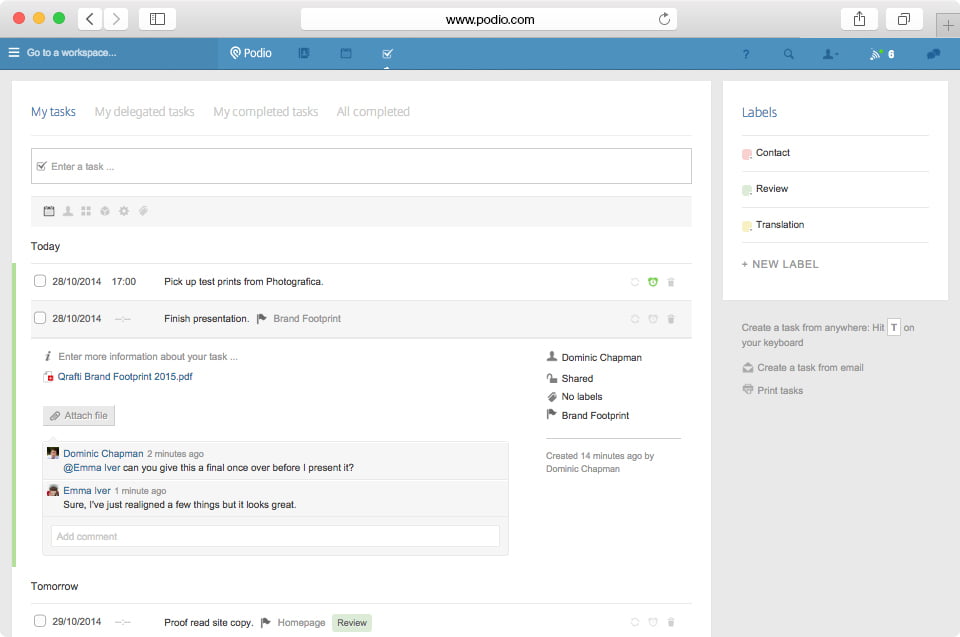 Podio is a task management system that helps to centralize all your business processes in just one place. It is flexible, highly customizable, easy to use and it is even an award winner in task management.
Podio is a task management system that helps to centralize all your business processes in just one place. It is flexible, highly customizable, easy to use and it is even an award winner in task management.
This tool allows you to bring teammates, clients, other external parties into the platform, eliminating the use of email threads and even file sharing.
Key features
- Task management
- Apps and workspaces
- Mobile Apps
Pricing
Podio offers a free plan with all the functionalities to manage your tasks but is limited to 5 users. For more seats, agencies can purchase the Basic plan, which costs $7.20 per month. With the Plus plan, users can have automated workflows, paying $11.20 per month. A complete plan is the Premium offering advanced features at the price of $19.20.
Reviews
Project Management software
Project management software is essential to help managers and entire teams deliver projects and tasks in time with the available resources. It leads to better control of quality management, performing multiple tasks without several mistakes, budgeting each step of the way, and a complete overview of all the data exchanged during the projects’ development.
Project management involves four steps, that you must have in mind before choosing a tool of this type:
- Planning
- Tracking and Management
- Collaboration
Next, we have listed three options for Project Management software with brief descriptions and pricing.
ProofHub
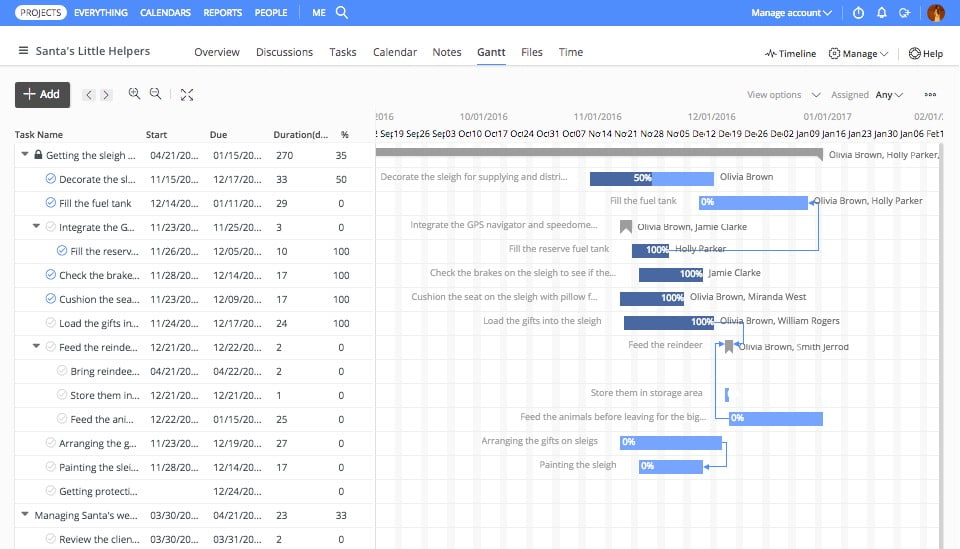 ProofHub is a web-based project management software in which it is possible to manage, discuss, and communicate with team members and clients. It is ideal for planning, collaborating, organizing, and delivering projects on time.
ProofHub is a web-based project management software in which it is possible to manage, discuss, and communicate with team members and clients. It is ideal for planning, collaborating, organizing, and delivering projects on time.
It offers tools to help integrate your clients into your workflow easily and gives you control over who can see what data. This is essential to keep both internal and external people aware of what is happening with clear communication.
Key features:
- Kanban boards
- Gantt Charts
- Calendar
- Files and Documents
- Chat
- Reports
- Proofing
Pricing
The essential plan with up to 40 projects costs $45 /month, and the Ultimate Control plan is $89 /month. Both prices are for annual billings.
Reviews
Capterra – 4.3 stars
G2 – 4.4 stars
TeamWork
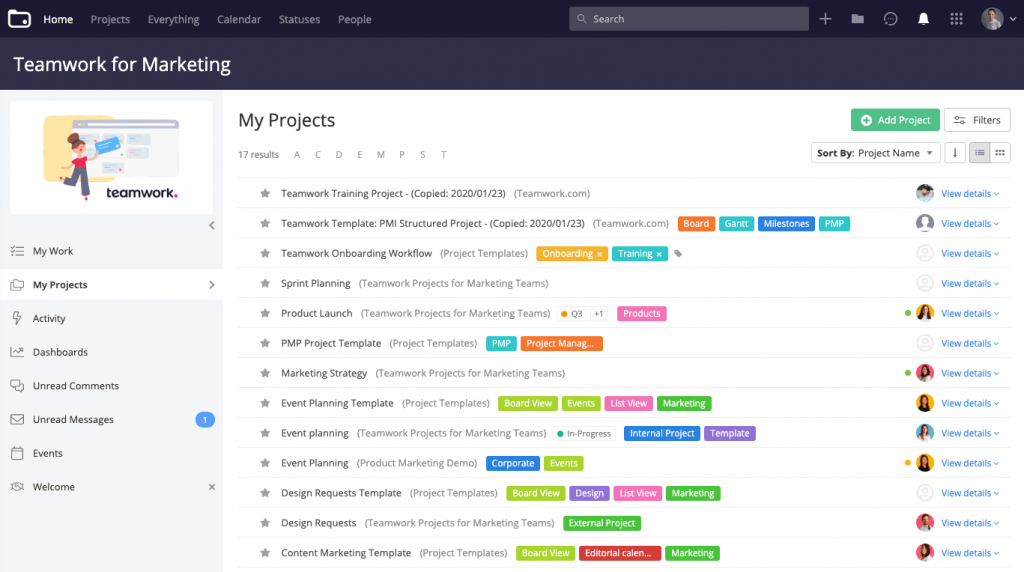 Teamwork helps teams to manage their projects with more visibility, accountability, collaboration, and results. You can customize your workflow and also centralize the information about your assignments in just one place.
Teamwork helps teams to manage their projects with more visibility, accountability, collaboration, and results. You can customize your workflow and also centralize the information about your assignments in just one place.
Key features:
- Filters and tags
- 100MB of Storage
- Mobile and Desktop apps
- Milestones
- Calendar view
- Time tracking
- Gantt Chart
Pricing
The free version is limited to 2 Projects and 5 team members, and it’s ideal for small teams. In case you need an upgrade, prices start at $10 user/month.
Reviews
Capterra – 4.5 stars
G2 – 4.4 stars
Asana
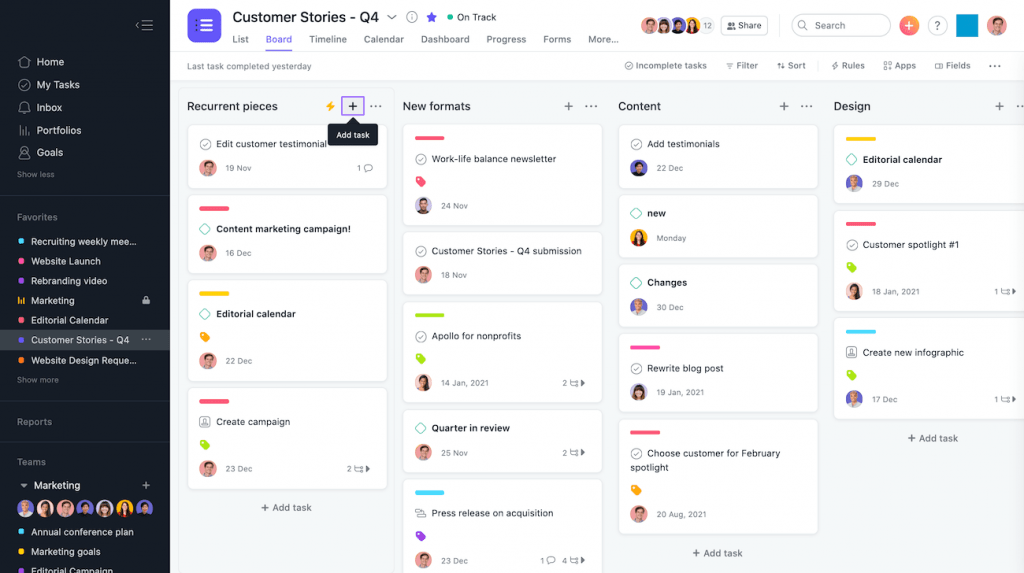 Asana is one of the best known project management software in the whole world. It is a tool that helps teams manage almost every stage of projects, with a flexible interface (kanban). Users can easily assign tasks to each other and make work more transparent.
Asana is one of the best known project management software in the whole world. It is a tool that helps teams manage almost every stage of projects, with a flexible interface (kanban). Users can easily assign tasks to each other and make work more transparent.
Key features:
- Board and list view projects
- Assignee and due dates
- Calendar view
- iOS and Android mobile apps
- Time tracking with integrations
Pricing
Free for individuals, freelancers, or teams with up to 15 members. The Premium plan is $10.99 per user/month, while the Business costs $24.99 per user/month. It’s necessary to contact the sales team for information about the Enterprise plan.
Reviews
Social Media platforms
Focusing on social media is more than essential for marketing agencies, after all, social networks are home to billions of users globally, according to Statista. And besides knowing how to create great content to achieve the target audience present on them, managing should be as simple and effective as possible.
That’s the main reason why Social Media Platforms exist, to be a place where you can centralize all the dozens or hundreds of social accounts of your clients, saving essential time. A Socia Media Software should be able to provide the key feature of scheduling content on social to be useful.
Some of them even deliver statistics, another essential aspect to measure the performance of each client on social media.
Let’s check more about three complete tools to manage social media profiles: Hootsuite, Buffer, and Later.
Hootsuite
Hootsuite is a platform where you can manage all your social media strategies across multiple social media networks (Facebook, Instagram, Twitter, Linkedin, Pinterest, and YouTube).
Teams can easily manage social media profiles, plan and schedule content, engage with customers, and generate reports. Besides, the interface is very user-friendly, reducing the learning curve during the implementation of this marketing software.
Key features
- Auto scheduling
- Publishing calendar
- Bulk scheduling
- Custom branded URL
- Campaign planning
- Campaign tagging and reporting
- Social inbox
Pricing
The Professional plan costs $19 per month, limited to 10 social profiles and 1 user. For $99 per month, you can subscribe to the Team plan for 3 users and up to 20 social profiles. Agencies with several clients should go for the Enterprise plan. It has custom pricing, so it’s necessary to contact the Hootsuite team.
Reviews
Capterra – 4.3 stars
G2 – 4.1 stars
Buffer
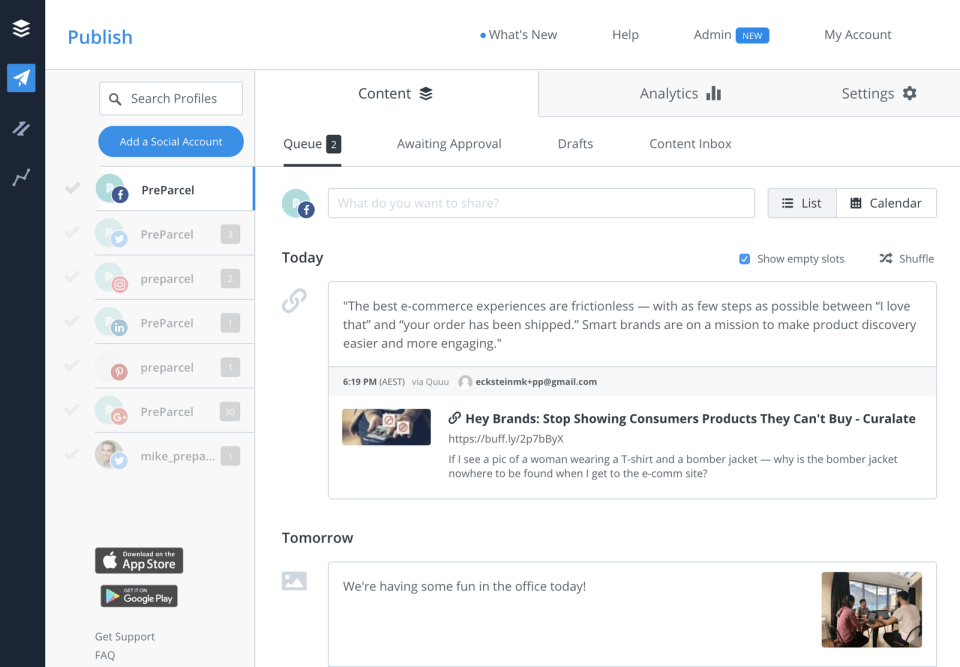 Buffer is a streamlined social media management platform that helps brands, businesses, and agencies build their audience, increase engagement, and get better social media results.
Buffer is a streamlined social media management platform that helps brands, businesses, and agencies build their audience, increase engagement, and get better social media results.
There is a suite of products for publishing, engagement, analytics, and team collaboration.
- Calendar View
- Custom Video Thumbnails
- Instagram Hashtag Manager
- Instagram Stories
- Create and Manage Draft Posts
- Posts Report
Pricing
The plan for just 1 user and limited to 8 social channels and 100 scheduled posts costs $15 per month. For 2 users and 2,000 scheduled posts, the price is $65/month. The plan for large agencies costs $99 per month, with up to 25 social channels, 2,000 scheduled posts and
6 users.
Reviews
Capterra – 4.5 stars
G2 – 4.3 stars
Later
is a cloud-based platform that helps you plan, schedule visually, and analyze posts for Facebook, Pinterest, Instagram, and Twitter. It saves the time you would spend doing all these processes on each social media channel.
Besides, it’s a simpler way to grow your number of followers and drive engagement between them.
Key features
- Scheduling
- Instagram Analytics
- Visual Instagram Planner
- Hashtag Suggestions
- Share Calendar
Pricing
There’s a free plan limited to 1 user and up to 30 posts per social profile. The plan Starter has prices from $12.50 per month, Growth 20.83 /month. The Advanced plan is ideal for larger agencies, costing $33.33 /month. Notice that the prices are for annual billings. You can also customize your plan with an additional number of seats and/or Additional Social Sets.
Reviews
Capterra – 4.4 stars
G2 – 4.7 stars
DataFeedWatch
DataFeedWatch is a feed management solution that empowers merchants and agencies to succeed on eCommerce channels like Facebook, Instagram, Pinterest, and over 2k more.
Using a feed management solution like DataFeedWatch will allow you to create fully optimized product feeds based on your existing data. Optimized listings will then help you increase sales, easily sell on multiple channels, and prevent advertising out-of-stock products.
Key features:
- Advanced feed optimization
- Price watch
- Feed-driven search ads
- Product level analytics
- DIY or managed feeds
Pricing:
Plans start from $59/month. DataFeedWatch also offers a 15-day free trial and 24/7 support.
Reviews:
Content marketing platforms
Any search on Google gives us thousands of results, but we don’t usually go to page 20 to see what we will find there, amongst the 200th position. We want not only the best, but the easiest to just glance at and click on. The most appealing on that first page will get our attention. But we will only stay focused on that content if it answers the question we made. If it solves our pains that led to that search in the first place.
Therefore it is key to produce optimized content for the web, better and exclusive content than the ones that are already in the first positions.
Content marketing platforms give marketing agencies a place to centralize and distribute their content, with essential features like collaboration and planning. Some of them even give insights on how to improve content for SEO.
We have selected three kinds of content platforms that will deliver different services for content marketing purposes: Curata, to find relevant content to repost; StoryChief to help team co-create content; MarkeMuse to optimize content and make it more SEO friendly.
Curata
Curata helps marketers to optimize not only their content supply chain but their time. With its self-learning engine, it’s possible to find, organize, publish, and promote content in minutes. Besides, it provides insights and analytics on the marketing and sales pipeline.
Key features
- Integration with CMS, Social Curation, email, and marketing automation tools;
- Automatic publishing;
- Customized schedules, templates, and publishing rules;
- Exportable Feeds & API;
Pricing
Prices are not available. Visit the website and contact the team for more information.
Reviews
Capterra – 4.8 stars
G2 – 4.5 stars
StoryChief
StoryChief is a content marketing solution for B2B marketing teams and content agencies. Teams can use this tool to plan, co-create, and distribute articles and social media content.
It also helps raise the SEO score and boost articles’ readability factor, and measure results, such as time spent in articles, views, and click-through rates.
Key features
- Multi-channel marketing;
- Content collaboration;
- Content calendar;
- SEO copywriting;
- Social media management;
- Analytics and reporting;
- Employee advocacy;
- Content data management;
- Blogging software;
Pricing
The Team plan costs $90 per month, and it’s ideal for B2B marketing businesses that want to increase leads and sales. In comparison, the Agency plan is $225 per month and is more suitable for B2B marketing agencies that need to execute effective content marketing strategies for customers. There is also the possibility of purchasing a Custom plan paying $750 per month, ideal for bigger agencies.
Reviews
Capterra – 4.7 stars
G2 – 4.6 stars
MarketMuse
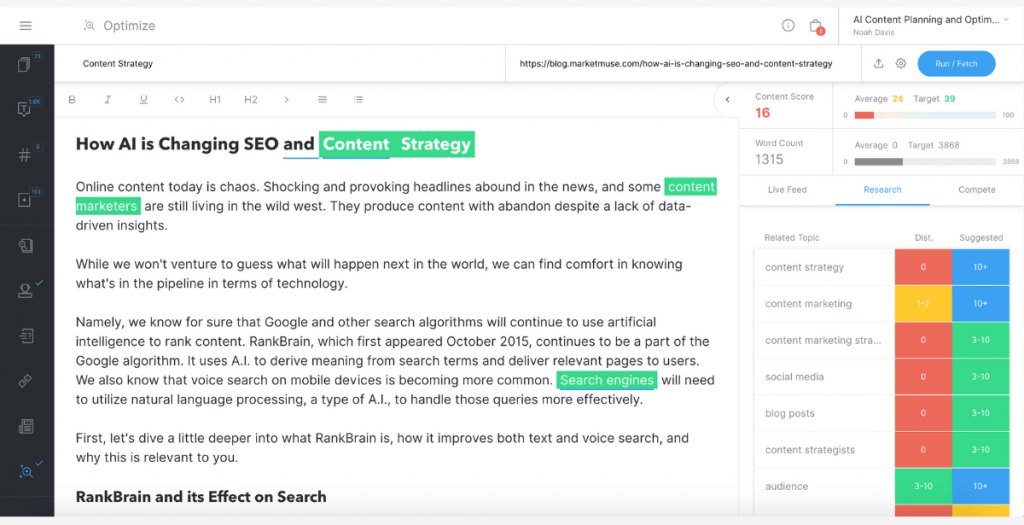 MarketMuse improves content creation, using AI to lead users to write and improve their written content. It suggests keywords and the number of times you should insert them, giving your articles a score compared with competitors ranking for the same main keyword.
MarketMuse improves content creation, using AI to lead users to write and improve their written content. It suggests keywords and the number of times you should insert them, giving your articles a score compared with competitors ranking for the same main keyword.
This strategy platform analyzes millions of articles on demand, uncovering gaps and opportunities so marketers can create better content for their audience. Consequently, the articles can rank better and get to the first positions on search results faster.
Key features
- Content research
- Content strategy
- Natural language generation
- Content creation
- Content optimization
Pricing
The Optimize plan costs $79 per month and allows users to optimize existing content on their website and not create from the platform. To have access to the latter, you can acquire one of the advanced plans:Â Plus ($179/month), Pro ($499/month), and Premium ($1,499/month).
Notice that with the Plus and Pro plan, you can only have one site on the platform, whereas with the Premium, it’s possible to add more.
Reviews
CRM tools
Companies use Customer Relationship Management (CRM) tools to manage clients and leads properly, improving their relationship with customers.
Stats show that CRM is one of the top three tools and technologies for creating personalized interactions with customers, promoting loyalty, and better marketing ROI. It is also useful to manage your agency’s automated processes improving profitability. It allows the company to store prospect’s contact information, identify sales opportunities, and manage marketing campaigns.
Agencies with a high number of clients to handle should definitely think about acquiring a CRM, to provide a better and personalized customer experience. Also, if you are also responsible for managing the clients’ leads, working closely with their sales team it will be an acquisition that will optimize this process entirely.
Agile CRM
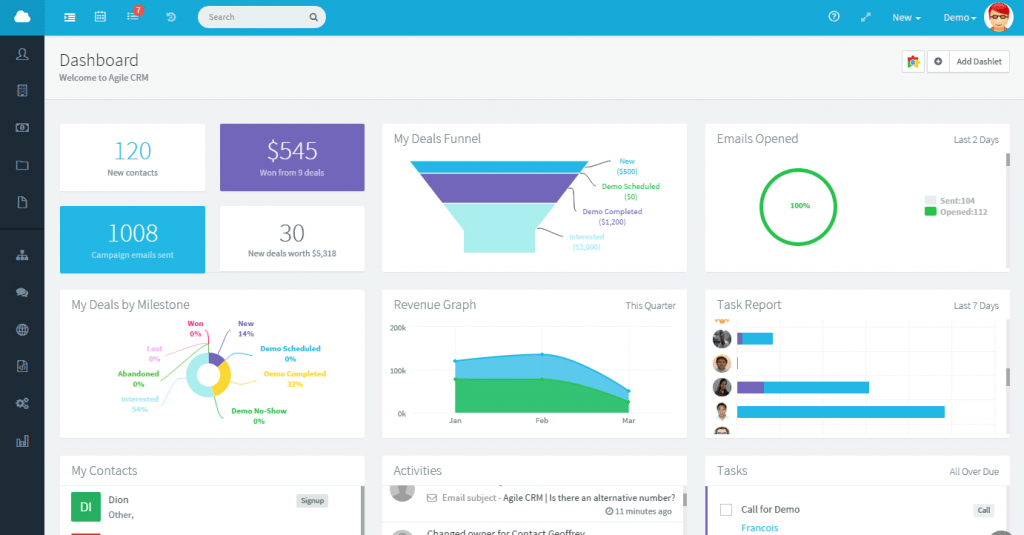 Agile CRM is a cloud-based service focused on sales automation. It has an integration with Gmail that allows access to its features from within your inbox.
Agile CRM is a cloud-based service focused on sales automation. It has an integration with Gmail that allows access to its features from within your inbox.
Moreover, you can access complete contact views, deal tracks, lead scoring, real-time alerts, and thorough analytics. In other words, everything you need to know about the lead’s journey is available on Agile.
Key features
- Custom Data Fields
- Lead Scoring
- Deals, Tasks & Documents
- Appointment Scheduling
- Custom Deal Milestones
- Email Tracking
Pricing
Agile is free for up to 10 users. Next, there is the Starter plan for 8.99 per user/month. The Regular plan fits medium-size agencies with up to 50,000 contacts and costs 29.99 per user/month. For bigger agencies, the Enterprise plan is ideal because it offers unlimited companies and contacts at the cost of 47.99 per user/month.
Reviews
– Capterra: 4.2 stars
– G2 – 4.1 stars
Hubspot CRM
Hubspot CRM is a software that integrates with Gmail. So, with just a click button, you can load emails sent from your inbox in this tool.
It offers a kanban dashboard that makes the sales pipeline clearer. Furthermore, you can create reports on sales activity, productivity, and individual performance to understand how the team works.
Key features
- Reporting dashboard
- Company insights
- Deal tracking
- Pipeline management
- Email tracking & notifications
- Prospect tracking
- Meeting scheduling
- Live chat
Pricing
Hubspot CRM is completely free, with unlimited users, data, and up to 1,000,000 contacts.
Reviews
– Capterra: 4.5 stars
– G2:4.3 stars
Zoho CRM Plus
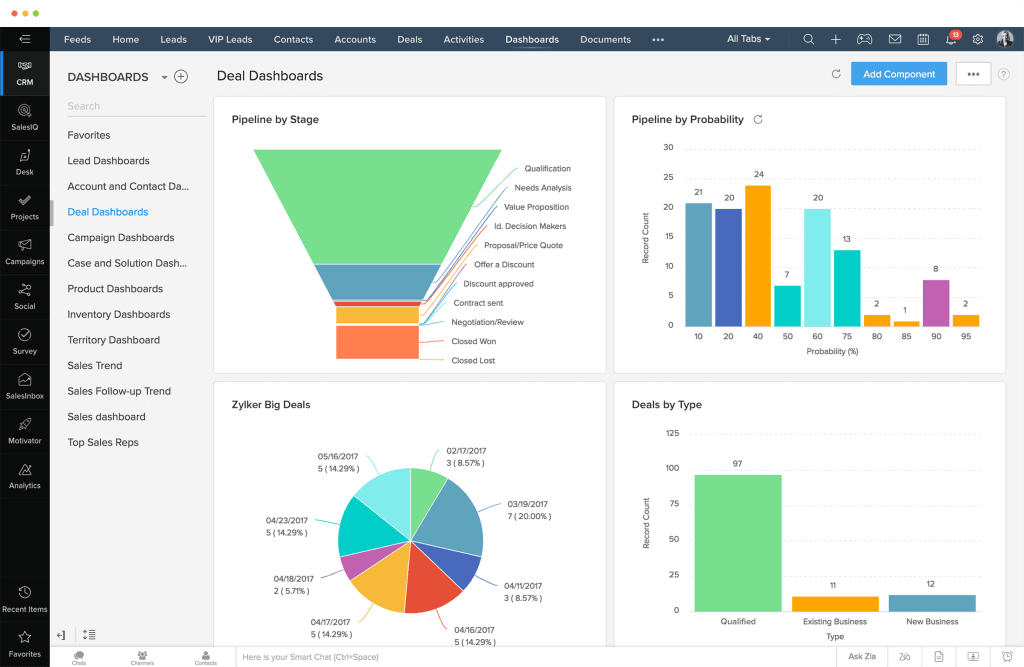 Zoho CRM Plus is a unified platform for businesses that want to enhance how they deliver customer experiences through all clients’ life cycle stages. It provides omnichannel customer engagement through social media marketing, intelligent chatbots, and more.
Zoho CRM Plus is a unified platform for businesses that want to enhance how they deliver customer experiences through all clients’ life cycle stages. It provides omnichannel customer engagement through social media marketing, intelligent chatbots, and more.
Besides, you can have powerful analytics to improve your customer management fully.
Key Features
- Automation of Leads, Contacts, Accounts, Deals
- Tasks, events, call log, and notes
- Page customization
- Workflow Rules
- Advanced filters
- Standard reports
- 10 email templates
Reviews
SEO software
SEO software is any platform that helps marketers to collect, organize, and analyze data related to how a website is performing in search engines. Usually, this data can be the website’s technical aspects, such as speed and potential page errors that can harm the SEO, and also things related to keyword research and competitors’ analysis.
It basically indicates where and what to improve on websites to have a successful performance on the web, ranking better on searching results.
About 64% of marketers actively invest time in search engine optimization (Hubspot, 2020). If you are part of the other 36% that is not investing in SEO, here are some good reasons why you should start doing it very soon:
- Increases brand awareness on the web;
- Increases website traffic, which will convert into leads with the right strategies;
- Improves the user experience, so the visitors will find exactly what they are looking for on the page they click, answering their questions;
Let’s check the three best SEO tools you should consider acquiring to help you reach those results.
SE Ranking
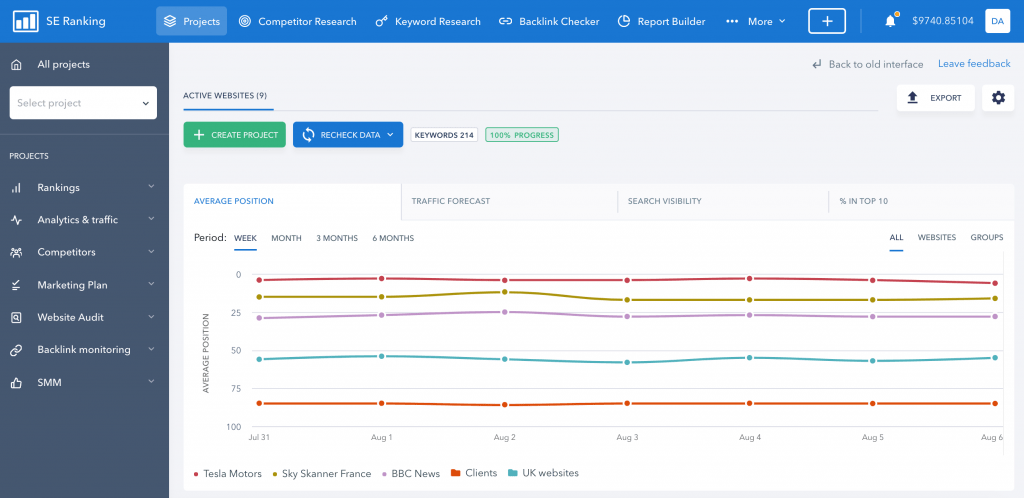 SE Ranking is an SEO software that offers all the tools agencies need to complete their online marketing projects. This solution provides a complete set of tools for keyword position tracking and keyword research.
SE Ranking is an SEO software that offers all the tools agencies need to complete their online marketing projects. This solution provides a complete set of tools for keyword position tracking and keyword research.
Furthermore, you can do complete competitor analysis, receive keyword suggestions, do website audits, monitor backlinks, and many other important tasks to keep the SEO of your pages optimized all of it from just one place, saving time and money.
Key features:
- Keyword Grouper
- SEO/PPC Competitor Research
- On-Page Checker
- Marketing Plan
- Custom SEO Reporting
- Social Media Analytics and Management
Pricing
SE Ranking prices are very flexible. Depending on rankings check frequency and the subscription period, you have a different percentage of the discount. Because it varies according to your needs, you can check pricing in more detail here.
Reviews
Capterra – 4.8 stars
G2 – 4.8 stars
Ahrefs
With Ahrefs, agencies can have data analysis and optimization tools for customer’s websites. One of its most useful tools is the Content Research resource, which lets users discover the most popular content about any topic. Then they can find the best insights to produce new content.
Ahrefs also provides free educational materials to marketers on the platform, which is really valuable for teams that want to be updated on SEO.
Key features:
- Site audit
- Site Explorer
- Keywords Explorer
- Rank Tracker
- Content Explorer
Pricing
There are four plans: Lite ($99/month), Standard ($179/month), Advanced ($399/month). Large agencies with several clients may need the Agency plan, costing $999/month. When you purchase an annual plan, you get 2 months free.
Reviews
Capterra – 4.8 stars
G2 – 4.6 stars
Moz Pro
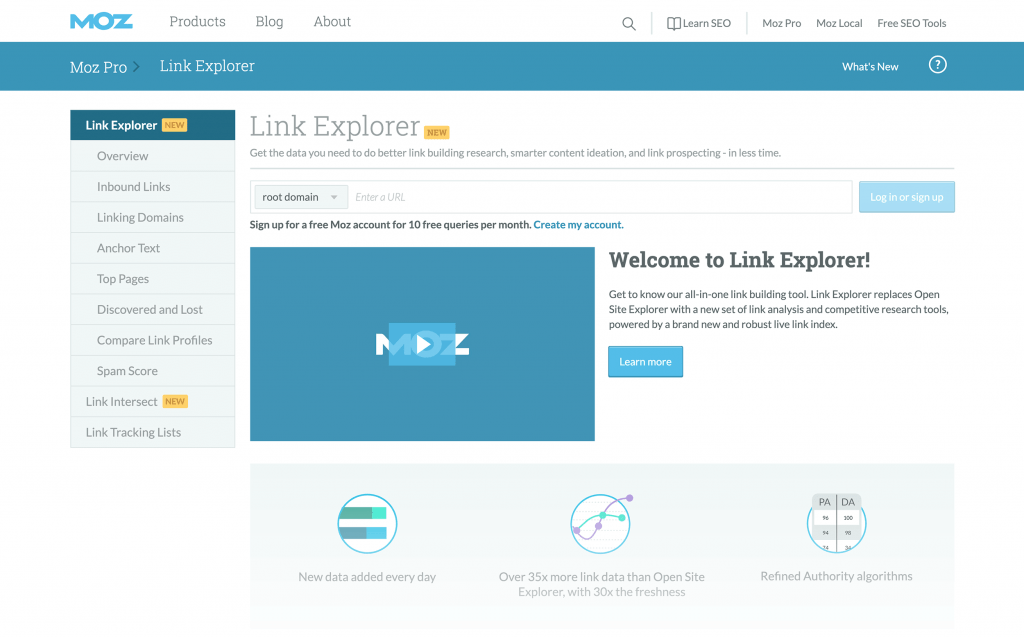 Moz Pro is an all-in-one tool that offers resources for SEO optimization. It allows you to create Campaigns, to identify how the site’s health is, and show possible improvements.
Moz Pro is an all-in-one tool that offers resources for SEO optimization. It allows you to create Campaigns, to identify how the site’s health is, and show possible improvements.
You can also use research tools to analyze competitors, find new keywords to produce content, and overview new opportunities for link building.
Key features:
- Keyword & link research
- Technical site audits
- SEO insights & reporting
Pricing
If you are just starting with SEO, the Standard plan is the one for you and costs $99 per month. The Medium plan is $149, and the one teams usually start with. The Large plan gives three seats and a higher number of campaigns and crawls, costing $249/month. The Premium plan for large agencies and in-house marketing teams costs $599. If you pay yearly, the prices drop to $79, $119, $199, and $479.
Reviews
Marketing Automation Software
Marketing automation platforms help streamline, manage and automate marketing workflows and repeatable tasks agencies usually have. They make it easier to distribute and schedule thousands of emails, which common email servers can’t do.
It is also ideal for nurturing leads through email sequences and engage buyers by distributing content automatically.
Invesp’s research shows that 4 in 5 users increased their leads by using marketing automation software, and almost as many (77%) saw an increase in conversions. That’s how important it is to rely on software for email marketing automation.
Check out the three automation platforms we have selected for you:
Active Campaign
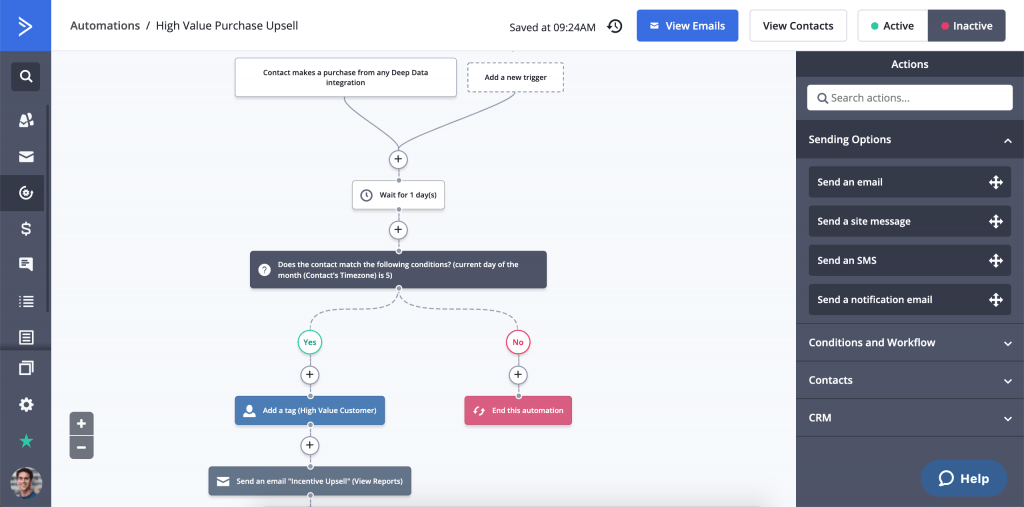 ActiveCampaign contact organization with sales automation, helping you sell more in less time. Prioritize your leads, keep track of your tasks, and automate contact management, so nothing falls through the cracks. See your whole sales process at a glance and track every interaction, keeping your team on the same page. Features like lead scoring, win probability, and automated segmentation combined with marketing automation turns your team into a well-oiled, deal-closing machine.
ActiveCampaign contact organization with sales automation, helping you sell more in less time. Prioritize your leads, keep track of your tasks, and automate contact management, so nothing falls through the cracks. See your whole sales process at a glance and track every interaction, keeping your team on the same page. Features like lead scoring, win probability, and automated segmentation combined with marketing automation turns your team into a well-oiled, deal-closing machine.
Key features
- Marketing Automation
- Email Marketing
- Unlimited Email Sending
- Send Newsletters
- Subscription Forms
- Segmentation
- Campaign and Automation Reporting
Pricing
ActiveCampaign offers four plans: Lite from $15/month, Plus from $70/month), Professional (from $159/month) and Enterprise (from $279/month). All the prices can increase according to the number of contacts the business has.
Reviews
Capterra – 4.6 stars
G2 – 4.6 stars
Omnisend
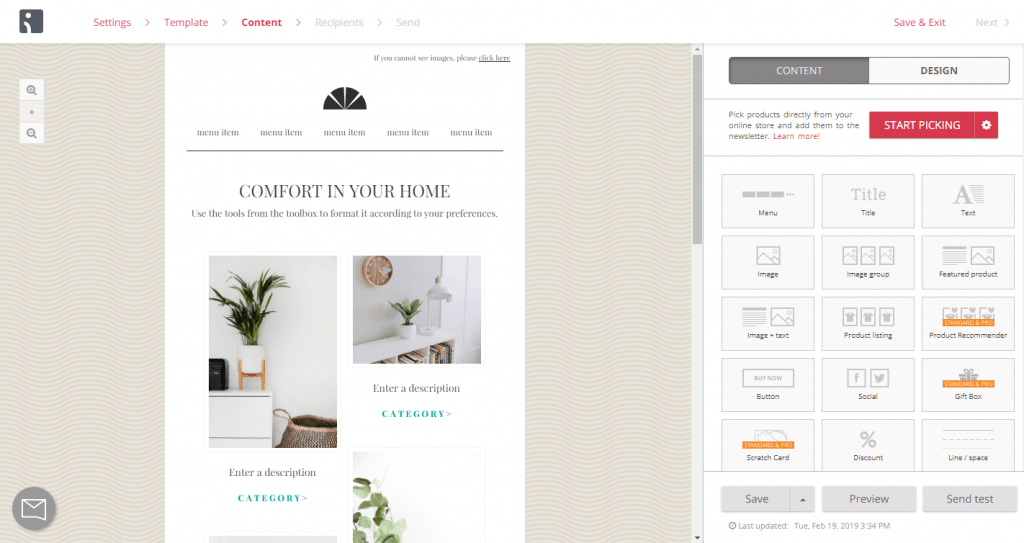
Agencies that have many e-commerce brands in their client pool can benefit a lot from Omnisend. With this tool, it’s possible to automate marketing processes and unite your channels in just one place.
Moreover, Omnisend integrates with all eCommerce platforms, including Shopify, Magento, WooCommerce, and others.
Key features
- Email Campaigns
- Automation
- Segmentation
- Popups and Forms
- Reports
Pricing
There is a free plan limited to Email Campaigns, Signup Forms, Boxes, Pop-Ups, and Reports. For more advanced features, you can choose one of their paid plans: Standard (from$16/mo), Pro (from $99/mo), and Enterprise with custom pricing. Notice that the prices depend on the number of contacts the business will use inside the platform.
Reviews
Capterra – 4.8 stars
G2 – 4.6 stars
Mailchimp
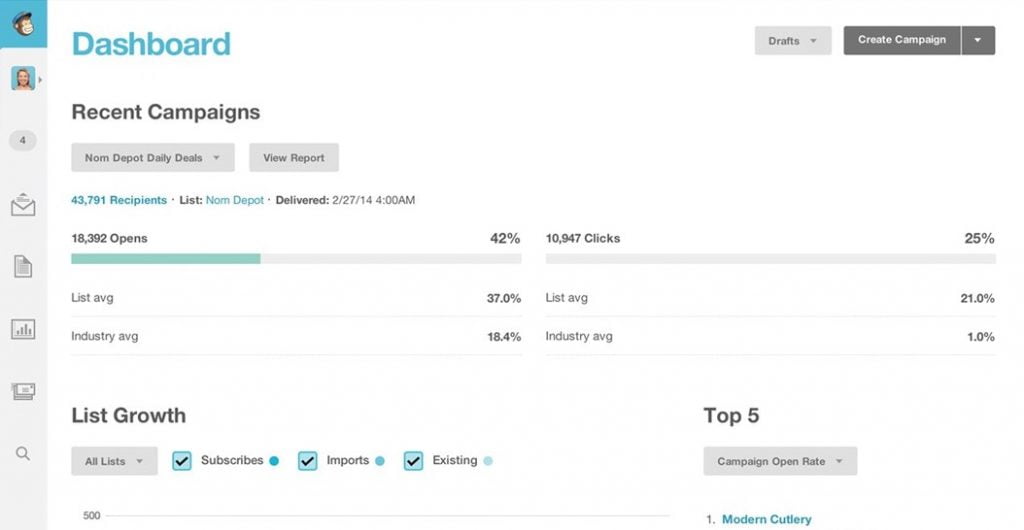 Mailchimp is a Marketing agency software that allows agencies to send marketing emails and automated messages, create targeted ad campaigns, build landing pages, and generate reporting and analytics.
Mailchimp is a Marketing agency software that allows agencies to send marketing emails and automated messages, create targeted ad campaigns, build landing pages, and generate reporting and analytics.
Users highlight its user-friendly interface, support, API, and Mobile App as differentials on this tool.
Key features
- Segmentation
- Behavioral Targeting
- Tags and Contact Profiles
- Customer Journeys
- Integrations
- Reports
- A/B testing
Pricing
Mailchimp offers a free plan with up to 2,000 contacts. The paid plans are: Essential (from $9.99/month) with up to 50,000 contacts;Â Standard (14.99/month) with up to 100,000 contacts; and the Premium plan ($299/month), that allows more than 200,000 contacts.
The prices can change depending on the number of contacts the agency needs to manage.
Reviews
Wrapping up
Choosing software for your marketing agency can be a lot easier when you know exactly what you are looking for. Although it can take time to finally purchase software, it will worth it to find the one who will help to grow your agency.
It may seem more natural and comfortable to choose well-known software, but remember there are countless software solutions on the market that can suit your needs even better than they do. Many times for half the price!
One of the best tips we can give you is to go for all-in-one software, that will not only save you money but the essential time you don’t want to lose on context switching. After all, less is definitely more when you handle complex workflows and several clients at the same time in an agency.
The All-in-One Workspace for your Marketing Agency in Gmail.
Drag turns Gmail into your Team’s Workspace – One single place to support customers, manage tasks and close deals, from the place teams love: Gmail. We are a Techstars-backed Company, trusted by 30,000 users around the World.