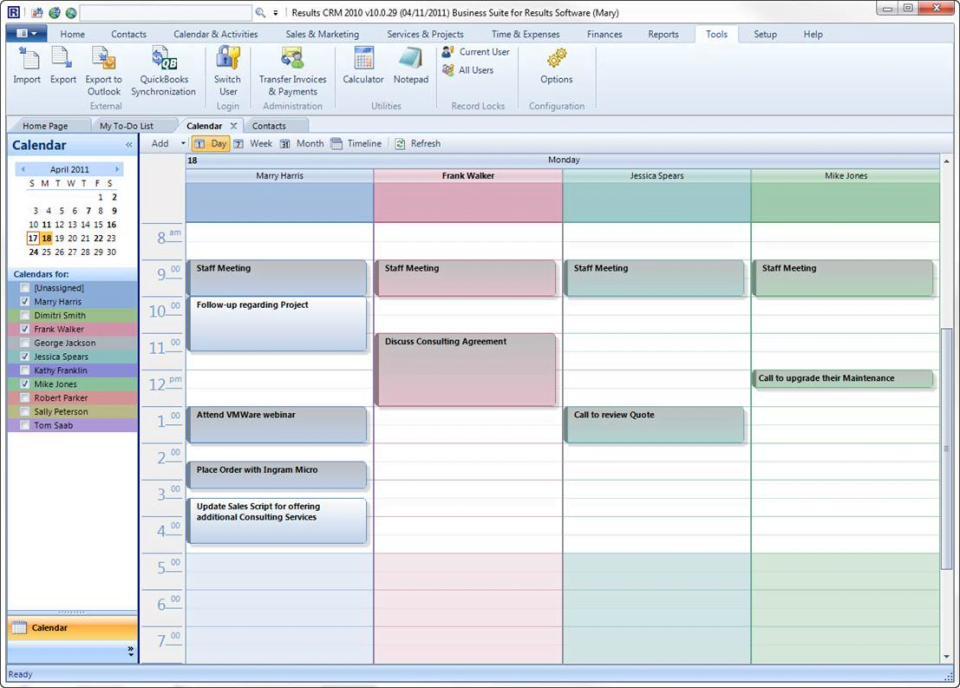Strengthening customer relationships became a must for any type of business nowadays. And for accountants and CPAs, nurturing relationships with current customers and potential leads plays a big role in their success. After all, you sell services and expertise as products, and although keeping and acquiring new clients depends highly on that, great customer experiences will definitely help as well.
That’s why many accounting firms are looking for client management software for accountants so they can start building better relationships to those clients that once were in spreadsheets, focused on numbers.
This article will present the 5 finest CRMs for accountants and CPAs, that can be useful for other purposes on the bookkeeping and finance work. You can use this menu to help you navigate on knowing each one of them:
What is Client Management software, and why use it?
Also known as Customer Relationship Management software (CRM), it is a solution to help organizations interact with customers. A CRM for accountants, tax professionals, and bookkeepers helps them manage both client data and relationships. Some solutions even help to automate their processes and improve profitability.
This kind of tool makes it possible to store customers contact information, manage their history with the accounting firm, reuniting all the interactions they have in one place. It’s an excellent way of delivering a great customer service experience to clients,
It also helps your entire organization grow consistently, by keeping up with all the information necessary on customers and projects.
1. Drag
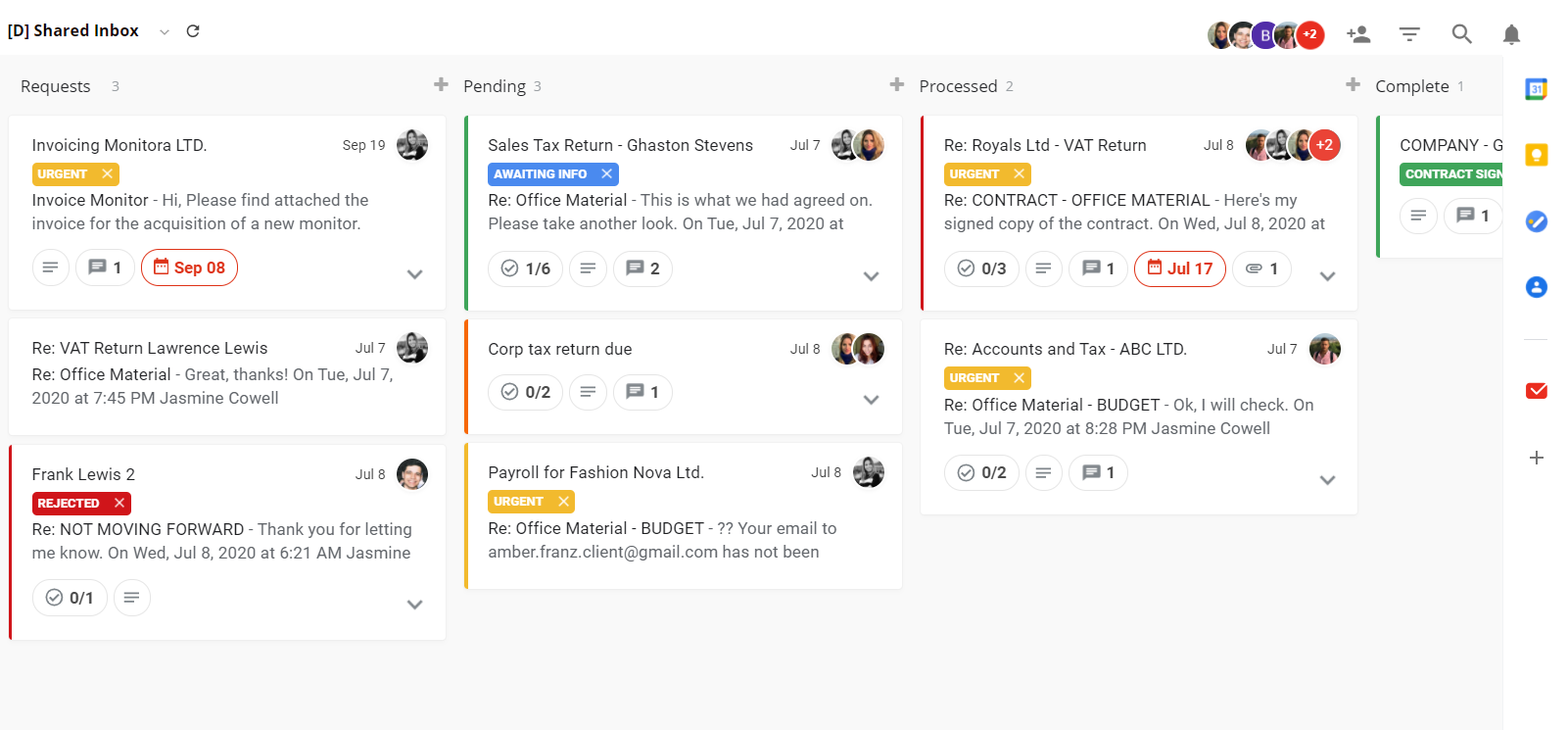 Drag is an all-in-one software that helps teams with workflow management inside Gmail. It means that it can be used for multiple purposes, such as CRM, Help desk, Project Management, and Task Management. And since it allows you to build a customizable workflow, it attends many different industries, including finance and accounting.
Drag is an all-in-one software that helps teams with workflow management inside Gmail. It means that it can be used for multiple purposes, such as CRM, Help desk, Project Management, and Task Management. And since it allows you to build a customizable workflow, it attends many different industries, including finance and accounting.
Since the client relationship usually happens through emails, Drag makes you stop switching between Gmail and a CRM. Moreover, you can share group emails such as billings@ and collaborate with your team in real-time in the same emails, without leaving their personal inboxes.
Apart from that, its Kanban view makes it easier to track customers and projects you need to work on your workflow. Another aspect is the workflow automation that helps teams save time on their process.
You can write and save notes for every card in your Drag’s boards. This means you can type any crucial information about a client, email, or billing. And even add checklists and due dates to emails, so you can complete projects on time.
Key features
- Shared inboxes;
- Google Groups and Google Calendar Integrations;
- Collaboration features (delegation, reply as an alias, internal team chat, collision detection, shared email drafts);
- Productivity features (checklists, tags, sort & filter, notes, color coding);
- Kanban view;
- Email tracking templates and email sequences;
Pricing
Free plan available for up to 3 users. Paid plans starting from $8 per user/month.
2. Zoho Books
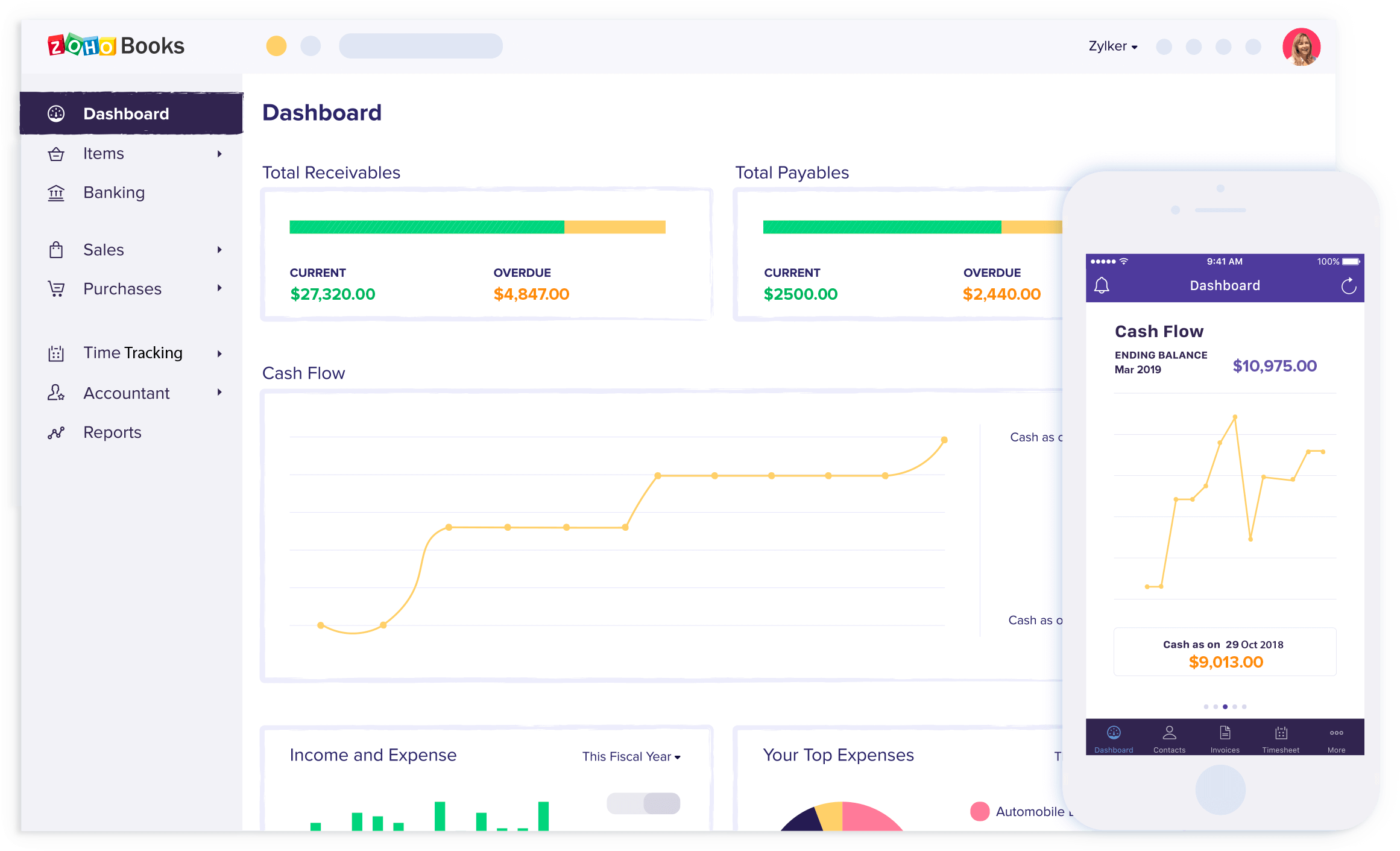 Zoho Books is an all-in-one platform for accounting. It helps accountants, CPAs, and accounting firms streamline their business transactions, track income and expenses, automate business processes, and manage customers.
Zoho Books is an all-in-one platform for accounting. It helps accountants, CPAs, and accounting firms streamline their business transactions, track income and expenses, automate business processes, and manage customers.
With Zoho Books you can automate payment reminders, schedule reports, and set triggers for certain workflows, which will save a lot of time from the bookkeeping work. Zoho lets users connect to Bank Feeds, a user can fetch daily transactions in real-time, which can be later categorized.
It’s also possible to track performance and goals via multiple dashboards, apps, and tools, while you collaborate with your team through an internal portal. Another essential feature for client management is the real-time notifications of customer interactions.
Key features
- Retainer Invoices
- Bills
- Recurring Bills
- Multi-currency Handling
- Time tracking and billing
- Timesheet Approvals
- Timesheet – Client Approvals
- Recurring Journals
- Workflow Rules
- Email Alerts
Pricing
There’s a freemium for businesses with a turnover of less than 50K USD per year. The paid plans are the Standard ($90 per organization/year), Professional ($190 per organization/year), and Premium ($290 per organization/year).
3. Hubspot CRM
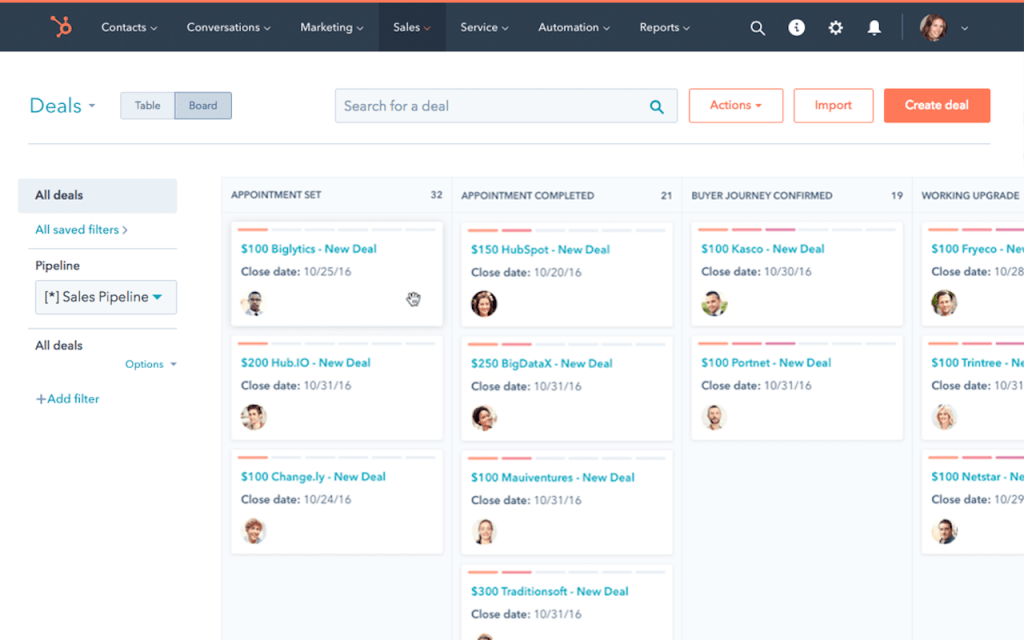 Hubspot CRM is a free CRM software with a visual dashboard that provides a clear view of workflows. It is customizable for any industry, and for accountants, it helps to streamline their customer service as tax professionals. You can also use Hubspot CRM for project management tracking, facilitated by its kanban design.
Hubspot CRM is a free CRM software with a visual dashboard that provides a clear view of workflows. It is customizable for any industry, and for accountants, it helps to streamline their customer service as tax professionals. You can also use Hubspot CRM for project management tracking, facilitated by its kanban design.
Furthermore, you can generate reports on customers’ activity, productivity, and individual performance, so teams can understand how each person is handling work.
Key features
- Reporting dashboard;
- Track Projects;
- Live chat;
- Email tracking and notifications;
- Company insights;
- Meeting scheduling;
Pricing
Hubspot CRM is free for unlimited users and up to 1,000,000 contacts. Moreover, this freemium has no expiration date.
4. Insightly
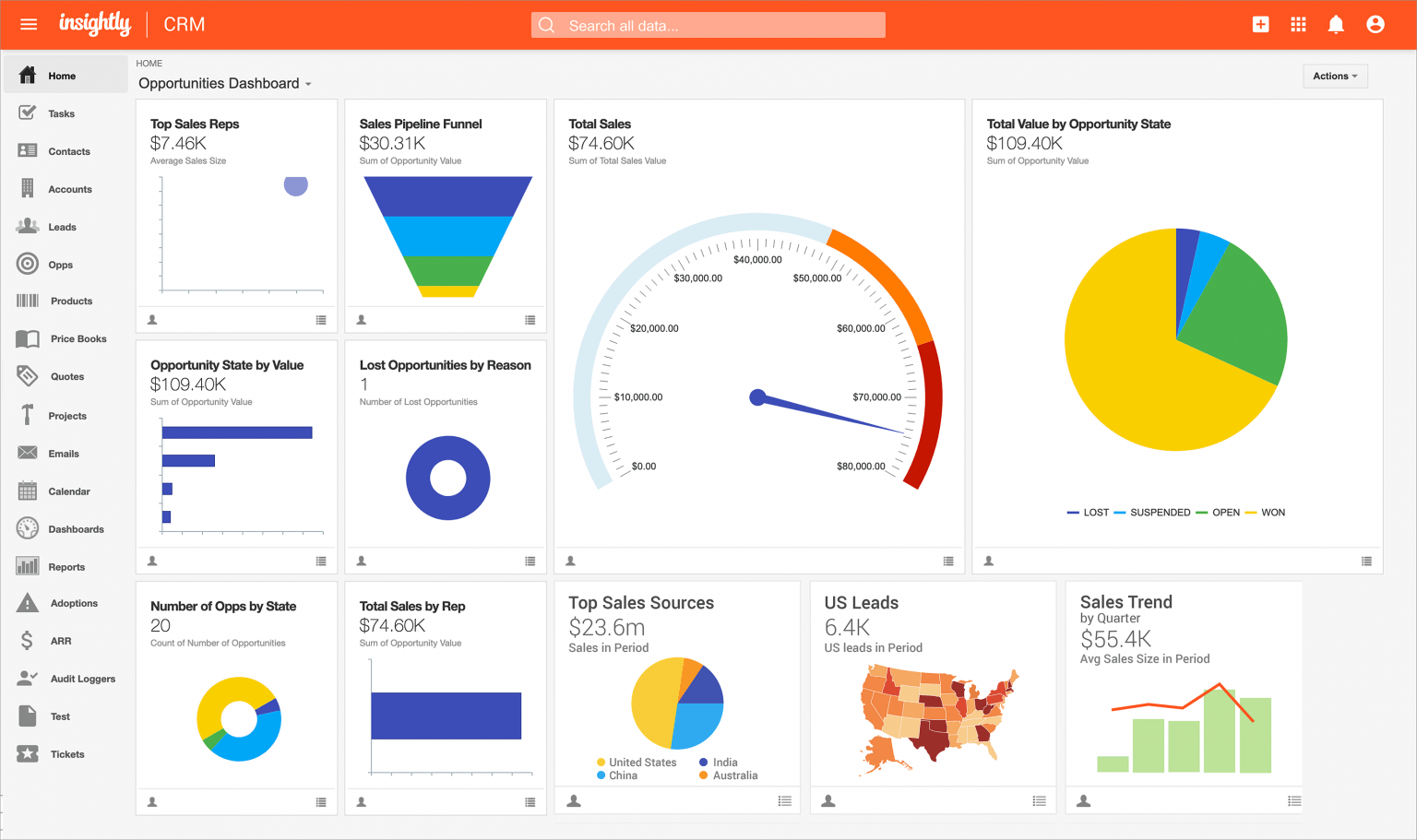
Insightly is a platform for service businesses to engage with customers, manage projects, and align their workflow goals. It covers the contact management aspect, where firms can link contacts with other records or related tasks.
Moreover, it’s possible to use it for task management, with the ability to create system reminders and to-do lists, log important phone calls, and any other tasks essential to the accounting practice.
Key features
- Lead management;
- Mass emailing;
- Email templates;
- Contact and organization management;
- Task and event management;
- Attach files from cloud storage;
- Opportunity management;
Pricing
There are three plans: Plus for $29 per user/month, Professional for $49 per user/month, and Enterprise for $99 per user/month.
5. ResultsCRM
Results CRM is an all-in-one software for small businesses and accounting firms that use QuickBooks Desktop or QuickBooks Online applications and Microsoft Outlook. It helps to eliminate the need to enter data twice for these specific cases.
It offers the ability to generate reports and it allows to import and export data from both CSV files and Excel files, with users able to match specific fields for accurate importing.
This on-premise client management software for accountants also allows firms to choose to have the application hosted in the cloud.
Key features
- Mobile App
- Build Relationships
- Automate Processes
- Manage Projects
- Grow Sales
- Control Billing
- Service Orders and Scheduling
Pricing
A subscription to ResultsCRM starts at $25 monthly.
Wrapping up
Finding the best CRMÂ for accountants may not be so easy, but we really hope you can analyze the options we listed to facilitate your decision. Each one of them will serve different purposes, so it’s necessary to understand the needs of the CPA, or entire accounting firm first.
In the meantime, if you want to learn how to manage your accounting email inbox effortlessly, we have another article for you.
The best client management software for accountants.
Drag turns Gmail into your Team’s Workspace – One single place to support customers, manage tasks and close deals, from the place teams love: Gmail. We are a Techstars-backed Company, trusted by 30,000 users around the World.