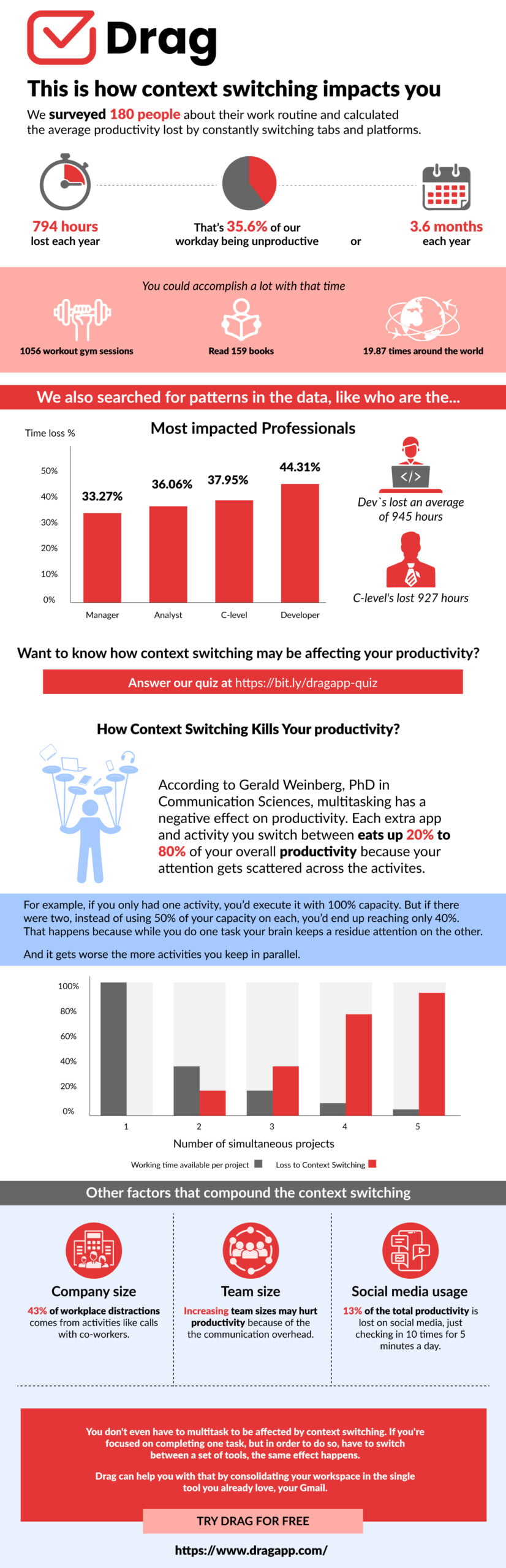If you have multiple tabs and windows opened in your computer right now, you’re probably context switching. And probably not performing as much as you wanted at work.
But you’re not alone in this. Many studies prove that context switching can cause productivity loss. Although they may diverge on the loss percentage they state one fact: context switching can harm your performance at work, more than you are possibly realizing.
In this article, you will understand why context switching is killing your productivity. And more importantly, how to stop it and start focusing completely on delivering your projects and tasks faster and in the most effective way.
We made a survey on how much people are exposed to the factors that aggravate the negative impact of context switching and you can see below what we found.
What is context switching?
In short, context switching consists of shifting your attention between different tasks at the same time. You can also consider constantly moving between tools, software, tabs, and windows on your computer as context switching.
But why is it so bad? According to Psychology Today, switching between tasks can rob up to 40% of your productivity.
Another research shows the specific case of developers who work on 2 or 3 projects, and spend on average 17% of their effort on context switching between tasks from different projects. While the computer scientist and author Gerald Weinberg, says in his book Quality Software Management, that you end up losing 20% of your productivity for each task you handle at once. This means that if you are juggling up to 5 different tasks/projects at the same time you may be losing 80% of your productivity.
That’s just a lot. A lot of time, effort, creativity, concentration, and everything you need to perform your job going to waste.
Even if the percentages are not exact, or similar to one another in the studies’ results, we can see clearly how damaging it is to multi-task and switch between a lot of tasks, tabs, software, and so on.
It’s crucial to create strategies to end it once and for all, and that’s what we will cover next.
How to stop context switching
There are some strategies you can follow to reduce, or even eliminate context switching, and start focusing more on the actual work. Let’s check each of the most effective ones.
1. Time blocking and task batching
Time blocking consists of dividing your workday/schedule into blocks, then assigning a batch of tasks for each of them. So you can set blocks such as “email”, “meetings, “project x”, and “project y”. For example, instead of answering emails all day long, going back and forth to your inbox, reserve two hours in the morning to answer all of them. Then don’t touch your inbox for this action during the day, unless something urgent pops out.
2. Use the 80/20 rule
The 80-20 rule, also known as the Pareto Principle, is an aphorism which asserts that 80% of outcomes (or outputs) result from 20% of all causes (or inputs) for any given event.
For time and task management, consists of identifying the 20% of your tasks that are the most effective, and then do them one at a time. This is important because only 20% of your hard work will result in 80% of the productivity and effectiveness in the final results. This ends up with common sense that being busy means that you are being effective, therefore it helps to eliminate multi-tasking.
3. Prioritize tasks
Choose the most important tasks to work on first. Each time you start your workday, list one or two crucial things that you need to accomplish during that one day and perform them first. You will notice how much more relieved you will feel once you have finished these tasks. This will also help you not urge to context switch, and multi-task.
4. Take regular breaks
Since we are constantly handling distractions while working, breaks become more than necessary. As you take a break you can come back to work refreshed and recharged to focus more on your projects. It also helps to not procrastinate in between tasks.
To set breaks by literally setting a time for each of them you can use the Pomodoro Technique, which consists of setting a timer while working on one task and taking regular breaks. Every period of 25 or 30 minutes of work leads to a break of 5 minutes. After 4 sessions of focused work, you can have a 30-minute break. This stimulates your productivity while allows you to constantly recharge your energy.
How to stop switching between tools at work
One thing is true: context switching is alternating between many situations and not focusing properly on what you need to deliver. This also includes switching between too many tools, tabs, and windows in your computer. So it’s not just multi-tasking. The time you lose moving from one tool to another is also crucial for productivity.
So here’s a test for you to realize how much time you are really losing on context switching:
Turn Gmail into your Team’s Workspace.
- 2.5x faster email responses.
- 20 hours less spent per month, per team member.
- 40% more deadlines achieved and happier teams.
Preventing context switching with a shared inbox
Was it too much? How much more you could be focusing on if you just had everything you needed for work in just one place? Well, actually, you can!
Drag is a shared inbox tool that works inside Gmail. This means you can have a lot of tools to collaborate with your team inside your Google Workspace email inbox, eliminating context switching.
Just for you to understand, a shared inbox allows a team to share an email address -such as sales@ or support@- without the need for everybody to use the same account. Each person works from their own accounts and has shared boards that load emails from the aliases we’ve mentioned.
Besides that, with a shared inbox, you can stop using Gmail “FWD”, “CC’s, and “BCC’s”, since everybody receives the emails in real-time on the collaborative inbox. This eliminates a bunch of steps
But Drag is not just a shared inbox, it also offers a bunch of features that can make you eliminate additional tools, saving time, effort, and money.
Google Workspace features
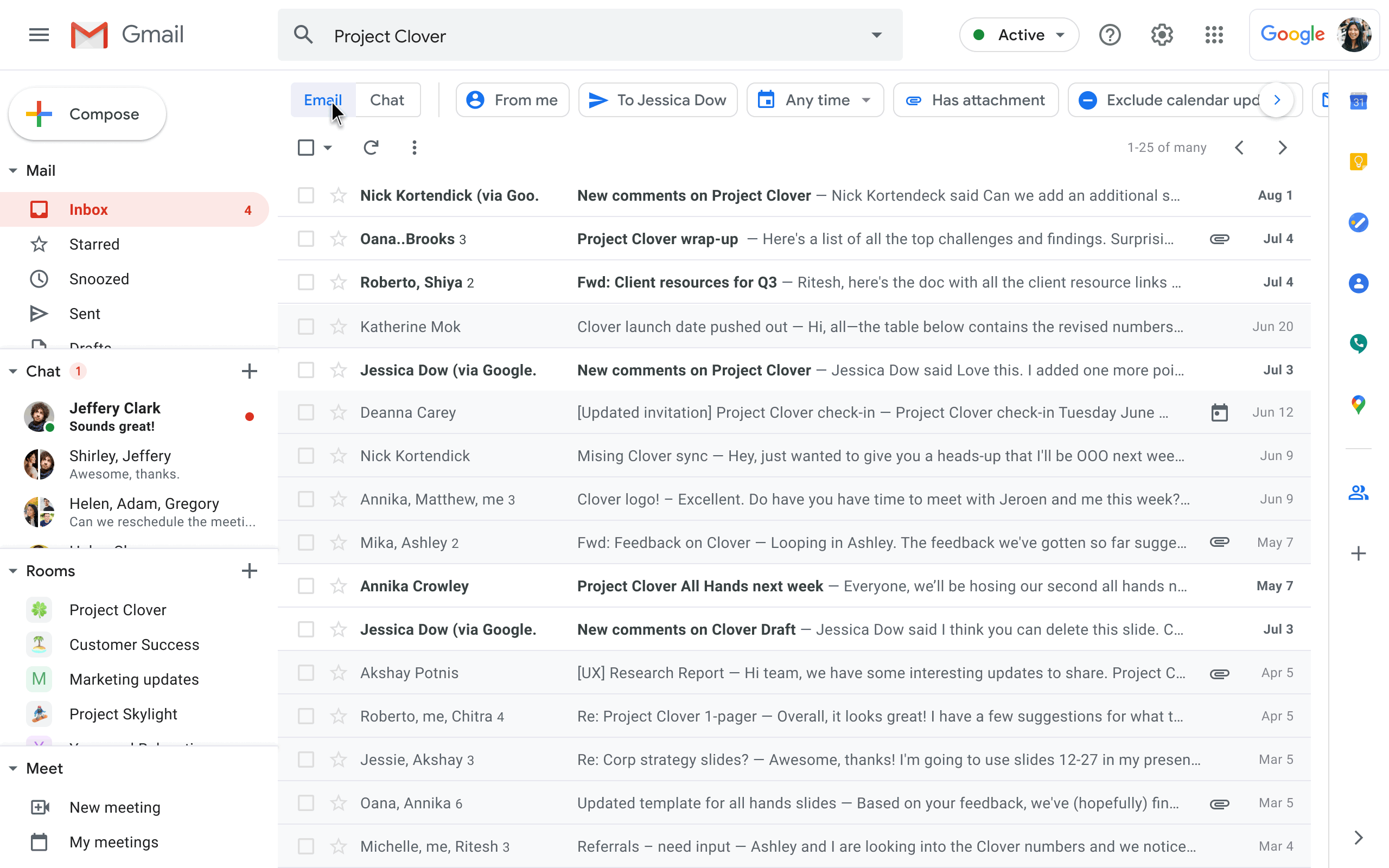 With Drag, you stay right in Google Workspace, and you are able to use the resources without leaving your inbox. So you can talk to your teammates in Chat, invite them for video meetings in Meet, have group chats with the whole team, and share files, while you collaborate on composing them.
With Drag, you stay right in Google Workspace, and you are able to use the resources without leaving your inbox. So you can talk to your teammates in Chat, invite them for video meetings in Meet, have group chats with the whole team, and share files, while you collaborate on composing them.
Task management in Gmail
You can stop going between your inbox and a task management tool all day. Drag offers you Kanban boards, where you can share and track tasks with your whole team.
It offers features such as shared labels, color-coding, assignments, due dates, and more. Let’s check how you can use them.
Email Delegation
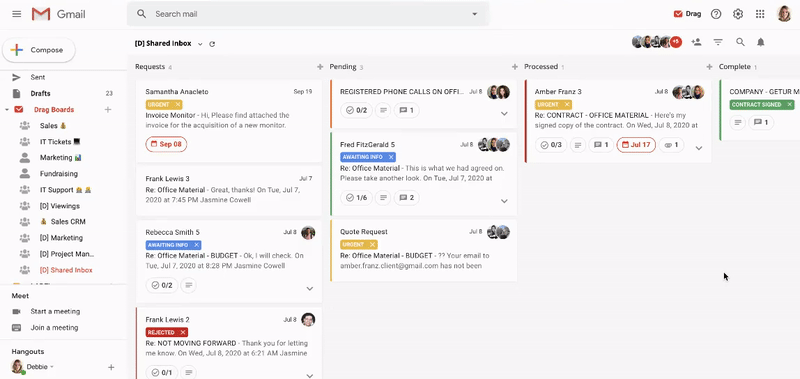 With Drag you can easily assign emails and tasks to other team members, with just a few clicks. For that, the person you need to delegate the card must be in the same shared inbox as you.
With Drag you can easily assign emails and tasks to other team members, with just a few clicks. For that, the person you need to delegate the card must be in the same shared inbox as you.
Live Chat, notes and subtasks
Drag offers a chat inside your inbox, so you can communicate with context with your team. In addition, it’s possible to mention people inside the chatbox, so they will receive an email notification with a direct link to the conversation.
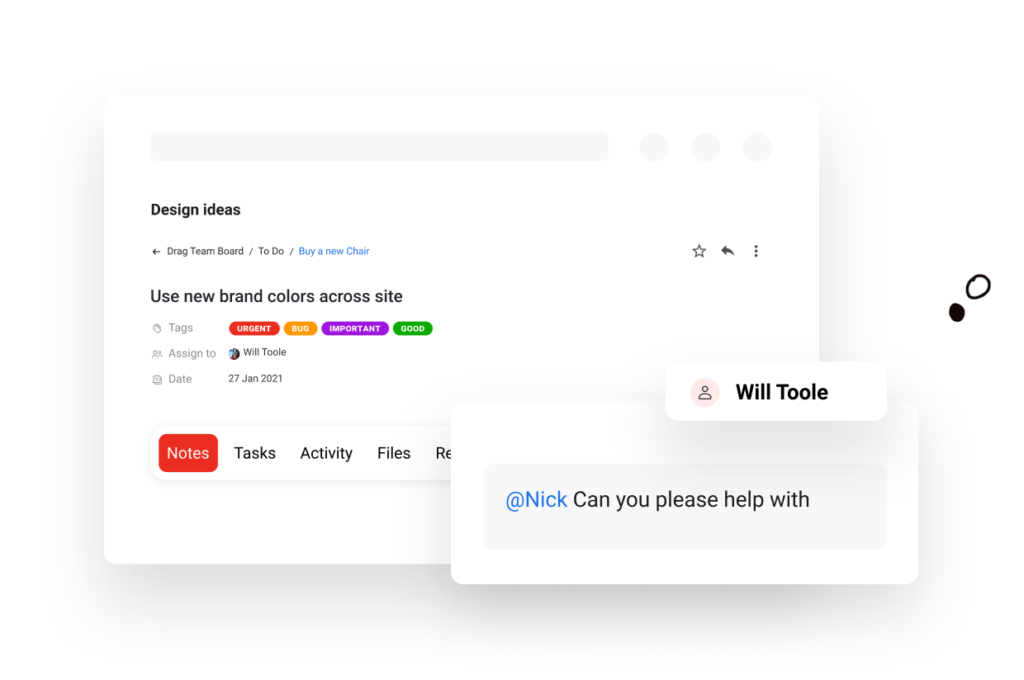
Besides, you have a tab to leave notes with crucial information on each of your cards, and another tab to build a checklist with subtasks you need to perform on that specific task.
Integration with Google Calendar
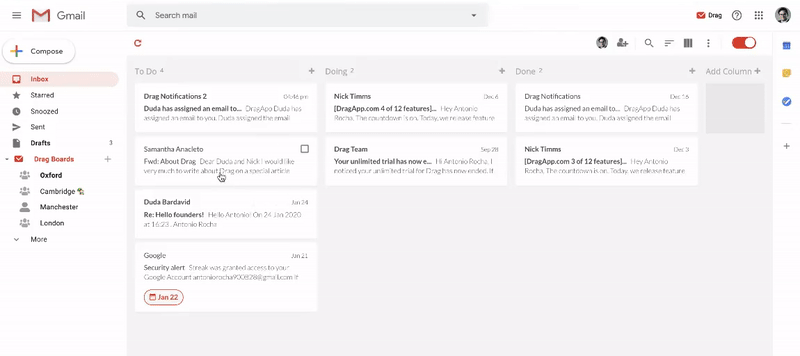 It’s common to have deadlines for certain tasks while working on a team. On native Gmail, you don’t have the option of setting due dates inside an email. But with Drag every time you set a date and time to a task or email it’s automatically added to your Google Calendar. The due dates are displayed on your cards, so your team never misses a deadline.
It’s common to have deadlines for certain tasks while working on a team. On native Gmail, you don’t have the option of setting due dates inside an email. But with Drag every time you set a date and time to a task or email it’s automatically added to your Google Calendar. The due dates are displayed on your cards, so your team never misses a deadline.
Besides, instead of using a third-party Calendar app, you can use Calendar to manage all your interviews and other recruiting appointments. Better yet, you can do it without having to open another tab. Go to the vertical menu on the right of the screen and click on the Calendar icon.
Then a pop-up will open with the schedule minimized per day. There you will be able to manage and check all your appointments, including the ones you’ve created using Drag’s due dates.
Wrapping up
People used to say that multitasking is proving you are efficient and hard working. And yes, this is true. But the cost can be much higher than what it seems. If you spend a lot of time switching between tools and tasks, some may slip through the cracks.
If you definitely can’t handle stopping to multi-task you can at least concentrate all of your tasks in the same place, without the need of switching between tools constantly, which is another type of context switching.
Turn Gmail into your Team’s Workspace.
- 2.5x faster email responses.
- 20 hours less spent per month, per team member.
- 40% more deadlines achieved and happier teams.
I am text block. Click edit button to change this text. Lorem ipsum dolor sit amet, consectetur adipiscing elit. Ut elit tellus, luctus nec ullamcorper mattis, pulvinar dapibus leo.