
Keeping a good relationship with your customer is essential if you aim to keep them loyal to your company. But, if you run a business, you have probably realized that you need a way to organize your information for each and every client.
Many companies make people believe that they need a single application for every aspect of their company, so people choose dedicated CRM tools, such as Salesforce and Pipedrive. According to the Software Advice Report, one-third of companies use such tools. They work great, but you still have to access different platforms in order to organize work, and lots of extra time (and money) are lost in this process.
At Drag, we understand that this view is old-fashioned. So, we believe that you should centralize your work as much as possible, and by doing so, you will be able to increase productivity for you and your coworkers.
How do you do that? Stepping up a tool you already use. Your email.
And it’s been there for a while, you must admit that your email is most probably the oldest tool you have always used in your digital life.
However, email, as it is today, is just too simple, there are more powerful ways to use it. There are other tools already available to boost your inbox, Drag’s just one of them – and it does a whole lot for you.
Email: your new CRM
After working a little with customers, you start seeing how essential it is to have a way to control the most basic information to the more complex. Will they buy it? Did they answer? What is their excuse?
In the beginning, you start taking notes, then you might go to a Spreadsheet or even a CRM tool, but all these options take their time and separate you from your work by adding an extra step.
At the same time, most of the time you still need to send emails in order to reach out to your customers, so you go to your notes in a file or website and then migrate to email, and in this process, it’s easy to lose information. It also takes longer.
You must keep in mind what software should do for you. Here are some examples:
- Automation of the process, creating workflows;
- Manage tasks, from end to end;
- Creating a visual look of the whole process;
- Improve collaboration in teams;
- Improve performance for the company.
Here, at Drag, we believe your relationship with your customers should be centralized in one place; your email, to save time.
You’ll see how everything instantly looks so similar, because it is your inbox, after all. By adding something so simple, it becomes easier to do your tasks. Therefore, you can give support sales needs faster and provide an excellent service to your customers.
Also, if you think about the market, which gets more competitive every single day, you must be sure that the service you provide is perfectly accurate, quick and also personalized. Only then you can leave your competitors behind and gain space in your niche.
How it works
CRM (or Customer Relationship Management) feature on Drag is very simple, your emails become cards, so you can drag and drop, customize your pipeline and track status of customers.
You can add labels to your cards, so every task belongs somewhere. Here are some other features you can add to your cards:
- Responsible person on the team;
- Descriptions;
- Status;
- Due date;
- Checklists;
- Notes;
- Progress bar.
A preview of custom Sales CRM feature coming soon:
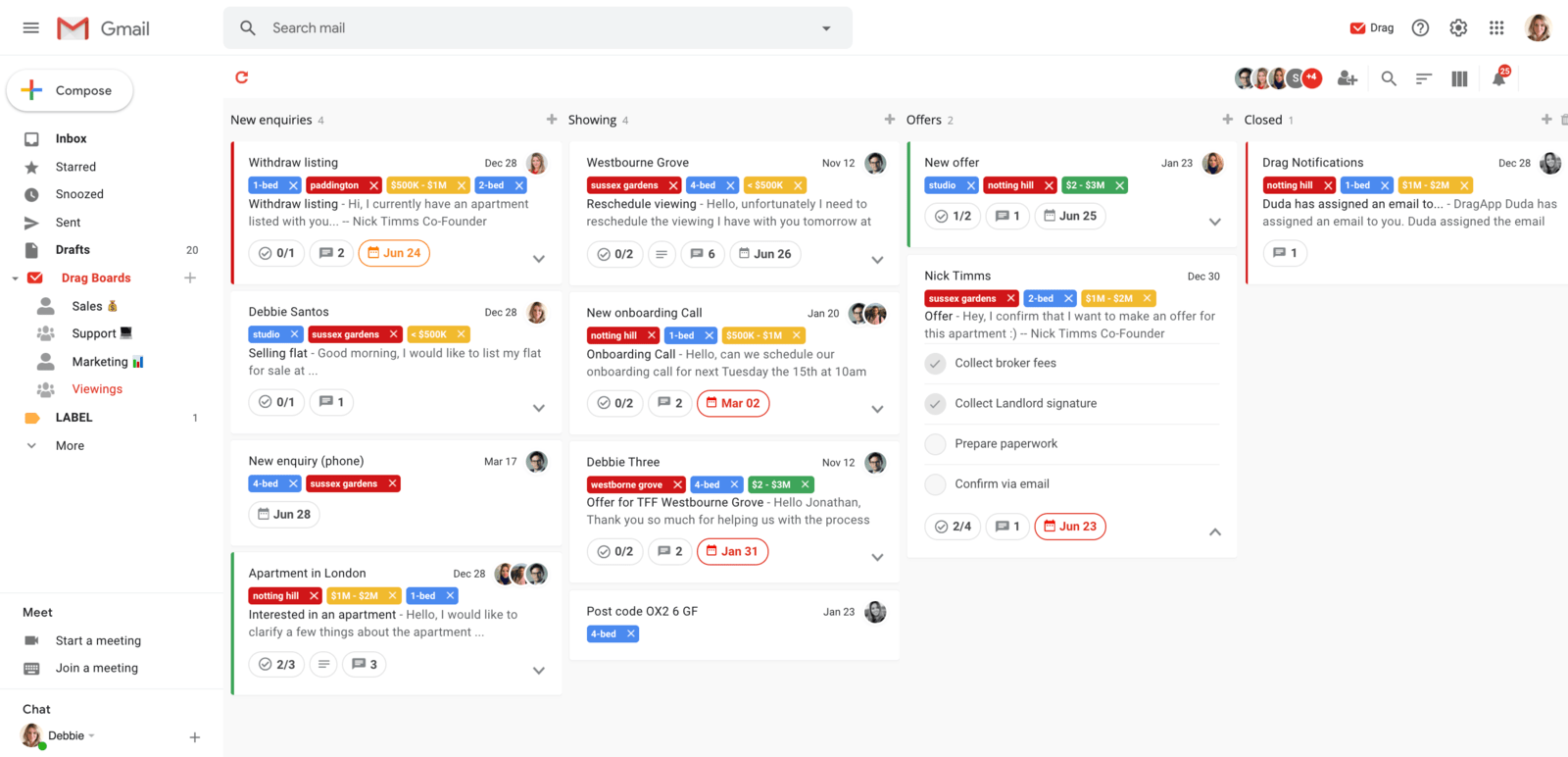 These features work seamlessly together so you can have a clear understanding of the process. The Kanban view is also very handy, so you can focus on the list that makes the most sense to you, minimizing distractions.
These features work seamlessly together so you can have a clear understanding of the process. The Kanban view is also very handy, so you can focus on the list that makes the most sense to you, minimizing distractions.
And don’t forget it’s still your email inbox, so for any support pending an answer, it’s one click away from you. And you can even collaborate with your team, which means that you can have shared boards, so your team can work together while you track it in one single place.
We believe Drag has the potential to disrupt the CRM market, centralizing work to a single and automatized place: your inbox. And by doing so, making your whole team so much more productive.
What’s the conclusion?
By centralizing your team’s work in a single place, your processes get faster, and consequently, your customers get happier and your company can sell more. We truly believe that current solutions don’t solve the problem as well as it can be solved, so we’re introducing Drag as a disruptive tool, working straight from your Gmail inbox as a collaborative and visual tool.
We’ve talked to over 40,000 people about organizing their inbox. One thing resonates; improve their productivity and collaborate.
Email is painful, but it doesn’t have to be. Team boards can help.
Turn your Gmail in a CRM.
Drag turns Gmail into your Team’s Workspace – One single place to support customers, manage tasks and close deals, from the place teams love: Gmail. We are a Techstars-backed Company, trusted by 30,000 users around the World.







