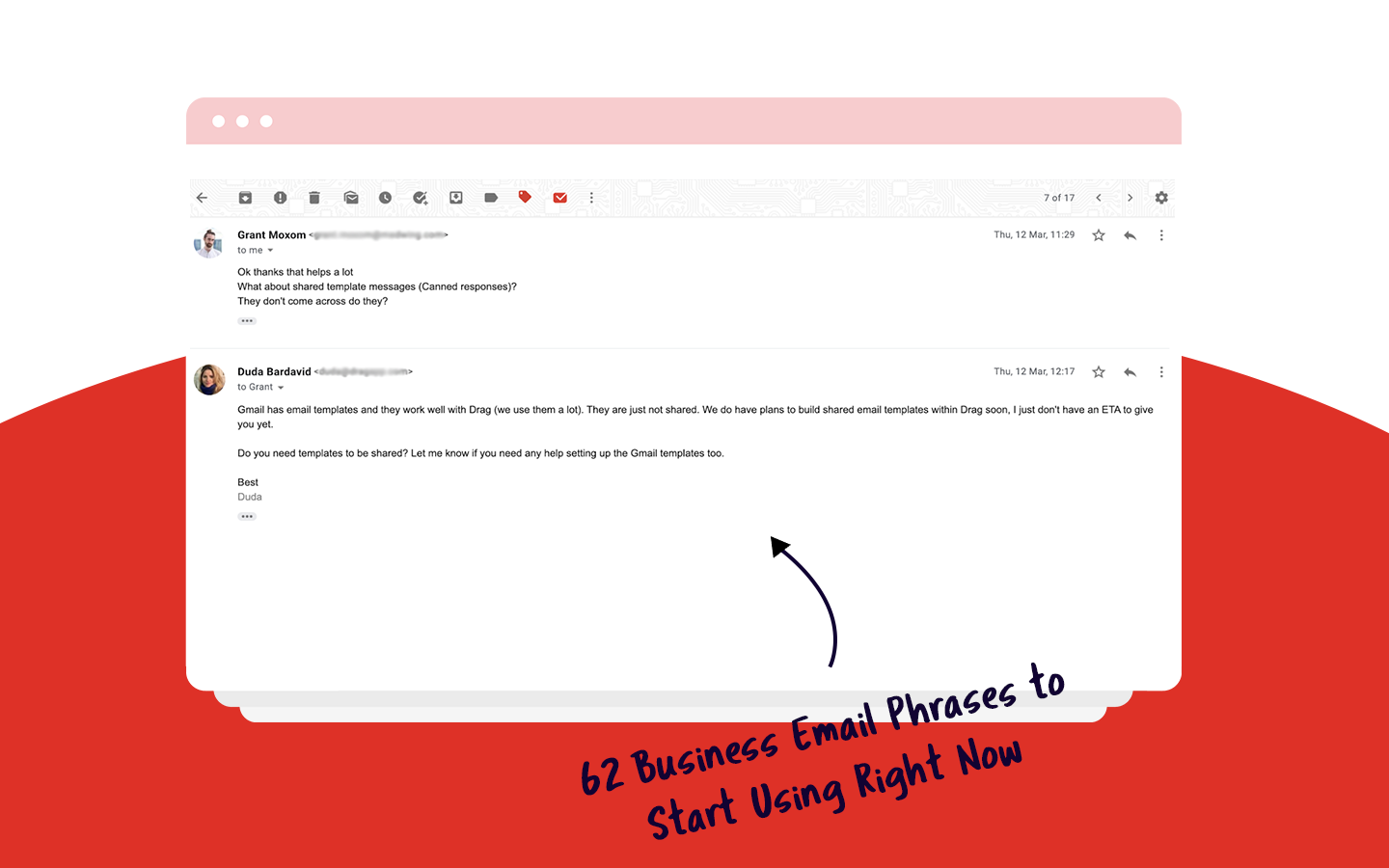
Establishing and maintaining good relationships in business is essential. And since most people in the corporate world make their connections through emails, it’s necessary to have some communication skills. That’s when planned email phrases can be helpful. Mainly to avoid misunderstandings that can harm your contacts.
We have developed a list of the most practical email phrases you can use in your business emails for better conversations with your peers, leads, clients, partners, and other recipients. We divided them into ten categories that you may need to use to form an entire body email, from making a proper introduction to saying your goodbyes.
Also, you will find both formal and informal phrases because writing emails depends a lot on the tone of voice you give to your brand and with whom you are exchanging emails.
But first, how do you start an email properly?
Your email salutation matters a lot more than you may think. People appreciate it when you call them by their names because it shows that you are talking directly to them. When you just use a salutation + name, they may have the impression that you are sending the same email to another 100 people — which may be accurate, but you have resources to sort this out nowadays. Here are some common ways of starting an email:
Dear [name]: It’s more appropriate for formal emails. Use it when you address a person in a position of respect.
Hi [name]: It’s simple, friendly, and direct, but also informal. Use it carefully.
Greetings: Use it when you don’t know the name of the recipient.
Hi (everyone/ guys): This one is when you are emailing a group of people informally.
Now that you know how to salute correctly let’s move on to your email’s next parts.
1. “I hope you…”
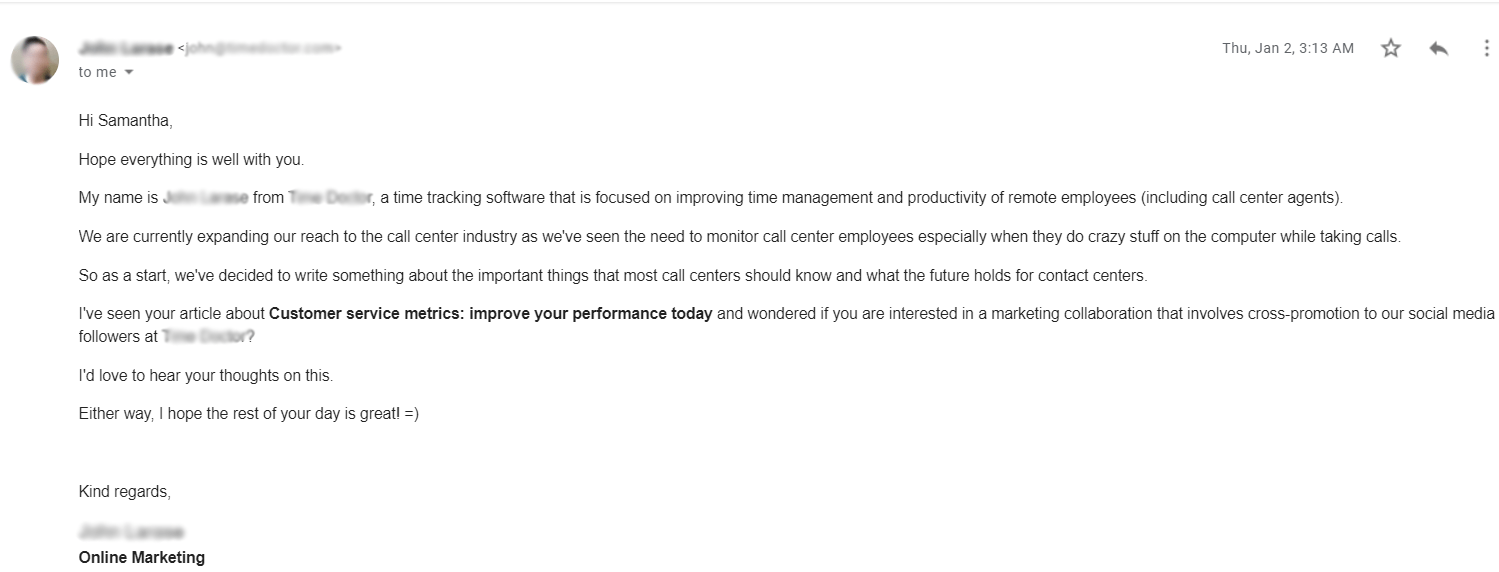 Email content starting with good wishes are always a great way of being social and friendly. Remember that socializing is vital in the business world, and you don’t need to be so formal all the time. However, always be respectful and think twice before bringing to the table things that can sound offensive. These are some common examples that you can use:
Email content starting with good wishes are always a great way of being social and friendly. Remember that socializing is vital in the business world, and you don’t need to be so formal all the time. However, always be respectful and think twice before bringing to the table things that can sound offensive. These are some common examples that you can use:
I hope you are well/all is well: It shows you care about that person. It’s respectful and a safe phrase to initiate a friendly approach.
I hope you had a great weekend/week/day: It depends on which time or day of the week you are reaching out. This phrase is one of the most common in business emails.
I hope you enjoyed your vacation: It works when you have the information that the person was in their vacation period and when you want to continue a conversation that had to stop because of that.
I hope you feel better soon: When you know the person is recovering from surgery or illness and therefore wasn’t available at work. Please pay attention to its variations, so you don’t sound like you are rushing them to do something. It may repel them instead of looking like a pleasant wish.
I hope you enjoyed the (name of the event): When you are reaching out after a corporate event that you have organized, using this phrase makes a great first impression, mainly if you ask for something in the email.
2. “I am writing to you about…”
When you are emailing first, you need to introduce yourself and talk about the email’s purpose. Sometimes you need to remind that person of who you are if you have been in contact before.
You can be impersonal or do your homework and research about the recipient. Because when you personalize your message to show you are familiar with their work or doings, you increase the chances of receiving a reply. Here are some examples of general email phrases for introductions and some inspirations for personalizing them.
General email phrases
It’s [your name] from [your company]: Start by introducing yourself with your name and the company you work for. If you want to omit the company’s name at the beginning, that’s fine, but be sure that this information will be placed somewhere in the email body.
I am writing to you about… Here you can insert anything related to a previous conversation or meeting you had with the recipient. Also, you can use this introduction to talk about future events.
I am writing to ask/enquire/let you know/confirm/invite you to/to update you on/ask for…”: Use this when you want to ask for information, a positioning, or make an invitation without further ado. It’s a way to be direct and keep the email short.
Might I take a moment of your time to…: If you want and/or need to be very formal, this is the best choice.
I am reaching out because…: It’s an informal way to introduce the reason for your contact.
Personalized email phrases
I read your article about [topic] in [channel] yesterday/ this morning. I couldn’t help thinking about…: This is an example of how you can start a conversation about something the recipient has published or done recently. Ensure precisely what you’re talking about to avoid misunderstandings and not to cause a contrary reaction to them.
Congratulations on [what the person has achieved]! I’m sure it’s inspiring to see how this can help…: Sincere compliments are always welcomed. Once again, only talk about what you are sure about this achievement and don’t exaggerate. Be completely honest with what you say to them.
3. “Thanks for…”
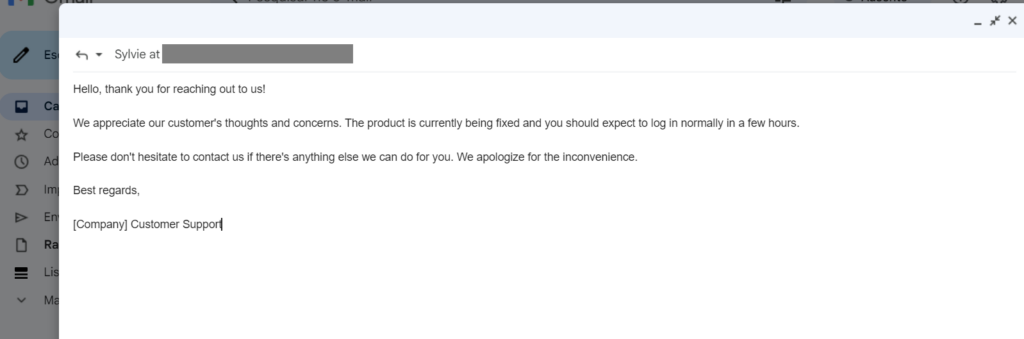 Showing gratitude is an excellent way of keeping your recipient’s attention and overcoming problems that come to you in customer service. Mainly because you need to focus on solving these issues as smoothly as possible. And sometimes, the customer asks a simple question and doesn’t even know it was a mistake, and you end up exposing and highlighting it. Let’s see some email phrases that will help in both cases:
Showing gratitude is an excellent way of keeping your recipient’s attention and overcoming problems that come to you in customer service. Mainly because you need to focus on solving these issues as smoothly as possible. And sometimes, the customer asks a simple question and doesn’t even know it was a mistake, and you end up exposing and highlighting it. Let’s see some email phrases that will help in both cases:
Thanks for letting me know: This shows you acknowledge what the person has informed you and shows appreciation for that.
Thank you for your understanding/patience: This kind of message compliments the customer while you still acknowledge the problem they are having, without apologizing for mistakes unnecessarily.
Thank you for your email about…: This helps to remind the person about the matter you are talking about and opens up a more friendly conversation, depending on the content of previous emails.
Thanks for sending/asking about/attending: It shows people that you acknowledge their actions and appreciate them.
Thank you for reaching out (to me): This is a more informal way to appreciate someone’s contact.
Thanks for your feedback on/your suggestion: It welcomes feedback and suggestions, making the person feel secure to continue giving them to you.
Extra tip: If you need to apologize for a major failure, use something simple like “Please accept our apologies for any inconvenience caused.” But don’t spend your whole email apologizing. Instead, offer solutions for what has happened. Avoid using “Sorry for the inconvenience” because it sounds vague, informal, and insincere.
4. “Just a quick/friendly reminder that…”
You can use this kind of email phrases to provide information or address reminders to your recipients. It’s also useful when you want to call their attention to another thing in your email, mainly if you are writing to talk about more than one matter.
Please note…: If you want to call the recipient’s attention to a specific matter, use this.
Quick reminder…: This is an informal way to introduce something that you want to highlight, such as near-expiration dates or incoming meetings.
I wanted to update you: Use this phrase to tell your customers about troubleshooting that hasn’t been solved yet. Instead of openly addressing it as “an issue that hasn’t been fixed,” use “update” as a form of saying that you’re working to solve it.
I’d like to inform you that…: A formal way to introduce a special announcement or give back a critical answer.
Just a quick heads up: An informal email phrase is often used to notify somebody of something, like a warning or a piece of helpful advice.
I hope you find this helpful: When you give them any information, advice, or even a solution for an issue they are having.
5. “I’m sending you…”
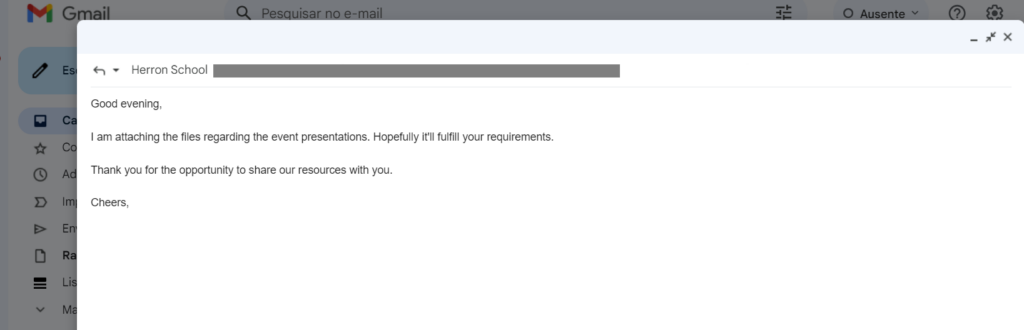
When it’s necessary to send attachments or even additional information that requires special attention from the recipient, these are some examples of how to approach this:
I’m sending you [file’s name] as a pdf file: Make sure to clarify the name of the file and its format, so the person feels more secure about opening it.
I’ve attached [file’s name] for your review: Again, remember to specify the file’s name and its objectives. Is it for the person to review, check or edit?
Could you please sign the attached document and send it back by [date]?: Use this one when you need the recipient sends you back a signed copy, and you have a due date for that.
Please see the information below for more details about…: If you want to highlight information, such as addresses or essential quotes.
Here’s the document you asked for/we discussed: This calls the recipient’s attention to something they have asked before.
More information is available at [website]: If you want to share links, introduce what the person will find there.
Turn Gmail into your Team’s Workspace.
- 2.5x faster email responses.
- 20 hours less spent per month, per team member.
- 40% more deadlines achieved and happier teams.
6. “Please feel welcomed…”
Sometimes you’re going to have to ask someone for help or more information. Use phrases that create an open door in your communication with your recipient in a manner that they will feel that it’s possible to reach out to you whenever needed.
Remember to describe what you need first when you are asking for help. And whenever you’re providing information, you should give them a way to contact you if they have questions.
Please feel welcome…: The phrase, “Please feel welcomed…” invites customers to reach out more times and makes them feel comfortable to do so.
Could you please…?: It’s a formal way of making requests, and ask for further explanations politely.
I’d appreciate it if you could…: Another way of asking for something politely.
It would be very helpful if you could send us/me…: You show the person that their help is very appreciated. You can use it to send additional information or files.
Please keep me informed/posted/updated: This makes the communication open so that the person can reach any time with new information about a matter.
If possible, I’d like to know (more) about…: You are not demanding anything, just letting the person feel comfortable sharing something specific with you.
7. “… please let me know.”

If you want to offer to do something for someone in the email, then demonstrate that you are happy to do it. Show the receiver that you are there for assistance in whatever is necessary. These phrases show people that you wish to help them out gladly:
I’d be happy to…: It expresses that you don’t mind helping, and the intention is to make the other person feel comfortable asking you anything they need.
If we can be of any further assistance, please let us know: It’s a formal way of offering additional help.
Let me know if you need any help: It’s the most common email phrase in this category. It’s an informal way to let people know that you are open to assist them when they need it.
… please do not hesitate to contact me: This works as a complement for phrases like “If you need further information…”. It emphasizes that you are willing to help.
… please feel free to contact me/to get in touch: It lets the person know that they can reach out to you whenever they need to.
8. “Unfortunately…”
Giving bad news by email is never easy, but there are ways to do it properly. It sometimes happens that you can’t attend to the person’s expectations somehow, and you need to give this information.
Unfortunately, we cannot/we are unable to …: This is the formal and polite way of giving negative responses.
I’m afraid it will not be possible to…: Use this informal phrase on a negative response, followed by a brief explanation of why it wasn’t possible to accomplish the person’s request.
We regret to inform you that…: It’s a polite and formal way to give bad news. Right after saying this, explain the reasons why it won’t happen.
After careful consideration, we have decided (not) to…: It shows that you have considered what the person has sent you previously. It’s also a way to soften the gloomy reply.
It’s against company policy to…: It’s a way of explaining why you can’t do something the person has requested when it goes against the company policy.
Despite my best efforts…: You show the person you made efforts to solve something or give them a positive response.
9. “Looking forward to hearing from you.”
When finishing your emails, rather than using “Thanks again” or something similar, create an expectation to be answered. Let the dialogue open. These phrases will encourage them to give any additional help or feedback you need.
Please let me know if this works/if you are available/if that sounds good/if you can/if you can help/if you need to reschedule…: It’s a phrase to finish the email showing that you need a response about what you have sent to the recipient.
I look forward to seeing/meeting you: Use it when you are scheduling a personal appointment.
Any feedback you can give me on this would be highly/much appreciated: For when you need to finish the email asking for thoughts/feedback from the person.
I would appreciate your help in this matter: Usually, you finish an email with this phrase when you have described some situation or issue and need to ask for help with it.
10. Friendly email phrases to finish an email
Finally, you need to insert your goodbyes at the bottom of your email text. In business emails, you can’t merely send “Bye” or “See you later.” Use one of these email phrases:
Best regards: It’s a friendly way of saying goodbye and one of the most common in the business context. It may be best for people you have had conversations with before.
All the best: It’s colloquial but a friendly and social way to say goodbye.
Sincerely: It’s a formal business close, and one you are certainly not offending anyone by using.
Cheers: You can use this sign-off with your friends and close business colleagues. Depending on the voice tone you have for your brand, it also can be useful.
Have a great week/weekend/day/night!: It depends on which time you are sending the email. Be aware of timezones if you are exchanging emails with people from another country.
Stay safe: You can use it during conflicts or difficult times, such as when your recipients are dealing with unforeseen aggravating circumstances.
Tools to help with email phrases
If you use Gmail, there are native and third party applications that can help you save the most common email phrases as templates, so you don’t need to type them over and over again.
Gmail email templates
Gmail itself has a great built-in tool to help with useful email phrases and add continuity to your business communication. These are email templates, and pre-written responses you can set up to maintain consistency and tone. Here’s how to do it:
- Open your Gmail inbox
- Click on Compose and a pop-up window will open
- Start writing an email template baes on the suggestions above
- Then, click on the three dots in the bottom-right corner
- Select Template and then Save draft as template
- Choose the option Save as new template
- Give the template a name based on the scenario in which you’ll use it. Such as “Customer complaint response”
- Save!
When you receive an email that requires the use of this message, all you’ll have to do is open the same menu and select the template you’ve previously saved. You’ll be able to edit and personalize the message before sending your reply.
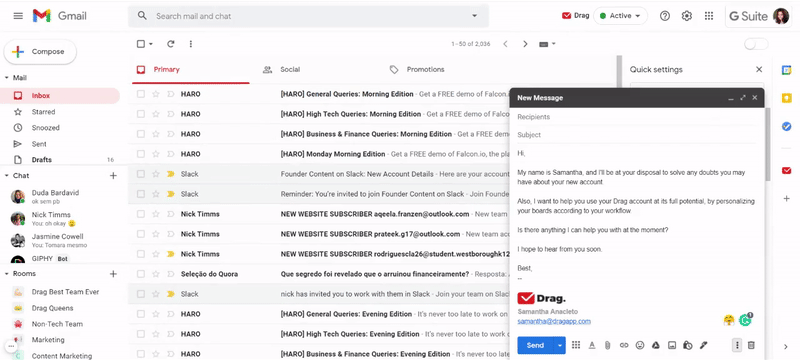
Email phrases benefit a lot from constant monitoring and analyzing to check if they’re effective for business communication. You can use AI in customer service tools to boost your email productivity.
These AI tools can generate reports on customer interactions to check for common questions and inquiries, the volume of incoming messages, the professional email response times and analyze how productive these emails are. With that in mind, you can set up better email phrases and strategies to optimize your time.
DragApp email templates and sequences
If you want to go beyond using common email phrases to optimize your professional communication, you can benefit from resources such as email sequences. Email sequences are automated based on specific triggers, with auto-replies and filters.
Our tool, DragApp, is a business shared inbox Gmail extension that changes your email game. One of the resources included is scheduled email sequences that benefit from customization and email phrases. Here’s how it works:
- Open the templates menu: that’s where you compose new messages and set up auto-reply triggers
- Add custom fields for an email sequence: each compose box has a menu with a series of custom fields that can be inserted into email templates. Select the fields you want, such as “First Name” or “Company Name”

- Add follow-up messages to the sequence: that’s when Drag offers more than other tools. Besides the initial auto-reply with the needed email phrases, you can add extra messages. Click on the “+” button on the left side and it’ll open another compose box

- Time the follow-up messages: at this step, you’ll be able to define the interval between emails in a sequence. Select how many days/weeks/months later your automated follow-up should be sent and the time.
That way, you’ll be able to go even further with email phrases. For example, say you’ve defined a template for when a potential new customer emails you about product quotes. You can set up a quick auto reply with email phrases such as Thank you for inquiring and we’ll be happy to assist you at first.
Then, after a set amount of days, you can use email sequences to send another message such as Do you have any further questions about our product? or Here’s what our customers have said about their experience to incentivize them to close the deal.
Wrapping up
Knowing how to write an email properly makes a total difference in receiving or not an answer. Using the right phrases makes sure that you won’t offend or cause a wrong impression on the recipient.
When writing a business email, you need to know before in which context your recipient is. Do you need to be formal or informal? In the end, you must be respectful in your words to avoid miscommunication. Now it’s time to apply these email phrases, open your inbox, and start giving your best at replying to your emails.
Turn Gmail into your Team’s Workspace.
- 2.5x faster email responses.
- 20 hours less spent per month, per team member.
- 40% more deadlines achieved and happier teams.







