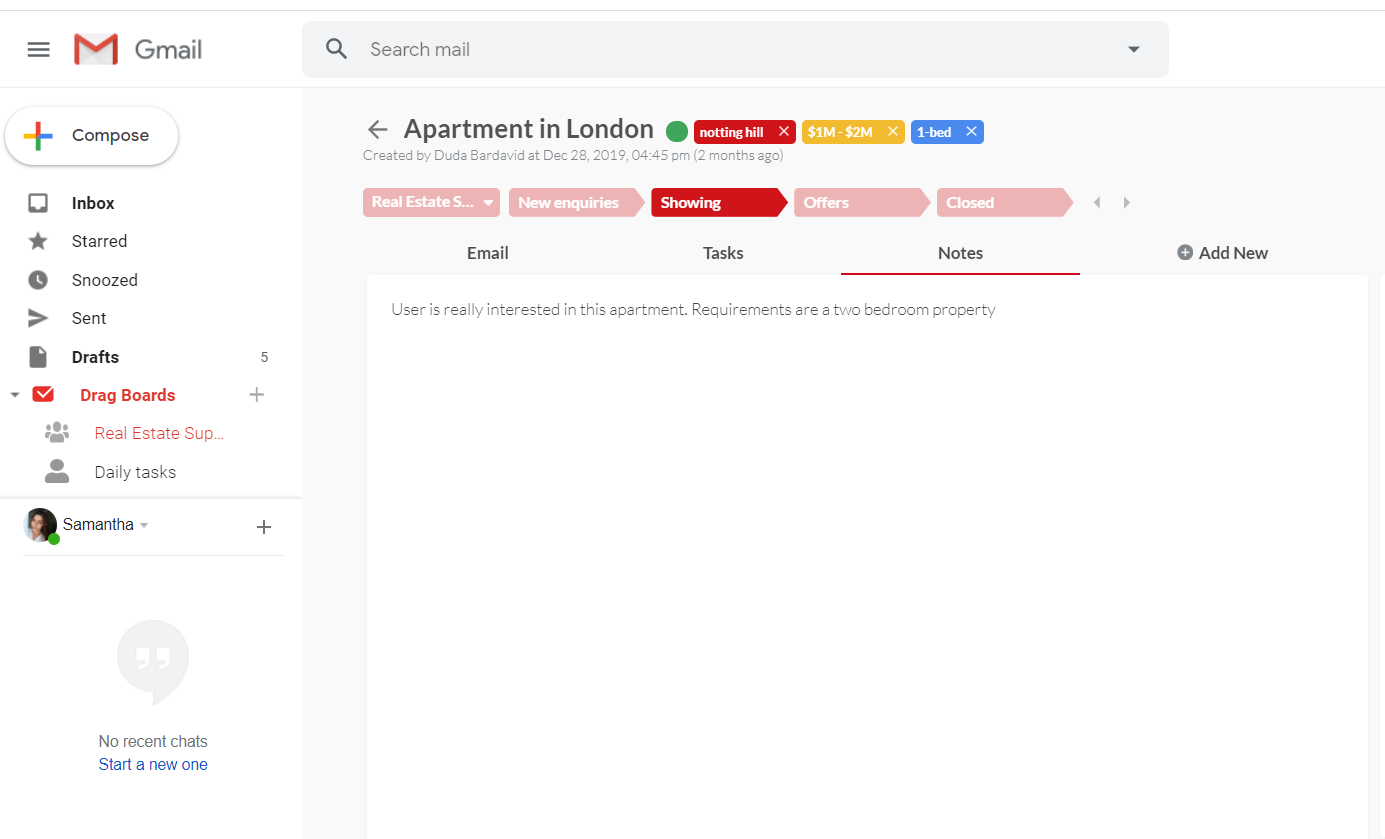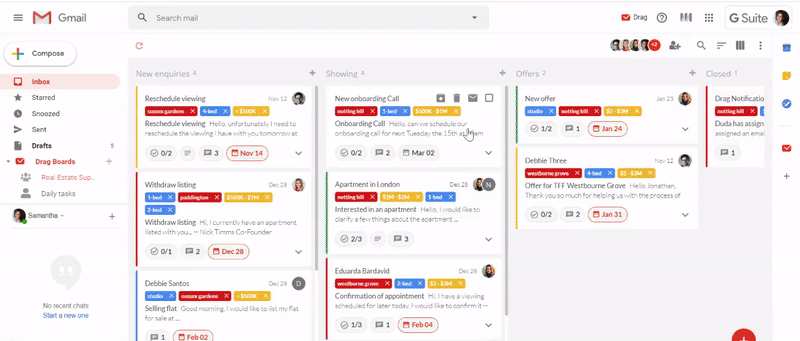There is a crucial element that has to be present at all times when you work in a team: communication. Sometimes the lack of it or even the way people poorly communicate with each other can lead to failures on the workflow. That’s why everything needs to be clear in all the processes, which can only happen when they talk or express what is happening somehow.
Most of the processes of a workflow start in an email inbox, that many times is shared with the whole team. To improve internal communication and avoid common mistakes while handling emails, there are resources that you can count on, such as email notes.
Email notes are the best way of letting other people know what actions are being taken regarding a conversation with a client, for example. It makes the whole team aware of details and important information you may need to solve a problem or even give special treatment to a case.
This present article will lead you towards the best uses of this specific tool. You will also learn how your business can benefit a lot from it.
Why using email notes in your shared inbox
What do people usually leave behind when they want to warn or remember someone about a specific matter? Yes, that’s right: notes.
When you work daily with emails that multiple people have to handle, it’s necessary to establish a way of letting everybody know what is happening. Email notes have the capability of clarifying things and helping with many aspects of your workflow. Let’s check all of them.
Eliminate long email threads
One of the main reasons for long email threads is exchanging dozens of internal emails. Basically, people use emails as a way of chatting and commenting on the content that was sent. This is not ideal when we talk about productivity, because some failures on the communication may happen.
You need to remember that all the clutter existing in your email is caused by long internal threads. And they happen because of two major reasons. First, no one can do constant meetings with the whole team to solve minor problems all the time. Second, communication between the team in real-time usually happens from a third part message app, such as Skype or Slack. The last one makes you lose time on the back and forth to your inbox. Email threads become a solution to overcome all of these, but still is not the right answer to collaborate with your team’s productivity.
Besides that, imagine having to look for a specific email in the middle of 30, for example. It consumes the time you should be spending on more important and productive things.
Add important information
Working with sales or support requires having a considerable amount of information about clients. Usually, this information includes the problems they may be facing, in which stage of the sales pipeline they are, hints they gave about what they like, and etc.
Use email notes to write down every detail you need to close a deal or a ticket. Being very specific can help other teammates to understand the whole situation, to a flawless resolution as a team.
Keep your private information as it should be
Private information should be kept private. But unfortunately, this is not what happens sometimes. It’s possible that when a person of the team is forwarding or replying to an internal message, that they hit the wrong button and end up sending it to a client.
Email notes put an end to this situation since you have a separate session only for internal annotations. You can rest assured that your clients won’t see any confidential information you are sharing with your teammates.
Remember important things
When you left notes in your emails, they will be there whenever you need them again. Sometimes a certain circumstance you have resolved in the past may come back to your attention. So when you need to revisit the emails, to remember the context and important information, they will be there as notes. The process of contextualization will be easier and quicker that way.
Email notes with Drag
Drag is a shared inbox for teams who need to collaborate and communicate seamlessly. It’s more than just a tool to manage emails. It unites everything you need in just one place: Gmail. Imagine your team receiving emails simultaneously and being able to interact with them without failures or miscommunication. Drag makes it possible to manage your entire workflow, in a very productive way.
Sales, Support, Marketing teams, and others that need to collaborate inside the same inbox can benefit a lot from a shared inbox like Drag. Moreover, when you have this kind of inbox, you are able to remove extra steps that generate infinite email threads, such as Forwarding or Copying.
Besides that, you can use Drag as a Helpdesk, a CRM, a Task Manager, eliminating costs with other tools that perform these functions. By the way, having everything inside your inbox improves the time you would be losing navigating between several tools.
Last but not least, with Drag you have a special tab for your email notes, where you can write down reminders and comments. This way your team will know everything about that specific email or task. And it’s impossible for the sender to view these notes, so no more leaking confidential and internal information.
Conclusion
Above all, email notes can be a simple but essential tool inside a team’s inbox. It’s a good way to have more control of information, comments, important reminders and everything you need to improve communication and collaboration in your business.
Drag turns Gmail into your Team’s Workspace – One single place to support customers, manage tasks and close deals, from the place teams love: Gmail. We are a Techstars-backed Company, trusted by 30,000 users around the World.
Join 90,000+ in the know.
Subscribe to get the latest tips on G Suite, Collaboration Tools and Email Productivity straight to your inbox.