
Learn about why it doesn’t necessarily work to use Gmail as a Helpdesk ticketing system and what are the best workarounds.
Gmail can be used as a Helpdesk ticketing system, but it may not be the best option for you and your team. Thankfully, the Helpdesk market has adapted and evolved and so many possibilities exist nowadays. For some people, it might make the decision even harder, but because no tool is the same, all you need to know is what your company really needs, and then find a matching software. Simple, huh?
But back to Gmail, in order to set it up and utilize it as a standalone Gmail helpdesk ticketing system, there are some steps and arrangements you should make in your inbox.
Gmail wasn’t purpose-built to be a ticketing system, however, there are some useful features that will enable you to use it as a simple Helpdesk.
? A Quick Tip: Need a Helpdesk in Gmail?
If you’re a team and are looking to manage your customer support from inside Gmail, have you considered Drag? Drag turns Gmail into a Helpdesk that works from inside Gmail.
Here are some options to use Gmail features to help you out:
1. Create a labeling organization
One useful tip is to transform categories in your email into actual labels. It can be done in many different ways, such as:
- Divide emails into an assigned person: the responsible for that email will be tagged in the label, so they know exactly what they need to work with
- You can divide into your workflow: you can label your emails according to the stage that message is currently, so it helps understand what is more urgent to solve
- Divide into clients: if you work with multiple companies, you can organize them in different colors, so they become more easily identifiable.
Although label systems work very well, there’s so much more you can do with it. All by itself, in the long term, Gmail labels aren’t enough to keep work easy to handle as a Gmail Helpdesk.
2. Organize replies into templates
Email templates are an advanced Gmail feature. To set them up, just follow these steps:
- Open your Gmail account
- Click on the Gear icon > See all settings
- Click on the Advanced tab
- Enable the option Templates
- Click on save changes
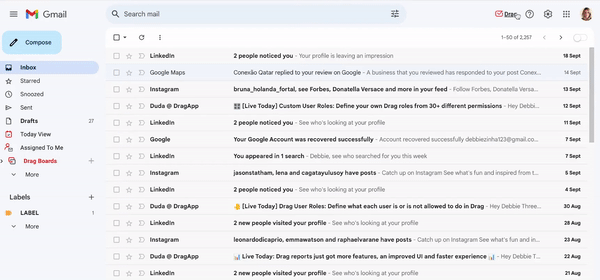
- Open the Compose box and start writing a draft that you want to turn into a template
- Click on the 3-dot button on the bottom toolbar and select templates > save draft as template
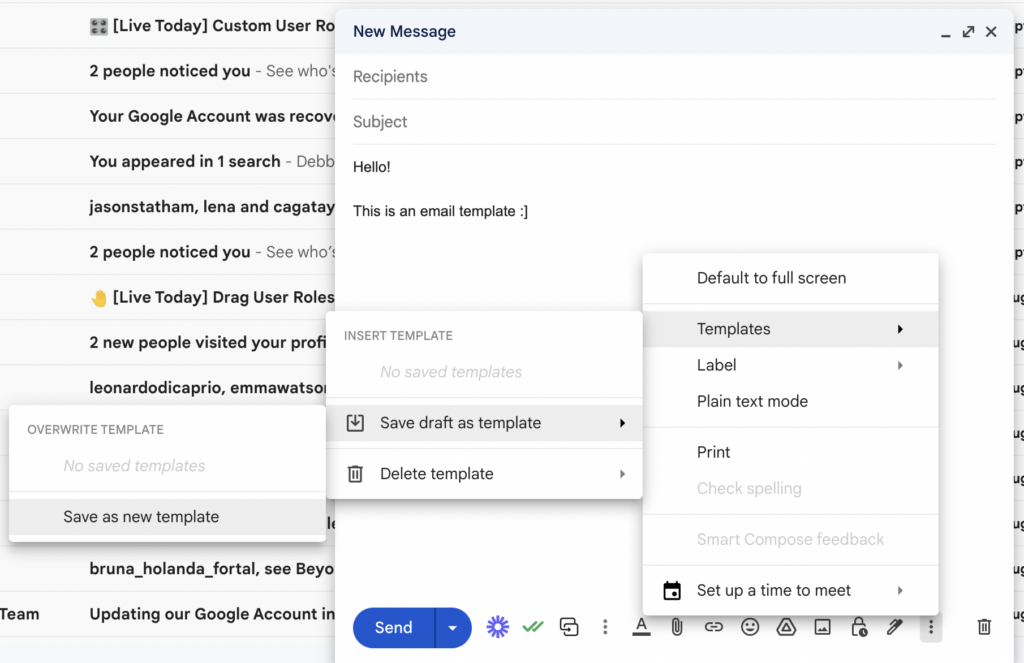
Regardless of how you’re using your Gmail inbox, this feature is quite useful for Helpdesk. But again, there’s so much more you can do from it, so don’t settle for it and check for what else you can achieve.
3. Share your account with your team
One traditional way people use to share emails with a team is by sharing the same account and password, which sounds simple.
If your team has 2 or 3 people, this might work well for you. However, in a bigger company, no assistant could bear to organize everything inside email without a daily stress breakdown.
I personally have used this format of Gmail Helpdesk some years ago. I remember clearly how chaotic work was. And it happened for some reasons:
- Some people started replying to the same emails
- It was really hard to track who was working on what
- Some people reduced their productivity by knowing that if they didn’t do their work, someone else would do it
- The office became very loud for everyone else because we needed to work fast and always check with someone around whether we were doing the right thing or not
⚠️ Challenges with using Gmail for Helpdesk ticketing.
Just in case it hasn’t been stated clearly yet, here is a summary of the above-mentioned reasons why the Google Gmail Helpdesk ticketing system doesn’t work.
- It lacks security with bigger risks of hacking and informational leaks;
- Lack of control because you don’t know exactly who’s working on what;
- It lacks efficiency because it isn’t clear how to delegate and track;
- Lack of deliverables because your clients will have to wait longer for their problems to be solved.
But on the other hand, keeping up to date with what’s new technology is quite simple. Helpdesk systems have been around for ages, and now you can even access all the great features from inside your inbox, so no need for new logins and passwords.
With not many clicks — and not much time — you can go from messy to tidy. So, your team productivity will take this leap of organization in order to improve the whole workflow.
4. The Helpdesk ticketing alternative: DragApp
The last option is considering a third-party tool that connects to Gmail. Traditionally tools were separate (and therefore additional tools) to run, however, nowadays there are Google Chrome extensions such as Drag that transform Gmail into a Shared Inbox.
Utilizing Gmail extensions might be the best way for you and your company to save time and money.
Conclusion
Adapting to a Gmail Helpdesk ticketing system helps out as a temporary solution, but in the long term, your team will need something more functional and productive.
Simplicity and centralization are key points when it comes to choosing a tool, so pay attention and don’t get the first one you see. Our recommendation is to utilize Drag to turn Gmail into a Helpdesk for your entire team.
I hope this article was useful, let me know about other tips you have from your own experiences down in the comments below. Thanks for reading.
Drag will enable Gmail Helpdesk ticketing.
- 2.5x faster email responses.
- 20 hours less spent per month, per team member.
- 40% more deadlines achieved and happier teams.







