
Many people use Google Groups as an alternative chat, to communicate within a work team. Truth is Google Groups has been used for several purposes, whereas it was not developed exactly to perform them.
That’s why we can affirm that you are certainly using Google Groups as a chat the wrong way. And we can prove that, giving you better solutions to live chat.
After this article, you and your team will be able to communicate a lot better using your Google accounts. Simply, easily and smoothly.
Understanding Google Groups Chat
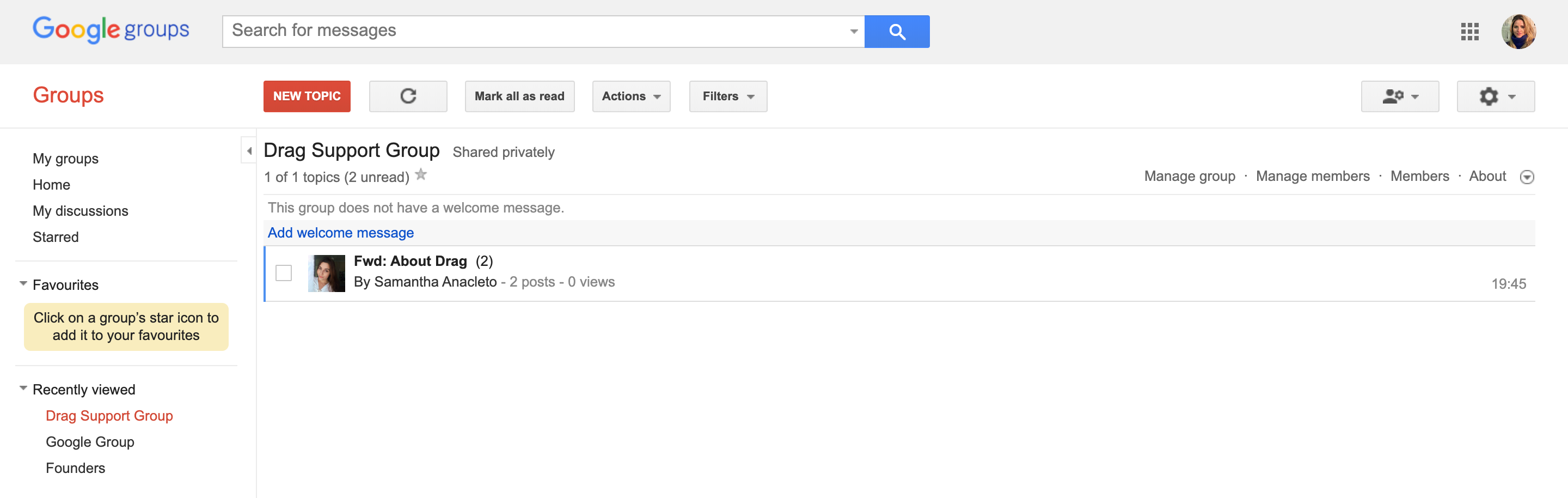 First of all, we need to understand what Google Groups is. This Google tool was created to be a place that allows you to send an email to everyone in a group through one common email address, such as [email protected]. It was also designed to be an online forum for discussion between a group or team.But nowadays, people have been using Google Groups as a chat or even as a shared inbox, both purposes completely different from its original creation goals.
First of all, we need to understand what Google Groups is. This Google tool was created to be a place that allows you to send an email to everyone in a group through one common email address, such as [email protected]. It was also designed to be an online forum for discussion between a group or team.But nowadays, people have been using Google Groups as a chat or even as a shared inbox, both purposes completely different from its original creation goals.
Why it doesn’t work as a chat
People use Google Groups as a chat in two different ways: as an email list or a web forum.
Email list
You can use Google Groups to create email lists, where it’s possible to send the same message to a group of email addresses at once. This means the way people find to use Google Groups as a chat is sending lots and lots of emails to each other, about the same subject. The problem is that this action generates tons of emails, which is bad for concise communication.Some information can get lost in this process as well. Since the long threads are not the best way of visualizing things, it can be more difficult to find specific parts of a conversation.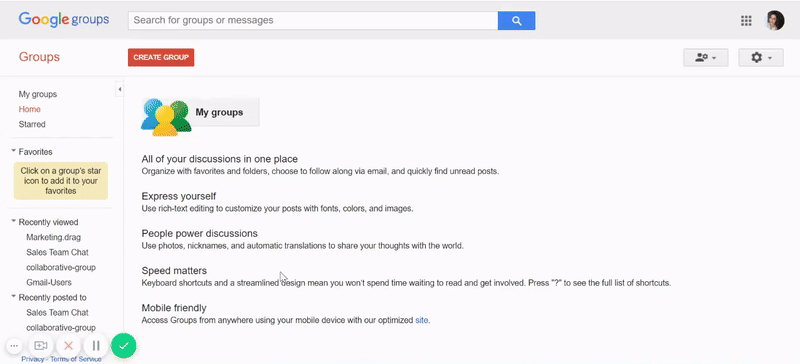
Web forum
One of the main purposes of Google Groups is the creation of online forums, where people can participate and communicate about several matters.This is another feature that people inside a team use as a way to chat about specific topics. This means you can concentrate every kind of communication about your work in just one place. So for a Sales team, the members can easily create topics to discuss specific clients, potential sales, new strategies and so on.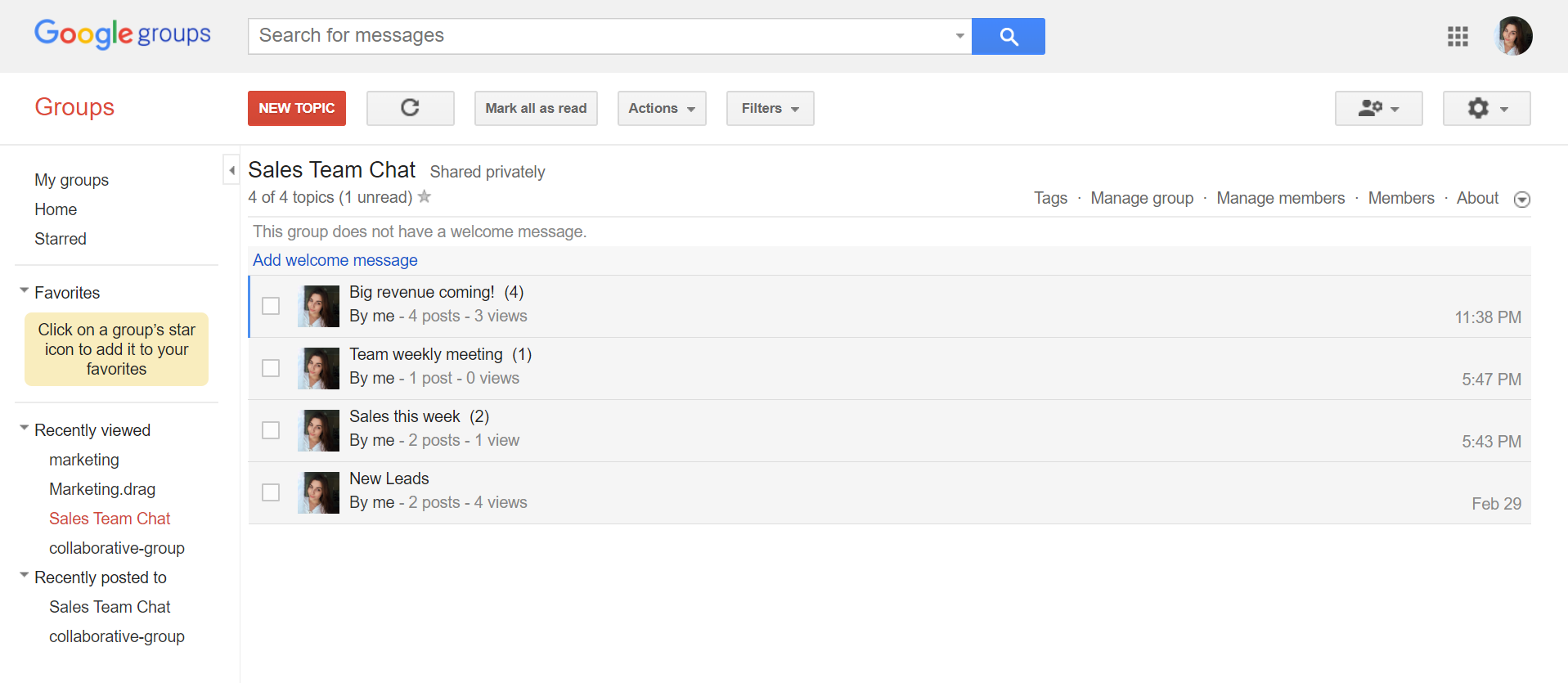 A deal-breaker that both features have in common is the nonexistent possibility of having a live chat. When you can’t communicate immediately the message can get lost. Also, terms can expire, work is not done and people can easily not be aware of important notes.
A deal-breaker that both features have in common is the nonexistent possibility of having a live chat. When you can’t communicate immediately the message can get lost. Also, terms can expire, work is not done and people can easily not be aware of important notes.
Sometimes a person only views your messages on Google Groups and answer it after hours, or days from the time the topic started. This doesn’t work for a team that needs to make instantaneous decisions, and therefore needs to have a live chat.
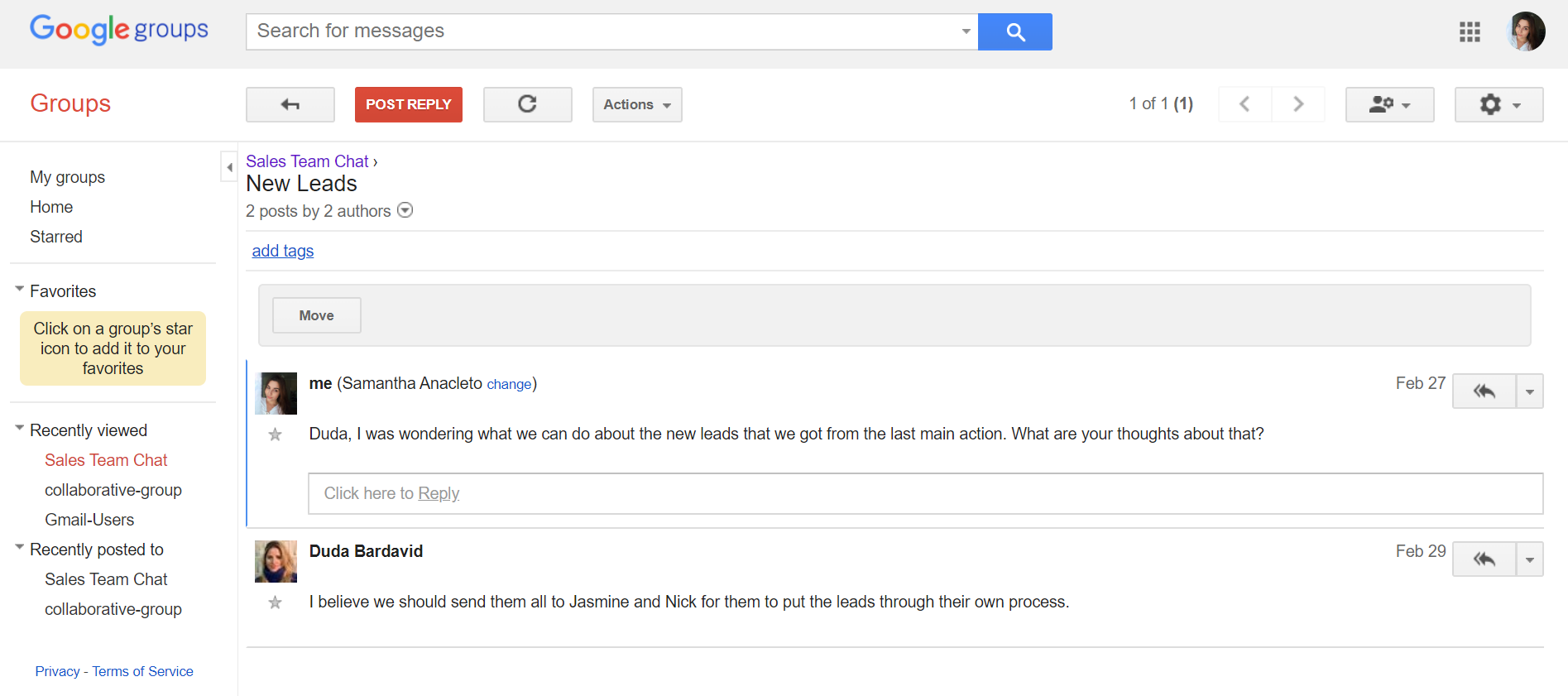
Google Groups is still great, but not for a team chat. At least not for those who need communication is real-time.
Hangouts: A chat inside Gmail
G Suite offers many useful collaboration tools for teams and companies, and Hangouts is one of them. Hangouts is a tool for communication that has three features: Meet, Conversations, and Phone Calls.
Hangouts Meet is used for videoconferences, and it’s integrated with Gmail and Google Calendar. Because of that, you can schedule video meetings and your guests will receive emails with an invite. Also, it creates an event on all the participants’ calendars.
As the name makes clear, Hangouts Phone Calls is appropriate for voice calls. You must have credits to use it, and it’s located on Gmail, or on Hangouts website.
But Hangouts Conversations, also called Chat, is located inside Gmail. This means you can chat with your team while working on your inbox. And the best part is that Hangouts is a real-time chat, which means things can be discussed at the moment, and you don’t need to worry about possible delays.
Besides that, you don’t need to leave your inbox to talk to your teammates, eliminating the back and forth between different tools.
By the way, Hangouts is flexible according to your needs. It’s possible to disable or enable it on your inbox any time you want. To do this just follow these steps:
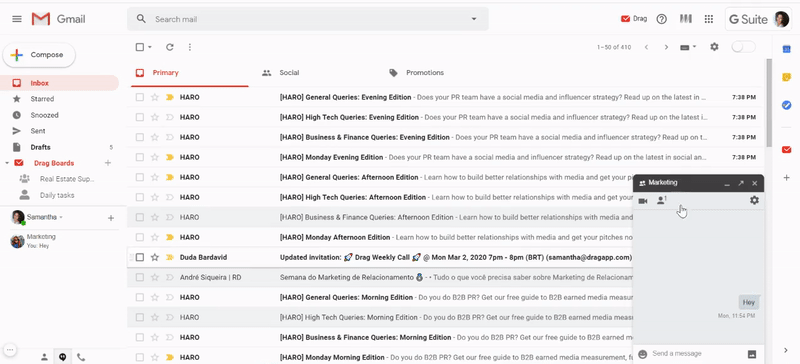
- Click on Settings, represented by the gear icon on the top-right menu.
- Choose Settings on the drop-down list that will appear.
- On the horizontal menu click on the tab Chat.
- Just choose if you want to keep your Hangouts on or off and click on Save changes.
Drag: A Google Groups chat alternative
is a Chrome extension that works inside your Gmail. It’s a new way of managing your entire workflow without leaving your email. Its main purpose is to provide everything a team needs to collaborate, through shared inboxes, email and task delegation, task management and through other many features. Including its own live chat.
So first, to understand how this works, you need to understand the shared boards, cards, and columns in Drag. Mainly because everything is integrated.
Shared boards are spaces where you can create a shared inbox for your team, for example, sales@ or support@. Every email sent to this address will be displayed to everybody on the team that you chose to share with. They also will be able to control what happens to these emails, answering them with their own email addresses or with an alias.
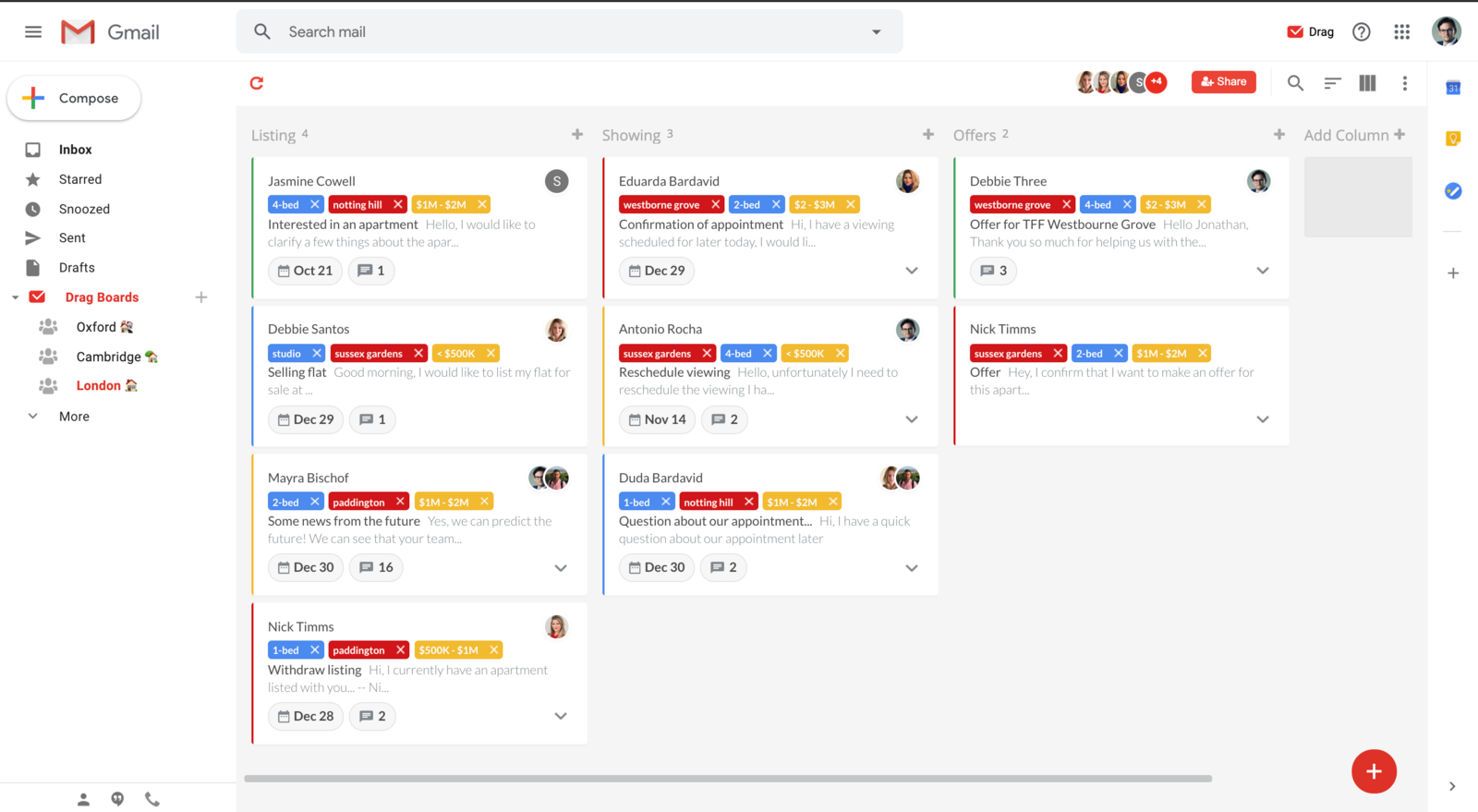
Cards can be emails or tasks. Emails usually become tasks when you work with a helpdesk or a CRM, which means Drag can easily be used for these purposes. You can drag these cards between columns, that can represent stages of your workflow, a simple example is: To-do, Doing and Done, usually columns for daily tasks.
When you click on a card, you have some features that can help you interact with that email or task. You can add notes with important information, you can create tasks to perform inside that email using a checklist, and there is a chatbox specifically for that card. This is Drag’s differential aspect when it comes to a live chat.
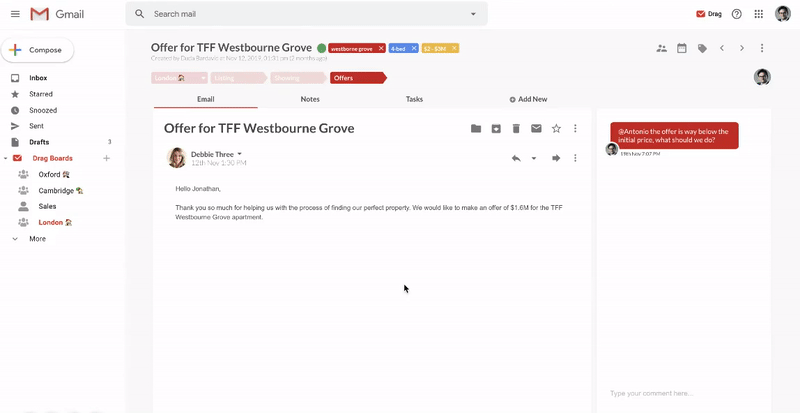
Why Drag chat is an alternative to both Google Groups and Hangouts
One of the main reasons why Drag is different from other chat tools is that you can mention people inside the chatbox. So they will receive an email notification with a direct link to the conversation. They will be sent to the specific card you started the chat.
Besides that, there are some advantages you get to benefit from when using Drag’s live chat:
- You can notify specific people when you need to call their attention, or just simply assign a certain task.
- The chat will be about the card, so all the information exchanged will be about that specific matter. This means no more suffering to find a piece of information inside a unique chatbox or on an email thread.
- You don’t need to use a third-party tool, such as Slack or Skype, to share thoughts, or solve problems about a specific case with your teammates.
In short, Drag’s chat is different from everything you have seen before. It’s focused on centralizing communication, on optimizing time to make your workflow better than it is now.
Wrapping up
Undeniably Google Groups can be used as a sort of chat, but as we have shown, it has some limitations. To avoid miscommunication and delays in delivering information is better to use tools that were designed for this purpose.
Choose a tool integrated with your Gmail, avoiding the third-party ones, so you can concentrate your workflow in just one place.
Drag turns Gmail into your Team’s Workspace – One single place to support customers, manage tasks and close deals, from the place teams love: Gmail. We are a Techstars-backed Company, trusted by 30,000 users around the World.
Join 90,000+ in the know.
Subscribe to get the latest tips on G Suite, Collaboration Tools and Email Productivity straight to your inbox.







