
Using video conferencing software nowadays has become indispensable even more with the COVID-19 pandemic, when most companies had to go remote overnight. Thanks to virtual meetings, teams can align all the workflow by just setting up a quick meeting at any time.
Google Meet and Zoom are direct competitors and two of the most popular tools for virtual conferencing in the market. And although they are very similar to each other in many aspects, they also have some key differences that can have a huge impact on your decision for a video conferencing tool.
This article will help you figure out which is the better option when you compare Zoom vs. Meet. Let’s dive in.
What is Google Meet
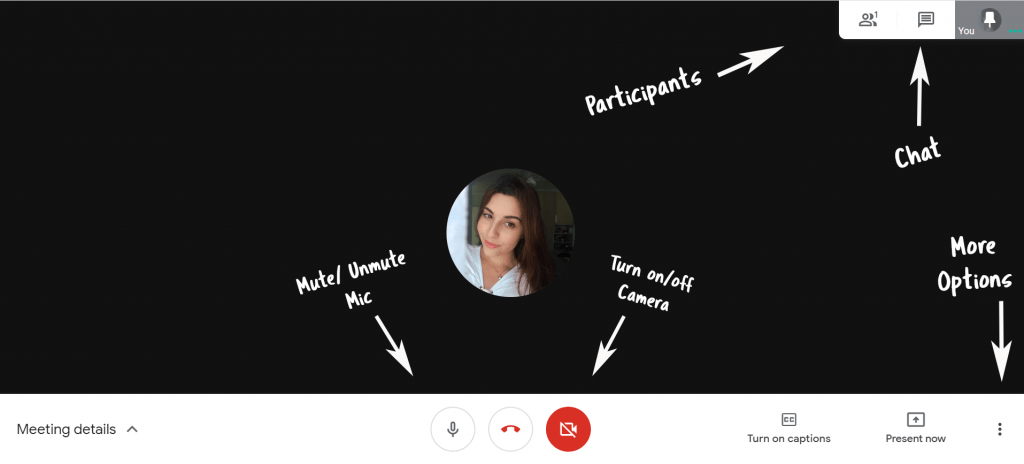 Google Meet is the newly rebranded video conferencing app of Google Workspace (formerly known as G Suite). You still may hear people talking about its previous names: Google Hangouts Meet or Hangouts Meet.
Google Meet is the newly rebranded video conferencing app of Google Workspace (formerly known as G Suite). You still may hear people talking about its previous names: Google Hangouts Meet or Hangouts Meet.
Although it is part of Google’s business platform, it’s possible to purchase this tool separately.
What is Zoom
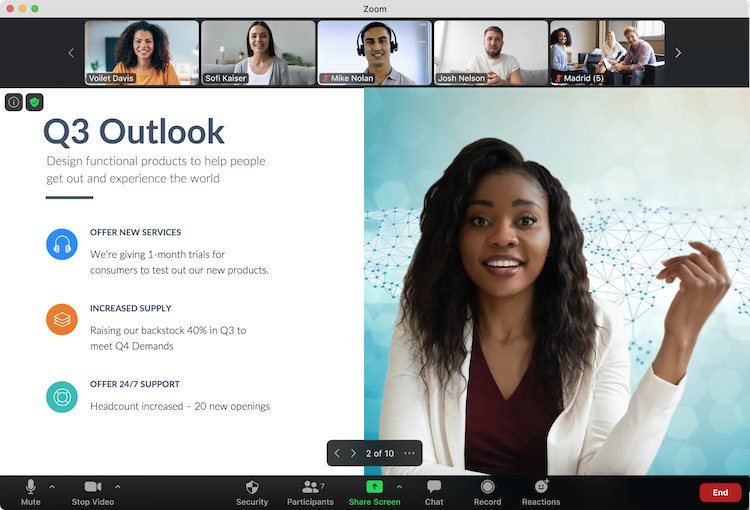
Source: Zoom
Zoom is a cloud-based video conferencing tool, mostly used for virtual meetings and webinars. This tool also offers chat, conference rooms, a phone system, and various integrations with third-party tools.
On April 21th 2020, it hit 300 million daily participants, being one of the most popular apps from this segment.
Google Meet vs Zoom: Features
A video conferencing tool needs to have some main features to provide the best experience for online virtual events. It’s important to be aware of the possibility of screen sharing to demonstrate data, presentations, and general examples during meetings or classes, for example. Besides, the video meeting duration and the number of participants are aspects you need to consider before making the final decision.
Screen sharing and Captions
You can easily share your screen with meeting participants in both Google Meet and Zoom.
Moreover, the two apps allow users to use captions. On Google Meet there is a technology for captions in real-time, so it’s easier to understand what other participants are saying during the call. This resource is useful for non-native speakers of the language used, and people with hearing disabilities. But notice this resource is only available in English.
With Zoom, you can have closed captions with the help of integration with third-party tools to make this feature work.
Meeting time
Neither Meet nor Zoom limit time on meetings for their paid plans. But on Zoom’s basic plan, the meetings can last only 40 minutes. For now, the free Meet plan is unlimited, due to the COVID-19 pandemics. After March 2021, Google will limit meetings to up to 60 minutes.
If you are looking for free software, go for Google Meet for its longer duration. With Zoom you will certainly need to cut meetings in half due to the limited time.
Number of participants
Zoom allows up to 100 participants on the Basic and Pro plans, up to 300 attendees on the Business plan, and up to 500 on the Enterprise plan. Whereas on Google Meet 100 participants on the free plan, and 300 participants on Google Workspace Essential and Enterprise plans.
So to decide between the two tools on this specific topic, it will solely depend on which use you are giving to it. Zoom’s most advanced plans are certainly ideal for companies that constantly present webinars or big virtual events throughout the year. But if the team, company, or class is smaller than 100 people, a free plan of any of the systems will be the right fit for you.
Recording
Zoom allows all users to record meetings in video or audio. Free users can only save up to 1GB of recordings locally on their computers, but all the paid plans offer the possibility to save them on the cloud.
Unfortunately, Google Meet free users can’t record their video meetings. However, users from the Essential and Business plan can record and save them on Google Drive.
Google Meet vs Zoom: Interface and Layout
One of the most popular aspects of Zoom is that it can display up to 49 participants on one screen. Whereas Google Meet allows up to 16 participants showing on the screen simultaneously on its tiled layout.
Google Meet offers some other different layouts:
- Auto: Lets Meet choose the layout automatically.
- Sidebar: Only the active speaker or the presentation will be displayed on a larger window. Some attendees will be on the left side, in smaller windows.
- Spotlight: The presentation, active speaker, or pinned feed will fill the entire screen.
- Tiled: Up to 16 people on the screen when no one is presenting. But if a Presentation starts, it will appear in a large tile, and the most active participants will appear on the side in smaller tiles, likely the sidebar layout.
And with Zoom you can have the following layouts:
- Active Speaker View: It switches the large video window between who is speaking with 3 or more participants in the meeting.
- Gallery View: Displays thumbnail displays of participants, in a grid pattern.
- Floating Thumbnail window: Allows you to minimize the main Zoom window, but keep the video hovering other applications. It’s possible to move the Zoom window around the screen, or even hide it.
- Custom Gallery View organization: Allows you to drag videos to create a custom organization. Notice that only you will see your custom order.
Zoom vs. Google Meet: Integrations
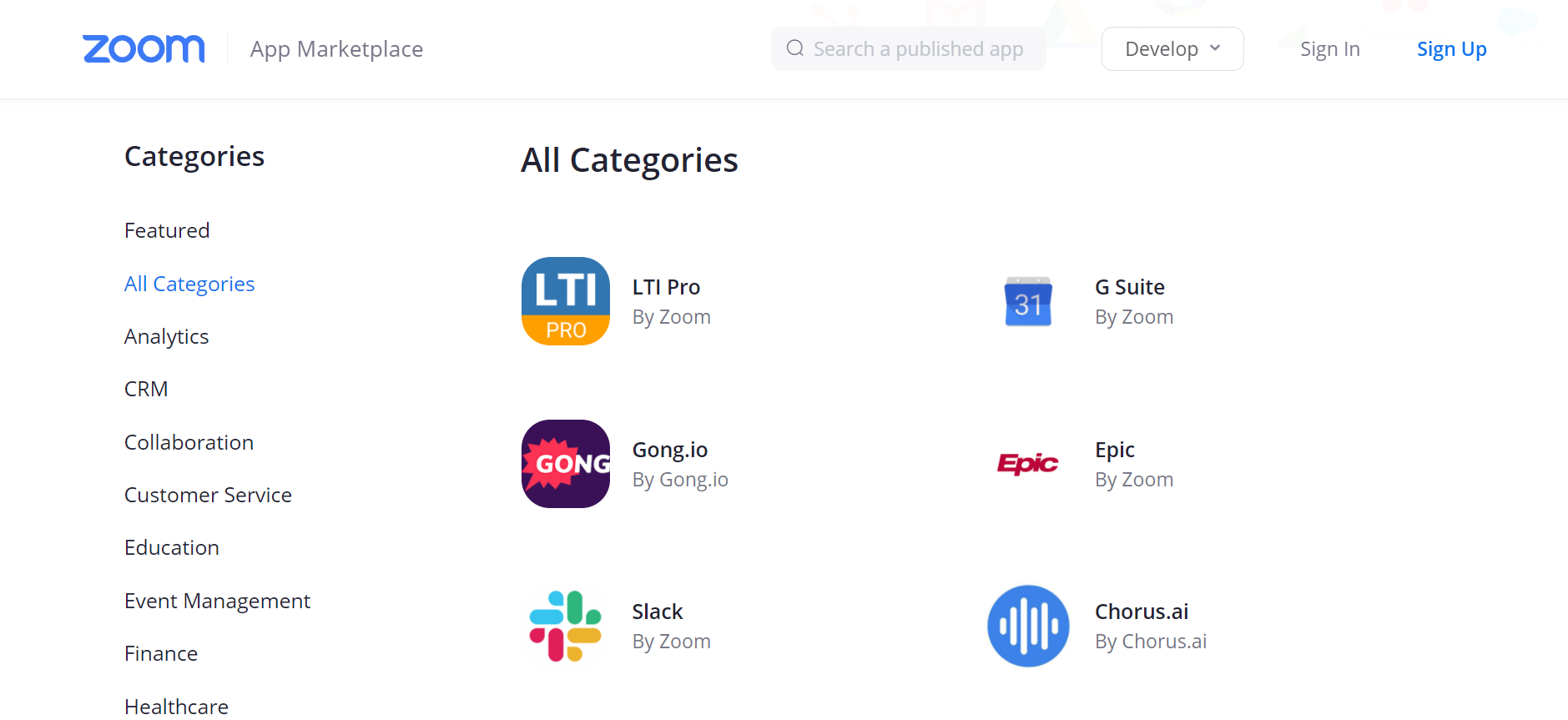 To be exact Zoom has integration with 888 tools, belonging to the most various categories, such as collaboration, CRM, Customer Service, Finances, and Education. These integrations can be useful to enhance the experience inside Zoom, to provide extra resources for your meetings
To be exact Zoom has integration with 888 tools, belonging to the most various categories, such as collaboration, CRM, Customer Service, Finances, and Education. These integrations can be useful to enhance the experience inside Zoom, to provide extra resources for your meetings
At the moment Google Meet doesn’t offer any integrations with third-party tools, only with Google Workspace apps, such as Drive, Chat and Gmail.
Google Meet vs. Zoom: Pricing
When we compare Zoom and Meet prices, the analysis needs to be a lot more thorough. First, you need to have in mind: a free or paid plan? Then your decision will be a lot easier
Starting with the free plans, which are available on both tools. If you are looking for something temporary and don’t want to spend purchasing a plan, both Zoom and Chat will provide that. But don’t forget to compare all the limitations between the two freemiums to decide on the best one.
But if you are looking for a long term solution for your business, it’s necessary to do a further comparison, mainly when we talk about spending money on any software.
As you can see from the table, the tools have very different prices, not mentioning the different contexts. That’s why you need to consider which is more important to you: having a communication tool (Zoom), having just a video conferencing app (Google Meet), or a business collaboration suite that will also offer you a video conferencing app (Google Workspace).
|
Google Meet vs. Zoom: Pricing |
|||
| Free | 0 USD | Basic | 0 USD |
| Google Workspace Essentials | 8 USD user/month | Pro | 14.99 USD user/month² |
| Enterprise | Contact the sales team | Business | 19.99 USD user/month³ |
| Google Workspace plans¹ | Check here | Enterprise | 19.99 USD user/month⁴ |
¹ The free version is not included on Google Workspace
² Only up to 9 licenses per account
³ Starting at 10 licenses for $199.9/month
⁴ Starting at 100 licenses for $1,999/month
Notice that when it comes to acquiring Google Meet, there are two ways: acquiring Meet, or purchasing Google Workspace —formerly known as G Suite. The benefit of having the last one is that you will have access to a lot more collaboration tools for businesses.
So if you already are a G Suite user, you may be losing money if you are not using Google Meet. If you don’t need to have all the apps in G Suite, then just a Google Meet plan will be enough for you.
We have prepared a comparison between Zoom and Google Workspace prices, in case you end up not knowing which one you should choose.
|
Google Workspace vs. Zoom: Pricing |
|||
| Business Starter | 6USD user/month | Basic | 0 USD |
| Business Standard | 12USD user/month | Pro | 14.99 USD user/month² |
| Business Plus | 18 USD user/month |
Business | 19.99 USD user/month³ |
| Enterprise | Contact the sales team | Enterprise | 19.99 USD user/month⁴ |
Time to decide
Zoom and Google Meet offer great features, and they both provide everything you need for video conferencing, and depending on the plan even bigger events.
You need to consider the limitations of each one of them if you go for a free plan. Check out if the time limitation won’t affect you because Meet overcomes Zoom on this matter. And if the recording feature is something essential for you, you may need to choose Zoom.
As you may have noticed, the prices are lower when you decide to acquire only Google Meet. And if
We would say that if you already have a G Suite (Google Workspace) account, why not giving Google Meet a try? You are going to save the extra money you would invest in Zoom, for sure.
Moreover, deciding between Meet and Zoom requires analyzing all expectations, needs, your budget, and how your workflow is set up right now. We have already explained the aspects you need to consider before buying any software in this article:
8 FLAWLESS TIPS TO FOLLOW BEFORE BUYING ANY SOFTWARE
And finally, here’s an overview to help you even more to make the best decision:
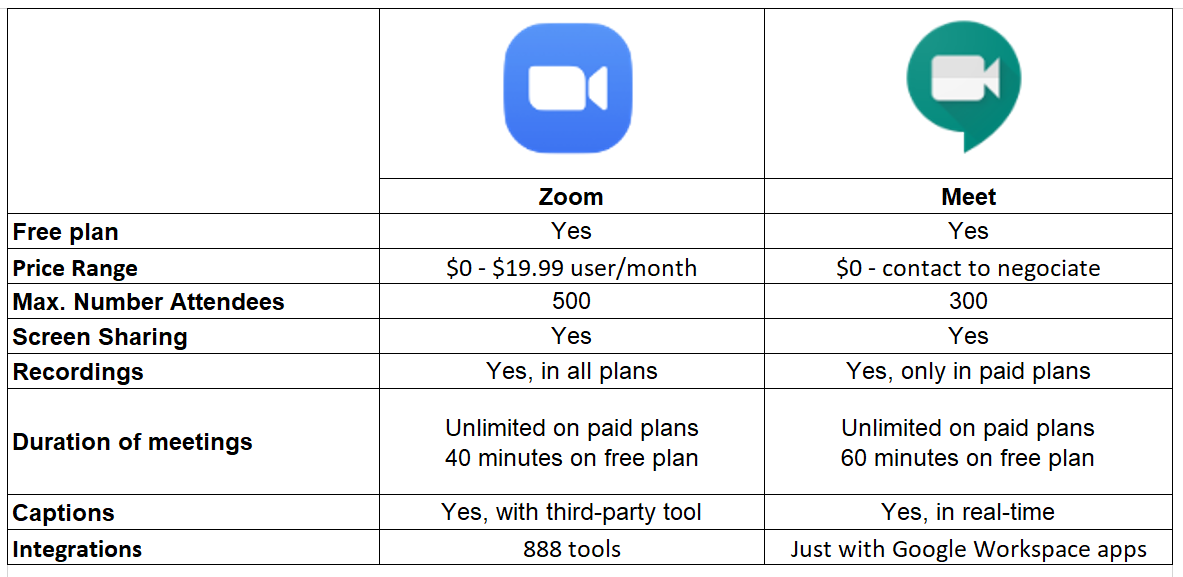
Overall, we really hope this article has brought a new light to help you figure out which tool you are going to choose.
Drag turns Gmail into your Team’s Workspace – One single place to support customers, manage tasks and close deals, from the place teams love: Gmail. We are a Techstars-backed Company, trusted by 30,000 users around the World.
Join 90,000+ in the know.
Subscribe to get the latest tips on G Suite, Collaboration Tools and Email Productivity straight to your inbox.







