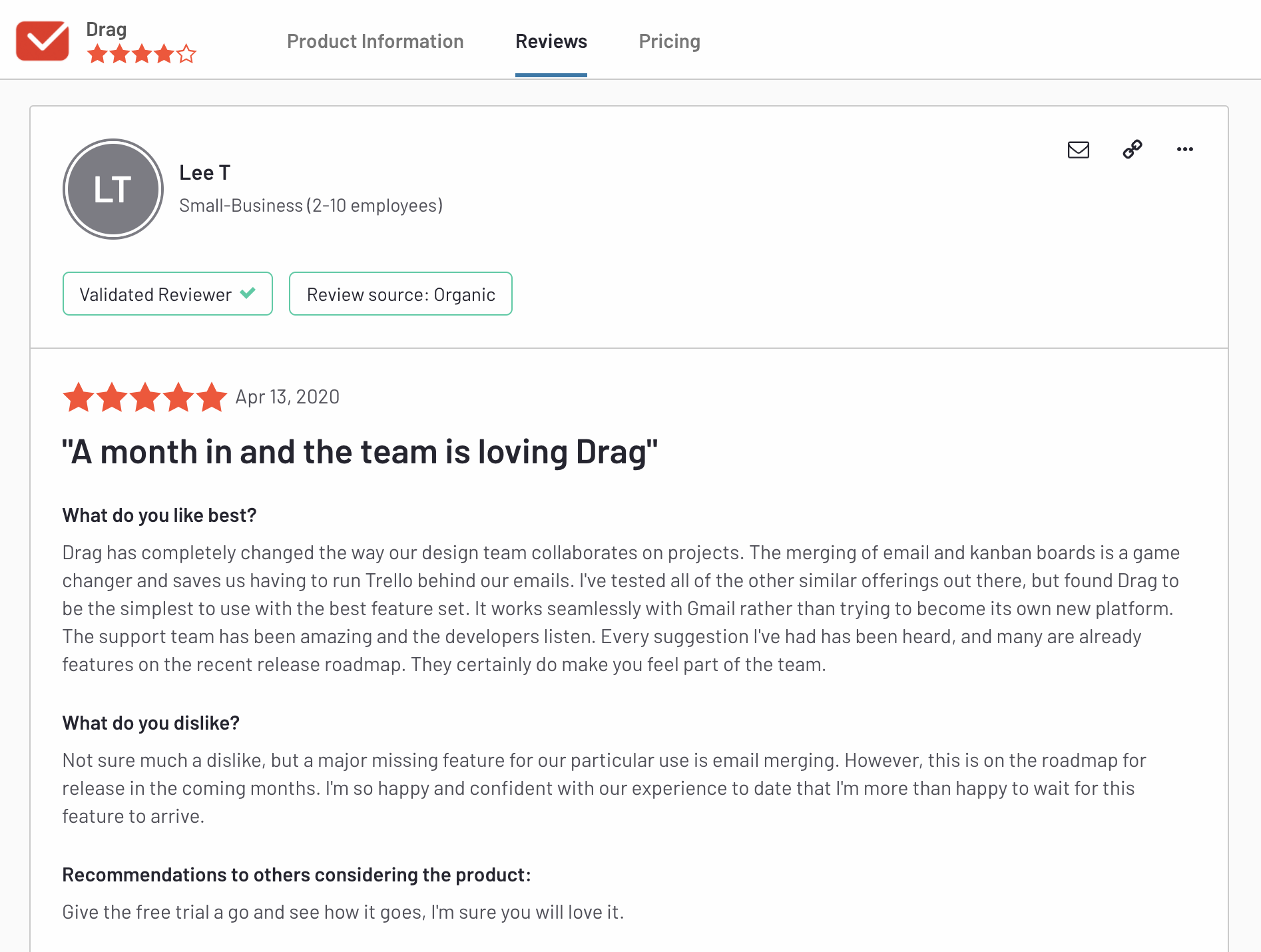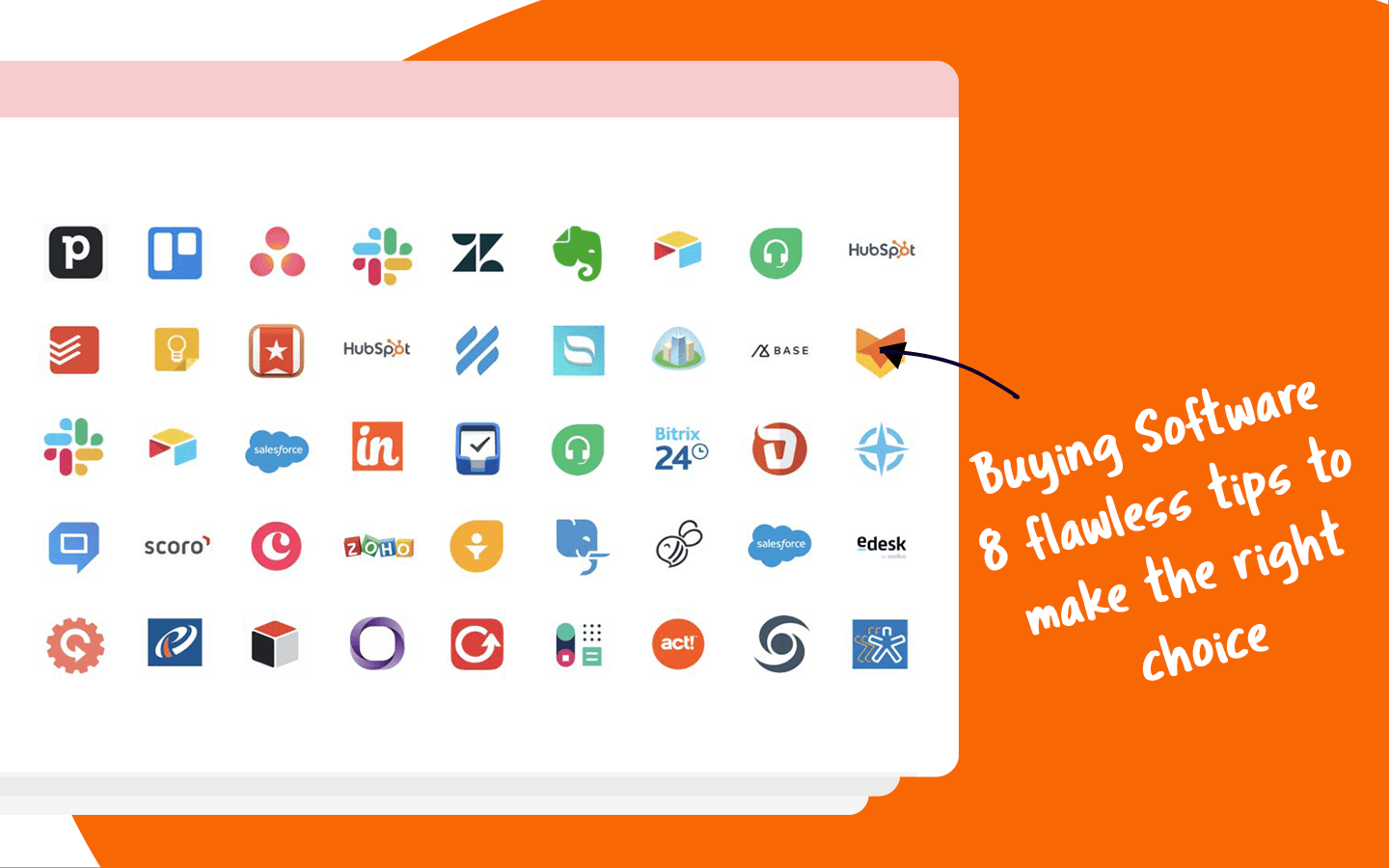
Being connected in a global sphere made us more aware of an infinite amount of software that is continually being launched on the market. But with so many options from the same segment, it gets difficult to know which one is going to be the best for someone’s company. That’s why you need to consider some aspects before buying software that will directly impact your sales, marketing, finances, and others.
The buying software journey is getting harder and harder. According to Gartner, a typical buying group for a complex B2B solution involves six to 10 decision makers‚ each armed with four or five pieces of information they’ve gathered independently and must deconflict with the group. A survey shows that more than three-quarters of the customers Gartner surveyed described their purchase as very complicated or difficult.
At the same time, a new software implementation has the power to either boost your productivity and results or to discourage your team, depending on the choice you make. Therefore, you need to follow some steps that will make a difference in choosing the right software for your company. Here we have 8 flawless tips to help you with this process, so you can finally find the ideal software you have been looking for.
1. Understand your needs
The first step of the buying software process is to think about the reasons why there is a need to make the purchase. Sometimes the software will replace an existing one or will be used for a new strategy. The purpose influences directly how the search will happen, and also many steps of the way.
Talk to your whole team about this decision, always listening to the problems they usually have. Try to come up with better strategies to approach a particular issue the entire team is facing together.
List all the pain points the business is having at the moment, what is lacking for better development of the projects, and exceptional workflow. If you are currently using a software program and want to replace it, pinpoint its pros and cons, so you can know precisely what a substitute needs to have.
You must have this step figured out before moving to the next one. Try to document everything that has been discussed, so you don’t miss anything that matters on the following tips.
2. Define the software requirements
There are countless software products available right now to solve the pain points of your business. And this doesn’t make your decision more difficult, not necessarily. Only a few of them are truly going to meet your expectations. That’s why buying good software depends on knowing precisely what you are looking for.
We suggest that once you are aware of your problems with your current set of tools, then it’s time to create a list containing all the must-have features that can solve them. Of course, you can also create a secondary list of features that would be great to have, but nonessential.
This list will guide you through your process of selecting software, and also facilitate your comparisons. AKA: first you make sure it meets the basic requirements. Then, you check if any other features would be a plus.
But it doesn’t stop there. There are some other aspects of the software you must consider besides the features:
- Integration with other software you already use: if you work within Google Workspace, for instance, is this tool easy to share with others through the current ecosystem?
- Number of users it supports: is the account shared with other team members? Can you use different profiles with no extra charges? What’s the user cap on each plan?
- The learning curve: how easy is it to learn? Does it require a setting up period? Does the seller offer onboarding tools?
- The cost: this is a tricky aspect of buying software. You want to make sure it’s cost-effective, fits your current team and has space for growth without breaking the budget
3. Establish a budget
Speaking of, how much are you willing to spend buying new software? This is something you also need to define before beginning your search, mainly because generally, business software can be expensive and may have additional costs that come along with it.
You need to consider that some costs, such as support and maintenance in the following years after the purchase, are really common. It may be necessary to purchase new hardware so the software can work properly, or costs for training your staff, and many other associated costs. All these must be included in your budget plan.
Estimate the costs and how much you plan to earn after implementing the new software. You should be able to get to a budget when you calculate what you have available to spend, and how much ROI you expect to have in the short term.
Some tools come with different pricing tiers and plans. So they have a fixed rate for x amount of users and extra charges for bigger teams, which isn’t ideal if you’re researching shared inbox software for enterprises, for instance. Others have discounts on annual plans and even free options for fewer users, which might work for small businesses.
How to avoid feature bloat when buying software
When budgeting for buying software, there’s one aspect you need to pay extra attention to: feature bloat. This means the kind of software that’s filled with interesting tools and resources and priced around them.
It can be tempting to pick the most complete app, yes, but there’s a catch: you will likely not use it all. At least not unless it truly fits all your needs. Instead, you’ll end up paying premium prices for a tool that’s much more than you need.
Besides, a feature bloat often means an app is harder to learn and start using. So you run the risk of a longer onboarding period, more errors and a worse user experience for your teams. Not to mention a cluttered workspace, given that there are more tools to deal with.
The best way to avoid feature bloat when buying software is to be aware of it. So when looking at prices, don’t calculate the cost effectiveness by how many features are included, but how many you’re actually going to use. With that in mind, you usually can opt for less-cluttered software, which is often less expensive as well.
4. Identify your options
It’s time to start searching for software companies that sell the type of software you need. It is the stage where you need to find the most significant amount of tools possible.
Your list of features will be crucial for gathering all the software options that have what you need. Take your time and search for as many options as you can. A survey from Showpad shows that:
“On average, B2B buyers will spend up to 20 hours researching before they contact a sales rep”
To help manage your search time, we have four ways of building your list of potential choices to share with you:
Ask about others’ buying software journey
One great way of adding good options to your list is relying on your peers who are part of the same industry as you. Most of them have dealt with similar needs and concerns. You can ask your close connections on LinkedIn, for example, or people from the same business community who probably have the same issues and questions you are facing.
Browse review directories
Directories are usually divided into various categories of software, and there you can find numerous reviews with the pros and cons of each tool.
You can search for the software in your list in Capterra, a directory that divides software into over 700 categories. Another useful directory to look for software is G2. It works similarly to Capterra. In both directories, you can have detailed information about the product made by the reviewers. You can also see if the review source is organic, which makes it possible for you to know the integrity of the information given. The organic reviews are freely given, without any incentive, and this is some valuable information when it comes to evaluating software.
More often than not, generic testimonials can be misleading: they do highlight the best parts of the software and sometimes the negative aspects of each tool, but they don’t explain that well how and why the client needed the service. Or what kind of problems their company had faced before.
Part of the reason the directories can benefit you in the buying software process is that the reviews on these websites can be filtered by each reviewer’s context. That is, people can add their industry, the type of service they provide, the number of employees and so on.
So if you’re buying software for a real estate customer service team of 5 collaborators, that’s how you you filter your reviews: you look into positives and negatives written by other small business owners and managers.
Search explicitly about your pain point on the web
Try to search not for terms like “accounting software” or “project management software”, but search for your pain points. Think about things such as “Improving workflow management”, or as the example below “shared inbox in Gmail”, if your pain point is to have software inside your email inbox.
Look for alternatives when you already have a point of reference
If you already know some options, or if you are looking for a substitute for the one you are already using, you can search for alternatives in specific (e.g., Alternativeto.net). That way, you can filter by customer tags and categories to find the right option.
For example, say you’re looking for a Hiver alternative to fulfill your communication needs. You can browse through different help desk software and filter through the tags to find one that is both compatible with your existing apps and has the resources you need.

Turn Gmail into your Team’s Workspace.
- 2.5x faster email responses.
- 20 hours less spent per month, per team member.
- 40% more deadlines achieved and happier teams.
5. Look for a demo or free trial of your top-rated picks
When you narrow down your list of software, there will be more time to invest in analyzing each option deeply. And this in-depth analysis can be very efficient when you try each one of the options.
“Write down specific scenarios for things you want to do with the software. Map it out, so when you get into the demo, you can ask the salesperson, ‘Can you walk us through this scenario?’ Evaluate several vendors through this same objective lens. It’s not just about what features they have, but how would those features work in practice for our organization?”
– David Raab (on Martech)
Usually, the software companies offer free trials of 7, 15, and even 30 days. These trials can save you time and money during this stage. Some companies also provide free guided demos through videoconference, which can be immensely clarifying If it’s not available on their site – which usually is – you can request a demo.
Consider how fast the system is, and how many steps you need to take for each action inside it. Check the interface, if it’s easy to find things and know what every button can make.
Write down everything that you like or dislike about each one of your options. And remember that this process must be done together with your team.
6. Think about the implementation when buying software
It would be wonderful if the software magically integrates with your team, right? In the real world, you need to set it up according to your needs. There is an onboarding and trial time for the team to learn how to use it. Besides, there are lots of registering to do, and processes to create, and all this takes time. Therefore, all the previous steps should have been already taken to facilitate software implementation and save you time.
When you are searching for software, choose those that are less complex, and meet the expectations of your whole team. The easier it is to deal with it, and to learn how to use it, the better the results will be.
Talking about software to serve as a solution that will impact functional areas of your business, an essential aspect is not the technology. What matters is how your coworkers will handle the change that it will bring. You can’t measure the software’s success only by what it does, but by what each member of the team can benefit from it to offer better results.
Moreover, if the process of learning the tool takes so much time from the team, it will do no good for your business. Talk to the company that provides this tool, and ask them for an onboarding, to make the implementation process more thorough.
Remember to ask everyone on the team what they think about the software after the demo or trial, and ask them to list their difficulties. The pros and cons that they will bring to you should make a difference in your choice. Keep in mind that buying software requires attending to your coworkers’ needs also, otherwise, you’re wasting valuable money.
7. Consider buying software that replaces multiple tools
There is horizontal software that can be useful for several different types of industries and replace multiple niche tools. This kind of software is cost-effective, mainly for those businesses that need to use various devices at the same time since they offer a wide range of features. A few examples are:
Drag

Drag is a shared inbox tool that can be used as a Helpdesk, CRM, Task management, or many other workflows.
The fact that Drag is a Gmail shared inbox decrease drastically the time to be invested in learning about a new tool. Instead of having to switch between your messages and multiple platforms, it centralizes work, by allowing your tasks to be managed simultaneously by the entire team.
Every user logs into their own account and has access to a flexible inbox system that can be viewed in different workspaces, such as email previews. With this, you can flip through incoming emails while seeing, on the side, the tasks associated with them. There, you can manage and upload files, add personal notes and set up deadlines. That’s where managers can @mention another user and assign them the tasks and subtasks.
Here are some other features you can access with DragApp:
- Round robin email management
- Data analysis
- Checklists
- Real-time
- Automations
- Activity Log
Pricing
DragApp is free for up to 3 users. Bigger teams or teams that require multiple workflows can sign up for the premium plans, starting at $8/user/month. It comes with a free trial to get you started.
Reviews
Here’s what a small business manager has said about Drag: “Primarily, Drag enhances my email workflow. It enables sorting emails by priority, organizing tasks, and maintaining clear workflow overviews. This has streamlined my email processing and improved efficiency.”
G2 rating: 4.4 stars
Capterra rating: 4.4 stars
Monday.com
monday.com is a cloud-based project management software that can benefit businesses across various industry verticals. It helps teams to manage different projects and also facilitates sharing anything among team members.
It offers a collaborative space, where the members can communicate, create a knowledge base, and also share files, images, designs, and other specifications.
Pricing
There’s a free plan for up to 2 users. The limited Basic plan costs $9/user/month and for extra resources, you can sign up for the Standard plan at $12/user/month.
Reviews
Here’s what a small company owner says about this tool: “I use Monday on all my business aspects, starting with tracking our inventory and tracking our deals, and it’s very easy to track everything, all in one place. easy to use with plenty of features that are very easy to personalize as required.”
G2 rating: 4.7 stars
Capterra rating: 4.6 stars
Pipefy
Pipefy is a business process management platform that allows users to create their personalized workflows. With Pipefy, you can define work rules and collaborate in real time with your team. These are some other features that this tool offers:
- Software development
- Sales pipeline management
- Bug tracking
- Service level agreements and deadline tracking
- Process integration
- Visual process management
Pricing
Pipefy is free for up to 5 processes and 10 users. After that, if you need more resources such as automation and data recovery, you can select the Business plan at $20/user/month.
Reviews
Here’s a review from a senior business analyst: “It facilitates real-time communication between team members, which makes collaboration much easier than using traditional design documents. Overall, I find the Pipefy app extremely useful.”
G2 rating: 4.6 stars
Capterra rating: 4.6 stars
8. Buying your new software
The final step when buying software is the simplest one, and it consists of just buying the software. But there are some things that you can do that can ensure a better deal for your company
- Ask about possible discounts that can be available for your business. Some companies offer discounts depending on the number of users or provide better deals for nonprofits.
- Be aware of all the plans available, and be sure to choose the one that fits your purposes.
- Ask about discounts for paying annually instead of monthly.
- Ask about post-purchase services that the software company may offer, such as training for your staff, onboardings, and access to software updates.
After making sure that everything is alright and you finally purchase your software, it’s time for the best part to begin: time to work hard and use this software at its best to reach new achievements.
Why buying software well matters
Buying your new software is a process that can take some time, but when you find the one that helps to boost your business, you will be glad to go through it.
Although the most natural path is to choose a well-known software, it’s good to remember that there are countless software solutions on the market. And many of them have a highly aggregated value with more economical prices than the big software enterprises. So it makes sense to do a thorough search for the software you certainly have never heard about before.
In short, buying software is a process that requires research, analysis and implementation. But with the right questions to ask, you can browse through your options, test them and find the one that fits your needs and optimizes your workflow. That way, it’ll benefit the company and the team in the long run and the process will be worth it.
Turn Gmail into your Team’s Workspace.
- 2.5x faster email responses.
- 20 hours less spent per month, per team member.
- 40% more deadlines achieved and happier teams.