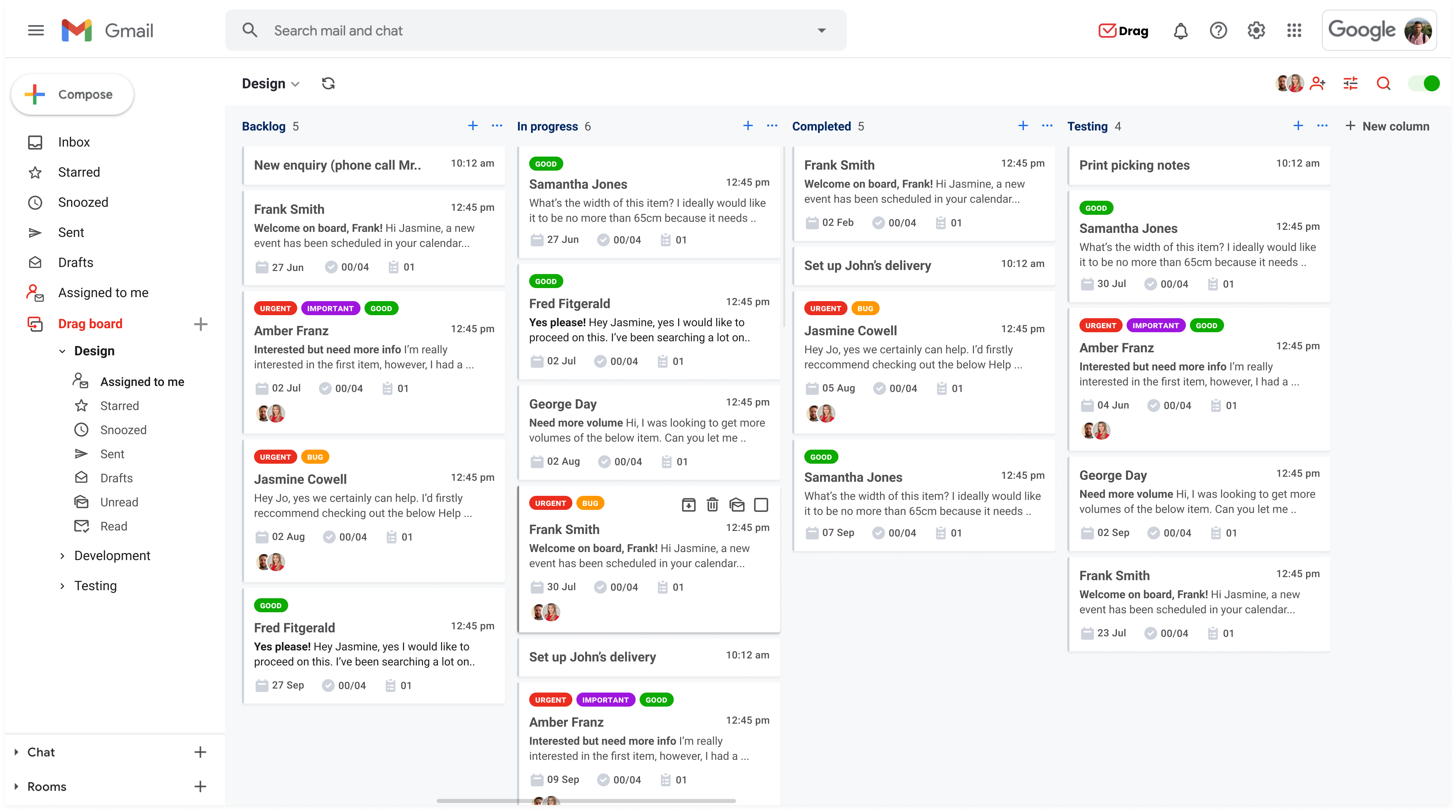Companies have more points of contact than ever with their customers. And this can be a huge advantage to grow your business. That is, as long as you know how to use them.
With different channels such as email, phone, live chat, social media and more, brands have a lot on their plate. This is why solutions such as a multi-channel shared inbox have grown. They can help you find your client’s queries, solve them and organize your workflow better.
In this article, we will go through some of the biggest concerns with customer support and management, the challenges companies face and examine a few solutions that can help them do better.
The challenges of multi-channel customer communication
There are many concerns when communicating with customers. Your team needs to be ready to understand the customer context and find solutions quickly, offer the customer reassurance, and much more. When working with multiple channels, these challenges are even harder.
For example: an ecommerce brand can have both a contact form and a live chat for their clients, to make the user experience smoother. However, this also translates to the need for a quick and efficient answer system.
The same applies to other industries too: a software developer has a lengthy process to solve their customer’s concerns, but they also require a fast and clear approach when doing sales via phone contact.
An educational platform might have an FAQ page, but they also need a helpdesk with a ticketing system to categorize and delegate other questions.
The more channels the company has, the more they have to consider how the system supports all of them. Some of the biggest challenges with this are:
Cohesive communication
While customers might expect a bit of a tone change between platforms, it’s crucial to set a consistent branding through all of them. That is, if you take a more formal position through email, be cohesive and follow the same guidelines over the phone or live chats, for example.
Formal style guides might help, but this isn’t the only way to remain consistent. In fact, you need to make sure the information is consistent as well. Customer don’t want to get conflicting information from different people in your organization. Or have to find the information themselves. Instead, be sure to have a good organizational chart that guides team members on where to direct their customers if needed.
The knowledge base also needs to be cohesive. There should be a unified, comprehensive system that allows users to browse through when needed. That way, anything they find that helps their customer is vetted by the company experts.
Efficiency
Customers, no matter the industry, want fast, efficient and helpful customer support. So if you offer multi-channel support, you have to make sure the team can follow through with it. The problem is, most of the time, there are a lot of ongoing tasks that need to be fulfilled.
There are a few ways to circumvent this, such as implementing a helpdesk with a ticketing system or a shared inbox that everyone on the support team can access.
But the main challenge is finding the balance between offering different ways for the client to contact you and making sure you can actually keep up with them.
Accountability
With the amount of tasks to be done by customer-facing teams, it makes sense that accountability falls through the mailbox cracks. That is, when someone sees an incoming message, they will likely forward it to themselves to keep working on it, instead of letting others know.
With that, other team members might work on the same task and that causes friction and confusion. On the flip side, some tasks might be forgotten because no one on the team saw it entering the inbox, the chat or whichever platform.
Ideally, a better multi-channel support needs an easy labeling system that allows users to flag any incoming messages.
Organization
But of course, it’s not just about labels and tagging messages. There is the concern of priorities. With the massive amount of digital communication, teams need to know what and how to prioritize. This can be done by adding labels, color coding, switching from inboxes to task management apps, delegating tasks and many other ways.
The idea is to make sure you actually see what your customers need, categorize it and sort it out by priority. That way, you won’t risk upsetting your client base or causing miscommunication between staff.
What is a shared inbox?
A shared inbox is one of the best solutions to customer-facing teams. In short, with a shared inbox, your entire team can log into their accounts and access shared conversations in real time. That way, they can work on incoming messages, monitor the process in real time and collaborate with others.
The alternative to a shared inbox would be to log into a specific email account such as [email protected]. While this can solve the problem, it causes concerns with security and accountability. Shared inboxes, on the other hand, allow users to login simultaneously and work together and know who is working on what.
Task management-focused shared inbox
Our tool Drag is a versatile shared inbox built for Google Workspace users. It works based on ‘shared boards’ and can be customized to adapt multiple workflows. Drag boards can represent a shared inbox, a Google Group or just a blank canvas that users fill up their way with emails and/or tasks.
If you’d prefer to set up a Drag board with cards representing your tasks, you can do it. Teams can also save time and maintain a consistent communication with shared email templates and email sequences. Workflow automations allow users to put repetitive tasks on auto-pilot and analytics enable managers to track performance of teams.
Drag lives in Gmail and focuses on emails and tasks. If your company communicates with customers across multiple channels such as social media or SMS, read on to find the top multi-channel shared inboxes.
Multi-channel shared inbox
And a multi-channel support team requires a multi-channel shared inbox. AKA, a shared inbox that allows users to set up multiple communication streams, from SMS to phone calls, to WhatsApp, to email, to live chats. That way, teams can follow up with every client.
Besides all functions of a traditional shared inbox, like collaboration and different views, users can sort by each type of communication and see customer’s information that allows them to make the process faster.
For example, with a multi-channel shared inbox, when a customer calls about a problem with their software, the helpdesk system pulls their profile with the product they use, any previous concerns and contact information.
That’s what makes this kind of app ideal for companies that need a shared inbox to organize their CRM, but need a system that takes into question the fact that communication comes from multiple places.
Turn Gmail into your Team’s Workspace.
- 2.5x faster email responses.
- 20 hours less spent per month, per team member.
- 40% more deadlines achieved and happier teams.
Top 5 multi-channel shared inbox apps to try
Knowing how much a multi-channel shared inbox can help you, you probably want to try an app. When picking between them, you should compare cost, learning curves, integrations and other daily concerns this software has to help you with. Want to start? We selected our top 5 picks for this task:
#5. Zendesk
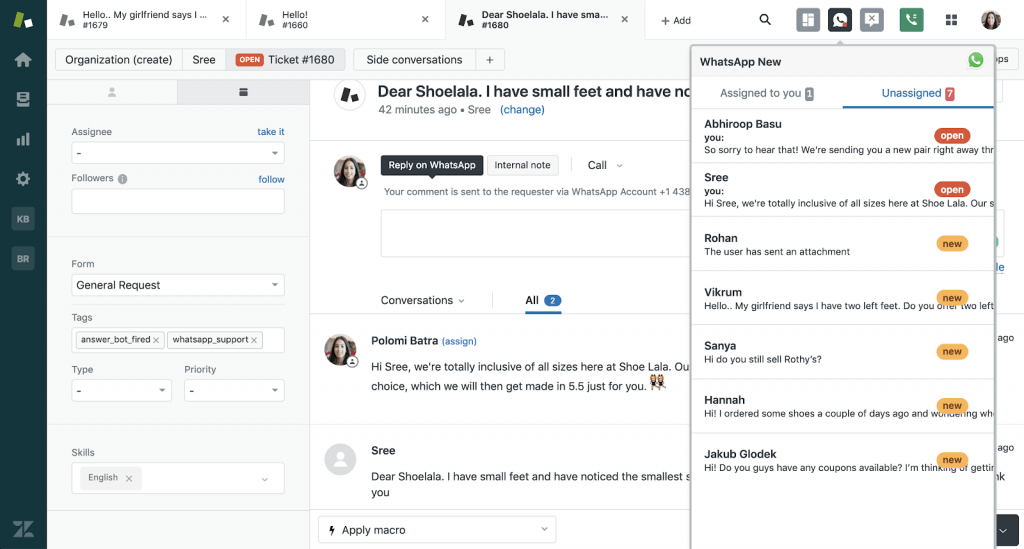 Zendesk is one of the leaders in the multi-channel shared inbox game. In fact, their customer support suite was developed to make sure companies can access clients wherever they are. It offers integration with other office tools, such as finance apps and social media publishing suites.
Zendesk is one of the leaders in the multi-channel shared inbox game. In fact, their customer support suite was developed to make sure companies can access clients wherever they are. It offers integration with other office tools, such as finance apps and social media publishing suites.
The software is based on a ticketing system and each agent has their dashboard. They are able to see incoming messages from clients across platforms and managers can delegate tasks. Upon adding a task to their list, the agents can write personalized messages to the customers.
Zendesk offers support for a FAQ space, where customers can find themselves a quick solution, cutting down on time spent by the support team. The platform also generates reports with relevant data, so that agents and managers can see what kind of issues they face the most.
With Zendesk, your team can access email, phone calls and social media communication. The smallest suite costs $55/agent/month and gives access to most functions. For extra add-ons, such as multiples knowledge bases, multilingual support and more cloud storage, you might need to upgrade the plan.
To make the learning curve easier, Zendesk offers full onboarding with on-demand training and a forum with other users and their developers.
Capterra review: 4.4 stars
#4. Freshdesk
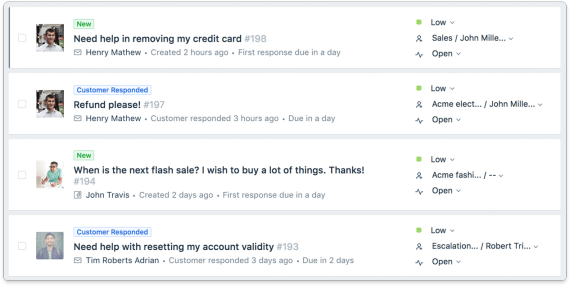
Freshdesk is a ticketing platform develop to enhance collaboration between agents. One of its key features is collision prevention, which avoids the possibility of two agents starting to work on the same ticket.
On the other hand, collaboration is the most crucial part of Freshdesk. Tickets can have shared ownership, being accessible to more than one department. That means customer support can reach out to developers, marketing and sales and even finance departments for any related help. With a feature called Team Huddle, you can invite other members and expert to a specific ticket to discuss the best practices attached to it.
Freshdesk supports website live chats, email, social media, phone calls and WhatsApp communication. It comes with intelligent ticket assignments, which automatically sends new messages to agents based on knowledge level, expertise on certain subjects and current workload. Besides app guides and 101s, Freshdesk also offers a resource page to teach business owners and managers the basics of customer support.
The Growth plan includes collision prevention and custom ticket fields. It offers integration with 1000+ marketplace apps. This plan costs $15/agent/month.
Capterra review: 4.5 stars
#3. Hubspot
The company known for its CRM software offers a helpdesk solution as well. Hubspot’s Service Hub is a multi-channel shared inbox that includes multiple customer service tools. Automation, knowledge base, customer survey and agent rating are key. So are report and data analytics, omnichannel messages and a customer portal.
That means your clients can reach out through social media, phone, email or even live chat. All of it will reach a knowledgeable agent that can refer to the organization’s guides if needed. Besides answering from the platform itself, the agents are able to make VoIP calls to customers, which enhances the user experience for the ones who prefer a guided solution to their issues. The idea is that, with all the call logs, reports and client ratings, the organization can reflect on their customer support and develop a better and more efficient ecosystem going forward.
Hubspot is a leader in the industry, known for its great 24/7 customer and knowledge base. That means new users can easily learn anything they need. The Service Hub starter plan is $45/month and includes multiple ticketing pipelines to accommodate your needs.
Capterra review: 4.4 stars
#2. Missive
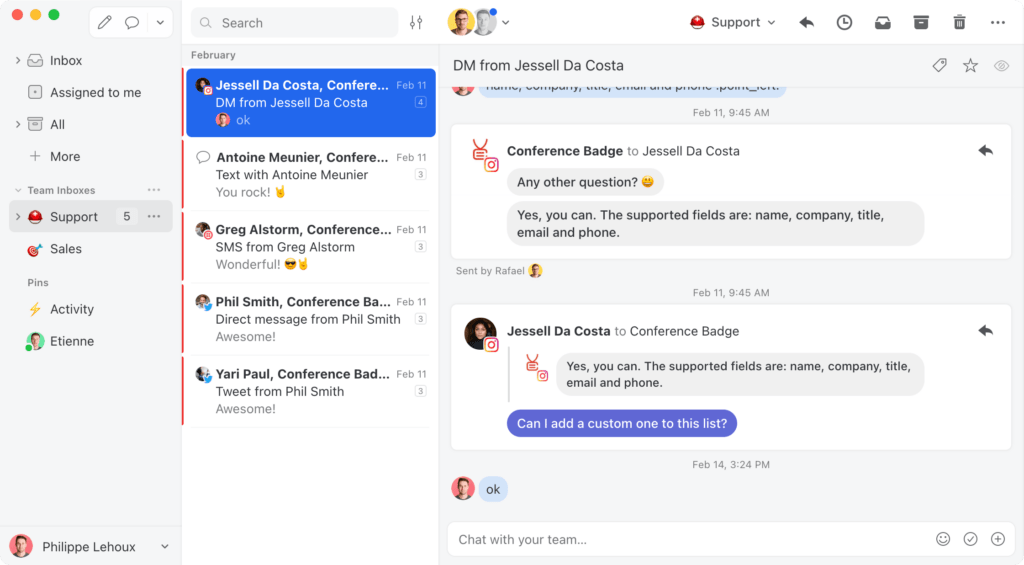 Missive is a multi-channel shared inbox that includes email, WhatsApp, social media and live chat. It’s based on having multiple teams and different roles. Users can be active members, such as agents and managers, or observers, that contribute when required.
Missive is a multi-channel shared inbox that includes email, WhatsApp, social media and live chat. It’s based on having multiple teams and different roles. Users can be active members, such as agents and managers, or observers, that contribute when required.
There are a few collaboration tools that set this shared inbox apart. First, it includes a live chat, that allows the team to discuss any ongoing processes and find the best solution together. Secondly, you can pin the most important conversations to keep them in focus of the whole team. But there are many other relevant tools, such as auto-BCC, contact management and workload balancing, that can contribute to a better digital workspace.
Missive offers comprehensive guides to new users, including video tutorials and detailed use cases, so that everyone can find what they need, regardless of industry and company size.
The starter plan is $14/month/user and allows up to 6 months of history. For more tools, such as integration with Zapier, Asana and Zoom, you need to upgrade to the Productive plan, at $18/user/month.
Capterra review: 4.9 stars
#1. Front
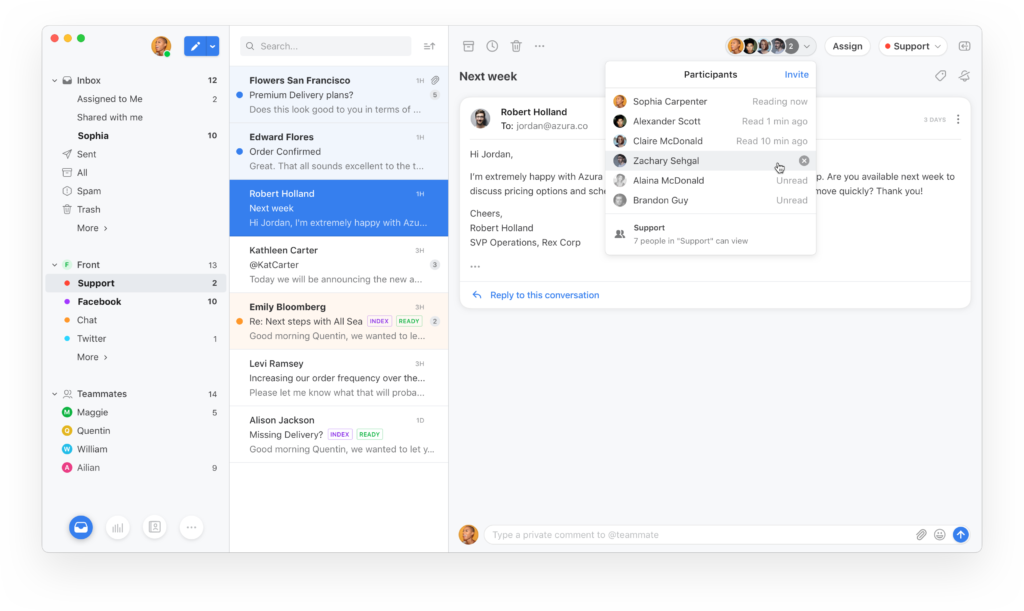 Our top pick between the different options of multi-channel shared inbox is Front. Why? Due to its collaborative nature. With Front, users have a shared view of every incoming message, no matter what platform it came from. Not only that, it shows who has ownership. Any assignments anare clear and no message is left behind.
Our top pick between the different options of multi-channel shared inbox is Front. Why? Due to its collaborative nature. With Front, users have a shared view of every incoming message, no matter what platform it came from. Not only that, it shows who has ownership. Any assignments anare clear and no message is left behind.
Another key part of it is that all of your customer’s information is also easily reachable. If someone is communicating with you through different platforms, the messages are all in the same place, from social media to emails, to phone calls.
The automation system at Front is very robust. Instead of figuring out how to implement a new way for customers to contact you, your team lets Front do the work so that they can focus on what they do best: offer the customers the human, dedicated help to their concerns.
But the biggest reason Front is the best choice as a multi-channel shared inbox is the analytics tools. With that, you can have a glimpse not only at agent and team productivity, but also customer behavior: what platform are people drawn to? Which kind of response is most helpful? Which topics come up repeatedly?
With this valuable data in mind, you can improve your customer support, but also your overall organization with more efficient communication and new strategy for the future. The Starter plan allows up to 10 team members. It’s priced at $19/user/month.
Capterra review: 4.5 stars
Conclusion
A multi-channel shared inbox is a great way to find your customer where they’re at. By setting up a cohesive and consistent communication across platforms, you build a trusting relationship that can improve satisfaction, sales and overall growth of your business.
Turn Gmail into your Team’s Workspace.
- 2.5x faster email responses.
- 20 hours less spent per month, per team member.
- 40% more deadlines achieved and happier teams.