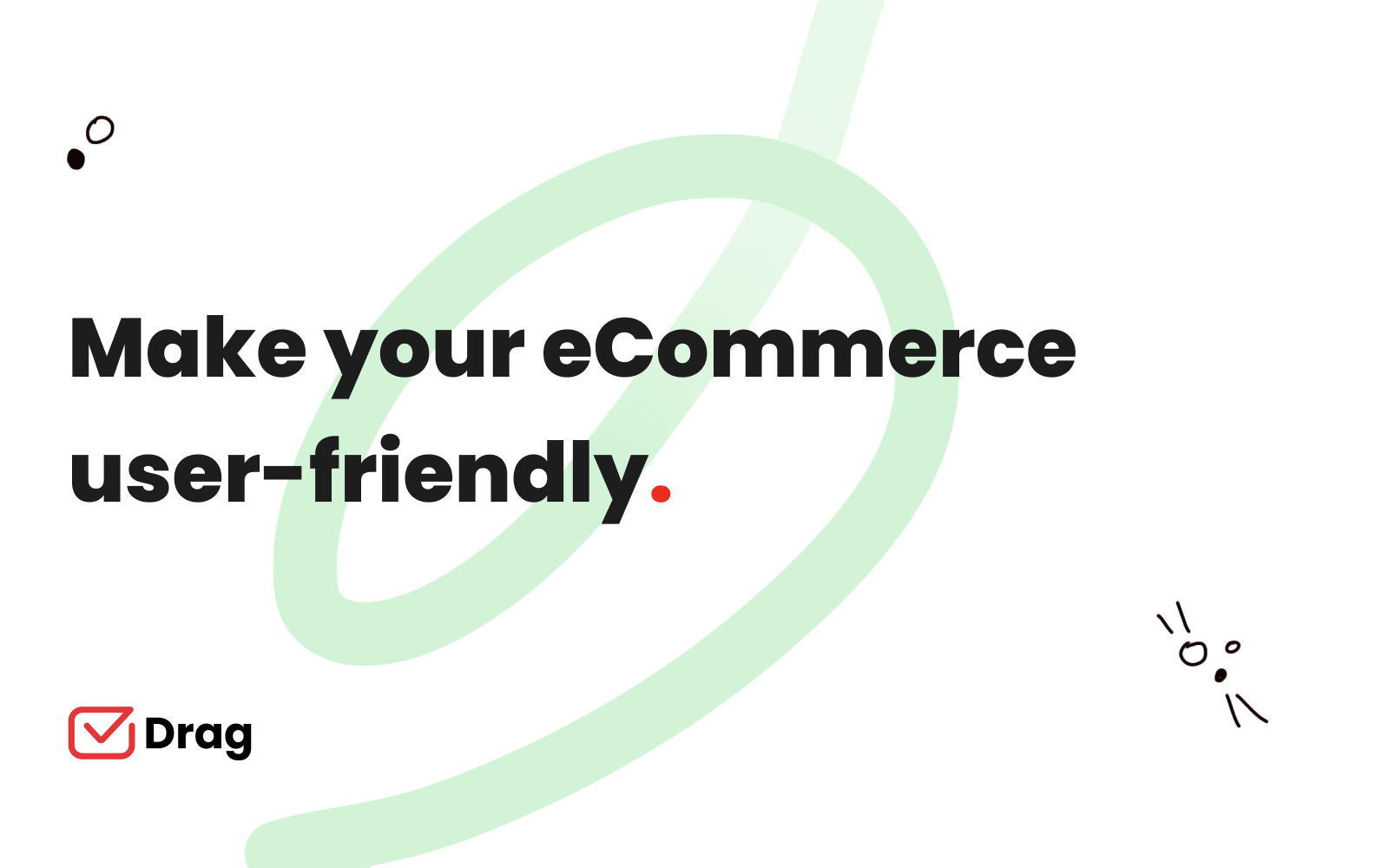
As an entrepreneur, you need to handle many things, but it narrows down to improving your customers’ experience. The ecommerce giants such eBay, Alibaba and Amazon have made their names because of efficient end-user facilities. Amazon is famous for its customer-centric practices, and that is how it has become everyone’s favorite. Turning your business into a brand isn’t simple, but making your ecommerce website user-friendly and simple-to-use can be!
Allow your website to interact with your customers about your products and services. Can you make your website do it? Well, here are some super easy ways to make your website user-friendly.
What is meant by a user-friendly website?
A user-friendly website means designing your website in a format that the users easily understand. Without compromising on the layout of your website, you can design a user-friendly website. All you need to do is find the right ways to optimize your website layout according to the website usability.
Do not confuse the users with the functionalities and features of the website. No matter what visuals or functionalities you add to your store, make sure your ultimate objective is to provide a flawless experience to your users and end customers.
How to make your website user-friendly and easy to use?
-
Strong authentication
Your ecommerce website should incorporate SSL for a sturdy security system. Your customers transact on your website with the belief that their personal information is safe. An SSL or Secure Socket Layer is a digital security protocol that affords unmatched security to in-transit data between two communicating entities. Hence, make sure you use the right kind of SSL certification for your ecommerce website. As an ecommerce store involves a lot of confidential information, including credit/ debit card numbers, bank information and PINs, it is prone to different cyber-attacks.
Wildcard SSL certificates deploy the HTTPS protocol and the secure padlock symbol in the address bar, giving your ecommerce website much-needed security. A wildcard SSL is a highly-efficient, affordable, single certificate. It can safeguard the chosen domain and an unlimited number of first-level sub-domains under it. Right from the login page to the shopping page and payment page, you can protect your customer’s data on every level one subdomain under the chosen main domain with a single wildcard SSL. This helps you save extra cost by buying separate single-domain SSL certificates for each new subdomain that you add and eliminates the hassle of cert management.
-
Allow searchability
Users don’t want to check out all the content on your ecommerce website. They want precise results specific to their search queries. Dissimilar to regular websites, ecommerce websites have too many pages. Without a product search option on your website, you may lose many customers. Hence, allow searchability to simplify your visitors’ search for the product they need. It will boost your conversion rate too.
-
Hassle-free navigation
Ecommerce websites have sections, sub-sections and internal sections to the product list. Businesses should choose a pattern to divide products into different sections for better organization. It is important to make it simple for customers to find a particular product in the inventory ocean. Add breadcrumb on every page to allow your customers to navigate the correct product. It will help them reach the right product and remember the section of the desired product. Breadcrumb can be added above or below the page’s title tag. But, you can choose your pattern.
-
Enhance your website’s speed
The website’s loading speed is important for every business. But, it holds more importance for ecommerce stores as the visitors instantly leave the store and move to the competitor’s website. The average load time of a website is lower than two seconds. If your site fails to provide these metrics, it will lose many visitors. You can track your website’s speed through Google’s Page Speed Insights. Also, check the reason behind the slow speed. After figuring it out, optimize the loading speed of your ecommerce store.
-
Choose the right colours for your website
When you are thinking of making a user-friendly website, you should design your website from the perspective of your users. Review your store from a customer’s point of view and ask yourself if the theme, colors, design are eye-catching and pleasing or not. Study colour psychology to update your website appropriately with the right colors.
-
Analyze your CTAs
Your ecommerce website is nothing without a Call to Action. CTAs help you navigate your customers to that website section where conversion happens. Firstly, know this conversion is not just monetary gains. It is like your end goals. CTAs take your traffic to those websites that can fulfil your end goal. Hence, when you update your CTA, it enhances your conversion rate. If you add a redirect link to the CTA, mention if the following page should be opened in a new tab or the same one.
-
Allow social sharing
People prefer shopping in groups with their friends and family. If you revive that feeling, people will love to come to your platform for shopping. By allowing social sharing, you can ease it for your customers to share their products among their groups. It is also beneficial for your business as it boosts your product share counts, thereby adding to your conversion rate. Make sure you integrate your social channels with your website. It will help your customers find you anywhere and trust your business identity. You can also increase your sales across social handles and expand your reach.
-
Update your contact page
When customers shop from your store, they trust your brand, products and services. To keep that trust maintained, you should update your contact page regularly. 51% of visitors don’t connect with the stores with un-optimized contact pages. Make your contact page look simple and subtle. You can add Google Maps to help your customers look out for you. Add the means of communications you have enabled for your customers and mention them on the website and your physical location.
-
Enhance your customer service
Your customer service is meant for your old customers and prospects. This is why it should be easily reachable by them. Enable email support or call support to deal with customer concerns. Also, allow post-deployment services for the sold products. Using different customer service modes can engage your customers and create a unique connection with them.
-
Simple signup and login
An efficient website should have a simple signup form that customers can easily fill out to avoid abandonment. Easy signup and registration make the website user-friendly.
-
Auto-completion features
To make your ecommerce website user-friendly, add an auto-completion feature. For example, the website may suggest the rest of the sentence by typing just a few words. In addition, it can be used for search queries.
-
Payment methods
An eCommerce website should provide different payment methods to allow customers to make payments securely, easily and comfortably. The various payment options include Debit/ Credit Cards, Bank Transfers, Cash on Delivery, Cryptocurrencies, e-Wallets and Direct Payment.
Wrap up
These are a few things you can do to make your ecommerce website stand out in the market. However, there are more responsibilities than this. You have innumerable ways to impress your customers and boost their experience. These are just a few tactics to make it simpler for you to connect with your customers and simplify their website experience. Try these tactics and always have room to improve the user-friendliness of your site. Of course, not all ideas will work, but with A/B testing, you can choose the most appropriate option to make your website easy to use, interactive, and user-friendly.
If you want to learn more about how to improve your ecommerce check out our article on best tools for ecommerce.
Switching browser tabs and tools all day is killing your work
It’s not just the time spent switching between tabs, whenever you interrupt something your brain keeps giving attention to the interrupted activity. this adds up throughout the day.
To help you assess the time you loose on the platform overload we’ve made a calculator.







