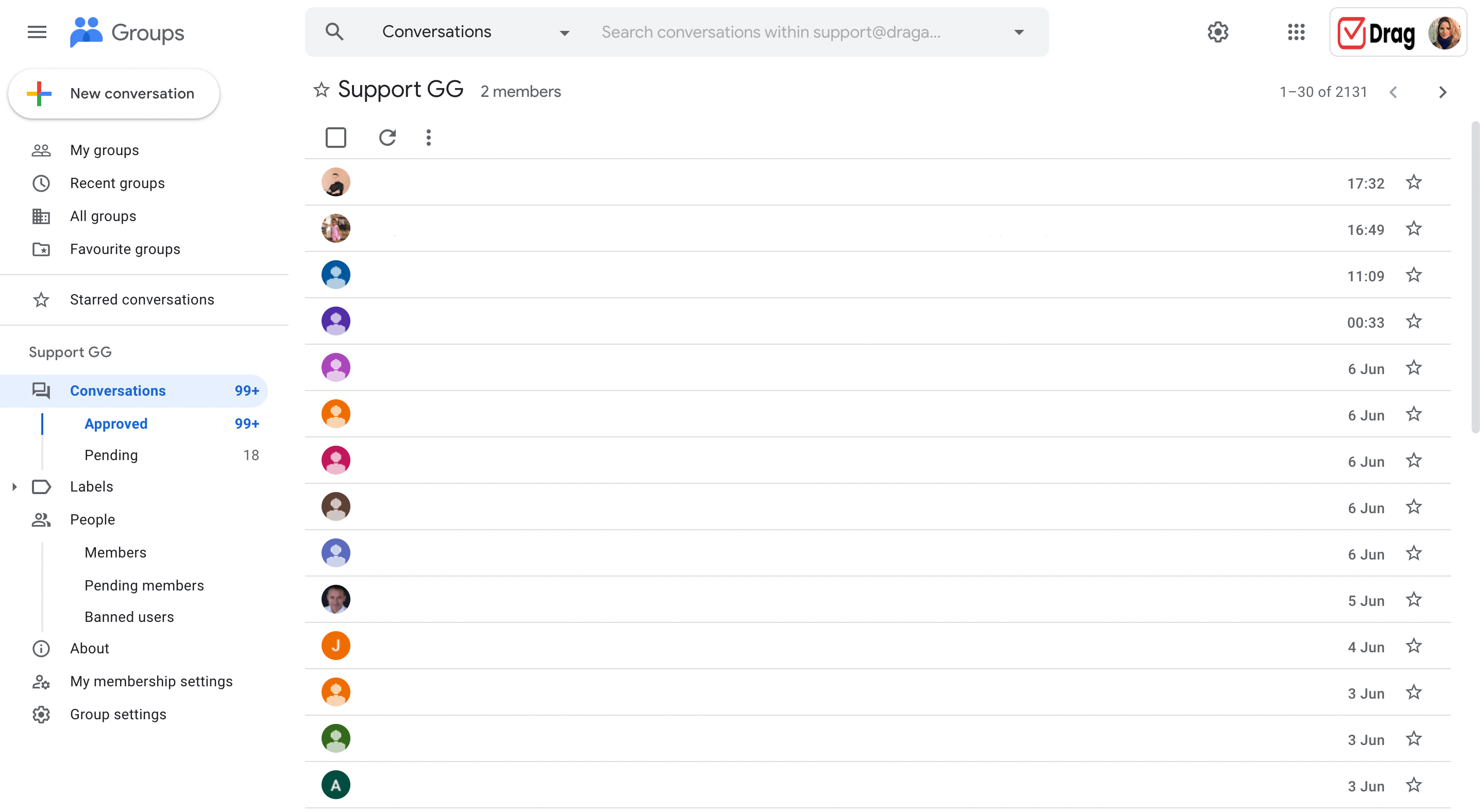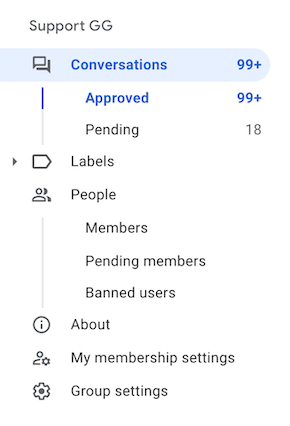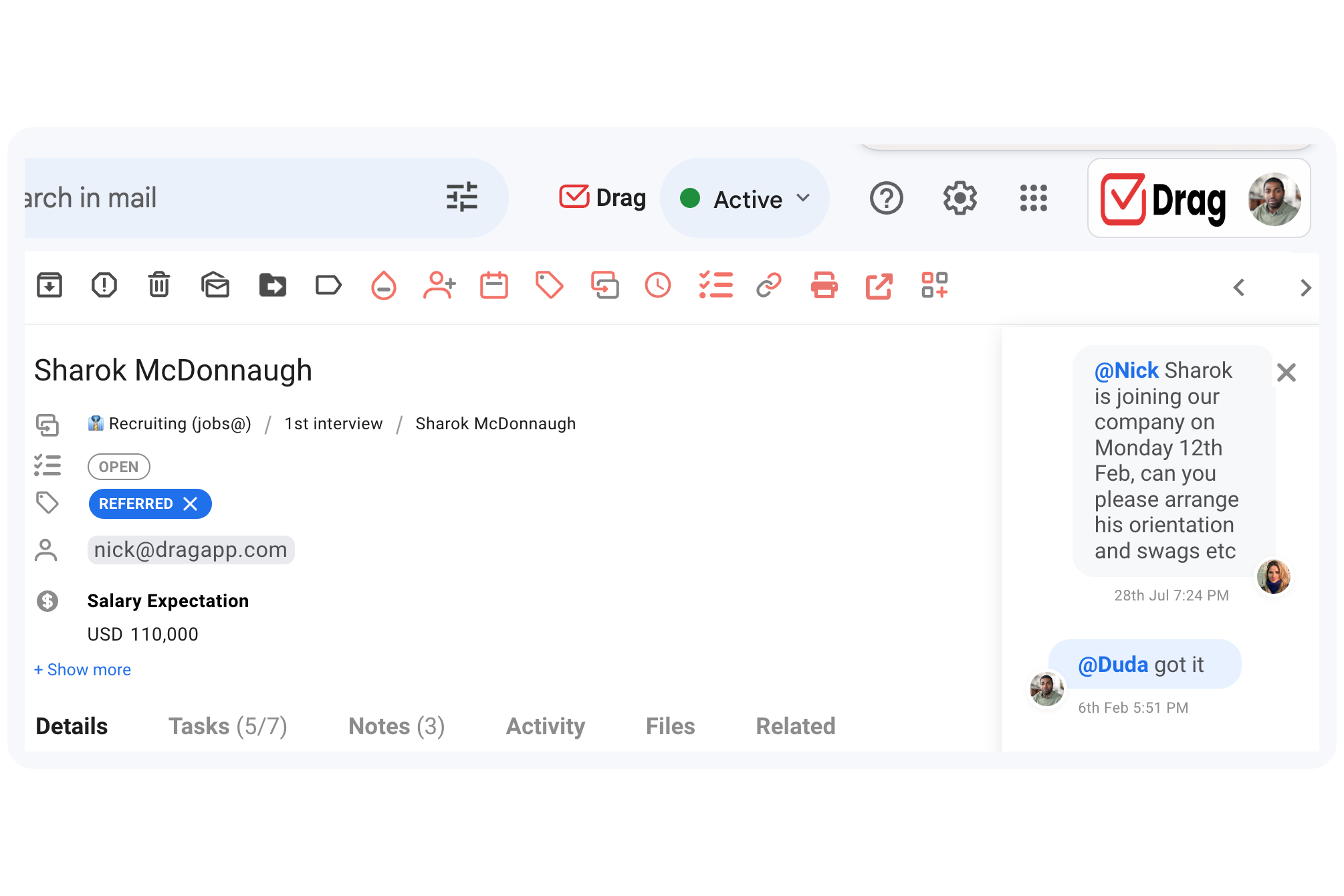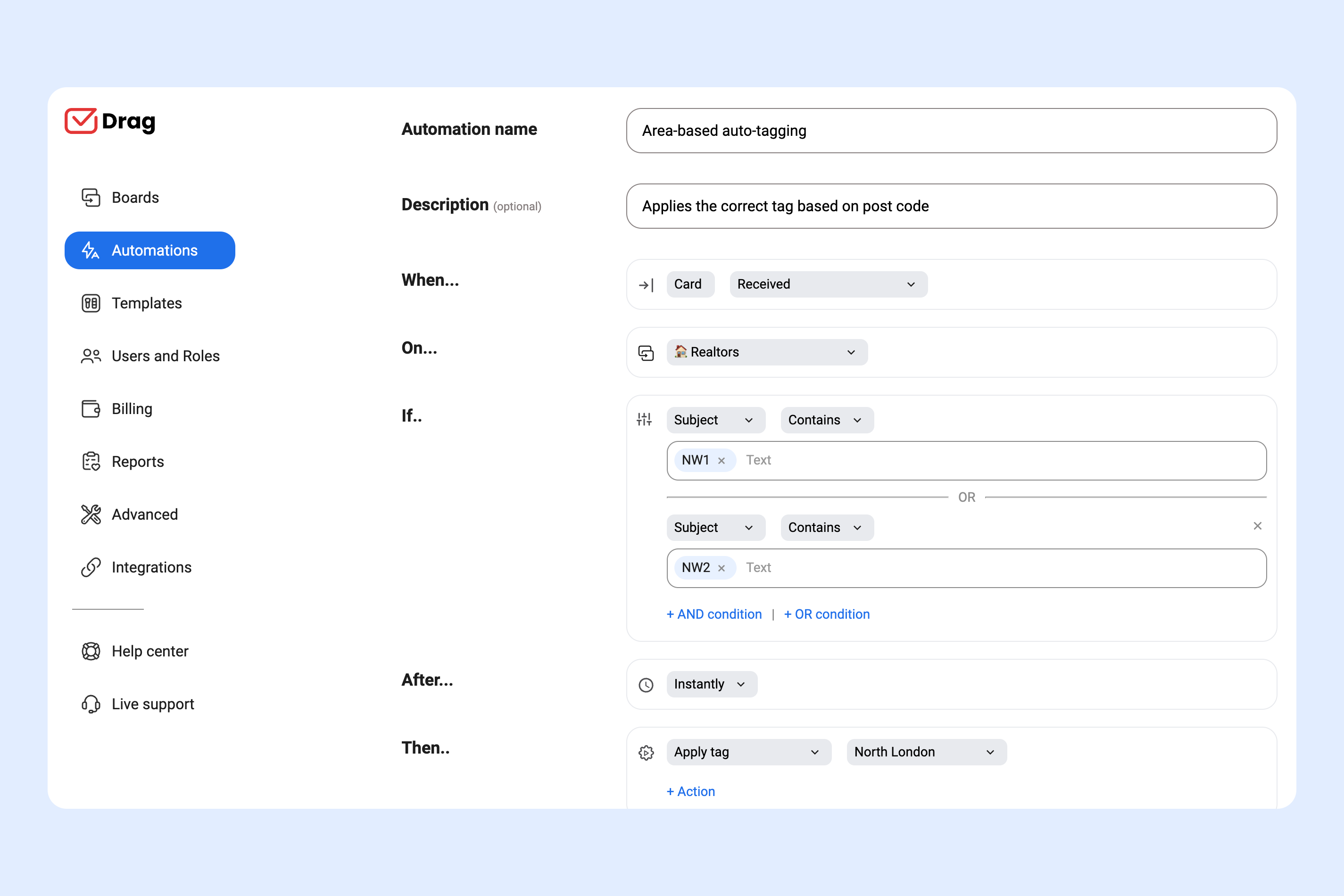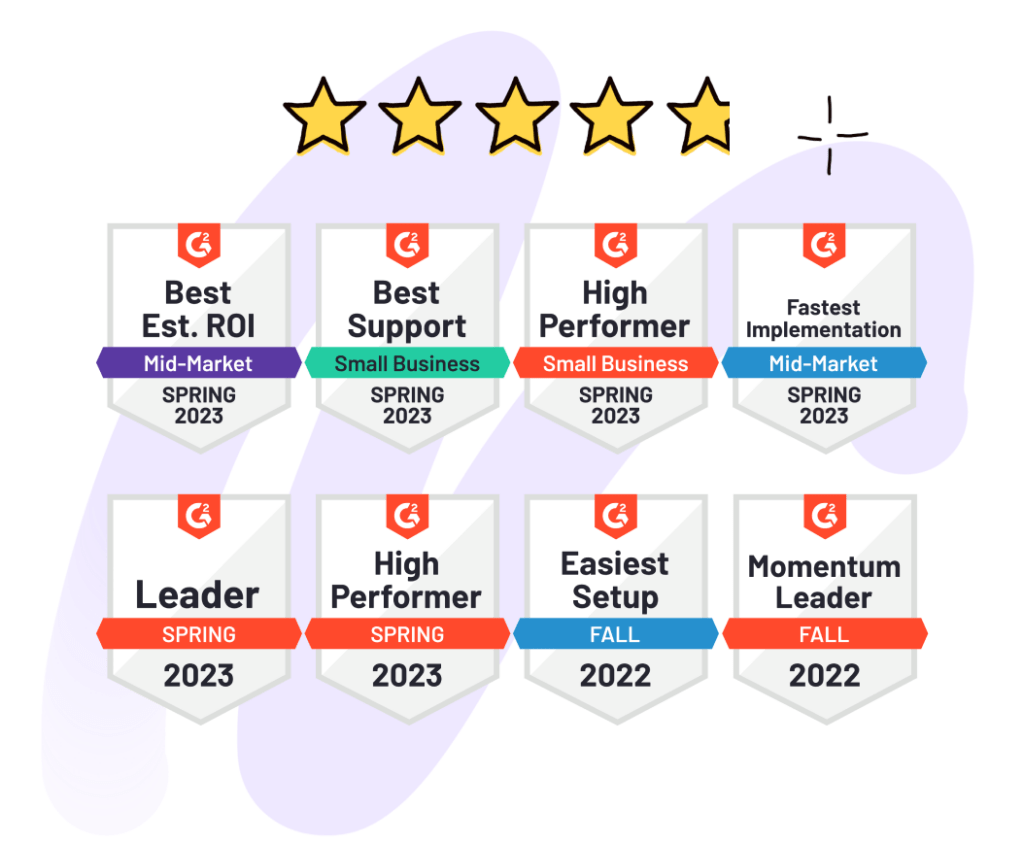This article is dedicated to explaining the challenges that users experience when using Google Groups. It details why Google Groups may not be the best solution for you and your team when attempting to use the application as a Shared Inbox.
You can read on or jump directly to the best Google Groups alternative or top 10 Google Groups alternatives for quick answers.
If you are using Google Groups to collaborate with your team, you need a Google Groups alternative. Let me explain why.
Google Groups was developed in 2001 as a discussion space where group members can communicate through either a web forum or an email list. However, it has been increasingly used as a Shared Inbox.
That’s because teams need to be able to manage emails collaboratively, without depending on sharing an email account and password. Shared inboxes are typically adopted for workflows such as Customer Support, Sales, and Accounts Payable, among others.
Businesses are calling out for email collaboration and until recently, Google Groups has been the go-to option for teams that use Gmail and Google Workspace – originally it was the best share inboxes in Gmail.
However, this solutions comes with many limitations. First, here’s why Google Groups is not the right tool for a Shared Inbox.
Why not to use Google Groups as a shared inbox.
There are lots of reasons why you should not use Google Groups as a collaborative inbox. Here are the salient points:
1. Google Groups does not integrate to Gmail
Google Groups’ interface is entirely different from Gmail’s. But if your business is in Google Workspace, chances are that your team spends many hours a day in Gmail.
Using Google Groups as a shared inbox means needing 2 tabs: one for Gmail and another one for Google Groups. And you really shouldn’t need two completely different applications to manage emails with your team, right?
Not to mention, getting everyone on a team to switch between different platforms to manage their tasks presents a lot of hurdles to both productivity and managing human error.
The result is that many teams end up choosing to receive Google Groups emails in their own Gmail inbox. But this introduces a whole new group of challenges. Here are some further points to consider:
2. Email threads are messy
Google Groups was developed in order to serve a “one-to-many” method of communication, for example, sending announcements to a mailing list.
It’s easier to send emails to “[email protected]” instead of to 250 individual email addresses, or other more complex methods such as integrations to other tools (particularly when your list does not have the scale to engage in a dedicated tool for email sending).
Email announcements do not require replies, but typically as a business evolves, announcements become engaging and communication will naturally follow (like a Shared Inbox).
If we visualize a team is using a Google Group [email protected] for customer support; here are the two scenarios that will likely occur if they receive an inquiry:
- Someone replies to the individual user, which means the rest of the team won’t know whether the email was replied.
- Someone replies and ccs the whole team. There is no accountability nor ability to allocate to specific team members. If the customer forgets to hit the “Reply All” button when replying, the rest of the team is out of the loop again.
Working as a team through Google Groups means that members need to forward, cc, or bcc emails each other and the group address into correspondence (eg. sales@, info@) frequently.
When this happens, email threads can become long and confusing, and may not be relevant to everyone inside the thread. This way, essential tasks fall through the cracks because task delegation becomes impossible.
3. Lack of accountability
Using Google Groups as a shared inbox generates confusion not only in internal discussions but also in accountability:
- From the Google Group interface, you can only assign conversations to 1 team member. Still, it is very clunky and requires lots of clicks. In addition, there is no “assigned to me” view or easy way to visualize conversations assigned to a team member. And you are not able to view those assignments from your Gmail inbox.
- If you manage emails of a Google Group from Gmail, you cannot assign conversations to team members at all.
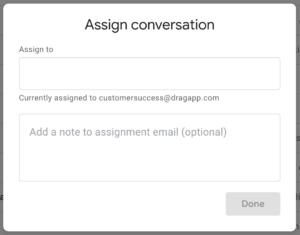
The truth is that accountability is a big issue in Google Groups’ collaborative inboxes. All Group members receive the same emails in their own inboxes and have a clear or accountable way of accessing other inboxes to stay aligned.
If there is no assignment to inquiries, then there becomes a breakdown in communication, and from experience, the following additional challenges are introduced:
- Team members jumping in and replying to the same email twice or
- Emails are being completely ignored and not being replied to at all – there is no ‘clear owner’.
Needless to say, none of the options above are ideal for your business and are certainly far from an optimal experience for your customers.
4. It’s hard to view status of conversations
If you are working as part of your team and need to manage multiple conversations, it’s important to be able to easily view the status of each individual one – but there is no easy way to do this when using Google Groups to collaborate on emails.
It doesn’t matter if you are using either Google Groups interface or Gmail to manage conversations, neither enables you to do this. The best segmentation available in the Google Groups interface is the subfolders “approved” and “pending” on the left navigation.
But if you have specific stages in your workflow, like “escalated to department X”, you can’t segment conversations this way. In simple terms, there is no way to customize Google Groups interface to the stages of your specific workflow.
5. Can’t automate workflows
Using Google Groups as a Shared Inbox means lots of manual work. That is because Google Groups does not support any kind of automation rules.
Unless you are using third party integrations such as Zapier (which support basic automations), everything needs to be done manually.
6. Can’t monitor performance
Another limitation of using Google Groups as a Shared Inbox is that you cannot measure crucial Gmail analytics.
Whether you are supporting customers or closing deals, it is fundamental to track metrics such as volume of conversations or response times. None of this is available in Google Groups.
The best alternative to Google Groups.
- 2.5x faster email responses.
- 20 hours less spent per month, per team member.
- 40% more deadlines achieved and happier teams.
The best Google Groups alternative.
Fortunately, there is a fit-for-purpose shared inbox for Google Workspace (and Gmail) users. Drag is the Google Groups alternative that works right from inside Gmail, an interface that is already familiar to you and your team.
Drag removes the limitations that Google Groups currently imposes on your workflow and also, being inside Google Workspace, eliminates the learning curve that may be in place when learning a new tool.
Drag enables you to manage emails and tasks in an easily understandable order, aligned with your team’s goals. You can change statuses to track down your progress, assign emails, due dates, and there’s even an internal chat. All features built to make sure your team stays on the same page and can operate in a lightweight and efficient way.
Why is Drag the best Google Group alternative?
Here’s why Drag is a refreshing upgrade from Google Groups.
1. It works inside Gmail
Drag doesn’t require any new tools, different logins, or additional tools for your team to need to manage. It works straight from your Gmail Inbox and works by integrating Drag workspaces (effectively a Shared Inbox) directly into your existing Gmail interface.
You can visualize workspaces in different ways: kanban, list or preview view. Here’s an example of how Drag workspaces look in kanban view:
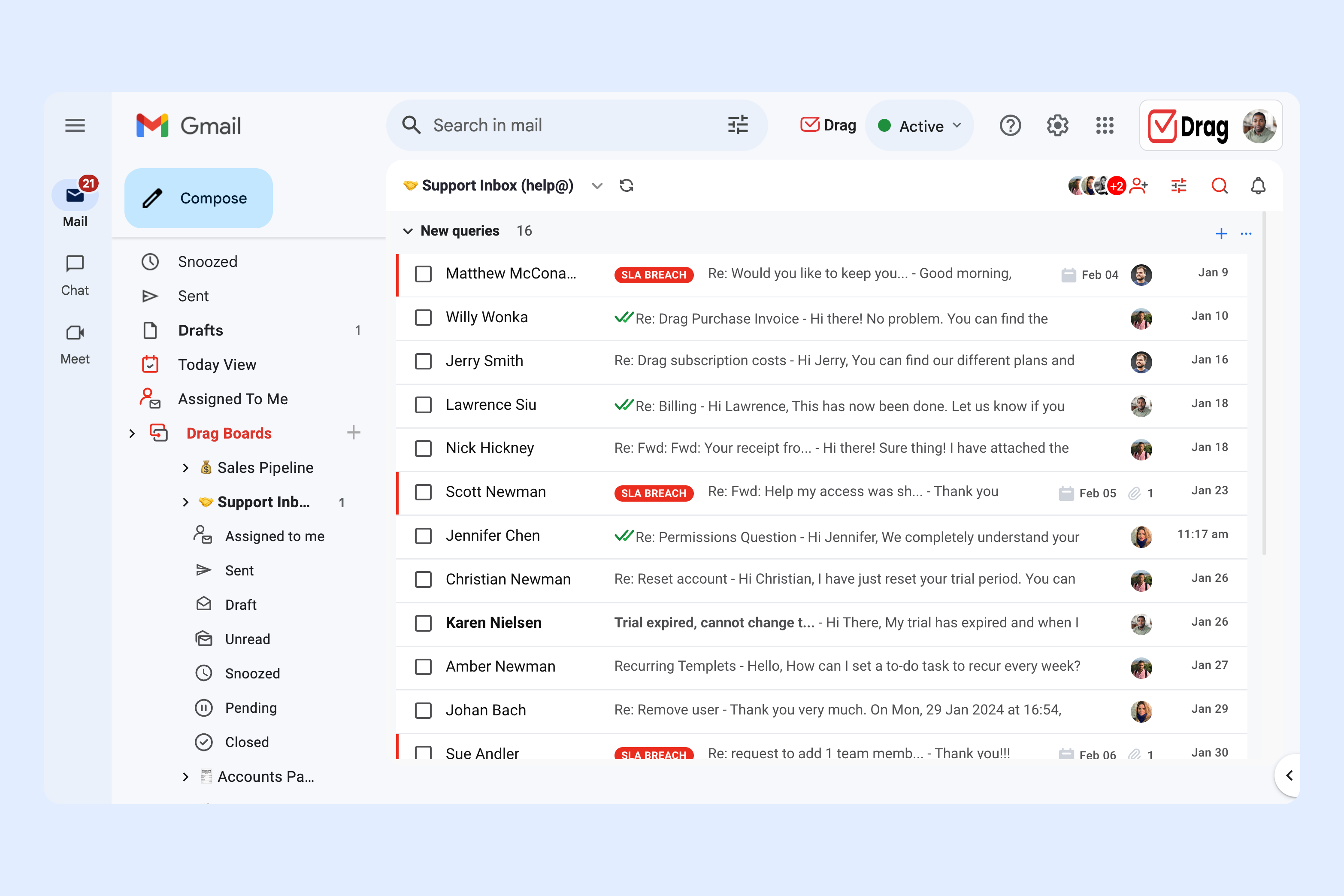
You can also introduce Drag features into your own main inbox, or keep it untouched on the traditional Gmail view.
2. No more endless threads
Drag was built specifically to allow teams to collaborate on emails. Drag boards can be shared with different teams across different workflows.
For example, a Helpdesk board can be shared with your CS team, while a Sales board is shared with your Sales team. You can manage your entire business workflow from Gmail with Drag boards.
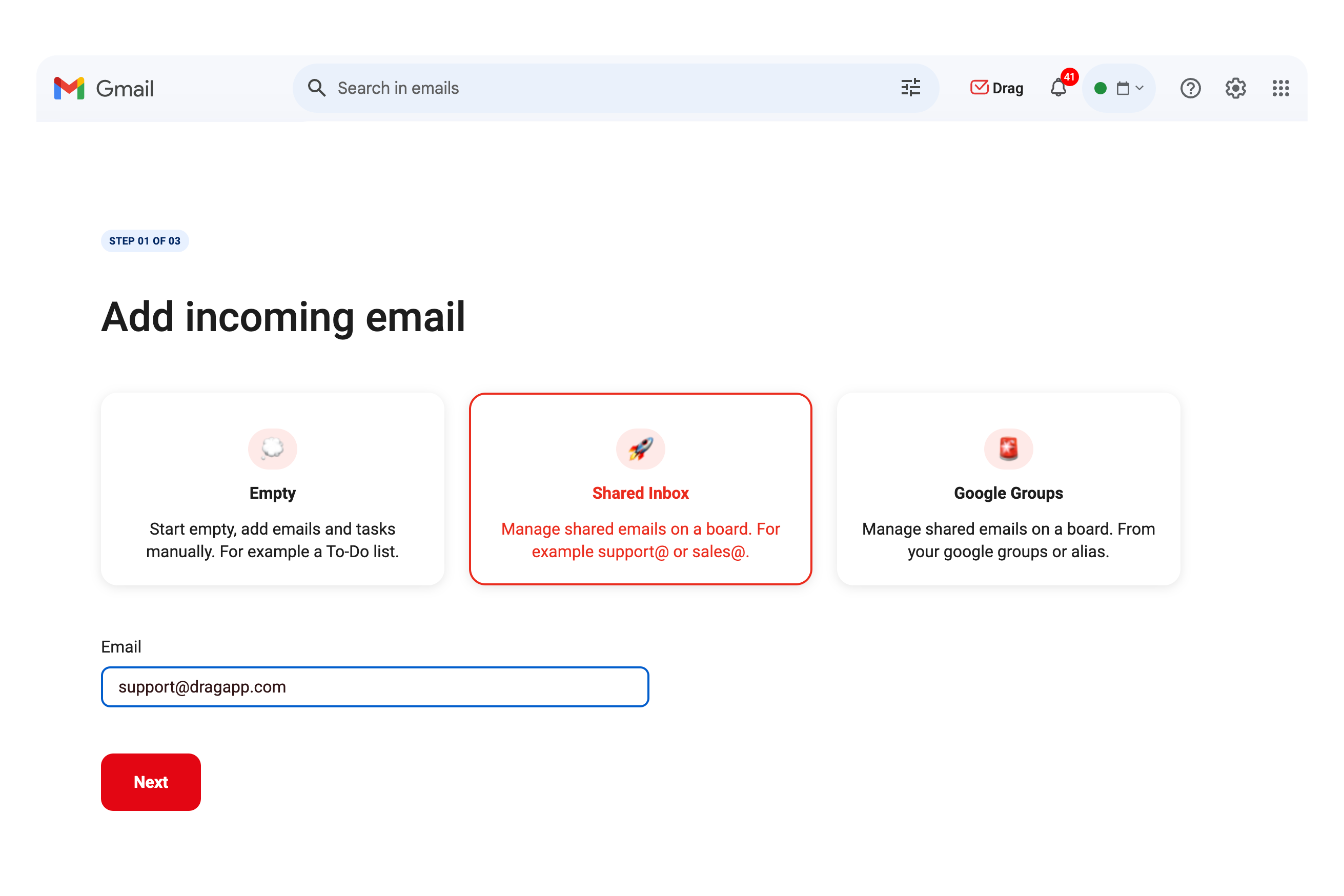
You can still utilize your existing Google Groups setup with Drag and combine your Google Groups email address and legacy setup with the features of Drag. It means that new emails from Google Groups will load in real-time into Drag boards where your team can collaborate.
Alternatively, you can go for what we call “empty boards”. These boards start empty, like a blank canvas. You can then populate them the way you want: create new tasks, move existing conversations into it, or create automation to move emails automatically.
Regardless of the board type that you choose to configure, Drag eliminates the ongoing challenges that Google Groups users face of confusing threads and duplication communication.
It brings transparency to email correspondence.
As emails load in real-time into Drag, the team has immediate access to a single source of emails, from one location. This means individual team members no longer receive ‘copies’ of emails in their own inbox – it provides accountability and transparency to the entire team.
It enables users to reply as themselves or as the Google Groups email address
When using Drag, you can choose to reply to emails from either your individual email address or from the Google Group email address. Better than that, you can set up a ‘default reply’ to ensure a consistent approach to your team’s inboxes.
3. Clear work assignment and internal communication
With Drag, each conversation has a clear accountable team member, so no emails fall through the cracks or have duplicated replies.
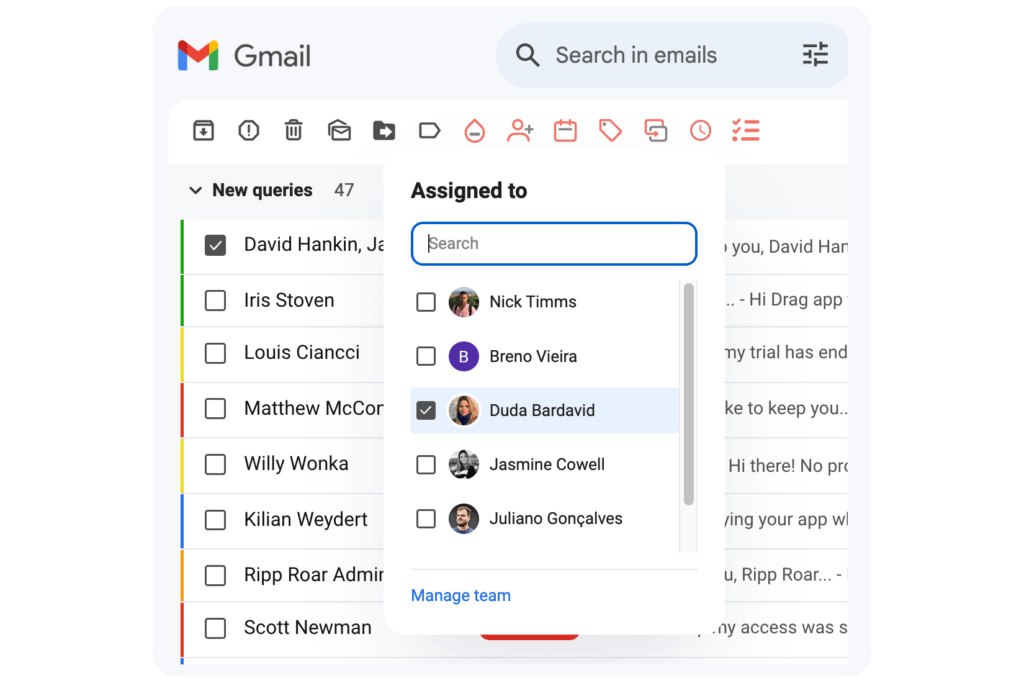
In addition, a separate internal chat is built in meaning that forwarding and cc’ing can be eliminated within teams when there’s a small question or more information is required, for example.
You can also easily filter boards to see only the conversations assigned to you, to get things done faster. Finally, shared drafts allow you and other team members to collaborate on emails before they are sent out.
4. Better visualization
Visualization is key when working on multiple tasks with multiple team members. Unlike the limited categorization in Google Groups, Drag boards are flexible and fully customizable.
You can define your own workflow stages and have them in clear views to understand task statuses. You can also slice and dice boards with filters and different sorting options to find important information quickly.
5. Powerful automations
Drag saves your team hours of work by automating daily repetitive tasks. Teams can automate tasks from auto-tagging incoming emails to round-robin assignment or auto-replies.
All of this in an intuitive and no-code interface, and from inside Gmail.
6. Insightful analytics
Another important aspect covered by Drag when it comes to shared inbox management is reports and analytics. Drag offers a comprehensive analytics dashboard so teams can monitor their workload and performance to make data-driven decisions to improve their workflow.
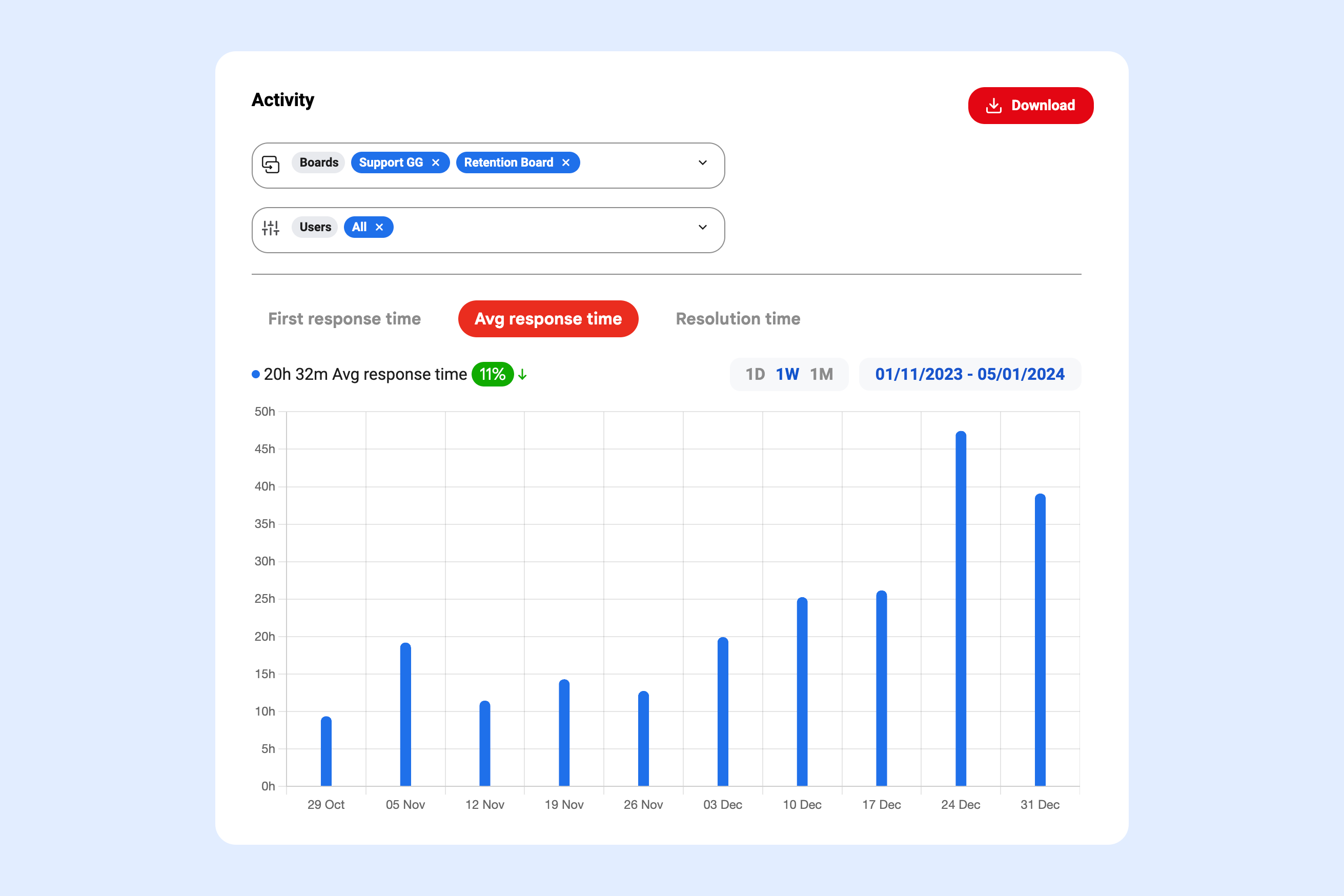
Drag analytics range from number of emails received to response times, broken down by workspaces, tags or team members. Teams can visualize their data along days, weeks or months, and export the information in .csv format in 1 click.
Give Drag a try
Google Groups is a great one-to-many communication tool, but definitely not a collaborative one. There’s simply no reason to keep using it to achieve this purpose. There are better Google Groups alternatives if you are looking to collaborate on emails in a team.
Drag is the best Google Groups alternative; it’s fit-for-purpose and purpose-built for Gmail collaboration. It also drastically decreases the time that teams invest in learning about a new tool and centralizes work by allowing multiple workflows to be managed in a consistent way.
The top 10 Google Groups alternatives.
If you need looking for a tool that helps your business with email collaboration, here are the 10 alternatives to Google Groups.
- Drag
- Zendesk
- Help Scout
- Front
- Freshdesk
- Trengo
- Slack
- Mailchimp
- Groove
- Groups.io
1. Drag.
Best Google Groups alternative: For a simple switch from Google Groups to Shared Inbox in Gmail.
Price: Free plan available. Paid plans range from $10 – $16 user/month.
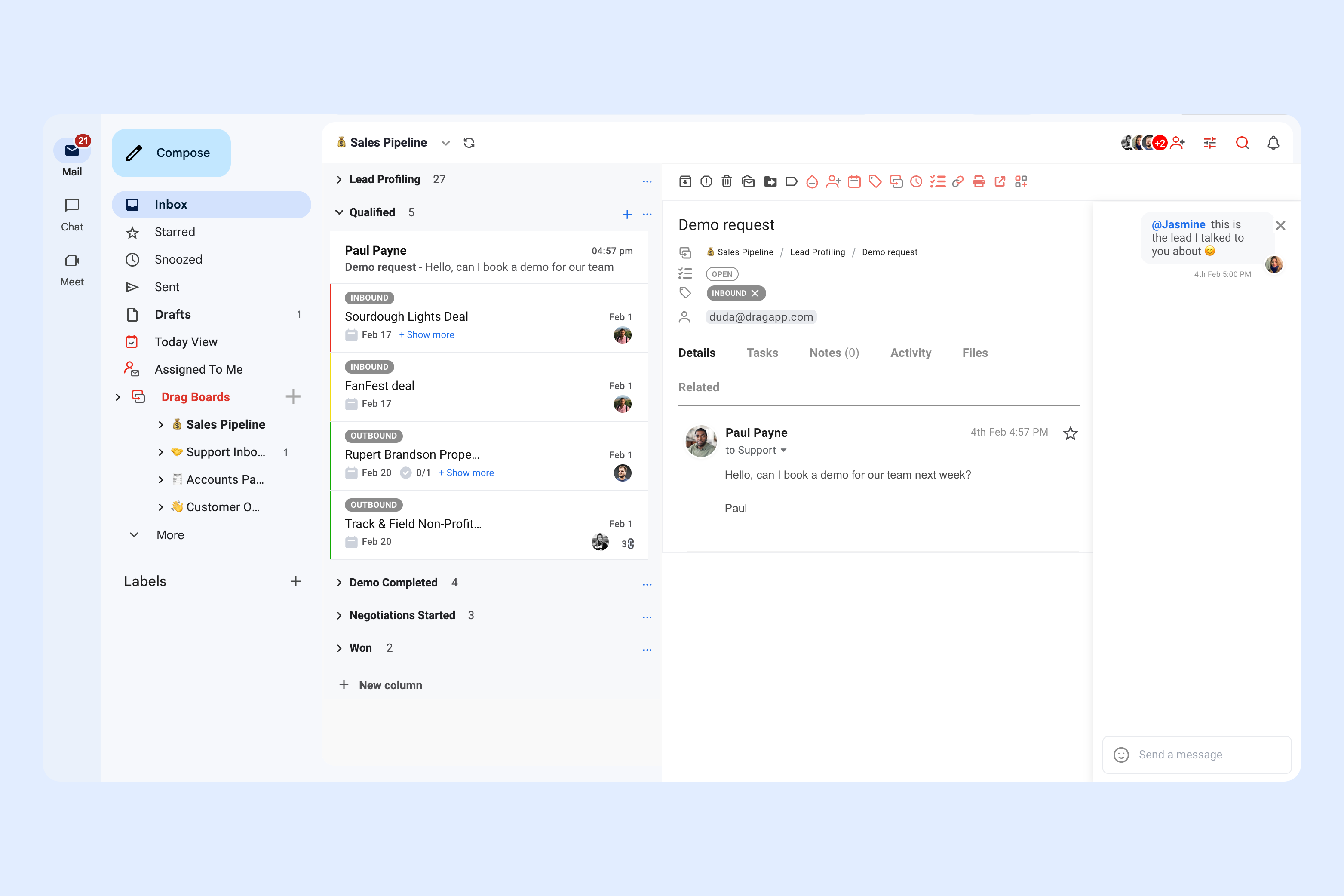
2. Zendesk.
Best Google Groups alternative: For enterprise teams that need a full suite of features
Price: Paid plans range from $45 – $99 user/month.

3. Help Scout.
Best Google Groups alternative: For customer support-focused standalone tool
Price: Paid plans range from $20 – $65 user/month.

4. Front.
Best Google Groups alternative: For enterprise teams who want a Shared Inbox.
Price: Paid plans range from $59 – $229 user/month.

5. Freshdesk.
Best Google Groups alternative: For managing customers throughout cycle of sales, marketing, and customer support.
Price: Free plan available. Paid plans range from $15 – $79 user/month.

6. Trengo.
Best Google Groups alternative: For mulit-channel communication.
Price: Paid plans range from $30 – $50 user/month.

7. Slack.
Best Google Groups alternative: For communicating outside of Gmail
Price: Free plan available. Paid plans range from $10 – $15 user/month.

8. Mailchimp.
Best Google Groups alternative: For email marketing campaigns
Price: Free plan available. Paid plans range from $20 – $300 user/month.

9. Groove.
Best Google Groups alternative: For helpdesk software.
Price: Paid plans range from $12 – $65 user/month.

10. Groups.io.
Best Google Groups alternative: For discussion groups
Price: Free plan available. Paid plans range from $0.4 – $0.20 user/month.
It’s time to move on from Google Groups.
If you’re still using Google Groups for your email collaboration, it may be time to look beyond and start to explore alternative options for your business.
Hopefully the explanation of Google Groups limitations, Drag’s specific features and a top 10 list of Google Groups alternatives has given you some ideas on what tool best fits your needs – the best way is to assess a tool yourself.
Drag offers a live product demo and a 7-day trial to understand if we’re a better fit than Google Groups.
The best alternative to Google Groups.
- 2.5x faster email responses.
- 20 hours less spent per month, per team member.
- 40% more deadlines achieved and happier teams.