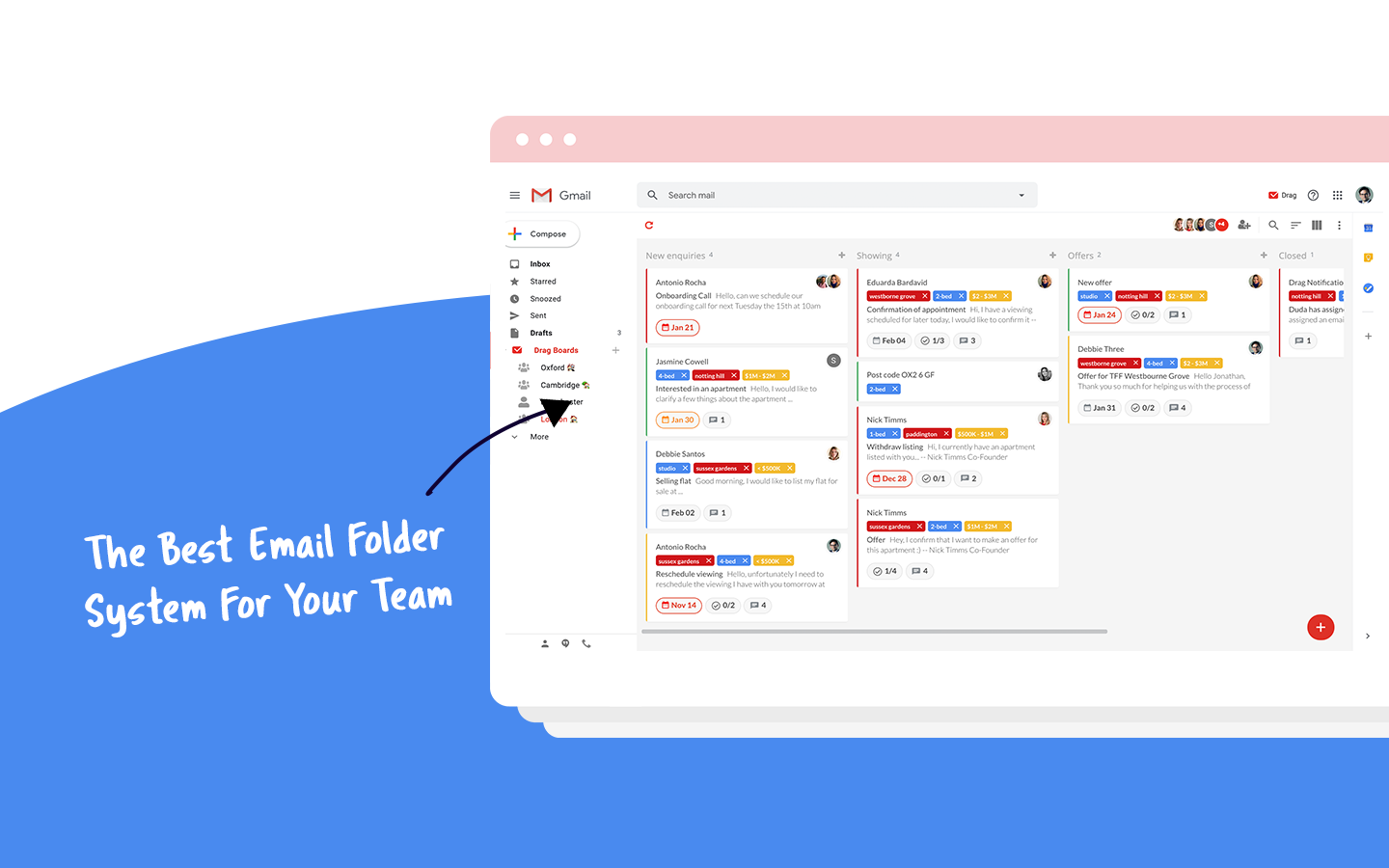
The number of business emails sent per day will surpass 306 billion by the end of 2021. It seems scary. It also makes us think: how do we label and organize the dozens of emails we receive every day so that they can be easily reachable, and how do we separate essential emails from unwanted ones?
This is what we want you to know when showing how to organize your inbox with the best email folder system in Gmail. Come with us!
What are folder systems?
You probably have already seen that in Gmail, it’s possible to separate your emails by folders, right? But what is its exact functionality, and how can this help to improve your work performance?
Folders can help to organize your email inbox, keeping it cleaner and less cluttered. Through folders, you can designate emails that are of interest to their respective categories. This makes it easier to find and deal with them later.
An excellent example of personal use is to create a folder to gather all your email related to payments and purchases within apps or online stores, for example. For a company, a great option is to create folders by type of demands or specific subjects that you need to focus on daily.
For example: if you are in the marketing team and need to talk about paying for graphic material, you can create a folder to join all the emails you exchange with your company’s financial team. Note: In this article, we will share with you the concept of shared inboxes for teams, so keep reading!
Shortly, a folder system is nothing more than a way to organize and separate your emails into folders for easy future reference.
How do they work with email?
Gmail already comes cataloged with its system, where we have:
- : this is where all of your come, pretty the same as other email software;
- Trash: in this , you can send that are solved (and you don’t want to store) or you don’t want, such as promotion ones, etc.;
- Archive: are the ones you don’t to see on your , but you do want to store for some reason.
- Drafts: that email you started to write but hasn’t finished yet;
- Important/starred: the V.I.E section of your .
This is how Gmail is set up and how most people use it. Although the option of creating and adding a is pretty known, people in general use only folders that come with Gmail.
And what does it take to be the best and make the most out of your Gmail? It has to have additional features that will help you organize and track those more efficiently.
How can you take the next step with it?
As stated above, there are additional features that can help you go further and have the best . Labeling, ticketing system, and shared are the best allies for organizing your system.
Opening more about shared inboxes, they are a way to collaborate with your team on that come into your company address. Here you can work with your team together to give faster and better support to your customers and stakeholders.
In terms of productivity, it is practical for teams to have individual inboxes for each member, and share mailboxes or where there’s interest. And that’s because:
- Shared inboxes are safer: every team member has its and password, it is hard to be hacked;
- They allow transparency: by sharing specific communication onto team boards, you’ll be promoting transparency. You will also provide context to why things are getting done;
- They are collaboration-friendly: you can share tasks or even comment on someone’s else work while not creating a thread. It creates a sense of participation that engages teams and makes work much more efficient;
- Allows delegation: you can assign tasks, and it helps team members to know who’s responsible for answering some ;
- Have better visualization: it doesn’t mix personal with team , so only you decide what you share with the others.
You can find on the internet some options of software, Gmail extension, and app that will provide the best available for you. But let us present ourselves!
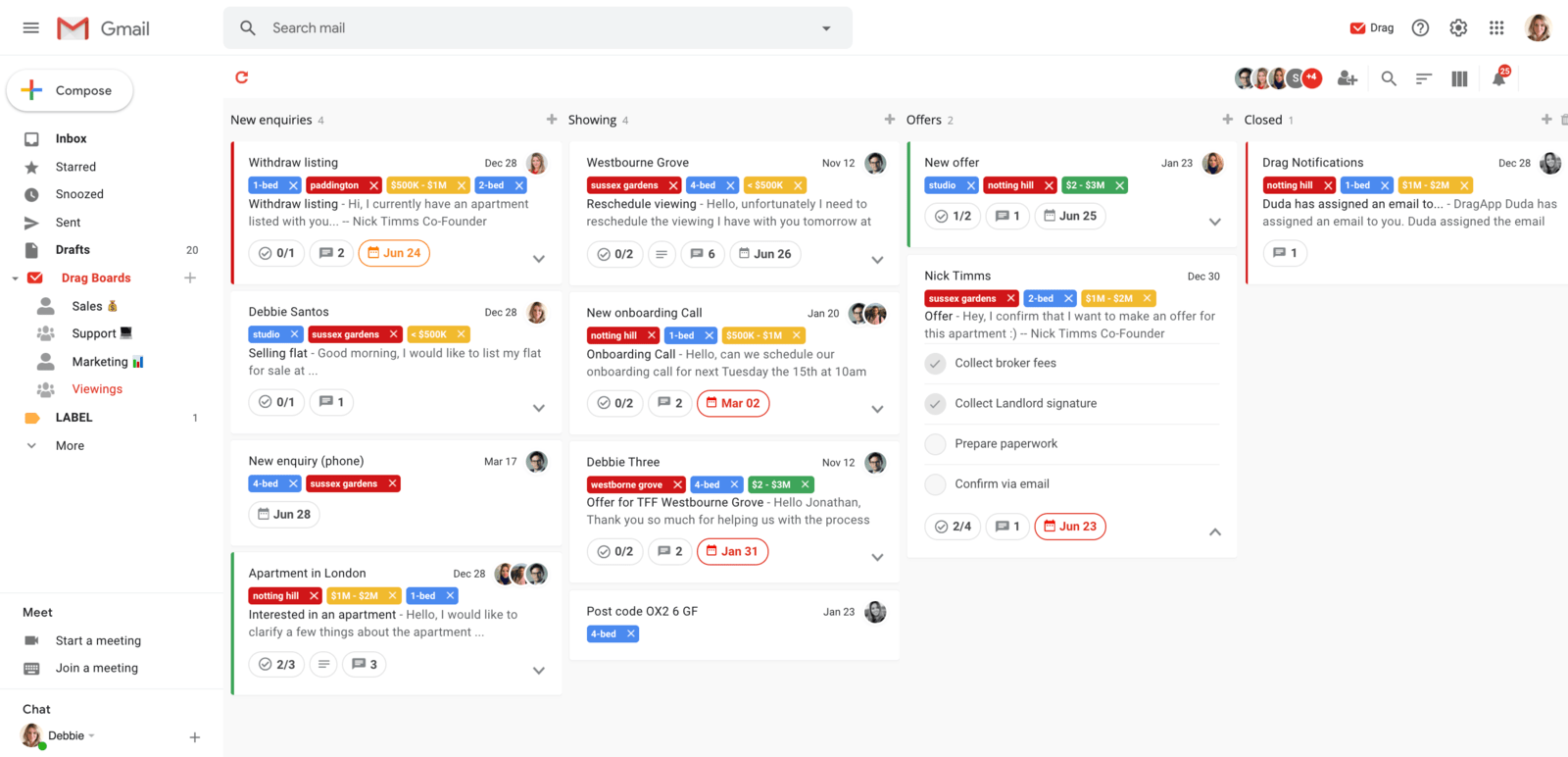 How to organize work email folders with Drag
How to organize work email folders with Drag
Drag App is a Gmail extension for shared inboxes. A shared is the perfect solution for your company. Mainly because it makes everything possible when it comes to track, organize, record, and truly manage your . An excellent option for small and medium businesses, Drag allows you to have a kanban board, just like Trello, in your own .
Inside each kanban board, you can create columns. These columns will become the stages of the process you are used to performing with tasks and . By default, the boards come with three columns named “To-do”, “Doing” and “Done”, which are the most straightforward stages for task or . You can rename them whenever you want, according to your needs.
Then inside of these columns, you can create cards containing tasks. Or you can turn your into tasks inside a shared . When you create a collaborative mailbox with your team, all the sent to your team email address will arrive on this board as cards. Easily drag and drop these cards between columns to keep track of your progress. This way, your teammates will know in which someone is working on.
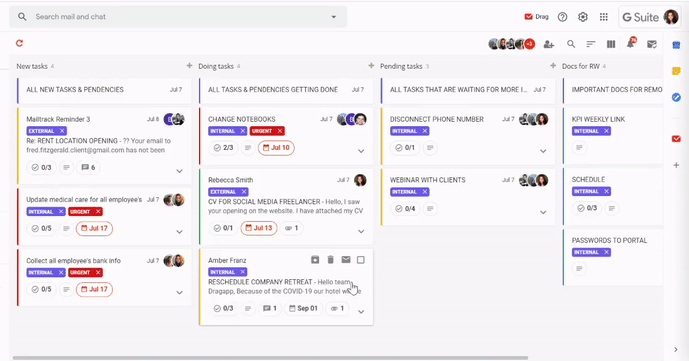
Everything works seamlessly together so you can have a clear understanding of the process. CRM, Helpdesk, shared , system, and : everything straight from your !
Conclusion
When dealing with your Gmail, you shouldn’t use only essential tools and features that already come with the app. Start by analyzing and understanding your email routine, how you deal with it, and the way you should organize it. This will make your experience even better.
Emails occupy a considerable part of our work routine, and sometimes of our productivity. That is why we need to find an efficient way to organize it to don’t be swallowed by the amount of information that you receive in your inbox.
We hope that you could learn more about how to integrate a functional email folder system into your inbox, so you can finally deal with the overflow of the email you have been receiving.
The best folder system in Gmail.
Drag turns Gmail into your Team’s Workspace – One single place to support customers, manage tasks and close deals, from the place teams love: Gmail. We are a Techstars-backed Company, trusted by 30,000 users around the World.







