
Investing in reliable project management software is the secret to easier task organization, reduced errors, and higher chances of meeting deadlines. It is a chance to get rid of the messy whiteboards and sticky notes. You no longer have to shout across the office, asking each team member how far they are with their tasks.
A survey by Wellingtone involving 111 organizations revealed that 25% of project teams lacked the right project collaborative tools. In contrast, 36% claimed that manual project status information collation took five hours per day. With such a long period, there are nearly no chances of meeting deadlines.
Project management software ensures better communication and collaboration among team members, improves resource management, eases data organization and centralization, and enables remote working.
What Should You Look For in a Mobile Project Management App?
Nearly every year, new project management software for Android and iOS are launched. While some are a great investment, many go into oblivion. Therefore, you must be careful when selecting the mobile project management software to meet your business needs. Some critical factors to consider include;
Desktop and Mobile Synchronization
The right application should keep both mobile and desktop devices synchronized. This ensures smooth communication between your office teammates and those that are on the go. Select an application that allows you to quickly transfer data from desktop to mobile and vice versa so that both devices have the same information.
Task Sharing, Delegation, and Tracking
The reputation of your business depends on your ability to meet project deadlines. According to a report by PMI, 61% of businesses using project management software met deadlines compared to the 41% without. The reason being, the application makes it easier to share and delegate tasks among team members. It is also easier to monitor how far they are and the time left. This way, you can quickly assign timelines that will ensure that deadlines are met.
Kanban Boards
Some individuals love to visualize their work on Kanban boards to stay motivated and focused. The Kanban board allows you to visualize your work and limit the work on progress, maximizing efficiency. Team members can focus more on the right amount of work and get it done on time.
Integration with Email and Calendar
The best mobile project management app is not complete without email integration with third-party applications, such as email and calendar. Choose an application that lets you transfer data from email with ease and helps you set timelines and reminders on the calendar.
What Are the 6 Best Mobile Task Management Software Apps?
Here is a compilation of the top project management apps available.
Drag

G2 rating: 4.4
Capterra rating: 4.4Pricing: $8 per user / monthTop on the list for anyone using Gmail has to be Drag, mostly thanks to the innovation of adding boards and other project management tools to your email client saving you from the hassle of copy + pasting information across tabs all the time. Another advantage is it’s friendly user interface, Drag just builds upon Gmail’s native interface.You’re probably wondering by now “how does it work?â€. Drag is a Chrome Store plugin that adds features on top of Gmail. You get shared inboxes and boards where emails can be added as tasks with just one click. From there you can assign them to teammates, add deadlines, notes, attach files and even share email drafts. For email-driven workflows it’s the perfect fit: tasks start as emails and move through the pipeline without having to be moved to another platform.Being able to drag emails into boards is not enough considering the huge amount of mail you get? You can also filter and automate your incoming mail to get it into the correct board, assigned to the correct collaborator with your desired settings.Don’t worry if you’re constantly needing to track task progress on the go. Drag has project management apps for both Android and IOS. You can check the status of boards and tasks, add notes and details for your team from your phone.Drag also has analytics tools to give a better understanding of your team’s workload. Check how many emails and cards were added to each board, see trends and check how numbers compare to previous periods. You can also visualize the activity and performance across boards; slice, dice and filter the data to collect insights and finally use leaderboards to compare individual performance.Turn your Gmail into your workplace and accommodate project management, customer support and closing deals into a single place. Drag does an amazing job at integrating multiple tools to streamline the entire project cycle.
Features
- Project management from inside Gmail;
- Customizable boards with checklists, notes, color coding, tags, sort and filter;
- Workflow automations from email inbox to task board;
- Project management app for Android and IOS;
- Analytics tools with leaderboards;
- Google calendar integration;
- Desktop and mobile Synchronization to accommodate different device users.
Microsoft Project
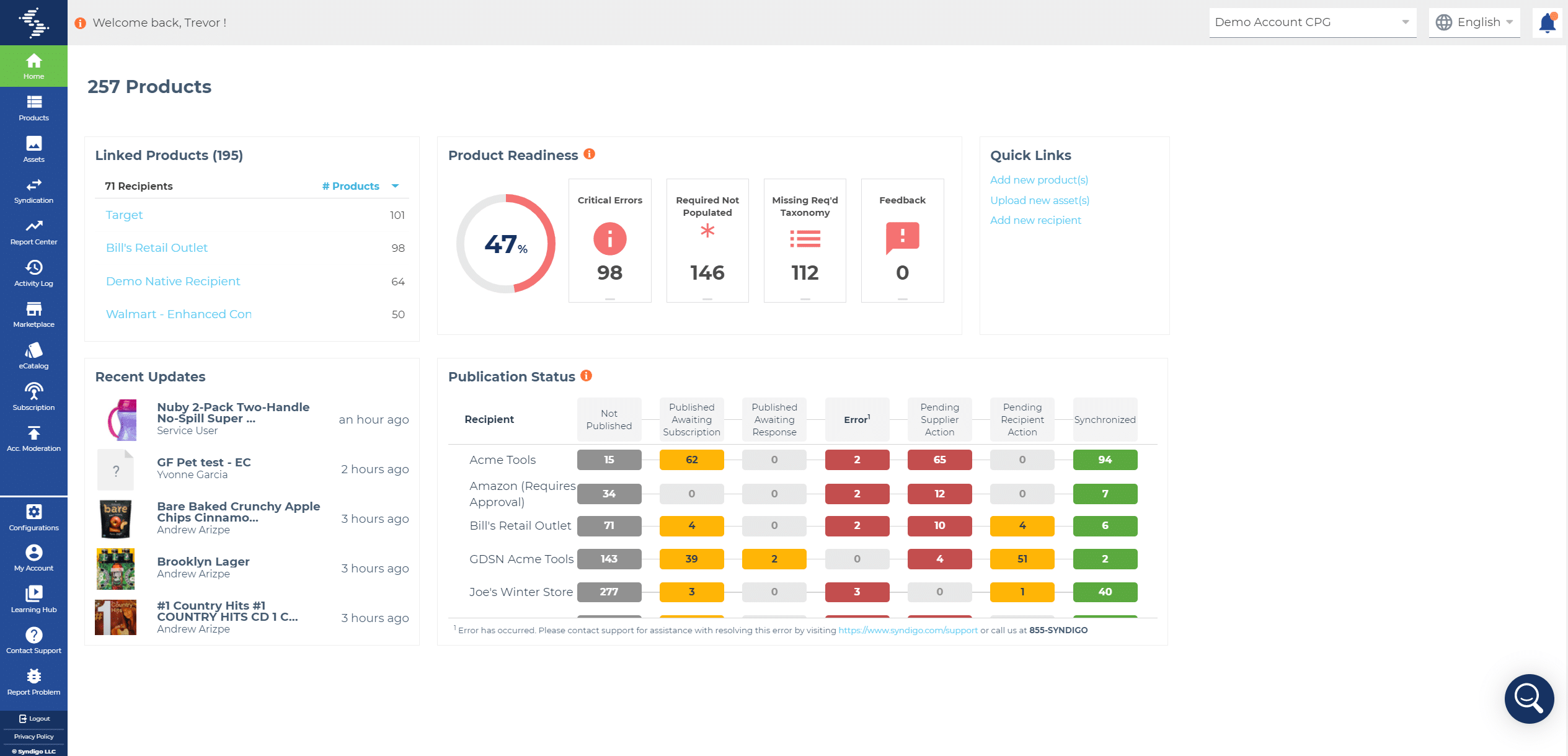
G2 rating: 4.0
Capterra rating: 4.4Pricing: $10 per user / monthMicrosoft project management software is among the most complex task management apps for iOS and Android available. The application is designed for enterprises that already use Microsoft Office and Sharepoint.This project management tool has scheduling features, which allow the manager to define deadlines and assign tasks. It also offers customizable templates and visual roadmaps, to make planning easier.You can count on Microsoft Project as a project budgeting resource. With this app, you can estimate the costs of your project and determine how best to allocate resources. You can analyze project proposals and compare them based on your business drivers.The tool has interactive dashboards and reporting features. Project managers can use the tool to prepare reports and make decisions on the project timeline and team members scheduling.The software can be deployed on-premise or on the cloud depending on specific needs and budgets.
Features
- Reporting and scheduling functionalities for easier project management;
- Centralized home screen for those juggling many projects at scale;
- Timesheet submission for tracking time spent on and off project.
Monday.com
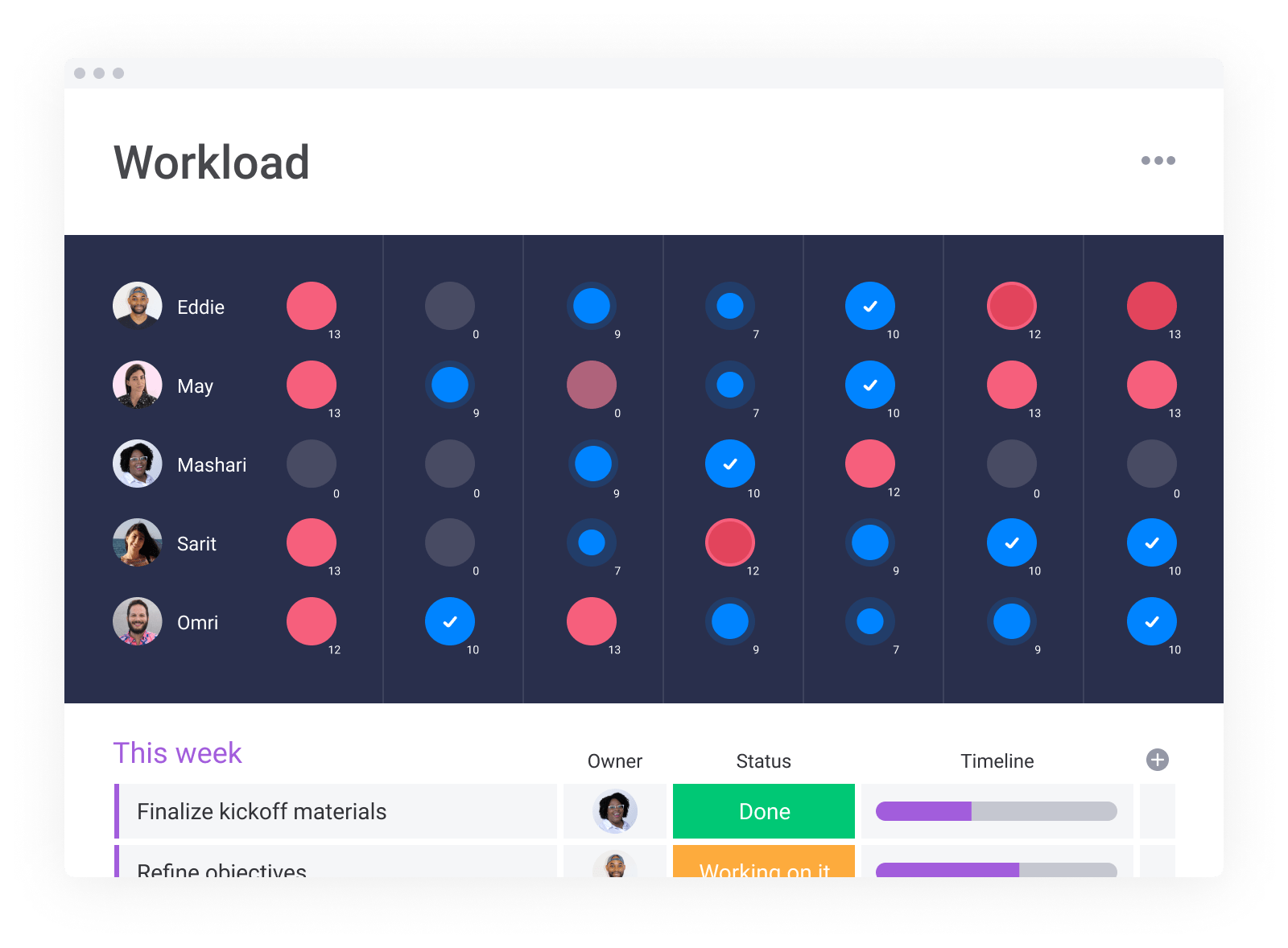
G2 rating: 4.7
Capterra rating: 4.6Pricing: From $10 per user / monthWhen it comes to task management, Monday.com has established itself as one of the most recognizable tools on the market. It is not strictly a project management app, but a collection of customized spreadsheets where every team member can log the task they are expected to complete and update status reports to indicate progress.With this, every project team member can see the active tasks and which ones are in progress. In return, it is easier to delegate tasks among the members or for one member to jump in if the assigned person is unavailable.Monday.com features a streamlined and easy-to-use interface. It is also flexible with board customization options to help task tracking.
Features
- Kanban, charts, and timeline for project development tracking
- Sprint planning and task assignment tools
- Reporting tools
Nifty
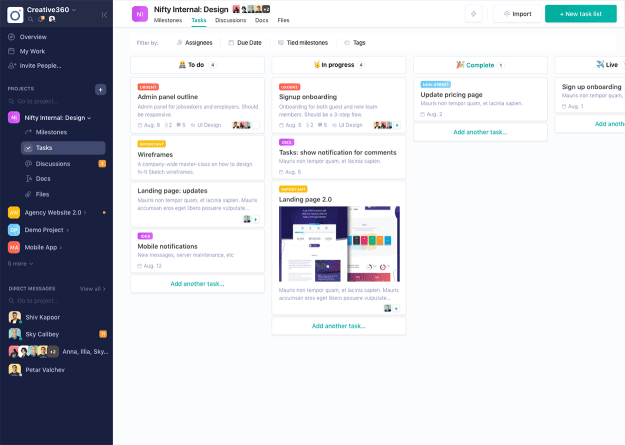
G2 rating: 4.7
Capterra rating: 4.7Pricing: $39 per monthNifty features chat, reporting, and scheduling features, that allow you to focus on managing work rather than juggling tools. It mainly focuses on helping management reduce project cycles and increase team productivity. The tool combines essential features of effective project management into one to give you a milestone-driven tool that keeps the project team members inspired and motivated to stay on schedule.The tool features both Kanban board and list view for fast project management. Moreover, it comes with an inbuilt calendar that you can be integrated with Google to set reminders and create milestones. Like the other tools, this project management software has a file and document sharing feature for easy collaboration and task sharing.Each project on this app has an individual discussion thread to encourage discussions among the team members. The software also has integration with Github, which is meant to promote cross-departmental collaboration.
Features
- Kanban and listing style project view for easy management
- Project overview with a birds-eye view of project progress
- Document creation within a project
- Features team chat widget for easy communication and collaboration
Hubstaff
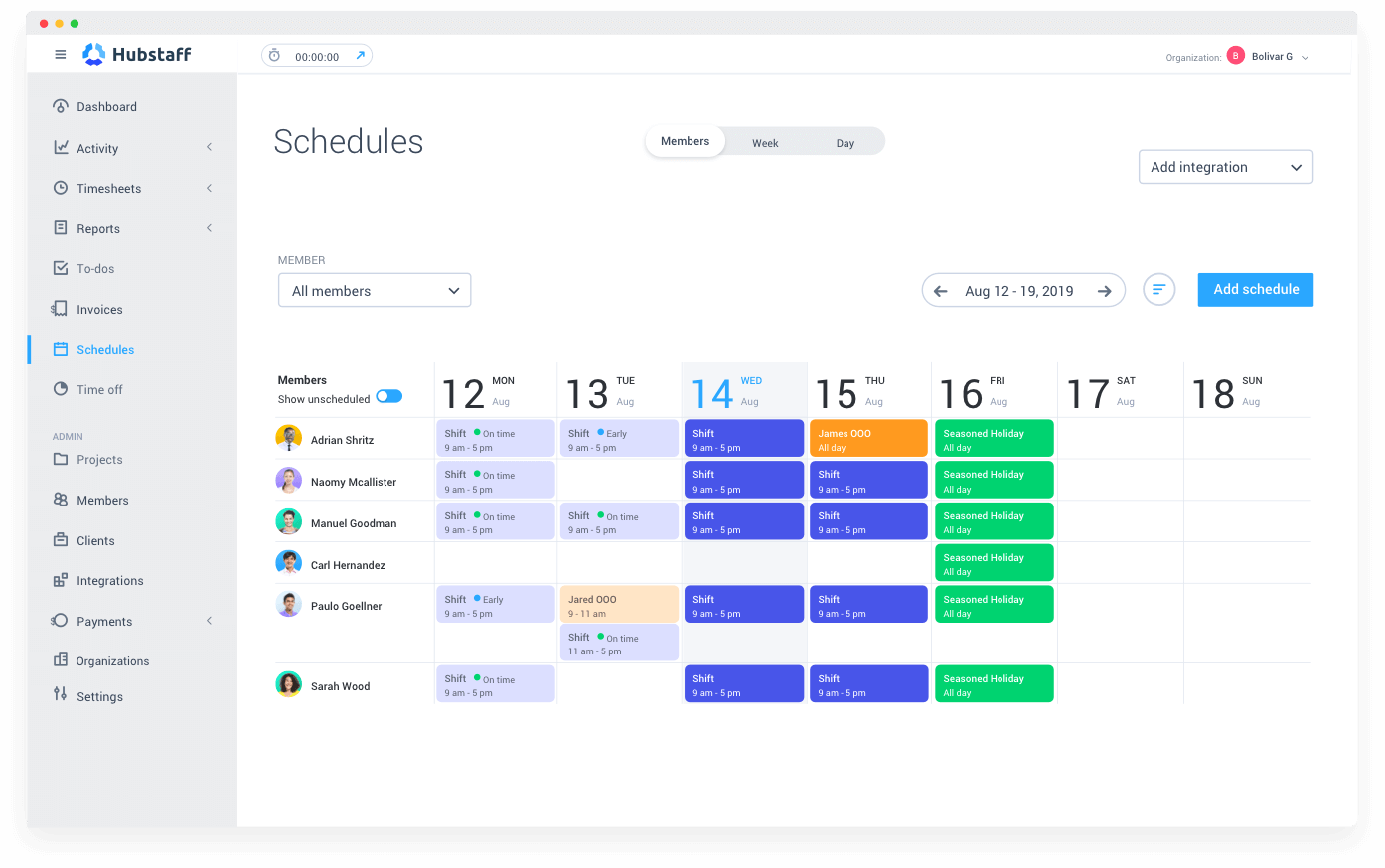
G2 rating: 4.3
Capterra rating: N/APricing: $10 per user / monthHubstaff allows teams to track time, which keeps them aware of how they spend every minute of their day. Consequently, improving focus and keeping everything on schedule.Hubstaff allows automations, eliminating repetitive and time-consuming tasks such as chasing down project reports. Management does not have to follow up on every team member to see how far they are with their task. Moreover, the app lets you stay within the budget.Hubstaff also has project financial tracking features to help track budget spending and compare return on investment of projects.
Features
- Online timesheets that help save time
- Budget tracking tools
Wrike
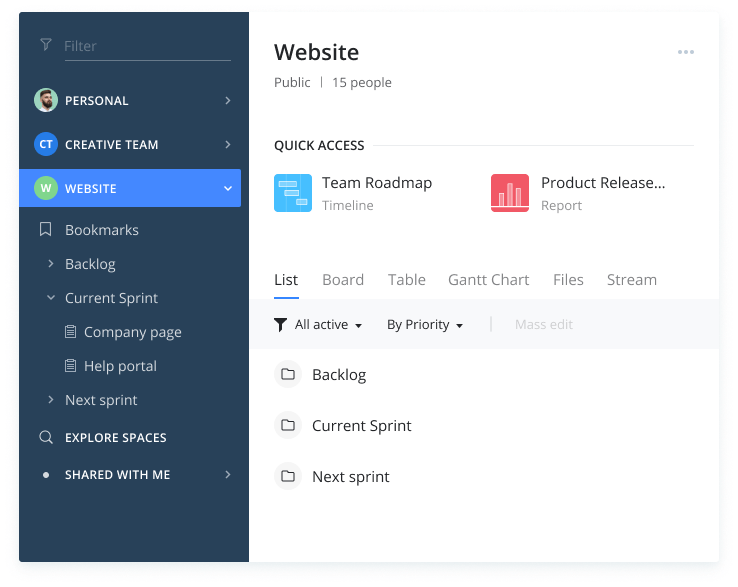
G2 rating: 4.2
Capterra rating: 4.2Pricing: $9.8 per user / monthWrike is a cloud-based project management tool that is best known for promoting collaboration. The tool is designed to simplify project planning and streamline workflow.Like the other tools, it provides real-time reports that help keep the workload on schedule. It can be integrated with Adobe, Github, and other applications for projects across these platforms.
Features
- Real time reporting
- Collaboration tools
- Integration with Adobe and Github
Choosing the best tool is not enough
You may have the best project management software for iOS and Android, but if you don’t follow these best practices, the chances of your project not meeting the deadline will increase considerably;
- Create clear goals and objectives
- Visualize the deadline for your project
- Identify which tasks to prioritize
- Clarify your expectations to the team
- Assign tasks
- Keep the team members organized
- Track every employee project
- Increase the timeline where you feel the deadline is unachievable
Turn Your Gmail into a Project Management Application With Drag
Are you looking to streamline collaboration and improve communication among project team members? It could also be that you are looking for a beginner-friendly project management application; Drag has proven to be the best project management software for iOS and Android if you already use Google Workspace.Besides being easy to use, the application has an amazing user interface and provides a single working space to accommodate everyone. Sign up today, try it for free and give reviews.
All your projects in your pocket
Drag turns Gmail into your Team’s Workspace – One single place to support customers, manage tasks and close deals, from the place teams love: Gmail. We are a Techstars-backed Company, trusted by 30,000 users around the World.







