
In a multitasking life, it seems too much to ask of our brains to store every single piece of information, important dates and decisive deadlines. To let our minds be free to think, be creative and strategic, we should count on a functional and easy to access todo list online.
Think of all your professional meetings and daily tasks to follow, as well as your personal appointments and needs to be met. Although they should ideally be two worlds apart, both lives are getting more mixed than ever in this digital world.
So, to have your business and your life running smoothly, it’s only clever to learn how to separate them, identify what should be done in each on a daily, monthly and yearly basis, and make the best of them both.
10 of the best to-do list apps
The good news is that there are quite a number of tools and platforms that help you with this organization duty, including free to-do list apps. Let’s check 10 of them below!
1. Google Task Manager 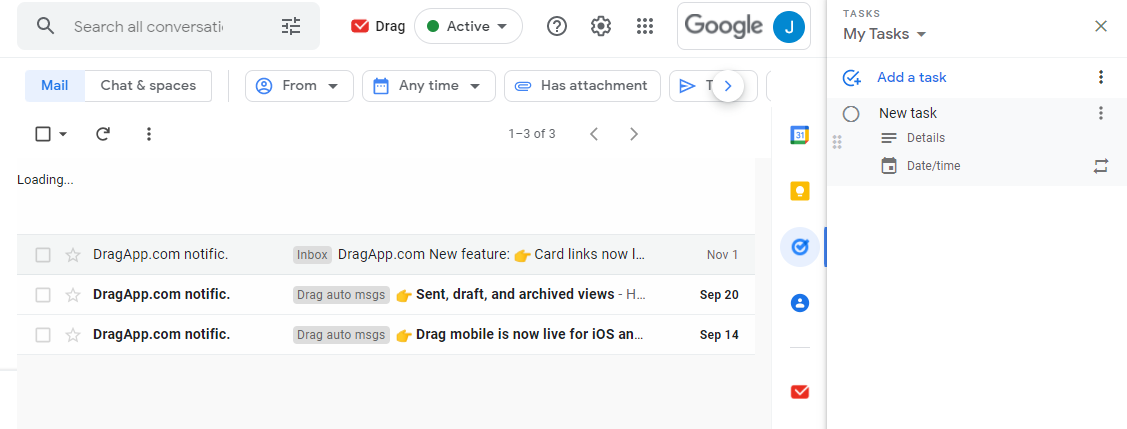
Google Tasks is one of the must-have (or at least must-try) to-do app that helps to keep tasks organized. One of its best features is to be integrated with Google Calendar, so it’s possible to add a task and a date to it. However, some tend to prefer Keep, which is the next todo list online tool on our list.
G2 review: N/A
Capterra review: N/A
2. Google Keep
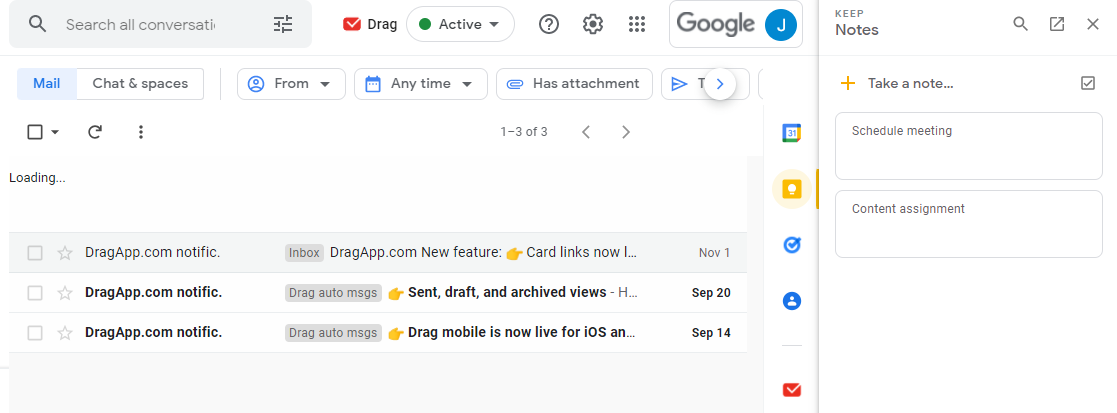
While Tasks is a great and intuitive tool for making lists, Google Keep offers more details and features that help users to create notes in general. On one hand, the first is more straightforward, on the other hand, the second is more open to the user’s creativity.
G2 review: N/A
Capterra review: 4.8
3. DragApp

DragApp is a smart solution for small and integrated teams that need to do better on their collaborative work. It’s a unique tool that turns a shared Gmail inbox into a workspace that can improve productivity. Drag allows the user to use emails as tasks on boards and share the boards with collaborators. It does wonders for small businesses, even though it is not ideal for enterprises.G2 review
: 4.4
Capterra review: 4.4
4. Trello
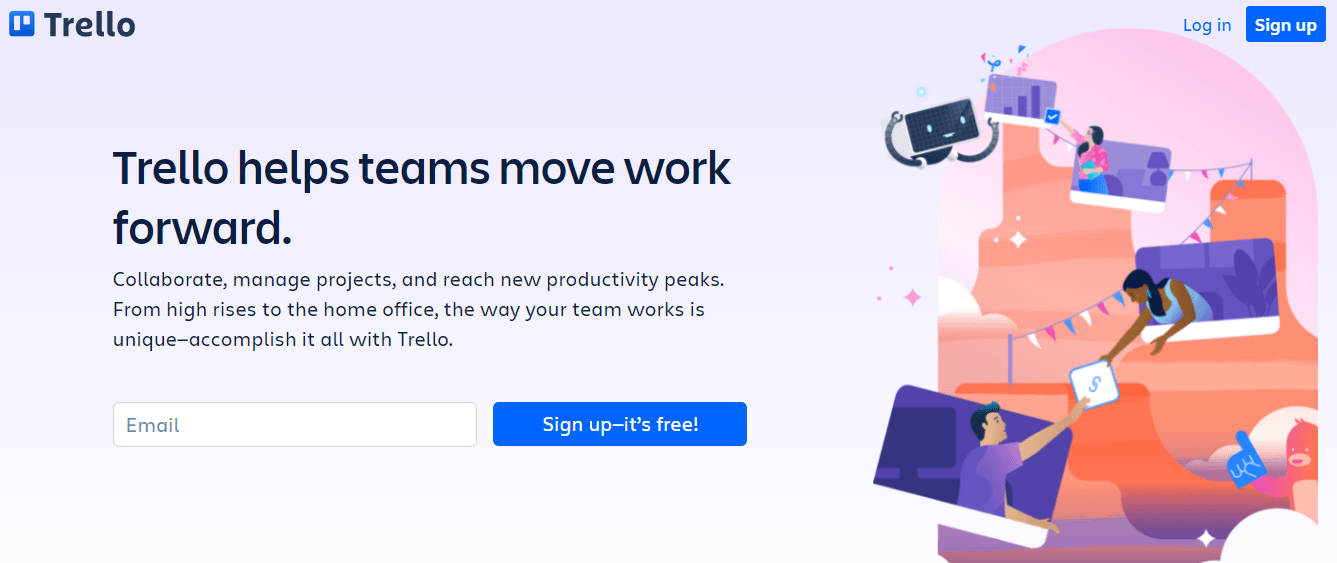
Trello is one of the best to-do list apps that help individuals and teams with project management. It’s possible to create boards and add members to them, which is excellent to keep track of collaborative tasks. One downside can be the limited features of the free version.G2 review
: 4.4
Capterra review: 4.5
5. Evernote
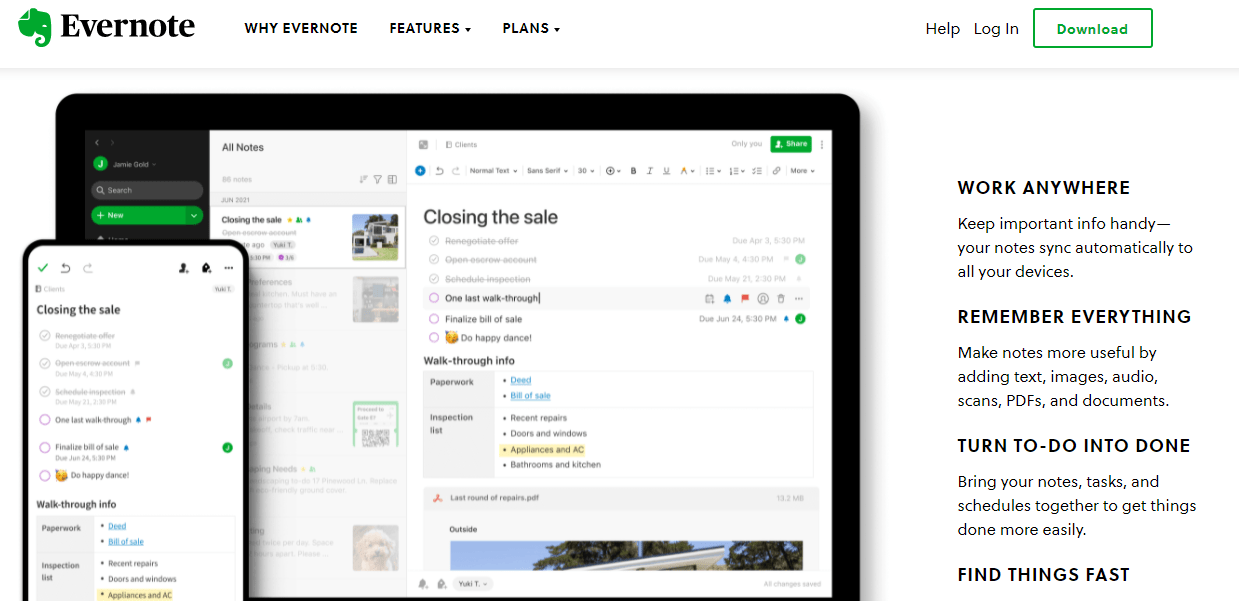
Anyone who likes taking notes quickly might be interested in using Evernote. It’s a direct, easy to use app that does its job, especially if you like to add elements to your notes, such as images and audio.G2 review
: 4.3
Capterra review: 4.4
6. Todoist
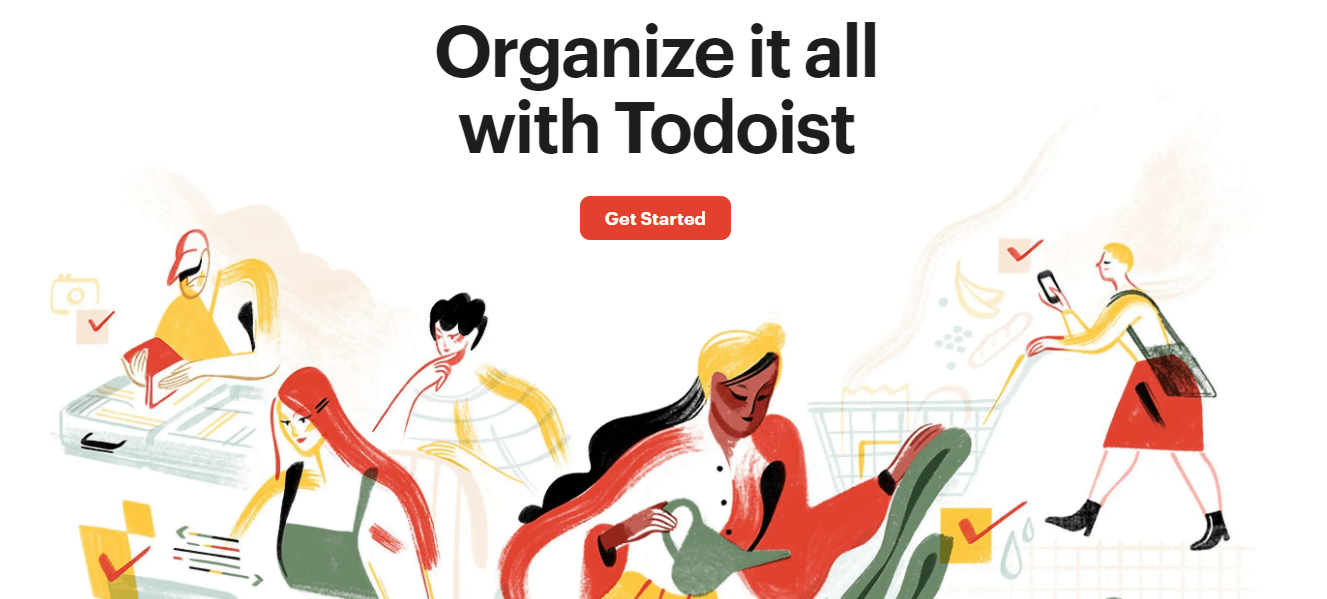
Todoist is more of a complete todo list online, with features such as reminders and tags that help run and separate personal and professional lives. The downside can be its price for the premium version, though there’s a student version.G2 review
: 4.4
Capterra review: N/A
7. Asana
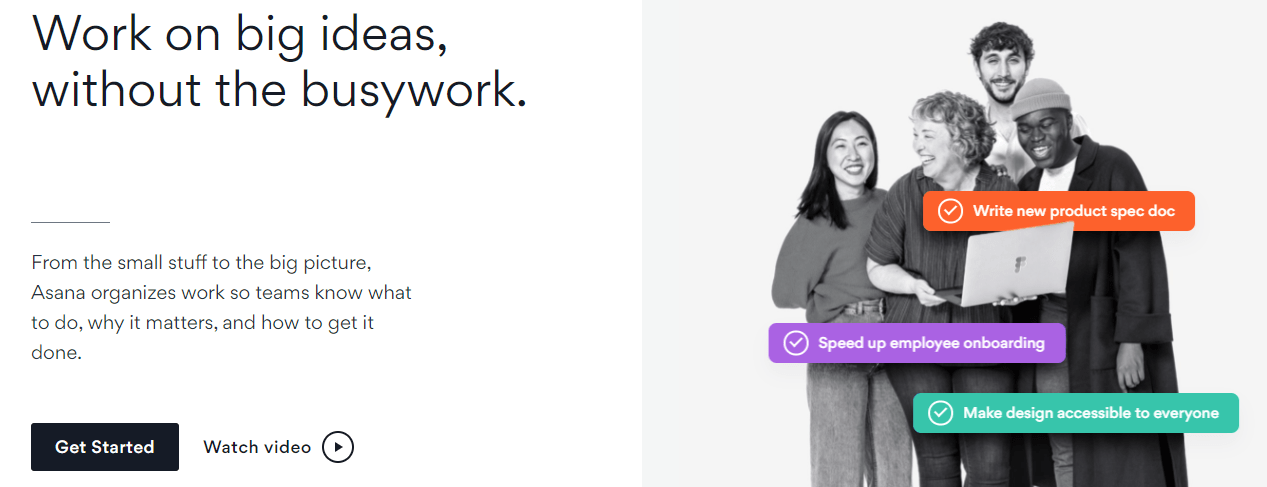
Asana is a well-known software for online task management, that helps improve workflows with a task assignment feature. It can be used by individuals or rather a small team, or be upgraded to a more advanced version.G2 review
: 4.3
Capterra review: 4.4
8. Any.do
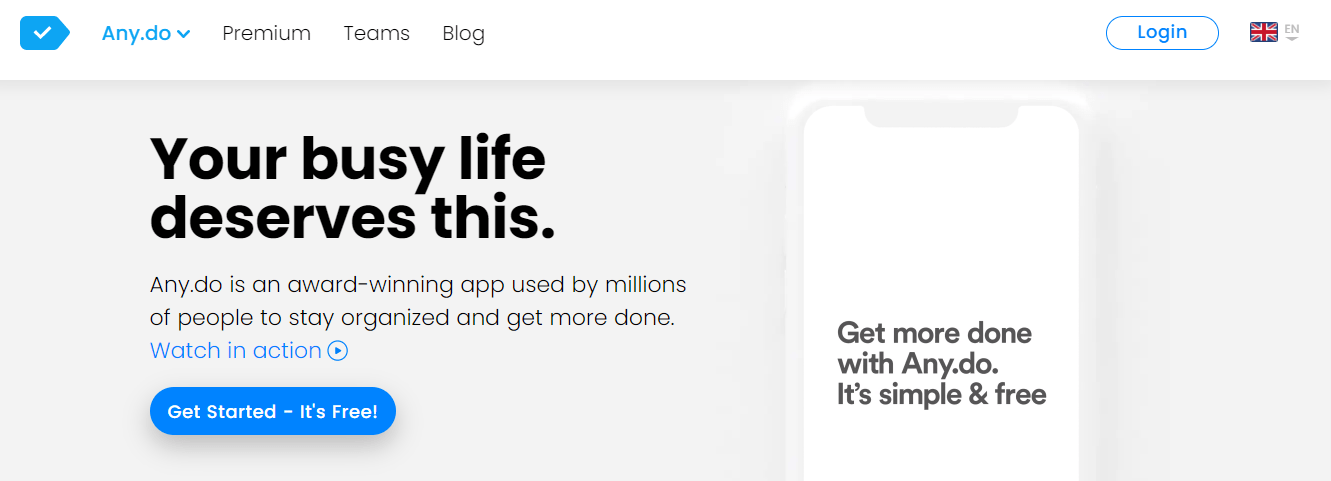
Any.do is a simple todo list online, like other apps. What sets it apart from the others is being a bit more similar to planners. However, the free version can be limited.G2 review
: 4.1
Capterra review: 4.4
9. TickTick
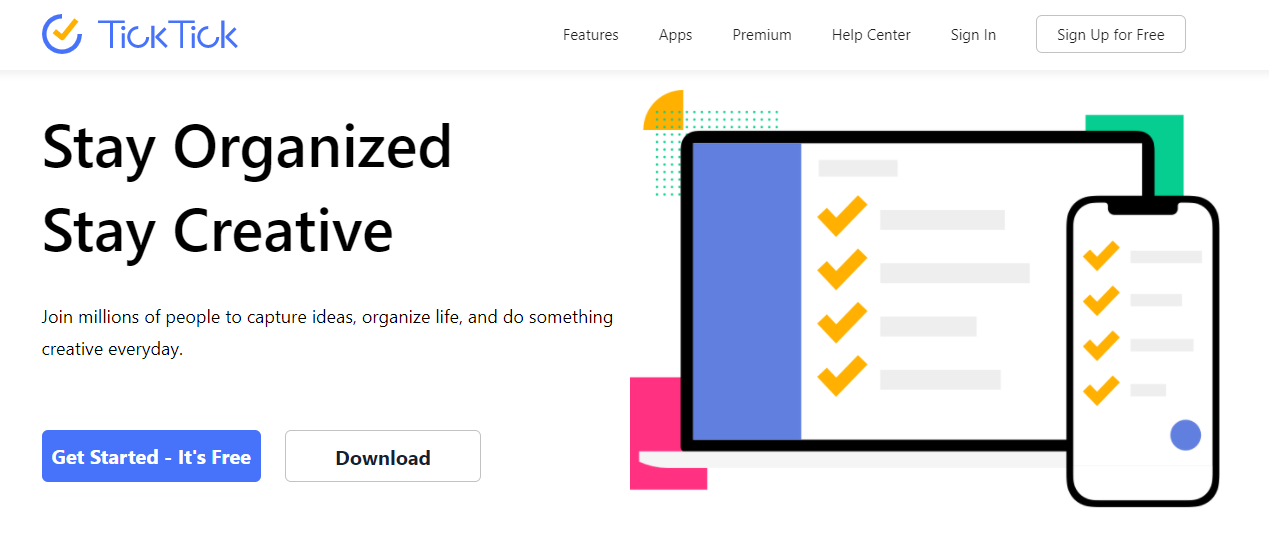
Not only TickTick is a to-do app, but also an application ideal for task management in general. It usually agrees with smaller teams, but its free version is limited.G2 review
: 4.6
Capterra review: 4.8
Why do you need a todo list online?
One of the main reasons for creating to-do lists, believe it or not, is motivation. Our brain requires constant releases of the “feel-good†neurotransmitter called dopamine, which can be delivered through microdoses of achievements daily.But does it have to be digital? Well, nobody will judge if you are still a paper fan who likes to grab a pen or pencil to write your daily tasks on a physical calendar.However, wouldn’t it be better and safer if you could access your todo list online? If you were to lose your calendar, you would spend a great deal of time searching for it and trying to make up for the engagements missed.On the other hand, with a to-do list app, if your phone had just died, you would still be able to catch up with your tasks on another device.
What to look for in a todo list online?
Even more important than the lost and found issue mentioned above, if we are talking from a business todo list online perspective, the team needs constant access to it. So, there’s no better way to do so than with apps and platforms designed for this purpose.One of the main wonders of paid or free to-do list apps is exactly the easy-to-access factor, which makes professionals integrated and up to date with what needs to be done.
How should you organize your to-do list?
No matter the todo list online you choose for the team, you must make it functional and clear to everyone who has access to it. That is why features such as tags creation and tasks assignment are essential.It’s good to keep in mind that the ideal list is a manageable list. The best to-do list apps can help you to be more organized and productive, but they do not work miracles. So stick to 3-5 items on your daily lists, and you should be able to meet them.
Now have a go on a to-do app
Now that you have seen 10 examples of apps for creating a todo list online, have a go and try them out. If you don’t know where to start, you might like to check out Drag, which can certainly help out with organization, productivity and collaboration.
Share emails and tasks without switching tabs
Drag turns Gmail into your Team’s Workspace – One single place to support customers, manage tasks and close deals, from the place teams love: Gmail. We are a Techstars-backed Company, trusted by 30,000 users around the World.







