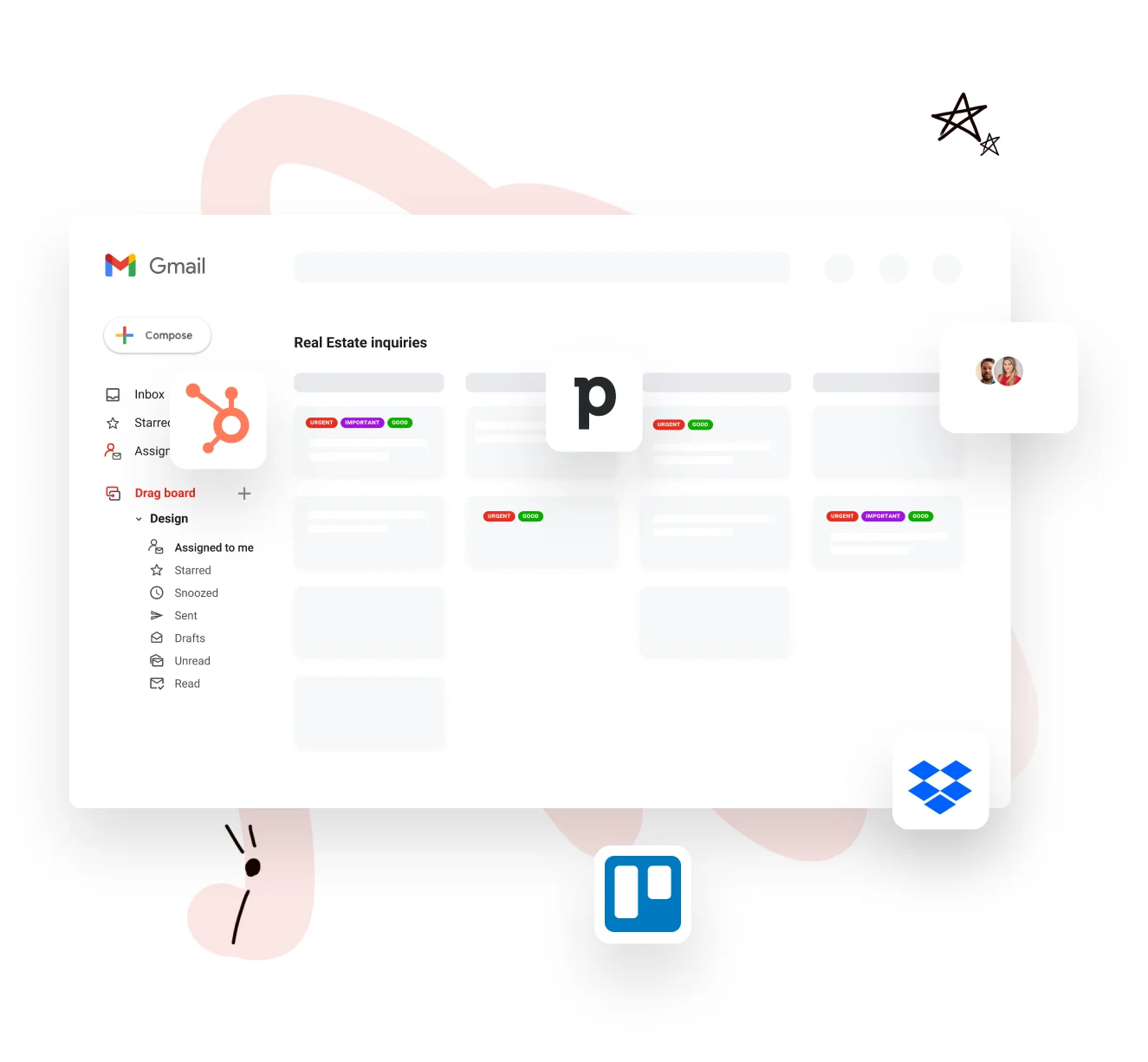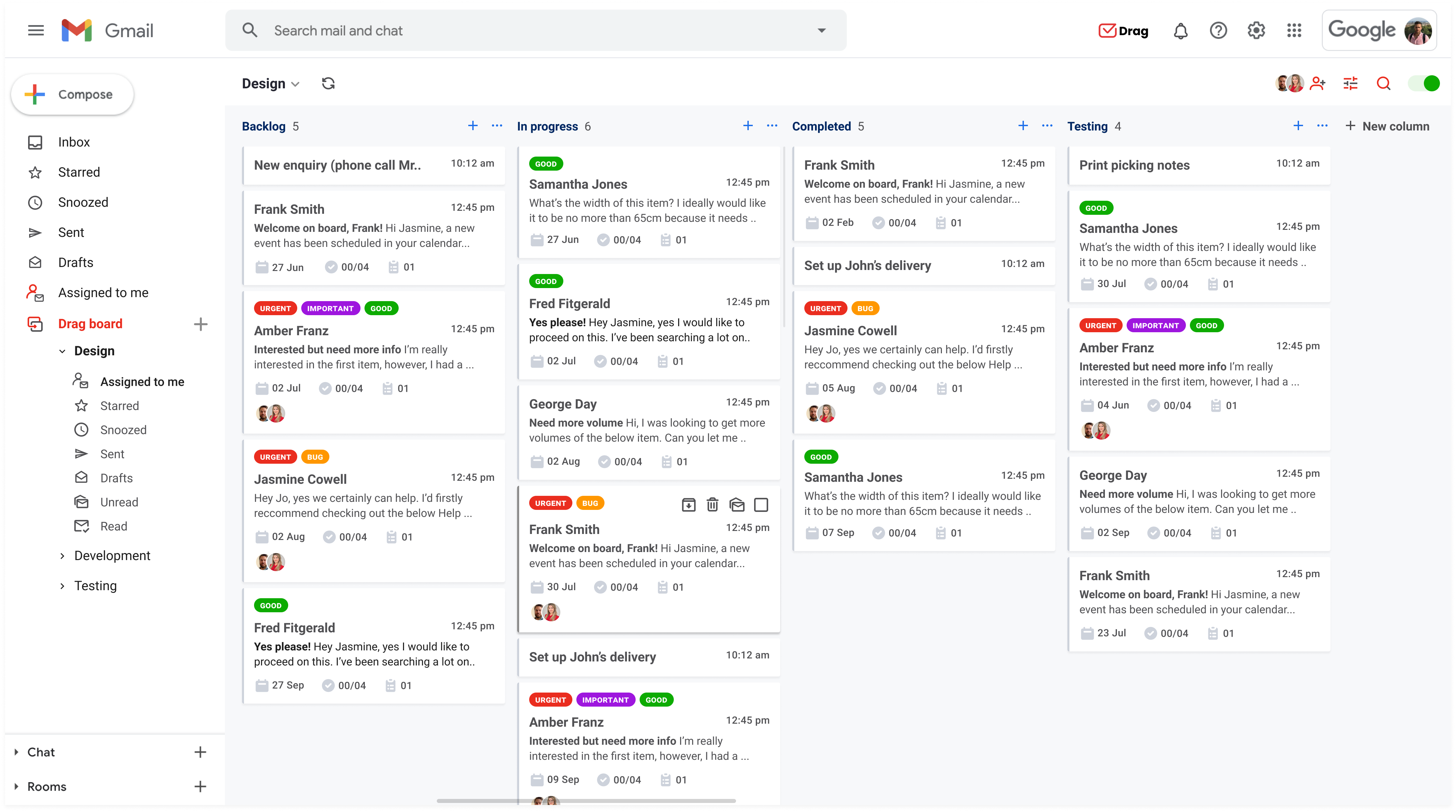Email has changed a lot in recent years. Not just the way it looks but also its effectiveness as a business tool has also changed drastically.
Email is now turning 49 years old and with almost half a century of evolution, it has progressively moved away from what it was originally designed and built for. Back in the day, it was just a tool to communicate, period.
Right now, email has expanded into an intuitive and more collaborative tool. However, the widespread use of email over recent years has generated new ways for the modern email user and these ways have their own, new set of challenges.
Gmail vs. To-Do list.
Emails have traditionally been a 1:1 method of communication, however, as time and complexity have changed, so has the content of emails. What it means is that you’re likely receiving a number of requests for action items to complete via email. Streams and streams of tasks are forming in your inbox and Gmail is turning into a to-do list.
It’s easy to fall into the habit of visiting your inbox and trying to ‘get through’ your inbox and so you’re treating Gmail as that to-do list.
There’s an obvious relationship between Gmail (or Google Workspace) and tasks to get done, but if you’re not managing your time correctly, it can contribute to a significant loss in overall productivity.
Why you should turn Gmail into a To-Do list.
Turning Gmail into a to-do list is something that companies have tried unsuccessfully in the past. Revisiting our original points, it’s because Gmail was built as a 1:1 method of communication, not as a task list in Gmail.
Traditionally, teams use third-party tools to manage their task lists and Gmail to manage their emails, but this overlap causes confusion.
There’s a huge potential for solutions and a lot of time-saving. Here are a few benefits if you choose to transition Gmail into a to-do list for you and your team to manage tasks.
⚠️ Benefits of turning Gmail into a To-do list.
1. Stop sending emails to yourself
A lot of people often email themselves when they need a reminder. It usually happens when people handle big inboxes at work, so when they’re home, they email themselves reminders so they can see them first thing in the morning.
It’s a highly common practice in today’s business world. Like a virtual Post-it to help you out. Every time we do this, we’re using our inbox as a to-do list.
This is something that happens more often than expected. People do suboptimal actions like forwarding emails to external apps or for themselves as an attempt to keep track of things. Sadly, no matter how accustomed we are to doing it, we should avoid it at all costs -it is a highly impractical thing to do and it ends up consuming a substantial amount of time.
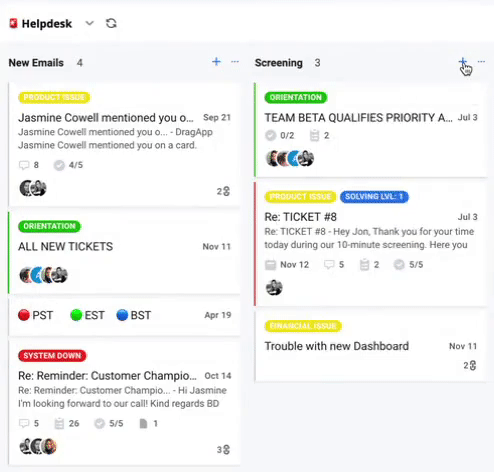
The worst part is that when companies attempt to find a solution to replace this practice, they end up using additional tools to fix something that is right in front of them. This is one of the many issues you can overcome only by giving your inbox the right twist.
Why don’t you add your tasks directly to your inbox?
2. No more switching between your inbox and multiple apps
Nobody’s arguing the fact that a large number of business apps and business software work great for a certain profile of companies. I mean, just look at the market, you’ll find a gazillion options out there and they usually deliver.
This is no surprise, as they were built to complete a particular task or to provide certain results. The problem is that they were built to address only one task. This means that it will be good but only in your workstation and luckily sometimes for the rest of the team.
But what happens when you need to apply that certain tool outside your organization? You guessed it! You’ll be stuck in that spiral of switching between to-do apps, Gmail inbox, and any other business tool you use.
You can’t imagine how many individuals, and most importantly, companies have gone through the years believing that this is the right way of doing things. Fortunately, here at Drag, we know that this isn’t true. Things can be different regarding your email issues. This process can be simpler.
Turn Gmail in a to-do list.
- 2.5x faster email responses.
- 20 hours less spent per month, per team member.
- 40% more deadlines achieved and happier teams.
How to turn Gmail into a To-Do list (in one click)
As we’ve discussed earlier in this article, we all know that a large proportion of tasks are added to your Gmail inbox either by yourself or someone else sending in emails as to-do’s.
Drag is a Gmail to-do list that turns traditional Gmail into a task list. Visually, it looks like a Trello-style board (but without needing to leave your inbox). This approach is known as Kanban and it offers an entirely different layout for your inbox.
Kanban changes the way you visualize your inbox because it turns the emails you send and receive into cards. You can install Drag in one click.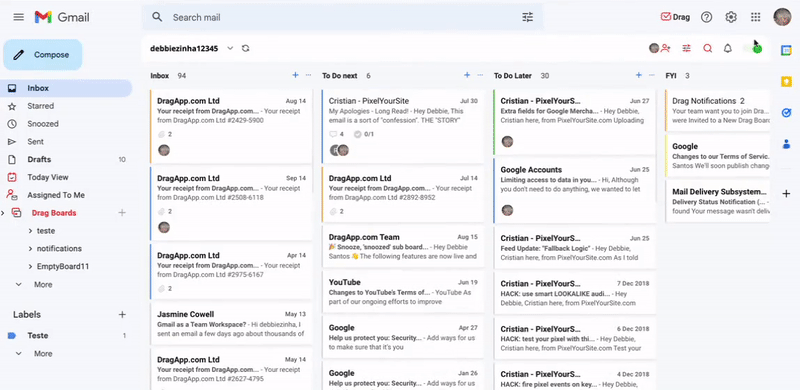
Drag’s purpose is to centralize your work in one single place, so you won’t need to switch between different tools, tabs, or apps.
Context switching not only makes your work take longer, but it also forces team members to learn new tools and therefore introduces the opportunity for miscommunication – not to mention training and knowledge transfer time.
Manage more than just To-Dos from Gmail
When it comes to managing tasks, Drag also works perfectly for other workflows such as a sales pipeline or Help Desk. Instead of tasks, cards can represent leads, customers’ inquiries, or anything else. Examples of what you can manage from kanban boards are:
- Keeping track of customer conversations
- Managing pipeline in a CRM
Conclusion
Your Gmail inbox contains everything you need to manage your business to-do list. Using Drag quickly brings Gmail and task management into one single place and unifies the overall experience, saving time and productivity for your team.
Turn Gmail in a to-do list.
- 2.5x faster email responses.
- 20 hours less spent per month, per team member.
- 40% more deadlines achieved and happier teams.