
Google has taken the world by storm in recent years. They have released many innovative and useful products for people in all walks of life, including Google Workspace.
As a business owner, you know that email marketing is one of the most powerful and cost-effective ways to engage with your customers. With Google Workspace, you can now create or manage promotional email campaigns more efficiently than ever before.
This article discusses how to use this tool for successful promotion and why it’s so beneficial for your company.
What is Google Workspace?
Google Workspace is a suite of tools that allows you to create and manage promotional email campaigns. It includes various features that make this process simpler and more efficient than ever before. With Google Workspace, you can:
- Create professional email newsletters quickly and easily;
- Upload large files without worrying about exceeding your storage limit;
- Track the success of your campaigns with real-time reporting;
- Send emails directly from your Gmail account.
By using Google Workspace, you’ll be able to streamline your email marketing efforts and achieve better results in less time.
Why use Google Workspace?
There are several reasons why this tool is so beneficial for business owners. Firstly, it’s straightforward to use. You don’t need any special skills or training to create professional email newsletters with Google Workspace.
Second, it’s affordable. There are no additional fees for using this tool, and you can send as many emails as you want without worrying about exceeding your limit.
Third, it’s reliable. With Google Workspace, you can be confident that your campaigns will reach your target audience accurately and on time. Finally, it’s flexible.
You can use Google Workspace to create both text-based and HTML-based email newsletters, so you can tailor your messages to match your customers’ needs.
Tips for running promotional email campaigns more efficiently with Google Workspace
Now that we’ve covered what Google Workspace is and why it’s such a valuable tool for businesses let’s take a look at how you can use this platform to create successful marketing campaigns. Here are a few tips:
- Keep your messages short and sweet. People are busy, and they don’t have time to read long emails. Get straight to the point and highlight the key benefits.
- Use images and videos to capture attention. People are more likely to engage with emails that include multimedia content. Images and videos can help you grab attention quickly and keep readers engaged.
- Personalize your messages whenever possible. People appreciate when businesses take the time to personalize their communications. By including a customer’s name or using other personalized information, you can create a more engaging experience for them.
- Test different campaign strategies to find what works best for you. Not all promotional email campaigns will be successful, so it’s important to test out different approaches until you find one that works well for your business. With Google Workspace, you can easily test out different strategies and see how they impact your customer base.
- One of the best ways to improve your promotional email campaigns is by using demographic segmentation. This involves dividing your customer base into different groups based on factors such as age, gender, location, or interests. By doing this, you can create more targeted messages that are more likely to appeal to individual segments of your audience.
- Don’t be afraid to ask for feedback from customers. When you’re running a promotional email campaign, it’s important to measure the success of that effort over time.
- One way to do this is by asking your audience for their opinion on what types of content they’d like to see in future emails. This can give you valuable insights into what works best so you can create more effective marketing campaigns in the future.
- Asking for customer feedback can help improve any promotional email campaign run through Google Workspace, allowing businesses to provide even better service going forward!
Google Workspace is an essential tool for business owners who want to promote their products or services efficiently and effectively using promotional email campaigns.
A/B Testing and how it can help improve your promotional campaigns
A/B testing is a valuable tool for any business owner who wants to improve their promotional email campaigns.
This process involves comparing the results of two different versions of a campaign – usually A and B – to see which one performs better. By using A/B testing, you can fine-tune your marketing efforts and achieve even better results.
There are several ways that you can use A/B testing with Google Workspace. For example, you could test two different subject lines or two different calls to action.
You could also test out two different types of content or two different delivery methods. The possibilities are endless!
How to create a new email template in Google Apps?
If you want to create a new email template in Google Apps, here’s how:
First and foremost you have to enable templates. For this, you have to follow the following steps
1- Open your Gmail.
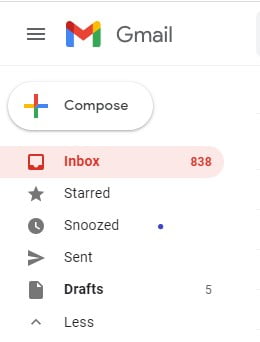
2- Now at the top right, click Settings.
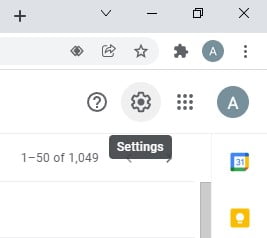
3- After that click see all settings.
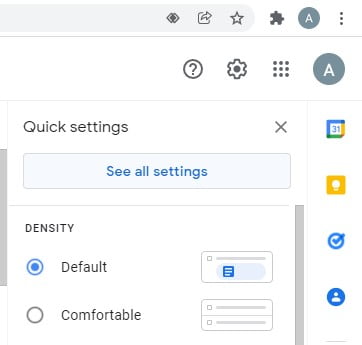
4- At the top, click Advanced.
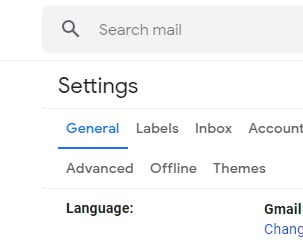
5- Select enable in the Templates section.
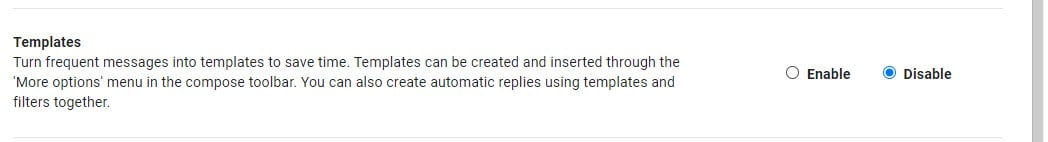
6- Click Save Changes at the bottom
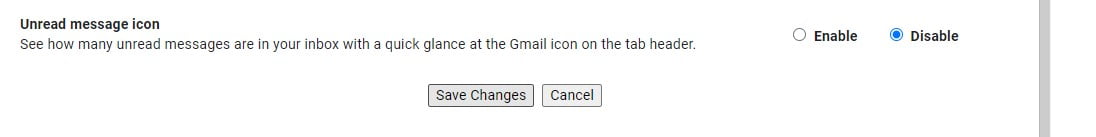
After this you can create templates by following these steps:
1- Open Gmail again and click Compose.
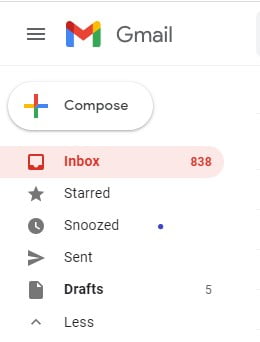
2- Enter your template text in the Compose window.

3- Click More and then Templates.

Now you can choose an option:
Click Save draft as a template and then Save as new template if you want to create a new template.
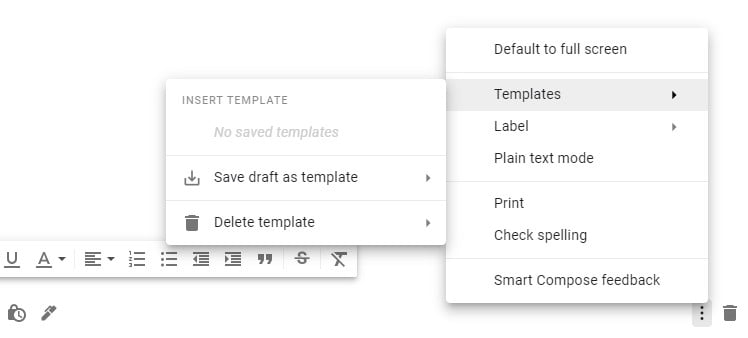 Click Save draft as template and under Overwrite Template, choose a template and click Save to overwrite it if you want to change a previously saved template,
Click Save draft as template and under Overwrite Template, choose a template and click Save to overwrite it if you want to change a previously saved template,
After that, you can send your email with your selected template.
Conclusion
If you’re looking for an easy and affordable way to create promotional email campaigns, Google Workspace is the tool for you. Try it today and see the difference it can make for your business.
When it comes to promotional email campaigns, Google Workspace is one of the most powerful tools available. With this tool, you can create and manage multiple marketing initiatives simultaneously, optimize your results over time using A/B testing and laddering, and track campaign performance with real-time reports.
Best of all? It’s free! So what are you waiting for? Get started today and see how much more effective your promotion efforts can be with Google Workspace by your side.
Tired of switching tabs and tools? You should be
Do you ever feel wasting your time copying and pasting stuff from one app to the next? Email to task manager to helpdesk to notes and on and on… We at Drag are so worried about the context switching overload most professionals are suffering that we built a quiz to help you find out how much time gets wasted switching between business tools.







