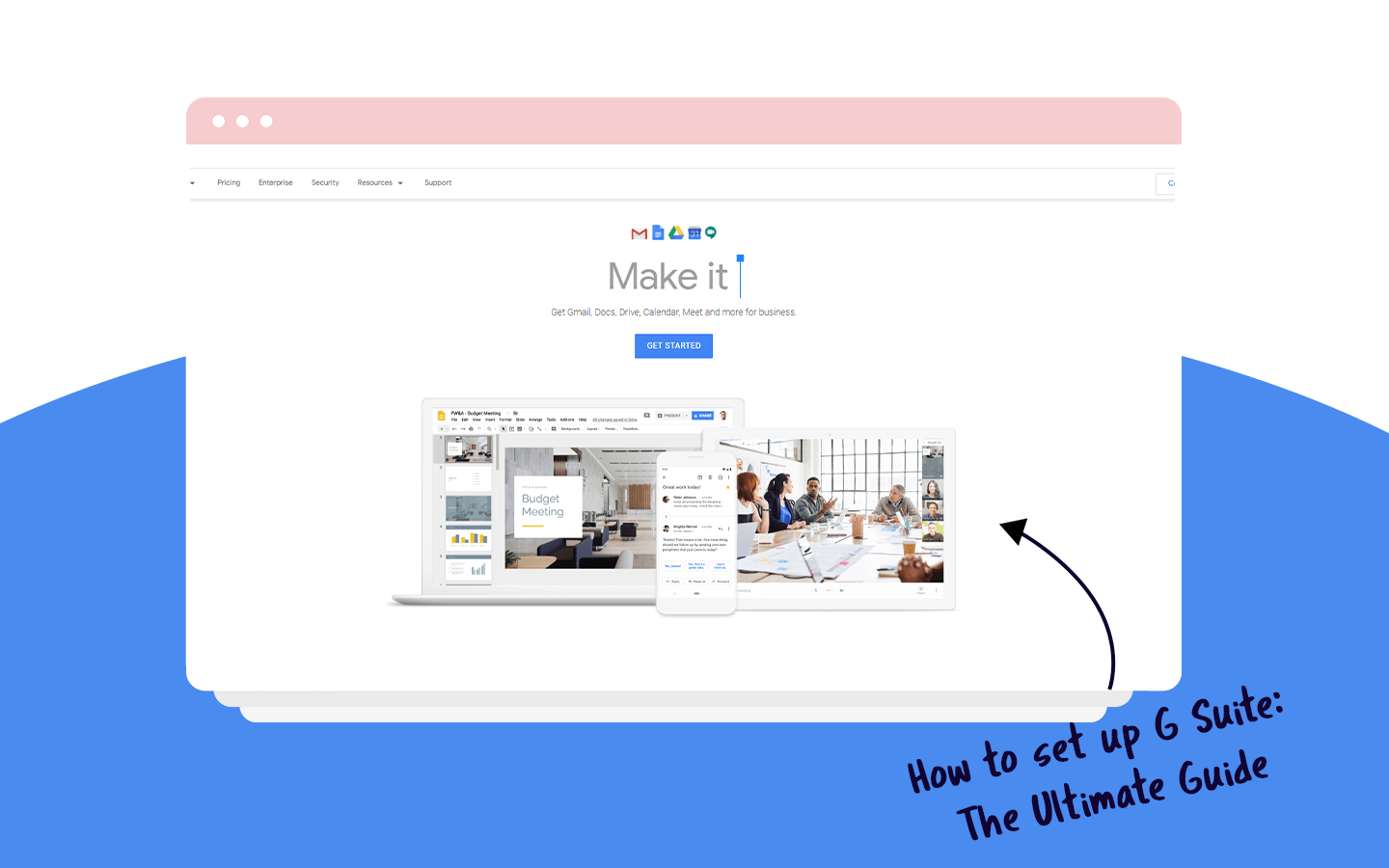
With a great number of products and tools available that can make life easier at work, Google Workspace is definitely on top of the list for many companies around the world. Formerly known as having a G Suite account, this is a combination of solutions not only for having a corporate email address but also essential features for a business.
If you already had a chance to create a G Suite account, you have probably begun to understand that Google offers integrated apps such as calendar, spreadsheet, word processor, video conferencing and so many others.
Throughout this article, we hope to show you some of the main features and benefits of Google Workspace. So carry on reading!
What is a G Suite account?
No matter how big or small your business is, your brand must look professional. Rather than creating a free email account using the Gmail domain, you should personalize it with your company’s.
So, in a few words, a G Suite account is a professional email that comes with a number of apps and tools to help increase productivity, collaboration and organization.
How does a G Suite account work?
For you to have access to a G Suite account and Google’s apps, you must choose the Google Workspace plan that suits your business, from the most basic to the most complete for enterprises.
The number of users is something to be aware of, as the cost varies depending on how many G Suite accounts are created.
To delete or create a new Google Suite account, you can easily go to the Admin Console, a home page with all the settings and adjustments needed for each of your G Suite emails and their access to features.
What are the main features of Google Workspace?
Virtual workspaces have become more than essential for businesses, especially with a worldwide tendency of hybrid work post-Covid. In the US only, 74% of workers say they would prefer going at least one day to the office, according to research commissioned by IWG plc.
This leads to companies having to meet certain needs for digital integration amongst team members and clients.
So, here are seven of the main features of Google Workplace that can help communication, collaboration and productivity:
- Gmail
- Calendar
- Meet
- Drive
- Docs
- Sheets
- Slides
1. Gmail
As you may have guessed, the main feature of Google Workspace is the professional Gmail account. You and your team members can have personalized email addresses that will improve communication and brand awareness.
2. Calendar
To meet deadlines and be up-to-date with engagements, appointments and meetings, we must all keep track of dates and times. So Calendar is an app filled with features for that.
3. Meet
Google Meet is the tool that proves that virtual and digital do not mean distant. Team members can engage with each other and with clients via this video conferencing software. The number of participants depends on your plan, starting from 100 on the Basic.
4. Drive
Clouds have taken a whole new meaning in the last decades as we all need storage. So, Google Drive is where you will find your productivity tools and apps safe and sound.
Speaking of it, security and privacy are matters taken seriously by Google, with constant improvements being made to keep data secure for each and every user, including organizations that count on Google Workspace.
5. Docs
Content is king, and it usually starts with writing. Google Docs is a word processor that can be easily accessed on your browser. Open a tab and let your ideas flow. Don’t even worry about saving it, as it will all be automatically stored in your Drive when you are online – and it also can be used while offline.
6. Sheets
It’s hard to name a business that manages to keep organization and clear information about data and results without spreadsheets. Sheets is Google Workspace’s tool where you can go crazy on formulas, online or offline.
7. Slides
When you need to describe a new project, pitch ideas, show reports in meetings and so on, you need software for presentations, which is exactly what Google Slides does. There are templates that can be easy to customize and features to make your slides look good.
Are there other features available with Google Workspace?
Yes, there are, not only within Google Workspace but also with its marketplace add-ons. Some of them are:
- Keep
- Sites
- Currents
Google Workspace Marketplace features
Some of the best Google Workspace Marketplace add-ons and extensions are:
- Drag – to keep your inbox tidy and your team members accountable;
- DocuSign – to digitally sign documents and contracts;
- Lucidchart – to engage your team in a collaborative diagramming tool;
- Mergo – to create lead generation campaigns.
Why is Google Workspace worth it?
There are a number of virtual workspaces available, in all colours, shapes, sizes and, of course, prices. But one of the main reasons why Google Workspace is worth it is due to its high service-level agreement (SLA).
We are talking about an umbrella of features and tools trusted by businesses all over the globe, with easy access and usability. In times when user experience, privacy and security are crucial, integration and collaboration for productivity are also essential.
Downsides of Google Workspace
There could be a few downsides to Google Workspace. Users can get more storage with Office 365 at a similar price, however, its interface and offline tools are more tailored to enterprise businesses.
Another limitation is the fact that the G Suite account is not fit for high volumes of email marketing, which can impact lead generation in some cases. Some users prefer to have another provider.
To sum up
Throughout the years, Google has proven to be one of the most recognized, valued and respected software companies in the world. As users, we have been able to access a combination of tools to increase communication, productivity and collaboration, which are key for a business to prosper. And there are ways to tailor them to suit your needs best.
One of them is to integrate it with our DragApp, which can help you manage your Gmail shared inbox. This is all to exceed accountability, organization, and create an even more functional workflow.
Power up your G Suite
Drag turns Gmail into your Team’s Workspace – One single place to support customers, manage tasks and close deals, from the place teams love: Gmail. We are a Techstars-backed Company, trusted by 30,000 users around the World.







