
The idea of creating a better, more efficient digital workspace exists across industries and company sizes. Businesses are always trying to find new ways to grow without interfering with their existing operations. In a greater scale, however, the challenges are amplified. Which is why setting up a shared inbox for large enterprises might be the ideal solution.
That is, while a small business might require a specific set of digital tools, a bigger company usually works across multiple departments and teams, which makes these tools even more essential to daily operations.
What is a shared inbox?
A shared inbox is a collective and collaborative email inbox that allows multiple users to access, manage and reply from it. Basically, it’s a way for multiple team members to stay up to date on current tasks, without having to log into the team’s account and out of their own.
Typically, managers implement these inboxes to make sure everyone gets the incoming messages in real time. That way, you can respond quickly and your collaborators will know which task you’re taking care of. Departments that get a lot of inquiries, such as sales and customer support, benefit from shared inboxes.
Here are the main advantages of a shared inbox system:
Accountability
With a shared inbox, you know who is working on which message, since they will have ownership of the task at hand. That avoids situations such as miscommunication and lack of response to the customer.
Collaboration
With a shared inbox for large enterprises or small businesses, team members can easily ask for help from their colleagues. The tasks are visible to anyone and people can tag other users and ask questions whenever needed.
Inbox organization
One of the main points of a shared inbox is keeping the inbox organized. If you have a generic support@ or sales@ email address, you will have to forward messages to yourself or to another team member. Then, you will have to reply to the customer and to the inbox itself.
That, in the long run, contributes to a cluttered inbox. And that’s counterproductive: cleaning up your Gmail leads to easier task completion.
Why use a shared inbox for large enterprises?
A large enterprise usually consists of a multi-department company that goes through the entire business process. These companies often deal with marketing, sales, product development, finance, HR, customer support and much more.
So it’s clear that they come with many specific issues. For instance, a small business might help clients from one platform, but a large enterprise has to be accessible from many places. A solo entrepreneur wears many hats, but a bigger company requires constant communication between departments.
So managers have to be ready to face these challenges and using a shared inbox for large enterprises will likely help. Here’s why:
Reducing email overwhelm
Any company manager will probably have a lot of emails to deal with. But bigger companies get an overwhelming amount of emails that require immediate attention. However, you might lose them in the mix of other, less relevant messages.
In this scenario, picking a shared inbox for large enterprises helps. With a shared digital space, you can easily sort through incoming messages with automations. Then, you can create assignment rules and delegate tasks to colleagues.
Cutting down on context-switching
On the flip side, you can share the load of dealing with urgent tasks without needing to forward messages to each other. The process of logging out of your own account, logging into the shared email and forwarding any relevant messages to your address is tiring. Even more so if you have to CC or BCC coworkers into these email threads. Then you have to come back to the account and email back to the original sender.
This is context-switching, a productivity killer. In short, every time you have to switch platforms or accounts, you lose some time to reorganizing your context. That way, you will take longer to finish each task.
Avoiding security concerns
Another reason a shared inbox for large enterprises might be a good idea is to cut down on unnecessary security threats. That is, if people have to share a password to log into a collective Gmail account, there are more points of entrance. If a person is attacked by phishing scams, for example, they will compromise the company data. More people, more risks.
Each collaborator can access the shared inbox from their account. So if anyone’s account is at risk, you can simply revoke their access and mitigate the risk.
Creating collaboration
Most enterprises require multiple departments to go through their processes. These teams need to be in communication, but this chat has to include anything the recipient might need. A shared inbox is the ideal solution because you can give another team access to specific part of your inbox, add them to tasks and upload any relevant files.
Another phenomenon that occurs in bigger companies is the fact that people work together across places and timezones. So keeping an organized inbox is key to a better digital workspace, no matter where everyone is logging in from.
The key features on a shared inbox for large enterprises
Due to their bigger nature, a shared inbox for large enterprises requires a few extra features. Which is why, at DragApp, we include many extra tools to enhance productivity. For example:
Automations
A flexible system that does the sorting work for you is key for less time wasted on email. At Drag, we’ve implemented automations. You set up the rules and the shared inbox tags and categorizes your incoming messages.
Integrations and API
Large organizations are likely to work on a number of different software across its different departments. This makes crucial for the software they adopt to be able to integrate with other software. This way, no data is loss or duplicated across different team’s workflows, saving a lot of time and money to the organization.
Large enterprises very often develop their own internal software that is tailored to their needs. Not only is important for shared inboxes to integrate with other software but also to offer custom integrations via API.
Roles & permissions
It is extremely important to be able to define what actions certain team members are or are not allowed to do in a shared inbox software when it comes to serving large enterprise. For security and efficiency reasons, role-based access control is very often a must-have capability.
Turn Gmail into your Team’s Workspace.
- 2.5x faster email responses.
- 20 hours less spent per month, per team member.
- 40% more deadlines achieved and happier teams.
Top 4 choices of shared inbox for large enterprises
Now that you’re familiar with the many advantages of a shared inbox system for large enterprises, the specific productivity and safety concerns and all the possible extra features, it’s time to pick one that works best for you.
There are many points to consider: cost, integration with tools you already use, extra resources, time to learn a new platform, customization, etc. It’s also imperative to check if the shared inbox system was developed to help a team like yours.
To make the choice easier, we’ve picked out some of our favorite tools for a shared inbox for large enterprises, in more detail:
#4 Hubspot
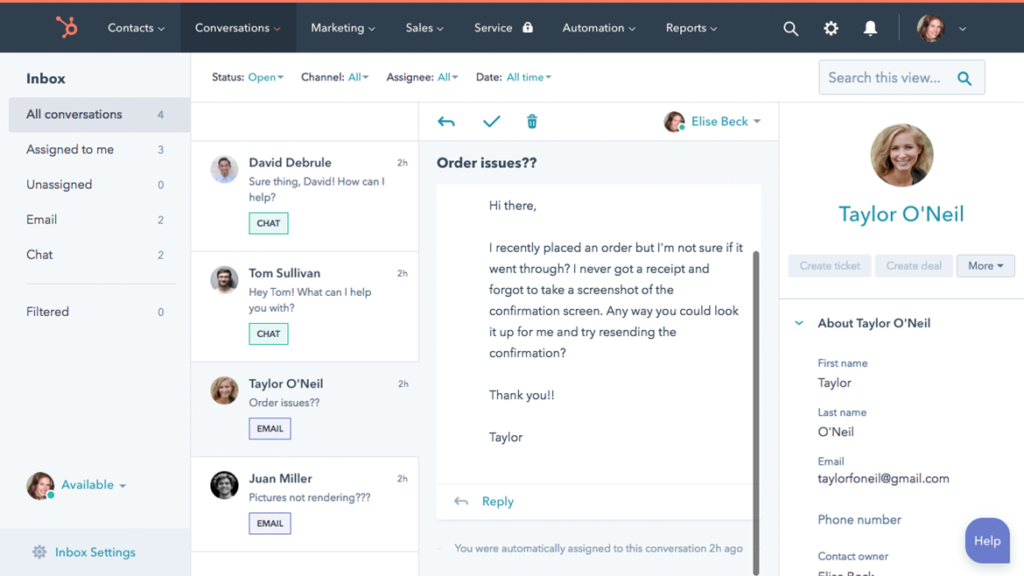
Hubspot has gained worldwide popularity as a CRM tool, especially among Marketing teams. Offering a wide array of tools, including a task manager app and a sales hub, one of its standout features is the shared inbox known as “Conversations.”
This shared inbox consolidates emails, chatbots, social media messages, and more, streamlining team communication and providing a centralized platform to address customer inquiries.
By eliminating the need to navigate multiple digital spaces, team members can focus on providing effective solutions to customers’ questions. It serves as a valuable asset for sales and marketing efforts, seamlessly integrating with ecommerce and social media promotions.
You can use Hubspot Conversations to create a shared inbox for large enterprises. That way, different departments, such as marketing and customer support, can have access to the knowledge base and offer quick, efficient answers to inquiries.
Special resources:
- It integrates with Slack, another popular communication tool, and users can reply directly from it.
- Great customer support and training materials.
Pricing: depends on which suite you need. The Service Hub, for customer support, starts at $1,200/month for up to 10 users. The Marketing Suite is priced at $3,600/month for up to 10000 contacts. If you need help picking out a plan, you can contact their team.
Capterra review: 4.4 stars
#3 Zoho Teaminbox
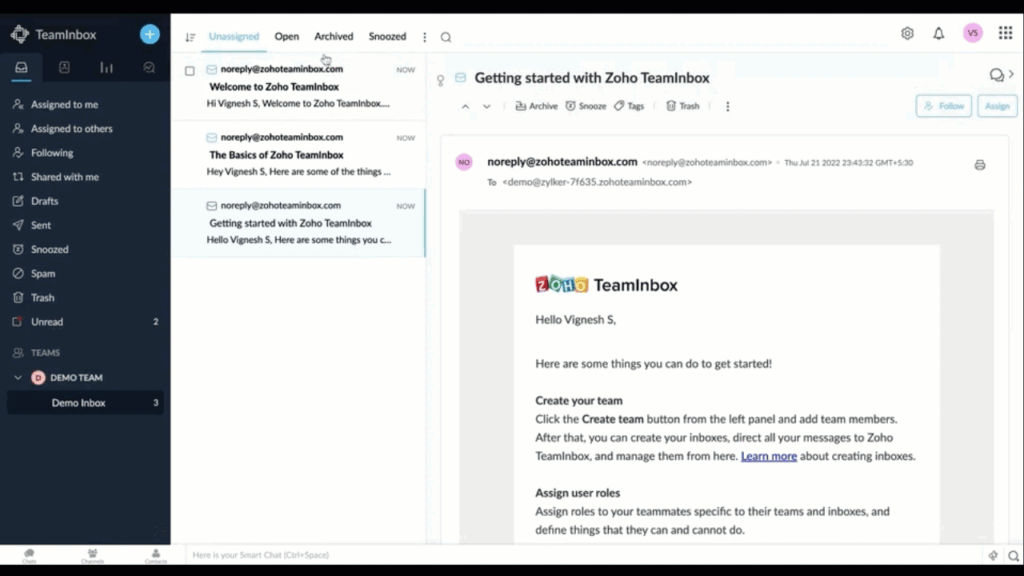 Zoho has developed its own shared inbox for large enterprises, Zoho Teaminbox. The idea behind this product is that you keep all of your emails on the same space, minimizing the risk of context-switching.
Zoho has developed its own shared inbox for large enterprises, Zoho Teaminbox. The idea behind this product is that you keep all of your emails on the same space, minimizing the risk of context-switching.
With Teaminbox, you can delegate thread owners to keep everyone informed about task responsibilities and ensure prompt handling of work items. You can also chat directly from your inbox with collaborators to find solutions easily.
Special resources:
- Snooze function: temporarily snooze non urgent tasks.
- Auto-assignments: delegate tasks based on content and subject.
- Common signatures: custom, unique signatures to help your team stay consistent.
Pricing: the Professional plan is $7.5/user/month, but it’s limited to 5 shared inboxes for large enterprises, which might not be enough. You can contact them directly for a custom quote.
Capterra review: 4 stars
#2 Outlook shared mailbox
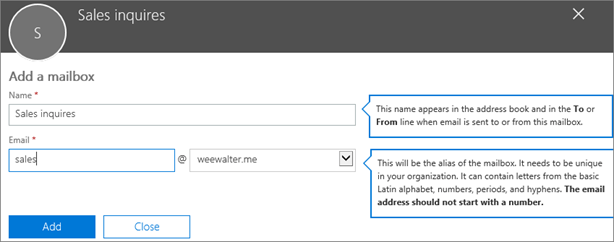
If you’re an Outlook or Microsoft 365 user, you might have heard of using an Outlook shared mailbox for collaborative work. To create one, you need to log into your Outlook admin account and access the Teams & Groups > Shared mailboxes page. Then, click on + Add a shared mailbox and choose a name and address for it.
After it’s created, you can add members. They can have full access, but there’s also options for limited functions and having emails show up as “Sent by [user] on behalf of [shared inbox]”. This is key for reinforcing accountability on a shared inbox for large enterprises.
Special resources:
- Users have access to a shared calendar: add meetings, client visits and more.
- Integration with other Microsoft 365 tools.
Pricing: Microsoft 365 enterprise plans start at $36/user/month and include the Office 365 suite, business analytics and cloud storage.
Capterra review: 4.6 stars
#1 Zendesk
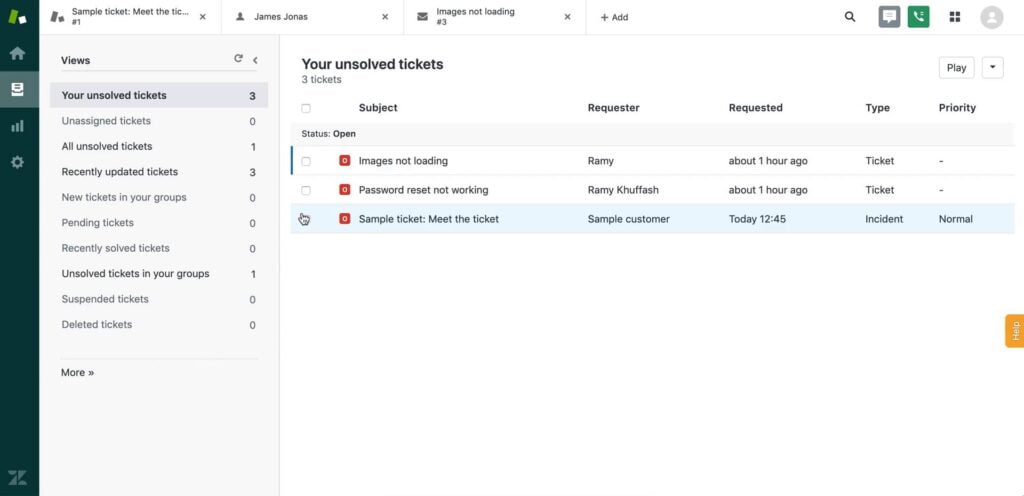
Zendesk is a full-fledged collaboration system, created to fulfil all of your customer support needs. The platform consist of an all-in-one shared inbox, with access to multiple message streams, like email, phone messages, live chat on ecommerce platforms, social media, etc.
That maximizes agent productivity, since team members have all the conversations they need on the same place. The tickets are easy to find and they can ask for help with integrated live chat between team members.
Special resources:
- Conversation routes distribute messages through agents based on skills and availability.
- Custom automations and canned responses.
- Multi-lingual knowledge base builder to help your clients find their answers easily.
Pricing: the Suite Professional Plan is priced at $155/agent/month, but if you want a shared inbox for large enterprises, you can contact customer support for a special plan
Capterra review: 4.4 stars
Our pick: the best shared inbox for large enterprises
After testing different apps and going through all of their pros and cons, we have picked Zendesk as a favorite tool to implement a shared inbox for large enterprises. The cost-effective solution offers a lot of intagrations, from task management tools like Trello and Asana to ecommerce live chats.
That means it can help you communicate with your customers and your teams from all stages and departments. From the idea behind a new product, to development, sales and customer service, this tool allows users to focus better and have a clutter-free inbox.
Turn Gmail into your Team’s Workspace.
- 2.5x faster email responses.
- 20 hours less spent per month, per team member.
- 40% more deadlines achieved and happier teams.







