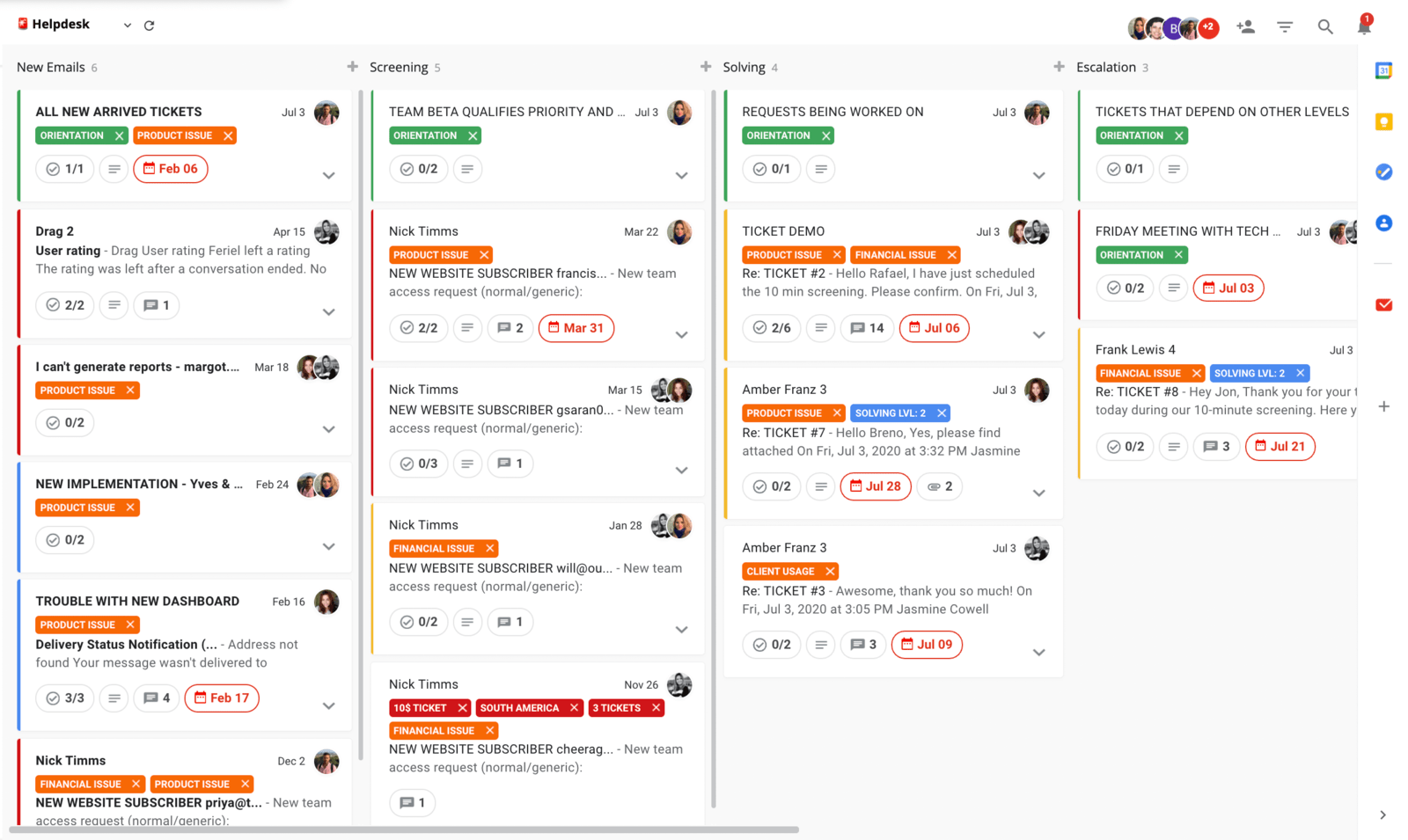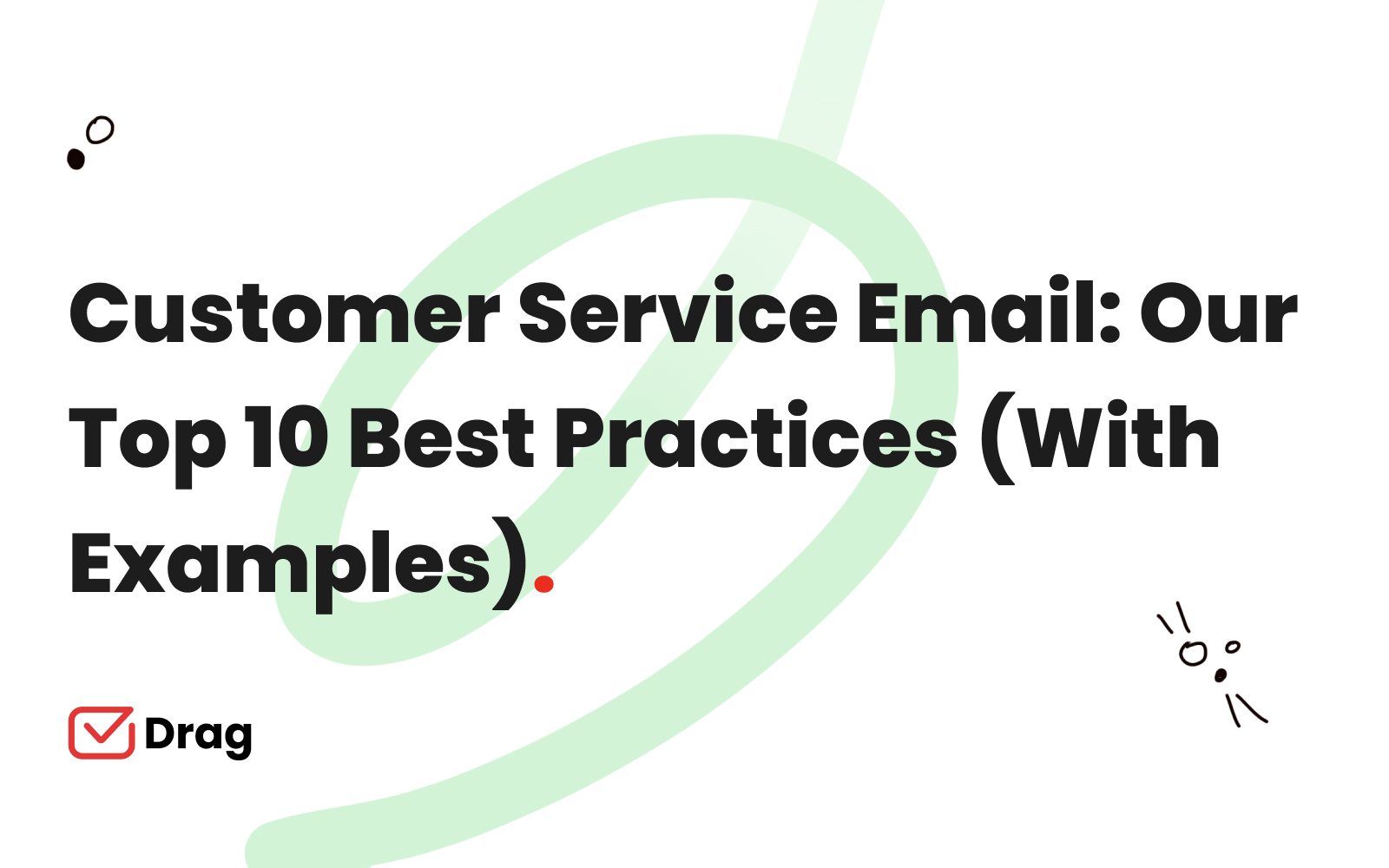
High quality customer service is crucial for any business, especially small and medium-sized ones. And when it comes to customer support, email is in the core of business-customer communication.
Whether you use Gmail as a Help Desk or opted for a standalone Helpdesk solution, in this article, we will help you deliver high quality customer service email.
The power of good customer service email
Not to mention, the ideal email-driven workplace makes it easier for the team to do what they need. They’re not wasting time going through irrelevant things.
Meaning: your inbox should be an ally for your help desk employees. It should bring quick response, good solution rates and enhance your customer experience.
This, of course, all while making sure the team has what they need to offer the client. From guides to FAQs to quick links to solutions and relevant files, the idea here is that your inbox is the one place the customer support happens.
We often find ourselves switching between programs and tabs. This is a phenomenon called context-switching, that halts productivity of most office workers – the team member can focus on the task at hand at the same place.
This is why companies often go to Gmail as their choice of inbox service. That said, to maximize the benefits of the platform, there are a few things you should pay attention to. Here are our top tips on creating a successful customer service email:
1. Don’t let email get forgotten
There’s no denying we spend a lot of our working hours on email. And even sending messages off-hours as well. But, it isn’t always productive.
With the amount of spam mail, back and forth messaging and follow-up questions corporate email gets, it’s hard to keep up with the demands.
But when you use email as the main point of conversation between you and clients, you need to focus on quick response techniques.
The tricky part is typically balancing the current conversations and new customer service tickets that arrive on your inbox. How to divide time between them?
One way to solve this issue is by pausing your inbox for a set amount of time. You can do this by adding extensions that keep your emails from coming until you unpause.
But you can also set up a schedule for your own openings. For instance, say you open your email first thing in the morning, then solve all these issues until noon, when you go back to opening messages. That way, you have a set time to complete tasks before starting new ones.
2. Use filters to section your mailbox
Of course, even the most scheduled inbox can get a bit hectic. Customer support teams rely on filters to categorize and delegate issues that reach them.
For example: if there’s a common question from customers that requires quick action, you should label them accordingly.
So, the solution is to create a filter that makes it visible in your inbox. To create a Gmail filter, you go to the search bar and enter your search criteria.
In this context, let’s picture a scenario in which the customer has difficulty installing your software. Search for “installing”. Then, you click on “Create filter” at the bottom of the search window. Choose what the filter does, such as adding a label or sending messages like this to a folder and there you go. Now, all following messages that fit the criteria will be filtered.
Some other customer service email examples that could benefit from filters are feedback responses, urgent matters or something that require follow up with other teams.
3. Save time with customer service email templates
If your inbox is well organized and your schedule set up, it’s also important to optimize your workflow. One of the ways to do this is by using customer support email samples, that you can draw from quickly.
For example, you sell data security software for companies that require creating accounts for multiple employees and going through authentication methods. This means the customer support is often messaged to ask setup questions and concerns. Knowing that this situation comes often, you can create a sample response. Here’s a customer support email example:
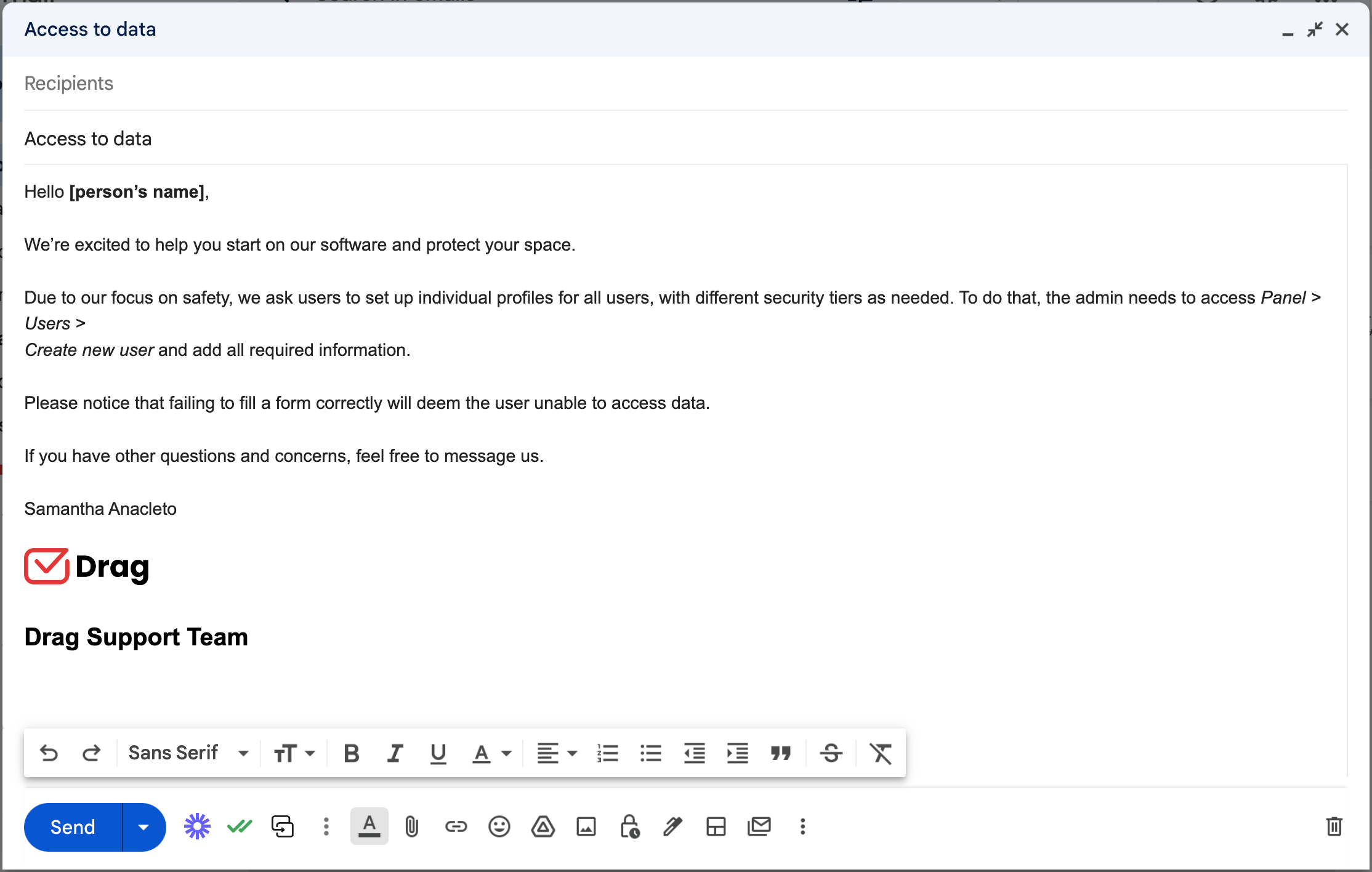
The point of canned responses is twofold: first is that it quickly addresses the client, instead of leaving messages until someone has the focus on them. Secondly, often this is enough to fix the issue. But, if it isn’t, you know the most obvious path has been taken and you can start investigating a bit deeper.
But there are other customer support email examples that require sample responses. So, for instance, you can create a sample for positive feedback:
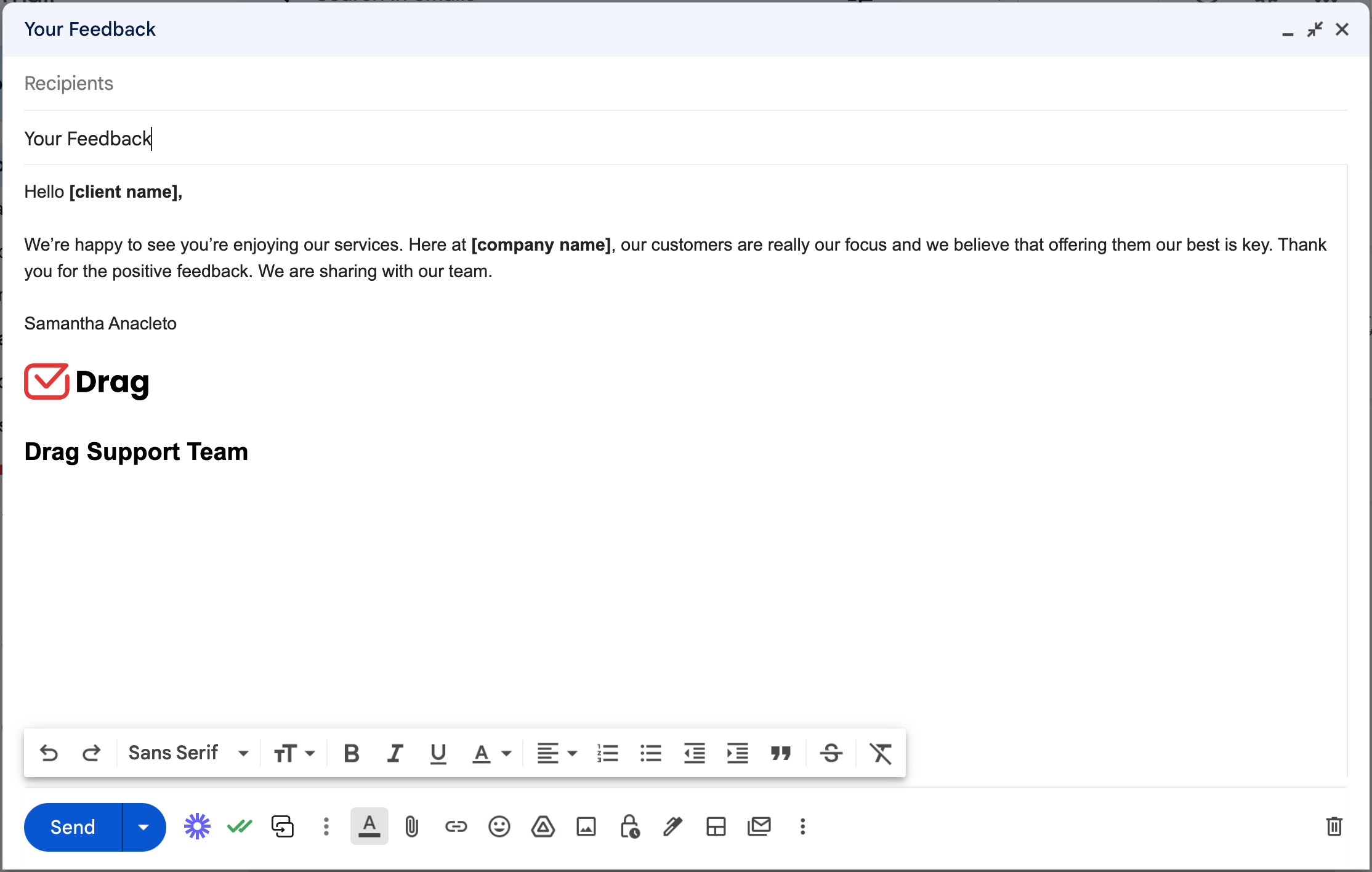
Or, on the flip side, if you face angry customers on emails, there needs to be a polite, but firm way of dealing with the issues, when you respect the client and maintain professionalism:
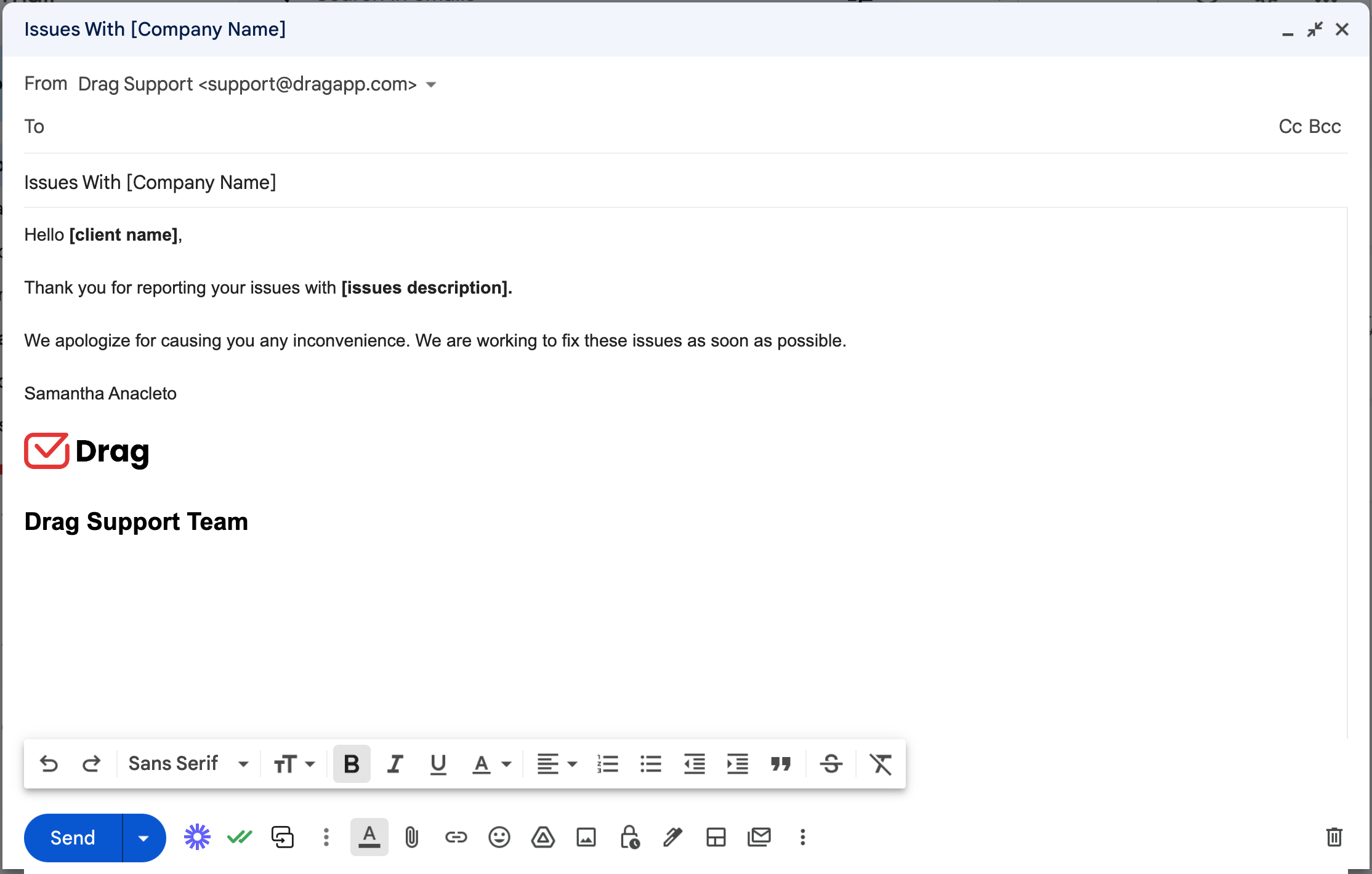
Depending on what kind of customer emails you get, you might need to set up a few different customer service email samples.
4. But stay human
A question companies often face is the balance between personal and corporate tone. Customer support teams deal with this directly because they are client-facing.
How formal should your message be? Should you use your name? How should you call the client? Of course, it depends on the industry specifically, but there’s always an advantage in human connection.
So you should not forego formality (check grammar, spelling and review before sending), but act human. Any customer service email should have your name, instead of just the company name. Talk to the customer directly. That way, they understand a real person is looking at their issues, instead of an automated service.
It typically works better for the team as well. If an angry customer knows they’re talking to actual people, they might be less confrontational.
5. Make your client feel heard and reassured
One of the most important parts of cultivating a healthy business is knowing how to listen to your customers. When you work with customer support, this requires additional care. When you get an email that signals issues for your client, you have to put yourself in their shoes.
Everyone, as a customer, appreciates when they are actually heard, so you should extend this to your own customers as well. While sample emails are good and help you find quick solutions, they often require a bit of tweaking.
It’s essential to actually read your emails and understand why the customer is facing said issue. Instead of simply redirecting them to a FAQ page or a tutorial, you need to understand their context and why they reach out to customer support. Sometimes, the solution is easy enough, but remember: customers aren’t as aware of your product as you are and they might be facing actual difficulties. If you focus on the user experience, you might be able to help better and also focus on long term solutions.
For example, imagine your company offers a payment solution. Now, there are software engineers that create this product and know it all around. But your client might be a store owner who doesn’t understand technology well, so they need extra help setting up the programs.
Instead of simply sending them a tutorial, you need to understand what exactly their issue is – is it installing the program? Keeping up with updates? Security breaches? – and use it to make your product better. It’s not only about how polite your customer service email is. It’s about truly listening to clients and providing what they really need.
Turn Gmail into your Team’s Workspace.
- 2.5x faster email responses.
- 20 hours less spent per month, per team member.
- 40% more deadlines achieved and happier teams.
6. Collaborate with your team on solutions
How does a team collaborate in order to make the most out of their customer support email? Collaboration is key in every aspect of small business and here, it’s no different. When you face different issues and have to keep up with customer communication, your whole team being updated on what’s going on is essential.
One of the ways to do this is by using a shared inbox tool. A shared inbox, such as DragApp, is a way to unify all of your business communication into Gmail. Instead of forwarding messages from one team member to another, DragApp creates this single inbox multiple people have access to, with their own accounts.
Then, you can transform messages into tasks on a visual task board, delegating parts of them and even adding relevant files. Say you get an email from a client about the installation process. Instead of forwarding it to a coworker, waiting for a response and then finding the ideal solution, you can just add whatever you need into the task card and everyone will be able to see it.
As a bonus point, it avoids two people doing the same task or, even worse, a task getting forgotten. If everyone can see the same inbox and people are assigned certain tasks, accountability becomes easier.
With DragApp, you can also create shared email drafts, which means you don’t have to co-create drafts into a different message thread. Just add it to the task itself and others can help you develop it. These drafts can also become canned responses, since they’re available for the entire team.
7. Offer compensation for hardships
Even the best products sometimes fail and customer support cannot solve the issue. Or they might be able to, but at a cost to the time and resources of the customer. While this can happen, it’s an inconvenience and you should be apologetic.
You can also offer your customer some kind of compensation for the hardships you might have caused. Let’s say your company offers chatbots for other companies. Due to an unknown bug, the bots were off-air for a few hours, which caused problems for the clients as their own customers couldn’t reach them.
This delay causes stress and monetary issues, so if you can own up to it by offering a solution and compensation, you can maintain the relationship. Offer a discount, a free month of service or an upgrade, something that signals to your customer that you understand that you may have caused them issues.
Besides monetary compensation, it’s always important to offer apologies. Write an email that contextualizes this issue, highlighting what you’re doing to avoid this in the future and asserting you’re able to help with any doubts in the future.
This means you don’t only fix whatever has been causing trouble for this situation, but you can use this knowledge to help prevent going forward.
8. Follow up with your client
When you’re building a business, you need to be extra thoughtful around relationships with your customer. Remember: people want their issues to be heard and, when they choose a smaller company, one of the advantages you can bring to the game is being close to each client.
To grow these relationships, it’s critical to follow up with everyone to show you genuinely care. The sales team needs to follow the client’s journey even after they close on the deal, to deliver a good post-sales technique. That, alone, can help foster a good relationship.
But the customer service email team is another key factor here: if you are quick to solve customers’ issues, bringing efficient responses to the table, the client will end the interaction feeling satisfied with your service.
But you can go a long way by following up. Say someone emailed you about a problem with installation. You walk through the issue, solve it and they thank you. Then, a couple of days later, you message them asking if everything went well and if they need anything else.
Not only this shows a greater care about the customers’ needs, projecting a sense of care and responsibility, but also it helps you avoid potential difficulties growing bigger.
9. Stay organized
The key to good company email, whether it’s customer support email or any other part of business is to keep things easily accessible and within reach. Meaning, you should be able to find references and guides, along with shared customer support email templates and other relevant files easily.
The same goes to the messages themselves: when something is finished, archive the conversation. You can also add a “done” label and let it go from your inbox. This lowers the visual clutter and allows for a more focused working environment.
Finally, make sure your email inbox is also visual and easy to manage. You can use, for example, kanban boards to categorize conversations per statuses. This is how a Gmail Helpdesk board looks in DragApp:
10. Simple is better on a customer service email
You know your product and your company well enough to understand how it works. Whether it’s a successful product or a glitch that affected your results, ideally, there’s an explanation for it that you can use to improve future scenarios.
That said, your customer doesn’t know your product as well as you do. So when you’re doing customer support email, you need to keep things simple. Don’t over explain, just state what went wrong, apologize if it’s your doing and fix what needs to be fixed.
If you try to go deep into the situation, oftentimes the customer isn’t able to follow your line of thought and ends up more confused than earlier. Not to mention it takes you far longer to fix issues this way.
Wrapping Up
No matter the size of your team, customer support email poses a few challenges. We hope that our tips help you organize your inbox and work better in the future. Need more inspiration? Check out there customer service emails examples.
And if you’re looking into a shared inbox for customer support, DragApp has your back. Drag turns Gmail into your Team’s Workspace – One single place to support customers, manage tasks and close deals, from the place teams love: Gmail. We are a Techstars-backed Company, trusted by 30,000 users around the world.
Turn Gmail into your Team’s Workspace.
- 2.5x faster email responses.
- 20 hours less spent per month, per team member.
- 40% more deadlines achieved and happier teams.