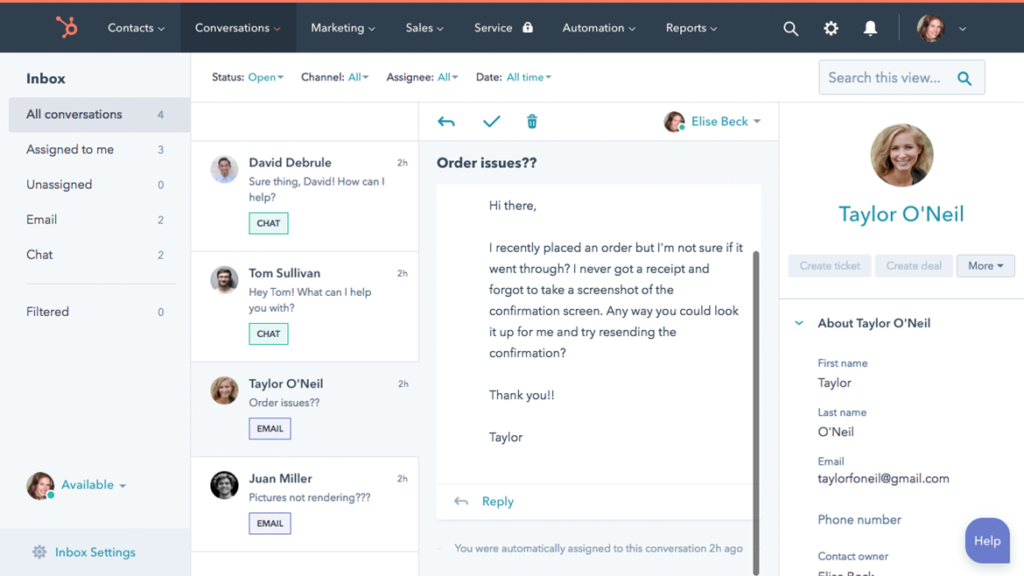The search for efficient, user-friendly digital tools has a lot of importance in the workplace. When your team has a digital suite with compatible features, work gets done faster and better. One of these tools is a shared inbox. This is why many team leaders search for the ideal free shared inbox tool to implement in their routines.
But it’s hard to pick the one that fits yours needs better. And sometimes it’s even harder to define these needs, making sure you know what you’re looking for in a new software. Not to mention, you have to adapt it to tailor your company and industry’s needs, fit it to the team’s workflow and be able to personalize it just enough. So, there’s a bit of trial and error during this process.
That said, the time spent researching different free shared inbox software and learning how to actually use it can take too long, impacting the overall productivity. Which is why we rounded up some of the best shared inbox tools with free options, including their most valuable features. Click through to read more about each of them:
1. Drag
2. Google Collaborative Inbox
3. Missive
4. Hubspot
5. Freshdesk
What is a shared inbox and why should you have one?
A shared inbox is a real-time, flexible and true collaborative mailbox. Basically, it allows everyone in your team to access incoming messages, reply to them, add to their tasks and even export to others software.
Usually, teams deal with two different options. The first is sharing login and password information to the same account, then forwarding the mail to themselves if they want to keep working on it afterwards. The other option is to have separate accounts and manually update each other by CC and BCC‘ing them whenever needed.
Both scenarios have a couple of issues. If everyone uses the same login information, there’s a security concern around the account. For instance, a sales team might have to access the same inbox to chat with their clients. But if people try to log in at once from different IPs, Gmail might flag them as suspicious activity and lock them out.
Besides, more people having access from multiple devices means more security breaches. With sensitive data, such as company procedures and employee’s personal information, this can be a liability.
Collaboration and miscommunication
Another concern is lack of accountability. Say IT members are all able to see incoming messages at support@companyname. When an agent logs in, they forward the support message to themselves, but no one else will be able to see it or monitor the progress. And if they need help from another agent, they will have to email them separately for context.
All in all, this solution creates a lot of miscommunication, which leads to missed tasks and deadlines, halting productivity. And a shared inbox is the ideal solution. All team members can see the same mailbox, but instead of logging into it, they log into their own account.
That way, everyone sees the changes in real-time and can stay updated, assign tasks to others and set reminders and notes to projects. Since they’re logged into their accounts, you can see who has gone through which emails and started what tasks.
What to look for in a free shared inbox software?
Since shared inboxes can be useful in many different companies, there are tools developed to create this digital environment. But in order to pick the one that would help you the most, you need to know what your main concerns are. Here are some common questions to ask when browsing:
Does it fit my team?
Some of the free shared inbox software have a limit to how many inboxes you can set up and how many people are allowed into your team. For companies on the smaller side, this isn’t usually a concern, but it’s important to research when you have a few more employees.
How does it integrate with other tools?
The idea of a shared inbox is to make your workflow easier and smoother. You should be able to gather the information you need to complete your tasks. For example, if you receive an email asking for your prices and quotes, you should be able to add files in your replies with ease, if your inbox is compatible with your file sharing system.
The same goes for asking your collaborators relevant questions in a chat or setting up meetings with clients in your calendar. Everything, ideally, works together.
Can you customize the free shared inbox?
While some tools have more space for personalization than others, flexibility is key. You don’t want to implement a system that cannot be tailored to your concerns. For instance, if you require email delegation and task assignments as a manager, you need a tool that incorporates these features well enough.
This also depends heavily on the use case. Some free shared inbox systems are better suited for customer and IT support, others work well for HR, payroll and other sensitive data. The key part is understanding the real needs of your team.
Turn Gmail into your Team’s Workspace.
- 2.5x faster email responses.
- 20 hours less spent per month, per team member.
- 40% more deadlines achieved and happier teams.
Top 5 free shared inboxes to try
As you discovered, having a free shared inbox system can do a lot for team productivity, while optimizing your workflow and keeping your information organized.
However, managers are often faced with an issue: most of the office productivity tools are expensive and don’t offer free versions, at least not without many limitations. That negates the effort of keeping a tidier inbox, since you don’t really have access to all features.
To pick a tool that truly fits your concerns, you should look into what features they offer. Then, see if there are any costs added into them afterwards. Some are freemium, with limited access, but there are fully free options for smaller teams you could try. And don’t forget to read the reviews from other users, especially the ones from your industry.
Here are the top 5 options for you:
1. Drag
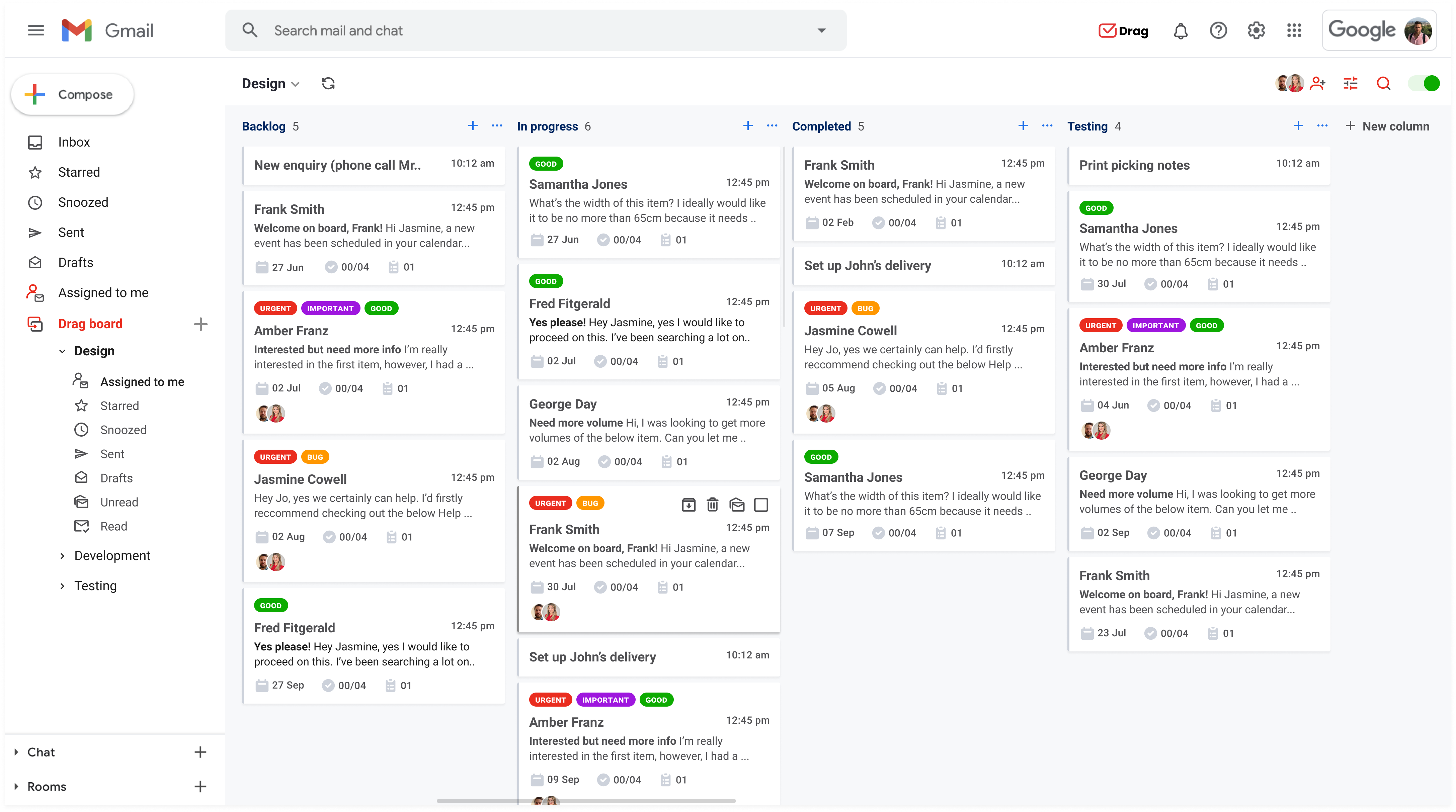
Drag is a Chrome Extension that turns Gmail into an easy-to-use Gmail shared inbox. Instead of having to forward relevant messages to your collaborators about projects and progress, everyone can track tasks and assign specific concerns at the same digital space. Since it’s integrated with Gmail, you can also use it with other Google Workspace tools, like Google Groups and Google Calendar.
With email assignment, team chat and other collaboration features, you can discuss tasks with your team while solving them together. And it also offers different views for shared workflows, including Kanban boards, list or preview views.
Drag is free for teams up to three users and also offers paid plans for teams that need more advance features. Drag’s free plan includes features such as team chat, assignments, shared drafts, email tracking, among others.
Pros:
- The only free shared inbox fully integrated into Gmail.
- Rich in free features such as shared drafts or email tracking.
- Flexible visualization of workflow with kanban, list of preview views.
Cons:
- Only suitable for Google Workspace users.
- The free version only supports up to 3 users.
Capterra review: 4.4 stars
2. Google Collaborative Inbox
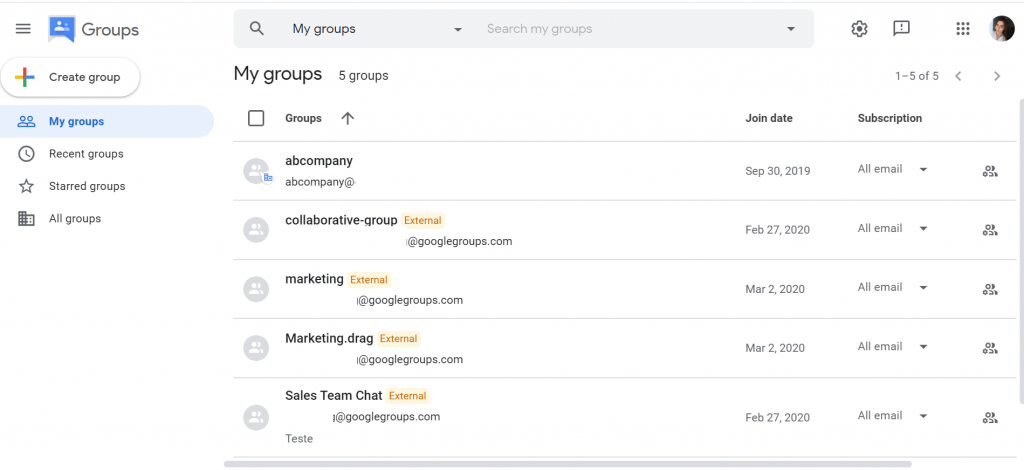 If you’re already using Google Workspace as your main digital office suite, a free shared inbox tool you can try is the Groups collaborative inbox. Google Groups, a communication system developed for collective communication, might help.
If you’re already using Google Workspace as your main digital office suite, a free shared inbox tool you can try is the Groups collaborative inbox. Google Groups, a communication system developed for collective communication, might help.
Instead of manually sending to each person, you can create a group with everyone in your department and message them accordingly. There are roles that have different permissions, so you could have a group for updates that only a few people can write into.
Creating a collaborative inbox is free, but you need to be the administrator of a Google Workspace for your company. The plans include many other Google features and they start at $6/month/user.
Pros:
- It’s part of Google Workspace, so it includes all other office suite apps.
- Includes admin roles for managers at no extra cost.
Cons:
- Only suitable for Google Workspace users.
- Cannot customize Google Groups‘ profile picture (eg. company logo).
- It duplicates emails across users’ individual inboxes, posing data security concerns.
Capterra review: Not available.
3. Missive
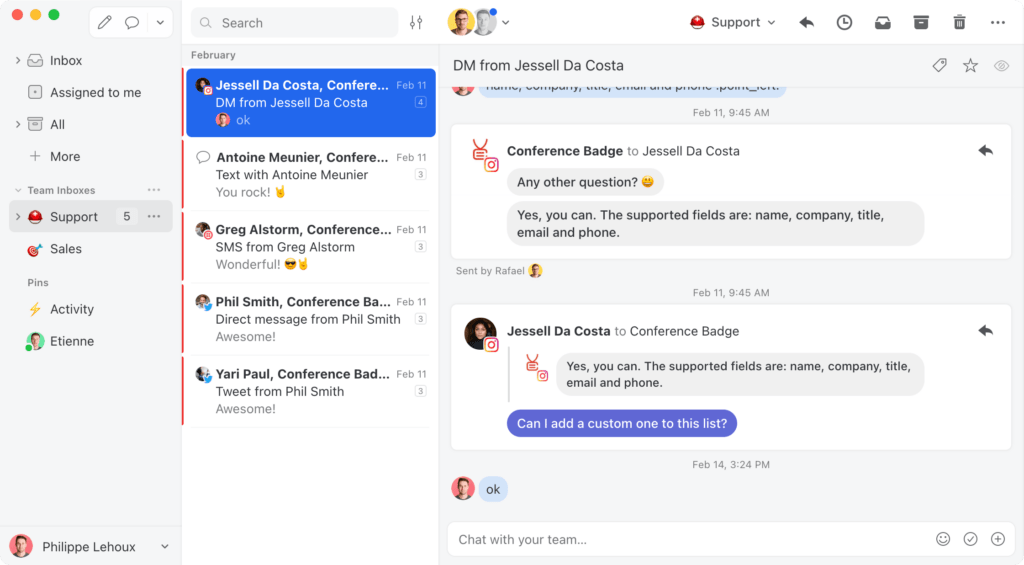 Missive is another free shared inbox software you can look into for your company. Besides offering the basic shared inbox tools, such as task assignment and collaboration and canned responses, it integrates with other apps. The main ones are WhatsApp and SMS, which helps teams that work beyond email stay connected and collaborate.
Missive is another free shared inbox software you can look into for your company. Besides offering the basic shared inbox tools, such as task assignment and collaboration and canned responses, it integrates with other apps. The main ones are WhatsApp and SMS, which helps teams that work beyond email stay connected and collaborate.
There’s a free version that supports up to three users and 15 days of email history.
Pros:
- Rich in free features such as shared inbox, assignment and internal comments.
- Integrates with Office365 or Google Workspace.
Cons:
- Free version only suitable for teams with up to 3 users.
- The email and comments history is only 15 days for the free version.
Capterra review: 4.9 stars
4. Hubspot
Hubspot is a CRM tool that has become ubiquitous for Marketing teams across the world. It includes plenty of different tools, such as a task manager app and a sales hub. However, one of the most important is the shared inbox, called “Conversations”.
With this shared inbox that accounts for email, chatbots, social media messages and much more. Instead of browsing through multiples digital spaces, team members can focus on solutions to their customer’s questions. That makes it a great tool for sales and marketing, integrating with ecommerce and social media promotions. The free version is limited to one shared inbox for up to five users.
Pros:
- Part of a bigger CRM environment with Hubspot suite packages.
- Free version includes basic Facebook Messenger integration.
Cons:
- The free version only offers one shared inbox.
- Big price jump when you reach the free version limit and needs to upgrade to a paid plan.
Capterra review: 4.6 stars
5. Freshdesk
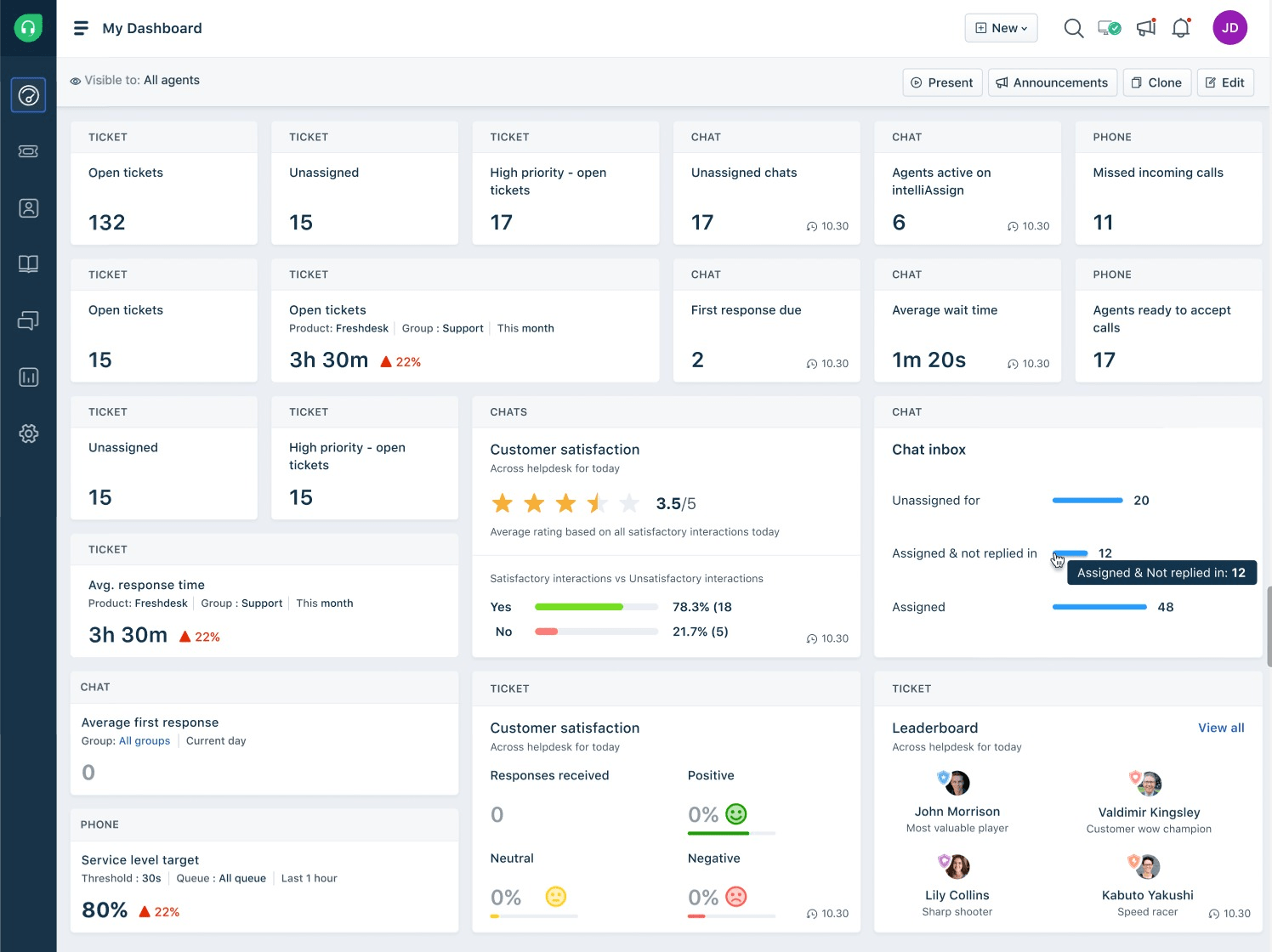
Freshdesk is a free shared inbox app that was developed with customer service helpdesk in mind. It basically works with a ticketing system, which agents can take on and solve as they come. It comes with some interesting features, such as auto reply and live chat. For IT teams, it can also include a knowledge base, where you can build a history of solved concerns and step-by-step solutions.
The issue with this tool is the cost: up to 10 users can access the shared inbox for free. However, that doesn’t include some of the most interesting features, such as context collaboration, subtasks, shared ownership of tickets, detailed reports and many more. To access these, you have to sign up for a premium plan and those start at $15/user/month.
Pros:
- Free plan includes a knowledge base, particularly useful for customer support teams.
- Integrates with Office365 or Google Workspace.
Cons:
- The free version only offers one shared inbox.
- Free plan doesn’t include basic features such as ‘Undo Send’ and personal email templates.
Capterra review: 4.5 stars
Conclusion
Having a shared inbox can make your digital workspace much more productive and cleaner.
Picking a free shared inbox tool requires understanding the main types of tasks you do, the size of your team, your main forms of communication and the need for customization and flexibility.
Turn Gmail into your Team’s Workspace.
- 2.5x faster email responses.
- 20 hours less spent per month, per team member.
- 40% more deadlines achieved and happier teams.