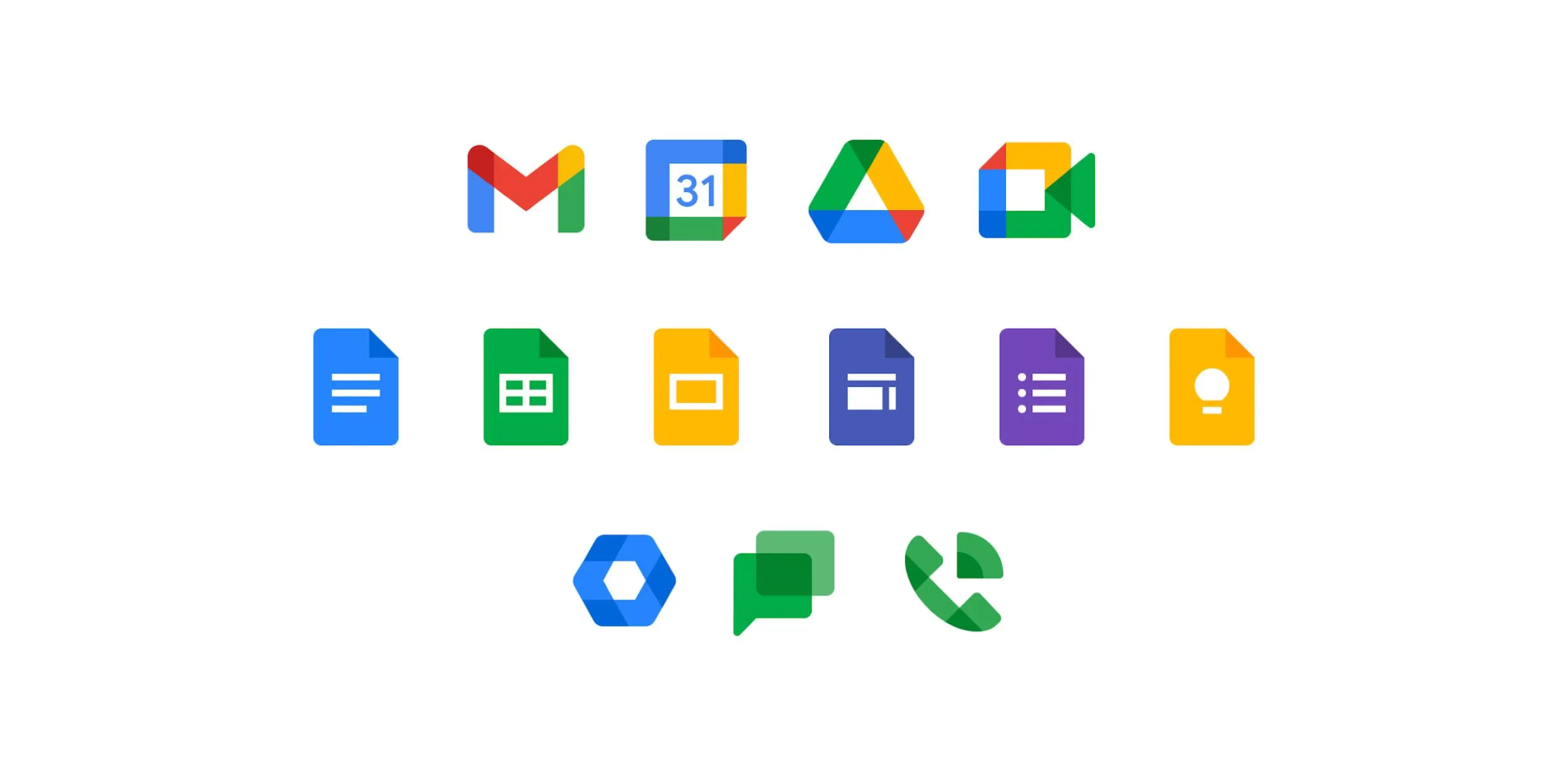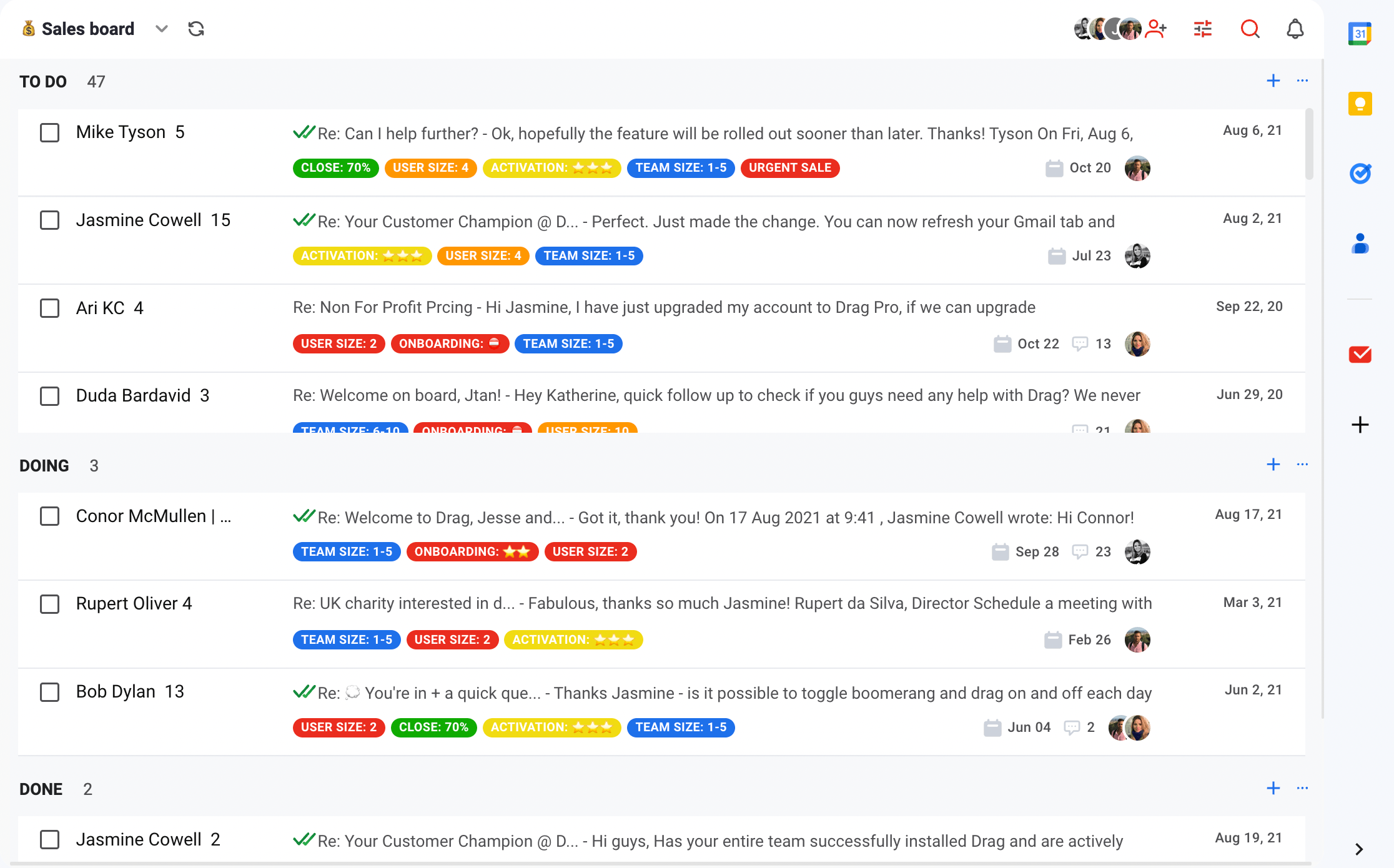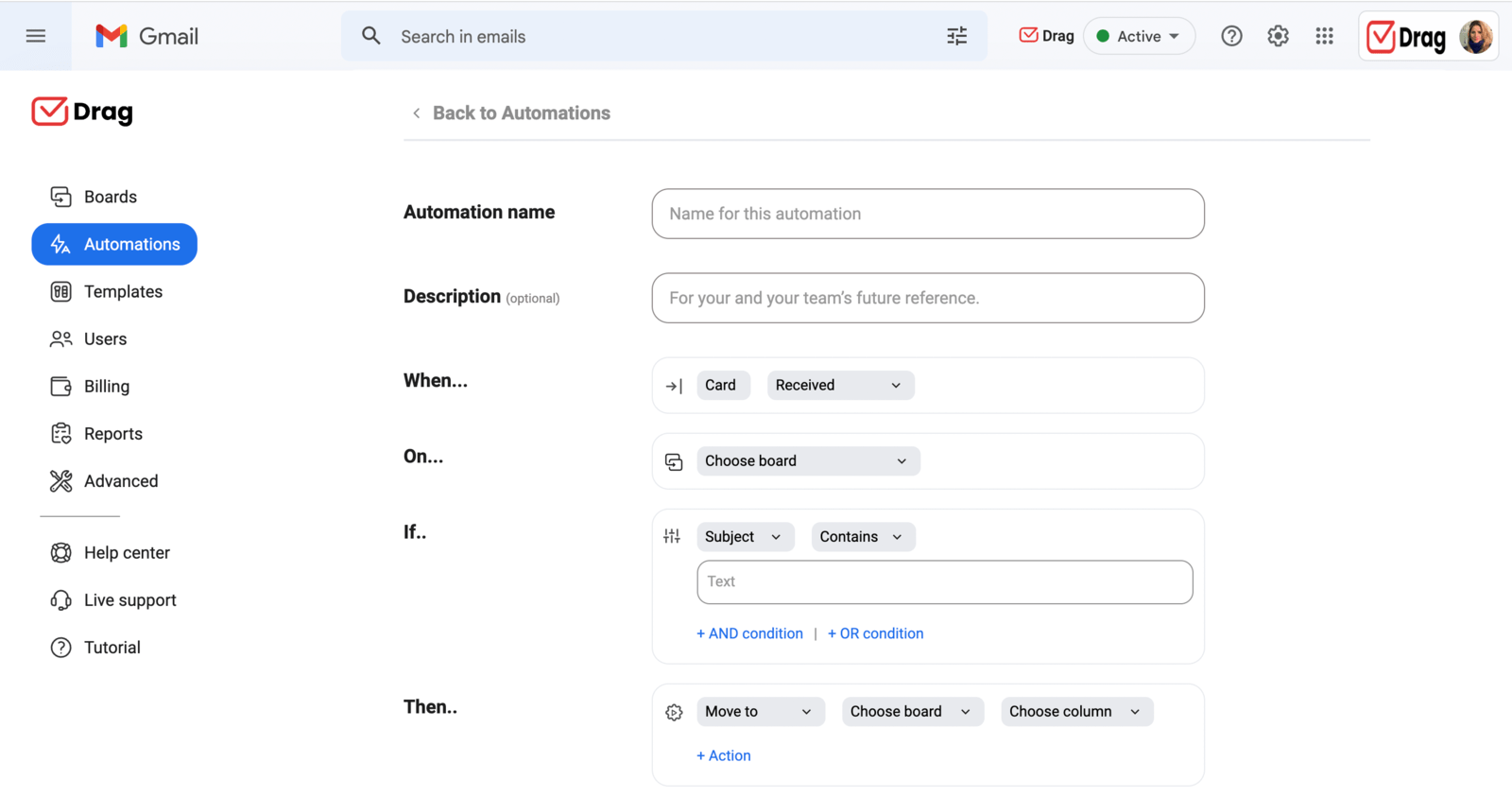Did you know a Gmail shared inbox can actually work as your CRM? You can have a centralized location for managing customer interactions and information, right from the place you spend your day. In the end of the day, most customer conversations start and end as emails, so there should be no ‘in between’.
The idea behind this is to build an easy to handle, no distractions workspace for all your sales and marketing needs. And, using the right tools, you can improve your setup. Managing CRM with a shared inbox is one of the ways. In this article we will explore how to manage CRM with a shared inbox, in Gmail.
The key features of CRM systems
In summary, CRM focuses on managing and improving interactions with customers. It helps you create long-term relationships with customers by understanding their needs and providing them with personalized and high-quality service.
CRM systems are used to manage customer interactions across different touchpoints, such as using email as CRM, social media, in-person meetings and other resources available to enhance your relationship with existing and future clients.
But what are the aspects that make that magic happen? CRMs typically include a variety of tools and features to help businesses manage customer interactions, such as:
Contact management
How can you store and organize customer information? Things such as contact details, purchase history, and communication history? You have to set up a database within your company’s system.
Sales management
Growing your business requires tracking sales opportunities, managing customer leads, and monitoring sales performance.
Marketing automation
Automation is key to efficiency, especially for small and medium businesses. Tasks such as email campaigns, social media and targeted advertising benefit from regularity. But, as they take some time to finish, having templates ready helps. It frees you to focus on other tasks on the daily.
Customer service and support
This feature allows businesses to manage customer inquiries, track customer issues, and provide personalized support.
Analytics and reporting
Business need to track key performance indicators (KPIs). CRM systems need to provide ways to quantify the results around customer relationships. These metrics typically include customer lifetime value (CLV), cost to acquire a customer (CAC), customer satisfaction, among others.
It’s not (only) about the software
However, it’s important to note that CRM is not just about technology. It’s a business strategy that should be implemented company-wide. It involves the collection, analysis and use of customer data across all departments.
It doesn’t affect only sales or customer service. Training employees on how to use the CRM system and encouraging them to use it consistently will help to make the most of the system.
Implementing a CRM system can help businesses improve customer satisfaction, increase sales, and reduce costs. So, it’s important to keep in mind that CRM is not just about tech, it’s a business strategy that should be implemented company-wide.
How Google Workspace tools can enhance CRM
Nowadays, many companies use Google Workspace as a digital works station.
Why is that? While there are different softwares that contribute to management tasks, Google Workspace unites a lot of features. By including programs like Google Docs, Sheets, Calendar and others, Google requires little to no context-switching. AKA: you don’t have to click away to find the tool you need.
Secondly, Workspace allows you to collaborate with others directly, share files and set up worksflows, all within your Google Account. So, with the rise in remote work and global companies, the need for efficiency and connection grows.
Here are some of the Google tools that help your workflow:
Collaboration
Multiple team members can chat instantly, share files, contacts, calendars, among other files in a few clicks. They can collaborate on writing a new document, spreadsheet, form or many other types of files. Collaboration is one of the biggest strengths of Google Workspace.
Organization
Labels and filters in Gmail can be used to organize customer emails and make them easy to find, allowing teams to quickly respond to customer needs.
Documenting
Google Forms and Google Sheets can be used to document customer interactions and create contact profiles, which can be used to track customer interactions, store customer information, and monitor customer satisfaction.
Searchability
Gmail’s built-in search functionality can be used to quickly find specific customer interactions and information, making it easy to access customer history.
Scheduling
Google Calendar can be used to schedule and manage follow-up tasks and appointments with customers, helping teams stay on top of customer needs.
Communication
You can use Duo to communicate with your team members and collaborate on customer interactions in real-time, and Google Meet to conduct video meetings with customers.
Analyzing
With Google Analytics, you can track the performance of your customer interactions, such as the number of emails sent, response time, and customer satisfaction.
Grow your CRM with DragApp
Drag turns Gmail into your Team’s Workspace – One single place to support customers, manage tasks and close deals, from the place teams love: Gmail. We are a Techstars-backed Company, trusted by 30,000 users around the World.
Implementing a sales CRM with a Gmail Shared Inbox
Of course, one of the main reasons to set up an efficient CRM system is sales. Sales are a determining part of any business, so you and your employees need the best tools for it.
Besides, emailing systems are key to follow up with clients, track performance and respond quickly to inquires. So, the idea is to combine both the CRM system and the emailing tactics into one tool: a Gmail Shared Inbox as Sales CRM.
1. Install DragApp
First of all, install our DragApp Chrome Extension and create shared inboxes such as sales@ or hello@ in a few clicks.
2. Create a Shared Inbox
Instead of simply sharing a Gmail account or forwarding messages, what if all users could access and manage the same inbox, in real time? Just click on the “+” button next to “Drag boards” to create a new board and select the option Shared Inbox. 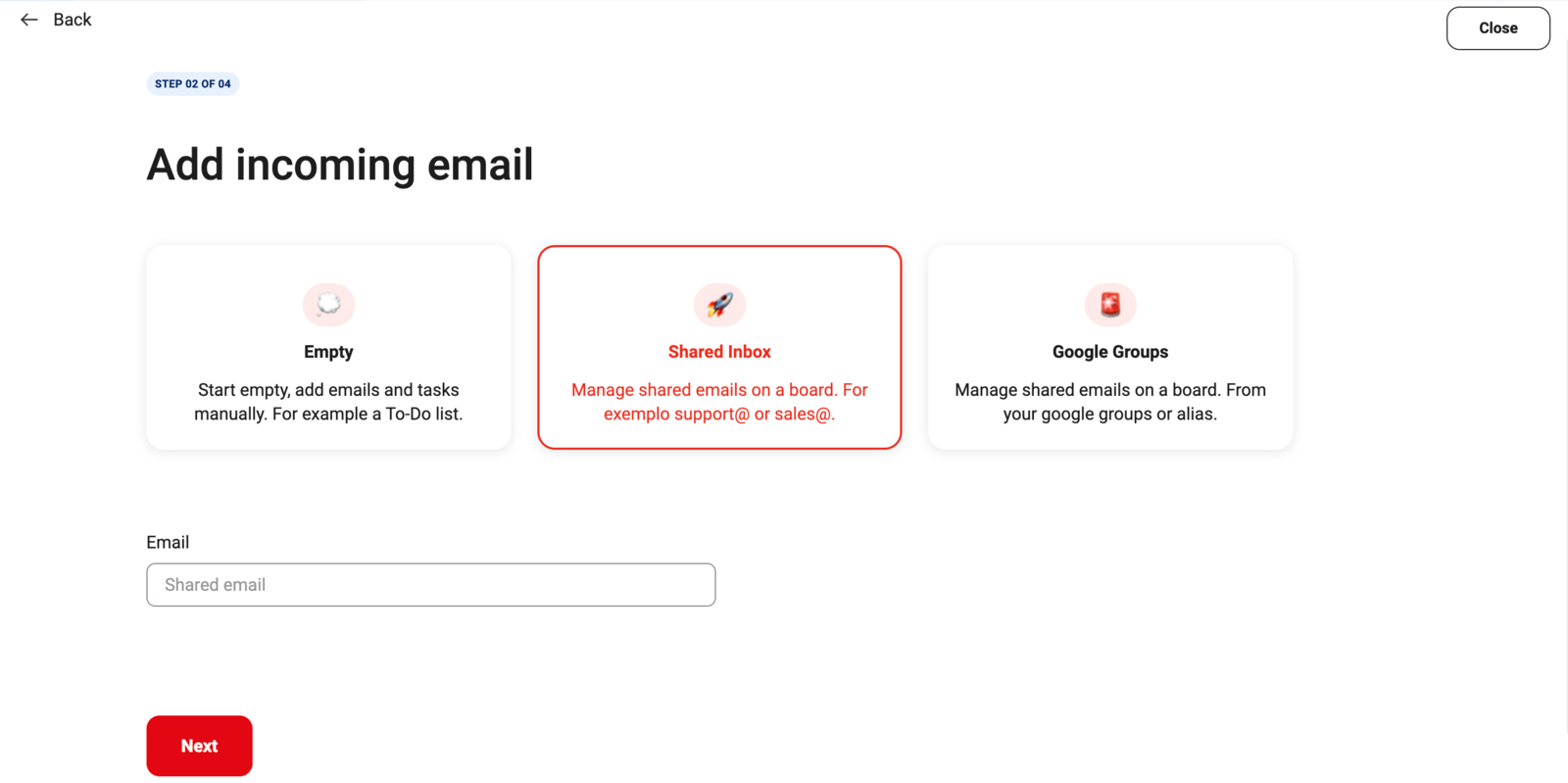
Add the email account you want to use (eg. sales@) and authenticate it to create your shared inbox board. After your board is created, invite your sales team to share the board with you.
3. Customize the stages of your workflow
Each workflow is different, and has different stages. Traditional Kanban boards are based on a To-do/Doing/Done split, but you can create different organization systems on your boards. Create as many stages and you need, and customize them to your team’s way of working.
4. Create shared email templates
Sales CRM means establishing a good relationship with new and existing customers. However, smaller teams face the timing challenge. They need to respond fast enough with all relevant information. Therefore, having templates and canned responses for the most common questions makes the job faster.
5. Create tags for an extra layer of organization
By creating a tag system (for each team, type of task, part of the customer journey, etc), you can quickly see the state of your board. Then, as the status changes on a task, you can just change the tag.
6. Use Color-coding
Another trick to make your work more visible is to add colors. If you have a sales CRM that requires multiple steps, maybe add a color for each one? Then, the boards show progress better.
7. Mentions
The key to company growth is collaboration and, by using a Gmail shared inbox as CRM, you can enhance it. Team members can mention each other in the cards and managers can assign tasks. That way, instead of email forwarding, everyone sees tasks in real-time.
8. Automate your workflow
Create automation rules to put repetitive tasks in auto-pilot. For example, you might want to auto-assign a lead with a certain domain to a specific agent, or auto-apply a tag based on a specific email recipient.
9. Integrate your CRM with the other tools you need
Use Drag’s Zapier integration to create automations across other tools, for example with your customer support or HR tools.
The key to making the best out of a Sales CRM system on a Gmail Shared Inbox is customizing it to your needs and organizing the tools to benefit the company and its team, optimizing opportunities. Then, you can use the CRM as an efficient business strategy to grow the business.
Enhance sales with DragApp
Drag turns Gmail into your Team’s Workspace – One single place to support customers, manage tasks and close deals, from the place teams love: Gmail. We are a Techstars-backed Company, trusted by 30,000 users around the World.