
WhatsApp has changed the game when it comes to internal communication and remote team building. The user-friendly chat app works across multiple platforms and includes tools such as video calls and file uploads. However, companies can benefit from it in external communication, such as using WhatsApp for customer service.
Given how easy WhatsApp makes sharing notes, deadlines, and files with your collaborators, it makes sense that the same benefits apply to using WhatsApp for customer service. It’s much faster and easier to keep up with your clients through this app.
The main advantage of WhatsApp is that it works on mobile, web browsers and through a desktop app. So teams can stay on top of their current interactions with clients no matter where they are. Another key factor is that most customers already use it daily, so it makes the process of finding and messaging your company much easier on their end too.
WhatsApp is the leading messaging app across the world, with two billion active monthly users. Which means many companies have started implementing it as a way to communicate daily. Whether it’s to work together by creating shared WhatsApp for teams or using WhatsApp Business tools for sales and CRM, it’s crucial to understand how this software can benefit small and medium-sized businesses.
In this article, we’ll dive into why this tool can be beneficial to customer service specifically and which resources you need to implement to get the best out of it.
Why should you use WhatsApp for customer service?
Even though the messaging app has grown steadily in popularity in the past few years, not every company has implemented it to interact with clients. However, many benefits point to it being positive for your strategy, including:
Continuity in conversations
WhatsApp is a fast and flexible messaging tool. It works on mobile and desktops, so users can keep their conversations going no matter where they are. This, in turn, makes it very popular as a communication strategy for brands as well.
Here’s an example: when doing real estate customer service, there are many points of contact with clients. That means multiple people within the company need to keep up with the conversation, whether they’re working from a desk or in real estate viewing.
The same concern happens for software customer support teams. Often, an agent will pick up tickets during their shift, but they might need to pass them forward to another team member. If the conversation is happening on WhatsApp, the transition is seamless: as soon as the second agent logs in, they have the chat history to work from.
So a flexible app helps with keeping the communication frequent and consistent, whether it’s coming from one team member across platforms or multiple experts during a long process.
Message history and CRM
Another benefit of WhatsApp is that you can browse through previous chats and search for messages across your whole messaging history. So, for example, if a customer service agent knows they’ve solved a similar concern before, they can search for keywords and browse relevant conversations.
The history backup is also great for CRM. When a customer messages you, the chat includes previous interactions as well. With that, you can check any relevant previous concerns, what type of interaction the client has with the company and any purchases made.
Multimedia tools
You can chat on WhatsApp via text or voice messages, which is very useful as a low-tech solution. Your customers can interact with the company just as easily as they do with friends and family, lowering the barrier and making the solution to any issue more accessible.
However, the multimedia options don’t stop there. Customers can send images with screenshots of their issues and agents can reply with visual guides. There’s also the option to share videos, PDFs and spreadsheets, in case you need more detailed documentation.
Data security
One of the main concerns when using a platform for customer support is the need for privacy and built-in data protection. WhatsApp has end-to-end encryption, so your conversations are safely stored on your account only.
Broadcast lists
While individual chats can be a great way to connect with customers, there are times when you need to send out collective messages. For instance, if your company’s service is undergoing maintenance time and will be down, it’s essential to notify everyone quickly.
Messaging each contact individually is time-consuming, so there’s a better solution: broadcast lists. These lists are created by the company to help segment and organize their contacts. You can set up one with all clients.
Then, when you send a message to this channel, it’ll automatically show up in everyone’s WhatsApp inbox as an individual chat, without all the hassle of having to start multiple conversations.
Quick replies
There’s a standard, personal WhatsApp account and then there’s WhatsApp Business, an option that includes features specifically applicable to business communication. One of these features are the quick replies.

source: WhatsApp
The way it works is that you have a library of pre-written messages, which can be found via keywords and shortcuts. So if customer service agents receive similar questions on this channel, they can build this library according to the company’s needs. As they reply to customers, all they have to do is type “/” and select from the previously defined shortcut.
Labels
Labels are another key different in WhatsApp for Business. They help you organize your conversations by type, status and even differentiate between products, which is key for companies that work on multiple projects at once. Here’s how it looks:

source: WhatsApp
Cost-effectiveness
This is the key advantage of WhatsApp when compared to other, more robust messaging systems: it’s free! The free version applies to both personal accounts and the WhatsApp Business app.
Bigger enterprises that require custom API and integration with other tools might look into the WhatsApp Business Platform, a more adaptable tool that can benefit other aspects. This is priced according to volume, starting at $0.008 per chat.
WhatsApp for customer service: best practices
When using WhatsApp for customer service, you benefit from the more casual, fast approach to communication with your client base. However, there are a few key factors that make or break your messaging, such as:
Keeping a professional tone
WhatsApp is easily accessible to both customers and companies, but that doesn’t mean it won’t require attention to tone and detail. When messaging back, your customer support team needs to pay the same attention as they do to customer service email best practices.
Use a tone consistent with your company’s overall brand, either more formal and serious or more casual. But keep messages polite, efficient and add any relevant information the client might need.
Using away messages
Your team won’t be available 24/7, especially if you manage a small or medium-sized business. However, customers will likely message you after business hours. That’s why it’s key to set up an away message, explaining the ETA for a reply. Here’s an example:
“Thank you for contacting [company name]. Our customer support team is available between 8AM and 6PM on weekdays. But don’t worry: we will get back to you as soon as possible. Thank you for your patience.”
Maintain updated information
Your WhatsApp Business account needs to show customers the current information. You can set your profile with a custom description, alternative contact information, personalized link and, in the case of physical businesses, your address.

source: WhatsApp
If any of this information changes, you should immediately change the profile accordingly, so as to not cause any confusion to your customers and overall miscommunication.
Personalizing the chat
Even with the rise of AI in customer service and the option to set up auto-replies through WhatsApp Business, you need to pay attention to the connection with the customer.
One way to do it is by having canned responses ready for your team to use, but implement a personalization system: refer to the customer by name, pay attention to their issue and make sure you’re reflecting the kind of relationship you’re trying to build there.
By having dedicated attention to each client’s concern and issue, along with efficient replies with everything your customer needs in detail, you build a better, more consistent communication strategy, whether it’s on WhatsApp or any other channel. In turn, this enhances satisfaction rates and other customer service metrics, which are a great look for any support team.
Turn Gmail into your Team’s Workspace.
- 2.5x faster email responses.
- 20 hours less spent per month, per team member.
- 40% more deadlines achieved and happier teams.
How to set up a WhatsApp for customer service: a guide
While it’s possible to use a personal WhatsApp account for daily chats between coworkers, customer service requires a more robust system, with branded profiles and company-wide access. That’s why, generally, you should opt for creating a WhatsApp Business profile when you’re doing customer-facing work.
This process is free and easy, here’s a short guide:
- Download WhatsApp Business’ dedicated app on Google Play or App Store;
- Open the app on your mobile device and you’ll be prompted to agree to the ToS;
- On the next page, you’ll add your phone number to attach to this account;
- Confirm the SMS code sent to this number;
- Now, fill in your business information, such as name, industry, profile picture, description and business hours;
- Done! Now your customers will be able to reach you via this number directly on WhatsApp.

The limitations of WhatsApp for customer service
WhatsApp Business is quite useful for receiving and replying to messages from your clients quickly. However, it’s still pretty limited on overall task completion. For example:
It’s not integrated with other platforms
If a task requires using another software, you’d have to manually add your data to a secondary digital space. That’s the case in customer service, for example: say the team receives a message that a client is facing concerns with a product. They’d have to copy the issue and send it over to IT via their internal communication of preference.
The same happens for files and notes shared on WhatsApp. To use them to complete the task, you’d have to move them to another tool. That makes it less efficient due to context switching, the lack of momentum caused by platform changes in the workplace.
It’s hard to keep accountability
You can share the login information with your collaborators, but there’s a catch: you won’t be able to check who has authority over what task directly from WhatsApp Business. So, for instance, when a customer service agent starts working on a reply, no one else can see it.
This scenario leads to two opposite problems within teams. The first one is double work. Another agent sees the message from the client and starts working on the issue without knowing. That means two people dedicated time and resources to the same task which can often result in disorganized replies.
The opposite is also true: if no one can check who is dealing with each task, there’s the risk of certain tasks going unclaimed and unnoticed. Besides cluttering the workspace, this also leads to customer dissatisfaction and overall damage to your brand’s reputation.
You can’t easily check tasks
Unlike more traditional customer support inboxes, mostly email or ticketing-based, WhatsApp can be hard to visualize. Agents have to open each new chat individually and set their tasks accordingly, add them to a list and open another app to solve them. Then, go back to the chat and answer the client.
This means it isn’t easy to keep track of any new messages in real-time, nor view them as a task list or deadline calendar without the help of task management software or similar tools.
There’s a two-step delegation system
The same problem affects managers and owners. To delegate the tasks between their staff, they have to check each chat, translate them into actionable tasks and add them to the agent’s queue. This slows down the workflow and can lead to overall bad communication within the team.
Using a Whatsapp shared inbox for customer service
The current limitations of WhatsApp Business tools mean most companies require a secondary platform to enhance their communication and make it an encompassing tool for tasks that involve both internal and external chats.
That’s why a shared inbox for customer support, like DragApp, can be a great asset to have in your business tech. It helps you transform your day-to-day chat messages into a full digital workspace. A shared inbox is a mix between a traditional inbox and a task manager, so you can monitor incoming messages and distribute them across your team, all while staying on the same page.
Drag is a Gmail extension, so it works directly from your inbox, which makes it even more convenient when you’re unifying communication spaces. Here’s how to do it:
- First, sign up for free and download the Gmail extension;
- Then, log into your Gmail account on your browser and click on the Drag icon;
- The next page that opens will prompt you to pick which workspace fits your needs;
- Select the WhatsApp option:
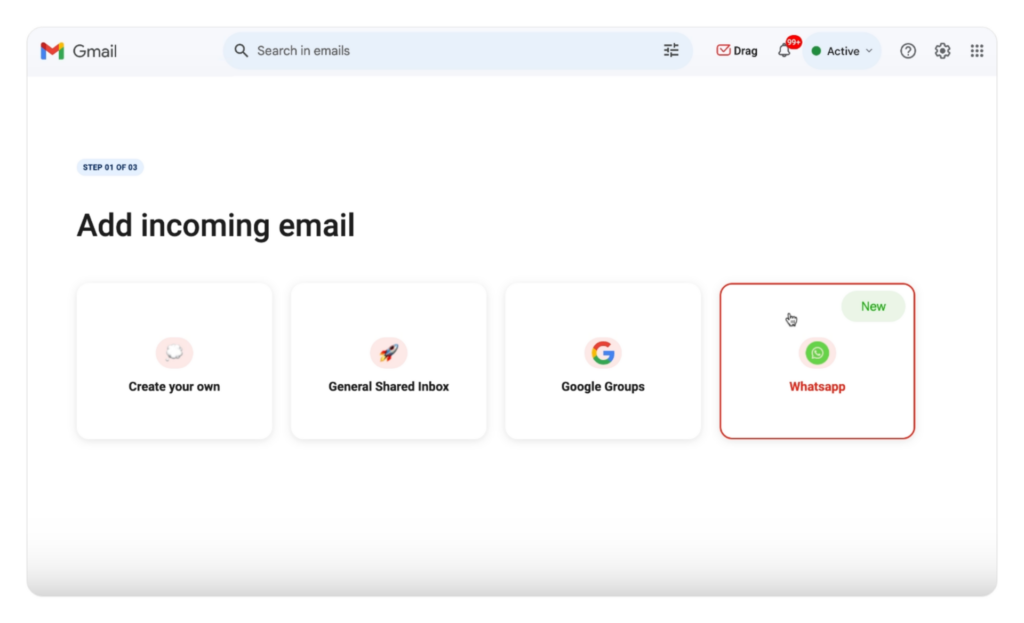
- Log into your WhatsApp account;
- Confirm the connection;
- Now you can view and manage your WhatsApp messages from a shared workspace
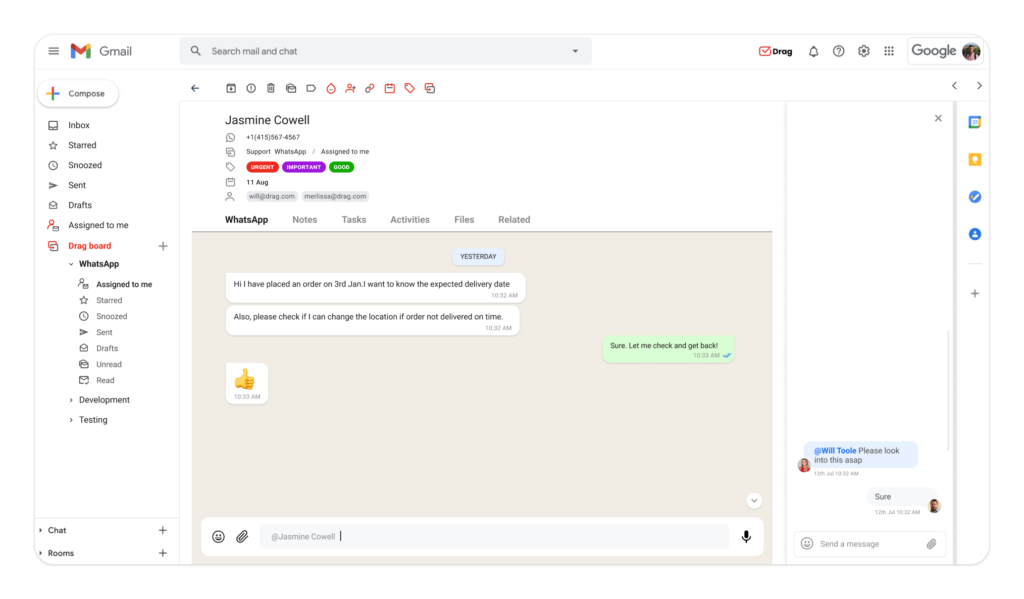
Sharing your WhatsApp for customer service with the team
Now, after setting up a shared inbox to do WhatsApp customer service, you need to give access to your customer service team, so that they benefit from the collaboration and organization tools as well. Here’s how:
- Log into your shared inbox;
- Click on the Boards icon;

- Select the board you’re sharing, in this case your customer service WhatsApp inbox
- Click on the Share board with team option;

- On the new page, add your team’s email addresses on the Invite member field

- Click Send! Now everyone on the team can check any customer service messages and work on current tasks.
Using task delegation on WhatsApp for customer service
Another advantage of using a shared inbox such as DragApp to enhance your customer support WhatsApp is that it allows managers to delegate tasks easily and with any extra information needed to complete the assignment.
Traditionally, when receiving a customer’s message, the manager would have to turn it into a ticket and add it to the agents’ queues. This process can be time-consuming, which leads to longer response times and friction with customers. Besides, if the agent requires extra information, such as a guide on the company’s product or a file from another collaborator, they’d need to send even more messages, cluttering everyone’s inbox.
On Drag, messages are seen as task cards, in which users can upload files, set deadlines and chat with each other. So upon receiving new messages, it’s much easier to keep track of what’s going on in each task. Especially when using the notes tab, where the users can add any steps and documentation they need.
 Managers can also monitor the current status with custom tags and help their team with live chat. If a task requires more expert knowledge, simply @mention a collaborator to add them to the conversation.
Managers can also monitor the current status with custom tags and help their team with live chat. If a task requires more expert knowledge, simply @mention a collaborator to add them to the conversation.
There’s also the option to automate task delegation, such as the round-robin assignment method. This system consists of sending a pending task to each collaborator as soon as they’re done with the previous task. It’s preferred among client-facing teams such as customer support due to its flexibility: if an agent is dealing with a longer task, they won’t be assigned new ones in the meantime.
Here’s how you can do it on Drag:
- Open your WhatsApp shared inbox and click on the Drag icon;
- On the left sidebar, select Automations;
- Then, Create new automation;
- Name the automation;
- On the When field, select Card received (that means it’ll be instantly sorting your incoming messages)
- Select Assign among and add your customer service agents
- Done!
Is WhatsApp for customer service the best option?
In short, yes. Implementing WhatsApp as a point of contact for your company can make your customer service team even more accessible, complementing email and other channels.
However, there are scenarios in which you need extra task management resources and WhatsApp’s simple platform doesn’t include them. With the help of a shared inbox tool, you can enhance this channel’s approach to customer service and contribute to your agents’ performance.
In conclusion, WhatsApp is a great option and can help your customer service team reach more people, work more efficiently and develop a consistent, helpful communication strategy that benefits your company’s future.
Turn Gmail into your Team’s Workspace.
- 2.5x faster email responses.
- 20 hours less spent per month, per team member.
- 40% more deadlines achieved and happier teams.








