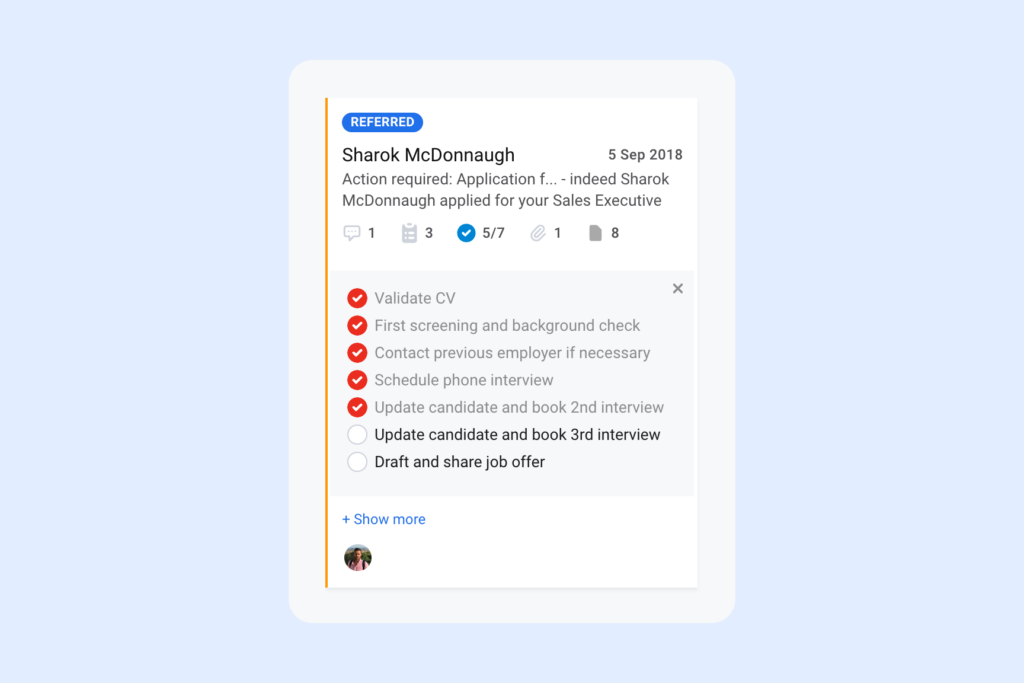If you use WhatsApp regularly, you know it’s a powerful chat tool. And by implementing WhatsApp for teams, you might benefit your company’s collaboration. To make it possible, you need to set up an efficient WhatsApp team inbox with WhatsApp for Business. You can also use a shared inbox app to create a WhatsApp shared inbox. Then, define your company’s strategy and enhance communications all around.
WhatsApp itself is quite popular among global users. With almost 3 billion unique accounts, it’s the most downloaded chat app in the world. WhatsApp Business for teams, a new feature launched in 2018, allowed users to interact directly with companies – enhancing customer service and marketing efforts.
And it also defined team interactions. By being able to separate personal and professional accounts, users can interact with their team members and managers from this easy interface. With remote and asynchronous teams on the rise in the past few years, the search for an easier, faster way to chat landed on WhatsApp Business for teams.
Why do companies use shared WhatsApp conversations?
WhatsApp has gotten more and more popular through the years, both for personal chats and professional communications. Many teams globally have turned to a WhatsApp team inbox system in place of more robust platforms for internal conversations and daily collaboration.
Simultaneously, companies started using a shared WhatsApp account to interact with their customers and organize marketing and sales strategies.
WhatsApp’s popularity can be expçained by several factors, including its user-friendly interface, cross-platform compatibility, end-to-end encryption, and many other features that enhance the chat experience. Let’s dive into why it’s so widely used and why a WhatsApp shared inbox makes sense for many teams:
User-friendly interface
WhatsApp has a simple and intuitive interface that makes it accessible to users of any technical background. From sending text messages to making video calls, every feature is easy to reach and hassle-free.
Unlike other team chat platforms, WhatsApp is already part of daily communications and requires virtually no learning curve.
So, if you’re looking for a way to discuss projects and offer support to each other, your team might benefit from a WhatsApp team inbox.
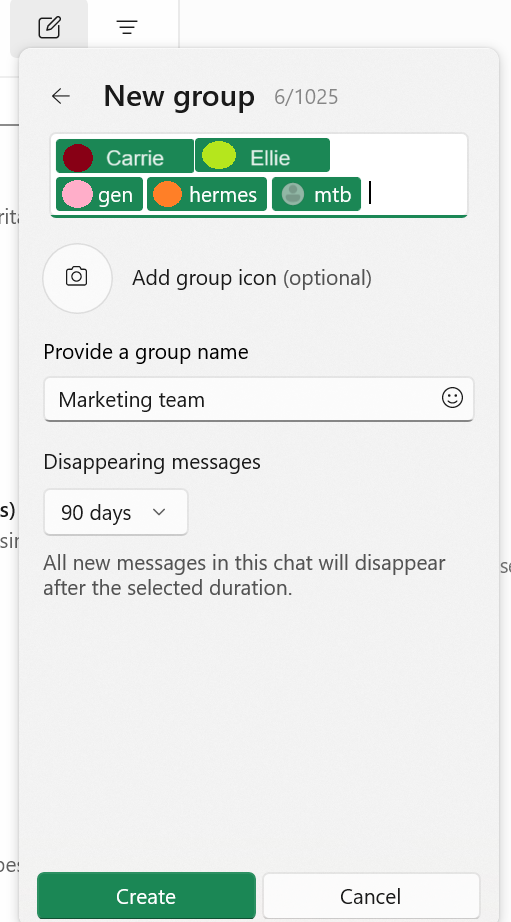 You can set up different group chats for each type of task and discussion. Then, add your team members with their phone numbers and the chat is ready. Bonus point: you can pin important messages, which helps your team find what they need later.
You can set up different group chats for each type of task and discussion. Then, add your team members with their phone numbers and the chat is ready. Bonus point: you can pin important messages, which helps your team find what they need later.
Cross-platform compatibility
One concern when using a messaging system for your company’s needs is that it won’t be accessible for all operating systems and devices. That’s when a WhatsApp team inbox can help!
Besides being compatible with all mobile devices through the app, you can access your shared WhatsApp space on your computer as well. That’s convenient when working alongside your team on other projects: instead of having to switch from your computer screen to your phone, you can use WhatsApp’s desktop version or the browser option. Here’s what a shared Whatsapp space looks like on the desktop version:
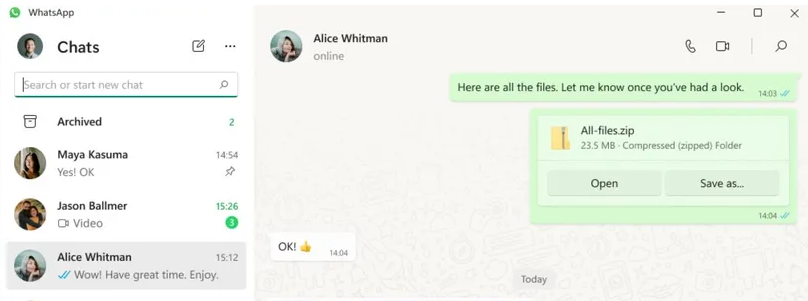 This means no matter what device your team prefers to work on and no matter where they are, they can easily see incoming messages from colleagues, clients, and vendors and reply efficiently. Users can also flip through chats and set up their notification rules to avoid distractions. That way, there’s no need to switch platforms and lose momentum – everything you need is in the same place.
This means no matter what device your team prefers to work on and no matter where they are, they can easily see incoming messages from colleagues, clients, and vendors and reply efficiently. Users can also flip through chats and set up their notification rules to avoid distractions. That way, there’s no need to switch platforms and lose momentum – everything you need is in the same place.
Multimedia sharing
One of WhatsApp’s greatest strengths and ultimately, what might drive you to set up a shared WhatsApp channel for your team is the ability to upload and use many types of files. Teams need to share different kinds of documentation, pictures and videos regularly, so this tool is essential.
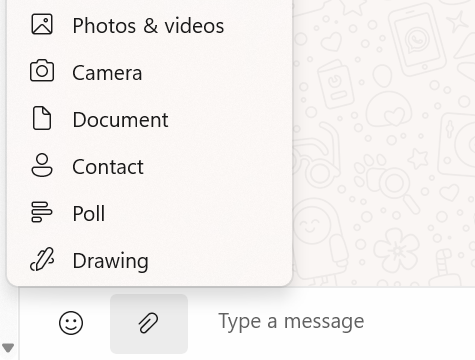
For example, if you’re demonstrating to another team member how a task is done, you might send them screenshots to provide better instructions. If you need to forward an invoice to your Finance team, you need to be able to send PDFs. If you need a quick way to let your team know of any changes, a voice note might do the trick, and so on.
WhatsApp’s end-to-end encryption means only senders and receivers can see the files, which makes it ideal for sensitive company information when sharing documents. Besides, the platform allows to you send one-time-only pictures and videos, so they cannot be replicated.
Personal account x WhatsApp Business for Teams
WhatsApp, initially designed for personal communication, has evolved to accommodate businesses with the introduction of WhatsApp Business for teams of all industries. While prsonal accounts help people across carriers, area codes and operating systems with informal communication, it isn’t ideal for team communication or interaction with customers.
A regular WhatsApp account comes with basic tools like text messaging, voice calls, and multimedia sharing. These accounts prioritize user privacy and integrate with social networks but lack specialized features for businesses.
WhatsApp Business resources
On the flip side, WhatsApp Business is a different app with a similar interface. The set up is pretty similar: download the app throug the App Store or Google Play and sign up with a phone number.
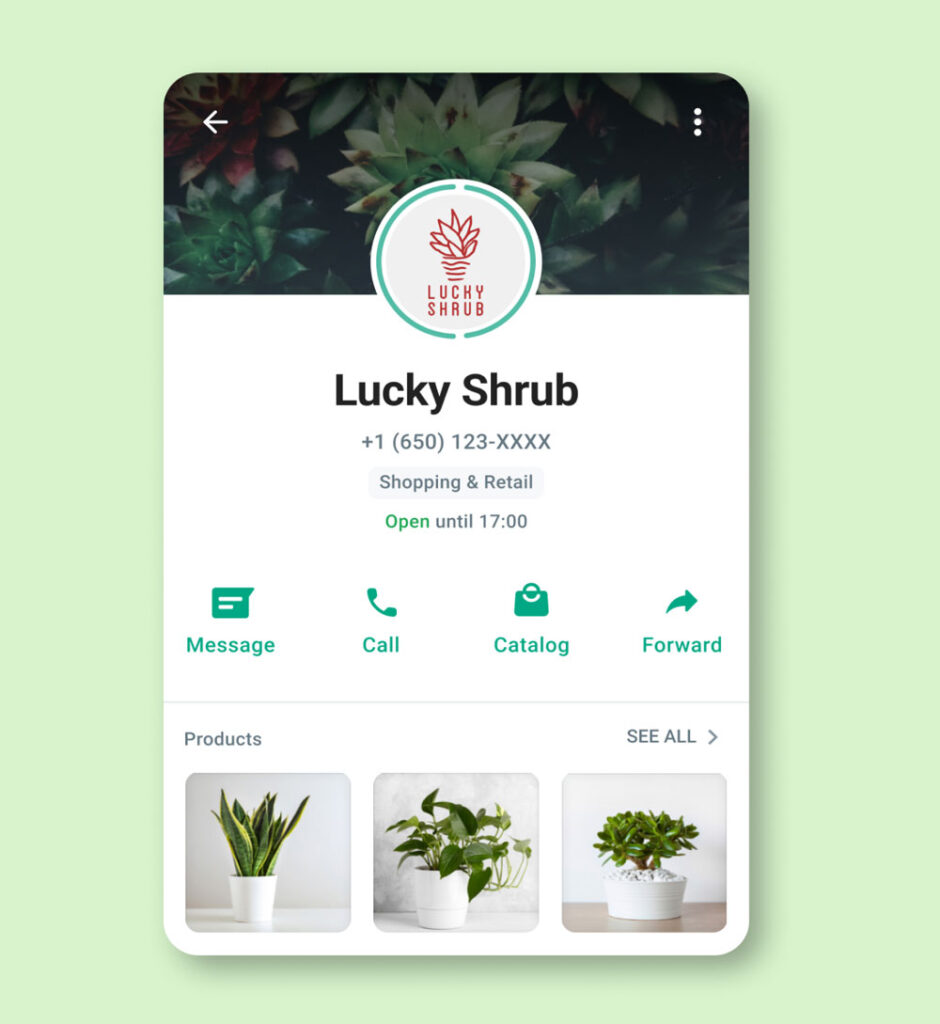 The difference is, when you register, you’re able to create a business profile, which will show up for your customers, with links to your website, business hours and product catalog. But there are other powerful tools on this app:
The difference is, when you register, you’re able to create a business profile, which will show up for your customers, with links to your website, business hours and product catalog. But there are other powerful tools on this app:
Customer interaction automations
You should never leave a potential client with no answer. In fact, keeping up with professional response times is a great way to build your company’s reputation. But with multiple interactions coming through, WhatsApp can be overwhelming.
The good thing is that WhatsApp Business allows your and your team to set up automated answers and canned responses to streamline the process. The quick reply feature lets you select a response with just a few clicks, which cuts down on time answering FAQs. Not online? Don’t worry! Away messages automatically let your client know you’re outside business hours.
Labels
Another valuable aspect of any business platform is organization. And with WhatsApp Business, you can sort and filter your messages with custom labels. That means you can easily monitor currentand past conversations at a glance from your homepage.
Cart and checkout
WhatApp is great for interacting with potential new customers, but what about sales? If you set up a Business account, you can use your catalog as a full-on ecommerce tool. With WhatsApp secure checkout system, your customers can place their order directly from the app.
Broadcast lists
WhatsApp Business for teams is a great tool to grow and mantain a good relationship with your client base. And it’s pretty valuable as a CRM platform. One of its interesting resources is the broadcasting list. These lists are messaging channels developed to interact with multiple contacts at the same time. They can be used to promote new products and services and run special campaigns.
And unlike confusing group chats, your customers are safe from inbox clutter: if they reply, it won’t be sent to everyone, just the company account.
You can use this tool to set up multiple broadcast lists with customer segmentation in mind, using them to test marketing efforts and promote a better, closer form of brand recognition.
Turn Gmail into your Team’s Workspace.
- 2.5x faster email responses.
- 20 hours less spent per month, per team member.
- 40% more deadlines achieved and happier teams.
The benefits of a shared WhatsApp space
Now, with teams working together across offices, remote devices and even varying timezones, an efficient and seamless communication system is essential for companies. Setting up a WhatsApp team inbox can be a game-changer, offering a centralized platform for collaboration, customer reach, and internal conversations.
Setting up a WhatsApp team inbox for better meetings
One of the key advantages of using WhatsApp for your company’s internal communication is its ability to facilitate meetings. Instead of having to send out an email to check availability and set up a video call on a third-party app, WhatsApp can help you start meeting faster.
It has voice and video calls for one-on-one and group chats. That means business managers and team leaders can use it to give individualized feedback and task orientation to specific employees. But they can also talk to multiple team members at the same time, no matter what devices they’re working on.
This is beneficial for remote teams and companies with their workforce distributed around multiple offices. It eliminates the need for in-person meetings, making it more practical to keep up with everyone during busy seasons.
Besides the hassle-free call experience, WhatsApp includes the option to share documents, presentations, and screens during calls. That further enhances productivity and ensures that all team members are up-to-date and engaged in any changes and projects.
Using a shared WhatsApp team inbox to manage CRM
Another significant benefit of a WhatsApp team inbox is easily managing conversations with customers. WhatsApp Business offers features specifically developed to enhance customer communication and support, including quick replies, automated messages, and message labels.
So, for example, companies need a channel their clients can message if they have any issues. It can be an email, a phone number, or, in this scenario, a WhatsApp team inbox for the customer support agents.
There, they’ll see any incoming new tickets and will be able to answer with the best solution, including any files that the customer might need. This helps teams prioritize tasks, track customer inquiries, and ensure their customer service metrics are up to standard, providing the ideal experience for their clients.
Centralizing customer communication on WhatsApp for data
Businesses can improve their response time, but they can also use the conversations as insights into what is happening across the entire company. So, for instance, how many new messages the customer service team gets? What are the most common questions? As your chat history grows, so does the operations knowledge.
The same can be done about Sales, for example. If your Sales team has a shared WhatsApp team inbox that centralizes all sales inquiries, you can use it to monitor sales metrics. Which products and services receive more questions? Which words are more commonly used to ask about product features? What types of sale strategies get better conversion rates? You can even use your WhatsApp communication history alongside tools with AI in Sales to find out more about what’s working (and what isn’t) and strategize further.
Enabling team members to collaborate across tasks
With a WhatsApp team inbox, team members can easily share responsibilities and collaborate on tasks in real time. The platform allows for quick chatting and file uploads, which in turn enables team members to delegate tasks, provide updates, and coordinate efforts more efficiently.
Besides, if you own a dedicated WhatsApp Business account, you can use it to create a WhatsApp shared inbox and give the credentials on a role-by-role basis. So, for instance, say your company has a dedicated WhatsApp team inbox for the team that manages your IT.
Not all IT professionals will be available at all times and they might be busy solving another concern. That being said, other departments often require immediate attention from IT. If the entire team has access to the main account, they can open it and check for new tickets whenever they’re available. That allows for a faster solution and less cluttered conversations.
WhatsApp Business for Teams x shared inbox
It’s clear that WhatsApp Business for teams has enhanced the customer-facing aspect of professional communication. This tool allows business owners and managers to contact their customers directly and develop an accessible digital persona for their company.
Considering how popular WhatsApp has become as a messaging tool, it’s clear that most customers would prefer to reach out to you on an app they already use. With extra resources such as catalogs and checkout pages, this makes WhatsApp Business for teams a great solution for Ecommerce and Marketing professionals.
The issues with WhatsApp Business for teams
However, there are still limitations to this platform. First of all, it requires users to log into one specific account to get access to all resources. So when the WhatsApp team inbox receives a new message, it won’t be accessible to everyone on the team. Instead, someone with the credentials has to forward it to the team group chat to distribute any related tasks.
Secondly, you aren’t able to fully centralize communications through WhatsApp Business for teams. The public-facing contact should be used for any tasks that require external interactions.
But when you’re chatting within the company, it can clutter your inbox. Each team can have its own group chat and add all the members, but what happens when people are working on multiple projects at the same time? WhatsApp doesn’t include chat segmentation, so you’d have to create multiple simultaneous chats. There’s no real accountability because if a user isn’t part of a chat, they’ll be out of the loop on any changes to tasks and projects, given that there’s no shared log.
This leads to the lack of a company-wide log. Part of the reason businesses benefit from communication hubs is that they’re able to look into previous conversations to check productivity, useful solutions to customer concerns, success case studies and so on.
WhatsApp is a useful chat app, but it doesn’t offer a deeper look into your work. That’s why it’s still limited for business operations.
The benefits of a WhatsApp shared inbox
On the other end, a shared inbox is a complete, fully accessible communication system that allows all team members to work on tasks at the same time. Usually shared inboxes are based on Gmail and other email clients and they offer a collective address your clients can message. Then, all authorized users can log into it with their own credentials and stay connected at the same time.
That means: they’re able to see, manage and reply to incoming mail without having to forward it to themselves or the group chat. AKA, everyone can start working on replies faster and easier.
Besides, team leaders can use the shared inbox to assign and manage tasks and subtasks. They can set up lists and keep up with the progress directly from the inbox itself. Here’s how a task looks on DragApp, our shared inbox solution:
This information is accessible to anyone on your team, so they can also keep up with current projects without having to browse through endless conversation threads.
So while WhatsApp can benefit your daily company chats, it isn’t as complete as a shared inbox. The ideal scenario would be to unite WhatsApp’s quickness and popularity among customers with a more robust communication system that benefits your company and its team. That’s why Drag is developing a WhatsApp shared inbox option to benefit teams everywhere.
Why use Drag’s WhatsApp shared inbox
Drag has helped teams make the best of their Gmail accounts by transforming their inbox interface into a powerful shared inbox. Instead of a regular list of emails, you can view your messages as tasks. That means you can upload files directly to each task, add task notes and set up deadlines.
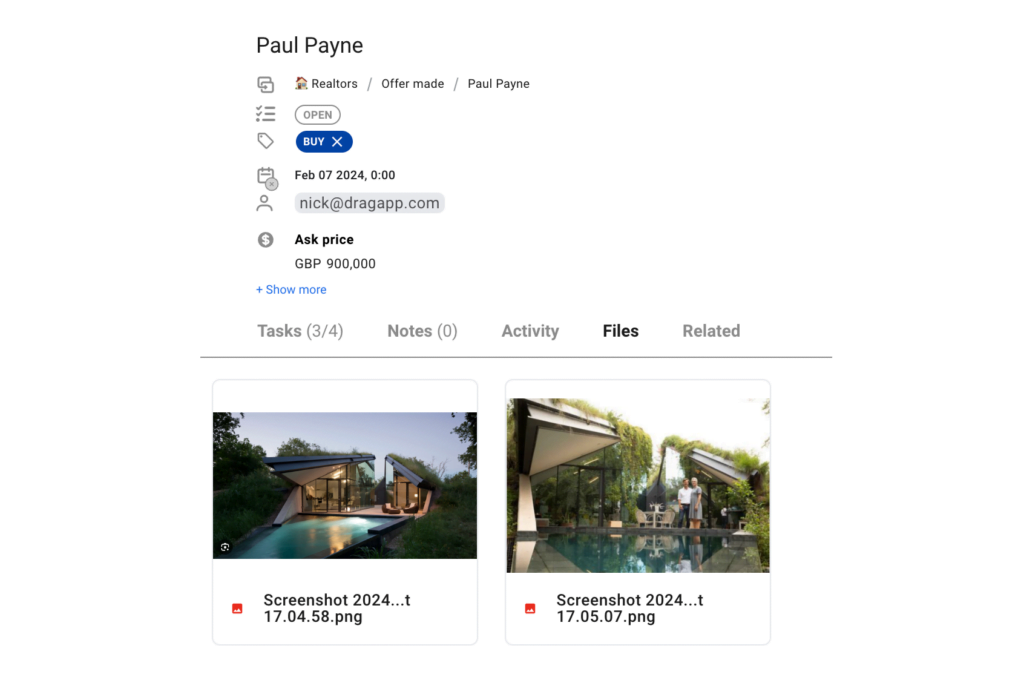 You can also automate replies and use analytics tools to determine the effectiveness of your workflow. For example, when you’re working on a new campaign you can use custom tags to monitor any messages about it. Then, access the tag reports to check how well you’ve been doing. Here’s an example:
You can also automate replies and use analytics tools to determine the effectiveness of your workflow. For example, when you’re working on a new campaign you can use custom tags to monitor any messages about it. Then, access the tag reports to check how well you’ve been doing. Here’s an example:
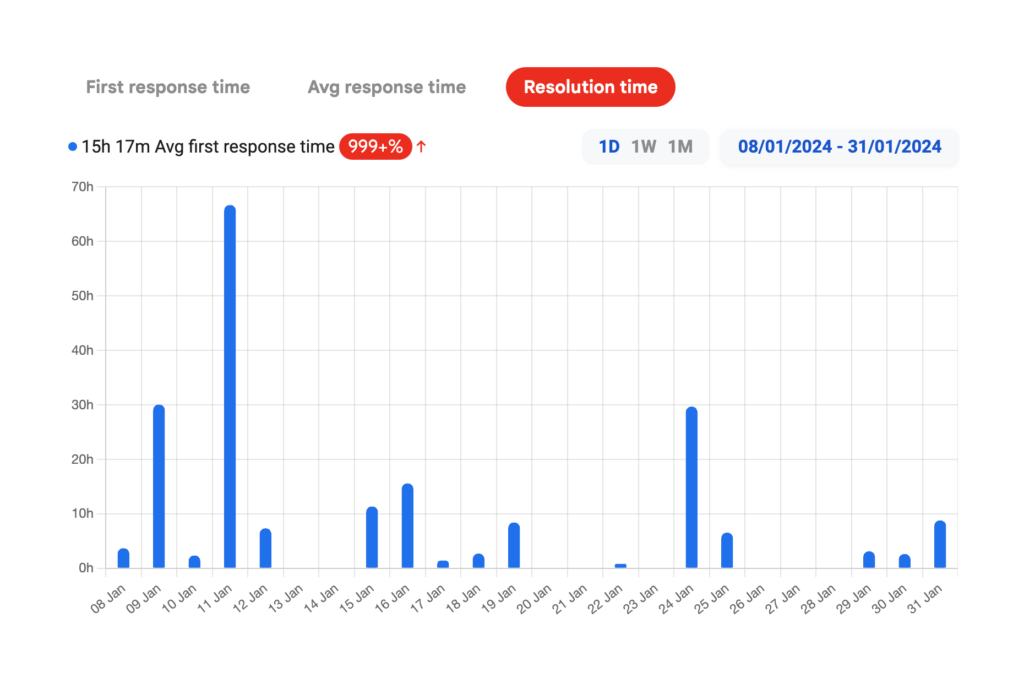
How to set up a WhatsApp shared inbox
Currently in beta mode, the Drag WhatsApp integration is simple to set up. All you have to do is sign up for free and download the Gmail extension. Then, log into your Gmail account on your browser and click on the Drag icon on the top menu. You’ll be directed to a page to set up your workspace. Pick the WhatsApp option:
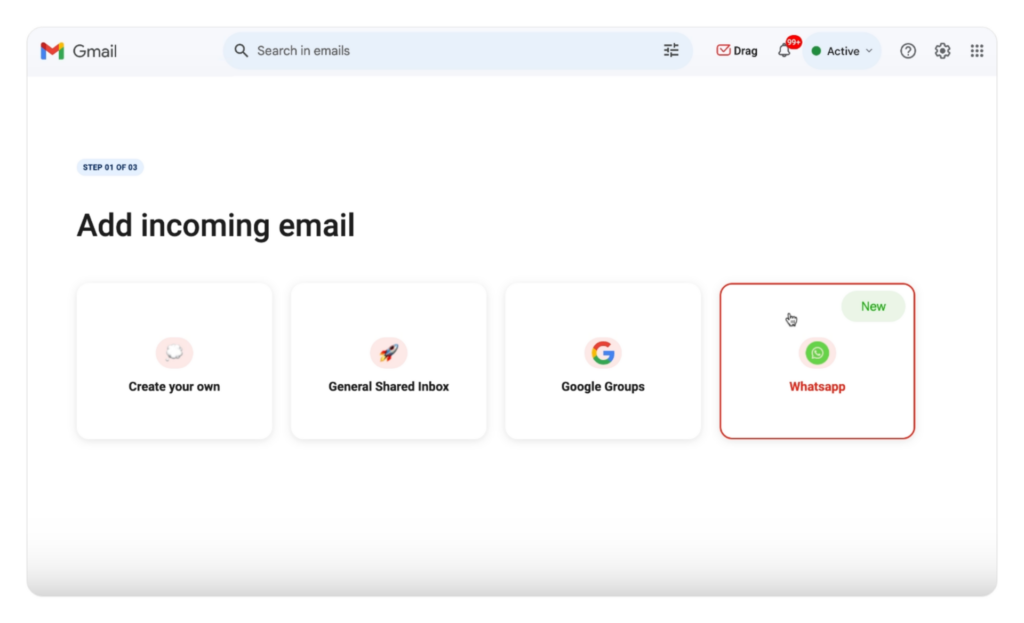
Then, you’ll be prompted to log into your WhatsApp account. After confirmation, you’ll be able to see and manage your messages directly on your shared workspace. Here’s how it works:
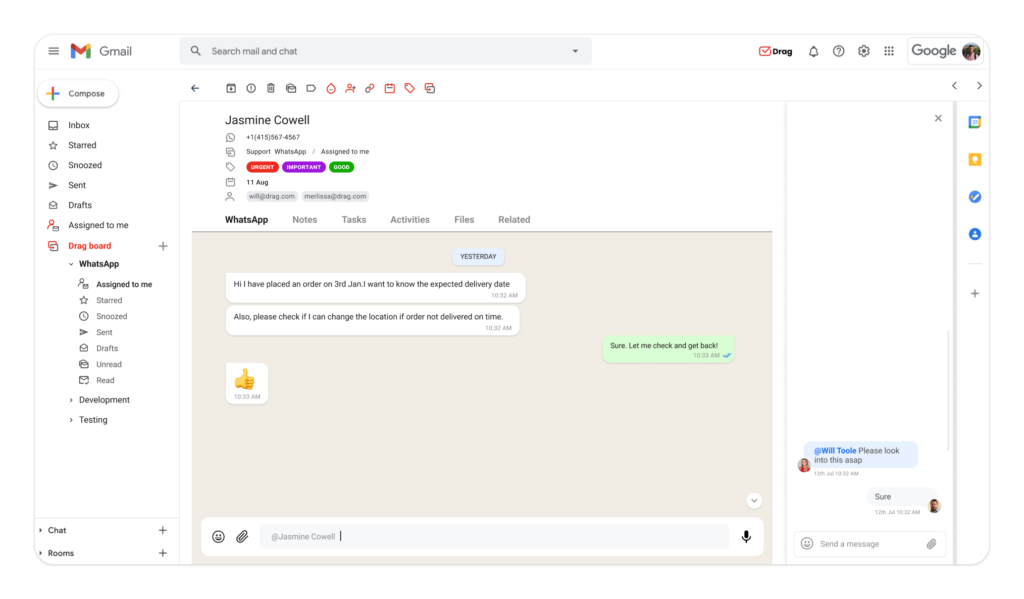
With Drag’s WhatsApp shared inbox, you won’t have to deal with cluttered group chats. Instead, share this workspace with your team and everyone can collaborate easily while focusing on each individual task. Now, you won’t waste time looking for files and notes: everything is attached to the task itself.
Wrapping up
Now that you know how a WhatsApp shared inbox can be just as accessible as WhatsApp itself with better organization and productivity tools, you can set up an efficient communication system encompassing internal and external chats with all the resources you need to enhance important conversations.
Turn Gmail into your Team’s Workspace.
- 2.5x faster email responses.
- 20 hours less spent per month, per team member.
- 40% more deadlines achieved and happier teams.