
Customer service metrics are critical to defining your goals. No matter what kind of goods and services you offer, developing a good relationship with your client base is key to maintaining long-term success. However, it can be hard to determine what is working and what needs to change in this relationship. This is where customer service metrics come in handy: by tracking your patterns, you understand the process better.
Then, with all the information, you can start developing new goals. For instance, you might notice some trending issues or lack of resources in a certain aspect of customer support. Then you can strategize new methods to mitigate them. Or maybe the conversations with customers lead to developing other goods and services.
Either way, it’s important to pay close attention to your customer service pipeline for short-term and long-term goals.
And there isn’t a catch-all method to track customer service metrics that is helpful to all industries. It all depends on what kind of company you manage and the type of customer service team that’s responsible for communication. Companies that have an e-commerce and sell directly to consumers might have different needs than those who offer services to other businesses.
But actually taking the time to understand customer service metrics is beneficial to any manager. Here’s why:
The power of customer service metrics
The basis of great customer support is when the customer feels they’re being heard. Whether it’s an issue they’re facing or just a question, it’s important to let them know the communication channels are always open. But due to the volume of queries most customer support teams get, it can be a challenge to keep up with what’s going well – and what isn’t.
So as time goes on, your clients might not be as satisfied as you’d like them to be, but identifying the actual concerns is much harder. Having a good system set in place for tracking those customer service metrics makes it much easier to notice and prevent them.
Productivity and efficiency
When you track customer service metrics, you will notice certain patterns. Such as: what times are busier, which customer service agent is the most productive, what kinds of tickets are solved easily and what kinds take longer, overall success rates and much more.
That is key information for managing your team, because you can distribute work according to those metrics to optimize performance. As a bonus, you can also notice if your team needs more resources, such as additional agents or a different software.
Bottlenecks and hurdles
But having great customer service isn’t only about the team and the managers. In fact, tracking these customer service metrics leads to other discoveries. Sometimes, the issues come with the procedures followed to solve a ticket: for instance, if your agent has to switch from different tabs and apps, they might experience context switching and losing momentum.
If a specific product is facing a lot of customer support tickets, there might be a different concern. For example, if your clients are facing too many challenges when boarding your software, you need to make better guides and a deeper knowledge base.
This means that customer service metrics aren’t simply about customer relationships, but represent the image of your brand and its reputation. Meaning: by tracking them and improving them, you also improve your company.
6 customer service metrics you need to track
Understanding the importance of tracking your customer service metrics is the first step. But what should actually be measured? And how can managers make sure they’re improving these numbers? Here are some essential aspects of a stellar customer support team and how to improve them:
First response time
The first response time is, as the name implies, the length of time between your customer contacting you and the response they get. Depending on the volume of queries your customer support team receives, this time can increase. However, research shows that having shorter professional email response times leads to overall customer happiness.
You can track this customer service metric manually, by checking the time between the incoming message reaches your inbox and the answer time. This, however, can be time-consuming and not at all practical for bigger workloads. On the other hand, by help desk software, you can make this much easier on a daily basis.
These apps have timestamps and use filters to sort incoming messages. That way, your central dashboard shows how long a customer support ticket has been waiting for a reply. Here’s how it looks on ZohoDesk, a popular choice amongst them:
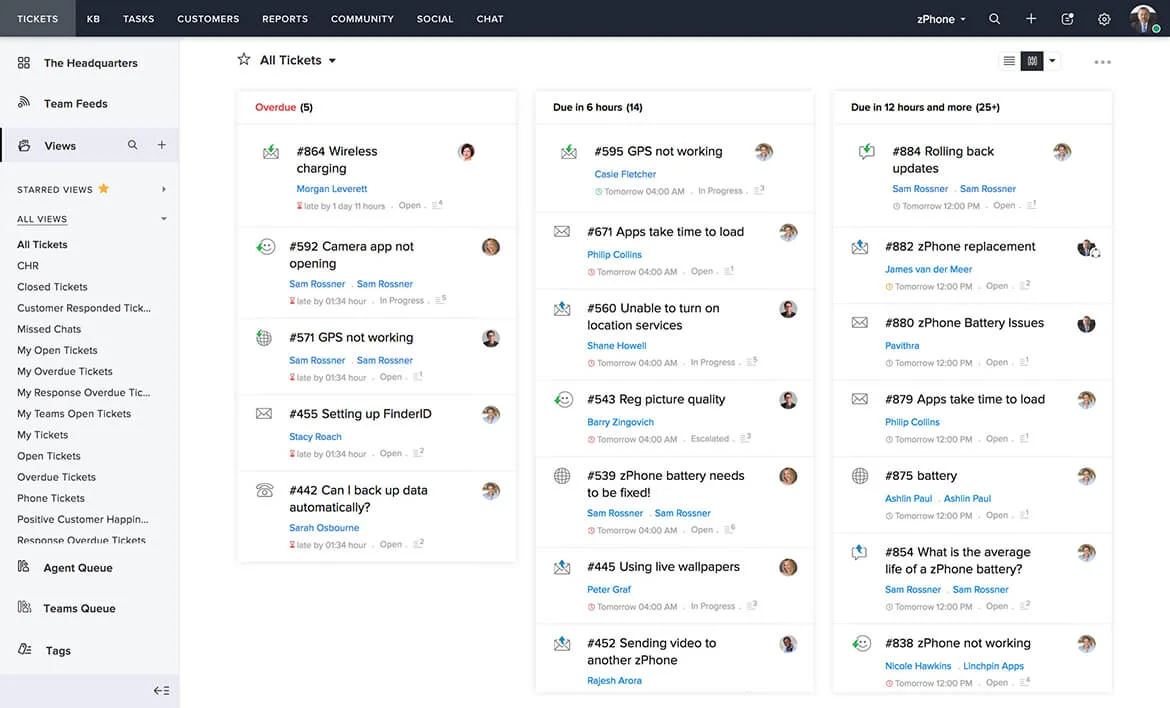
Tips to improve first response time
- Set up email templates: when you have model responses at your convenience, you can use them as a basis for most customer service messages. Write drafts answering the most asked questions and tips. Then, when it’s time to answer your customers, customize the template to the specific situation.
- Auto-reply: go one step further with auto-replies. Set up automation rules that answer incoming messages automatically. That way, you can let your customer know their message was received and will be answered promptly. For even better communication, you can give the customer a time estimation based on your usual response time.
CSAT score
Your CSAT (Customer Satisfaction) score is a crucial part of building a great customer service team. While this is one of the trickiest customer service metrics to monitor, you shouldn’t forget to do it. Basically, clients who interact with your team should be able to give their ratings and comments on any interactions, from live chats on ecommerce to social media to emails with customer service.
By setting up a rating system with a space in which the customers themselves offer critiques, you can access a lot of relevant information. For instance: if multiple people say their problem has been solved but the speed wasn’t ideal you know that one of the customer service metrics you need to improve is resolution time.
Some customer support platforms offer the ability to create custom client surveys. When you end an interaction (solving a ticket, ending a call or following up on social media), the platform prompts the customer to give their rating and opinion. The result is a database you can explore further.
Improving the CSAT score
- Keep up with updates: while collecting answers to these surveys is the first step, actually browsing through them is the most important part. If you manage to keep up with any trends, you will notice if something changes and if customers are dissatisfied with any part of their service.
- Ask the right questions: often, customers are prompted with a simple “Raise your experience” survey. These are useful, but they don’t tell the whole story. To make sure your data reflects all parts of your work, ask a few different questions, such as overall satisfaction, agent rating, response time satisfaction, etc. However, don’t make your surveys too long, otherwise clients might not fill them out.
Channel outreach
Do you know your customer base? To understand most customer service metrics, you also need to understand where customer service is coming from. It varies from company to company and service to service, but it makes a lot of difference when setting up priorities for the customer service team.
For instance, a company that sells physical products might have a lot of incoming questions from its online store, either with a form or a live chat widget. If your business is present on social media, many customer service messages come from those platforms, given that’s where clients see you the most. And of course, Gmail stats show that email is still the #1 way to contact customer service.
Your customer service workspace should show where incoming messages are coming from, offering a full, centralized view of anything you need. Here’s how this looks on Front, a multi-channel shared inbox that gathers all your online communication in one space:
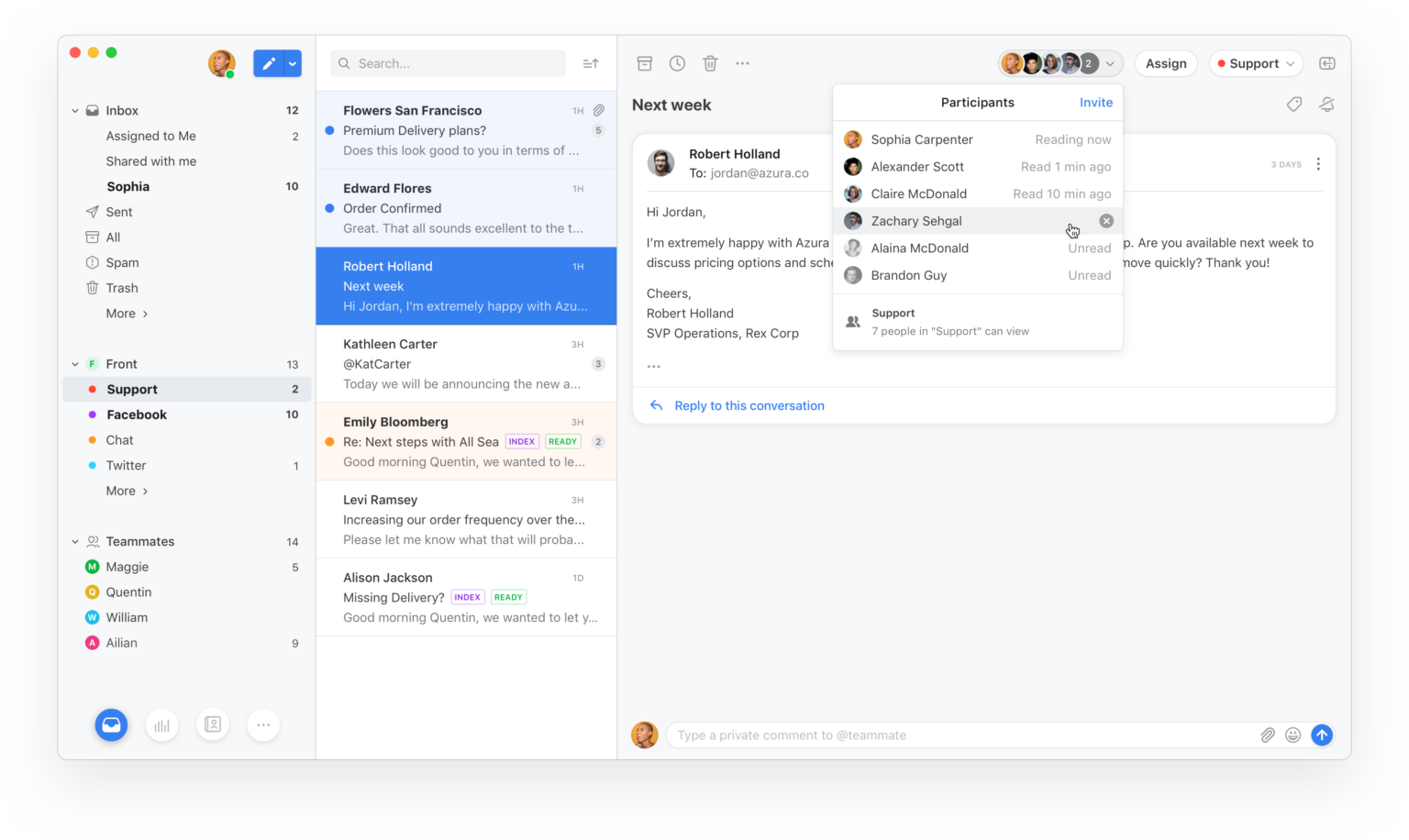
How to balance multi-channel customer service metrics
- Don’t overwhelm your team: small businesses, especially, need to pay attention to how many channels they can keep up with. So while you can set up different ways for clients to reach out, you should be aware of your bandwidth to answer them quickly enough. So if you have a small team, don’t offer 24/7 live chats, that’ll only lead to customer dissatisfaction because they don’t get a fast reply. Instead, set up a smaller, more efficient workflow with tools you can keep up with.
- Create a knowledge base: some of the most asked questions could be solved by the customer themselves – if they had the means to access this information. More often than not, the customer service agents are dealing with repeat concerns and issues. One way to avoid it is by publishing guides that give the clients a step-by-step solution. Then, let them know about it. Most times, people will be able to find what they need before they reach out to customer service. That means fewer incoming messages and more time available to deal with difficult issues.
Average resolution time
The average resolution time is among the most important customer service metrics. While getting a fast first response keeps the customer feeling heard, actually solving their issue is what client support is for. It’s important to give customer service email your full attention, so that no tickets are left unsolved too long.
No matter where you do your customer support ticketing, whether it’s Gmail or a dedicated platform, you need to keep track of what is still undone and put it higher on your list. That way, you avoid forgetting about it and leaving the customer dissatisfied with your service.
If you opt for a task management platform, like Trello, you can set up due date reminder alerts when you add new tasks to your workflow. Here’s a look into this tool:
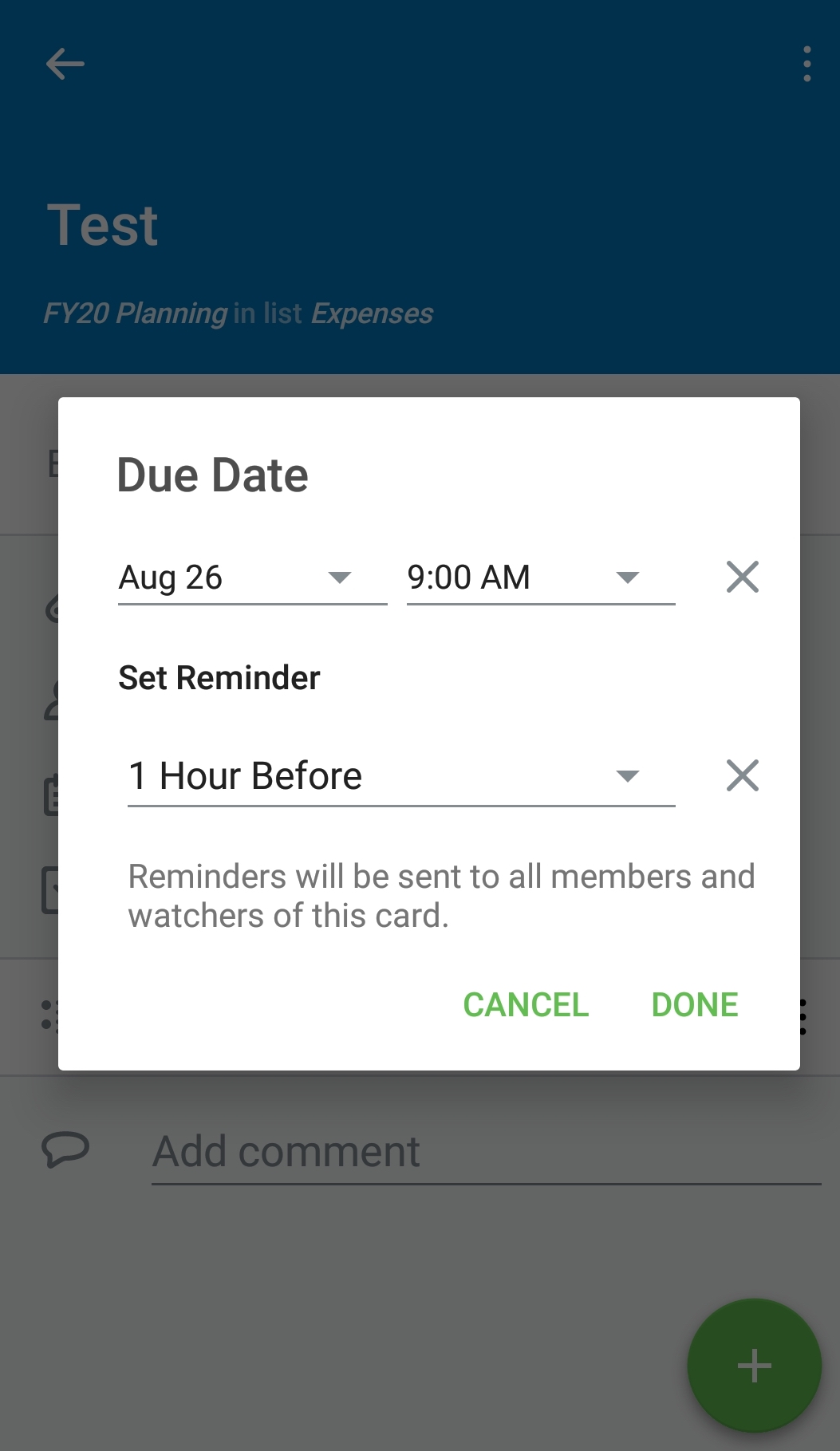
How to shorten the resolution time
- Set up reminders: having a deadline is great, but they can be missed in the middle of a busy time. So a good reminder system (notifications, email auto reminders, calendar alerts) that’ll bring your attention to the issue before the deadline is a surefire way to avoid a longer ticket resolution time.
- Implement inbox organization: you can’t keep up with the demands of customer service metrics without cleaning up your inbox. Set up spam filters and unsubscribe from promotions to declutter. Then, create filters and labels to automatically move messages to folders. With that done, you have a clearer view of what you need to work on, no distractions.
Ticket volume per customer/service
Sometimes, a specific product or service receives a good amount of customer support queries. It might be related to an onboarding issue or frequently asked questions about functionality. Either way, it’s important to monitor customer service metrics by subjects and clients alike.
The subjects are the common questions that show up a lot. Those can give you insight into how your clients are interacting with your products. But measuring interactions by the customers is important as well. For instance: if the customer messages you about a specific malfunction, you should know their history with the company, to understand which other questions they’ve had previously and how they’ve been solved. This gives you additional insights into the effectiveness of previous customer service interactions.
When interacting with customers, having a CRM tool can give you a deeper look into their purchase and customer service metrics. That way, you can offer personalized support based on their needs. Here’s a glimpse from Capsule, a popular CRM platform:
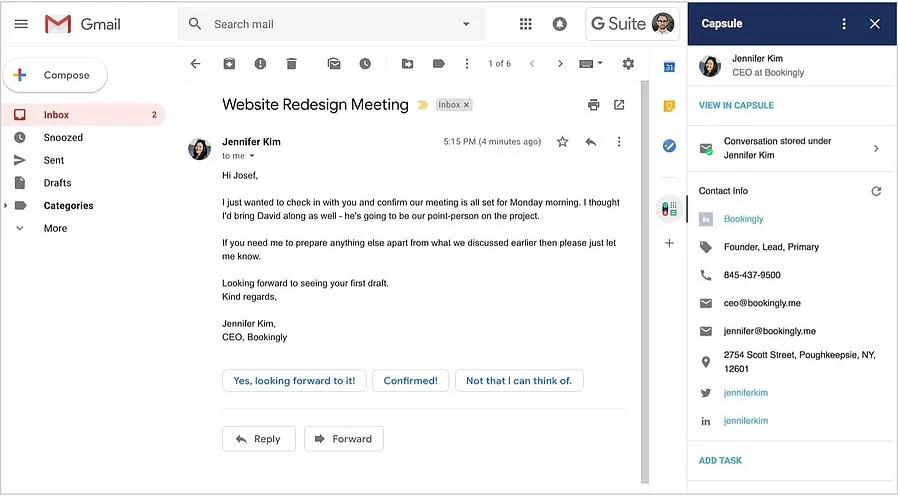
How to identify ticket volume per product
- Set up filters: those can redirect your incoming messages to specific email addresses, auto move emails to folders according to their subject lines and even add labels to help you visualize your inbox better. By filtering through keywords and subject lines, you can measure the volume of each theme.
- Use AI: AI in customer service can be tricky. But there are tools that read through your incoming messages and give you the bullet points in a centralized dashboard. That way, you can get a glimpse of what the message is about before you open it.
Ticket resolution rate
You can’t talk about customer service metrics without analyzing the most important one: resolution rate. Sure, you need to know where your messages are coming from, who your clients are, what issues arise the most and set up efficient communication channels. But the crucial part of customer support is solving concerns.
The resolution rate is the amount of tickets you solve from the amount you get. You can track this with multiple variables. For example, tracking the daily rate shows you how efficient your team is that day, but doesn’t account for the fluctuation between days. In that sense, you can use weekly, monthly and quarterly tracking to understand your customer service metrics.
But it’s also possible to track this data by subject line, team and individual agents. This gives you a more specific outlook on performance rates. Most customer support apps offer data reports and analytics, some with custom search queries. Here’s a look into the reports our platform, DragApp, offers:

How to reach 100% resolution rate
- Collaborate: when a ticket has a difficult issue, you might need to reach out to another team member. That’s when a digital workspace is useful: if you have access to the same tickets, you can simply @mention them in a chat and they can help you out with solving and drafting a response.
- Make your work balanced: defining KPIs is important, but it’s also critical to set up your task distribution system. In customer service, where urgency is key, you can opt for round robin assignments, a method that assigns an agent to a task as soon as they finish their previous ticket.
Turn Gmail into your Team’s Workspace.
- 2.5x faster email responses.
- 20 hours less spent per month, per team member.
- 40% more deadlines achieved and happier teams.
How to use your customer service metrics data
After understanding and measuring customer interaction data, you should have a lot of useful information. It gives you a deeper view of your relationship with your customers and their relationship with your products and services. Here’s how this can be the starting point for any planning:
Changing up your pipeline
A lot of your customer service metrics revolve around the time and resources needed to fulfill the requests. And knowing that leads to understanding where your process has barriers. Maybe your team takes too long to finish their tickets because they need to access product guides on a different app. If social media customer support is lacking, maybe you need extra resources there.
By looking into your workflow, you might find that you need to make changes. These changes are based on actual concerns and data references, so they help you develop a better system in the long run.
Rethinking products and services
Sometimes, the problem isn’t with your customer service metrics themselves, but with the products and services that lead to them. By analyzing the data, you can find out more about why people are reaching out. It might be a case of a common issue with your product or insufficient guidance to users.
With that in mind, you can reassess your products and the operations behind them. For example, a store that receives a lot of customer service complaints about delivery time might need to look into its logistics and partnerships.
Developing new strategies for growth
In case your customer service metrics are ideal, this can be a chance to develop growth strategies. You know what questions are asked, what the most common complaints are and you’re solving them quickly. Great! Now, when you start developing new products and services, you can keep that information in mind, all while keeping up with the same productivity that already wows your customer base.
Shared inboxes and customer service metrics
A shared inbox is the ideal collaborative workspace to enhance customer service metrics. Instead of a traditional inbox, that requires you to forward the messages to yourself, your whole team can see incoming messages in real-time from their own authorized accounts.
With DragApp, you can build a shared inbox right on Gmail, the platform where all your communication already happens. Then, you can transform these emails into task cards and organize them into a Kanban board. Tasks can be assigned to agents, who can then start working on them, @mention other users for help, attach files and set up deadlines. As the task moves through the process, you can move them through the board, showing progress in real-time as well.
Since all agents can see incoming messages, they can keep up with anything that hasn’t been solved yet, allowing for faster resolution times. A bonus is that it cuts down on inbox clutter as well, turning emails into a visual workspace.
Wrapping up
The key to great customer service metrics is paying attention to all steps of it: the system and apps you use, the team’s performance, the common trends among clients and the results achieved. With that in mind, you get a clear look into the workings of your company and any changes you need to make moving forward to keep growing while offering the best service to your loyal customers.
Turn Gmail into your Team’s Workspace.
- 2.5x faster email responses.
- 20 hours less spent per month, per team member.
- 40% more deadlines achieved and happier teams.







