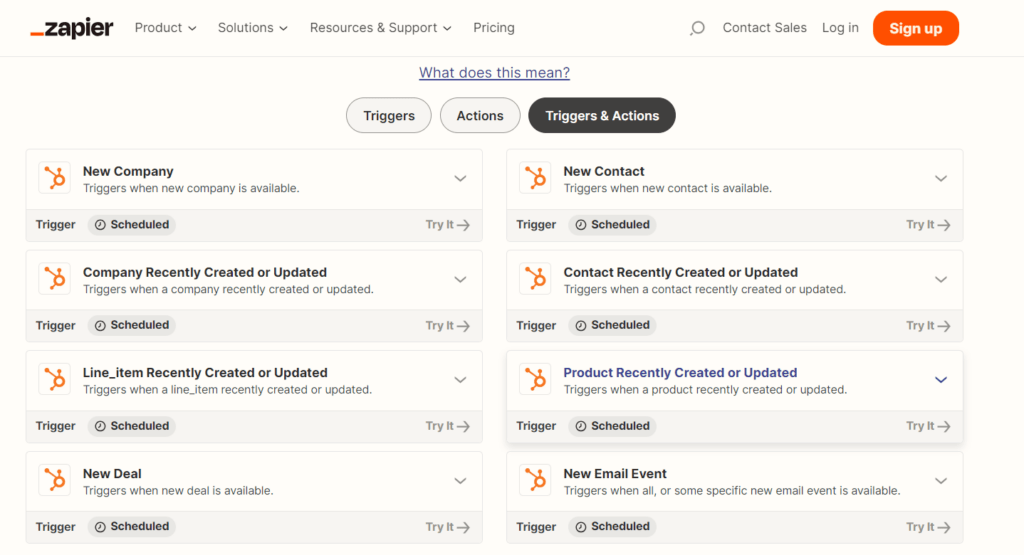Implementing HubSpot Gmail integration to your office suite can make a huge difference. The software, that encompasses CRM tools, marketing features and sales pipelines, has organized the workflow of many companies. With over 180k clients across industries, from nonprofits to social media, it’s clear that many business managers love it. So, how can you fit it into your workflow?
Some of the challenges business managers face, especially ones dealing with small companies are fewer resources, are software-related. That is, it’s hard to pick the right apps that fit into your team’s needs, not to mention your budget.
This is why multi-function tools, such as office suites, are very successful. Google Workspace, for instance, brings multiple apps into one subscription, such as table sheets, word processing, virtual meetings and cloud storage. When you log in, you have access to all aspects of your account and can go through all steps. That’s why Gmail has become so ubiquitous as well. With over 1.8 billion active users, it’s popular for work and personal communication and logging into these apps.
But oftentimes, you need to complement native tools with extra software and that’s when inserting another set of applications can help. They do have to be easily compatible to truly make your workflow better. A tool that follows this logic is HubSpot.
HubSpot’s different hubs
HubSpot is a cloud-based CRM system that offers multiple business tools for managers and teams. There are different hubs, such as a Marketing Hub, an Operations Hub, a Service Hub and a Sales Hub. These are service centers for many aspects of daily business operations.
So, for example, on the Marketing Hub, you can access your campaigns, generate customer leads and track your ROI. Meanwhile, on the Operations Hub, you can see and check customer data, automate your workflow and export analytics.
This means that by implementing the HubSpot tools you actually need, you can build the ideal digital workspace for your company. There are two different ways to do this.
Free HubSpot CRM
The first one is using the free option. HubSport has free CRM software that allows you to monitor and track your pipelines. With HubSpot’s ticketing system, you can sync contacts, add sales information, build lead generation forms, and set up an efficient free help desk on your company email.
The free version is limited but offers the basic tools business managers and their teams need to fulfill their tasks. Some of these limitations include having one shared inbox, up to five email templates, and 100 products in your CRM library.
Hubs and bundles
If you require more robust tools, you can build your own HubSpot system. The Hub division allows managers to choose the tasks that matter the most to them. So email-based marketing teams would prefer the Marketing Hub, while a customer support professional requires the Service Hub. And each company has its specific needs.
You can also choose the plans for each hub depending on what you use the most. Users can sign up for the Starter plan (from $18/month) on some hubs and the Professional (from $400/month) on others. Either way, you can customize your subscription and select add-ons if you require more specific tools.
This is very helpful for small business owners since it avoids feature bloat: an expensive product that offers too many tools you rarely use, but cost money and time to set up your workflow.
Why HubSpot Gmail integration is so important
Given HubSpot’s success and Gmail’s strong market share, having them work together is necessary for modern digital workspaces. That is, your CRM platform is useful, but for it to be efficient, it has to connect to where your business actually happens.
Lead generation
While it’s crucial to curate and generate leads through all digital spaces, email still plays a huge role in defining and meeting your audience online. With HubSpot, you can track incoming messages across your channels – social media, landing pages, live chat, SMS and email – and bring them to a Marketing platform. Then, when it’s time to create campaigns and follow up with previous interactions, you need your email.
That’s why you should pay attention to the HubSpot Gmail integration: since your work is done through email, having the information you need easily accessible can make the tasks faster and better.
Sales pitches
Something similar happens with Sales departments. When a potential new client emails you, they might ask for quotes, clarification on your products and services and even payment plans. Sales teams are always looking for closing opportunities and they don’t want to miss on potential.
That’s why having all information readily available can help: with the HubSpot Gmail integration, you can see your sender’s history with the company, the channels they have come from, any purchases made, etc. That makes it much easier to personalize your pitch and close the deal, reaching the best scenario for your team – and for your client, who gets the best service possible.
Customer support
Even after customers are part of your base, keeping up with them should be a #1 priority. This comes in offering ongoing support for any queries and troubleshooting bugs and concerns. For example: if you are offering an app, you should have a customer service capable of setting up the onboarding process for your clients. That way, you can make sure their team gets the smoothest transition possible.
Then, it’s critical to have your customer service agents readily available to solve any issues that might happen during their usage. Of course, it isn’t always possible to offer instant support to each client and that’s why a help desk system is versatile. With the HubSpot Gmail integration, you can sync incoming customer service queries to your Service Hub, where they’ll be attended by experts. You can also use this tool to monitor efficiency, track analytics and create automated responses to your customers.
Turn Gmail into your Team’s Workspace.
- 2.5x faster email responses.
- 20 hours less spent per month, per team member.
- 40% more deadlines achieved and happier teams.
3 ways to set up the HubSpot Gmail integration
Now that you know the importance of organizing your HubSpot and your Gmail to work together, the next step is looking at the different methods to do it and choosing the best one for you.
Method 1: HubSpot’s Chrome Extension 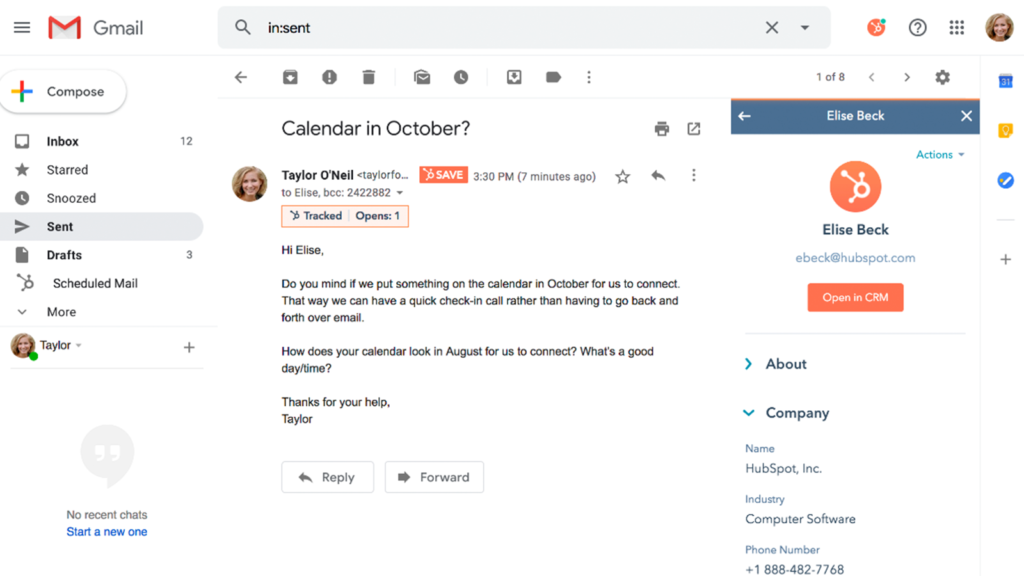
This method is the simplest one, requiring one quick extension being installed on your Gmail. You download the extension and add it to your inbox. That way, you can track incoming messages and add data automatically to your HubSpot apps.
The idea here is to bring the most used features directly to your inbox, such as scheduling meetings, seeing user data, sending campaign emails and so on. By implementing HubSpot Gmail integration this way, you can quickly make your inbox much more powerful.
Chrome extension limitations
Even though the HubSpot Gmail integration through extension can be useful, it isn’t foolproof. That’s because when the extension tries to read your inbox for new information, it can be exported incorrectly into your Hubs. In fact, users report issues with logging out automatically, losing data and having to check for miscommunication between the apps.
Other concerns relate to the lack of personalization. On the HubSpot Gmail extension reviews, multiple users mention not being able to pick what kind of messages are tracked, the app not recording who has opened what email and the lack of accuracy when logging tasks.
Method 2: HubSpot Gmail integration with Zapier
Another software you can use for an automated, efficient workflow is Zapier. Zapier is a multi-platform automation system that allows you to connect different parts of your routine to make your organization easier.
For example, you can use it to automatically sync your contacts to a table sheet, then to export them to a distribution list for a marketing campaign. You can track incoming mail and social media interactions and send them to your customer service platform. There’s also the possibility of customizing actions based on your most used apps.
With Zapier, you can connect both Gmail and HubSpot, then enjoy their work together. For instance, you can automate Gmail to track all receipts and add them to a list. Then, automate HubSpot to add them to a task for your Finance team to monitor. You can also create Google Forms, send them out though Gmail and automate the results into new lead generation tools for your Marketing and Sales efforts.
Since it’s based on triggers (events that happen in your company’s ecosystem), you can pretty much personalize it to whichever tasks you need the most.
Zapier integration limitations
Once again, this tool is great for a lot of daily tasks, but it doesn’t offer the full scope most teams need. In fact, this setup still requires users to switch between different apps and tools to find what they need.
While Gmail serves as a hub for all your incoming communication, the platform itself is still very limited. That means you have to get into HubSpot for the most basic tasks.
As with the first method, you’re limited on accountability: when a user creates a specific automation and uses the HubSpot Gmail integration with Zapier, you still have to check for new information and update your teammates accordingly.
For busy teams, such as customer support, the extra task of keeping others up to date can take a lot of time. For example: a customer emails you with questions about your product. If you need help from other customer support agents, you have to ask them and add the context, since they are probably not up to date on the conversation.
What this type of HubSpot Gmail integration is lacking? True collaboration.
Method 3: HubSpot Gmail integration through a shared inbox
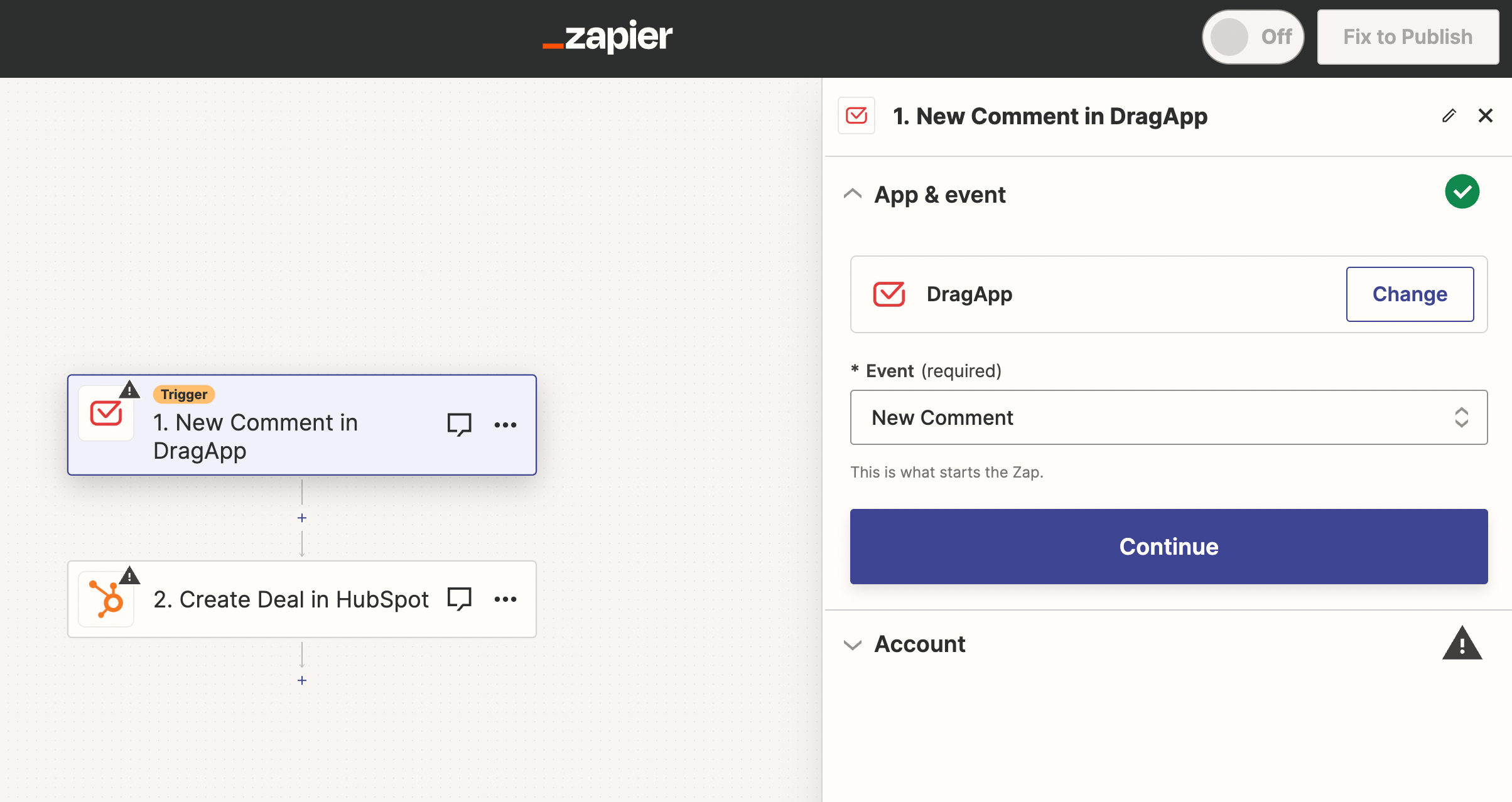
But Zapier’s integration library is full of options. And one of them is using a shared inbox, like DragApp. With a shared inbox, you have a better, more efficient email interface that syncs with your HubSpot platform. Drag uses Gmail’s basic tools, but powers it up to work as a collaborative space for your whole team.
With a shared inbox, you can check incoming messages for your team in real-time, directly from your own account. Customer service users, for instance, can keep up with incoming tickets without logging in and out of accounts. That way, they are faster to respond and solve these issues.
A key part of a shared inbox is that it allows all users to see who is working on what, which enhances accountability and avoids doubled work. Besides, this makes it much easier to talk about messages with your team.
You can use a shared inbox like Drag to enhance the HubSpot Gmail integration through Zapier. Then, after you set up your shared inbox, you can add automation rules that connect to other apps, such as HubSpot’s hubs. For instance, you can set up a shared inbox for your sales team that automatically sends any quote request to the Sales Hub on HubSpot. There, the team can manage the prospects and use email templates to check in with these potential new clients.
The advantages of using this method for HubSpot Gmail integration
A shared inbox such as Drag can be a great collaborative tool because it uses the interface you’re already familiar with, Gmail, but in a more collaborative way. Given that most of our daily tasks at work are based on emails, it makes sense to set up a system that uses your inbox as a starting point for all your CRM needs.
As you work on your shared inbox answering customers, closing deals and creating campaigns, you can use HubSpot’s services to grow your company’s resources with automated synchronization. Clients’ purchase history, lead generation, questions, concerns, issues and campaign data can all be used as valuable resources for your company’s future strategy.
One example is product development. When you email clients and prospects through your shared inbox, you build data about your market segment, which then can be categorized and analyzed by tools like HubSpot and used by managers to define new goals and investments.
Extra benefits of using a shared inbox
A shared inbox’s benefits don’t end with HubSpot Gmail integration. In fact, it can change the game for companies across all pipelines. The biggest advantage of a shared inbox? It fosters collaboration through all processes. So, when you use a shared inbox, you can expect benefits regularly.
Accountability
One of the concerns we’ve explored with the basic HubSpot Gmail integrations is a concern that spans different workflows: accountability. With fast-paced work environments, some tasks are misplaced and others are double booked.
For example, you get an email on your regular customer support account. You need to log into it, forward the email to yourself, work on the solution. Then, log back in and answer the customer. If, during this time, another agent does the same, the customer may get two answers, which can cause confusion.
On the flip side, if agents miss a task and new messages come in, it might get lost. With an ever-growing inbox, the client will never get their solution.
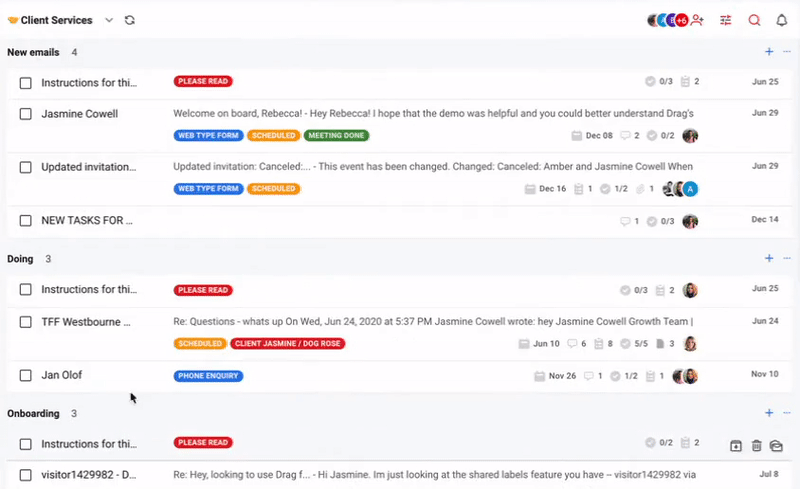
A shared inbox is accessible to everyone at the same time. So you can start on a task without having to forward the email to yourself. That way, your collaborators can also see who’s working on it. That allows them to move on to the next task.
Organization
A shared inbox can help you stay organized as well, which is a must for any company. With Drag, you can choose how you see your tasks. One option is a Kanban board view, which gives you a visual representation of your pipeline. With this method, emails are turned into cards for each task. Then, organized them into personalized boards according to your automation rules and email filters.
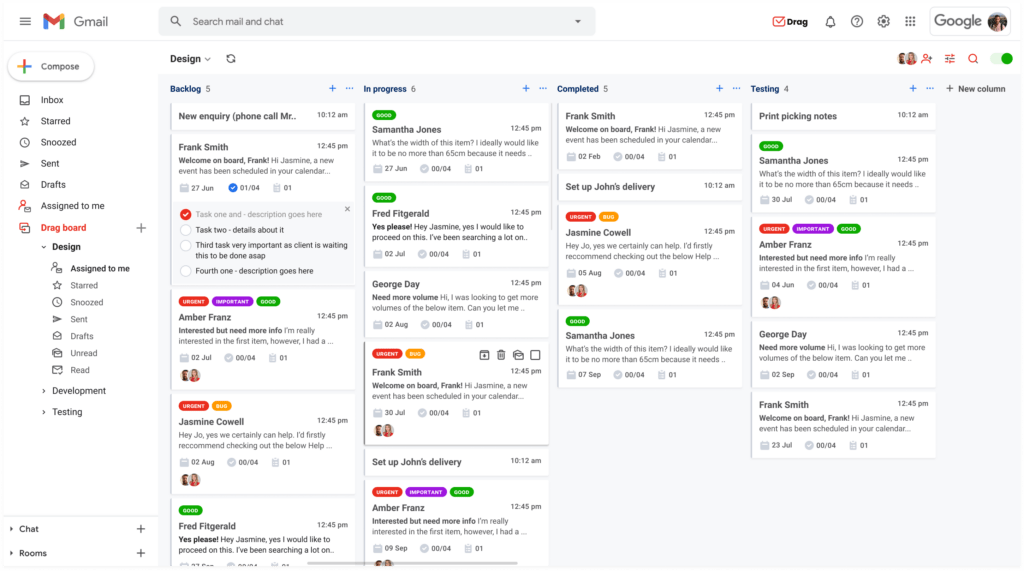
Besides, you can add tags, assign tasks to users, set up deadlines, automate cards and upload files. All of which help you fulfill the tasks promptly with the context you need.
As an added bonus, it’s much easier to check past tasks and projects on a board instead of a cluttered email inbox. So when you want to refer to past conversations and solutions, you can find what you need with ease.
Wrapping up
HubSpot and Gmail are a key part of many business operations. You can make the best of these tools by setting up a digital workspace that allows your team to collaborate. With a shared inbox, the HubSpot Gmail integration is even better and more efficient.
Turn Gmail into your Team’s Workspace.
- 2.5x faster email responses.
- 20 hours less spent per month, per team member.
- 40% more deadlines achieved and happier teams.