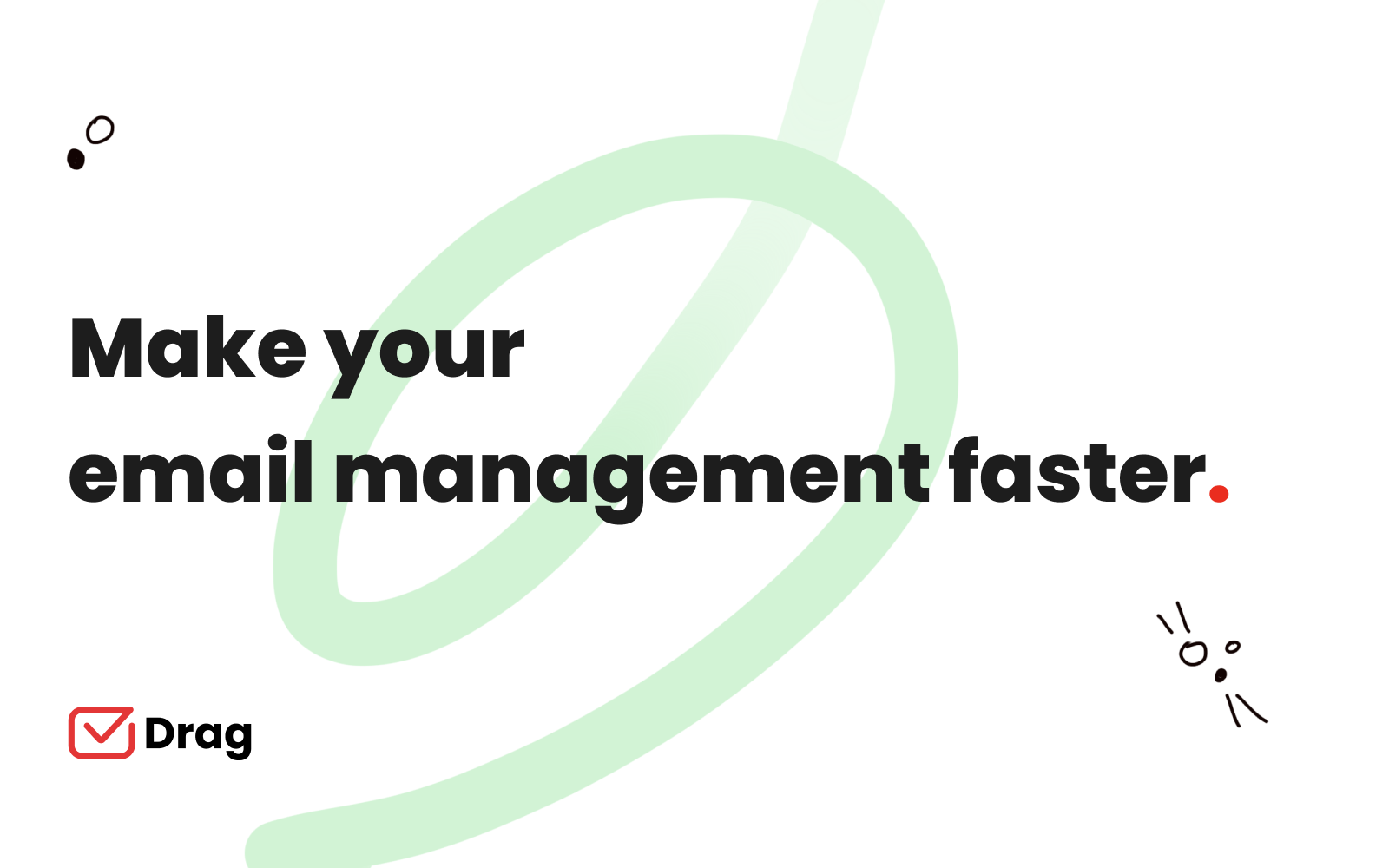
We solve a lot of work issues with the help of email. But at the same time, a lot of people are addicted to their inboxes. A business email address is a great first step to building your business from scratch, since it’s super crucial to the development of credibility and trust towards your brand. But sometimes answering emails all day can take up too much of your time, and it can even affect your productivity.
It would seem that everyone knows email organization hacks. But even this does not always help to make use of your time rationally. The flow of incoming messages, the overabundance of unchecked mail, the lack of time to properly handle email, and the desire to always remain compliant and reliable in the eyes of your business partners often causes stress.
Does this situation sound familiar? If so, our 10 tips will help you find a way out of this difficult situation and thereby increase your productivity.
Make checking your inbox part of your work schedule
Make it a rule not to monitor incoming messages, but to process them twice a day. After all, processing mail is just as much work as any other job put into your work schedule. Before you use this tip, analyze your inbox flow to see what 2 hours you get the most emails. Write this time in your schedule and use it to read your email and respond to the messages you receive.
Minimize anything that reminds you of the email existence
If your job allows it, close (rather than just minimize) the program, turn off the pop-up notification function when you receive a new email, and remove the icon from your desktop. Do whatever you can to protect yourself from any additional reminders about your inbox.
Clean out your inbox
Once you’ve minimized the number of unread messages, you’ll realize how much easier it is to process new emails when you don’t have to search for them in a flood of miscellaneous information. You can process incoming mail faster if you:
- Leave only unread messages in your inbox.
- Create separate folders for each project or category of messages. This technique will help you find the information you need quickly.
- Start applying code labels to your inbox. This way, the sorting of emails will become more noticeable for visual perception.
- Explore the functionality of your email account in detail so you can manage it more effectively.
- Block email delivery from unwanted users.
- Unsubscribe from unwanted emails once and for all. At first glance, this seems like a hassle, but if you don’t want to keep getting piles of useless information, you’ll have to review all your subscriptions.
- Use filters to sort the emails you receive from your remaining newsletters.
Take into account these tips and you will notice how your email workflow becomes faster and more effective.
Send copies of emails only to those who need them
The logic is simple: the fewer emails you send, the fewer inboxes you will have. So whenever possible, include as few people as possible in your email copy, and don’t use the “Reply All” feature. Also, don’t delete emails that you send, as you may need the information it contains at any time.
Don’t use your inbox as another list of important things to do
Some people send themselves emails to remind themselves to do something important. If you also use this method, try to get rid of it, because this way you will not be able to increase your productivity. Make it a rule to write the task in the calendar, immediately choosing a date and time when you can do some task.
Use templates
If you often receive letters with the same requests or you are asked the same questions, try to automate your work. Formulate your ideal answer and use it as a template. That way you can save time and use it for more important or interesting tasks.
Tell your colleagues about the change in your routine
To make it easier for you to stay on top of your new email policies, let others know what you’re doing. Tell management that you want to be more productive and have turned off notifications when new emails arrive. Tell them that you will sort out incoming mail in the allotted time. Also, discuss other ways to communicate when someone needs to contact you urgently.
Use different email accounts
It is best to have several email accounts for different purposes. Use multiple email addresses for work and personal correspondence, for registering on websites, and for subscribing to the mailing lists you’re interested in. This is the right thing to do from a digital security point of view and will be the primary email filter that allows you to focus on the correspondence you need when working.
What’s also important is that you can handle mail from different addresses in one service without having to switch between different emails. For example, you can set up redirects from other mailboxes in Gmail. Assign the appropriate labels to them and process them at the time allotted to each.
Don’t check your mail if you don’t have the time, energy, and attention to deal with that messages
The problem with routinely checking new emails is that you often don’t have the time or energy to respond to them properly, so you’re just wasting your time. This is also why you shouldn’t check your emails first thing in the morning. Usually, when you wake up, you don’t have the energy and attention span to deal with them. You only end up putting yourself under unnecessary stress.
Use Drag
Drag is a shared inbox that helps you process email quicker. It has boards, and a whole bunch of collaboration, productivity, and workflow tools – so you can take care of all the important things from one place – Gmail.
No more navigating between tools or forwarding or cc’ing between internal teams. Drag turns Gmail into your team’s workspace – one place, many workspaces for your team to manage support, run operations and close off tricky sales pipelines.
Conclusion
Email remains one of the primary tools for business communication in the digital age. And because it can take up a significant portion of your workday, it’s important to organize it efficiently. Use our universal tips, choose those that suit your tasks, and save time while increasing your productivity.
The ultimate Gmail trick
Drag turns Gmail into your Team’s Workspace – One single place to support customers, manage tasks and close deals, from the place teams love: Gmail. We are a Techstars-backed Company, trusted by 30,000 users around the World.







