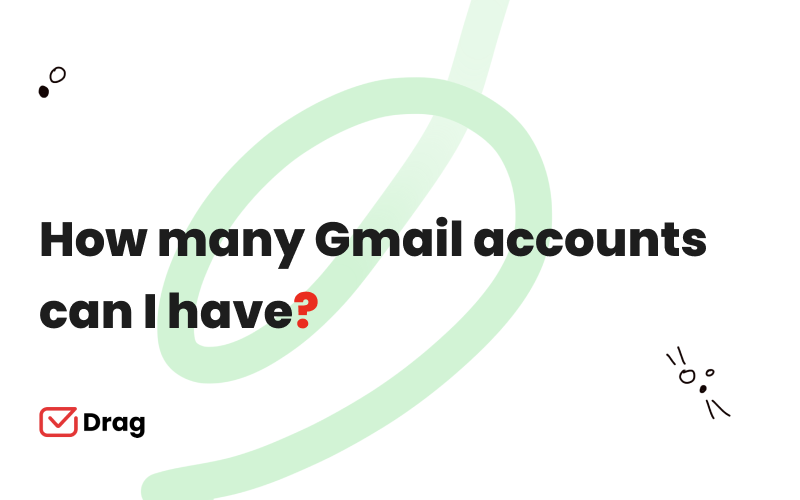
From small to large businesses, organization is key to success. With a number of activities that need to be differentiated, you might be wondering if it’s possible to have separate email accounts for them. So the following question pops up: how many Gmail accounts can I have?
If this is your case, the good news is that you may have as many Gmail accounts as you want. However, there are some restrictions to bear in mind. This is exactly what we’ll be discussing throughout this article. Carry on reading!
How many Gmail accounts can I have?
It’s quite possible that you already have at least one Gmail account. Well, that makes you one out of the over 1.5 billion Gmail users throughout the world. No wonder this has become a daily tool that is quite hard to live without.
Some of you may also ask “can I have 2 Gmail accounts?”, to which we can happily reply “yes”, you can create a second Gmail account. Especially considering that most of us feel the need to keep work and personal lives separate.
But then 2 seems not to be enough and you need more email accounts to separate activities and contacts. In this case, you can create as many as needed, but you will need multiple phone numbers for that. That’s because Gmail imposes a limit on the number of accounts verified with one phone number.
Gmail accounts per phone number
You can have up to four Gmail accounts verified with the same phone number. Although some of us might need to exceed this limit, unfortunately this is not possible.
This is all part of Gmail’s guidelines, which is constantly improved to keep the tool secure for its users. The phone number limitation is one of the security measures that help to keep the internet a safer environment.
So, how many Gmail accounts can I have in total?
If you reach the four accounts limit and need more email accounts, you can verify them with another phone number. This is quite useful for users with a personal mobile and a corporate phone, for instance.
That being the case, you could have:
- Four Gmail accounts verified with your own phone number: which could be used for your own appointments, chat with friends and family, personal projects and so on;
- Four Gmail accounts linked to your corporate number: to be used for the company’s projects you are involved with.
If you get overwhelmed with several email accounts to manage, the information below can help you with that.
How to manage multiple Gmail accounts?
Now that the “how many Gmail accounts can I have” question was answered, it’s time to help you out to deal with quite a number of email accounts of your own. One of the easiest ways to do so is by adding your email accounts to a unique inbox.
Combine multiple Gmail accounts in one inbox
You will be glad to find out that there’s no need for you to open several tabs or windows each time you should log into your Gmail accounts. The Gmail tool itself has a feature that allows you to combine multiple Gmail accounts into a single inbox.
However, the task of managing multiple accounts can get trickier when we are dealing with shared inboxes that people other than you have access to.
If this system is not organized properly, important messages, leads, prospects and information could get lost, leading to a great impact on the business.
Manage team shared inboxes with Drag
To make sure that you and your team are on the same page when dealing with Gmail shared inboxes, it’s important that your business relies on tools that can actually make Gmail function as a Team Workspace.
In other words, shared inboxes mean that several people are working in one single space, but each one with different responsibilities. To keep accountability in a company, the team members should be aware of who is doing what.
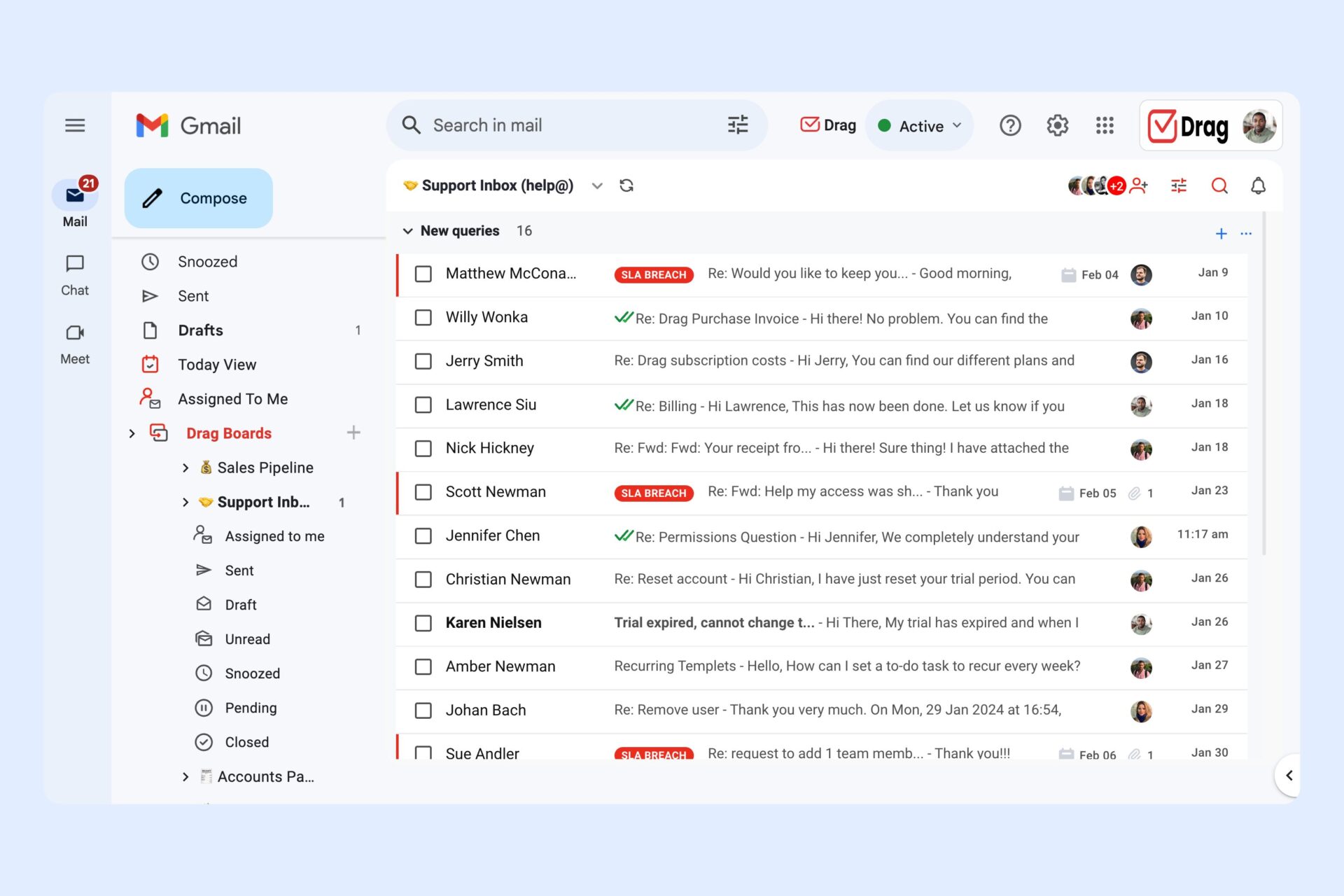
You may want to try out DragApp to improve workflows and many aspects of project management, by implementing boards for tasks shared by a team. This way every email (and it’s associated tasks) can be explicitly assigned to a teammate and everyone else has a clear view of who is responsible for what.
Gmail multiple accounts in a nutshell
You now know that the limit of Gmail accounts verified by a single phone number is four. But remember that, no matter how many accounts you have, keep each and every one of them organized.
Emails carry important information, value and details that can get lost if not accessed by the right person, at the right time. So take good care of your inboxes.
Turn Gmail into your Team’s Workspace.
- 2.5x faster email responses.
- 20 hours less spent per month, per team member.
- 40% more deadlines achieved and happier teams.







