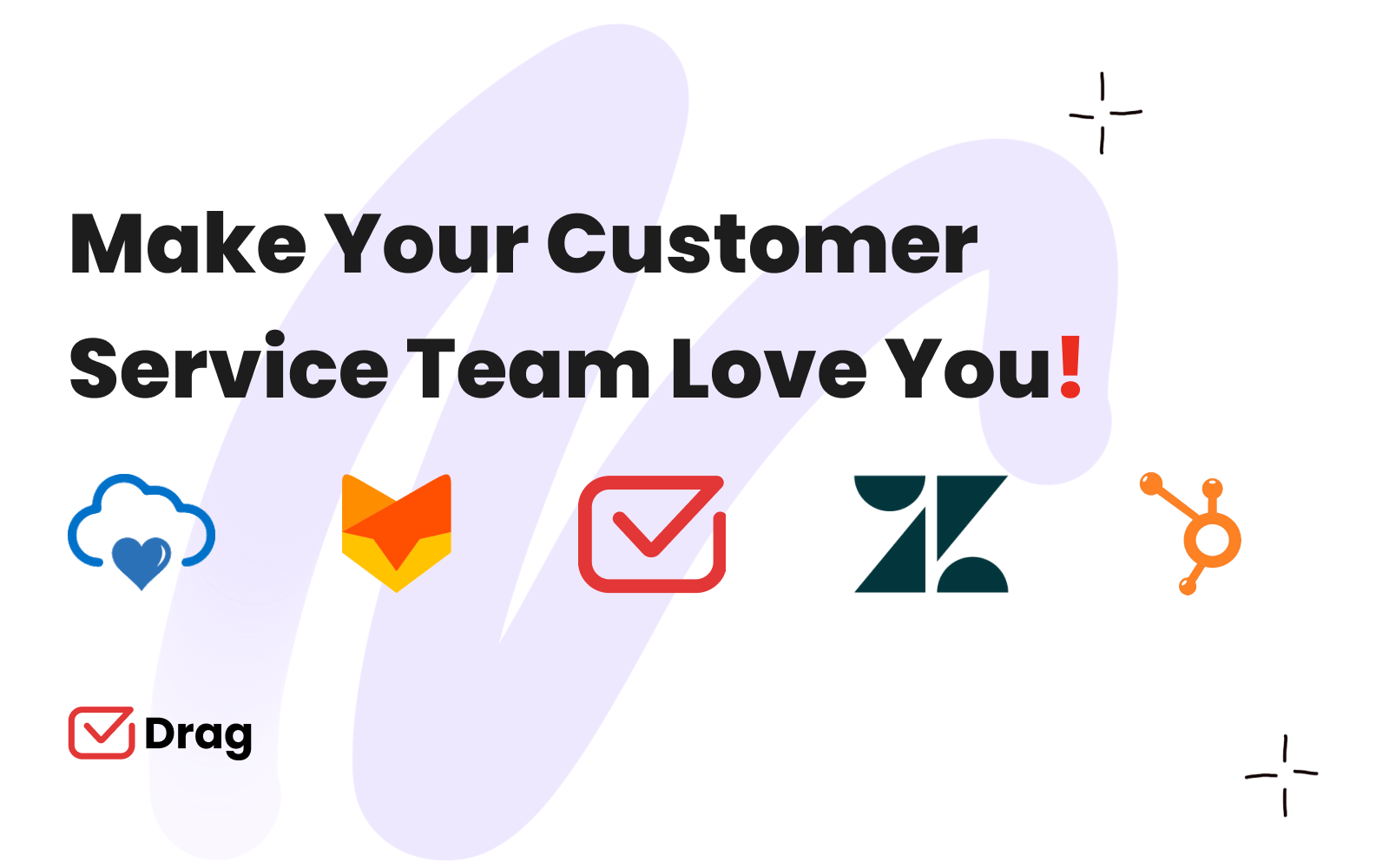
It’s not enough to just have a website with a stellar product—there are thousands of those. You need to provide an interactive experience to your customers, one that reminds them that there are humans on the other side of your brand wall.
And this means paying attention to all aspects of your business, including customer service. What if a customer has a problem with something you’ve sold them?
As things violently shifted online during the pandemic, email inboxes became flooded trying to hold all the incoming new messages. That’s why there are many ticketing tools available on the market today, which can help make managing these issues easier for both parties involved in resolving any disputes or complaints.
This article will guide you through the ins and outs of a ticketing management system and recommend some of the best ticketing tools out there so that you know how to pick the right one for your needs.
What is a ticketing tool?
A ticketing tool is a management system that processes and catalogs “tickets†of customer complaints, inquiries, and requests. With the growing number of customers, properly storing these tickets alongside user information helps streamline excellent customer service.That’s pretty much it. Now here’s a little deeper on how it works if you’re curious:Â
How does a ticketing system work?
So like we said, a support ticket system works to centralize all customer support tickets and relevant information into one accessible hub. It saves your customer service team a lot of running around, and they’ll love you for it. Here’s a brief step-by-step on how exactly your ticketing system will operate:
- Users may submit a support ticket (it’s okay, no one’s perfect), processed by computer systems (or manually by customer support agents), and stored in the database.
- Every ticket enters a consolidated queue, where it’s prioritized according to urgency, as well as the company’s internal ticket resolution policies.
- Each ticket is then assigned to your trusty support agents. If you have multiple departments addressing different arrays of issues, then the tickets can also be categorically delivered to the right team.Â
- After the support agent receives the ticket, the user receives an automated receipt notification to maintain open and clear communications. Agents work to resolve the request or ask for additional information. If they’re unable to fix it on their own, they may escalate it to higher-ups.
- All records and information about tickets are stored in the ticketing software and can be accessed for upcoming process improvements, data analysis, and performance reviews.
What types of ticketing software are there?
There are four kinds of ticketing tools for customer service teams:
- Help desk software
- Customer support software
- Call center software
- Live chat software
Let’s take a look at how they work.
Help Desk Software
The help desk is where all tickets are initially received before being assigned to agents. They’re then reviewed and monitored for their status as support agents work to resolve them. The ticket system also notifies users of the ticket’s progress.
Customer Support Software
These tools offer a central location where customers can request help, view the status of tickets, and ask other questions or information they might need. They can also submit feedback or suggestions.
Call Center Software
This ticketing tool is intended for situations where customers call in to get support, like when they need help with an order or product, technical problems, instruction manuals, billing issues, and more. It also logs all calls made to the company’s phone lines. This way, you can monitor your company’s performance.
Live Chat Software
This is the customer service liaison of the bunch, helping to facilitate live chats between your company and customers who need more information or help with purchases. They can also address billing concerns (they’re the ones that answer “how much does it cost?”) and other services like technical support, order status changes, refunds, and returns.
What are the main benefits of having a ticketing system?
Streamline Customer Support Requests
Because a ticketing system is handled through a centralized system, you can safely skip the spreadsheets or cluttered email inboxes attempting to figure out what’s going on and how to fix it.
Task automation: consistency and transparency
When your customer support team uses a ticketing system, they let AI manage processes like ticket routing, categorization and prioritization, alerts and notifications, and ticket status management. That way, the humans can deal with the humans and spend more time resolving the actual support issues.
Deliver a better customer experience
A ticketing tool can address inconsistencies and opacity in the agent-assisted support process. So, you can present a more organized front and improve customer satisfaction and approval of your service through consistency and transparency.
Prioritize the right work
A good ticketing system can prioritize queries based on the nature and complexity of the problem rather than simply in the order they’re presented. This kind of system design prevents a simple problem from taking weeks and a complex one from being put off until later when it might be too late.
Keep your staff accountable and well-trained
Managers can use the ticketing system to identify and understand the kinds of problems their staff are facing. From there, they can step in and help them develop relevant skills, learn approaches, or re-strategize the service training to tackle the issues more efficiently (or avoid them altogether).
Trackable data for improvements
The data produced by the ticketing program aids in determining resources, improving processes, and fine-tuning support procedures to improve client satisfaction.
How to Implement a Ticketing System for Your Business: 6 Easy Steps
1. Know your support needs
It’s important to consider how many tickets you’re receiving per day, whether they require human or machine intervention, and the volume of each type of request that’s coming in through multiple channels (like chat, phone calls). You can also identify specific issues by looking at revenue stats for products you provide, the number of return customers and the types of queries coming through.
2. Find a reliable ticketing solution
There are a lot of ticketing tools on the market to choose from, so it’s crucial to find one that’s going to be able to handle your business’s specific needs.Dragis an excellent ticketing tools option for small and medium-sized businesses. It’s a simple and affordable solution that’s easy to implement for teams that already use Gmail a lot.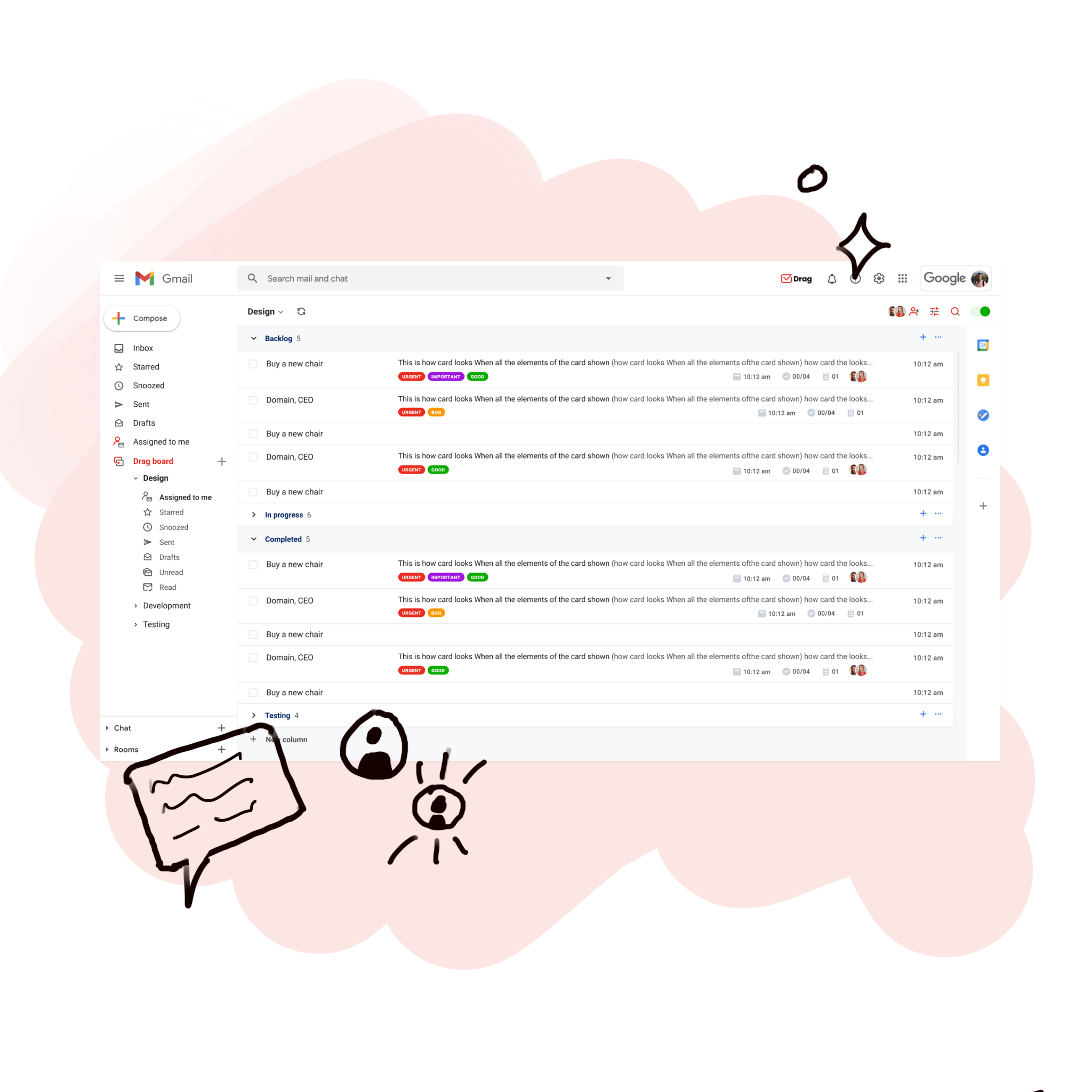 With Drag, it’s possible to add boards to your Gmail interface and share them with your team. The panels can have all the usual ticketing system stages. Incoming emails can be used as tasks or cards on the boards and assigned to teammates.Notes can be added to the board cards, so it’s easy to stay on top of each ticket, and you can have all the essential information in just one place. And having everything in just one place is important for us. With Drag, teams don’t have to learn how to use a new tool and divide information and time between their email, internal messaging, and ticketing systems.
With Drag, it’s possible to add boards to your Gmail interface and share them with your team. The panels can have all the usual ticketing system stages. Incoming emails can be used as tasks or cards on the boards and assigned to teammates.Notes can be added to the board cards, so it’s easy to stay on top of each ticket, and you can have all the essential information in just one place. And having everything in just one place is important for us. With Drag, teams don’t have to learn how to use a new tool and divide information and time between their email, internal messaging, and ticketing systems.
3. Integrate it with your existing workflows
The ticketing system should be integrated into your organization’s current operations. Make sure that it supports the communication channels and tools already in use by your team.Many businesses use Gmail, and apps like Drag, again, can integrate seamlessly into their systems to help support teams work efficiently and collaboratively.
4. Don’t forget to train your team
After you’ve selected a ticketing system, now it’s time to figure out how the rest of the people on your support staff are going to use it. Sending them through quick training sessions or instructions will help them get comfortable with this new tool quickly so that they can direct customer inquiries to the right place (and avoid having your customers start their own support ticket).The best ticketing tools offer instructional videos on using their software, so there is no room for confusion and ambiguity.
5. Don’t forget about your customers
Remember filling out that little survey with five emojis after a support experience?Your ticketing system should also tip you off when customers aren’t satisfied with their support. For example, if you notice that many users who are trying to set up an account are having problems, there may be gaps in the onboarding paperwork. Don’t forget about your customers.
6. Review data for future improvements
As you use the ticketing system over time, pay attention to the types of issues that are coming up that you can learn from and use to continue improving your customer service processes.
What are the most important features of a good ticketing system?
You might be wondering about the most valuable features of a ticketing tool. Below, we list some of the most important to help you choose the right ticketing tool for your business.
Workflow automation
Ticketing software should include pre-set, out-of-the-box workflows to make managing tickets as easy as possible. These workflows come in all shapes and sizes, but the most common involve escalating tickets up to a manager, setting due dates for problem resolution, assigning status updates to the right team members, and allowing users to add comments when an update is required quickly.
On-brand customization
Your ticketing system solution should allow you to add your personal touch for your unique branding, including logos, colors, and even contact information. Customers don’t want to feel like your company failed to put enough effort into the platform that allows them to be heard.
Multi-channel accessibility
The ability to easily transition between channels is key. A ticketing system should allow your customers the channel they’re comfortable with, including email, live chat, webforms, Twitter, Facebook, the phone, and mobile apps.
Collaborative Capabilities
One of the best features a ticketing platform can offer is team collaboration. With this capability, users can work together to resolve tickets as effectively as possible while saving precious time. Customers are getting more impatient by the day, but you don’t have to fall prey to their impatience and intolerance if you can put different minds at work together.
What Are The Best Ticketing Tools for Online Businesses?
Drag

Drag is a new breed of ticketing software that helps support teams work more efficiently and collaboratively. Drag seamlessly integrates with Gmail and manages workflows like Help Desk, CRM, and tasks.It’s a shared inbox with world-class collaboration tools. And it’s perfect for email-centric businesses who want to take care of all the important things from one place.Pros
- 96% of users recommend Drag
- Combines chat, help desk, and CRM into a single unified inbox. It comes with easy-to-use ticketing and tracking.
- Drag also offers customer satisfaction surveys for users to fill out after each ticketing session, which helps you better understand your customers and improve your product.
- Intuitive and attractive user interface
- The available plans are all affordable for any working business
- 14-day free trial.
Cons
- Drag isn’t really multi-channeled on the customer front; its software specializes in Gmail, so users don’t have many options to contact customer service. Luckily, email is one of the most common and preferred outreach methods anyway.
- Many teams use Outlook instead of Gmail, they can’t be accommodated with Drag yet.
: 4.4
Capterra review: 4.4
Zendesk
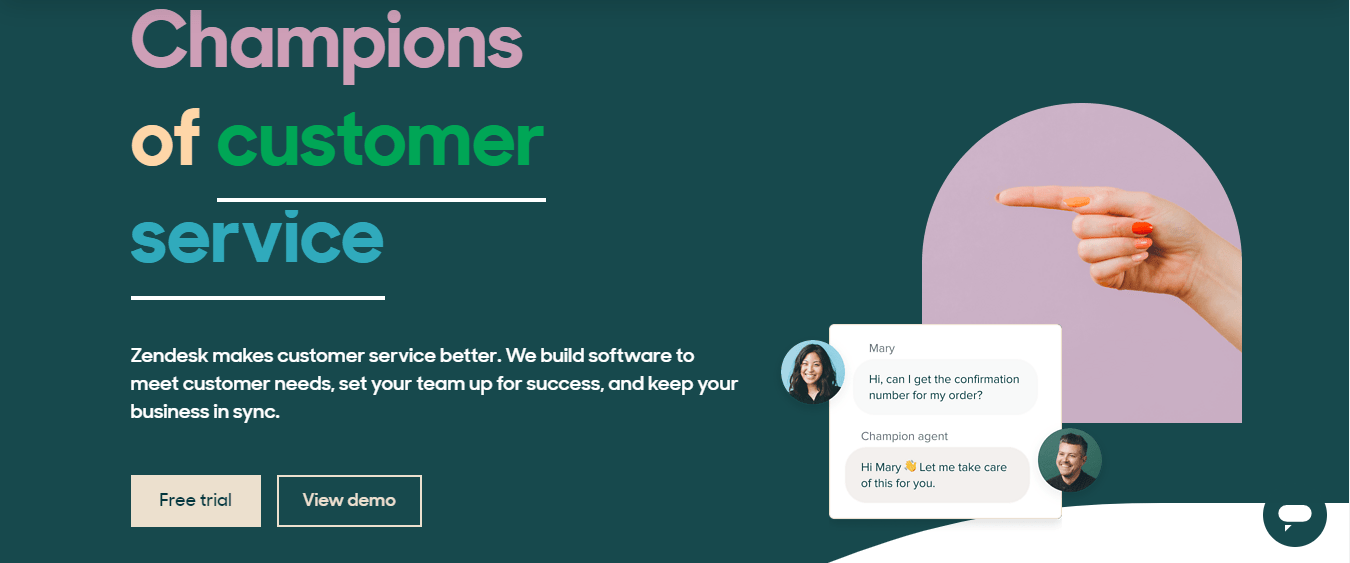
Zendesk is a well-known, highly recommended customer service software. It has been tested and proven to work by all kinds of different businesses. It’s extremely effective at managing customer service for multiple channels, including email support, phone support, social media, and chat.Pros
- Customizable branding options
- Extensive suite of support tools that can assist customer service teams with many different tasks.
- User-friendly tool that comes with a simple interface and plenty of educational resources.
- Single sign-on feature allows users to log in once to access all of Zendesk’s different tools.
Cons
- With expensive upfront and additional costs (charged per agent), it may be difficult for small businesses to sustain with Zendesk.
- Steep learning curve, as reported by users.
Check here how Drag compares to Zendesk.
G2 review: 4.3
Capterra review: 4.4
HappyFox
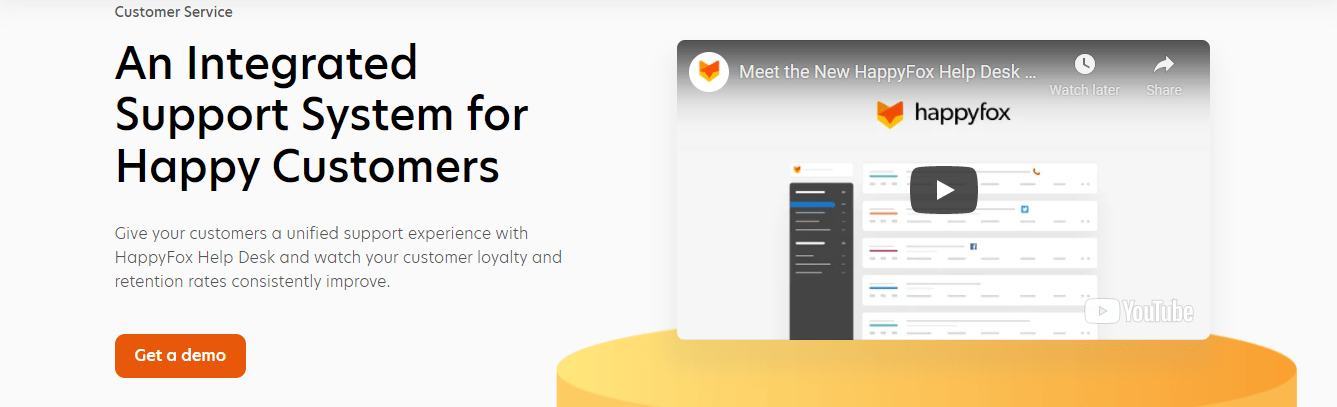
HappyFox is a robust ticketing system that helps companies better handle all their customer service needs. It’s especially ideal for businesses who want to manage their help desk in one place, all while converting customers into brand loyalists.Pros
- Supports over 35 languages
- Easily customizable ticket templates.
- Enterprise-level security and scalability for all sorts of large businesses, regardless of industry.
Cons
- Complaints on cluttered interface
- Difficult set-up process
: 4.5
Capterra review: 4.6
Hubspot
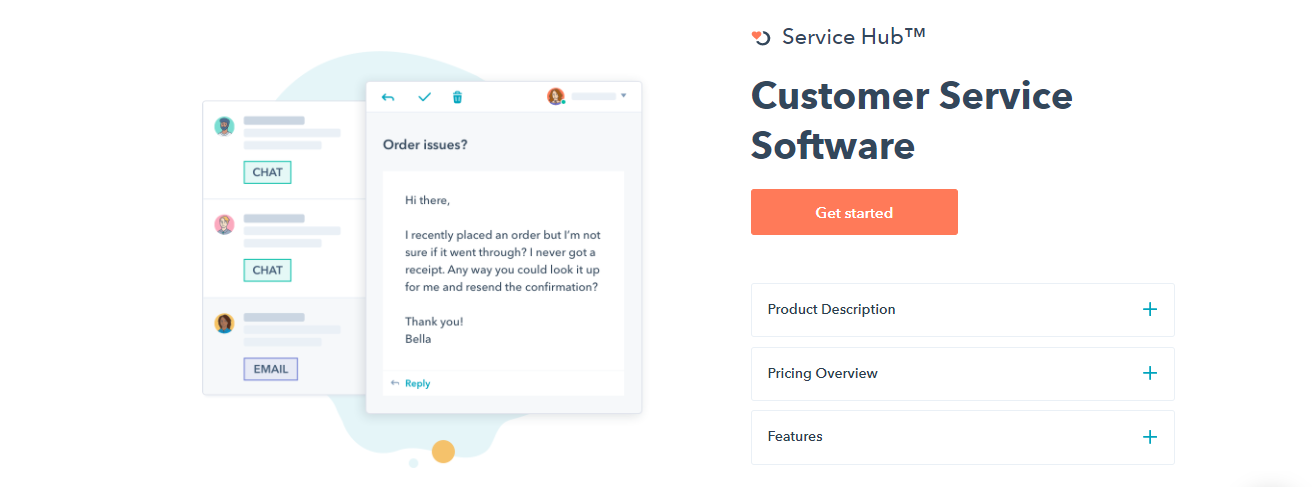
Hubspot is primarily known for its other products, but it does offer a ticketing tool too. This is especially useful for businesses that already use Hubspot’s inbound marketing and sales automation services.Pros
- Don’t have to worry about integration as a Hubspot user since the ticketing system works in conjunction with all your other Hubspot tools automatically.
- Built-in live chat function for agents so they can sync up their conversations with customers in real-time.
- Predictive analytics can help you see how ticket volume, response time, and team workload change over time.
Cons
- The ticketing tool is only available as part of Hubspot’s extra cost enterprise package.
- Their full plans are expensive, making the ticketing system not ideal for small businesses.
: 4.4
Capterra review: 4.4
Oracle Service Cloud
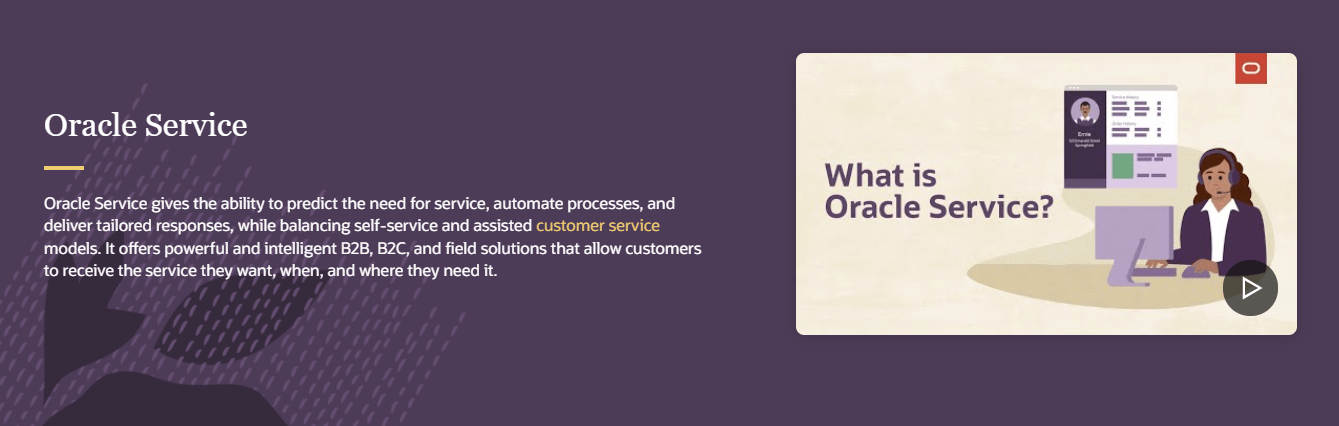
Formerly known as RightNow customer service platform for enterprise organizations helps you engage with customers, resolve their problems quickly, and increase retention.It empowers customers to conduct research, purchase items, and resolve issues online without the assistance of an agent by leveraging your company’s knowledge and subject expertise.Pros
- Comes with an easy-to-use knowledge base.
- Built-in phone support, chat, emails, self-service portal management.
- Customizable workflows for different types of support requests.
Cons
- It’s an expensive, enterprise-level program that may be less effective for smaller businesses.
- Outdated interface with slow load times sometimes.
: 3.9
Capterra review: 4.4
As you can see, there are quite a few options for you to choose from. But if you’re on a budget, you’re probably looking for low-cost plans or even free services. For that, you can look into the 10 Best Free Help Desk Software.
Conclusion
In the end, there are actually many ticketing tools that can address customer service needs for businesses. Regardless of which one you choose, a ticket management system is a surefire way to keep Look at Boosted Commerce, for example, building a 100+ brand platform by using Drag for smooth customer service. The most important thing is to find a ticketing tool that works for your particular business and customer support needs! Don’t go overboard but also don’t miss your shot.
Try managing tickets without switching tabs
Drag turns Gmail into your Team’s Workspace – One single place to support customers, manage tasks and close deals, from the place teams love: Gmail. We are a Techstars-backed Company, trusted by 30,000 users around the World.







