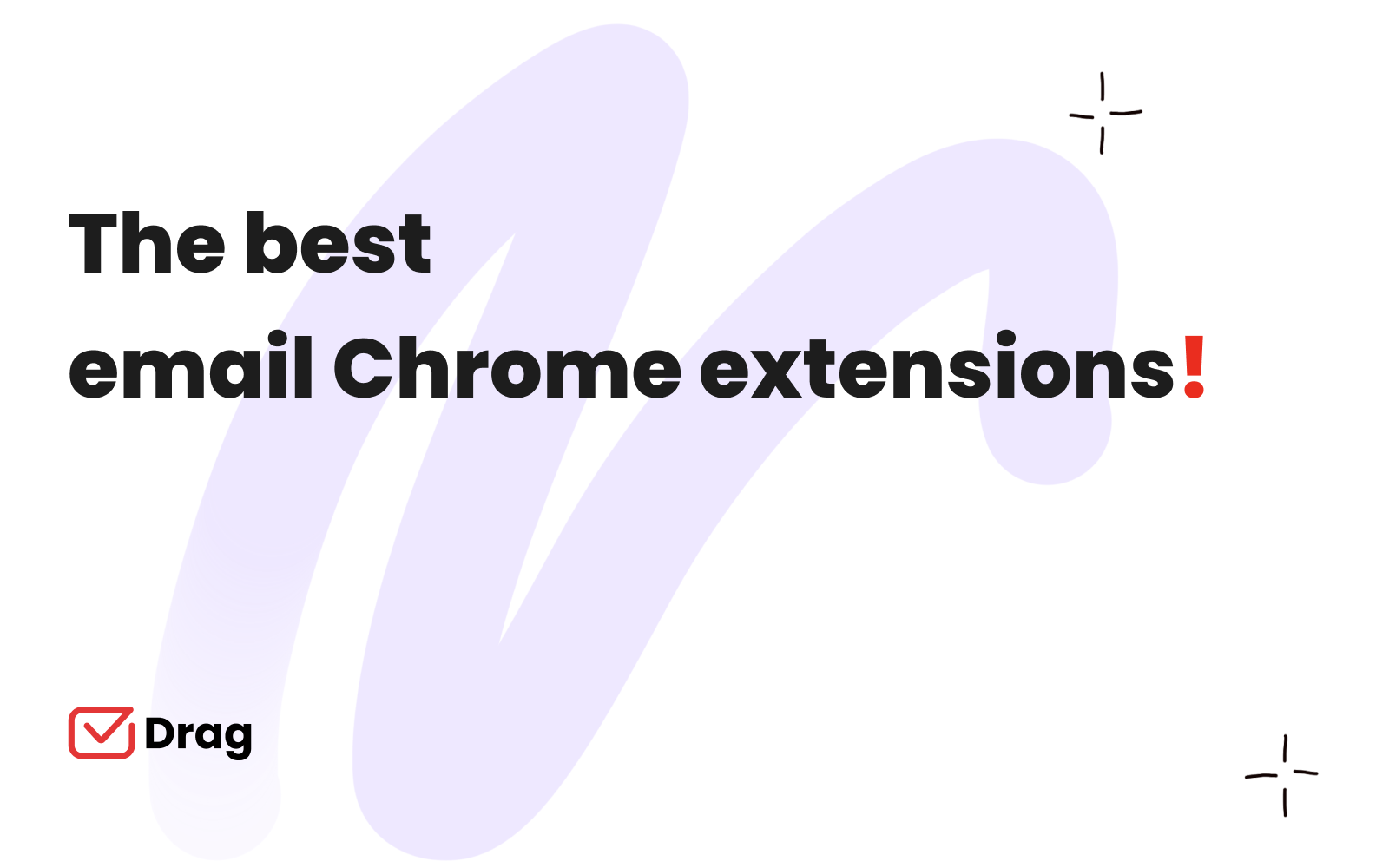
Google has practically infinite resources for business owners, thanks to Chrome extensions. You can install these tools into your Google account and Chrome browser. They will transform the Google apps into a customized workspace for your needs. In this article we will present the best email Chrome extensions.
For example, they can aid your email management and track responses. They help update client bases, optimize marketing newsletters and many other relevant tasks in today’s professional atmosphere.
It’s safe to say that managers across industries can benefit from email Chrome extensions – they bring efficiency and organization to their inboxes. Thankfully, they’re easy to set up, test and customize, with minimal technical skills required.
If your team has an email-driven workflow and communication system, it makes sense to invest in tools that enhance this part of the digital space. So, how can email chrome extensions help your company?
Context switching
One of the issues faced by teams in any industry is context switching. This is the amount of time you waste going from platform to platform. Time spent logging into accounts and browsing through databases to find what you need. Whether it’s messages, files or any other relevant pieces of information to do your job.
For instance, if you have to log into the corporate account to find the standard solutions to clients’ complaints, you’re going to take longer and risk dissatisfaction. Whereas if standard responses are built into the IT ticketing system, the process is much faster.
The same scenario happens in marketing, for example. If you manage an ecommerce website, you most likely do email campaigns for registered clients. You can set up these distribution lists in Gmail using add-ons and extensions are some of the simplest ways to handle the task.
Delegation is another part of the job that can be optimized by email chrome extensions. The practice of having a shared account and forwarding emails from that inbox to the teammates responsible for each task can be tedious and time consuming. On the other hand, if you access the shared inbox and delegate tasks, you reach your result much faster. A step further, and you could even set up automated delegation.
Interface and visualization
The best argument for teams to use Google products as work tools is the low learning curve. Especially since most people are already used to Google Workspace software. Extensions take advantage of Google’s familiar interface, lowering the learning curve and breaking implementation barriers.
That being said, Gmail does have its limitations. If you want to organize your inbox or turn your messages into tasks, you will probably need an email Chrome extension.
Kanban boards, for example, are visually appealing. They provide a more concrete way to show your workflow. You can tag teammates, add schedules and use emails as task cards, moving them from “backlog” to “in progress” to “complete”.
But you can’t do that within Gmail itself. Nor can you organize your messages in many different forms. So to bypass these limits, you go to extensions.
How to install an email chrome extension?
If you decide to install the best Gmail extensions you need to access the Chrome store. There, you can browse through many categories. Some of them are productivity, organization, design and many other functions that can add features to Google’s apps.
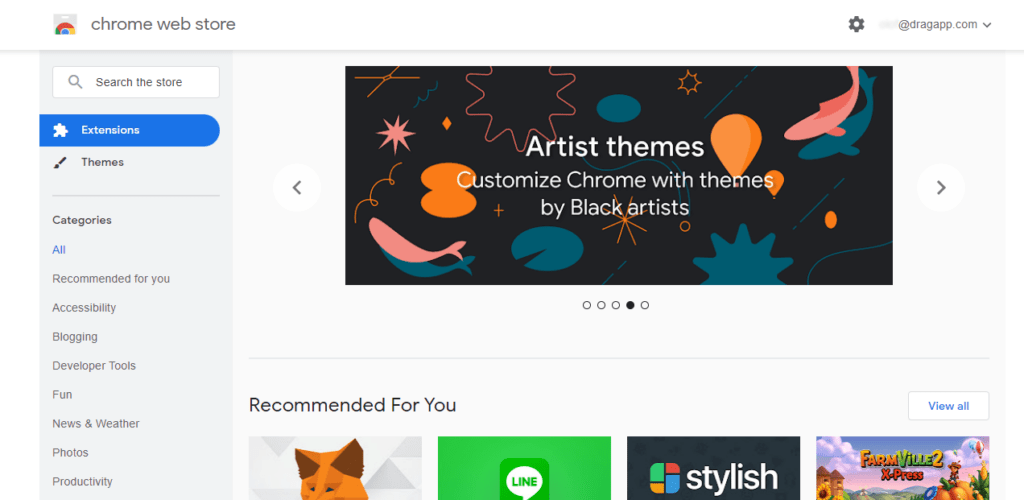
There’s a category specifically for extensions developed to work within Gmail. Those are valuable to entrepreneurs and managers because with them it’s possible to customize your Gmail`s functions and interface.
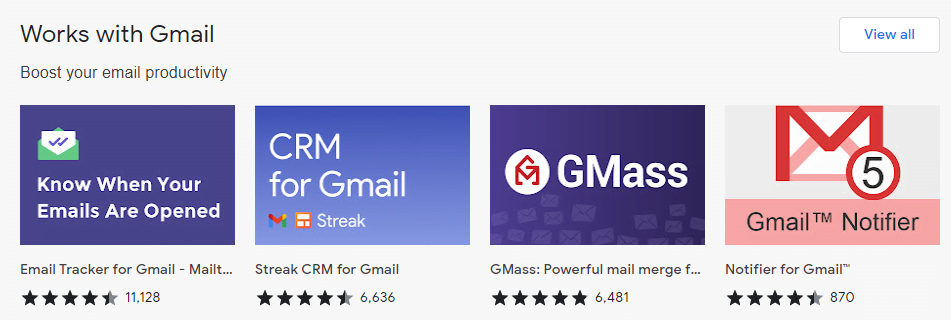
So find the extension with the feature you would like to try on Gmail and then, just click on it. The page will direct you to its full description and reviews. There you can see how other users classify the extension in a five-star scale and also relevant comments and descriptions about the day-to-day use.
Another important aspect of this page is the add-on’s documentation. It contains the team behind the development and important information regarding compatibility and safety of your data.
If the extension is indeed what you’re looking for, you just need to install it on your browser – there’s going to be a button right next to its name – and get started on using it. Most of the time, you can find a step by step guide in the extension page or a FAQ directory on the extension menu.
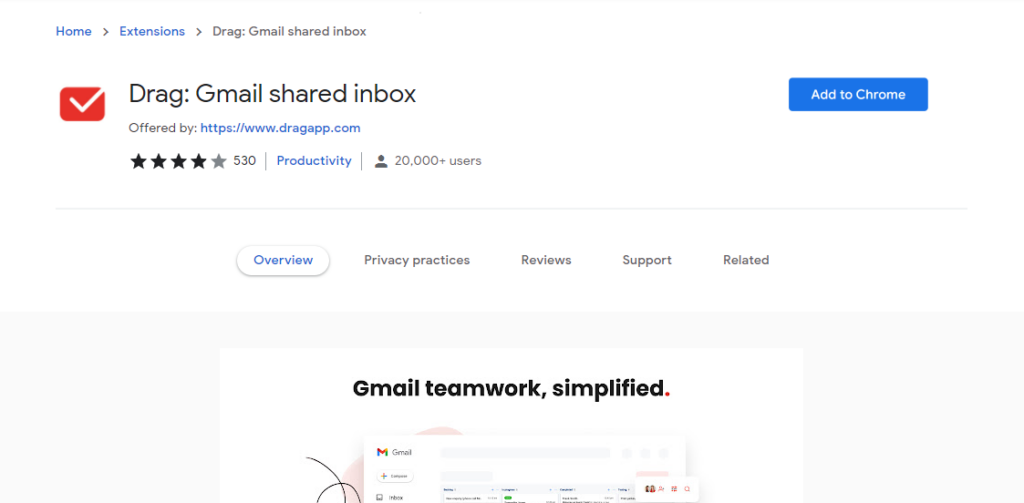
Troubleshooting and uninstalling
Of course, sometimes you might need to test a few different extensions to see which one is the right fit for your needs. It’s important to know that they might pose compatibility issues when installed together, so it’s best practice to test one at a time.
Most of them offer free services or a trial period for paid subscriptions, where you can see if the software is going to be useful for a company.
If it doesn’t work, you can cancel your subscription and proceed to uninstall the extension from your browser. If you decide to keep using the software, you’ll need to register for an official account and, if needed, add payment information for premium services.
Keep in mind that many extensions need to be updated from time to time to stay on top of your browser updates. If you don’t update one or the other, you might run into synching issues or poor usability, which will affect your experience. Staying up to date on both fronts ensures that you won’t have disconnections when you need the extension the most.
Are chrome extensions safe to use?
It’s important to know that Chrome extensions are heavily monitored by Google. So, if an extension is available on the page, it’s been audited by Google itself as well as tested and reviewed by a global community of developers.
You should pay attention to non legitimate extensions: if they are not on the official Chrome page, they might not have been authorized to work with Gmail and pose data breach risks for companies.
Always look for reviews and search for legitimate sources, such as software reviewers sites like G2 and Capterra. Those are excellent sources of material and user stories about functionality and user experience from whichever extension or software you are looking into.
Check these resources and see what other people are saying about this extension and how you can use it to solve your company needs. They will even show you similar software that you can try as well.
Which email chrome extension do you need?
To make sure entrepreneurs and managers encounter the ideal tools for their emails, we’ve compiled a list of the top 10 best gmail extensions that every company could use.
Below are our ideas for productivity, organization, communication and even scheduling that might fit companies from across industries, sizes and proposals and will turn your email inbox into a productive workspace.
DragApp
Drag is the toolbox that turns your email inbox into the ideal digital workspace. With features such as shared inboxes, Kanban boards, task delegation and many more, you can transform messages into to-do lists and enhance your team’s productivity.
Companies with email-driven workflows, such as customer support, CRM and supplier management, benefit from this software because it can make your tasks easier to view, share and organize. All of this without leaving the inbox and context-switching, starting at $8 per user / month for collaborative teams.
Try out the best Gmail extension
Drag turns Gmail into your Team’s Workspace – One single place to support customers, manage tasks and close deals, from the place teams love: Gmail. We are a Techstars-backed Company, trusted by 30,000 users around the World.
Mailtrack
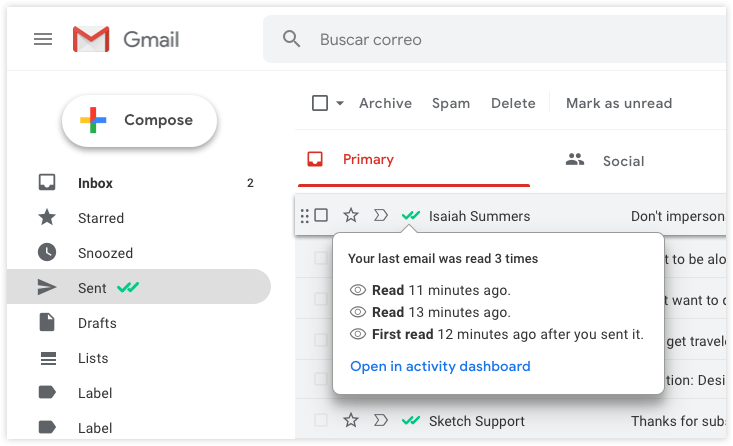
As the top email tracker in the world, this extension lets you know if and when your messages are being read. With that in mind, you can set up marketing strategies and follow up when needed, with supporting data to organize the next steps.
There’s a free version, with a disclaimer on your signature. If you choose the paid version (starting at $1/month, billed annually), not only you can remove the signature, but also track links and message reopens.
G2 rating: 4.6 / 5 stars
Capterra rating: 4.5 / 5 stars
Zoom
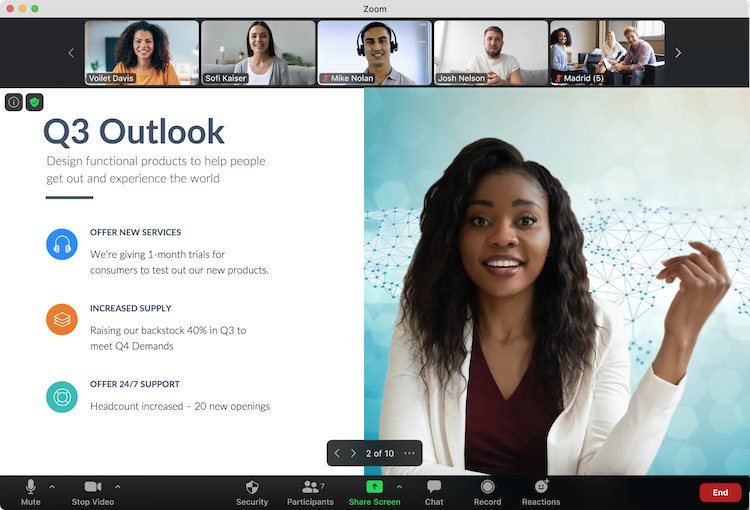
Now that remote and hybrid teams are getting more and more common, developing a sustainable and efficient communication is key. Zoom is a video chat platform that keeps you connected to people across the world. It allows users to share video, audio and screens, making conversations better and easier, all on the cloud-based system. The free version allows up to 40 minutes for each videoconference, while the starting price for a pro account is $14.99 per user / month.
G2 rating: 4.5 / 5 stars
Capterra rating: 4.5 / 5 stars
Grammarly
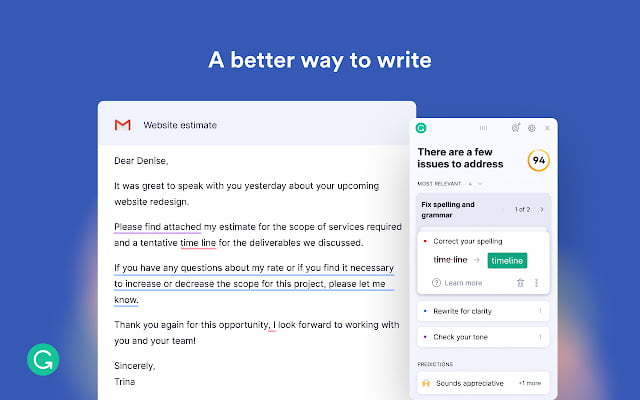
Many professionals across industries have a hard time writing emails. Worries about tone, relevant information and, of course, good grammar, are common in the workplace. Grammarly is an extension developed to help people avoid writing mistakes and have their messages come across clearer.
When you add this extension to your browser, you will be notified in real-time if the email you’re writing is clear, concise and polite, all while helping you find more appropriate alternatives to your words. Grammarly claims to catch more errors than regular word processors.
It’s a pretty useful tool to grow your company’s reputation, by ensuring your prospects receive the relevant information in the best way possible. It can help your team’s conversations as well, since it prevents crossed wires and mismatched tones. You can get a free Grammarly trial and the subscription is $29 per month.
G2 rating: 4.6 / 5 stars
Capterra rating: 4.7 / 5 stars
Docusign
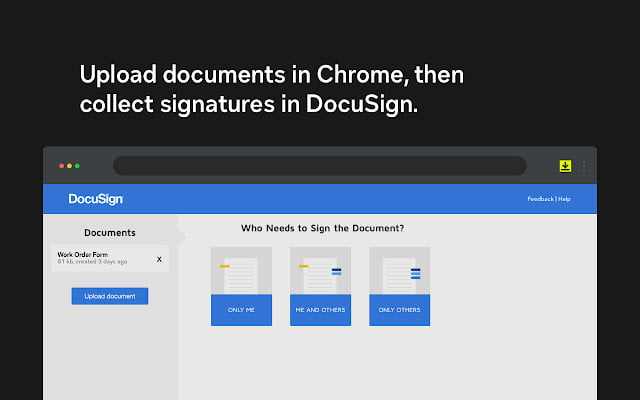
Another business practice that went mostly digital in the past couple of years is documentation. In the past, you’d almost certainly need to physically send a contract or a proposal to your suppliers, clients and employees. But if they were far away, that posed an issue.
Now extensions like Docusign make this task much easier, allowing you to send legal documents directly from your Gmail. Then, the other party signs and you’re legally allowed to conduct the agreement. The eSignature can be done through virtually any device, making the process much quicker for today’s fast-paced industries. Plans start at $10 per user / month.
G2 rating: 4.5/5 stars
Capterra rating: 4.8/5 stars
InboxWhenReady
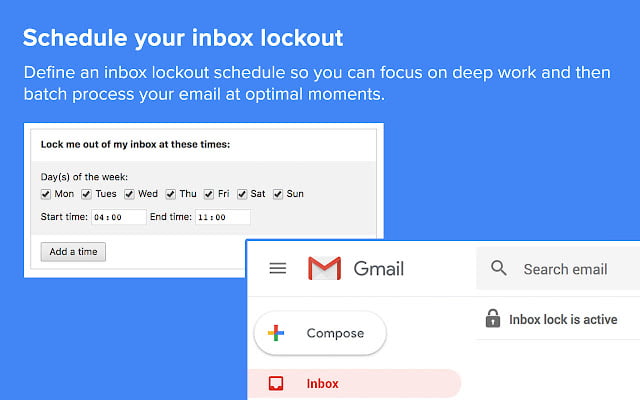
For those users that get overwhelmed with their inboxes and somehow miss important messages, this extension is a timesaver. Basically, it works by blocking new emails from reaching you for a predetermined time. That way, you can deal with the ones already in your inbox, which allows for better organization and time management.
Instead of a messy inbox, you can reply, archive, forward or delete messages and even reach Inbox Zero if that’s your goal. The basic subscription is free and it displays a message on your email signature. If you want to disable said message, you can get the pro version for $4/month.
G2 rating: N/A
Capterra rating: N/A
Digify
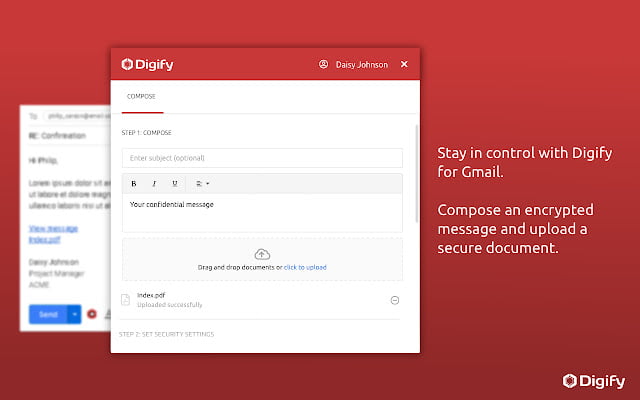
Sending protected information through attachments? Whether you need to share files from projects with teammates or discuss proposals with clients, you need to beware of data breaches and intellectual property. Digify is a tool that emcompasses “document access control, advanced encryption, file tracking, print and download permissions and customizable watermarks”, for $99/month.
G2 rating: 4.5/5 stars
Capterra rating: 4.9/5 stars
Dropbox
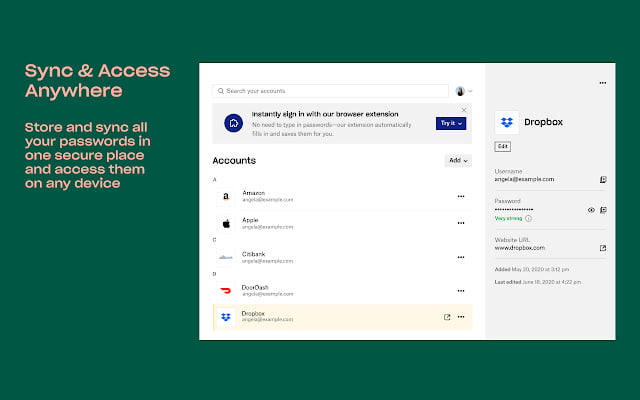
If, however, instead of protected information, you need to share large files with coworkers and/or clients, you need a reliable digital space. Enter DropBox, the platform dedicated to storing, sharing and organizing any kind of file in personalized directories.
With the Gmail extension, you can bypass attachment limits and share what you need with the recipient automatically with a dedicated link. You can also access files through any connected device, cutting down on space usage. The basic plan is free and allows you 2GB storage. On the plus plan ($9.99/month, billed annually), you get 1TB.
G2 rating: 4.4/5stars
Capterra rating: 4.5/5 stars
Briskine
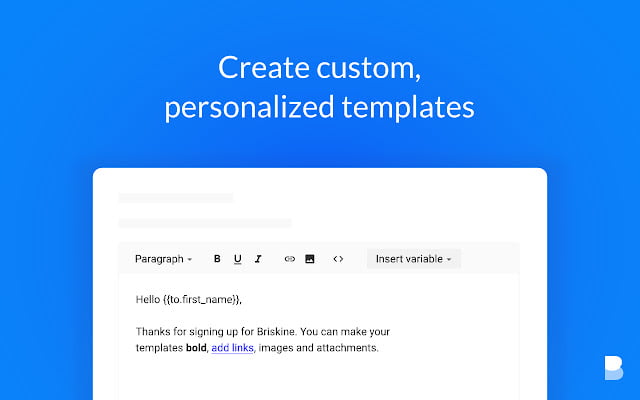
Looking for automated layouts? Briskine is a chrome email extension that helps you build and resume templates for any kind of email, from prospects, to billing, to customer support to company announcements. That way, you can easily go through all your email needs without wasting time. You can add custom shortcuts for common messages and Briskine will automatically write them for you.
The free version is for one user only and allows 30 templates. If you subscribe for your company, the users are unlimited and the templates are too, for $7 per user / month.
G2 rating: N/A
Capterra rating: N/A
DictationBox
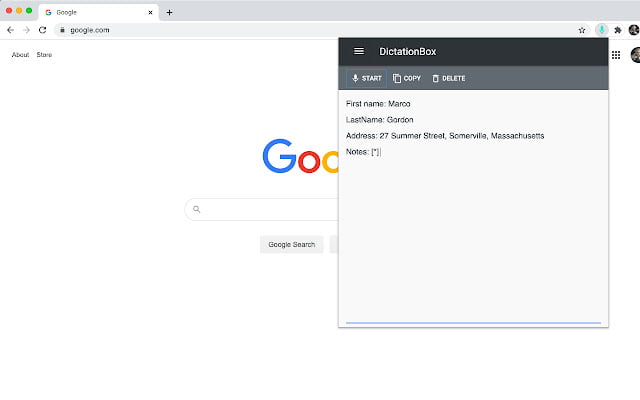
Writing emails on the go? Speech to text is your friend, but it might not be as reliable as an email you sit down to write. However, to boost productivity and avoid mistakes, DictationBox supports over 100 languages and has built-in commands that you can use while emailing for free.
G2 rating: 4.4 / 5 stars
Capterra rating: 4.4 / 5 stars
Conclusion
Your digital workspace needs to be ready both for your professional communication, but also for your own task list and your important conversations with people in your company. Ideally, everything is the same space.
Which is why DragApp brings your tasks, your files, your calendar and chats to your Gmail account and makes it much easier to reach whatever you need without changing tabs.
DragApp is one of the top essentials that can help you and your company spend less time worrying about organization and more doing what you love. If you want to test it, sign up for a free trial.
Get the best email extension for teamwork
Drag turns Gmail into your Team’s Workspace – One single place to support customers, manage tasks and close deals, from the place teams love: Gmail. We are a Techstars-backed Company, trusted by 30,000 users around the World.







