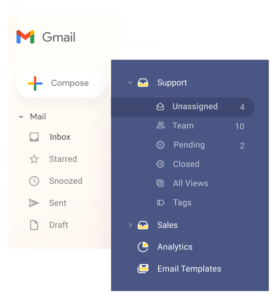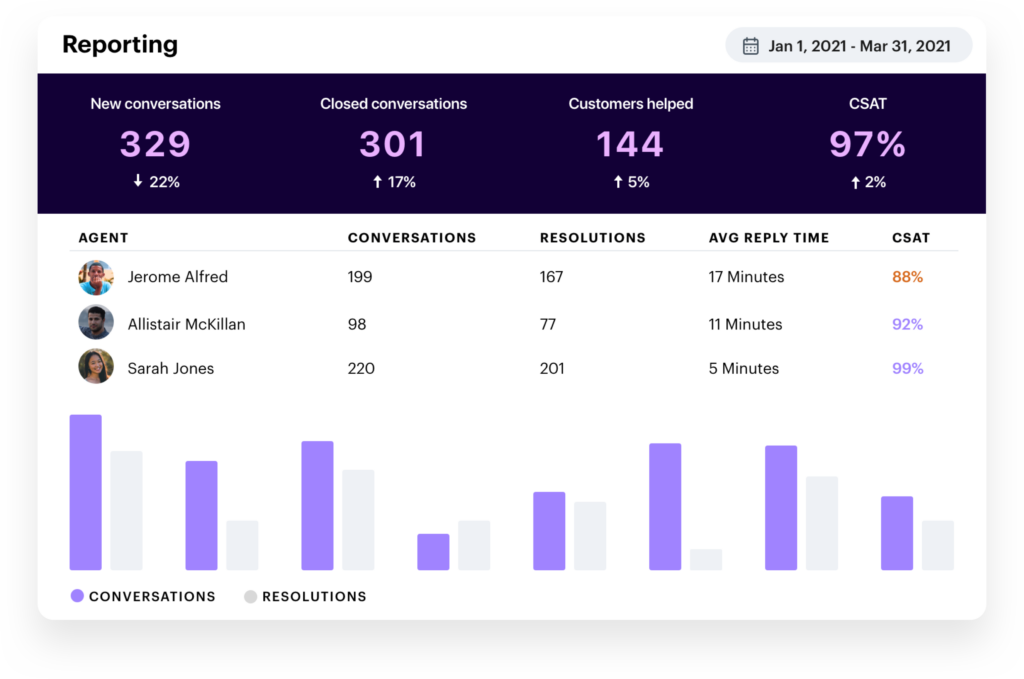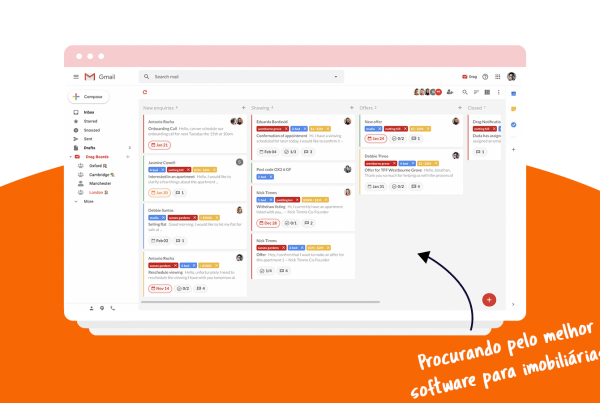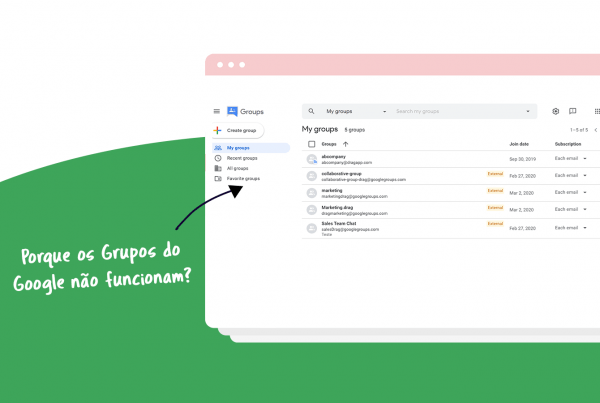Is Hiver pricing fair? What are the alternatives to this software? Here’s what you need to know.
Of course, picking out software for your company is a big decision. This choice can make a huge difference in overall productivity and organization. However, it’s not in fact one decision: you should take a look into smaller factors that weigh into your choices and see which ones are the priorities.
What is Hiver?
Hiver is a multi-channel help desk inside Gmail. Basically, you can offer customer support without leaving your inbox, responding to emails, live chat, voice channels, text messages, etc. That means you don’t have to change tabs or switch apps to solve customer’s tickets. The conversation happens fully in Gmail.
The second part is that you can interact with your teammates from Gmail as well. If you need to assign a task to a coworker or ask for help, instead of emailing the entire conversation, you can simply @mention their username and they have the whole context. Much easier, right?
Because the full support system happens inside Gmail, you also have access to previous solutions in a knowledge base. So if you’ve solved an issue before, you can find the history and get to your solution faster. Which, of course, leads to happier customers.
Hiver’s key features
As an email management system, Hiver is pretty resourceful. Besides including the tools you need for customer support in Gmail, it can help your company grow. Some of its features lead to better management data, which helps you identify and overcome hurdles within your workflow. Here are some of them:
Automation and auto-assignments
One of the reasons why this software is so popular among managers is that it cuts down on time spent doing repetitive tasks. It’s easier to justify Hiver pricing when you can easily automate many of them.
For instance, if you are managing a customer support team, you have specific agents that are more knowledgeable on certain topics. Instead of manually assigning each task, you can use Hiver to auto-assign by subject lines and keywords.
Besides, you can use Hiver’s automation to avoid inbox clutter. If you have to send the same message repeatedly, such as informing clients of their shipping time, automation is key. That way, clients won’t fill your inbox with questions.
Tracking and reports
Many email management tools offer tracking and analytics features. Hiver does as well and their insights are pretty useful. For instance, the “Conversation report” measures unique interactions, individual turnaround time, and average resolution time for conversations.
You can also use CSAT Reports to understand client feedback. That way, it’s easier to understand which type of interactions contribute to a better outcome.
Hiver allows you to track data by agent, recipient, subject, date and much more. With this feature, you can understand your workflow better, identify any recurring issues and train your staff accordingly.
Knowledge base
A knowledge base is the compilation of your customer support history, but well organized. For instance, if you have to reply to a customer and you know you have gone through this problem before, what can you do? On Gmail, you can browse through your conversation history, using keywords to find what you need. This not always possible, especially if you clean up your Gmail regularly. Or by not organizing by folders in Gmail.
But there are other concerns. If a former employee was the one to fix the issue and their account doesn’t exist anymore. When the tags in the messages were incorrect. In case an inbox declutter was done.
A knowledge base is a company-wide database with previous solutions and their context. You can build it in a way that makes it easier to categorize and browse through, so that you and your team can find stuff easier.
Besides, there’s a way to build an external knowledge base with Hiver. That way, you can write solutions in user-friendly guides and publish it to your customers. When they have a concern, they can easily go through them and find a quick help. If they don’t, they contact you, But that cuts down on support emails because the customer has the agency to look for what they need.
Is Hiver pricing worth it?
The “Pro” plan, which includes the features mentioned above, is $39/user/month. There’s a Lite plan, but it has a lot of limitations.
Considering the amount of tools it includes, Hiver pricing is fair. However, it can be costly to many small businesses and growing organizations.
To understand this better, let’s dive into the different Hiver plans and their differences.
Hiver pricing breakdown
Hiver is a pretty powerful platform that includes multiple resources. However, not all of them are available in each plan. And there are limitations on each level that you need to look into before you choose Hiver.
Lite
$ 15
user/month- 2 shared inboxes
- 10 users
- 1 alias per inbox
- Live chat
- Knowledge base
- Collision alerts
Pro
$ 39
user/month- 5 shared inboxes with unlimited users and aliases per inbox
- Live chat auto assignments
- Knowledge base
- Workload distribution
- Basic workflow automations
- Analytics
- Customer Satisfaction Reports
- Integration with productivity tools such as Asana, Jira, Zapier, Salesforce, Slack and Quickbooks
Elite
$ 59
user/month- Unlimited shared inboxes, users and aliases per inbox
- Skill-based auto assignments
- Knowledge base
- Workload distribution with time limits
- Advanced workflow automation
- Scheduled custom data reports
- Customer Satisfaction Reports
- Integration with productivity tools such as Asana, Jira, Zapier, Salesforce, Slack and Quickbooks
- HIPAA compliance
- Dedicated success manager
- AI bot
Something worth noting is that Hiver does not offer a free plan. Testing is limited to a 7-day free trial, which is likely not enough time to understand if the platform is right for you.
Besides, it’s hard to define which of the plans could attend to your company’s needs and the pricing difference can lead to concerns. Some features are only available with higher-cost plans, but they make a huge difference in overall performance.
Email aliases
An alias is an email address you can use to protect your private inbox. Basically, you can pick a public-facing email account that is directed to a private inbox where your team can see them. So for example, you can create [email protected] as a catch-all for customer support email. That way, multiple employees can reply from it, such as the IT specialist, the sales manager and so on.
These emails are digital personas that protect your identity and help minimize spam. So instead of publishing a person’s direct email address, you have this alias that filters out unwanted messages and forwards the rest to another inbox.
With Hiver’s Lite plan, you can only add one alias per shared inbox. This can be useful, but if your company is email-based, you’d probably need many of them, such as marketing@ or support@. With a single alias, you can clutter your inbox pretty quickly. For multiples, you’d need the more expensive Pro plan.
Shared inboxes
Shared inboxes are another key part of customer-facing email management. Instead of each team member having to log in and out of the department email (such as sales@), you can use it as a shared inbox. A shared inbox allows authorized users to access the messages from their own accounts. That way, everyone can follow the collaborative inbox in real-time and organize their work better.
With the Lite plan, you’re only getting 2 shared inboxes for a maximum of 10 users. This is fine for a single department and entrepreneurs, but most companies require more specific shared inboxes. Usually, you’d need one for each aspect of your business: support, marketing, finance, vendor relationships, etc. The Pro plan offers five shared inboxes, while the Elite is unlimited.
CSAT scores
Customer opinions and critiques are the core of customer support. If you want to use Hiver as a helpdesk app, you are likely wondering how many of the inquiries are fully solved in a way that satisfies the public. But how can it be measured? The answer is through CSAT scores. CSAT is short for Customer Satisfaction and the software can track it by asking customers to fill out surveys at the end of your interaction.
The Lite plan doesn’t come with CSAT scores or data reports. To be able to collect this information, you need the Pro plan. For scheduling data analysis, the only option is the Elite plan.
Workflow customization
Most teams, however small, require a certain level of personalization. This allows for a more effective workflow, with automation that cuts down on repetitive tasks and tools designed for your industry. Hiver’s Lite plan, however, is pretty limited on this front.
It comes with only 10 shared labels to organize your inbox and your processes aren’t automated. Instead, it relies on an approval system, that needs close management to finish any tasks. The Pro plan allows 50 labels and basic automation. That means you can declutter your inbox and automate some tasks. You’re able to auto-assign tasks to available agents, a win for efficient customer support queues.
As for the Elite plan, it comes with unlimited labels shared between users. You can also create custom automations, such as organizing Gmail into folders, sending information to another software or replying to emails with templates. One of the most coveted tools, however, is the skill-based auto-assignment. This feature allows managers to create task distribution rules that follow availability and skill. So if an IT manager is the expert on debugging your tool, the client will be sent to them directly. This feature cuts down on time spent forwarding emails within the team and gets to the solution faster.
Hiver alternatives: what to keep in mind
Before you decide on a Hiver alternative, you need to keep in mind the main concerns around email management software. Here are some important things to look out for:
Trials
Hiver offers a 7-day free trial, which you can use to get yourself immersed into the platform and its features. But if you’re looking for an alternative due to Hiver pricing, you have to do it as well. It’s pretty important to test out the functionalities of an app before you commit to a paying plan.
Look for demos and free trials. Some apps offer 7 or 14 days to test out all resources. Others offer a free, limited version with no expiration date. it might be useful to use it for a while before you switch to the more comprehensive plan.
Compatibility
When you introduce a new app to your company’s ecosystem, it has to work well with existing tools. Hiver, for example, is built to work within Gmail. So, it works better with teams that already prefer Gmail as their email client and Google Workspace apps and extensions for their workflow.
But it also includes any external apps that might be needed for your services.
For instance, Hiver pricing includes access to a multi-channel support system. If you need to respond to clients through social media, email, phone and WhatsApp, you need a compatible platform. When looking for a Hiver alternative, remember to check if it meets all of your needs. That way, you won’t have to switch between platforms, which goes against the idea of an efficient office system.
User experience
Another concern is user-friendliness. Many managers opt for Hiver due to its low learning curve. It’s a complete platform, but since it’s built on Gmail, it’s easy to get the hang of it. Other software might require specialised learning and onboarding support.
Even after it’s set up, it’s important to keep the platform working for you and not the other way around. If you run into any problems, what kind of support from the developer do you have? Some apps include a knowledge base, others offer 24/7 support channels and live chat. Make sure you check this out before you pick a Hiver alternative.
Turn Gmail into your Team’s Workspace.
- 2.5x faster email responses.
- 20 hours less spent per month, per team member.
- 40% more deadlines achieved and happier teams.
Top 5 alternatives to Hiver: pricing and resources
If Hiver pricing is out of your budget, there are other tools you can use to fulfill your needs. They include communication, inbox management, task assignments, help desk function and much more. Here are our top 5 picks.
DragApp
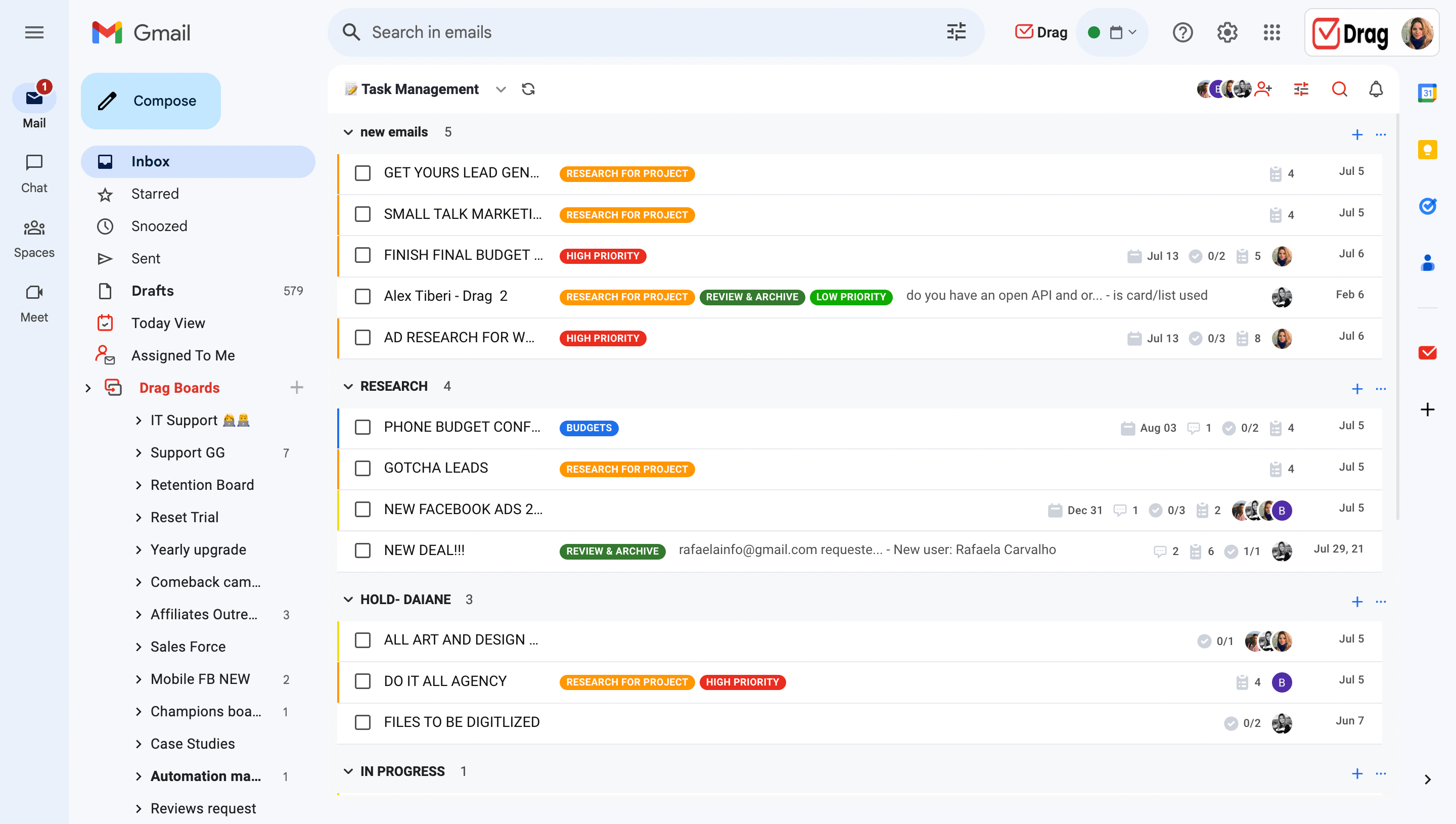
Our software, DragApp, is an alternative to Hiver pricing that turns Gmail into a shared inbox. A shared inbox is a tool that allows your entire team to work together in a single space. That means everyone can view and reply to inquiries. You can also @mention your collaborators and assign tasks.
Capterra review: 4.4 stars
Price: From $8/user/month (free version available)
Main features
- Kanban view: a board of your most important tasks
- Shared inbox: see collaborative inboxes from your own account
- Workflow automation: avoid repetitive tasks
- Reports and analytics: dashboards to measure the performace of your team, email volume and more
- Email templates: shared models to build your responses from
Freshdesk
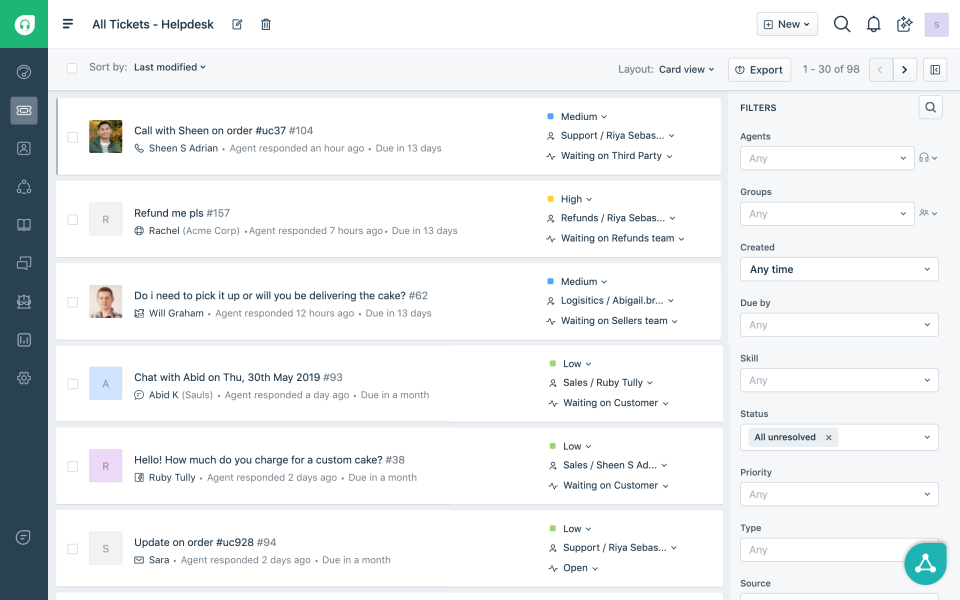
Freshdesk is a customer service app that allows business of many sizes to create a better working environment. It offers multi-channel compatibility and a dashboard, in which you can see all open tickets and browse by tags, dates and assiged users.
Capterra review: 4.5 stars
Pricing: from $15/user/month (limited free version available)
Main features
- Customer database: access your client’s history and previous issues from each ticket
- Prioritization: distribute tasks according to their urgency
- Self service platform: a space where users can find the answers by themselves
- Call center management: organize voice interactions
Front
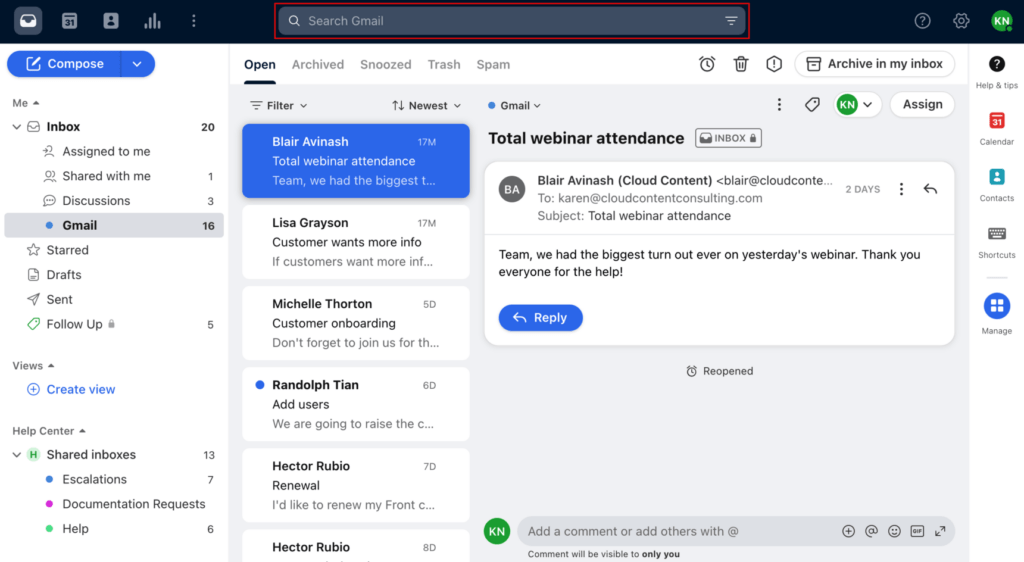
Fron is an email management service for customer-facing teams. The platform includes essential tools for an efficient workflow, such as automation, task assignments, contact management and a knowledge base.
Capterra review: 4.5 stars
Pricing: from $19/user/month for the basic plan (free trial available)
Main features
- Conversation history for each customer
- Meeting scheduler
- Ecommerce, payment and conferencing app integrations
- Round robin assignments
HelpScout
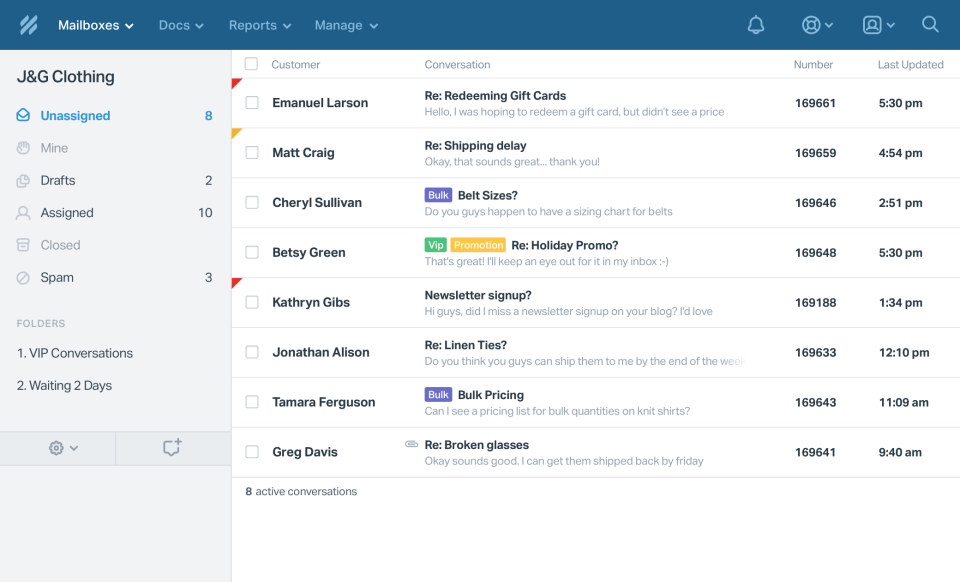
HelpScout is an omnichannel customer support system that brings all your communication to one digital space. It offers integration with more than 100 third-party apps, which makes it a useful addition to any growing business workspace. That way, you can make your helpdesk more efficient and connect with clients no matter how they reach out.
Capterra review: 4.6 stars
Pricing: from $20/user/month (15-day free trial available)
Main features
- 2 shared inboxes on the starter plan
- AI assistant
- In-app messaging for collaboration
Groove
Groove is a customer service tool that adapts to each team’s needs. It works by unifying social media, voice channels and email in a single inbox. That way, teams can collaborate more easily and find solutions to the customers’ inquiries faster. A central dashboard tracks KPIs and gives a quick insight into conversations, which is ideal for identifying the bottlenecks and reviewing your processes.
Capterra review: 4.5 stars
Pricing: from $12/user/month up to 5 users (free trial available)
Main features
- Time-based rules
- Message categorization
- AI assistance
- Automated ticket routes
Wrapping up
The process of picking the ideal software for your company takes some time. You need to figure out the best platforms, their integrations and the user experience for your team. Besides, one key step is ensuring you only sign up for what you really need.
It’s crucial to understand your priorities and which features are essential to your workflow. Sometimes, opting for a very comprehensive app leads to a costlier experience, such as with Hiver pricing. Instead, opt for efficient, flexible tools that offer a free version or cheaper plans. If needed, you can always upgrade.
Turn Gmail into your Team’s Workspace.
- 2.5x faster email responses.
- 20 hours less spent per month, per team member.
- 40% more deadlines achieved and happier teams.