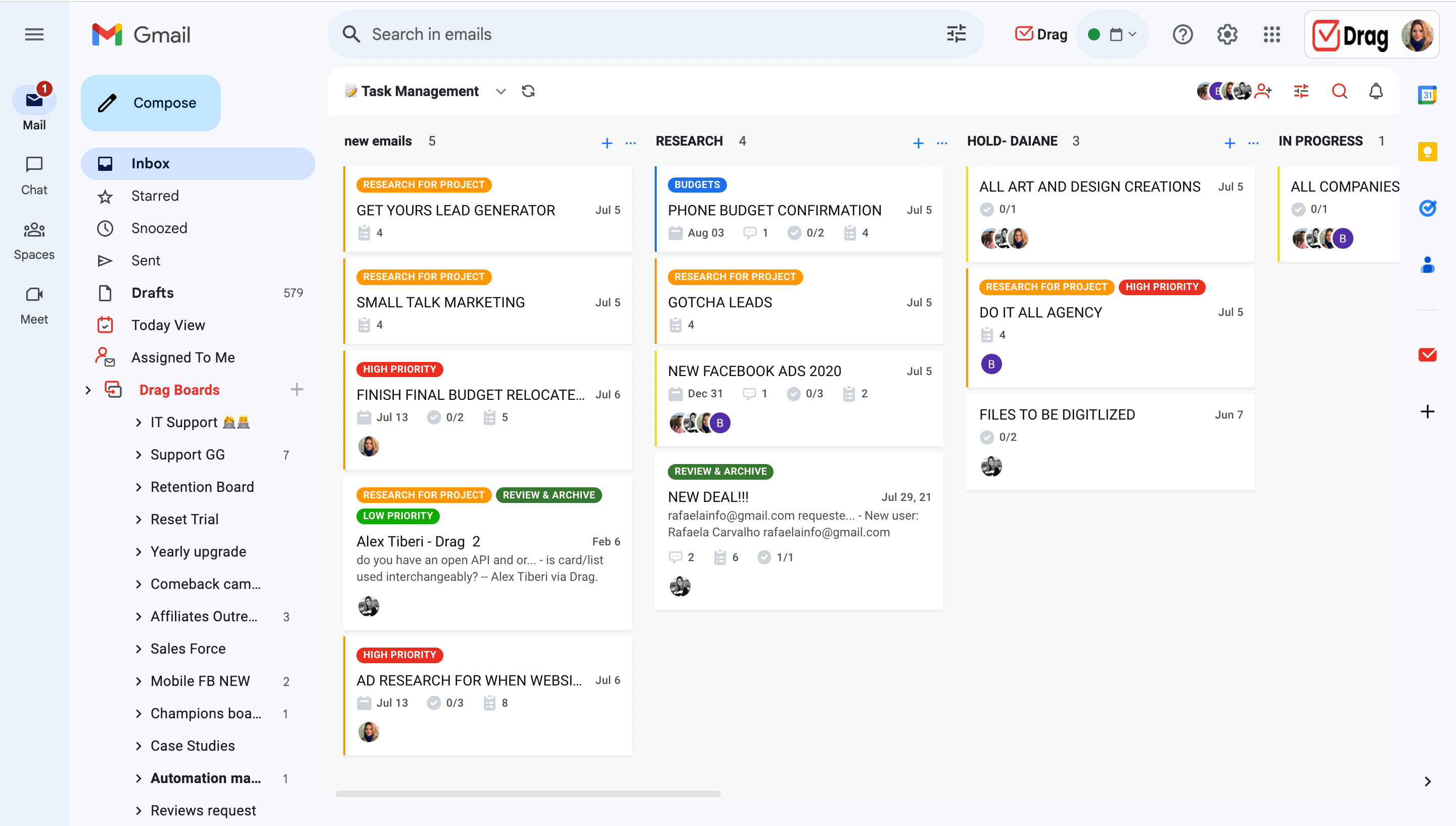Learn everything you need to know about how best to utilize Project Management Software alongside Google Workspace.
Many companies use project Management Software for several stages of project development. Both project managers and teams can benefit a lot from this kind of software to control the various processes they need to perform in their daily work. It helps everyone to get involved in the project and collaborate without common obstacles, such as miscommunication.
Nowadays, there is a wide variety of software available on the market, but did you know that there are also Google Workspace Project Management apps that can help you and your team?
In this article, you are going to learn more about how to identify the best Project Management apps that work within Google Workspace, and how to use them as effectively as possible.
What is a Google Workspace Project Management Software?
Daily, businesses need to control their quality management, tasks, budget, and all the data exchanged along with the projects they develop. Thus, they need a particular kind of software that can fulfill all these needs and lead to a successful outcome. Without this software, the processes can be messy, failures are common, and things start getting out of control.
Project management apps are essential to project managers (PMs) and teams to meet goals in due time while managing all the available resources, next actions, and future costs. This software allows businesses to have a complete view of their workflow, integrating steps that need to be taken together. It is also known as Task Management Software or Project Portfolio Management (PPM).
When we talk precisely about Google Workspace Project Management Software, some of the Google Workspace apps can be used for this purpose, which is extremely helpful for companies that are already paying for Google’s suite. Also, there are third-party tools that work inside Google Workspace, specifically for managing projects. We are going to talk more about each one of them further in the article.
Project Management Software features
Project Management software must have some distinct features to satisfy all the project-related needs of the business completely. The main ones are planning, tracking, management, and collaboration. Let’s have a thorough look at them:
1. Planning
One of the first things you need to do before starting a new project is planning. It involves deciding the resources and the people that will fit the purpose of that project. Moreover, after gathering the list of resources and determining which teammates will be on the project, it’s time to schedule the specific tasks, set a due date for the final version, and allocate the resources with the help of project management software.
Scheduling
Scheduling tasks and their respective dates for each one of the parts of a project is essential for proper development. It creates a project timeline and helps the manager to have an overview of how to delegate tasks.
There is a wide variety of manners in which Project management software allows users to schedule their duties, such as checklists, calendars, boards, etc. Within a task, you can create due dates to keep the project phases running on time.
One aspect that many tools offer is timeline visualization. One example of this feature is the Kanban view, which allows you to view your tasks in columns and cards, representing the stages through which the task will go on —such as To-do, Doing, and Done. This is what a task management kanban board looks like at Drag:
Resource allocation
The resource allocation tools offer an overview of how the business is spending its resources, such as people, time, and money. It helps to plan the project and also to pivot when something unexpected happens. With a tool for this purpose, project managers can prevent many errors in resource allocation along the way. Or at least to be prepared for challenges they may face at a certain point.
Forecast the final date
When you take into consideration all the tasks necessary for the project, the available resources, and previous similar projects, you can estimate a final due date. In this phase, it’s ideal for calculating the ROI and having in mind the revenue goals you want to achieve with it. There are project management tools that can help you set this final date, as well as forecast potential limitations or even risks.
2. Tracking and management
A project needs constant tracking of phases and tasks so that they can be efficient, and the final date can be achieved. To have excellent project development features such as time tracking, task management, and analysis are essential.
Time tracking
Tracking the amount of time spent by each member of a team is helpful in measuring their productivity. It can also help forecasting final dates for future projects. This feature can be especially useful for remote teams since they need to be managed online.
Task management
Task management refers to assigning responsibilities to the team members on a project, as well as keeping up with them. Knowing who is doing what in a determined amount of time can be crucial for the whole project.
This kind of software usually offers tags to help filter and find things easily inside a project management tool. Moreover, they provide an option to add notes to keep the team aligned on what is happening in each task, such as future changes.
Analysis and reports
Analysis and reporting functions are essential for a project manager to view and handle a large amount of data in the best way possible. This kind of tool helps to measure productivity, displaying the metrics in a more visual and straightforward way. This is how it looks for example in Drag:
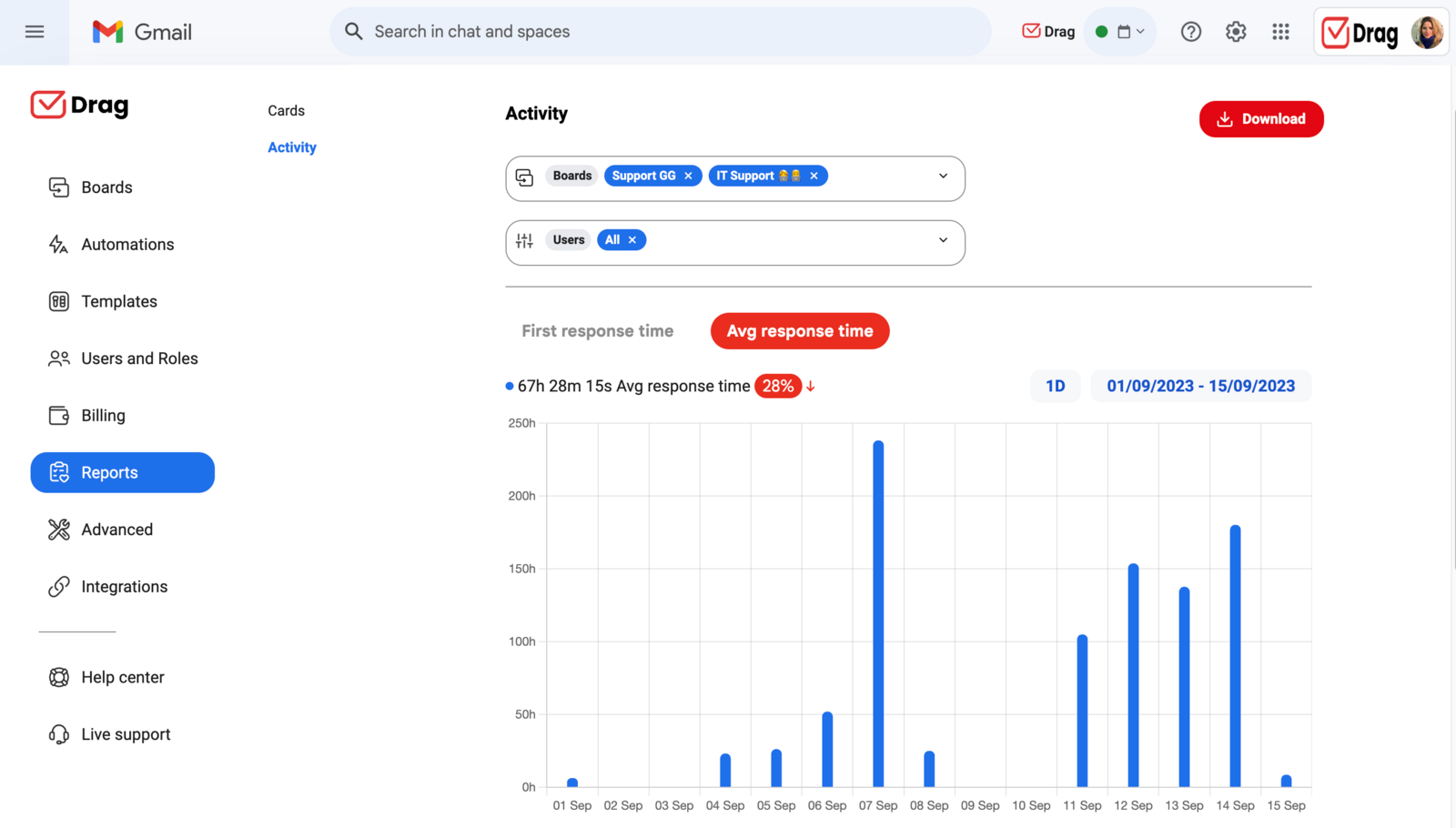
3. Collaboration
Collaboration tools connect different people and departments during a project. They are essential for the ongoing projects’ performance to be as smooth and integrated as possible.
One example of collaboration tools for project management is instant messaging apps, such as Skype, Slack, Google Chat, or even private chats in devices that offer other project management features. These tools help to improve communication between the team members, avoiding possible mistakes, and keeping everything aligned.
Drag, for example, also offers this feature in-app:
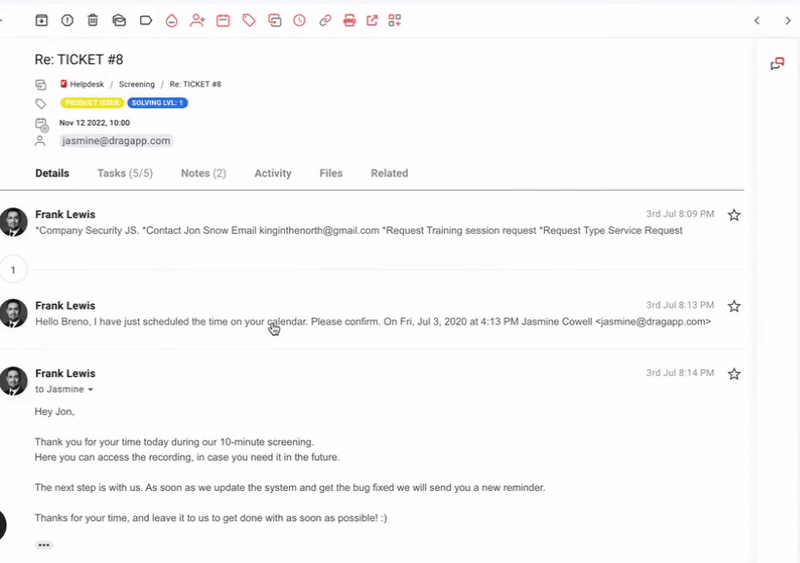
Turn Gmail into a Project Management App.
- 2.5x faster email responses.
- 20 hours less spent per month, per team member.
- 40% more deadlines achieved and happier teams.
Google Workspace Apps that you can use as Project Management Software
Google Workspace is a cloud platform that offers a set of tools and features designed to improve a company’s productivity, collaboration, among other important business aspects. And these tools can easily be used as Project Management software when used together.
? A Quick Tip if you need more than a Google Workspace App for Project Management.
If you’re looking to use Google Workspace Apps along with a third-party tool that is developed specifically for Project Management, have you considered Drag? Drag turns Gmail into a Team Workspace where you can manage tasks, emails, and general project management needs, directly inside Gmail.
1. Google Sheets
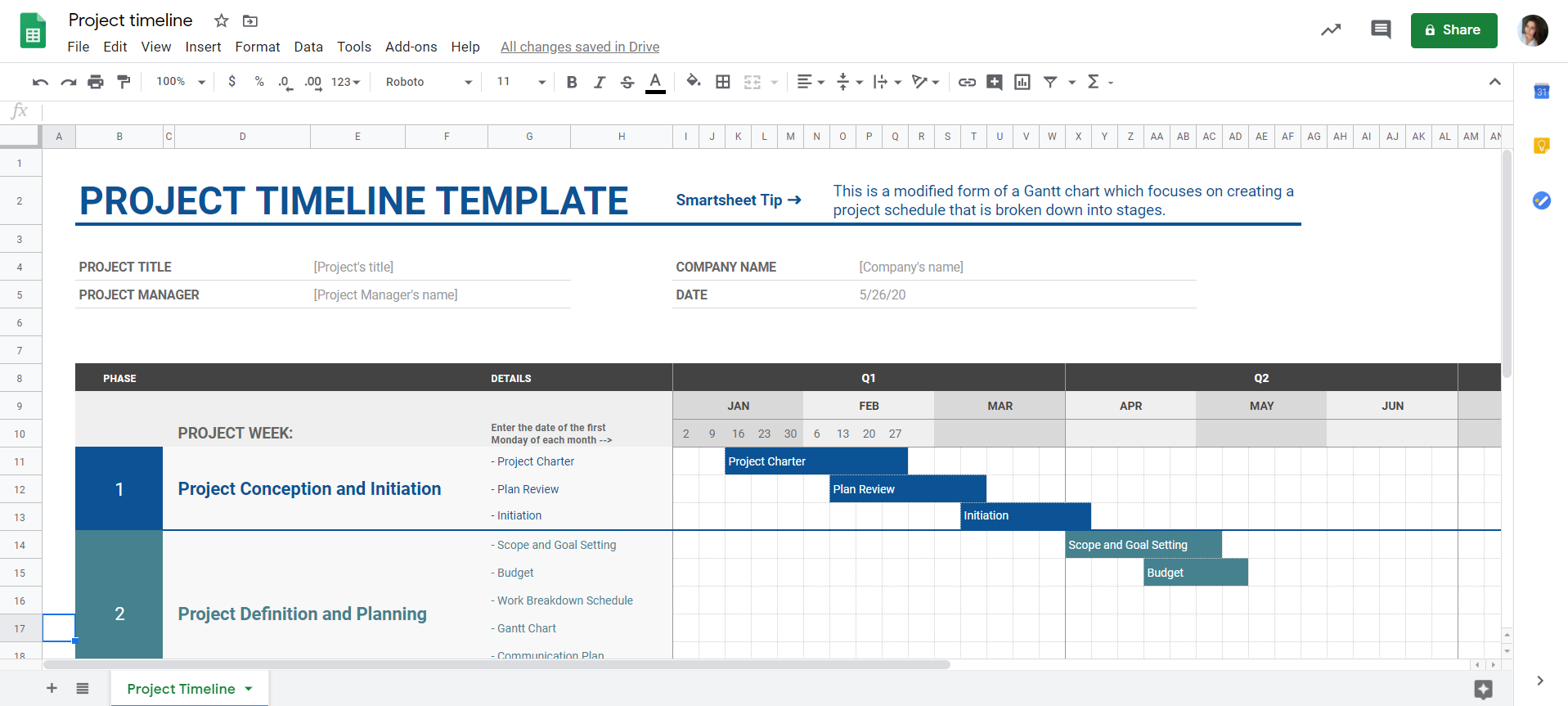
Google Sheets is the spreadsheet generator of Google. You can use it as a project management app to create your project plans in a very dynamic way. It’s a great app to help you visualize and manage your projects, their respective assignments, and deadlines. Since it’s online and has a collaboration feature, it can be edited and viewed by many people in real-time, which is great for keeping up with the team’s progress.
2. Google Groups
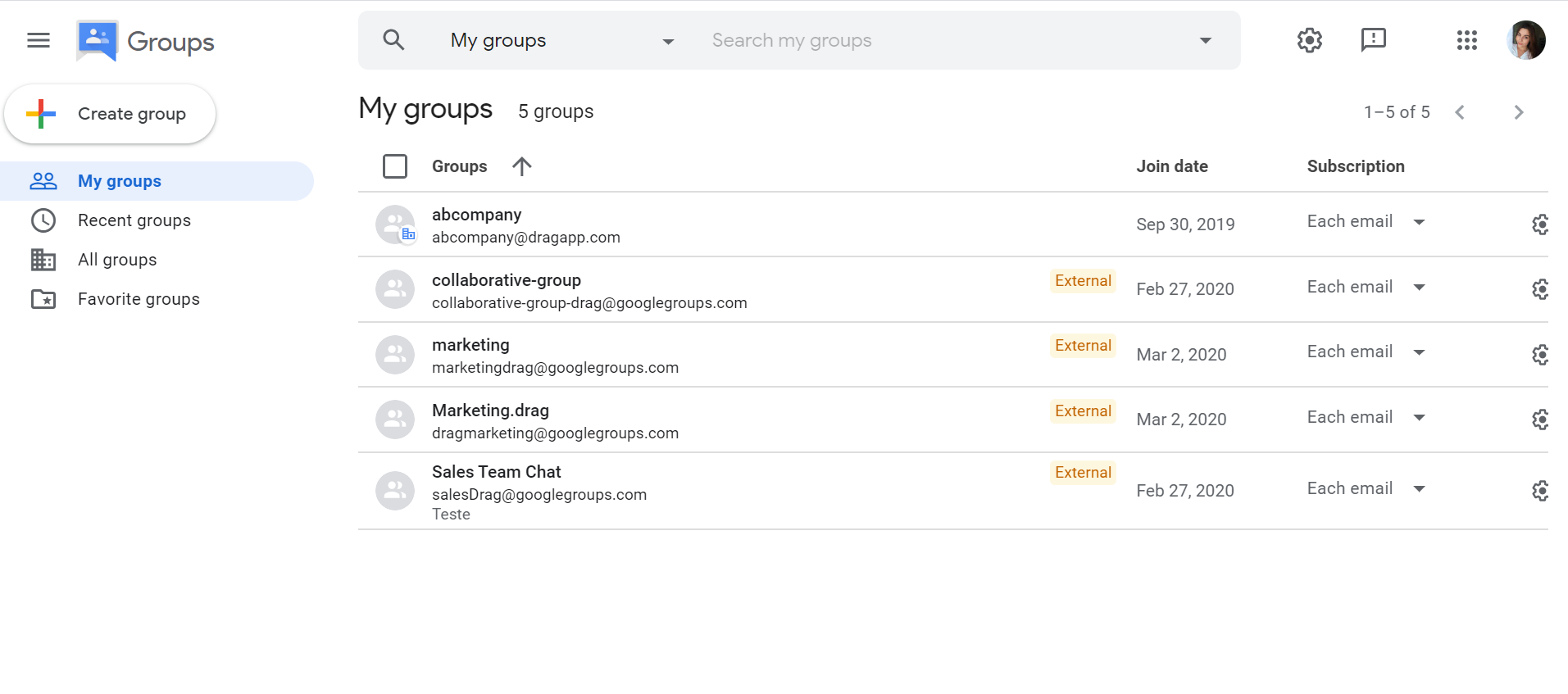
Google Groups is a service focused on communication and collaboration, where you can create forums and emails. It’s generally used when you need to share information with your project team and create an email list. After you add your team to the group, you can send updates and resources to everyone at once using one email address.
3. Google Calendar
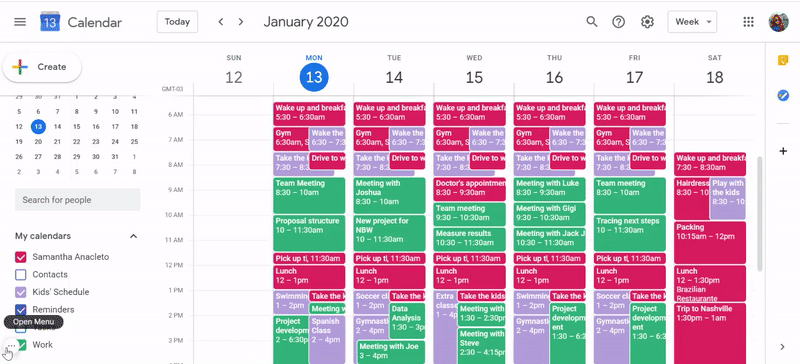
Google Calendar is a multiplatform calendar application. You can create shared calendars with your team so everyone can be aligned on dates and events. For example, you can share calendars to track milestones on your projects, to set due dates, reminders, meetings, onboardings, demos, and other important events. There is also a way to see teammates’ availability because you can layer different calendars in just one.
4. Google Drive
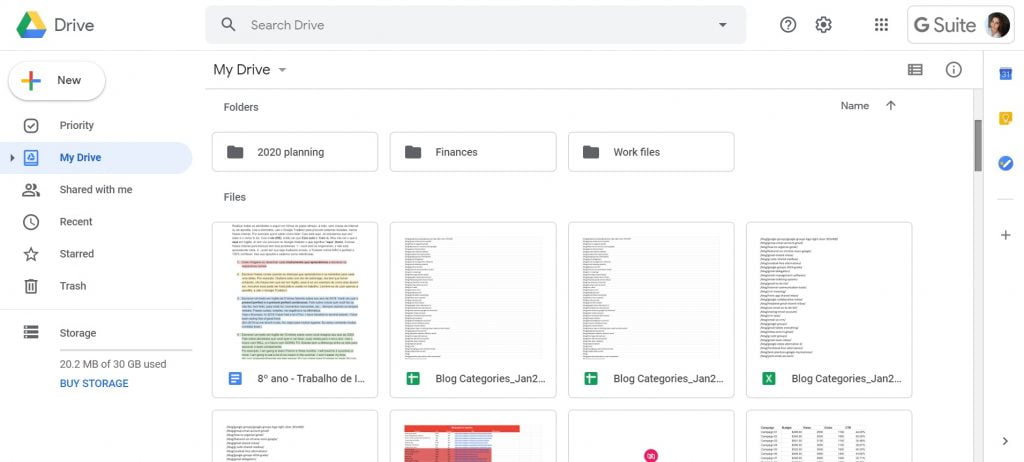
Google Drive is a platform where you can upload, create, and synchronize your files between different devices and the internet, and it offers storage space within Google. You can store all your project documents, images, and other data in a shared drive or folder, and then share it with the rest of the team.
5. Gmail
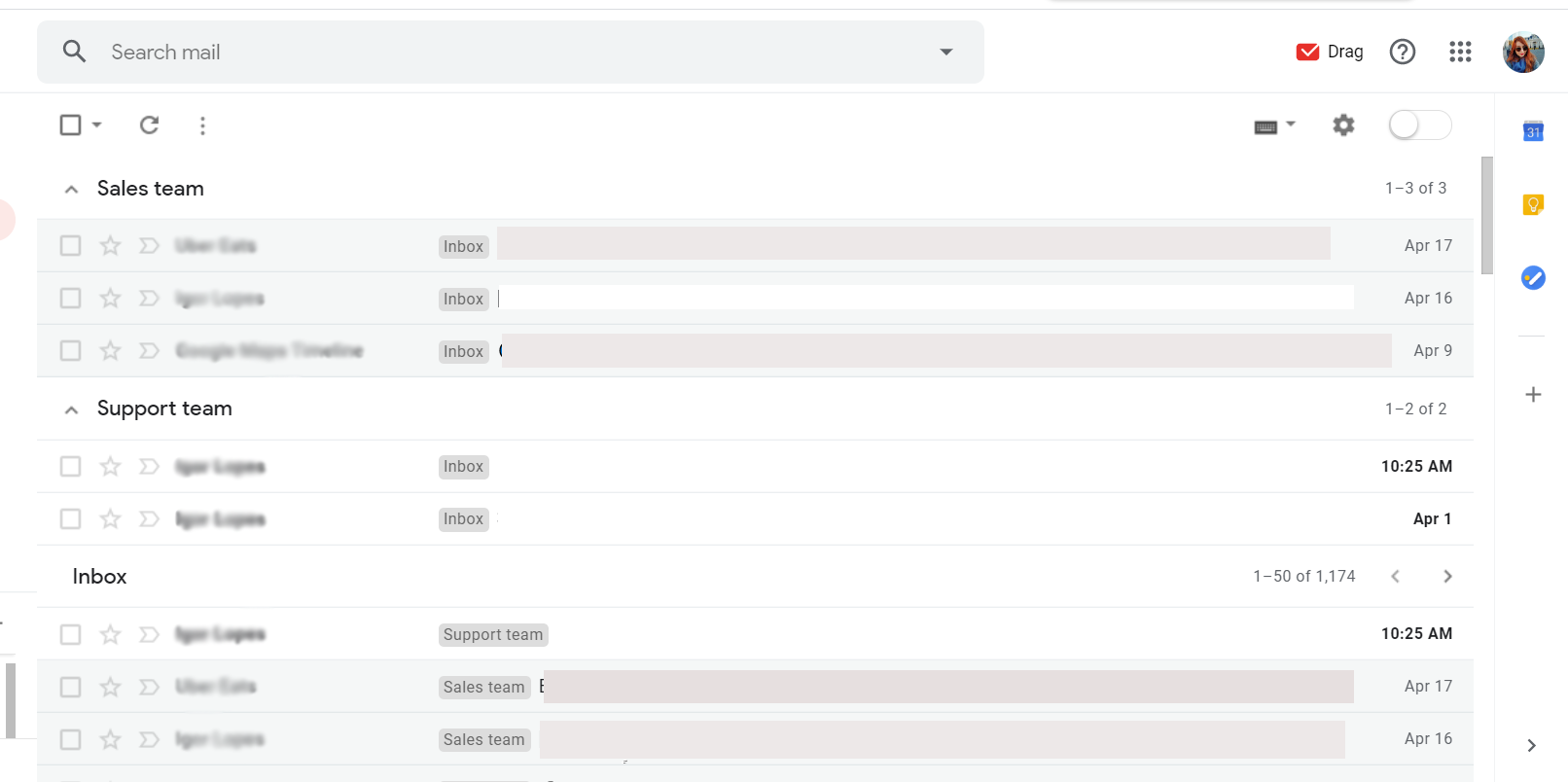
Gmail is the free web-based email service provided by Google. Many tasks and projects can start as emails. That’s why Gmail can undoubtedly be a Google Workspace Project Management software. When you work on several projects with different teams, you can set multiple inboxes to separate emails from each team. Also, you can use the star feature to mark essential emails and set up filters and labels for specific projects, to make it easier to find and reply to an email.
If you want a better experience managing projects inside Gmail, you can turn it into a shared inbox with third-party tools.
6. Google Docs
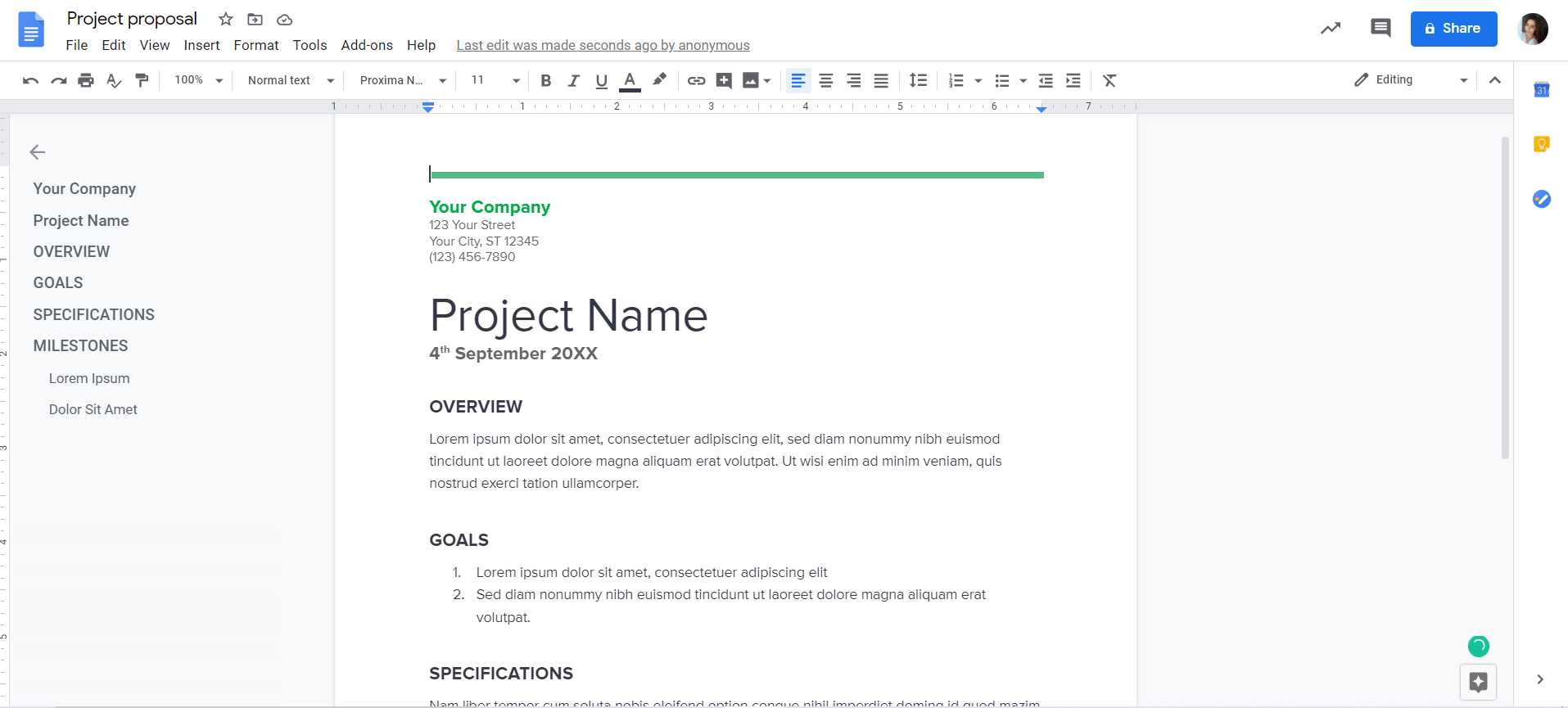
Google Docs is a free word processor developed by Google. It is an excellent Google Workspace app to use in your project management because you can create valuable and necessary documents. Some examples of documents that may be necessary for projects are:
- Meeting notes
- Project proposals
- Executive reports
- Newsletters
- Consulting Agreements
- Legal documents
Moreover, you can edit documents with everybody on in real-time, adding comments along with the text, and even chatting within the document.
Google Workspace Third-Party Project Management Apps
If you prefer going beyond the Google Workspace apps, you can count on third-party tools developed specifically for project management.
1. DragApp
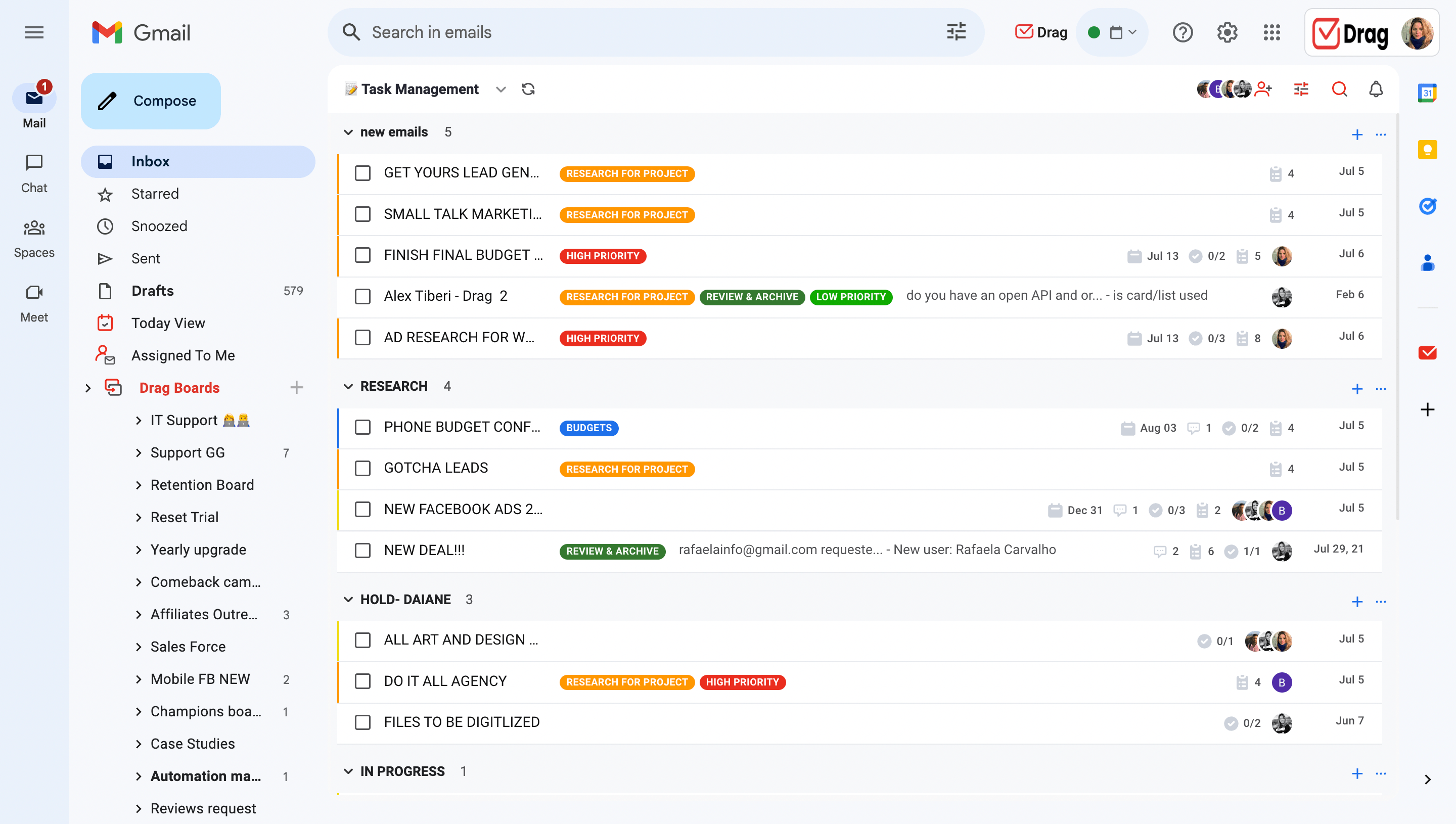
Drag is a shared inbox inside Gmail, that can also be used as a Project Management tool. Its kanban view helps in both the scheduling phase and the tracking and management phase.
Drag helps you to eliminate the back and forth between tools, centralizing your processes inside Gmail. Imagine managing your projects inside your email. Your life would be a lot easier since emails can quickly become tasks.
Here are some other features you can have with Drag:
- Delegation of tasks and emails
- Due dates and Google Calendar Integration
- Tasks and Checklists inside Gmail
- Analytics and Reports
- Integration with 5,000+ apps via Zapier
- Real-time
- Automations
- Custom user roles
2. Wrike for Google Workspace
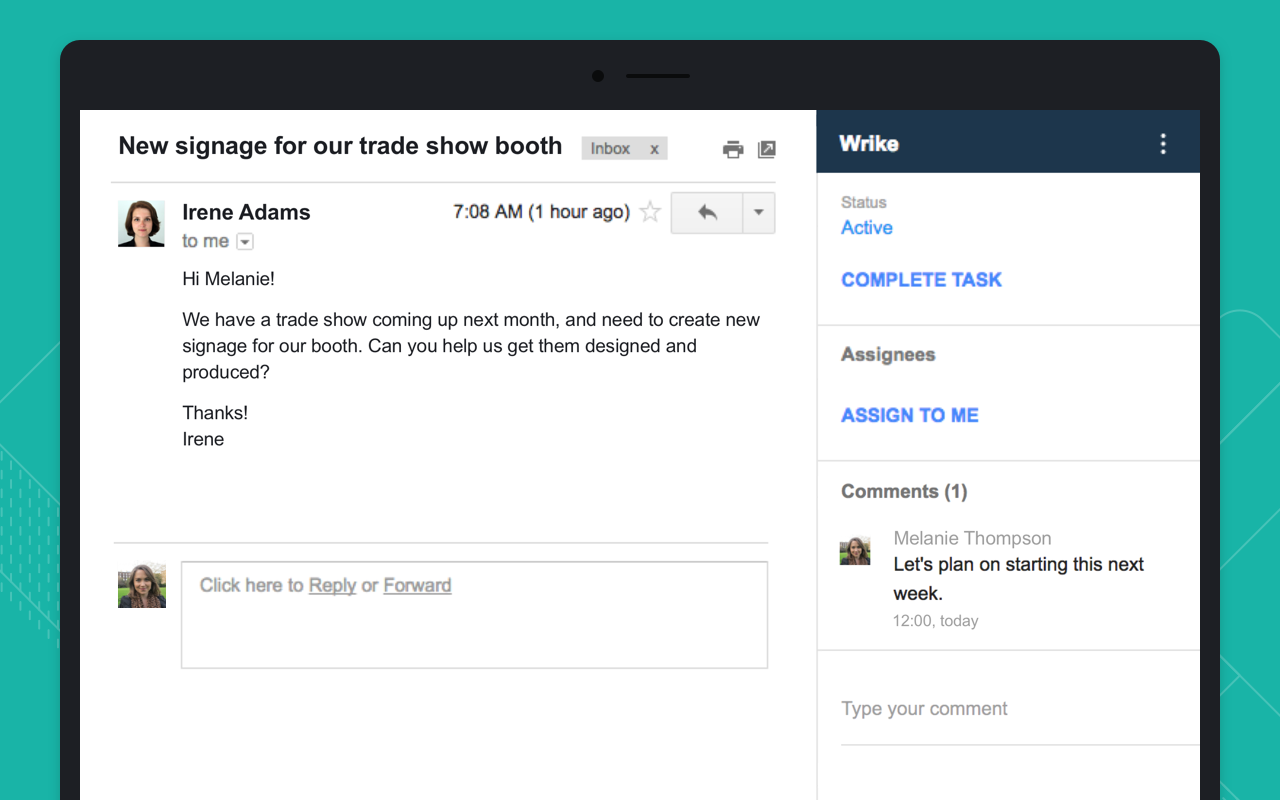
Wrike is an online project management software that allows you to control your tasks. It offers a time-tracking feature and a timeline view for projects. It is a software similar to Asana and Jira. Wrike can be integrated with other business tools such as Microsoft Excel, Dropbox, and many more.
Wrike also has an email integration also enables users to create, assign, or even edit documents from their email account.
3. Zoho Projects
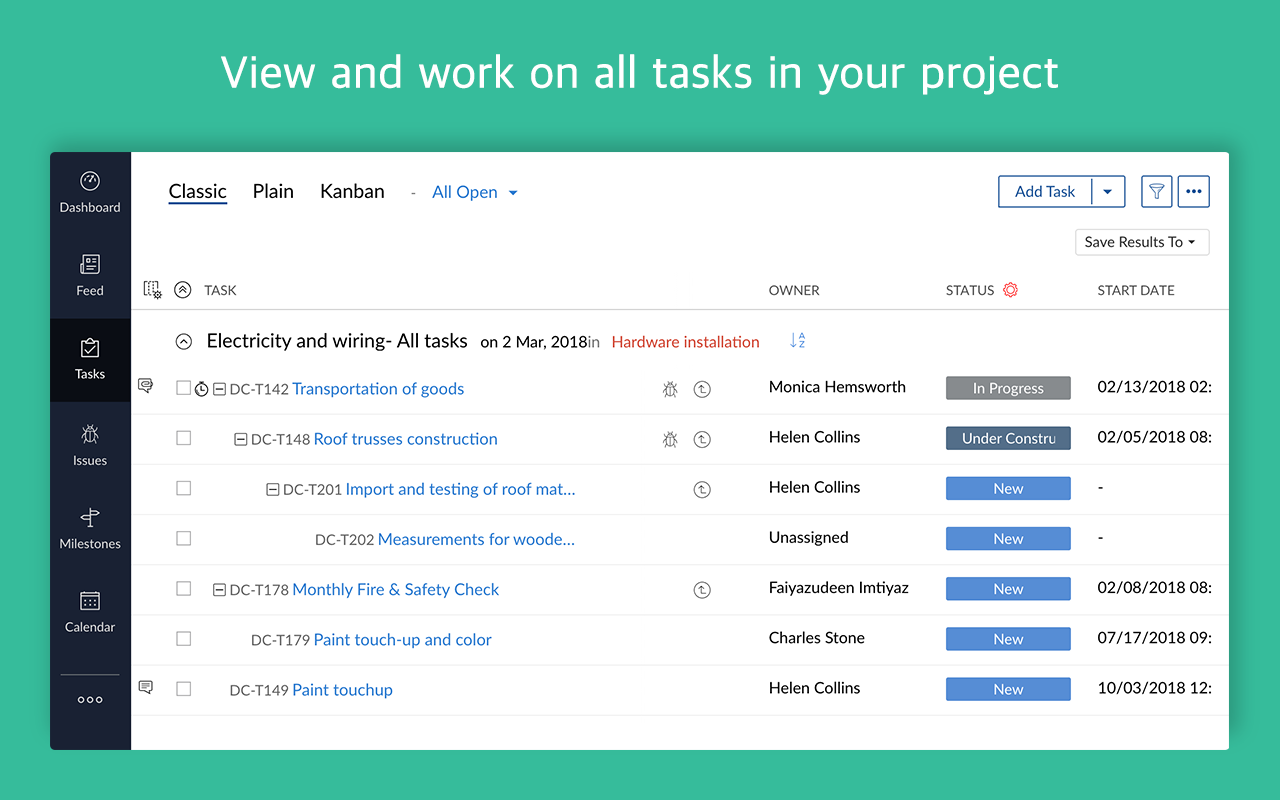
Zoho Projects is a project management software with a straightforward interface. It covers the planning phase of project management, as well as the Reporting Tools, Collaboration, and Document Management. Zoho integrates with other tools such as Google Apps and DropBox.
Wrapping up
Whether you choose to use the Google Workspace app for Project Management or a third-party tool, we hope that this article has given you some useful insights. While selecting the right software for your business, you need to keep in mind that the more features they offer, the better. After all, it’s better to have just one app to help you manage all the projects you have, without the need to switch between tools unnecessarily.
Turn Gmail into a Project Management App.
- 2.5x faster email responses.
- 20 hours less spent per month, per team member.
- 40% more deadlines achieved and happier teams.